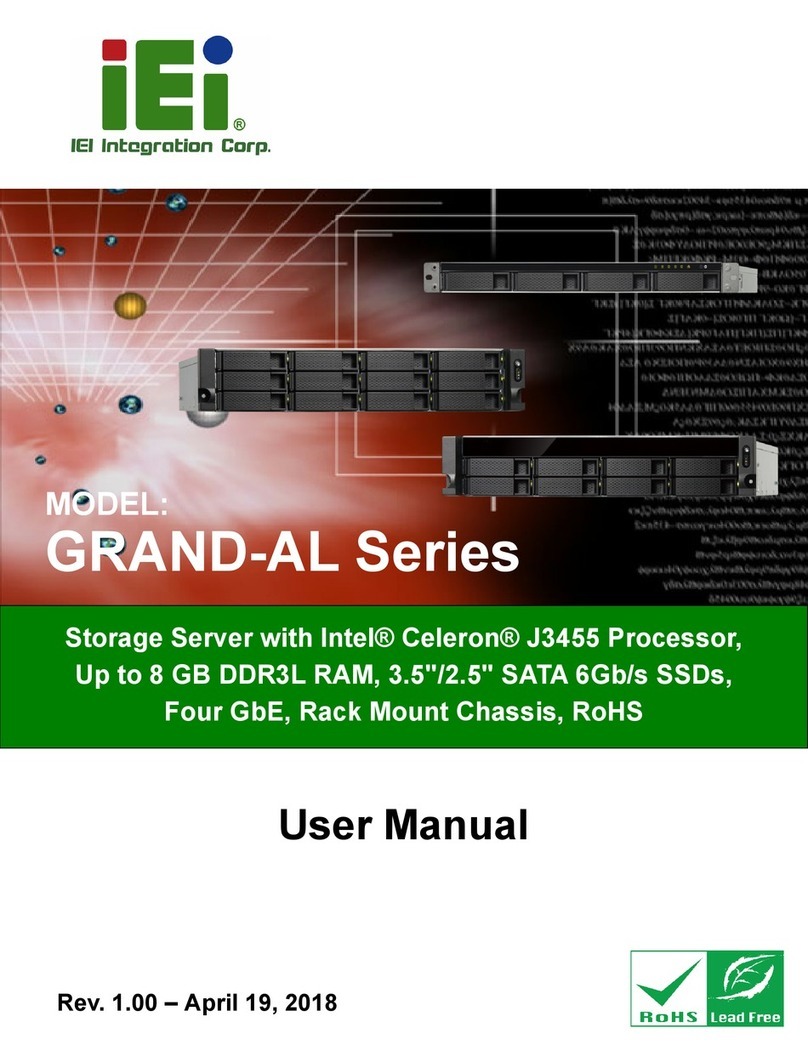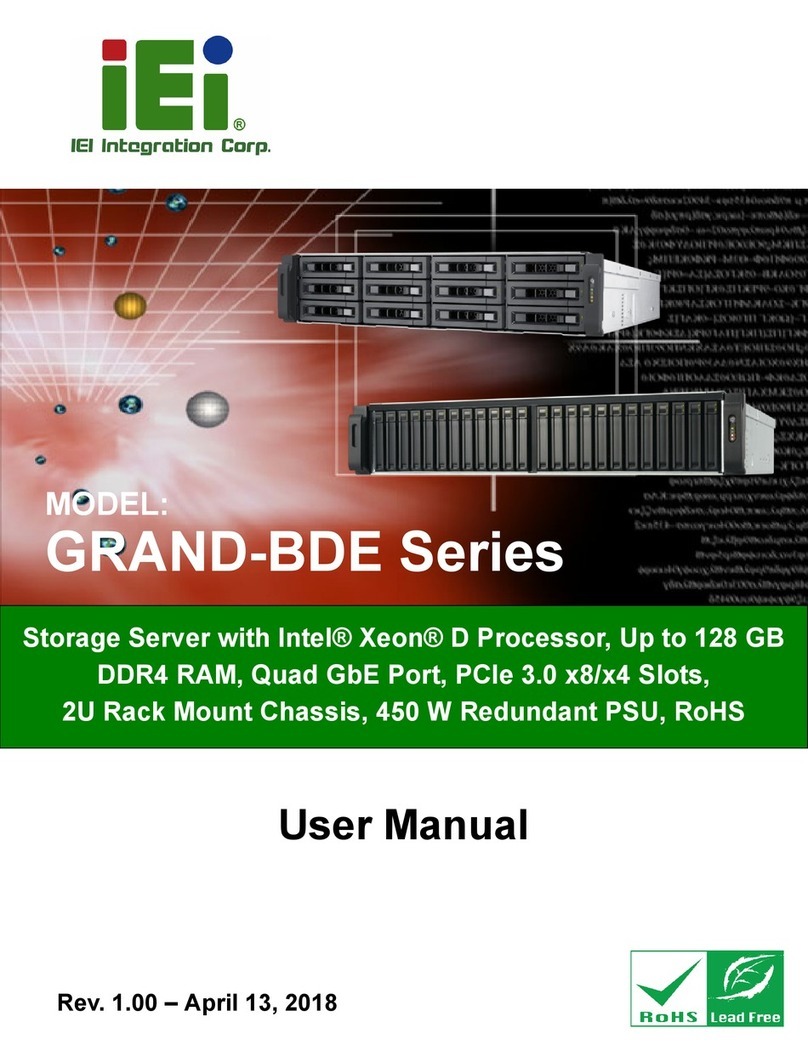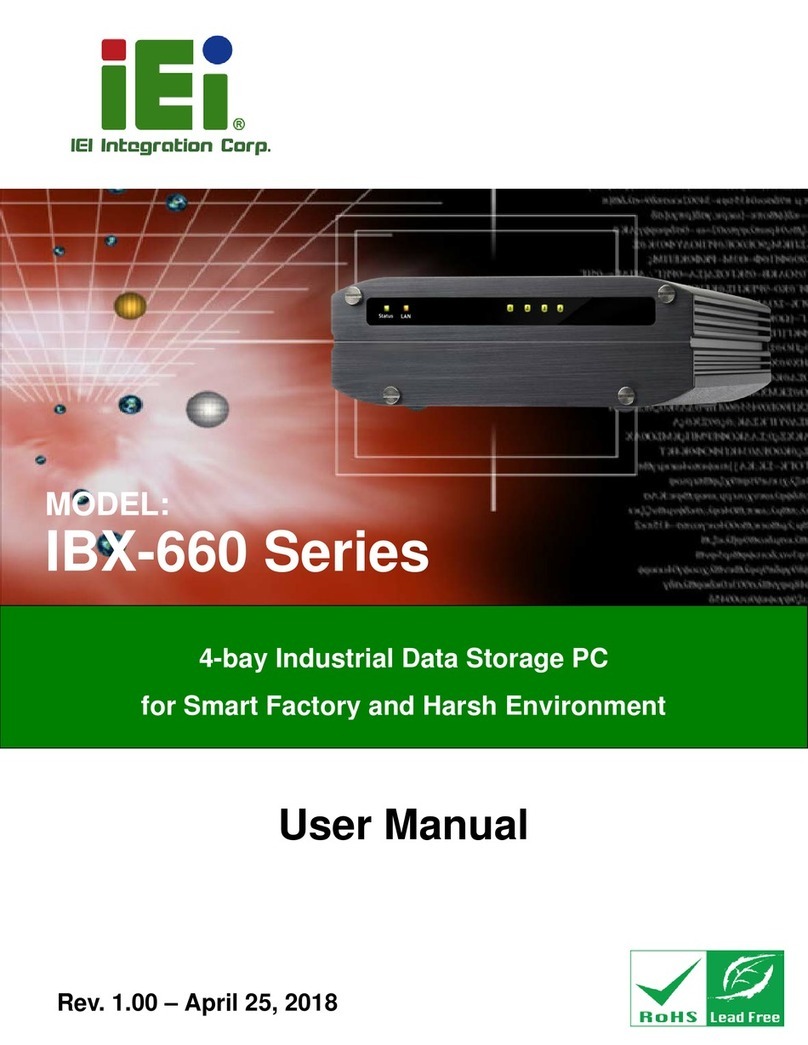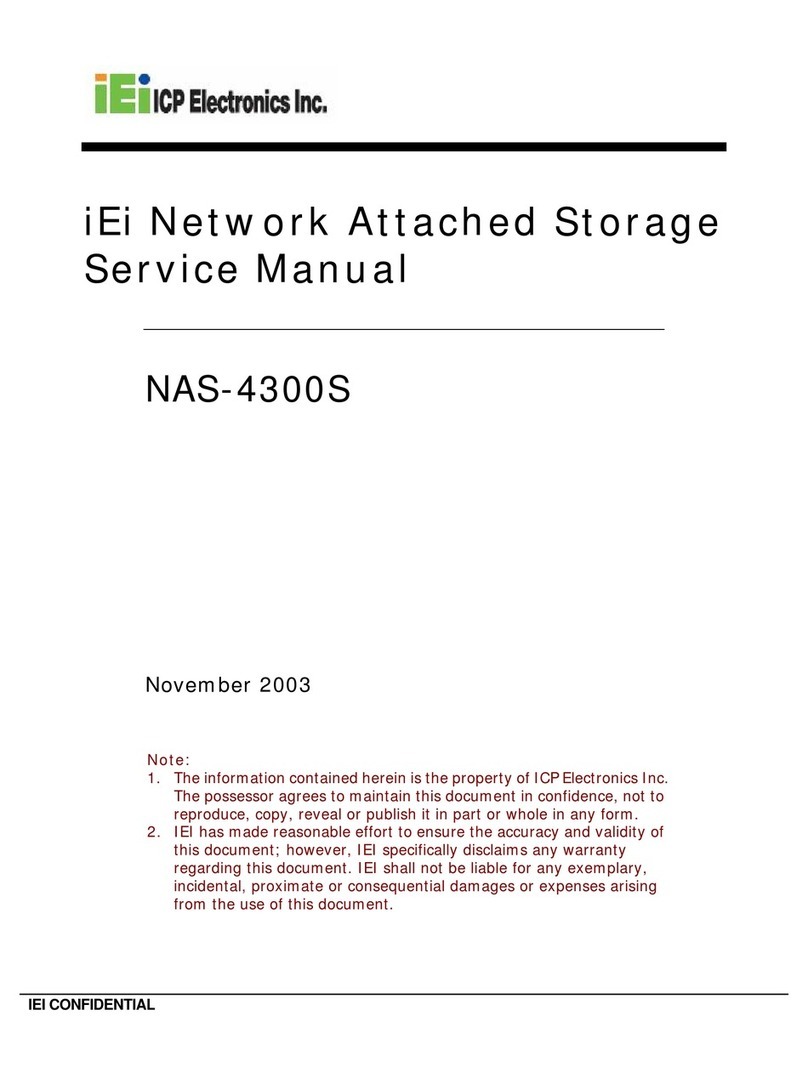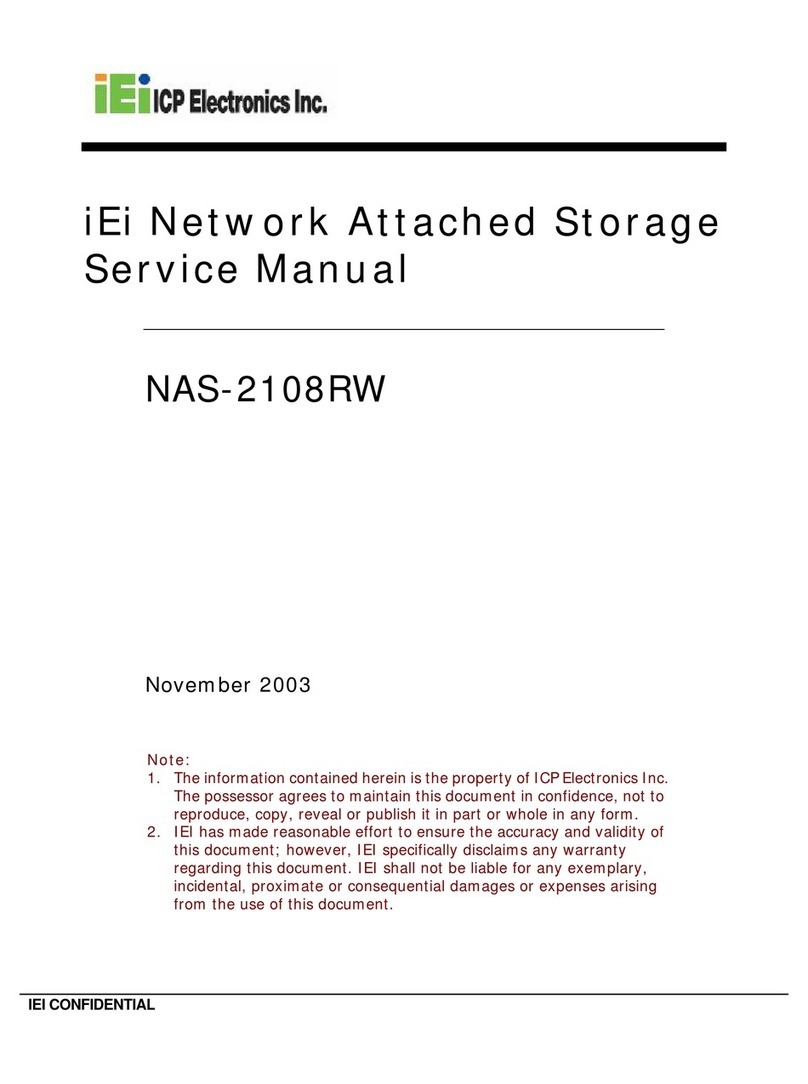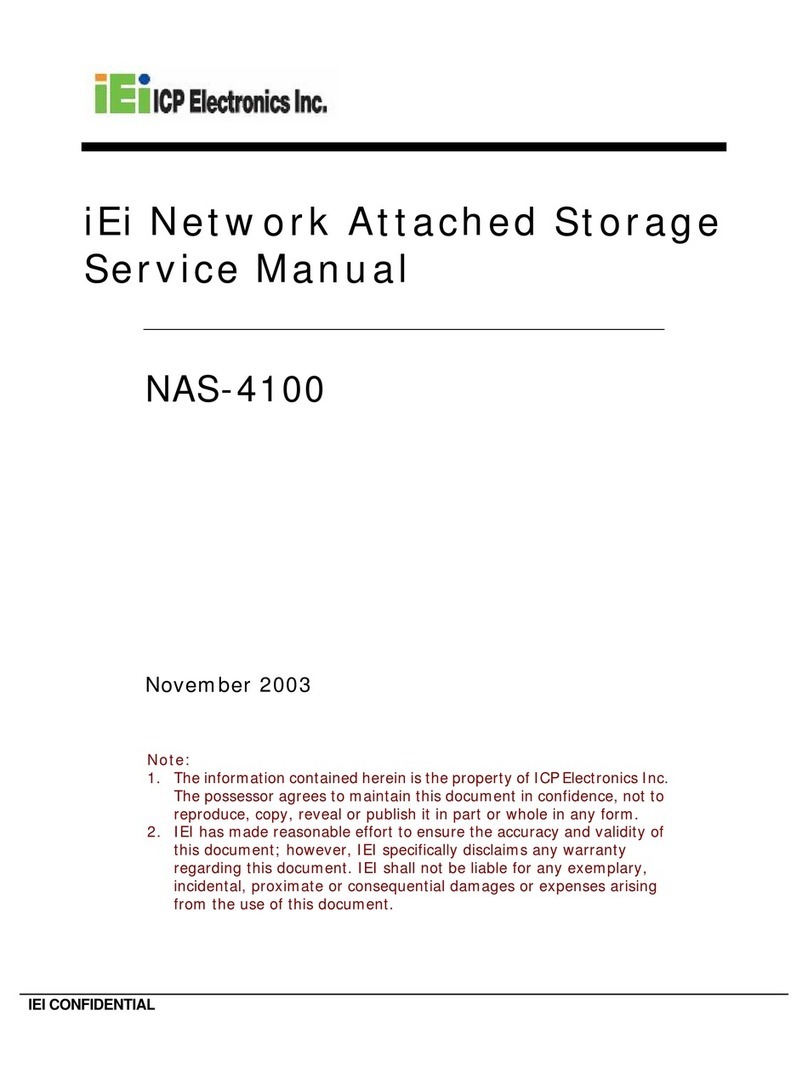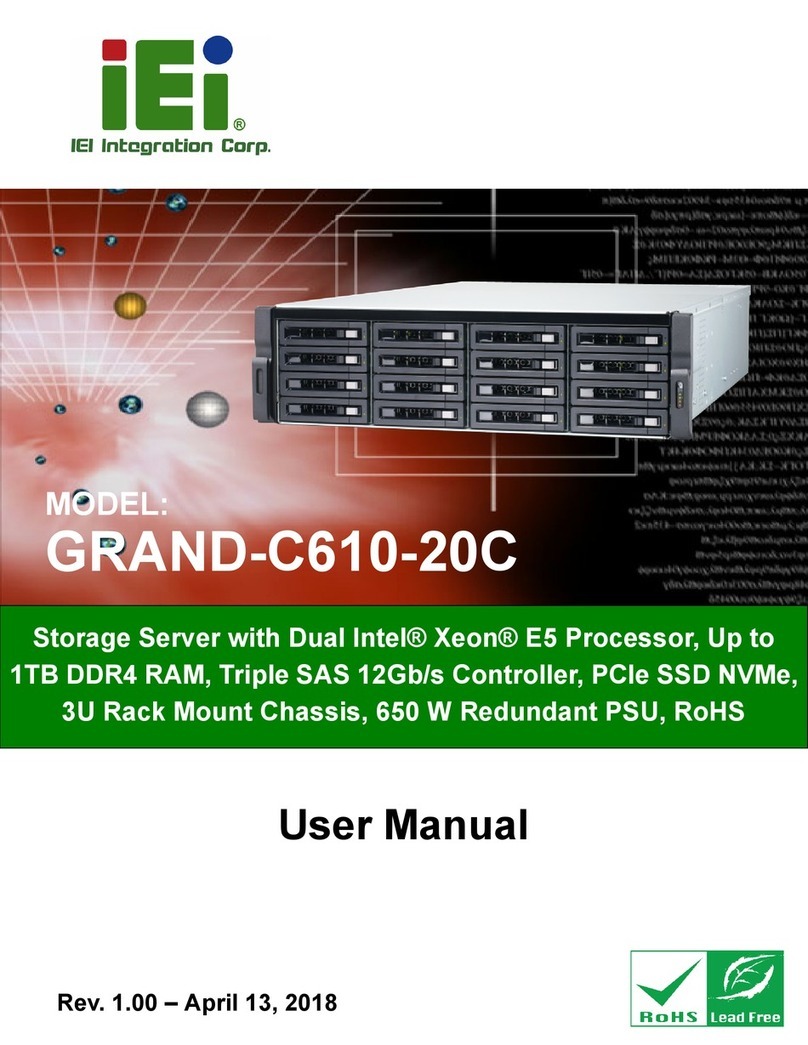Table of Contents
1 INTRODUCTION.......................................................................................................... 1
1.1 OVERVIEW.................................................................................................................. 2
1.2 FEATURES................................................................................................................... 2
1.3 FRONT PANEL............................................................................................................. 3
1.4 REAR PANEL............................................................................................................... 3
1.5 SYSTEM BOARD ......................................................................................................... 4
1.6 SPECIFICATIONS ......................................................................................................... 5
1.7 LED INDICATOR SPECIFICATIONS............................................................................... 6
2 UNPACKING................................................................................................................. 8
2.1 PACKING LIST............................................................................................................. 9
2.2 OPTIONAL ITEMS...................................................................................................... 10
3 INSTALLATION ..........................................................................................................11
3.1ANTI-STATIC PRECAUTIONS...................................................................................... 12
3.2 INSTALLATION PRECAUTIONS................................................................................... 13
3.3 REMOVING THE CASE COVER................................................................................... 14
3.3.1 Reinstalling the Case Cover............................................................................. 15
3.4 MEMORY MODULE INSTALLATION ........................................................................... 16
3.5 EXPANSION CARD INSTALLATION............................................................................. 17
3.6 HARD DRIVE INSTALLATION..................................................................................... 19
3.6.1 Hard Drive Bay Numbering............................................................................. 19
3.6.2 Installing Hard Drive....................................................................................... 19
3.7 POWER-ON PROCEDURE........................................................................................... 21
3.7.1 Installation Checklist....................................................................................... 21
3.7.2 Power-on Procedure ........................................................................................ 22
4 MAINTENANCE......................................................................................................... 23
4.1 COMPONENT REPLACEMENT PROCEDURE ................................................................ 24
4.2 POWER SUPPLY UNIT REPLACEMENT ....................................................................... 25
A REGULATORY COMPLIANCE.............................................................................. 26