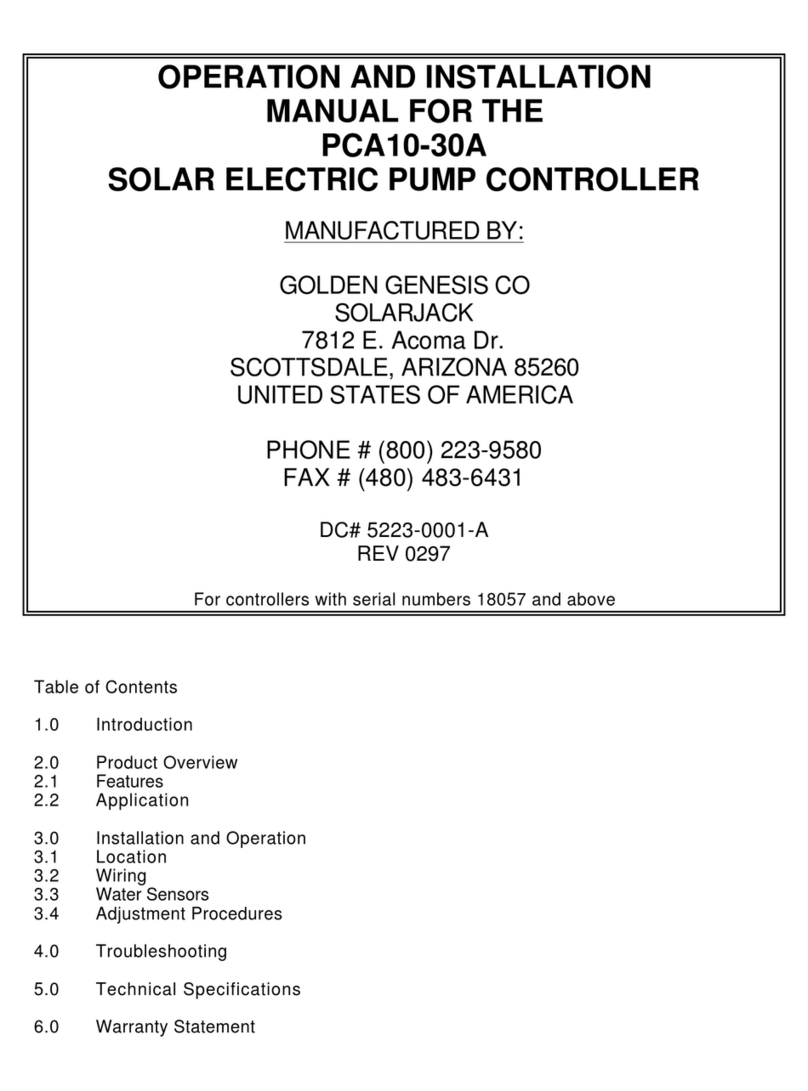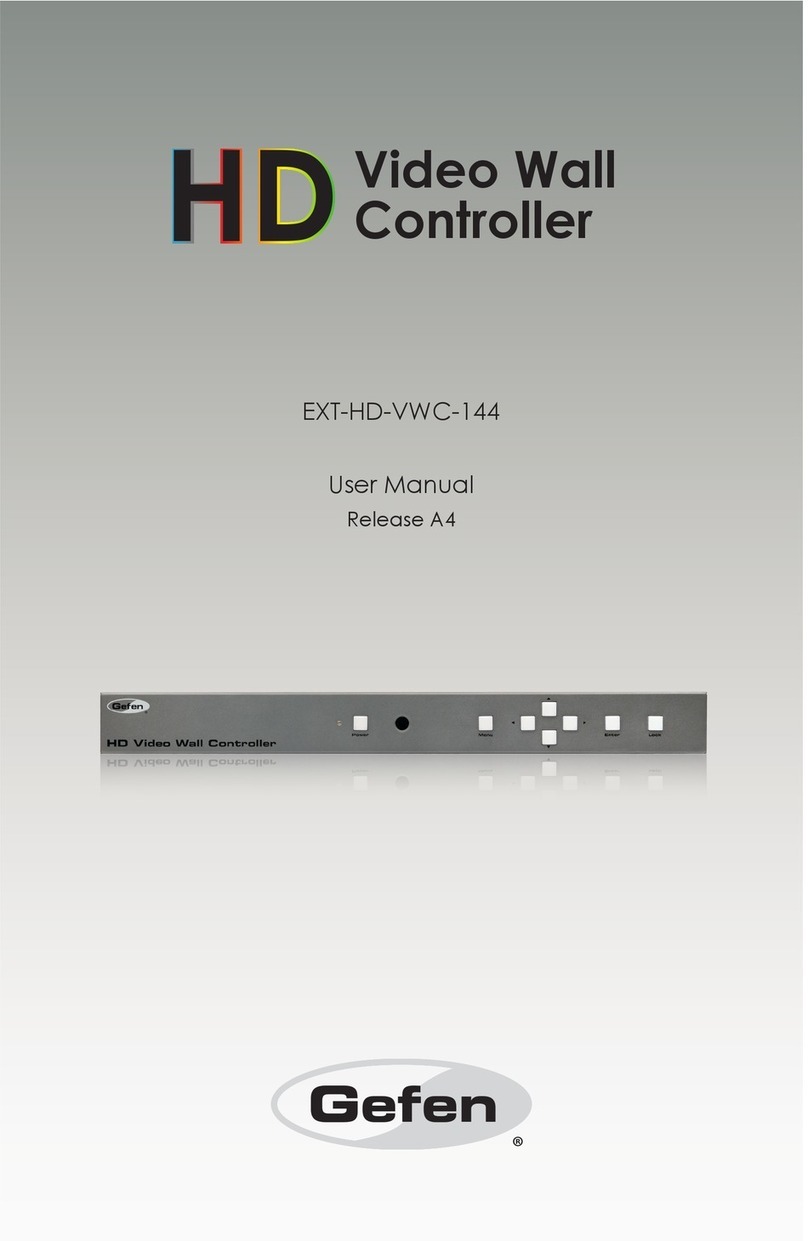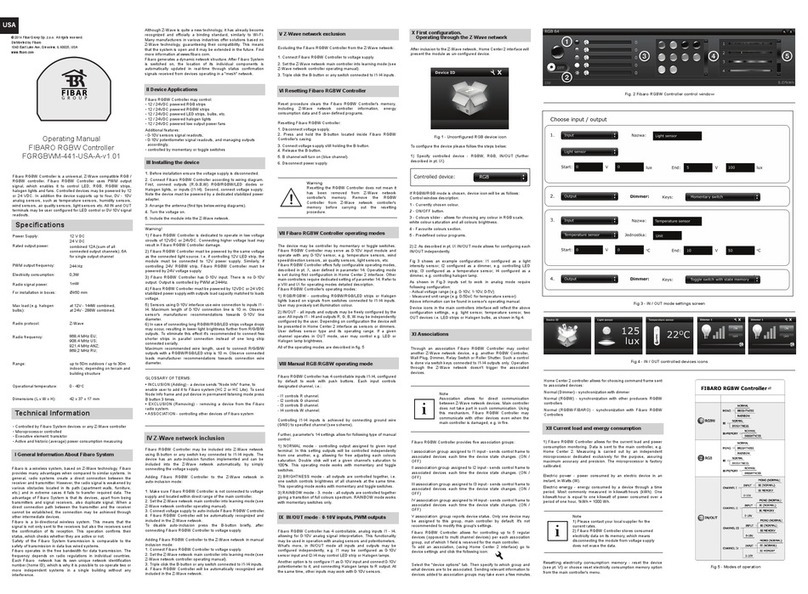IEN P100C-SX User manual

P100C-SX Instruction manual EN rev22_3.docx Page 1/248
P100C-SX
AUTOMATIC VOLTAGE REGULATOR
Instruction Manual
Institute of Power Engineering
Gdansk Division
_____________________________________________

P100C-SX Instruction manual EN rev22_3.docx Page 2/248
INSTITUTE OF POWER ENGINEERING
GDANSK DIVISION
Prepared:
W. Lubośny
Checked:
M. Żyśko
Approved:
M. Mazur
Language:
EN
Preparation date:
11-06-2013
Check date:
11-06-2013
Approval date:
11-06-2013
Division:
OGC
INSTITUTE OF POWER ENGINEERING
GDANSK DIVISION
Automatics and System Analysis Department
UL. MIKOLAJA REJA 27, 80-870 GDAŃSK, POLAND
HTTP://WWW.IEN.GDA.PL
TEL: +48 58 349 82 00, FAX: +48 58 341 76 85

P100C-SX Instruction manual EN rev22_3.docx Page 3/248
LIST OF UPDATES
REV
DATE
Page nr
Prepared
W. Lubośny
11-07-2012
2,3,41,42,43
03
Checked
M. Żyśko
11-07-2012
Approved
M. Mazur
13-07-2012
Prepared
W. Lubośny
15-07-2012
Whole doc.
04
Checked
M. Żyśko
27-07-2012
Approved
M. Mazur
30-07-2012
Prepared
W. Lubośny
22-08-2012
43,44,45,46,47,48
0.5
Checked
Approved
Prepared
W. Lubośny
01-10-2012
Whole doc.
0.6
Checked
Approved
Prepared
W. Lubośny
04-10-2012
48,49,50,51,52
0.7
Checked
Approved
Prepared
W. Lubośny
14-11-2012
24,25,45-78
0.8
Checked
W. Zaranek
23-11-2012
Approved
M. Mazur
23-11-2012
Prepared
W. Lubośny
14-12-2012
Whole doc.
0.9
Checked
W. Zaranek
14-12-2012
Approved
M. Mazur
14-12-2012
Prepared
W. Lubośny
18-12-2012
Whole doc.
1.0
Checked
M. Żyśko
18-12-2012
Approved
M. Mazur
18-12-2012
Prepared
W. Lubośny
12-01-2013
Whole doc.
1.1
Checked
M. Żyśko
12-01-2013
Approved
M. Mazur
12-01-2013
Prepared
W. Lubośny
11-02-2013
93
1.2
Checked
M. Żyśko
11-02-2013
Approved
M. Mazur
11-02-2013
Prepared
W. Lubośny
12-02-2013
9,15,16,19,20,23,24,
25,27,29,30,40,43,
44,47,48,81,82,95,
105,106
1.3
Checked
M. Żyśko
13-02-2013
Approved
M. Mazur
13-02-2013
Prepared
W. Lubośny
11-06-2013
10
1.4
Checked
M. Żyśko
11-06-2013
Approved
M. Mazur
11-06-2013

P100C-SX Instruction manual EN rev22_3.docx Page 4/248
Prepared
M. Żyśko
20-09-2013
22
1.5
Checked
W. Lubośny
20-09-2013
Approved
M. Mazur
20-09-2013
Prepared
M. Żyśko
25-07-2014
Whole doc.
1.6
Checked
M. Izdebski
25-07-2014
Approved
M. Mazur
25-07-2014
Prepared
M. Żyśko
28-10-2014
23,68,106-109
1.7
Checked
M. Izdebski
28-10-2014
Approved
M. Mazur
28-10-2014
Prepared
M. Żyśko
03-11-2014
20
1.8
Checked
M. Izdebski
03-11-2014
Approved
M. Mazur
03-11-2014
Prepared
M. Żyśko
05-05-2014
16,25,35-39
1.9
Checked
W. Zaranek
05-05-2014
Approved
M. Mazur
05-05-2014
Prepared
M. Żyśko
23-08-2016
25-27,29,31-32,42-
44,45-51
2.0
Checked
W. Zaranek
23-08-2016
Approved
M. Mazur
23-08-2016
Prepared
M. Żyśko
09-10-2017
Whole doc.
2.1
Checked
W. Zaranek
09-10-2017
Approved
M. Mazur
09-10-2017
Prepared
M. Żyśko
06-06-2018
70-71,76-80,86-88
2.2
Checked
W. Zaranek
07-06-2018
Approved
M. Mazur
07-06-2018

P100C-SX Instruction manual EN rev22_3.docx Page 5/248
CONTENTS
1INTRODUCTION............................................................................................................................... 8
2GETTING STARTED ........................................................................................................................ 9
2.1 SAFETYINSTRUCTIONS................................................................................................................. 9
2.2 COMMUNICATION &SYSTEM REQUIREMENTS........................................................................... 9
2.3 SOFTWARE INSTALLATION.......................................................................................................... 10
2.4 DEMO MODE.................................................................................................................................. 12
2.5 MOUNTING &WIRING ................................................................................................................... 13
2.5.1 Box overview....................................................................................................................... 13
2.5.2 Environmental requirements................................................................................................ 14
2.5.3 Physical mounting ............................................................................................................... 15
2.5.4 Grounding............................................................................................................................ 15
2.5.5 Connecting IOs.................................................................................................................... 15
2.5.6 Communications.................................................................................................................. 16
2.6 FACEPLATE KEYPAD&DISPLAY................................................................................................. 16
2.7 FIRSTCONNECTION..................................................................................................................... 21
2.8 INTRODUCTION............................................................................................................................. 22
2.9 P100C-SX FEATURES ................................................................................................................... 22
2.9.1 Overview ............................................................................................................................. 22
2.9.2 Modular design.................................................................................................................... 24
2.9.3 Supply Module .................................................................................................................... 25
2.9.4 Main Board.......................................................................................................................... 25
2.9.5 Extension Board .................................................................................................................. 25
2.9.6 GCU module........................................................................................................................ 26
2.9.7 MSP module ........................................................................................................................ 29
2.9.8 Local Controller................................................................................................................... 30
2.10 TYPICAL APPLICATIONS .............................................................................................................. 31
2.11 WIRINGDIAGRAMFOR P100C-SX ............................................................................................... 32
2.11.1 Overview ............................................................................................................................. 32
2.11.2 Internal Thyristor Bridge –GCU......................................................................................... 33
2.11.3 Internal Transistor - IGBT................................................................................................... 34
2.11.4 External Thyristor Bridge - GCU ........................................................................................ 35
2.12 INTERFACES AND TERMINAL STRIPS......................................................................................... 37
2.12.1 Communication ................................................................................................................... 37
2.12.2 Electronics supply................................................................................................................ 41
2.12.3 Isolated DC analog input ..................................................................................................... 43
2.12.4 Isolated AC Analog Input.................................................................................................... 44
2.12.5 Analog Inputs and Outputs (4-20mA) ................................................................................. 45
2.12.6 Binary Outputs (Dry Contact).............................................................................................. 46
2.12.7 Binary Inputs (Opto-isolated).............................................................................................. 49
2.12.8 Generator Voltage Measurement......................................................................................... 52
2.12.9 Generator Current Measurement ......................................................................................... 53
2.12.10 Internal Power Converter..................................................................................................... 54
2.12.11 GCU - Firing Pulses............................................................................................................. 56
2.12.12 GCU - Status LEDs ............................................................................................................. 57
2.12.13 External LEM ...................................................................................................................... 58
2.12.14 Service Analog Outputs....................................................................................................... 59
2.13 DIMENSIONS ................................................................................................................................. 60
3SOFTWARE DESCRIPTION .......................................................................................................... 64
3.1 INTRODUCTION............................................................................................................................. 64
3.2 AUTOMATIC REGULATION LOOP ................................................................................................ 64
3.2.1 Input limitation .................................................................................................................... 66
3.3 SOFTSTART.................................................................................................................................. 67
3.4 AUTOMATIC REGULATION SET POINT........................................................................................ 68
3.5 MANUAL REGULATION LOOP....................................................................................................... 69
3.6 MANUAL REGULATION SET POINT.............................................................................................. 70
3.7 TRACKING...................................................................................................................................... 70

P100C-SX Instruction manual EN rev22_3.docx Page 6/248
3.7.1 Active channel ..................................................................................................................... 70
3.7.2 Not active channel ............................................................................................................... 71
3.8 TEST MODE &TESTSET POINT................................................................................................... 71
3.9 LIMITERS........................................................................................................................................ 72
3.9.1 Temperature correction of generator capability curve......................................................... 73
3.10 P/Q LIMITER................................................................................................................................... 73
3.11 MINIMAL EXCITER FIELD CURRENT LIMITER............................................................................. 75
3.12 VOLTS-PER-HERTZ LIMITER........................................................................................................ 76
3.13 FIELD CURRENT LIMITER............................................................................................................. 79
3.14 STATOR CURRENTLIMITER &REACTIVE POWER REGULATOR ............................................. 81
3.14.1 Stator Current Limiter.......................................................................................................... 81
3.14.2 Reactive Power Regulator ................................................................................................... 82
3.15 POWER SYSTEM STABILIZER...................................................................................................... 85
3.16 OUTPUT LINEARIZATION.............................................................................................................. 86
3.16.1 GCU-11 ............................................................................................................................... 86
3.16.2 SL-11................................................................................................................................... 87
3.17 COM MONITOR.............................................................................................................................. 89
3.18 OPTIONS........................................................................................................................................ 89
3.18.1 Measurements...................................................................................................................... 90
3.18.2 Analog Inputs ...................................................................................................................... 93
3.18.3 Analog Outputs.................................................................................................................... 94
3.18.4 Miscellaneous ...................................................................................................................... 95
3.18.5 Network ............................................................................................................................... 95
3.18.6 Time..................................................................................................................................... 97
3.19 OTHER BUTTONS.......................................................................................................................... 98
3.20 OUTPUTS LOGIC........................................................................................................................... 99
3.21 INPUTS LOGIC............................................................................................................................. 101
3.21.1 Function 1: AVR ON (Start).............................................................................................. 103
3.21.2 Function 2: Power Converter Control................................................................................ 111
3.21.3 Function 3: Field Flashing Control.................................................................................... 119
3.21.4 Function 4: ALARM Signal .............................................................................................. 124
3.21.5 Function 5: AVR OFF (Stop) ............................................................................................ 127
3.21.6 Function 6: Measurement Control..................................................................................... 130
3.21.7 Function 7: Mode Control ................................................................................................. 134
3.21.8 Function 8: Setpoint........................................................................................................... 139
3.21.9 Function 9: Q,Q0,PF Regulator......................................................................................... 143
3.21.10 Function 10: TRIP Signal .................................................................................................. 148
3.21.11 Function 11: Power Converter Temperature...................................................................... 151
3.21.12 Function 12: Power Supply Control .................................................................................. 154
3.21.13 Function 13: Swap Channels ............................................................................................. 157
3.21.14 Function 14: Protections 1................................................................................................. 160
3.21.15 Function 15: Fan Control................................................................................................... 164
3.21.16 Function 16: Binary Inputs Control................................................................................... 167
3.21.17 Function 17: Power Converter 1 Diagnostic...................................................................... 169
3.21.18 Function 18: Power Converter 2 Diagnostic...................................................................... 173
3.21.19 Function 19: Power Converter 3 Diagnostic...................................................................... 177
3.21.20 Function 20: Power Converter 4 Diagnostic...................................................................... 181
3.21.21 Function 21: Current Distribution Control ........................................................................ 185
3.21.22 Function 22: Rotor Temperature........................................................................................ 187
3.21.23 Function 23: Voltage Matching......................................................................................... 189
3.21.24 Function 24: Boosting........................................................................................................ 191
3.21.25 Function 25: Thyristor Conductance Detection................................................................. 196
3.21.26 Function 26: Source Change Over..................................................................................... 198
3.21.27 Function 27: Loss Of Field Protection............................................................................... 201
3.21.28 Function 28: Protections 2................................................................................................. 204
3.21.29 Function 29: Protections 3................................................................................................. 207
3.21.30 Function 31: Logic Developer........................................................................................... 210
3.21.31 Function 32: Special Binary Extension.............................................................................. 211
3.22 OSCILLOSCOPE.......................................................................................................................... 213
3.23 RECORDER.................................................................................................................................. 214
3.24 PSS TUNING ................................................................................................................................ 215
3.24.1 PSS Settings Window........................................................................................................ 216
3.24.2 PSS Tools Window............................................................................................................ 218
3.24.3 Connecting disturbance signal........................................................................................... 219

P100C-SX Instruction manual EN rev22_3.docx Page 7/248
3.25 GENERATOR SIMULATOR.......................................................................................................... 221
3.25.1 Settings .............................................................................................................................. 221
3.25.2 Running simulation............................................................................................................ 223
3.26 APPENDIX.................................................................................................................................... 225
3.26.1 List of Events..................................................................................................................... 225
3.26.2 List of Alarms.................................................................................................................... 240

P100C-SX Instruction manual EN rev22_3.docx Page 8/248
1 INTRODUCTION
This document describes all the information required for safe use of P100C-SX
Automatic Voltage Regulator controller.
This manual is primarily aimed at the maintenance personnel of excitation
systems. It is also a comprehensive source of information for engineers willing to
design and build more complex excitation system based on P100C-SX controller.
The intended persons should possess adequate knowledge of electrical engineering
and have relevant experience.
In addition to this manual, local safety regulations should always be applied.
Symbols used:
Indicates possible source of danger
Indicates important information and tips

P100C-SX Instruction manual EN rev22_3.docx Page 9/248
2 GETTING STARTED
2.1 SAFETY INSTRUCTIONS
Discharge any static electricity you may have accumulated
One of the ground terminals (terminal strip X1, terminals 5, 6) and the
enclosure of the P100C-SX must be correctly grounded. Ground points are labeled:
If you communicate with the P100C-SX using a computer through the
serial port, please ensure that the computer is grounded to the same ground as the
relay
In case of using a portable computer, it is recommended to have it disconnected to its power
supply, as in many cases they are not correctly grounded either due to the power supply
itself or to the connector cables used. Powering the portable PC with its internal battery
drastically decreases the possibility of producing permanent damage to the computer or the
P100C-SX.
This is required not only for personal protection, but also for avoiding a voltage difference
between the P100C-SX serial port and the computer port, which could produce permanent
damage to the computer or the P100C-SX.
IEN GDANSK will not be responsible for any damage in the P100C-SX or connected
equipment whenever this elemental safety rule is not followed.
2.2 COMMUNICATION & SYSTEM REQUIREMENTS
The P100C-SX Tuning Software application interface is the preferred method to view and
edit settings of controller.
Tuning Software can communicate with the P100C-SX via the faceplate RS232 port or the
Ethernet port. To communicate with the P100C-
s used (1:1). The DB9 male end is connected to the P100C-SX and the
DB9 female end is connected to the PC.
The following minimum requirements must be met for the P100C-SX Tuning Software to
properly operate on a PC:
Pentium® class or higher processor (Pentium® II 300 MHz or higher recommended)
Windows® 2000, Windows® XP (Service Pack 3) or higher
64 MB of RAM (128 MB recommended)
40 MB of available space on system drive
RS232C serial or Ethernet port for communications to the P100C-SX

P100C-SX Instruction manual EN rev22_3.docx Page 10/248
2.3 SOFTWARE INSTALLATION
After ensuring the minimum requirements for using P100C-SX Tuning Software are met (see
previous section), use the following procedure to install software from the enclosed CD.
Fig. 1 First window of the installation process
Fig. 2 Select the installation directory window
3. When the -
process.

P100C-SX Instruction manual EN rev22_3.docx Page 11/248
Fig. 3 Installation-ready window
4. To finish with the installation process,
Fig. 4 Last window of the installation process
5. After installation it is recommended to restart your computer.

P100C-SX Instruction manual EN rev22_3.docx Page 12/248
2.4 DEMO MODE
DEMO mode gives access all features of application without necessity to connect with a real
controller. It helps to familiarize with a Tuning Software environment before connecting with a
real system.
It allows to prepare a settings file for a future project and save it on hard drive using SAVE
FILE button.
It also allows to read settings file from existing project using READ FILE button for analysis
or modification.
To enter DEMO mode, run Tuning Software application from shortcut or go to install directory
and run AVR32.exe file, then the following window of the P100C-SX Tuning Software
appears:
Fig. 5 First window of the P100C-SX Tuning Software
Click DEMO button located at the bottom of the screen.

P100C-SX Instruction manual EN rev22_3.docx Page 13/248
2.5 MOUNTING & WIRING
During installation follow the safety regulations listed in the SAFETY
INSTRUCTIONS section of this document
For a details on specific port pinout refer to INTERFACES AND
TERMINAL STRIPS section of this document
For a details on device’s dimensions refer to DIMENSIONS section of
this document
2.5.1 Box overview
and bottom faces. Parts indicated by numbers are
described in more details in the following sections.
(6)
(14)
UP
(1)
(2)
(2)
(2)
(2)
(3)
(3)
(4)
(4)
(5)
(5)
(7)
(8)
(8)
(8)
(8)
(8)
(8)
(9)
(11)
(12)
(13)
(10)
(15)
(16)
(16)

P100C-SX Instruction manual EN rev22_3.docx Page 14/248
2.5.2 Environmental requirements
Note the following environmental requirements for the P100C-SX mounting location:
This product is intended for indoor use only. Do not expose the unit to ambient
conditions outside of the range of 10ºC to 50ºC and relative humidity outside the
range 5% to 95% non-condensing (pollution degree 1).
Do not mount the relay at elevation higher than 3000 meters above sea level
Do not mount the relay in an area where excessive moisture, corrosive fumes, or
explosive vapors are present.
Despite high level of EMC noise immunity, avoid mounting in a location subject to
electrical noise. This includes the proximity of large electrical contractors, electrical
machinery, welding equipment, spark igniters, and variable frequency drives
(4)
(5)
(12)
(5)
(6)
(10)
(11)
(5)
(5)
(15)
(7)
(14)
(13)

P100C-SX Instruction manual EN rev22_3.docx Page 15/248
2.5.3 Physical mounting
The following information applies about physically mounting the relay:
Mount the relay in vertical orientation only. It guarantees proper cooling by natural air
circulation (1)
Attach relay to the mounting plate using 4 screws with a minimum diameter of 4mm
and maximum diameter of 6 mm (2)
Usually it is not recommended to remove front cover of the relay. However, if it is
necessary, remove the front cover by unscrewing counterclockwise six screws using
hex key with the diameter of 2mm (8)
2.5.4 Grounding
The following information applies about grounding the relay:
Ground relay enclosure using minimum 2.5 mm2cross-section wire. Use wide or ring
type cable lug with a diameter of 4 mm. Ground points are labeled (3)
Connect ground to X7:5,6 terminals using maximum 2.5 mm2cross-section wire (7)
Use grounding cables as short as possible
2.5.5 Connecting IOs
Note the following information about wiring analog and binary signals:
If power module is present, connect supply and load to X8,X9 terminals using
maximum 25 mm2cross-section wire (4).
2A per 1 mm2
Connect IO wires and measurements to the terminals using maximum 2.5 mm2cross-
section wire. If it is necessary to connect two wires to the same terminal use
maximum 1 mm2 wires (5)
Connect supply to X7:1(+),2(-),3(+),4(-) terminals using maximum 2.5 mm2cross-
section wir
1 mm2 wires. If only one source of supply is present, bridge 1 - 3 and 2 4 terminals
(6)
If field current measurement is done using external LEM, connect transducer to the
terminals X17 using cables with maximum 1.5 mm2cross-section (14)
If field current measurement is done using 4-20mA external transducer, connect
transducer to the terminals X12 using cables with maximum 2.0 mm2cross-section
(15)
If relay controls external power converter directly, without Local Controller device,
connect firing pulses from terminals X16 to the thyristor gates using twisted pair
cables with maximum 1.5 mm2cross-section wire (13)

P100C-SX Instruction manual EN rev22_3.docx Page 16/248
2.5.6 Communications
The following information applies about communication wiring:
In order to establish connection between relay and Tuning Software, connect RS232
cable with DB9 male plug (9) or straight through CAT5 UTP patchcord Ethernet cable
with RJ45 plug (10) to the relay. The factory-default IP address for P100C-SX is
192.168.50.170, port 1502.
If controller operates in dual channel configuration, connect both relays together using
cross-over CAT5 UTP patchcord Ethernet cable with RJ45 plugs (11)
If relay controls external power converter using Local Controller device, connect up to
four fiber optic patchcord duplex multi mode LC/UPC 50/125 OM2 cables to the relay
(12)
Two serial RS485 male connectors are provided. Both support 2-wire or 4-wire
standard. The factory-default baud rate is 19200, slave address 1(16)
2.6 FACEPLATE KEYPAD & DISPLAY
The 7-key keypad and a 128x64 pixels LCD display (shown below) are used as elementary
local HMI of the P100C-SX.
Fig. 6 P100C-SX keypad and display view
Ok, go deeper into menu tree, accept changes
Cancel, go to higher level of menu tree, discard changes
Up arrow

P100C-SX Instruction manual EN rev22_3.docx Page 17/248
Down arrow
Left arrow
Right arrow
Alarms reset
RUN
Communication module processor is working correctly
OK
Regulator processor is working correctly
Fig. 7 P100C-
Display messages are organized into menus under the several main headings (shown
below). Using this keypad it is possible to access all the different menus in the P100C-SX
and to view settings.
Fig. 8 Main headings of the P100C-SX display MENU

P100C-SX Instruction manual EN rev22_3.docx Page 18/248
From the P100C-SX title screen navigation menu is accessed first by pressing .
Then, navigation through remaining options is done by pressing arrows and ok button to go
deeper into menu branch tree.
The menu system structure is illustrated on figures shown below.
Fig. 9 Top-level menu of the P100C-SX display

P100C-SX Instruction manual EN rev22_3.docx Page 19/248
Fig. 10 Limiters menu branch details of the P100C-SX display navigation
Fig. 11 Highest-level menu branch details of the P100C-SX display navigation

P100C-SX Instruction manual EN rev22_3.docx Page 20/248
Fig. 12 Second level menu branch details of the P100C-SX display navigation
switch important parameters of P100C-SX regulator which affects communication with
external systems. Password for this menu is as follows:
Table of contents
Popular Controllers manuals by other brands
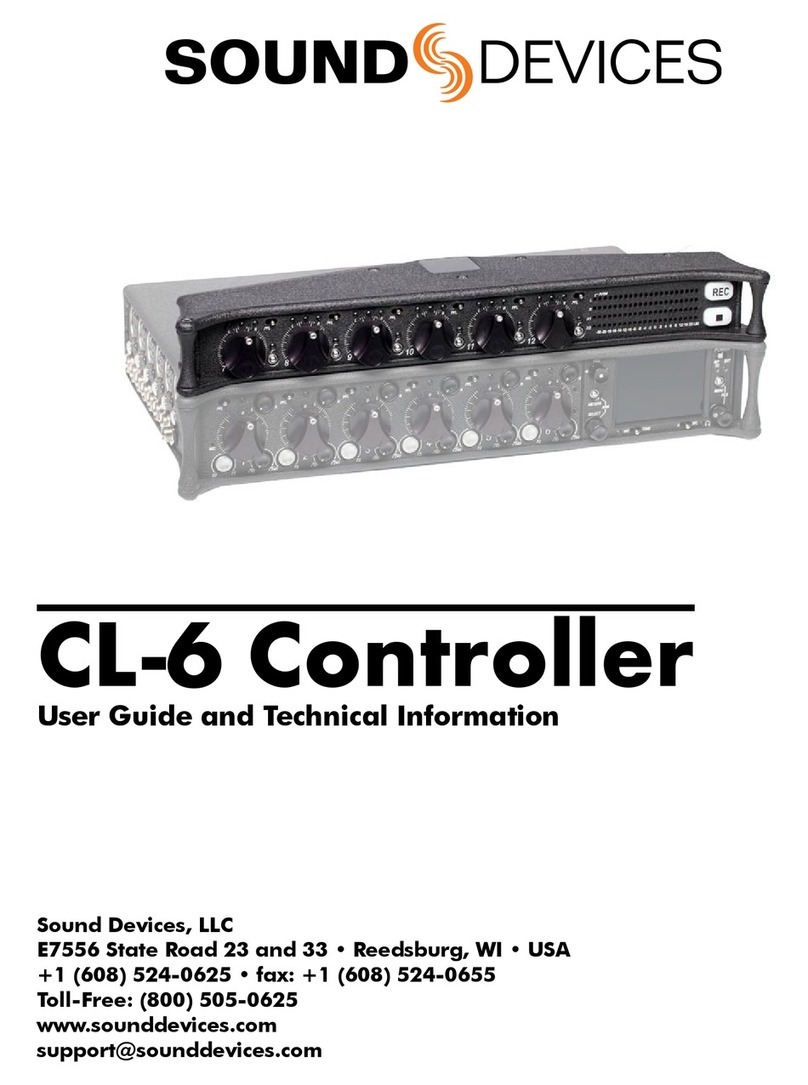
Sound Devices
Sound Devices CL-6 user guide

Kimaldi
Kimaldi BioMax2 Installation and programming manual

TechGrow
TechGrow Clima Eco user manual

Briggs & Stratton
Briggs & Stratton GC1031 Operation instructions
Anolis
Anolis ArcPower Rack Unit Pixel CE: ArcPower Rack Unit Pixel... user manual

Emerson
Emerson Asco Sentronic LP 617 Series installation manual