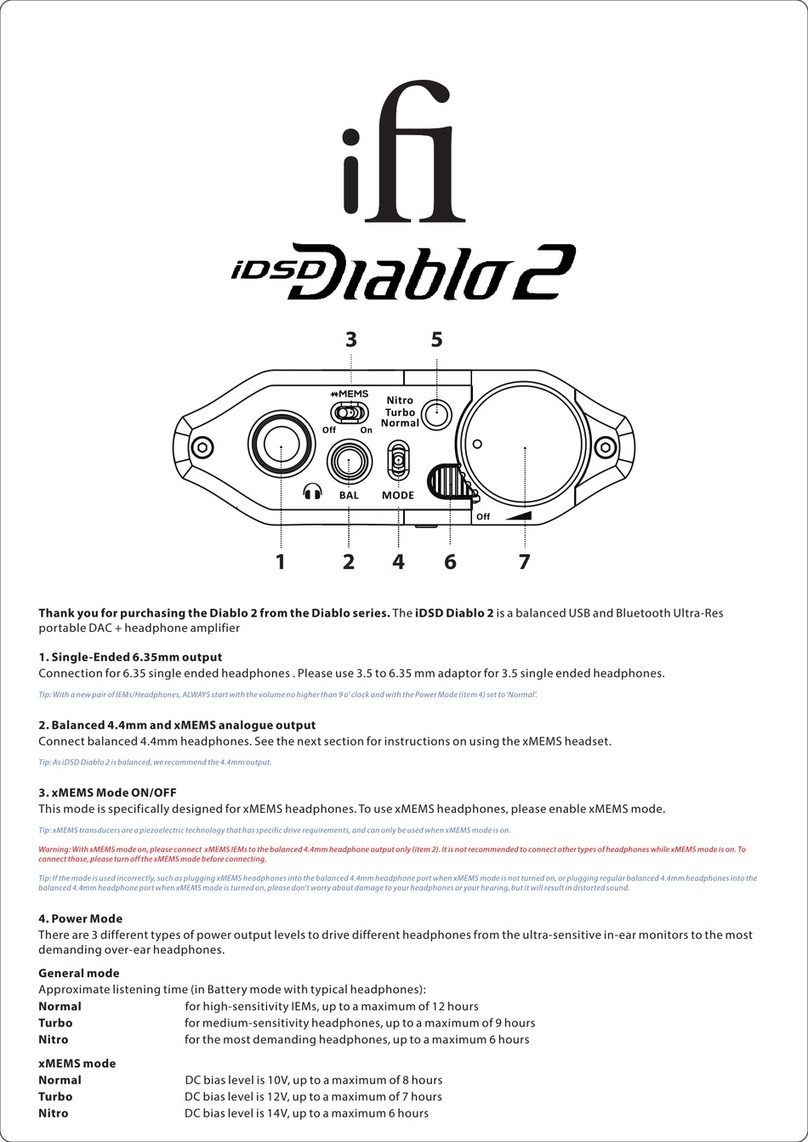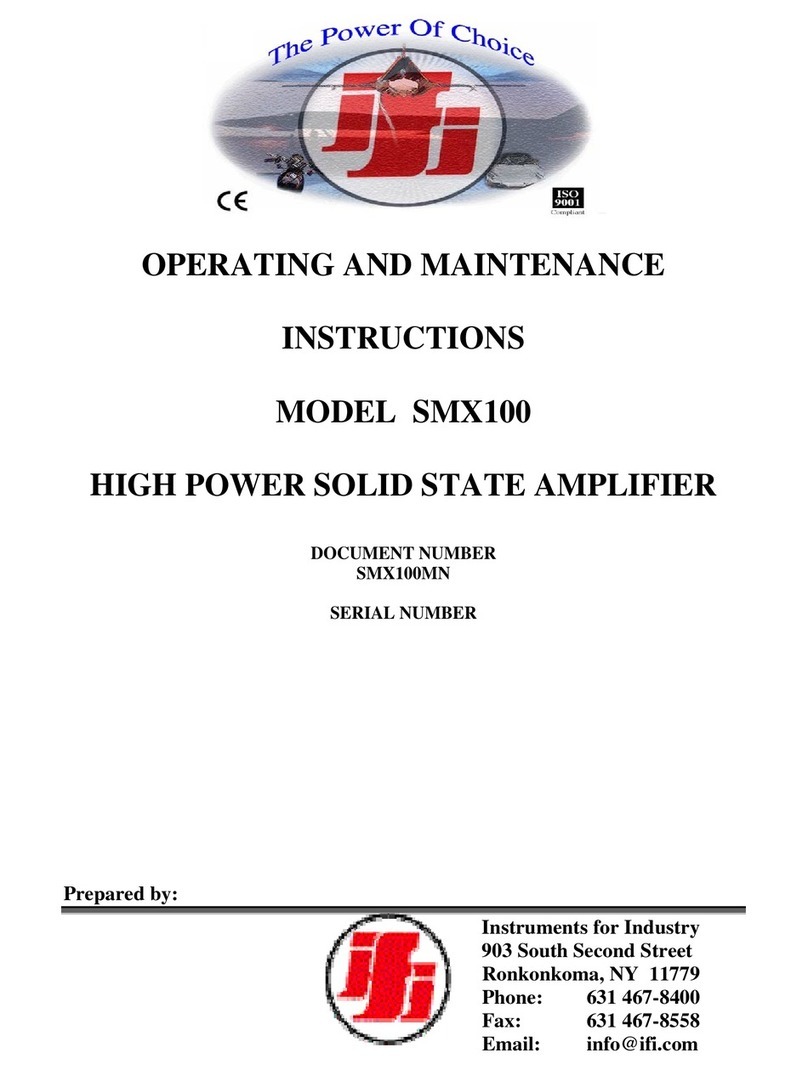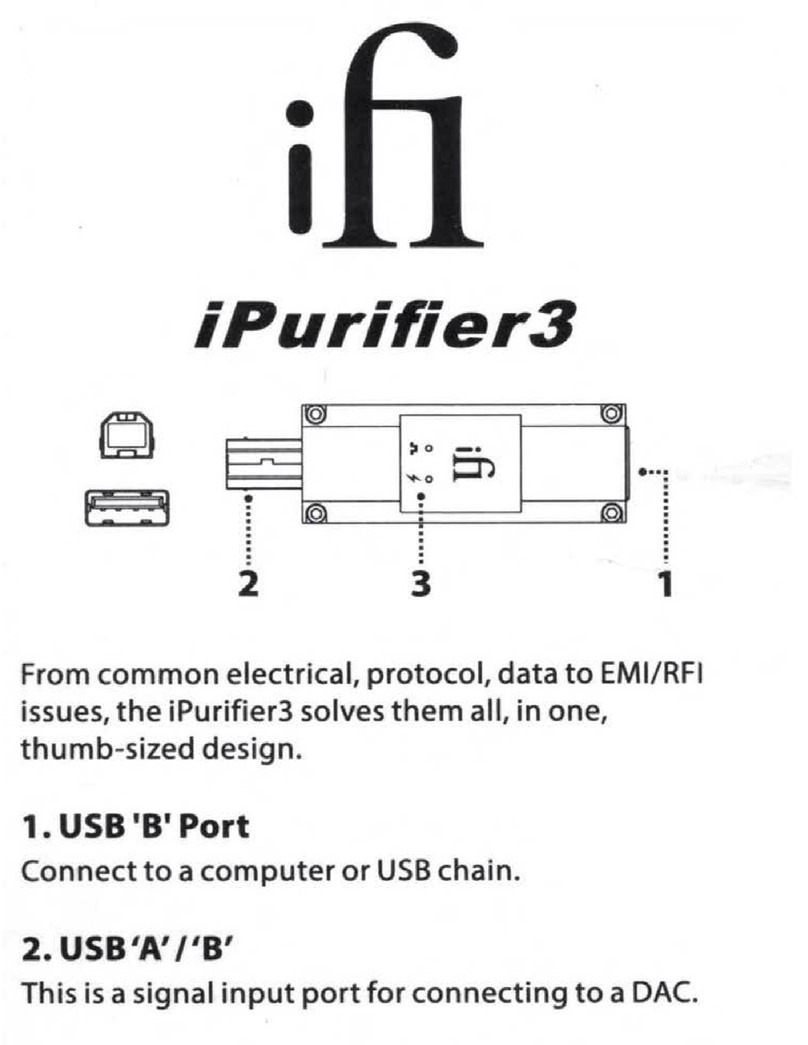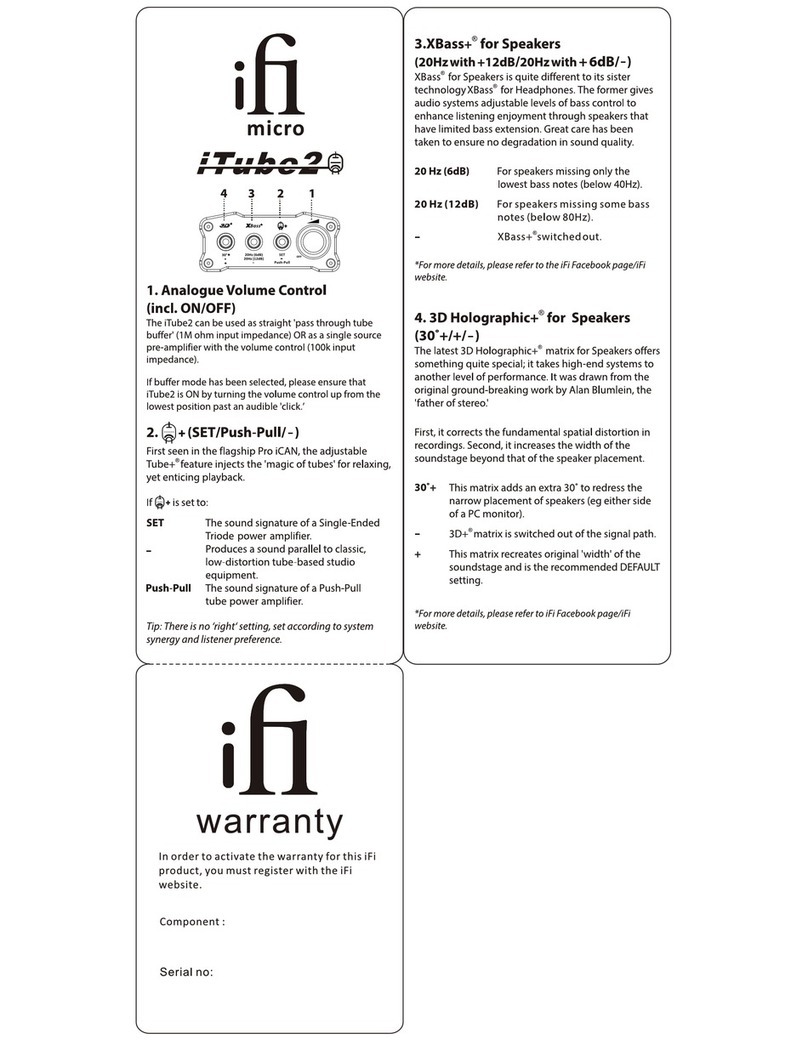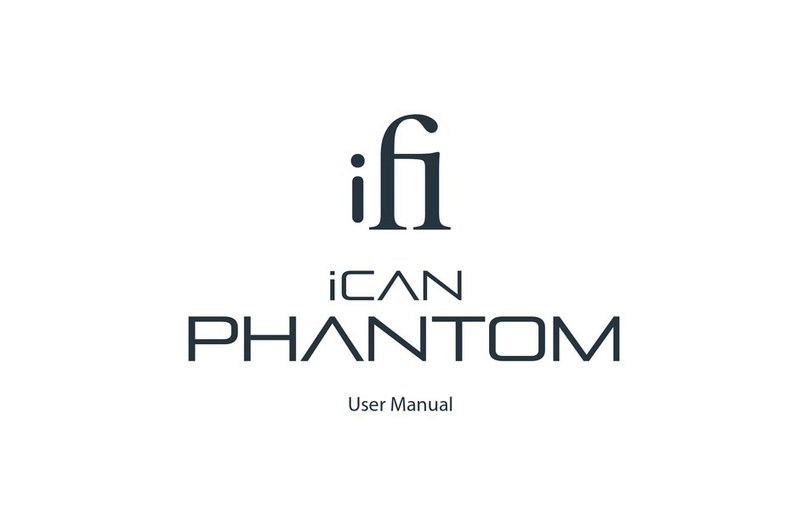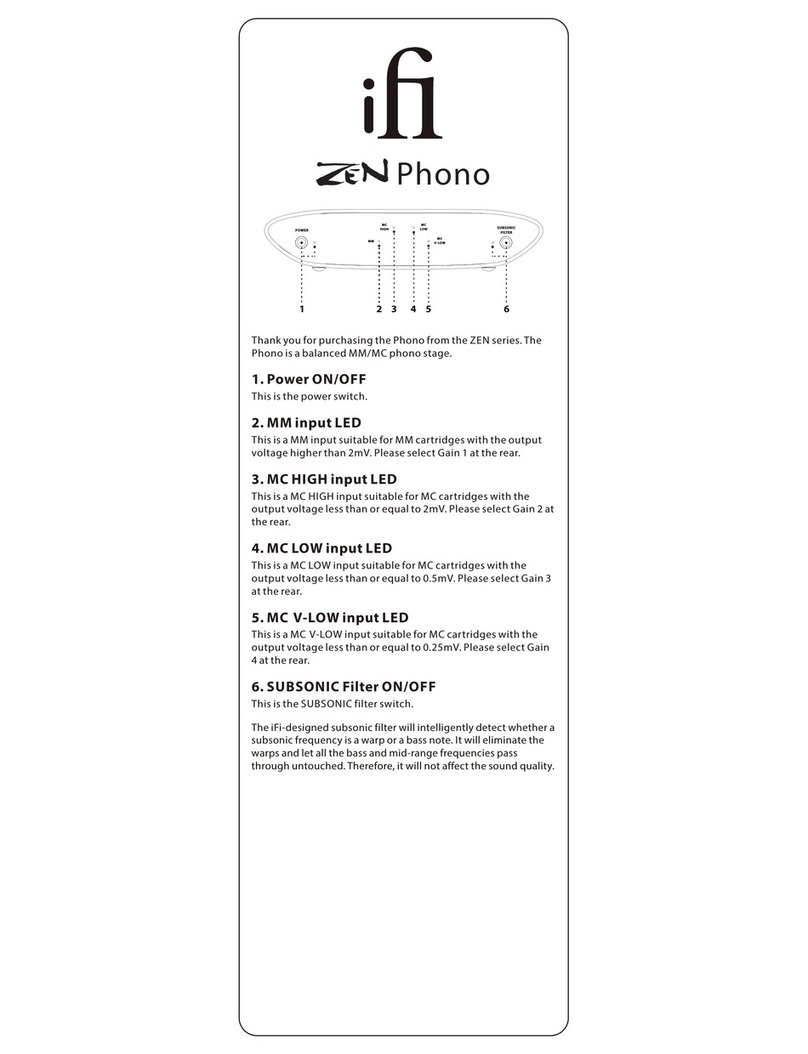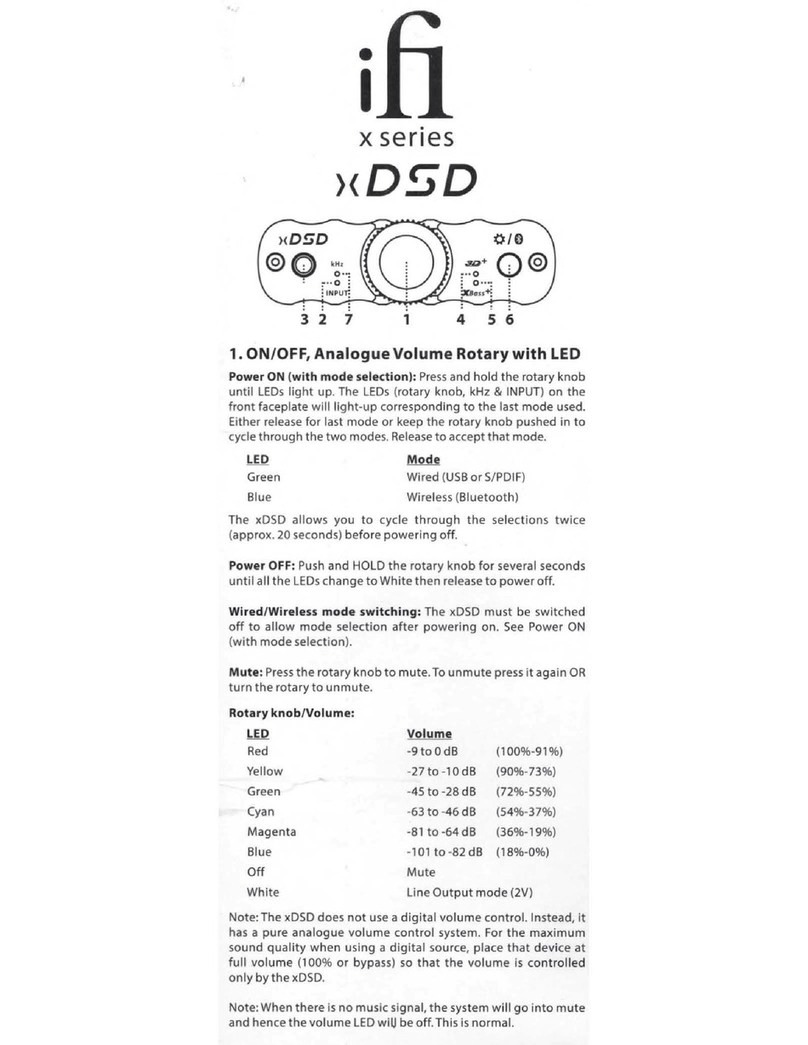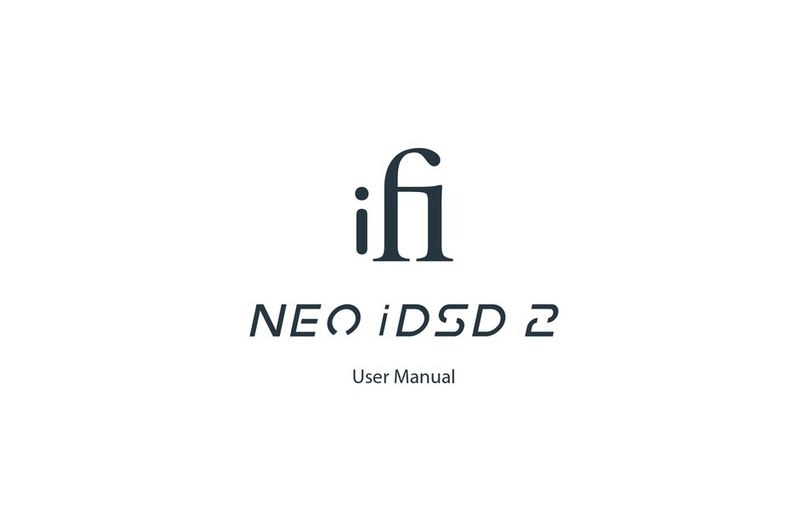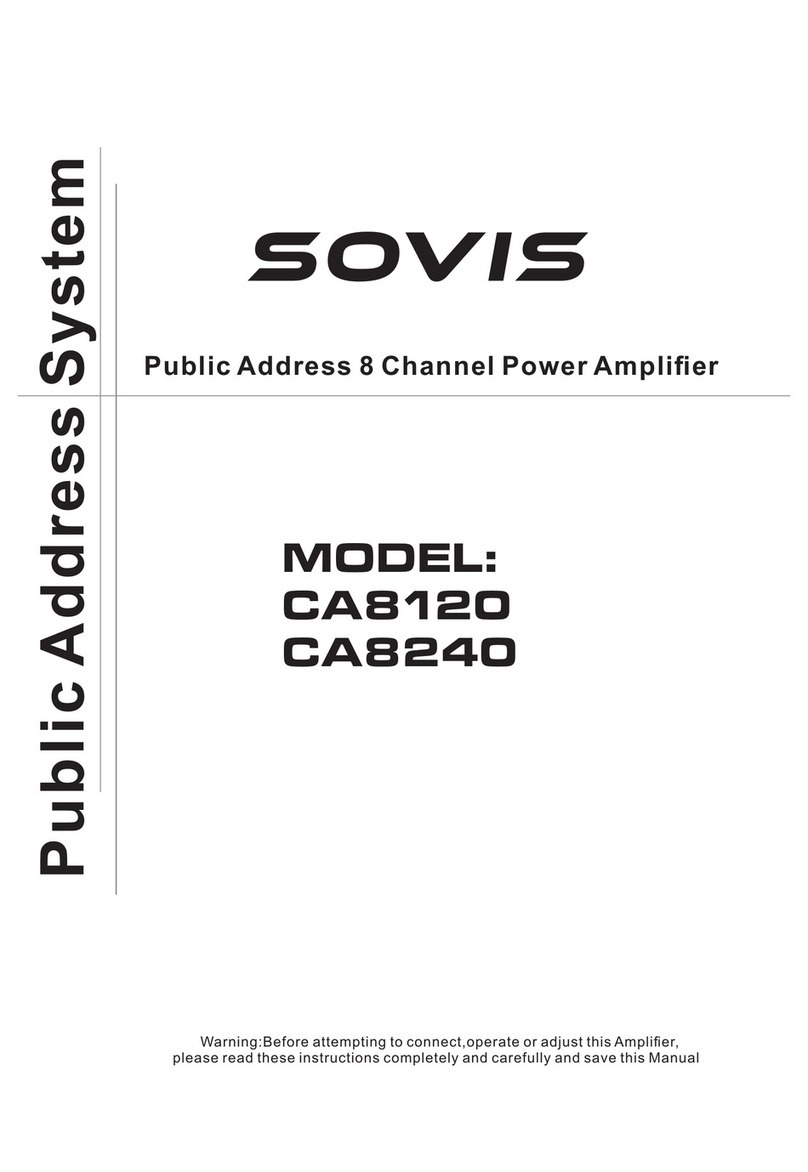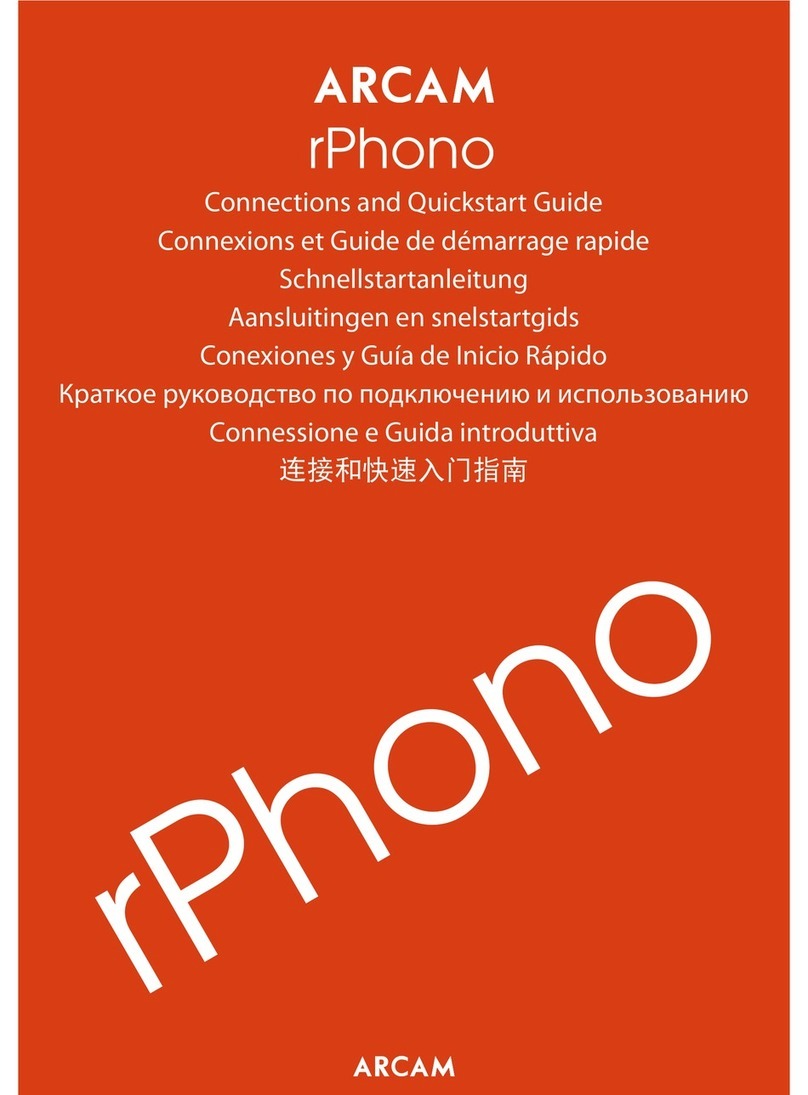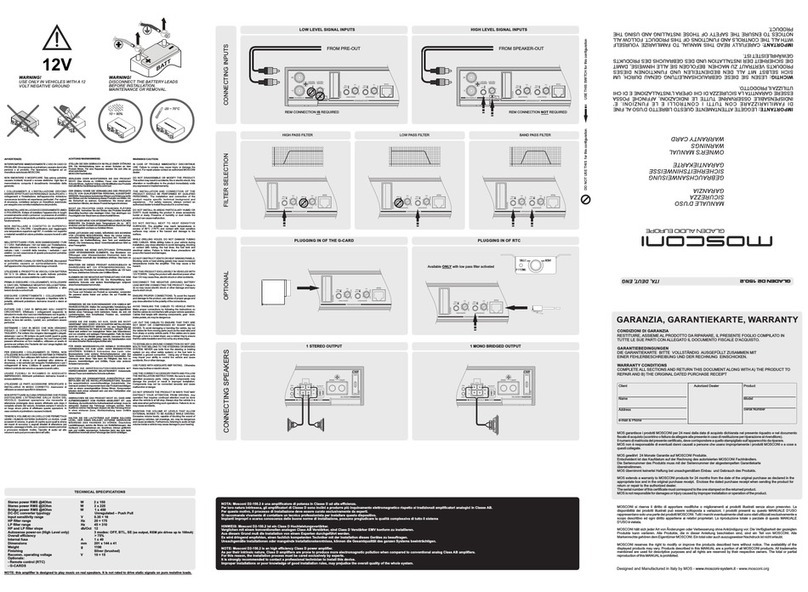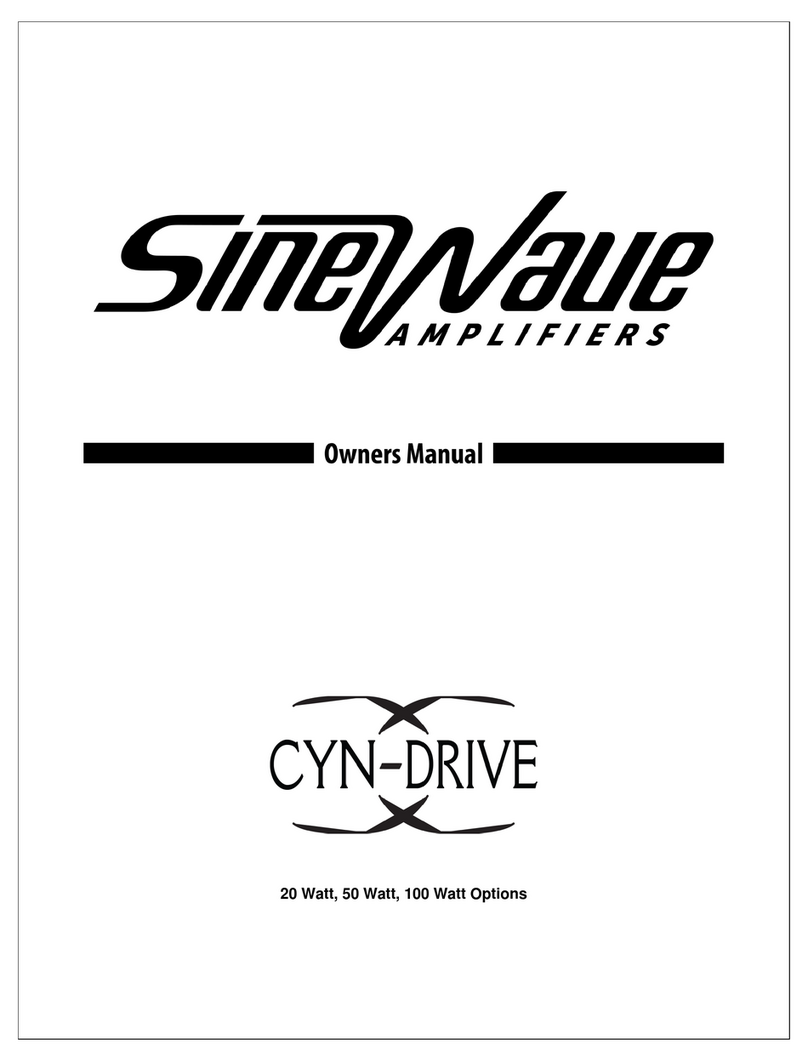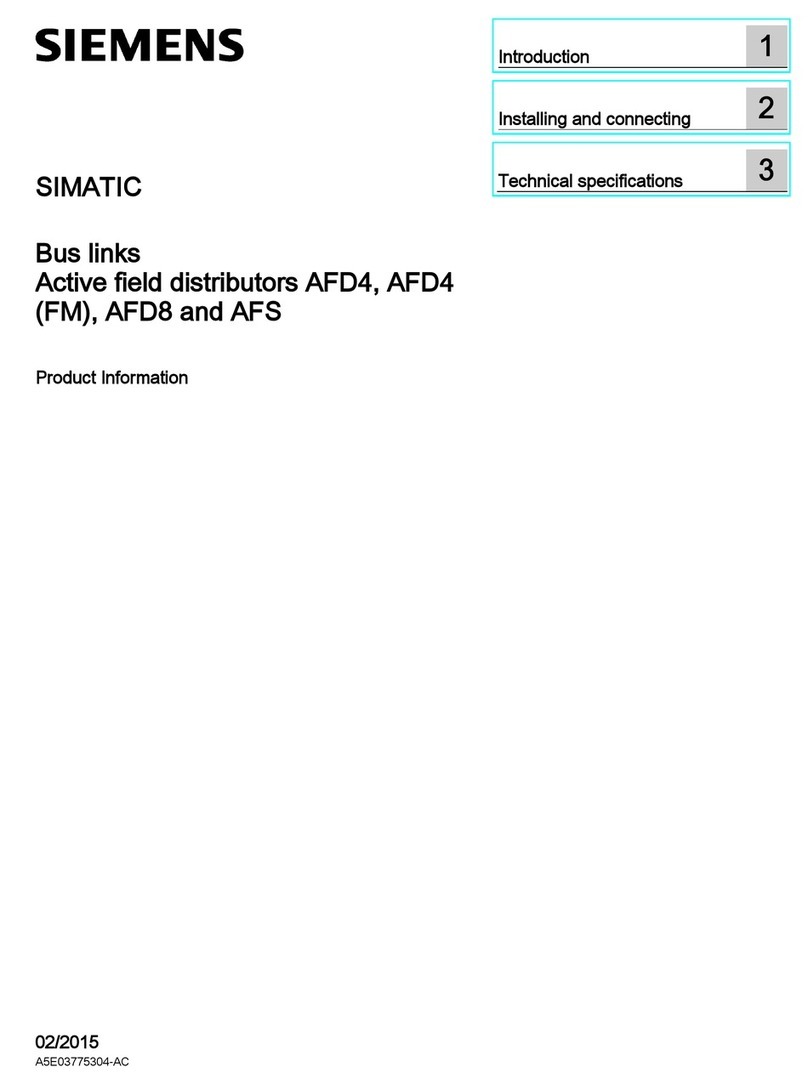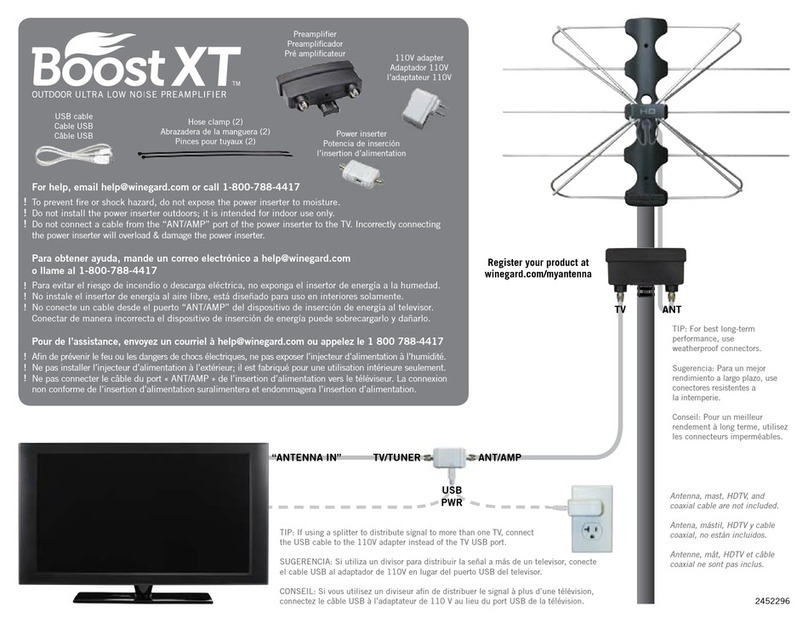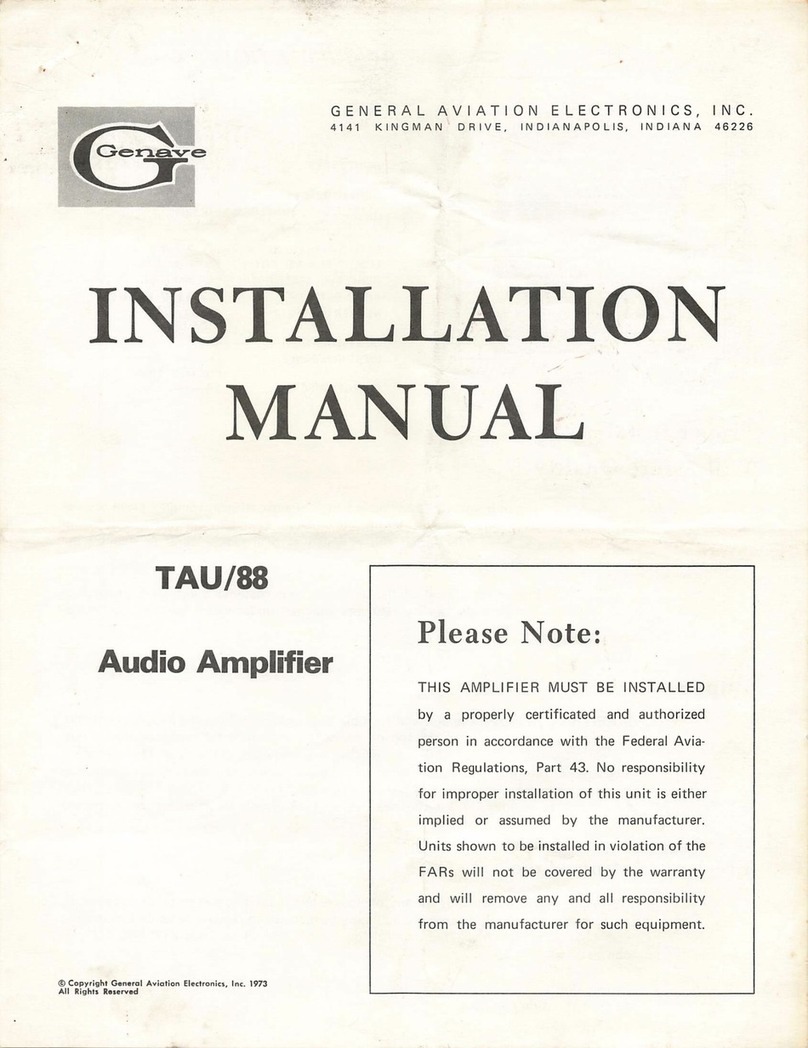ifi Stereo 50 User manual

RETRO
50
All-in-OneVacuumTubeAmplifier

S T E R E O 5 0
All-in-OneVacuumtubeAmplifier
Features
•
•
•
•
•
•
•
•
•
•
•
•
High-qualitywirelessBluetooth(aptX)withNFCforpairing.Notedioussetupisrequired,themost
convenient wireless connection with excellent sound.
Pure vacuum tube 25W+ 25W* amplifier. For lush, open and fluid sound reproduction.
PurevacuumtubeheadphoneTurbo®7,000mWoutputpower;abletodriveeventhemostdifficult
ofheadphones.
Independentscientificresearchshowspuretubeamplifiersreducelistenerstressandimprovethe
senseof well-beingwhen listeningtomusic**.
NativeOcta-DSD512(24MHz),PCM768kHz,2xDXD,themostadvanceddigitalaudioformats
availableare supported together with allother DSD, PCM andDXD formats available.
Minimum phase, minimum ringing digital filter is employed for PCM up to 192KHz. Pure analogue,
no-ringing filteringis usedfor DXD/2xDXD as well as DSD. This removes a key factor in listener
f a t i g u e a n d t h e p e r c e p t i o n o f d i g i t a l s o u n d a s " a g g r e s s i v e " c a u s e d b y t h e h i g h - f r e q u e n c y r i n g i n g
and distortioninherent to allstandard digital filters and most digitalplayback systems.
High-resolutionaudioUSB,Coaxial,Opticaldigitalinputs.Instantlyupgradethesoundquality
from any availabledigitalmusicsources.
3DHolographicSoundSystems®forHeadphonesandSpeakers.Deliversawideopenandspatially
correct soundstage for speakers and headphones, reduces listening stress from"in head
localisation"withheadphones.
XBass® for the best bass and dynamically corrects the Bass response to match the human hearing.
Ultra-wide gain range MM/MC phono pre-amplifier, able to match all phonocartridges.
Precisionstudio-gradetonecontrols,accurate,repeatableadjustmentwithunparalleled
t r a n s p a r e n c y .
Analogue volume control with remote control,retainall thelow-level musicinformation in
high-resolutionaudio.
*
**
Measuredusingamusicsignalintothematchingspeakerattheonsetofclipping
Ackerman,J;doctoralthesis;2000;FrankfurtHochschulefürMusikundDarstellendeKunst
1

1.
2.
3.Analogue
4.
5.
6.
7.
8.
9.
P o w e r L E D
P o w e r S w i t c h
Input-
HeadphoneOutput-
HeadphoneOutput-
Tone Control - Bass
Tone Control - Treble
O N / O F F .
45secondswarm-uptime.
SharedwithINPUT2atrear.
For highsensitivity Headphonesand
In-Ear-Monitors(IEMs).
For normal sensitivityHeadphones.
SeePhonoSettingscard
foradditionalPhonoEQdetails.
SeePhonoSettingscard
foradditionalPhonoEQdetails.
DXD,DSD,PCM. SeeLEDStatus
cardfordetails.
ONtobypasstheToneControls.
3.5mm
3.5mm(Normal)
6.3mm(Turbo)
FormatIndicators
DirectInput
For narrow(<1.5mapart)speaker
placement.
ForNormalUse(Recommended).
OFF
MaximumBasscorrection
(RecommendedwhentheRETRO
LS3.5isusedwithspeakerstands).
ModerateBasscorrection
(RecommendedforRETROLS3.5under
normalsetup).
OFF
ForUSB,Coaxial/Optical,Bluetoothinputs.
SeeLEDStatuscardfordetails.
DigitalInput
Input1
Input2
Input3/Phono
Alsocontrolledbytheremotecontrol.
3DHolographicSoundSystem
XBassSystem
DigitalAudioInputSelector
StatusIndicator
InputSelector
RemoteControlReceiver
VolumeControl
-
-
10.
11.
12.
13.
14.
15.
16.
●●●
●
●●●
●
Off
On USB
Coaxia l/Opt ical
Bluetooth
50
RETRO
Direct Bass In put
Digital
Bass Treble
TONE
3/Phono
INPUT VOLUME
1
2
2
INPUTPOWER
Input
On
1
11
21
31
41
5
1
61
7
1
8
1
91
11 1
13 1
14
1
10 1
12 1
15
1
16
2

ForpairingnewBluetoothdevices.
ConnecttheGroundwirefrom
theturntable.
SeePhonoSettingscard for details.
ForconnectinganMCcartridge.
ForconnectingaHigh-OutputMCcartridge,
MMcartridgeorLine-Levelequipment.
Shared withfront3.5mminput.
Sharedwiththe3.5mminput.
Input 2
Input 1
BluetoothPairingSwitch
PhonoGround
L i n e 3 M o d e S e l e c t i o n
MCLowInput
MCHigh/MM/Line3
17.
.
.
.
.
18
19
20
21
22.
23.
Coaxial/Optical(auto-switching).
n a t i v e s u p p o r t f o r t h e R e t r o S t e r e o 5 0 D A C .
b e f o r e
connectingtheRetroStereo50DACtothe
computer
2Aslow-blowfuse.
100-240VAC.
Compatiblewith4-16OhmSpeakers.
Pleasesettoanuprightpositionfor the
bestreception.
DigitalAudioInput
USBInput
Fuse
MainsPowerInput
SpeakerOutputs
BluetoothAntenna
24.
25.
26.
27.
28.
29.
MACOSX(10.6orlater)hasbuilt-in
MSWindows(XPorlater),pleasedownload
andinstallthedriversoftware
(www.ifi-audio.com).
Technology licensed from
AMR-Audio,UK Assembledin C hina
SPEAKERS
4 - 1 6 O h m
RIGHT LEFT
S&E
ifi-audio.com
Retro
Bass
®®
ACIN100-240V
F U S E 2 A
SLOWBLOW
PHONO
GRO UND
AUDIOINPUTS
D I G I T A L I N P U T S
USB
COAXIAL
OPTICAL
21
Li ne 3
(+6dB)
MM
MC
Hi gh
Dir ect S tr eam D igi tal
8X
4X
2X
1X
Digital eXtreme Definition
2X
1X
RETRO
50
Pairing
MC
Low
MC High
MM / Li ne 3
MC
Low
P H O N O
768
384
352
705
Pulse Code Modulation
L
R
17
18
19
20
22 24 25
21 23 26 27
2829
3
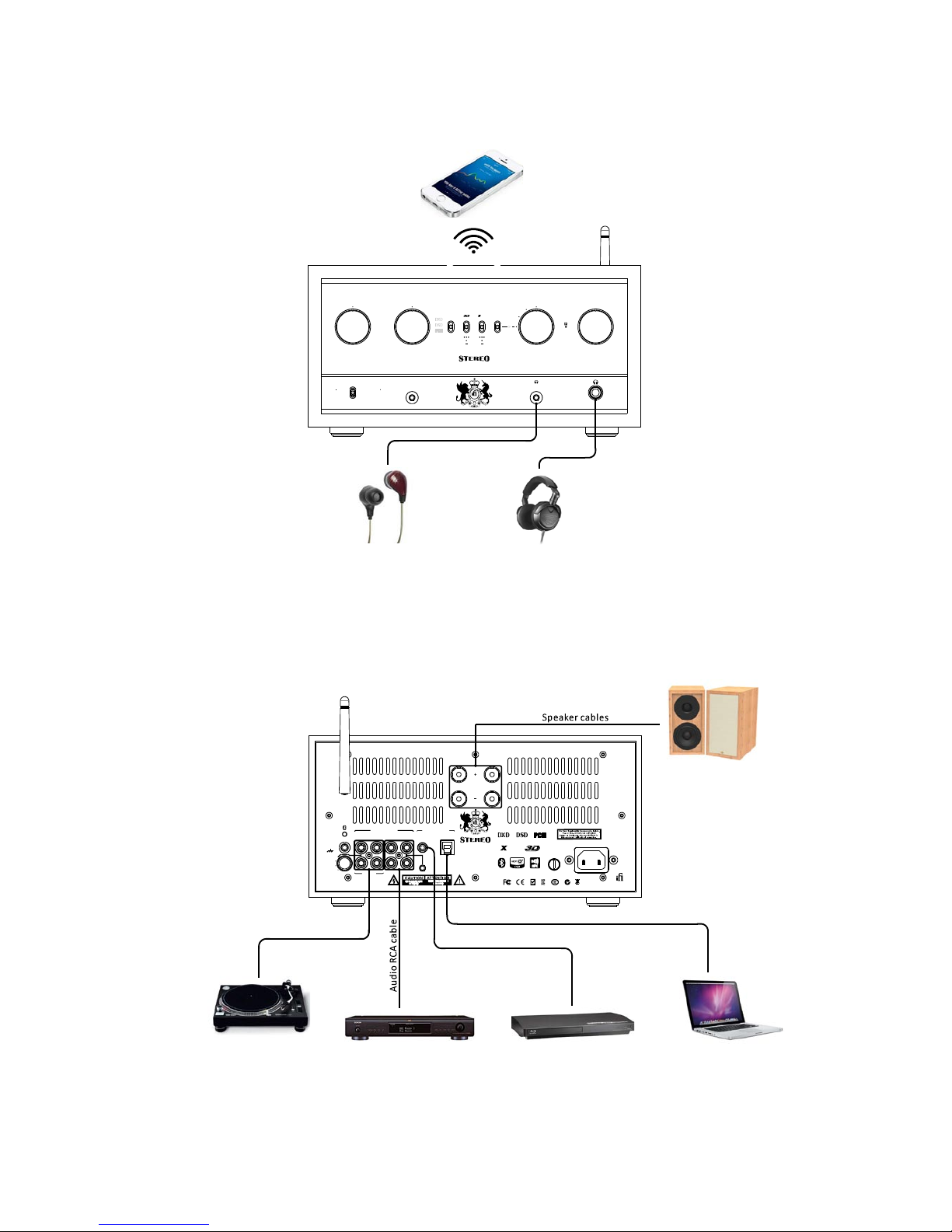
In-Ear-Monitors Over-the-Ear
Headphones
Off
On USB
Coaxial/Optical
Blue toot h
50
RETRO
Dir ec t Bass I np ut
Digi tal
Bass Tr e bl e
TONE
3/P hon o
INPUT VOLUME
1
2
2
INPUTPOWER
Inp ut
On
SmartDevices
WirelessBluetooth
SystemConnectionDiagram
Technologylicensedfrom
AMR-A udio, UK Asse mbled in Ch ina
SPEAKE RS
4 - 16 O h m
RIGHT LEFT
S&E
ifi-audio. com
Ret r o
Bass®®
AC IN 100-240V
F U S E 2 A
S L O W B L O W
PHONO
GROUND
AUDIOINPUTS
DIGITAL INPUTS
USB
COAX I AL
OPTICAL
21
Line 3
(+6dB)
MM
MC
High
Direct Stream Digital
8X
4X
2X
1X
Dig it al eXtr eme Def i n i t i o n
2X
1X
RET RO
50
Pa iri ng
MC
Low
MC Hi gh
MM / L ine 3
MC
Low
P H O N O
768
384
352
705
Pulse Co d e Mod ul at i on
L
R
Loudspeakers
DigitalCoaxial/Opticalcable
U S B c a b l e
A u d i o R C A c a b l e
T u r n t a b l e Tuner,
CassetteDecketc.
Computer
Blu-ray/DVD/CDPlayer,
Set-top-box,
NetworkStreamer
4

Input
DigitalAudio
USB
Y e l l o w
Green
Cyan
White
Magenta
Green
Y e l l o w
Magenta
White
Nomusicplaying
PCM
PCM
PCM
DXD
DXD
DSD
DSD
DSD
DSD
-
88/96kHz
44/48kHz
176/192kHz
705/768kHz
352/384kHz
DSD64( )2.8/3.1MHz
DSD128(5.6 )/6.2MHz
DSD256(11.2 )/12.4MHz
DSD512(22.6 )/24.6MHz
None
Status
Indicator
F o r m a t
Indicator
Description
DIGITALINPUTS
USB
COAXIAL
OPTICAL
Computer
Connectionmethod:USBcable
S t e p 1 :
Connect the USB cable from the computer to the iFi RETRO Stereo 50's USB input.
S t e p 2 :
USB
Coaxial/Optical
Bluetooth
Input
Digital
3/Phono
INPUT
1
2
Select“ ”and“ ”fromthe“ ”selector.DigitalInput USB INPUT
FormatIndicator StatusIndicator
Off
On USB
Coaxial/Optical
Bluetooth
Direct Bass Input
Digital
Input
LEDStatus
The LED indicates the sampling rate of the incoming digital signal
Tip:
•
•
•
•
The iFi Retro Stereo 50's DAC's design is basedon theaward winning iFi micro iDSD. It uses Minimum Phase
(44.1kHz-192kHz)andBit-Perfect (352kHz orabove) filter for thebestsound.
ForconnectiontoAppledevices, theApple USBCameraAdapter isrequired. For connection to Android
devices, an OTG cable and appropriate OS support are required. For more information, please refer to
www.ifi-audio.com.
MAC OSX (10.6 or later) has built-in native supportfor the iFi Retro.
MS Windows (XP or later), please download andinstall the driver software BEFOREconnecting theiFi Retro
tothecomputer (www.ifi-audio.com).
For the best sound quality, always set the volume control on the computerand the playback software to100%.
5

Blu-Ray/DVD/CD Player, Set-Top Box,
N e t wo r k S t r e a m e r
Connection method:Digital Audio (SPDIF) connectionwitheithercoaxialcable or optical cable
FormatIndicator StatusIndicator
Off
On USB
Coaxial/Optical
Bluetooth
Direct Bass Input
Digital
Input
Input
SPDIF
Y e l l o w
Green
Cyan
Nomusicplaying
PCM
PCM
PCM
-
88/96kHz
44/48kHz
176/192kHz
None
Status
Indicator
F o r m a t
Indicator
Description
LEDStatus
TheLEDindicatesthesamplingrateoftheincomingdigitalsignal
Tip:
•
•
•
TheintelligentCoax/OpticalDigitalInputwillswitchbetweentheappropriatecoaxialoroptical
d i g i t a l s i g n a l s .
AToslinkMini-PlugtoToslinkadaptorisincludedforconnectinganormalToslinkopticalcable.
Ifthemusicsourcehasbothcoaxialandopticaloutputsavailable,thecoaxialconnectionwill
usuallyprovide a better quality sound.
Step 2:
S e l e c t “ ” a n d “ ” f r o m t h e “ ” s e l e c t o r .DigitalInput Coaxial/Optical INPUT
USB
Coaxial/Optical
Bluetooth
Input
Digital
3/Phono
INPUT
1
2
Step 1:
If the source component has acoaxialdigital output,connect thecoaxial cable from the
source component to the iFi RETRO Stereo 50's intelligent digitalaudio input.
If the source component has an optical digital output, use theenclosed adapter to connect the
coaxial cable from thesource component to the iFi RETRO Stereo 50'sintelligent digital audio input.
DIGITALINPUTS
USB
COAXIAL
OPTICAL
6
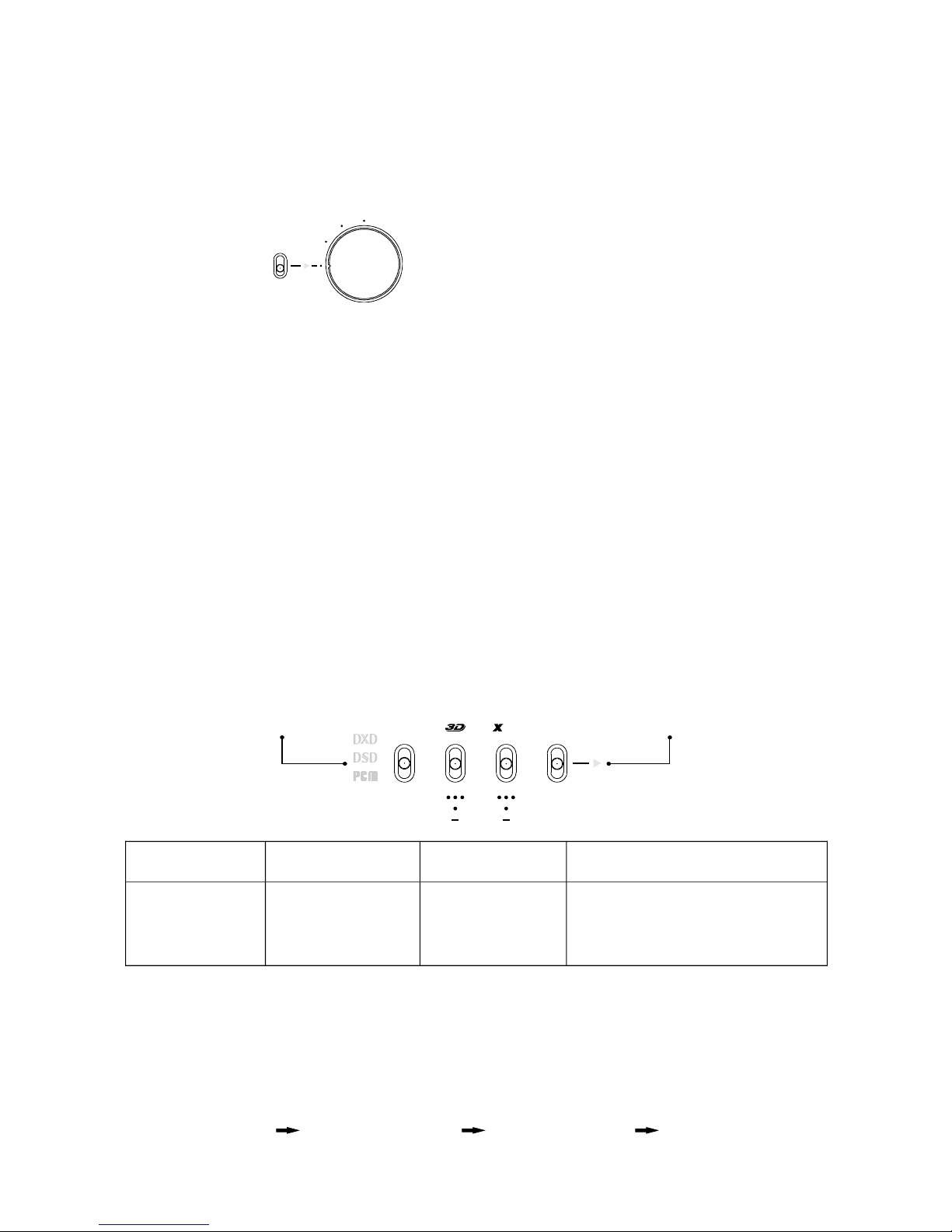
MobileSmartdevices(iOS/Android)
Connectionmethod:Bluetoothwireless
Previouslypaireddevices
Step 2:
USB
Coaxial/Optical
Bluetooth
Input
Digital
3/Phono
INPUT
1
2
Turnon theBluetoothon the smartdevice and lookfor:
FormatIndicator StatusIndicator
Off
On USB
Coaxial/Optical
Bluetooth
Direct Bass Input
Digital
Input
Bluetooth
Blue
FlashingBlue
Blue/Red
PCM
PCM
PCM
Connected
N o t C o n n e c t e d
Pairing
Status
Indicator
F o r m a t
Indicator
Description
Input
TheLEDindicatestheBluetoothStatus
Tip:
aptX®isthelatestdevelopmentinwirelessaudioanditenablesCD-likequalityoveraBluetooth
connection.MostupmarketAndroidsmartphonesfromreputablemanufacturers(e.g.Sony,
Samsung, LG etc.) already have aptX supported built-in. Also aptX is available on many notebook
computers(e.g.AppleMacbookAir,MacBookPro,Samsungnotebooketc.)
The Poweron sequence of the Bluetooth system is:
•
•
S t e p 1 :
S e l e c t “ ” a n d “ ” f r o m t h e “ ” s e l e c t o r .DigitalInput Bluetooth INPUT
“ ” a n d s e l e c t p r e s s “ ” w i t h i n 2 0 s e ciFiHQ(aptX)Audio Connect .
Unpaireddevices
Step 1:
Select “ ” and “ ” from the “ ” selector.DigitalInput Bluetooth INPUT
Step 2:
Press and hold the pairingbutton for one second.
Step 3:
T u r n o n t h e B l u e t o o t h o n t h e s m a r t d e v i c e a n d l o o k f o r :
“ ” a n d s e l e c t p r e s s “ ”iFiHQ(aptX)Audio Connect.
ON Auto Connect(20sec) AutoPairing (5min) Sleep
7

•
•
•
•
•
•
Whenever Bluetoothis selected, the RETRO Stereo 50 will spend 20 seconds “searching”for
the last connected device. If it cannotfinda previously connecteddevice,it will go into
Auto-pairing mode for 5 minutes before falling back to Sleep mode.
Under SleepMode, a previously device can be connected to the iFi RETRO Stereo 50 by
selecting “Connect”on the smart device.
Under SleepMode, fora previously device, one needs to put the iFiRETRO Stereo 50 into
pairingmodebypressingthe“Pairing”button.
iFi RETRO Stereo 50 canstore up to 8paireddevices.
Smartdevices(phone/pad)canalsobeconnectedtotheiFiRETROStereo50usingtheUSBinput.
F o r i O S d e v i c e s , a L i g h t n i n g t o U S B C a m e r a A d a p t e r i s r e q u i r e d . F o r A n d r o i d d e v i c e s , a n O T G c a b l e
is required. The remaining process is thesame as for a computerconnected via USB.
SmartdeviceswillrequirespecialaudioplaybacksoftwavetoofferDSDandHigh-Resolutionaudio.
# Currently, Hibiki and Onkyo HF playerare available inthe iTunes store for OS devices
paired
unpaired
#
i (iPhone/iPad).
For Android, USBAudio Player Pro will work with compatible devices.
8
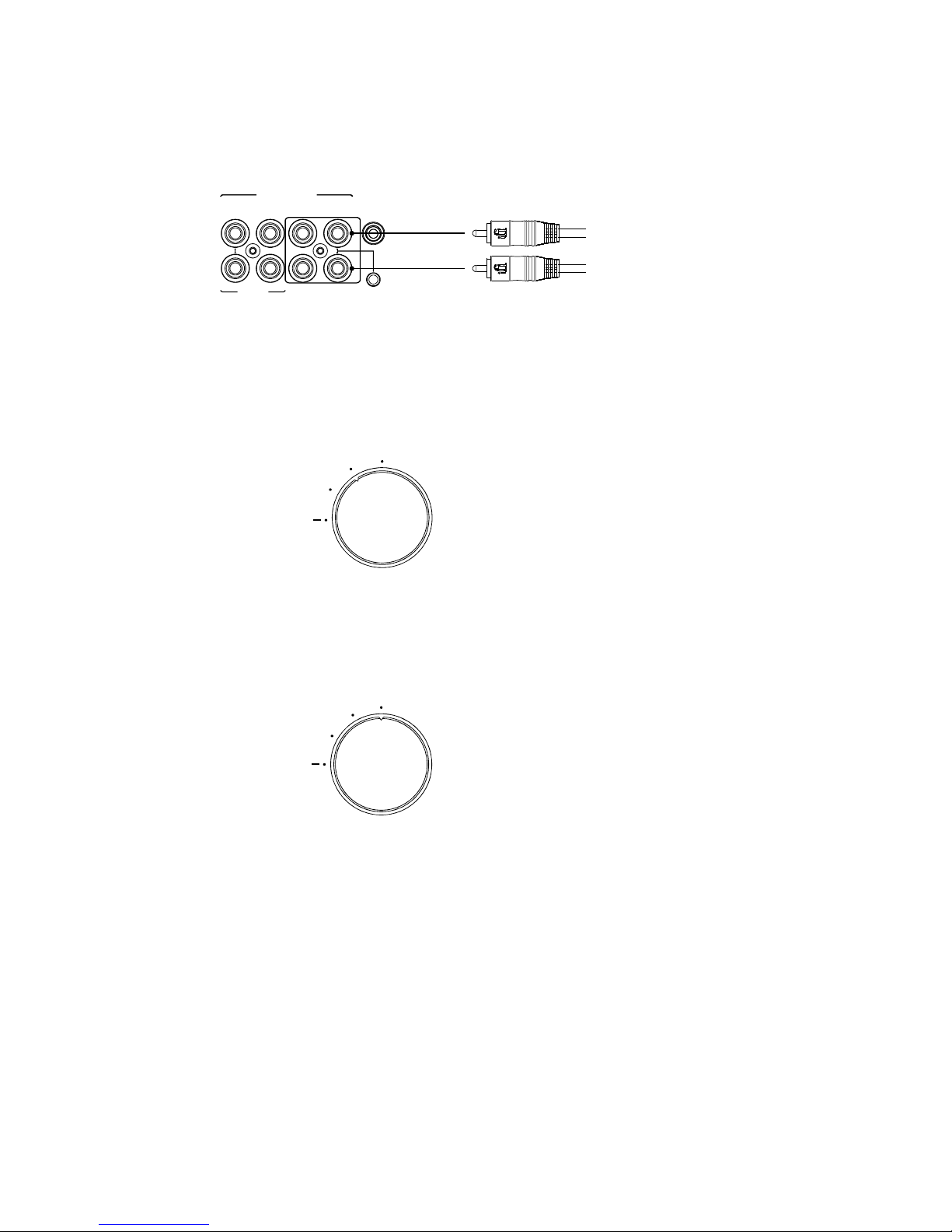
Analogueaudiosourcecomponents
Connectionmethod:RCAinterconnectcables
Step 2:
S e l e c t t h e r e s p e c t i v e “ ” o r “ ” f r o m t h e “ ” s e l e c t o r .1 2 INPUT
Tip:
Input 3 is normally setup for connecting to a turntable. However, one can use the mode switch
a t t h e b a c k o f t h e u n i t t o c o n f i g u r e t h i s i n p u t t o b e c o m e a l i n e i n p u t w i t h 6 d B o f g a i n .
•
Step 1:
Connect the audio RCA cablesfrom the source component to theiFi RETRO Stereo50's RCA audio
input.
• T h e e x t r a 6 d B g a i n ( f i x e d ) i s u s e f u l w h e n y o u a r e c o n n e c t i n g s o m e v i n t a g e e q u i p m e n t ( e . g . r a d i o ,
cassette deck)where the output is the classic standard of 0.7Vrms ratherthan themodern
standard of2Vrms.
3/Phono
INPUT
1
2
3/Phono
INPUT
1
2
AUDIOINPUTS
COAXIAL
OPTICAL
21
MC
Low
M C H i g h
M M / L i n e 3
PHONO
L
R
L
9

Turntable
Connectionmethod:RCAinterconnectcables
S t e p 2 :
S t e p 1 :
Identify theinputand setthemode switch ontheiFiRETROStereo 50for the cartridgeused.
ConnecttheaudioRCAcablesfromtheturntabletotheiFiRETROStereo50'sPhonoaudioinputconnection
asillustratedinStep1above.
Connect the Ground wire from theturntable to the iFi RETRO Stereo 50's “ ”P H O N O G R O U N D .
S t e p 3 :
Selectthe “ ”from the“ ”selector.3/Phono INPUT
PHONO
GROUND
L in e 3
(+6dB)
MM
MC
High
Pairing
MC
Low
M C H i g h
M M / L i n e 3
MC
Lo w
PHONO
PHONO
GROUND
Line 3
(+6dB)
MM
MC
High
Pairing
MC
Low
M C H i g h
MM / Line 3
MC
Lo w
PHONO
L i n e 3
( + 6 d B )
MM
MC
High
MC
Low
M C H i g h
M M / L i n e 3
M C
L o w
PHONO
M o d e S w i t c h R C A c o n n e c t i o n
Gain(dB) RCAconnection
Cartridge Diagram
<0.75mV M C
Low 62 MC
Low
0.75-3mV M C
High 50 M C H i g h
M M / L i n e 3
>3mV
Line
MM 38 M C H i g h
M M / L i n e 3
Line3
(+6dB) 6M C H i g h
M M / L i n e 3
M o d e S w i t c h
ratedoutput
3/Phono
INPUT
1
2
10
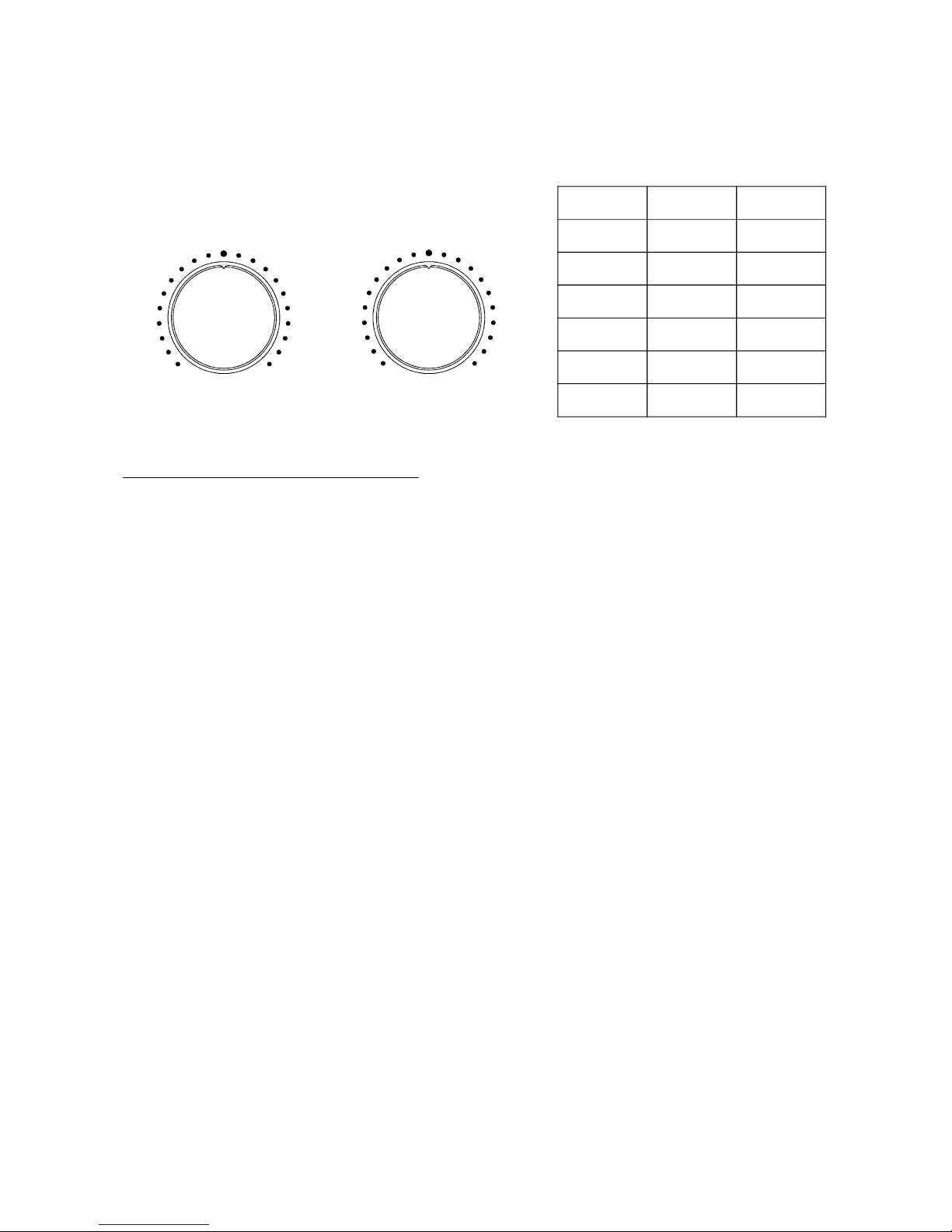
•
•
The default Phono EQ curve is the RIAA.
If the precision ToneControl (10-clickeach side)is enabled, it can convert the defaultRIAA EQ to
various other EQ curves asfollows:
EQ Bass Treble
RIAA Centre Centre
CCIR/Teldec - 1 c l i c k s +5clicks
Columbia -4clicks -4clicks
Decca -3clicks -4clicks
DMM +1clicks -2clicks
EMI -3clicks +3clicks
Bass
RIAA
CCIR/Teldec
Columbia
Decca/EMI
DMM
T r e b l e
RIAA
CCIR/Teldec
Columbia/Decca
DMM
EMI
• When themodeswitchisselectedasLine(+6dB)input, noRIAA EQ isapplied.
N o t e : “ - c l i c k ” e q u a l s t u r n t h e d i a l t o t h e l e f t
“ + c l i c k ” e q u a l s t u r n t h e d i a l t o t h e r i g h t
Stereophonic Microgroove LP Records
RIAA
EMI
D i s p l a y N a m e
RIAA(DMM)*
Comments
Modernstereo LPplaybackcurve
Angel Records,ManhattanRecords,Narada, labelsunder
Caroline Distribution, Mute, IRS, Liberty and Stateside
(theremaybeotherstoo)
Corrects for thehard,metallicsoundfrom DMM
Columbia
ColumbiaLPstereo
DECCA(FFSS) Decca&London,DeutscheGrammophon,
Archiv,Polygram, NAB, Philips, and Argo
CCIR56 Europepre appx. 1962, Eastern Europe & Asia pre appx. 1975
eg.Amiga,Eterna,DeutscheGrammophonand Melodiya
* T h e R I A A ‘ D i r e c t M e t a l M a s t e r i n g ’ C u r v e i s n o t a s t a n d a r d E Q C u r v e . T h i s u n q i u e A M R ‘ C u r v e ’ w a s d e v e l o p e d s p e c i f i c a l l y t o c o r r e c t f o r
thecommonlyfoundbright’and‘metallic’edgeofDMMrecordings.
11

ToneControls
The iFi RETRO Stereo 50 incorporates a +/-8dB precision studio-grade tone control. The tone control system
can be bypassedbythe Direct switch:
T i p :
Thistonecontrolsystemhas beenengineeredwith uttertransparency; oneshouldnot heara significant
difference withthe Directswitch Onor Offifthetonecontrol themselves are at their neutral position.
Thistonecontrolsystem can be used to recreate a number of additional EQ curves for vinyl record playback,
please refertothe: Turntable section for more details.
On = Direct On, tonecontrolsystembypassed.
Off= DirectOff, tonecontrolsystemis enabled.
•
•
Off
On
Direct
Bass T r e b l e
TONE
Input
Bass
T i p :
Sonically-damagingDSP isNOTused for eitherXBassnor 3D HolographicSound® systems. Ituses the
highest-quality discrete componentsandso the integrity of the original recordingis retained.Hence allthe
clarity andresolutionof theoriginalmusicisretained.
•
3DHolographicSoundSystem®
BassSystem®
X
Maximum Basscorrection (Recommended whentheLS3.5 is used withspeaker stands).
Moderate Bass correction(Recommended for LS3.5 under normal setup).
OFF
-
●●●
●
For narrow (<1.5m apart) speakerplacement.
ForNormalUse(Recommended).
OFF
-
●●●
●
•
•
For use with the iFi Retro LS3.5, it is recommended to set the XBass to the followingconfigurations:
1. If the iFi Retro LS3.5 loudspeakers are placed on speaker standsin free space, usethe setting.
2. If the iFi Retro LS3.5loudspeakers are placed ona console or in an open shelf, use the setting.
TheiFi RetroLS3.5 speakers aredesignedwiththeXBass functionoftheRetroStereo 50as partof the
overall frequency response, hence it is recommended to at least use the setting for the maximumsound
quality.
“ ”
“ ”
“ ”
●●●
●
●
12

T i p :
The 3DHolographicSound®systemforSpeakers andHeadphonescorrects afundamental flaw inthe
stereophonic recording process, which distorts thepresentationofspace andinstruments withthe
recording space. Bothspeakers and headphones are affected, however in different and one may say
oppositeways.
The RETRO Stereo 50 implements the required correctionsfor both Headphones andSpeakers in the form of
iFi's 3DHolographicSound®matrix analoguesignal processing,speciallyand separately optimised for
speakersand headphones. This featureis ofbenefitto all speakersbyimproving thefocusandclarityofthe
sound stageandtoheadphonesby reducingoreliminating"in head"localisation.
The changeoveris automatic, withspeakers playing,3D HolographicSound® for speakers isselected;with
headphonesplaying(headphonespluggedin),3DHolographicSound®forheadphonesisselected.
The 3D HolographicSound®system can also be used to expandthe sound fieldto improve thesense of width,
heightanddepthfor greaterlistening pleasureor to compensate for sub-optimal speakerplacement.
3D HolographicSound®systemforSpeakers
Direct -usefor recordings madewithsimilarcorrections as3D HolographicSound®(rare)
3D Correction only- fortypicalspeakersituations(e.g. HiFi speakersin a normallisteningroom)
3DCorrection and3Dexpansion -fornarrow speaker situations(e.g.desktop speakers besidethe
computer monitor)
3D HolographicSound®systemforHeadphones
Direct - use for recordingsmade withsimilar corrections as 3D HolographicSound® (rare) or Headphones
with built-incorrection
3D Correction only- for normalHeadphone listeningwithmost recordings
3DCorrection and3Dexpansion -forrecordings orheadphoneswith toonarrowrenderingofspace
Please note that the above settings are guidelines, feel free to try andfind the optimalsettings that suit your
environment,recordings and Speakers/Headphones.
For use with the RETRO LS3.5,it is recommended to set the 3DHolographicSound®System to the following
configurations:
1. If the distance between the speakers is less than1.5m, use the“ ” setting.
2. If the distance between the speakers is more than 1.5m,use the “ ” setting.
At the dawn ofstereo recording in the 1930s, a fundamental problem was documented by the 'father'of
stereo soundrecording –Alan DowerBlumlein. Duetothe shape and sizeofthehumanhead,stereo
separation isgreater at highfrequenciesthanitis atlowfrequencies due to thecrosstalkbetween thetwo
earsat low frequencies.
Asimilar problemwasfoundin thelate 1950's byBen Bauer for headphone playback ofstereophonic
recordings,however heretheproblemwastheexcessive separationof lowfrequencies bythe twoseparate
"on/inear”transducers producing asound field stuck inthe listener’shead. Withhindsight itis clear thisis
the exact flip-side of theproblemdocumented by Blumlein.
Despite thisproblem being'known'for 80 Years (or over 50 Years forheadphone listening), veryfew
recordings andnoplayback systemcompensateforthis issueand little researchhas beenconducted onhow
to correctthis.
The 3DHolographicSound®Systemcorrects theaboveissuebyapplyingthecorrectionseparately for
Speakers andHeadphones(which need different andopposing corrections)andhence itis recommended
to atleastusethe “ ”setting forthemostaccuratesound stage reproduction.
•
•
•
•
•
•
•
•
#
#
-
-
●
●●●
●
●●●
●●●
●
●
13

Connectionmethod:Loudspeakercables
S t e p 1 :
SPEAKERS
4 - 1 6 O h m
RIGHT LEFT
Connect the left LS3.5 loudspeaker to the LEFT SPEAKER output on theiFiRETRO Stereo 50 and vice
v e r s a .
Tip:
Normally isit preferably to decouple the loudspeakers from the shelf/desk they are placed on.
It is recommendedto place thespeakers at ear-height,with aroundthe same distance between
them as the distance to the user.
iFihasincludedthefollowingforproperdecoupling:
1.anti-slipmat
2.silicon rubberfeet
Pleaseselectyourpreferreddecouplingitem.Thesiliconrubberfeetareusuallyusedwhen
the LS3.5 is positionedon its side,so the silicon will raise the LS3.5 to the sameheight as the Stereo
5 0 A m p l i f i e r f o r a m o r e c o h e r e n t l o o k a n d f e e l .
Depending on the positioningof the 2 loudspeakers, please experiment with XBass and 3D
HolographicSound for the best sound. Pleaserefer to the “XBass”and “3DHolographicSound”
s e c t i o n s f o r m o r e d e t a i l s .
The loudspeaker grille is acoustically transparent, attached by magnetic force and is replaceable.
The included loudspeaker cables are made of very highquality silver-plated OFHC copper with
T e f l o n i n s u l a t i o n f o r t h e b e s t s o u n d .
•
•
•
•
•
•
•
LoudspeakerOutputs
14

The iFiRETRO Stereo 50 has two headphoneoutputs (Normal and Turbo) to suitdifferent
headphones:
3.5mmsocket(normaldrive):connectnormalsensitivityheadphonesandInEarMonitors(IEMs)
h e r e .
6.3mmsocket(Turbodrive):connectlowsensitivityheadphoneshere.
Tip:
When a headphoneis plugged in, the iFi RETRO Stereo 50 will automatically mute the speaker
output.
Asthe3DHolographicSound system isdifferent forSpeaker or Headphoneplayback,when a
headphoneis pluggedin, the iFiRETRO Stereo 50 will automatically select 3D HolographicSound
forheadphones.
•
•
•
• ®
®
HeadphoneOutputs
15

Specifications
RetroStereo-50
StereoTubeAmplifier,withDACandPhonoStage
WirelessInput
Bluetooth(aptX): 1
USB(DSD512/768kHz/2xDXD): 1
Coaxial(192kHz): 1
Optical(192kHz): 1
P h o n o ( M M / M C L o w / M C H i g h / L i n e 3 ) : 1
L i n e 1 : 1
L i n e 2 : 1
1
1
Outputs
1
1
> 2 5 W * ( m a j o r i t y C l a s s A )
<0.2%(@2.83V/1W)
10Hz~60KHz
DigitalInput
AnalogueInput
3.5mm(sharewithLine2):
LoudspeakerOutput:
3.5mmHeadphoneOutput:
6.3mmHeadphoneOutput:
Audio Section
Poweroutput(Music):
TotalHarmonicDistortion(THD):
Outputbandwidth:
FrequencyResponse:
Signal-to-NoiseRatio:
D A C D y n a m i c R a n g e :
ToneControl:
AnalogueSignalProcessing(ASP):
PhonoGain:
RIAAAccuracy:
Tubes:
10Hz~80KHz
> A m p l i f i e r 1 0 1 d B ( @ m a x o u t p u t )
> P h o n o M M : 9 0 d B ( A )
>PhonoMC:80dB(A)
> 1 1 3 d B ( A )
Bass(100Hz)+/-8dB
Treble(10KHz)+/-8dB
3DHolograohic,XBass
38,50,62dB
<0.5dB**
2 x ECF82;4 x EL84X
16

PCM: 768/705.6/384/352.8/192/176.4/96/88.2/48/44.1kHz
Digital Section
DSD 512/256/128/64:
DXD:
24.6/22.6/12.4/11.2/6.2/5.6/3.1/2.8MHz
Filters:
768/705.6/384/352.8kHz
Minimum Phase (PCM 192/176.4/96/88.2/48/44.1kHz)
Bit Perfect (DXD/PCM 768/705.6/384/352.8)
Analogue (DSD)
PCM 192/176.4/96/88.2/48/44kHz
General
Power Supply: AC 100V-240V
Power consumption: 75W
~0.1W (Standard mode)
Dimensions (W x H x D): 268 x 146 x 226mm
Weight: 5.8kg
17
Other manuals for Stereo 50
2
Table of contents
Other ifi Amplifier manuals