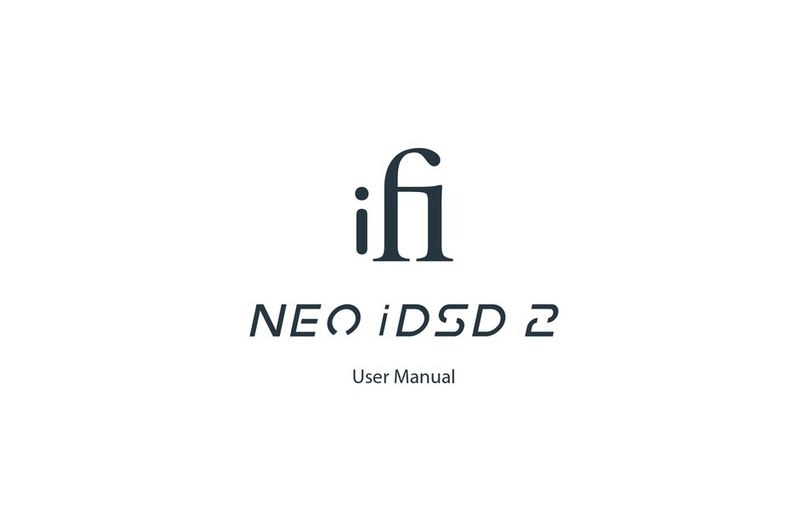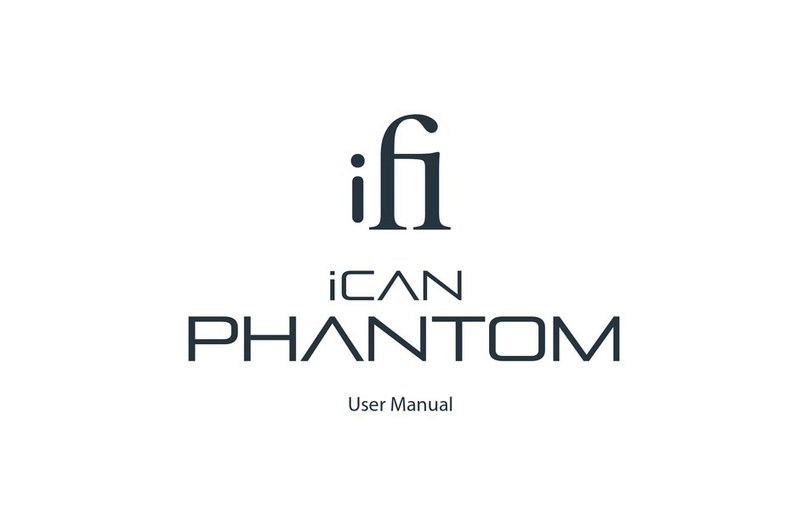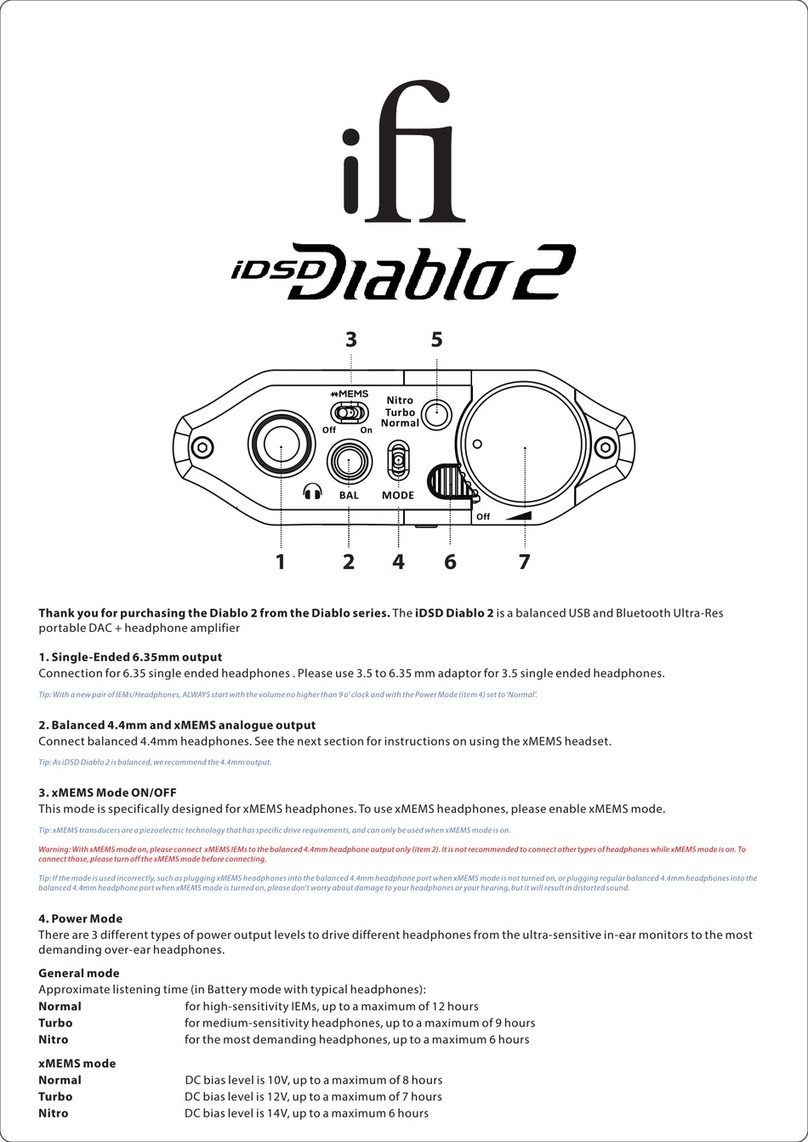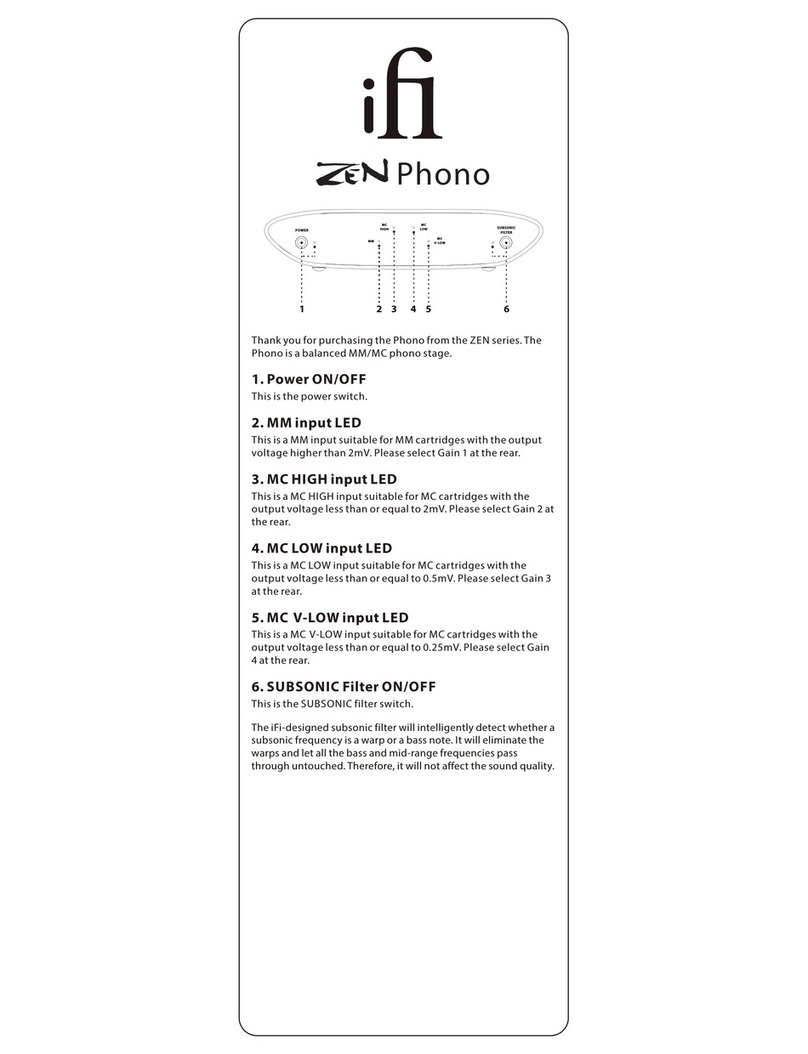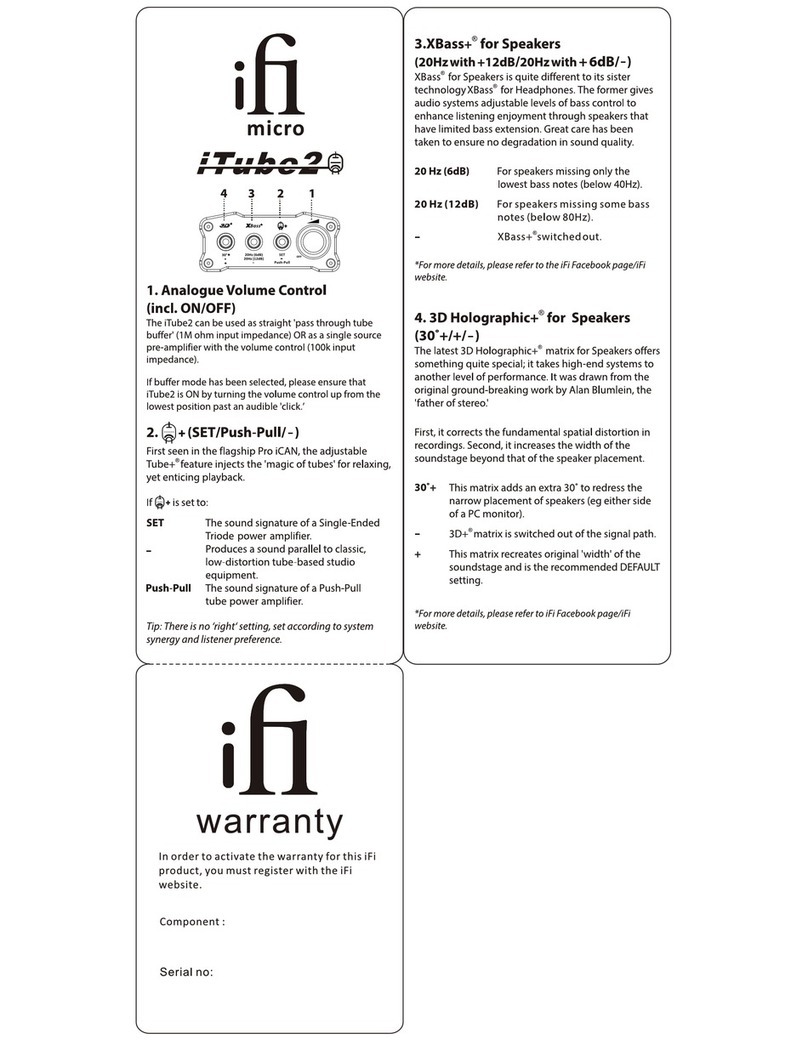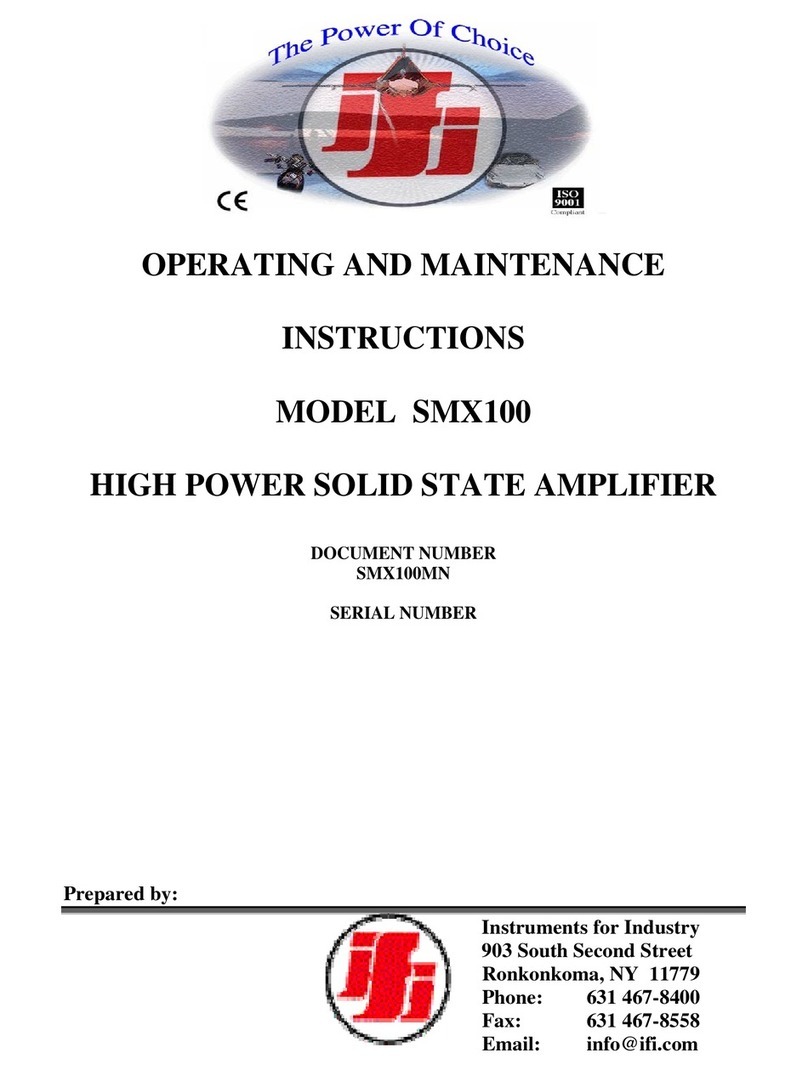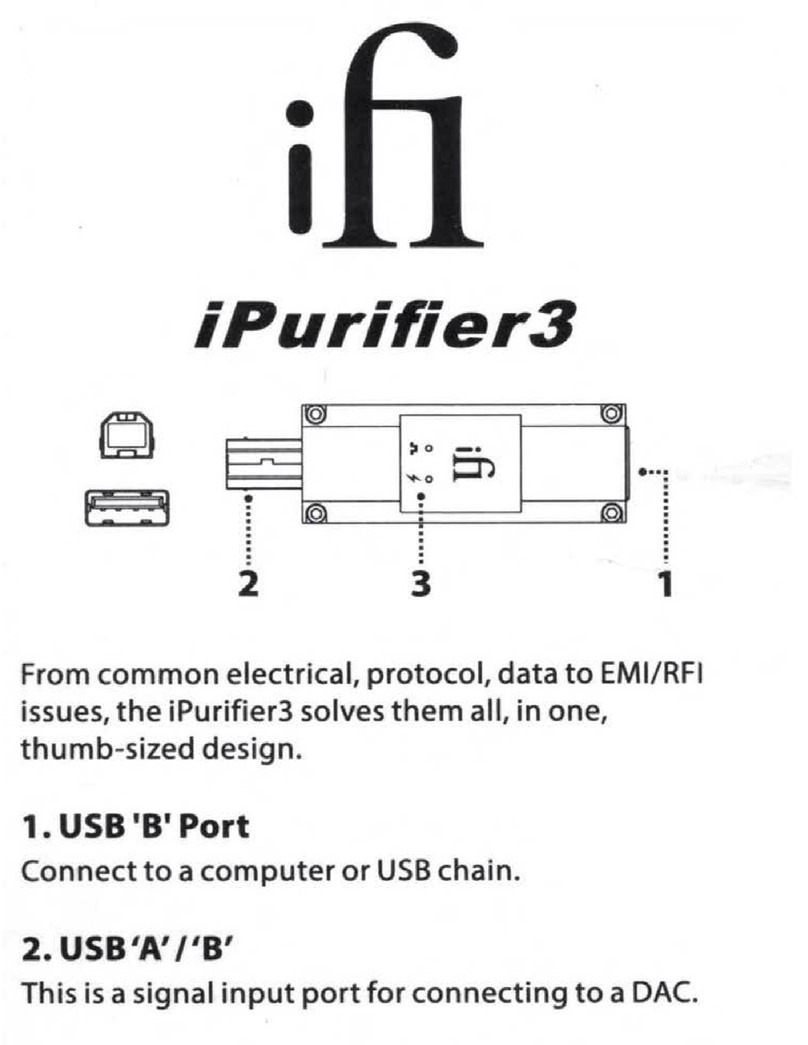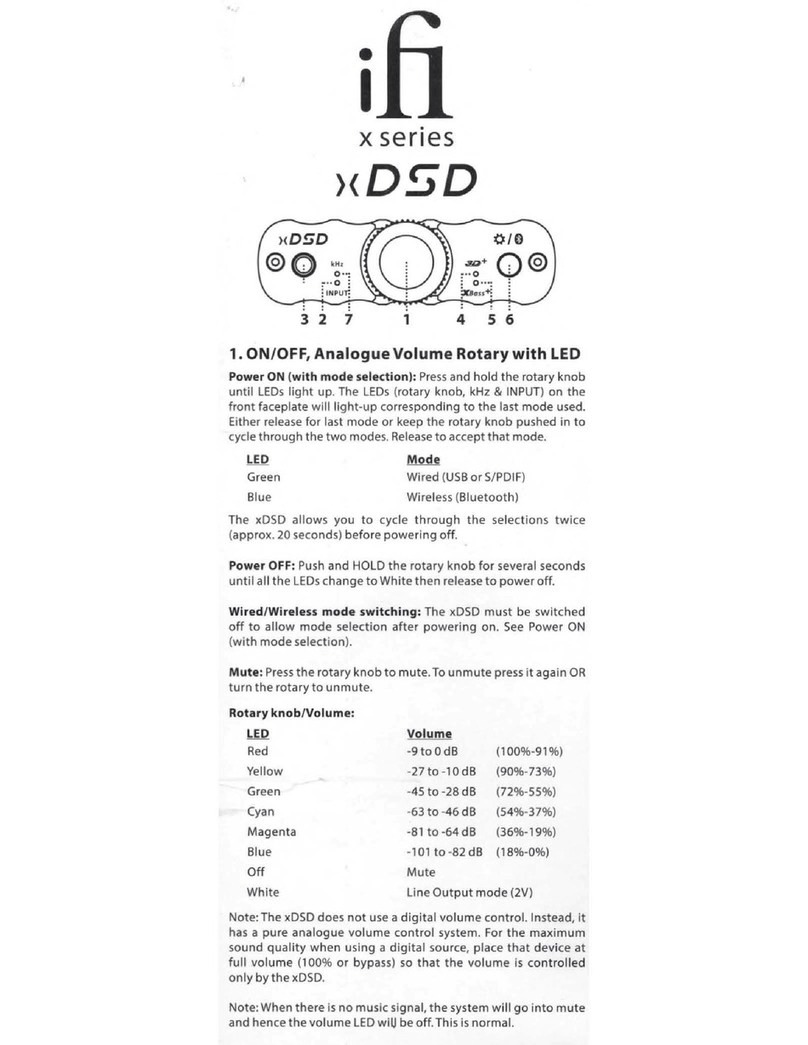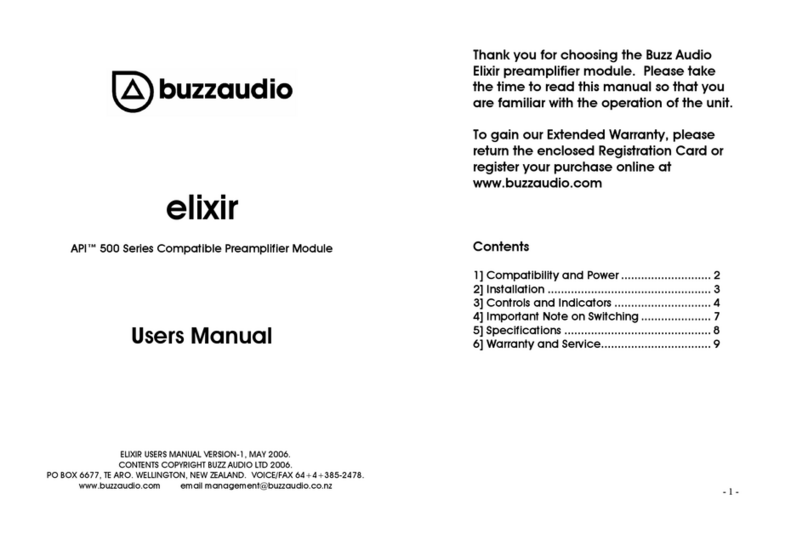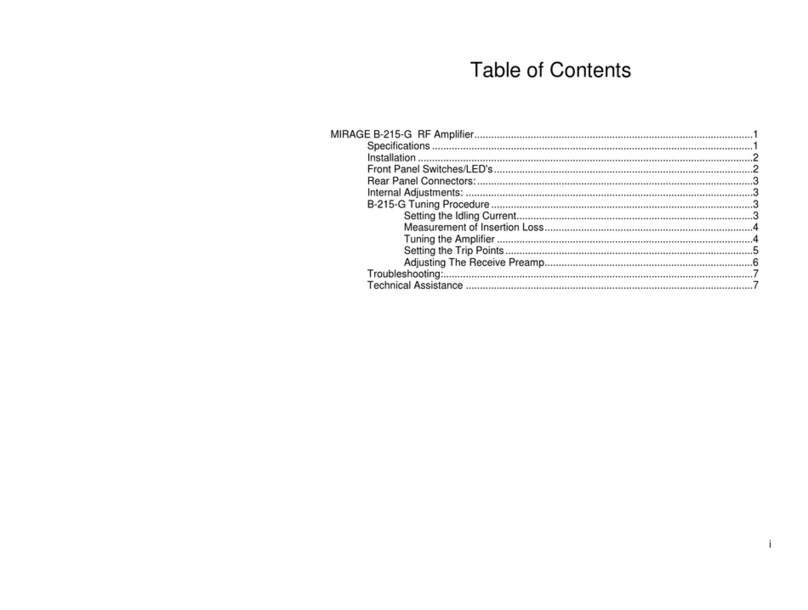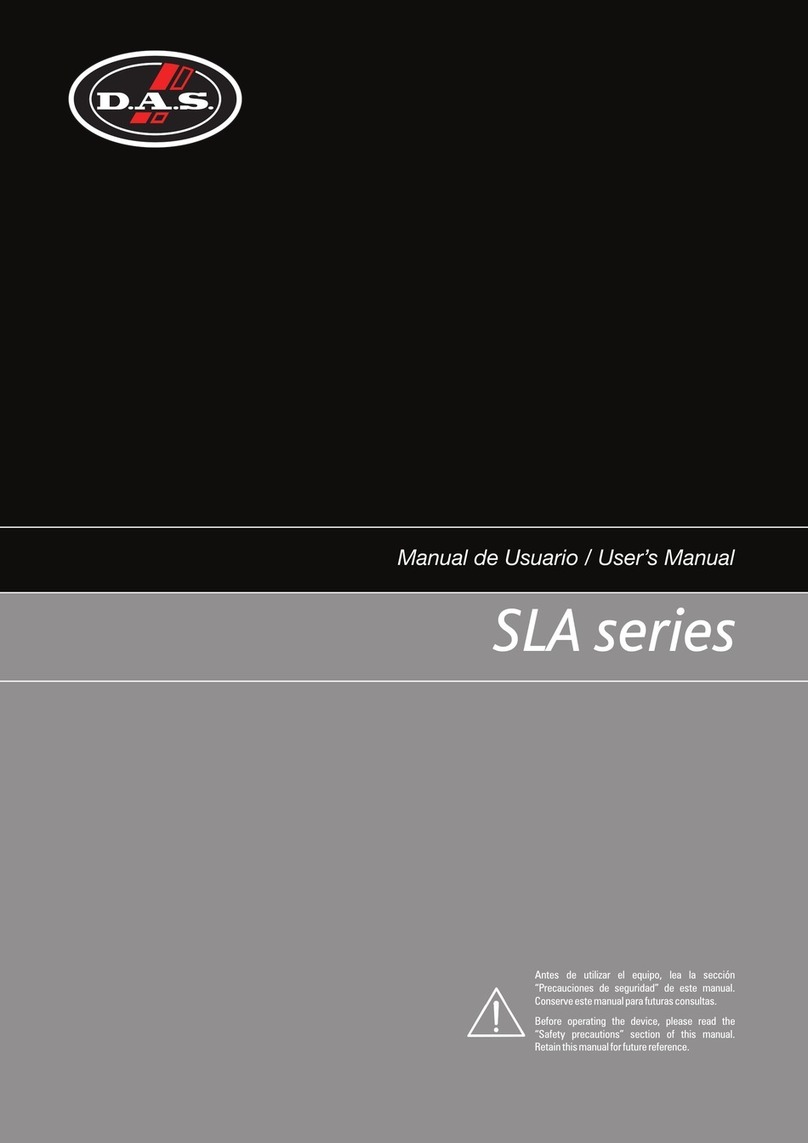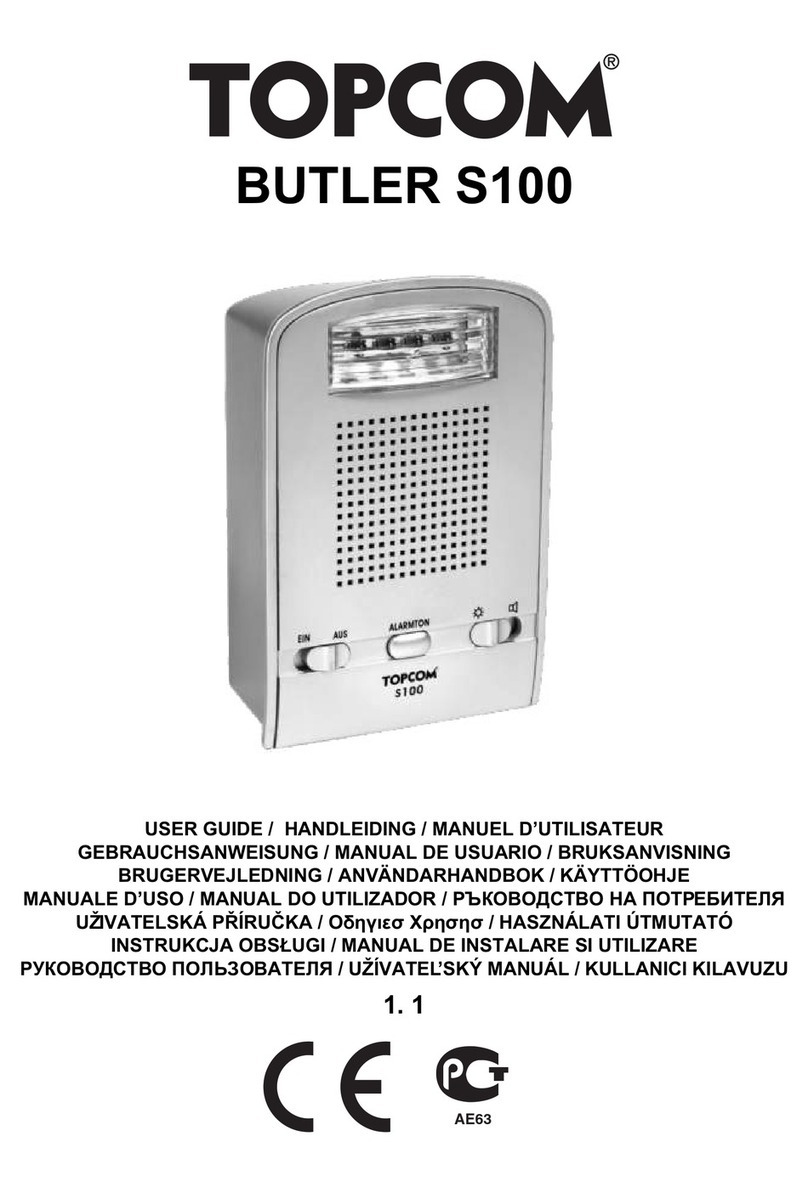ifi T188-250 Manual

Ametek CTS US
Instruments for Industry
903 South Second Street
Ronkonkoma, NY 11779
Phone 631 467-8400
Fax 631 467-8558
Email :
OPERATING AND MAINTENANCE
INSTRUCTIONS
MODEL T188-250
HIGH POWER TWT AMPLIFIER
DOCUMENT NUMBER
T188-250MN.V1.0

Page
2
TABLE OF CONTENTS
SECTION DESCRIPTION PAGE
1.0 INTRODUCTION ............................................................................................................................... 3
2.0 GENERAL DESCRIPTION ................................................................................................................ 4
3.0 WARRANTY INFORMATION ........................................................................................................ 10
4.0 GENERAL INFORMATION
4.1 Scope Of This Manual ......................................................................................................... 11
4.2 Operation Overview ............................................................................................................. 11
4.3 General Specifications ......................................................................................................... 12
4.4 Functional Description ......................................................................................................... 12
4.5 Protection Circuits ............................................................................................................... 13
4.6 Status Indicators, Controls and Connectors ......................................................................... 13
4.7 TWT Operating Instructions ................................................................................................ 15
4.8 Data Sheets ................................................................................................................. 18
5.0 PRINCIPLES OF OPERATION
5.1 Proper Usage And Warnings ............................................................................................... 17
5.2 Features ................................................................................................................ 17
6.0 IEEE-488 INTERFACE OPTION
6.1 Introduction.......................................................................................................................... 18
6.2 Remote Initialization ............................................................................................................ 18
6.3 GPIB Address ...................................................................................................................... 18
6.4 IEEE-488 Commands .......................................................................................................... 19
6.5 RS-232 ................................................................................................................. 21
7.0 MAINTENANCE AND SERVICING
7.1 Periodic Maintenance .......................................................................................................... 22
7.2 Servicing The Amplifier ...................................................................................................... 22
7.3 Equipment Return Procedure ............................................................................................... 23
LIST OF FIGURES
FIGURE DESCRIPTION PAGE
1.0 TWTA ILLUSTRATION ................................................................................................................... 3
2.0 SYSTEM BLOCK DIAGRAM............................................................................................................ 6
3.0 REAR PANEL ILLUSTRATION ........................................................................................................ 9
4.0 FRONT DISPLAY PANEL START UP MENU ............................................................................... 11
5.0 GPIB ADDRESS MENU ................................................................................................................. 12
6.0 OPERATE MENU ................................................................................................................. 13
7.0 TURNING ON THE AMPLIFIER .................................................................................................... 14
8.0 OPERATE MODE ................................................................................................................. 15
LIST OF APPENDICES
SECTION APPENDIX DESCRIPTION PAGE
8.0 A DATA SHEETS .................................................................................................... 24
9.0 B DRAWINGS.......................................................................................................... 25

Page
3
SECTION 1.0
INTRODUCTION
Congratulations on the purchase of your new Wide Band Amplifier from Instruments For Industry,
Inc. Your new Wide Band Amplifier incorporates the finest advancements in the state of the art
electronics technology available in a compact, portable and versatile package. Your Wide Band
Amplifier's quality, performance and trouble free operation depends on you thoroughly reading
through this manual and familiarizing yourself with its proper operation and usage.
Your Wide Band Amplifier comes with the following accessories, be sure to check your packaging
for the items listed below before disposing of the packaging.
CONTENTS
( For a typical Wide Band Amplifier )
Quantity Description
1 TWT High Power Wide Band Amplifier, P/N T188-250
1 Mating AC Power Line cord
1 Operation and Instruction Manual
1 Data Sheets (Included with the unit)
FIGURE 1.0
OUTLINE DRAWING

Page
4
SECTION 2.0
GENERAL DESCRIPTION
The Instruments For Industry, Inc. ( IFI ) manufactured TWT Wide Band Amplifier is a Bench Top
or rack mount amplifier providing a nominal output power of at least 250 Watts from 7.0 GHz to
18.0 GHz . The minimum saturated output power midband of the operating frequency range is more
than 250 Watts.
The Amplifier features a Touchscreen Display that displays continuous forward and reflected power
metering. The display also provides the operator with operating status and self diagnostic fault
indications.
The Amplifier incorporates protection circuits that monitor and control so that the amplifier cannot be
damaged by any mismatched load.
The Amplifier has an IEEE-488, RS232 ,USB and Ethernet interface which allows the amplifier to be
remotely controlled through the use of a computer .
To operate the Amplifier, connect a Single phase or three phase power line (50/60 Hz), to the Power
line connector on the rear panel of the unit.

Page
5
SECTION 3.0
WARRANTY INFORMATION
Instruments For Industry, Inc. (IFI) warrants each product of its manufacture to be free from any
defect in material and workmanship for a period of three years from shipment to the original
purchaser. All warranty returns, however, must first be authorized by our factory office
representative. Refer to the Service Section for information on how to return items for warranty
repair.
Warranty liability shall be limited to repair or replacement of, or part thereof, which proves to be
defective after inspection by IFI. This warranty shall not apply to any IFI product that has been
disassembled, modified, physically or electrically damaged or any product that has been subjected to
conditions exceeding the applicable specifications or ratings.
IFI shall not be liable for any direct or consequential injury, loss or damage incurred through the use,
or the inability to use, any IFI product.
IFI reserves the right to make design changes to any IFI product without incurring any obligation to
make the same changes to previously purchased units.
This warranty is the full extent of obligation and liability assumed by IFI with respect to any and all
IFI products. IFI neither makes, nor authorizes any person to make, any other guarantee or warranty
concerning IFI Products.
SECTION 4.0

Page
6
GENERAL INFORMATION
4.1 SCOPE OF THIS MANUAL
This manual is intended to inform a qualified transmitter operator or technician of the normal
operating and maintenance procedures for the TWT Amplifier. It is not intended to be a course of
instruction for unqualified personnel.
4.2 OPERATION OVERVIEW
The Amplifier is designed to amplify a low level microwave signal and supply a high power CW
output. The Amplifier system function is accomplished primarily through the use of a Traveling
Wave Tube (TWT), control circuitry and power supplies, which can be controlled either locally or
remotely. The major subassemblies are mounted on two separated decks. The upper deck houses the
Collector supply, Filament supply, TWT, control circuitry and all the RF components. The lower
deck houses the Helix supply.
FIGURE 2.0
SYSTEM BLOCK DIAGRAM
4.3 GENERAL SPECIFICATIONS

Page
7
The specifications listed below represent the minimum performance characteristics at the
time of delivery.
SPECIFICATIONS
Frequency Response: 7.0 GHz – 18.0 GHz
Power Output: 250 Watts
AC Source: 100-240VAC, 50/60 Hz, Single Phase [refer to label information
provided on the amplifier]
Power Gain: 55 dB
Input Impedance: Nominal 50 Ohms unbalanced
Output Impedance: Nominal 50 Ohms unbalanced
Input Signal Levels: < 0 dBm ( 1.0 mW ) See data sheet for specific input drive levels
Duty Cycle: CW
Spurious: -50dBc
4.4 Functional Description
The required voltages and currents to operate the TWT are provided by the Helix, Collector and
Filament supplies. The Helix supply provides the negative high voltage potential between TWT
Cathode and ground. The Collector supply provides the high voltage potential between the TWT
Cathode and Collector. The Filament supply provides the Heater voltage and floats at high voltage
Cathode potential. In some tubes a Grid element is used to switch the TWT beam ON and OFF.
The primary control circuitry and the service power supplies (+5V, +/- 12V, + 24V) are energized
when the main circuit breaker is turned ON. Upon pressing the AMP ON switch, the Filament and the
Collector supplies are energized and a three minute warm up time is initiated. At the completion of
the three minute time out the Helix supply is enabled and the Amplifier then goes to STBY mode if
no faults were detected. Upon pressing the OPERATE switch the TWT is then turned ON.

Page
8
4.5 PROTECTION CIRCUITS
The TWT Amplifier is designed with a variety of protection circuits to provide safeguards for the
amplifier should any adverse electrical conditions occur or if the amplifier accidentally experiences
operator deviation of the design application. Listed below are the safeguards.
4.5.1 Overheat Protection
The TWT, a critical component of this Amplifier, is mounted to a heat sink, which is in turn, air
cooled by high efficiency blower. Should an overheating condition occur, either through component
failure or by a restricted airflow, the Amplifier contains heat sensors that will shut down the system.
As a result, the air inlet and outlet openings should be free of obstructions for proper cooling of the
amplifier. Operation is restored by the Reset button when the amplifier cools to normal temperature
levels.
4.5.2 Power Supply Faults
The Power Supply Fault circuit monitors the Helix and Collector power supplies and produces a fault
indication should any voltage level deviate from normal operating parameters. Each power supply
voltage output is monitored and displayed. Should any power supply voltage deviate from the design
parameters, the Power Supply Fault Indication LED (RED), located on the front panel of the
Amplifier will illuminate and the related fault will be displayed on the LCD display located on the
front panel.
4.5.3 Mismatch Protection
The Amplifier is designed to operate with a tuned 50 Ohm load. Should any mismatching of the 50
Ohm load occur, the Reverse Power, also called Reflective Power, will increase, producing a high
VSWR. The Amplifier microprocessor monitors the Reverse Power levels by utilizing a Dual
Directional Coupler. When the Reflected Power exceeds 25% the Amplifier Output Power The
amplifier will go to STBY and the High VSWR message will be indicated on the LCD display. The
Reverse Power is also displayed on the LCD Display for operator monitoring for any mismatched
load.
4.6 STATUS INDICATORS, CONTROLS AND CONNECTORS
The Amplifier has various controls and status indicators which are identified below and can be
visually located on Figure 1.0, Outline Drawing and Figure 3.0, Rear Panel Illustration. A narrative
description for the function and purpose of each control and status indicator is provided within
paragraphs 4.7.1 and 4.7.2.

Page
9
RF AMPLIFIER
Front Panel: Rear Panel:
POWER ON/OFF Ckt Bkr AC PWR, IEC or MS Power Connector
Touchscreen Display USB
RF Input, N Type Female IEEE-488, Connector
FWD Sample Port, N Type Female RS232 Remote Control
Ethernet Remote Control
Interlock
RF Output , WRD750
FIGURE 3.0
REAR PANEL ILLUSTRATION

Page
10
4.7.1 TOUCHSCREEN SOFT KEYS
INDICATOR FUNCTION
Fault : The FLT RST illuminates Red when either the Helix or the Collector
Power Supplies deviate from the design parameters. The Amplifier will
revert to AMP OFF mode. It also illuminates when either a Thermal or
Airflow condition occurs outside design parameters. Should an
excessive temperature condition occur while monitoring the TWT
temperature of the Heatsink, the Amplifier will revert to AMP OFF
mode. The Touchscreen will indicate which fault had occurred.
TOTAL/OPRT HOUR Elapsed time Indication on the Touchscreen, presents total hours that
the TWT Filament or Beam has been energized.
LOC RMT The LOC / RMT indicates, when illuminated Green, that the amplifier
is in the remote-control mode of operation via any Remote Control.
GPIB (xx) The address selection can be done through the front panel using the
touchscreen display. Holding the GPIB softkey will change the address
BAND 1/BAND 2 (OPT129) This optional feature allows the use of an Harmonic Filter to the limit
the TWT Harmonics. Band 1 is the default through Band and Band 2 is
filtered Band.
ALC ON/OFF (OPTIONAL) The ALC ON/ OFF is for Automatic Leveling Control this Optional
Feature levels the Power Based on the FWD Power Indication. The unit
must Have the Gain Control Feature in order for the ALC to function
4.7.2 CONTROLS
CONTROL FUNCTION
Power ON / OFF Circuit Breaker to turn ON/OFF main prime power to the Amplifier.
OFF/ON The Touchscreen OFF/ON softkey is a momentary switch which, when
pressed to ON position, Filament and Collector supplies are energized
after the Filament time out.
STBY / OPRT When set to OPERATE mode it turns TWT Beam ON, when
set to STBY it turns TWT Beam OFF.
FLT/RST When a Fault occurs the touchscreen button FLT/RST will turn Red.
Pressing this will reset the fault

Page
11
4.7 TWT OPERATING INSTRUCTIONS
A) Apply power to the unit using the front panel ON/OFF switch. After 5 secs the splash screen will
display. Once it displays the Boot-up will start .
Figure 4.0, Front Panel Display – Splash Screen
Figure 4.1, Front Panel Display –Boot-Up

Page
12
Start-Up Menu
After Boot-up the Start-up Menu will show and the amplifier can be controlled either Remotely or
Manually. Figure 5 is a typical screen customized to the amplifier
Figure 5.0, Front Panel Display – OFF Screen

Page
13
Turning ON the Amplifier
FIGURE 7.0 – TURNING ON THE AMPLIFIER (Typical)
1. Press the OFF/ON Softkey .The unit will immediately start the “FILAMENT WARMUP” and
will start the countdown starting with the required time for the applicable TWT incorporated
in the amplifier. In this mode the Filament and Grid (if applicable) supplies will be energized.
2. After the time out, the High Voltage supplies will energize and at that point, if no faults exist,
the STANDBY (STBY/OPRT) mode will be highlighted Yellow.
3. The display will show the Helix and Collector voltages as seen in Figure 8.0.

Page
14
FIGURE 8.0 – STANDBY MODE (Typical)
1. Place the unit in OPERATE (OPR) mode. In this mode the TWT will be turned ON.
2. The display will show the Helix and Collector currents as per TWT operating data sheet
FIGURE 9.0 – OPERATE MODE (Typical)

Page
15
FAULTS: All Hard Faults will display in the Status Bar and the Actual Fault will be listed in the
Fault Bar. After a Hard Fault to regain control the amplifier the FLT/RST softkey must be
pressed. This will put the amplifier in the OFF Mode and you must restart the amplifier.
Soft Faults such as VSWR Limit or Interlock Open will only show up in the STATUS bar and
turns the amplifier to STANDBY. Once the fault is cleared the amplifier can immediately return
to OPERATE
FIGURE 10.0– FAULT SCREEN

Page
16
OPTION 129S (HARMONIC FILTER) : If the amplifier is configured with Harmonic Filters,
the screen will have a Band selection. Band 1 is usually configured as the through Band. This is
done as protection, so the filter is not driven out of Band. Band 2 is the Harmonic Filter Band,
The Band Frequency limits will be displayed on the Front Panel and also recorded on the data
sheet.
FIGURE 11.0A – OPERATE MODE BAND 1
FIGURE 11.0B – OPERATE MODE BAND 2

Page
17
4.8 DATA SHEETS
Provided with each Amplifier are specific Test Data Sheets measured from the amplifier using a
calibrated 50 Ohm Pad to assist the operator in maximizing the performance of the Wide Band
Amplifier.
The accuracy of the Metering is ± .5 dB ( nominal ) so to provide the operator with the ability to
maximize the performance of the wide band amplifier.
The Test Data Sheets are located within Appendix A

Page
18
SECTION 5.0
PRINCIPLES OF OPERATION
5.1 PROPER USAGE AND WARNINGS
5.1.1 Controlling Power Output
With a nominal 50 ohm resistive load and an input signal appropriate to produce a power output
within the limitations specified above, the amplifier may be placed in operation. To interrupt the
output, simply interrupt the input signal. The amplifier may be run indefinitely at rated output.
Output power is usually measured with a power meter and suitable power Termination.
5.1.2 Input Signal Levels
The Amplifier is designed to operate with less than a 0 dBm (1.0 mW) input signal. It is not
advisable to over drive any amplifier and depend on protection circuits to maintain proper gain
control. IFI makes available with each shipped amplifier specific data and curves so the operator will
know the proper input signal levels to more efficiently operate the amplifier, refer to Paragraph 4.7
herein.
5.2 Features
5.2.1 Preamplifier
The Preamplifier provides the proper drive levels to the TWT to obtain the proper Output Power.
The preamplifier is powered from a low voltage power supply that is independent of the main power
supply.
5.2.2 Power Amplifier
The Power amplifier consists of TWT as the main amplification stage. It is powered by several
power supplies; Filament supply, Helix supply and Collector supply.

Page
19
SECTION 6.0
IEEE-488.2 INTERFACE
6.1 INTRODUCTION
The Instruments For Industry, Inc. (IFI) Amplifiers can be operated remotely from a computer
having IEEE-488 (GPIB), RS-232, USB or ETHERNET. These interfaces will allow the
amplifier to be remotely controlled by sending commands to the amplifier. Additionally, the
amplifier status and forward and reverse power readings may be read over the remote.
6.2 IEEE-488.2 INTERFACE
The IFI Amplifiers have the IEEE-488.2, General Purpose Interface Bus (GPIB) interface. All
amplifier functions can be controlled by coded messages sent over the interface bus via the
24-pin socket connector on the rear panel of the unit. IEEE-488.2 Standard is implemented,
which defines the protocols and syntax of commands. The GPIB command codes for the IFI
Amplifier series are discussed on subsequent pages and, for ease of identification; the
command codes are identified within the text by bold capital characters. For full information
on the IEEE protocols and syntax, the IEEE-488.2 Standard should be consulted.
6.2.1 GPIB Address
Each amplifier has a unique GPIB address that allows communication to the amplifier on a
multi-bus interface (like GPIB). The GPIB address of the amplifier is set by via the Front
panel using the Control knob at the start up menu. Select an address that is different than the
addresses of any other instruments on the GPIB bus.
6.2.2 Using National Instruments’ GPIB Controllers
In order for the amplifiers to operate correctly with a National Instruments GPIB controller
card, the following must be done: (Items 1-5 are done in the IBCONF program.)
1. Set "Terminate reads on EOS" to yes.
2. Set "Set EOI with EOS on Writes" to yes.
3. Set the EOS byte to 0Ah (an ASCII line feed character).
4. Set "Send EOI at end of writes" to yes.
5. Set "Enable repeat addressing" to yes at the board level.
6. When sending command strings to the amplifier, a carriage return character (0Dh)
followed by a line feed character (0Ah), must always be appended to the command,

Page
20
otherwise the amplifier will wait indefinitely for the CR-LF combination. If
this happens the unit will have to be powered off and back on to reset this
condition. (The interface device will automatically assert the EOI line during the LF if
items 2 - 4, above, are set to yes in the IBCONF program.) As an example, when issuing
the zero attenuation command using the IBIC or WIBIC program, the command string
would look like this: "ZA\r\n". (The \r is National Instruments' notation for the carriage
return, and the \n is the line feed or 'new line' character.) Notice that the commands are
upper case only.
6.3 RS-232 INTERFACE
RS-232, a standard which defines the communication between DTE, data terminal equipment
to DCE, data communication equipment. The IFI Amplifiers have a RS-232, serial interface.
All amplifier functions can be controlled by coded messages sent over the interface bus via the
9-pin D-type socket connector on the rear panel of the unit.
1.3.1 RS-232 Wiring
Connect the serial port of the amplifier to a computer using a null modem cable or a standard
serial cable with a null modem adapter.
Pin #s Signal Name Remote Terminal I/O
2 TXD Output to remote terminal
3 RXD Input from remote terminal
5 Signal GND Signal reference
The RS-232 Serial Communication Settings:
Baud Rate: 9600 Baud.
Data Bits: 8
Parity: None
Stop bits: 1
Flow control: None
6.4 RS-422 / RS-485 INTERFACE
The IFI Amplifiers have the RS-422 and RS-485, serial interfaces. All amplifier functions can
be controlled by coded messages sent over the interface bus via the 9-pin D-type (RS-422) and
RJ-11 (RS-485), connector on the rear panel of the unit.
6.4.1 RS-422/RS-485 Wiring
Connect the RS-422/RS-485 port of the amplifier to a computer cable.
The RS-422/RS-485 Serial Communication Settings:
Table of contents
Other ifi Amplifier manuals