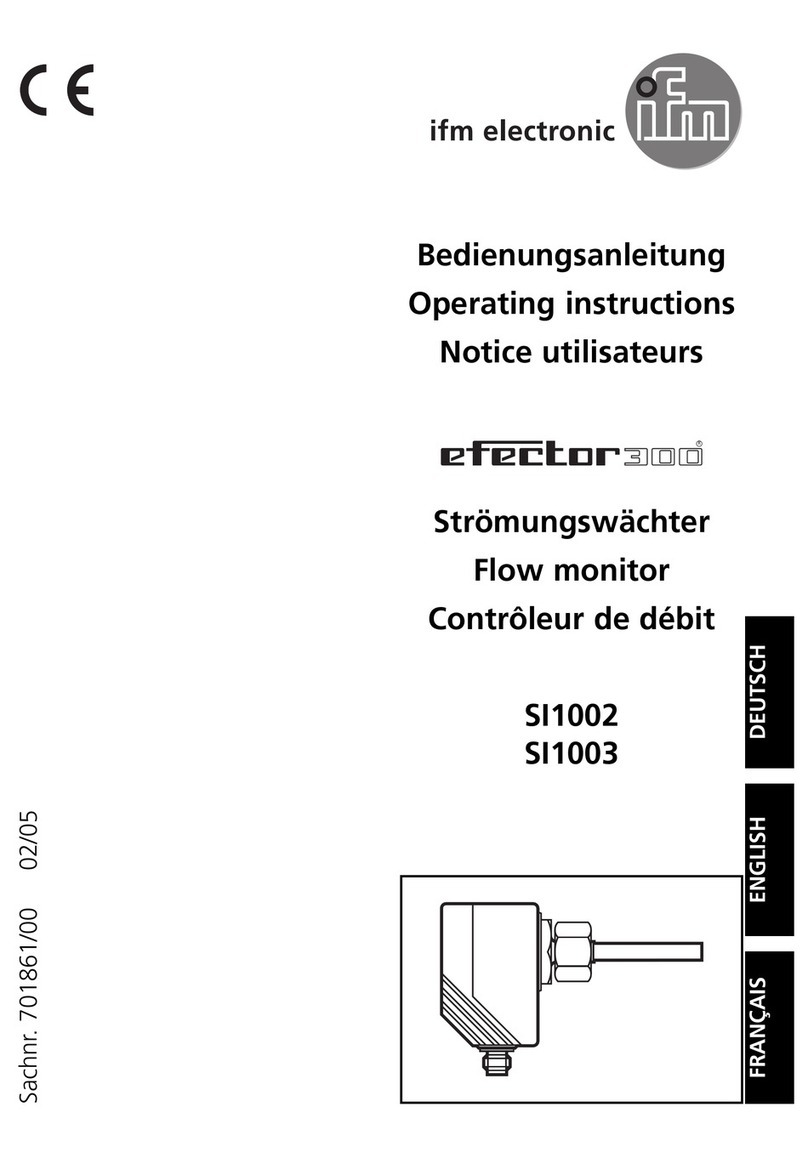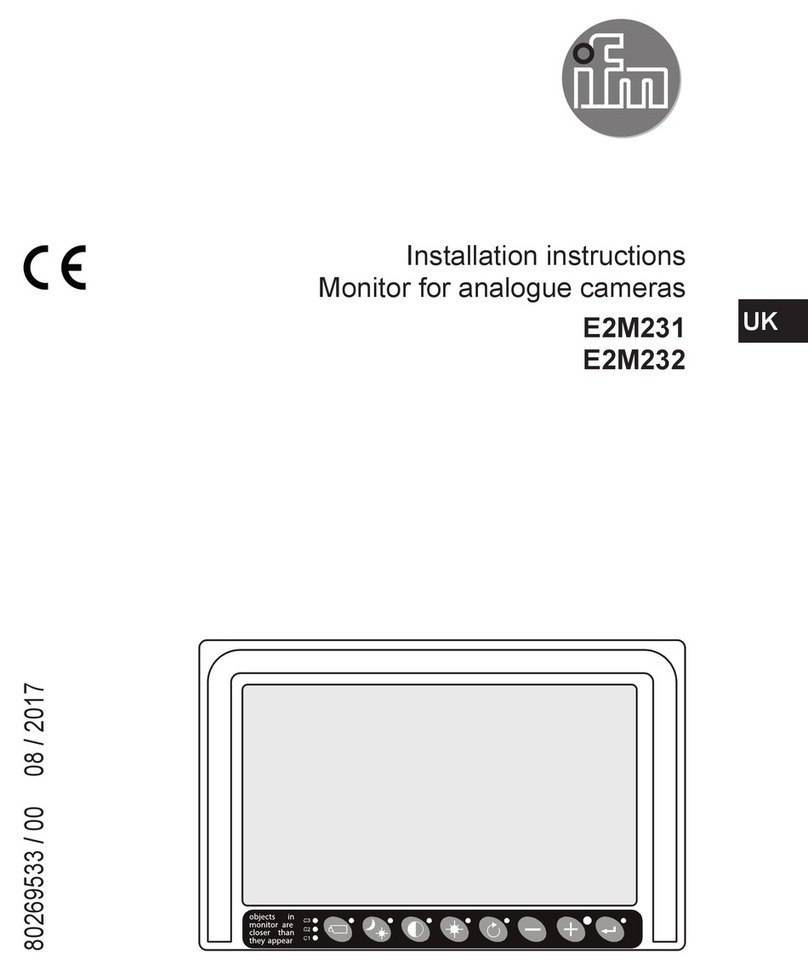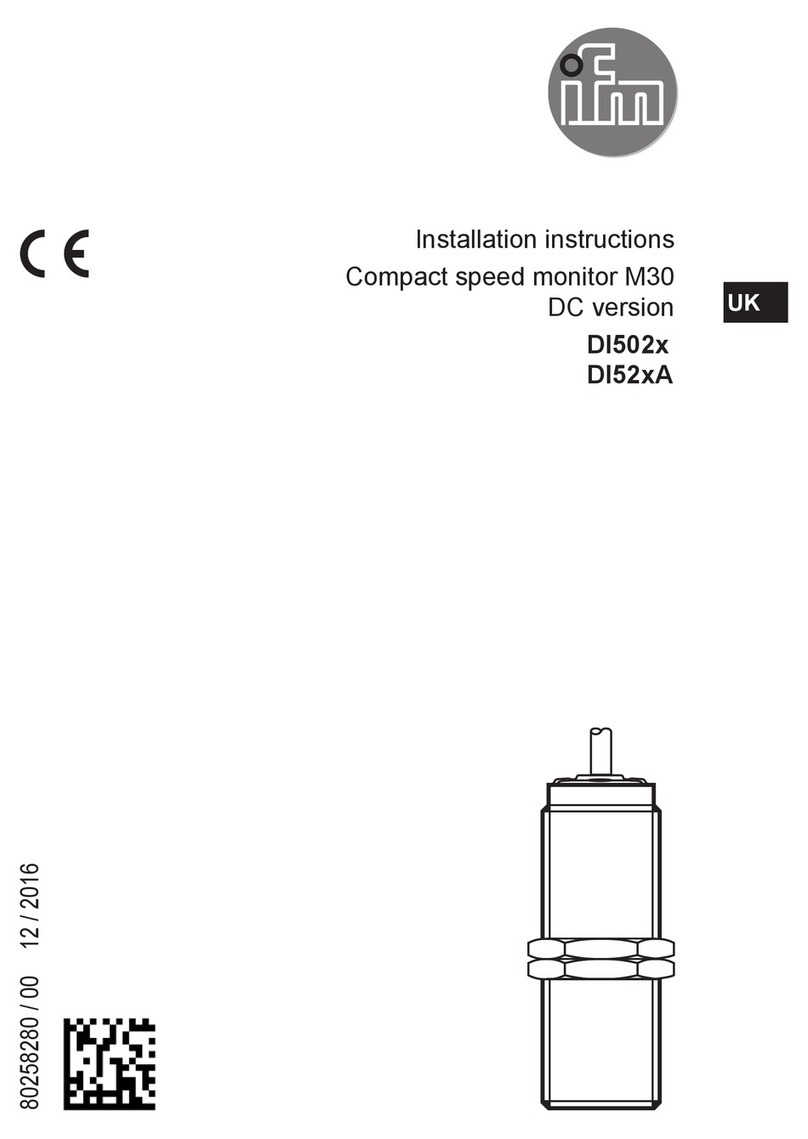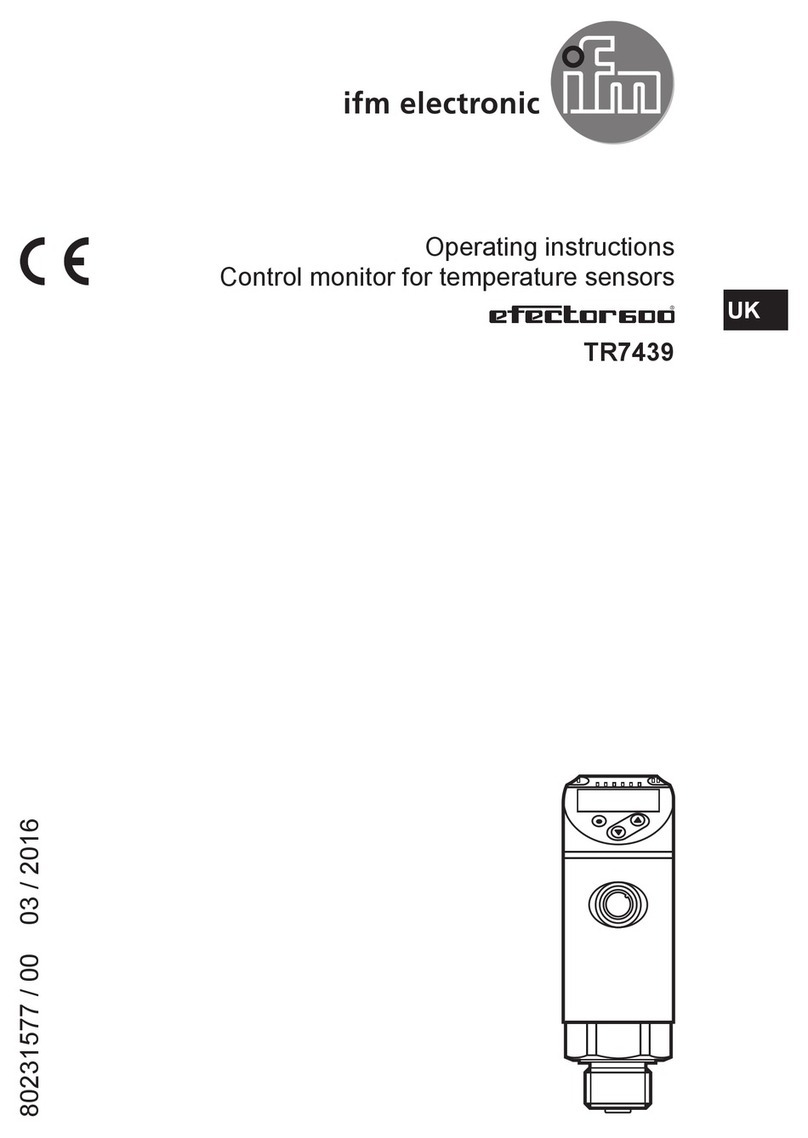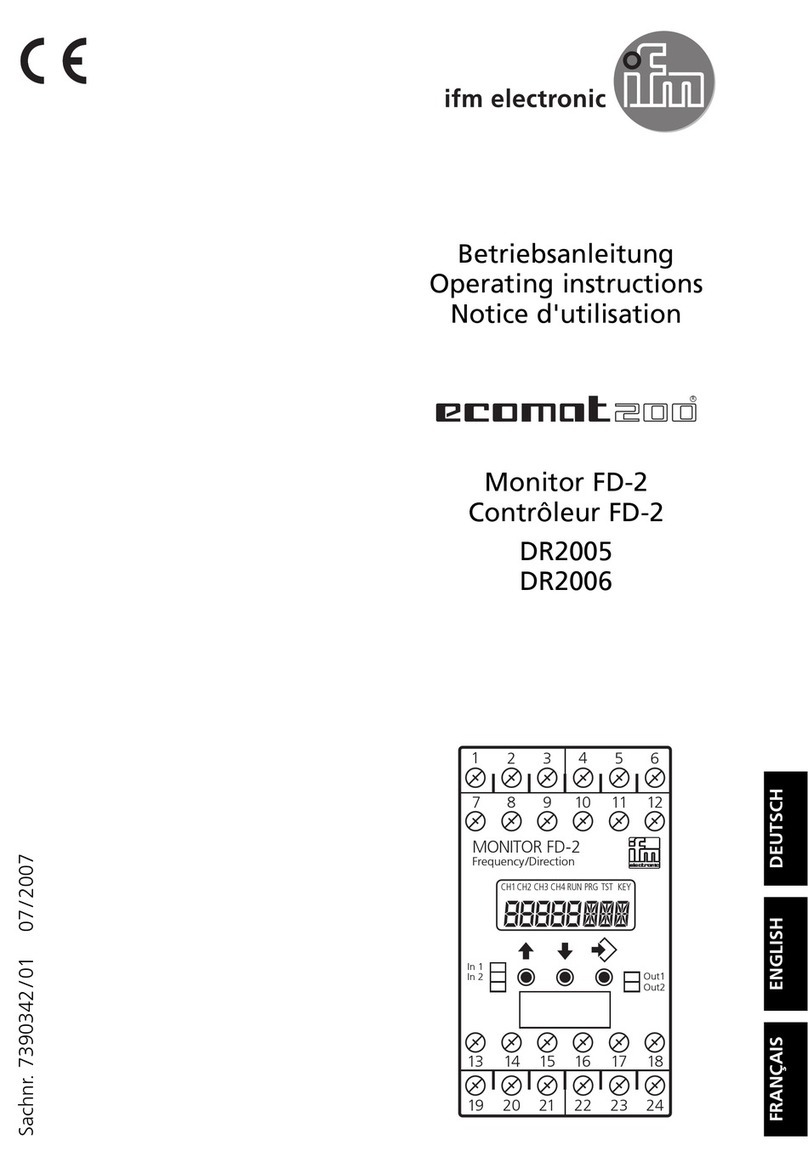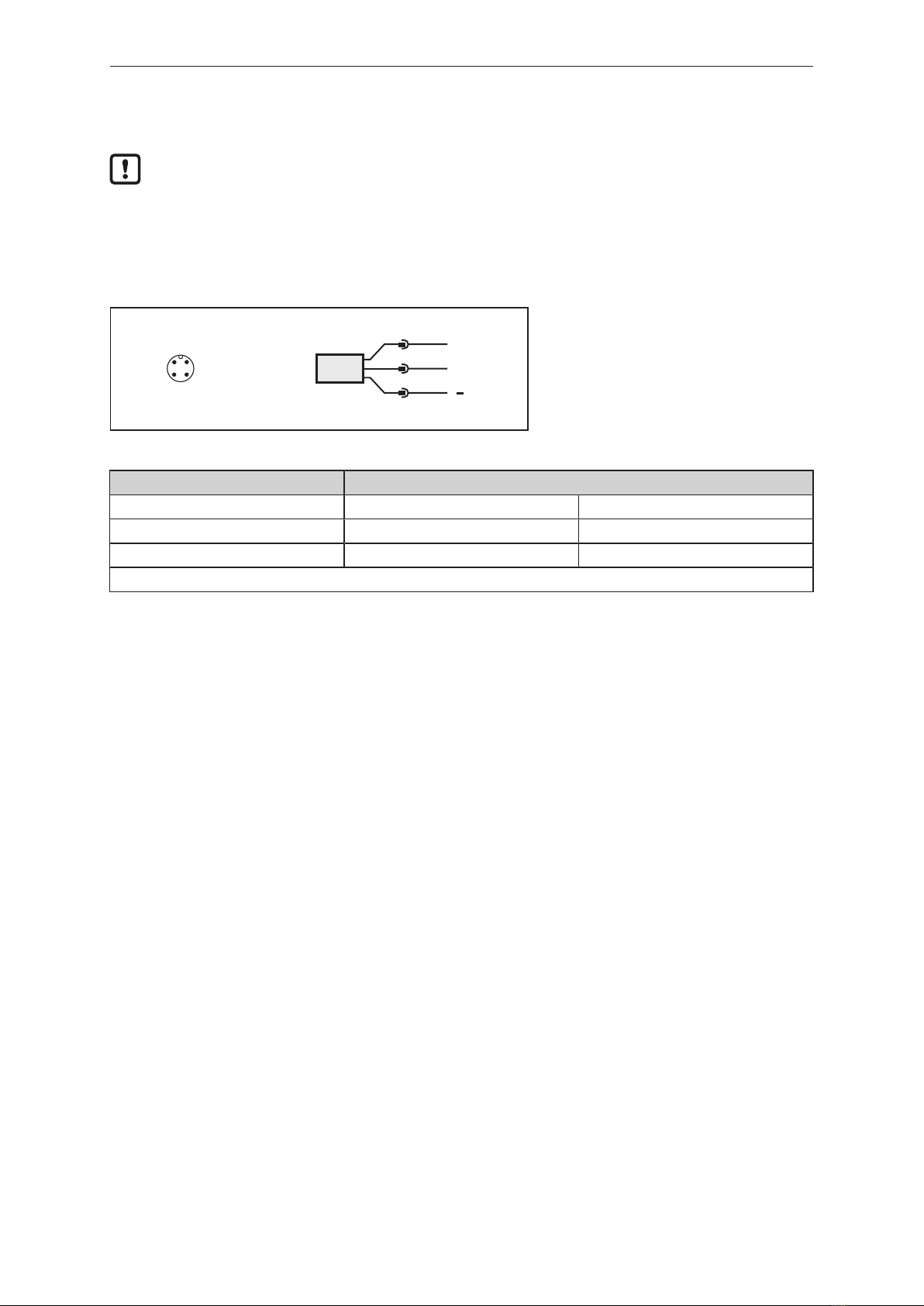E30443 IO-Link Master Display 1.44"
2
Contents
1 Preliminary note ............................................................. 3
1.1 Symbols used.......................................................... 3
2 Safety instructions............................................................ 4
3 Intended use................................................................ 5
4 Getting started .............................................................. 6
4.1 Set-up................................................................ 6
5 Function ................................................................... 7
6 Mounting................................................................... 8
7 Electrical connection.......................................................... 9
8 Operating and display elements................................................. 10
9 Menu...................................................................... 11
9.1 Explanation main menu................................................... 11
9.2 Explanation favourite settings (FAV) . . . . . . . . . . . . . . . . . . . . . . . . . . . . . . . . . . . . . . . . . 11
9.3 Explanation master settings (M.CFG) . . . . . . . . . . . . . . . . . . . . . . . . . . . . . . . . . . . . . . . . 11
9.4 Explanation fieldbus configuration (F.CFG). . . . . . . . . . . . . . . . . . . . . . . . . . . . . . . . . . . . 12
9.5 Explanation IoT port configuration (I.CFG) . . . . . . . . . . . . . . . . . . . . . . . . . . . . . . . . . . . . 12
9.6 Explanation display settings (D.CFG) . . . . . . . . . . . . . . . . . . . . . . . . . . . . . . . . . . . . . . . . 12
10 Configuration................................................................ 13
10.1 Parameter setting in general............................................... 13
10.2 Updating the device catalogue ............................................. 13
10.2.1 System requirements ................................................ 13
10.2.2 Loading the device catalogue in moneo configure. . . . . . . . . . . . . . . . . . . . . . . . . . . 13
10.2.3 Writing the device catalogue to the display . . . . . . . . . . . . . . . . . . . . . . . . . . . . . . . . 13
10.2.4 Resetting the AL master port........................................... 15
11 Troubleshooting ............................................................. 16
11.1 Warning messages...................................................... 16
11.2 Instructions............................................................ 17
12 Maintenance, repair and disposal................................................ 19