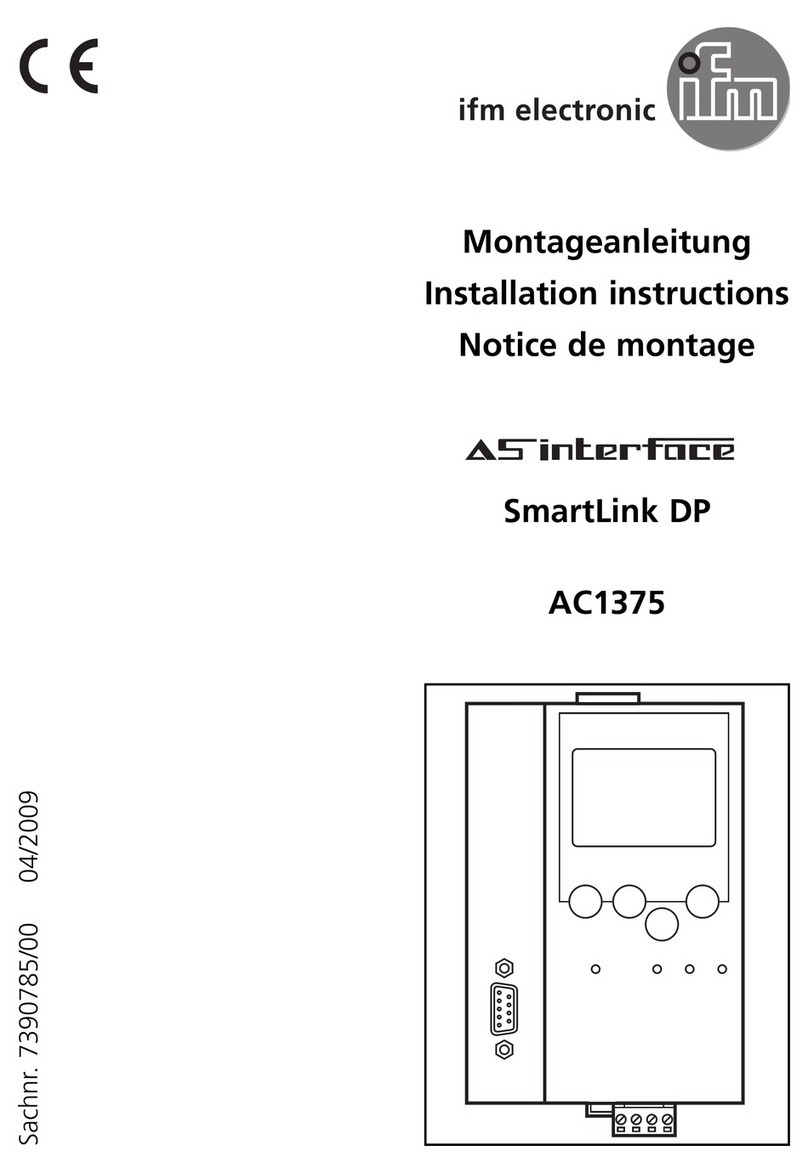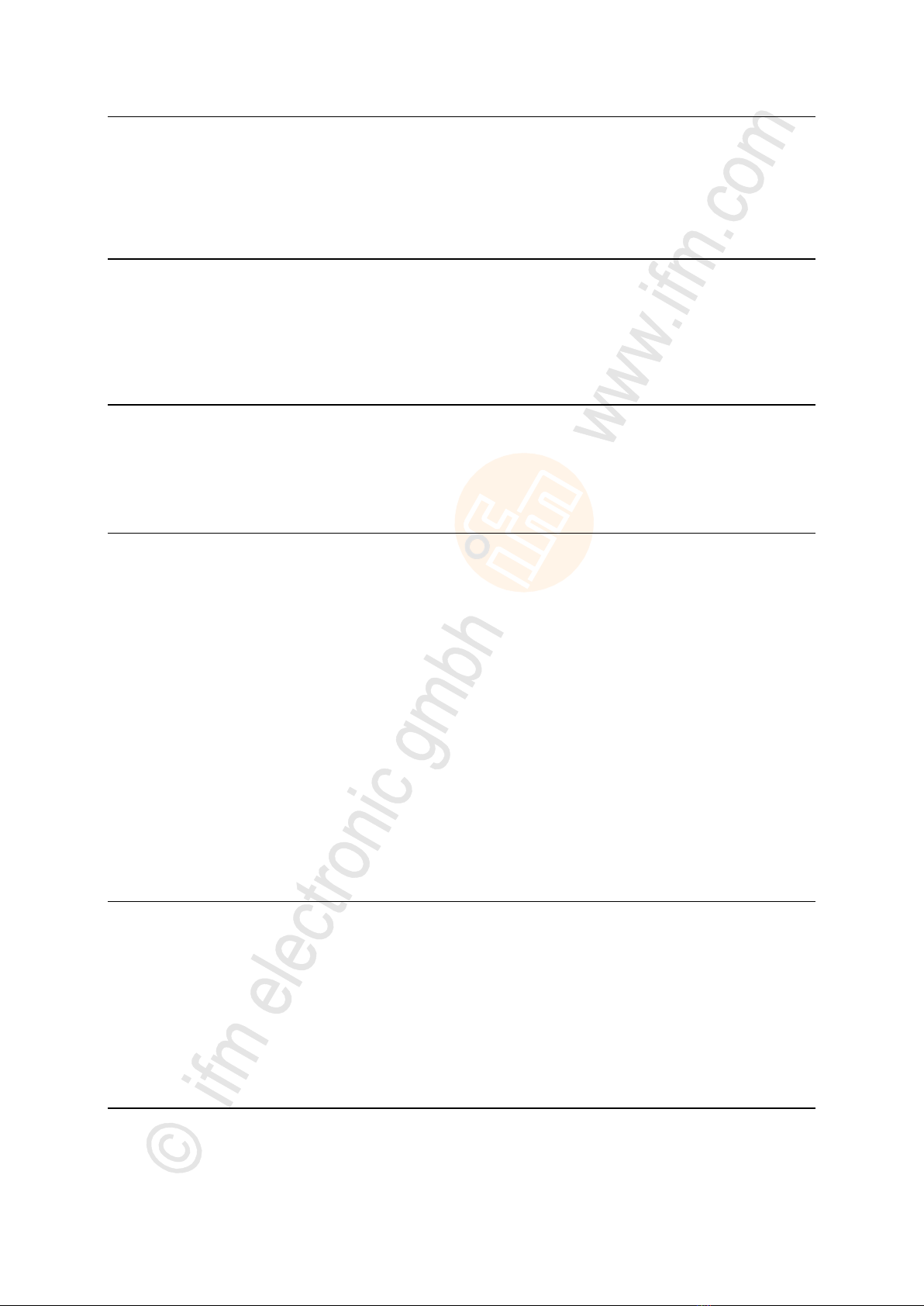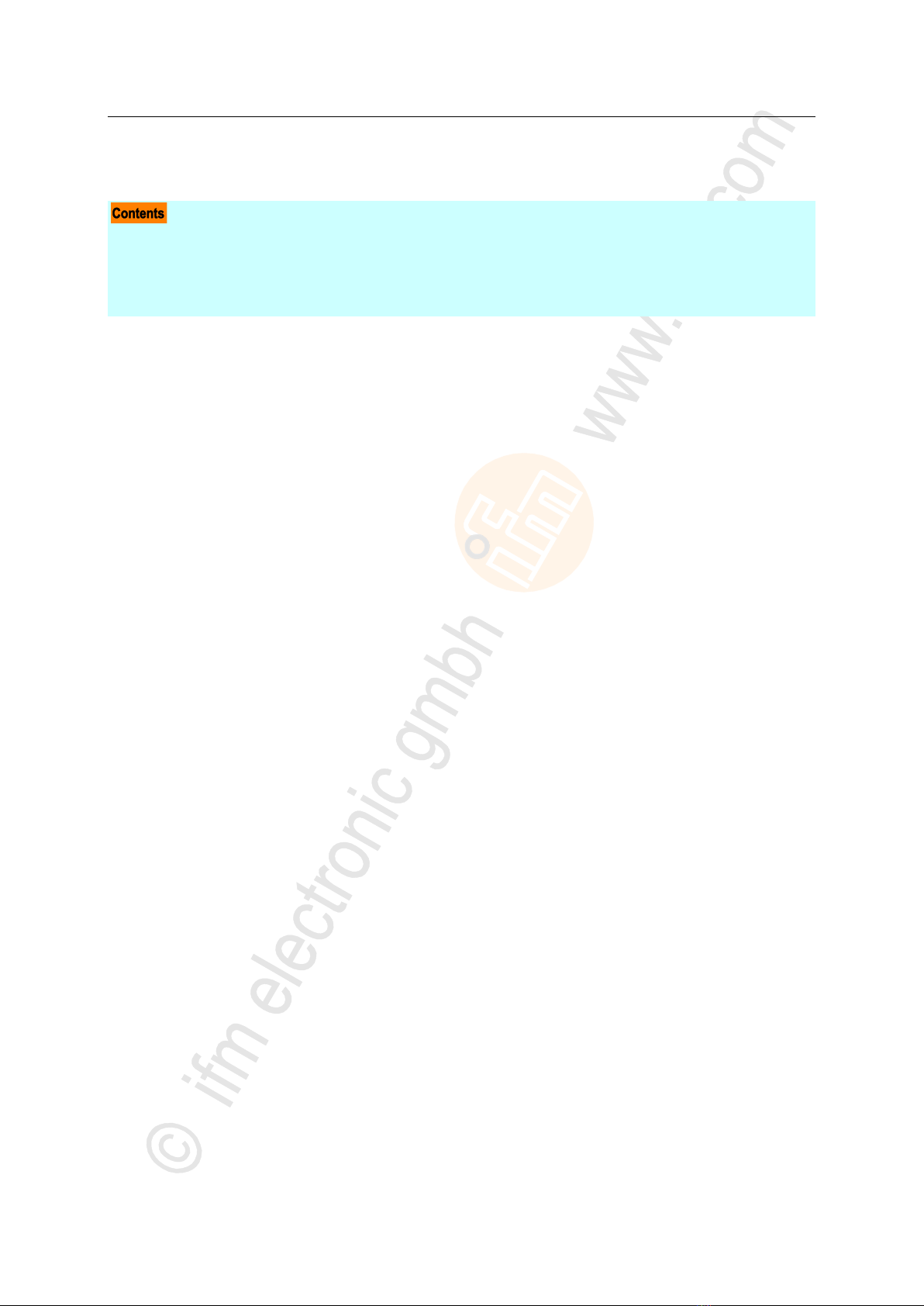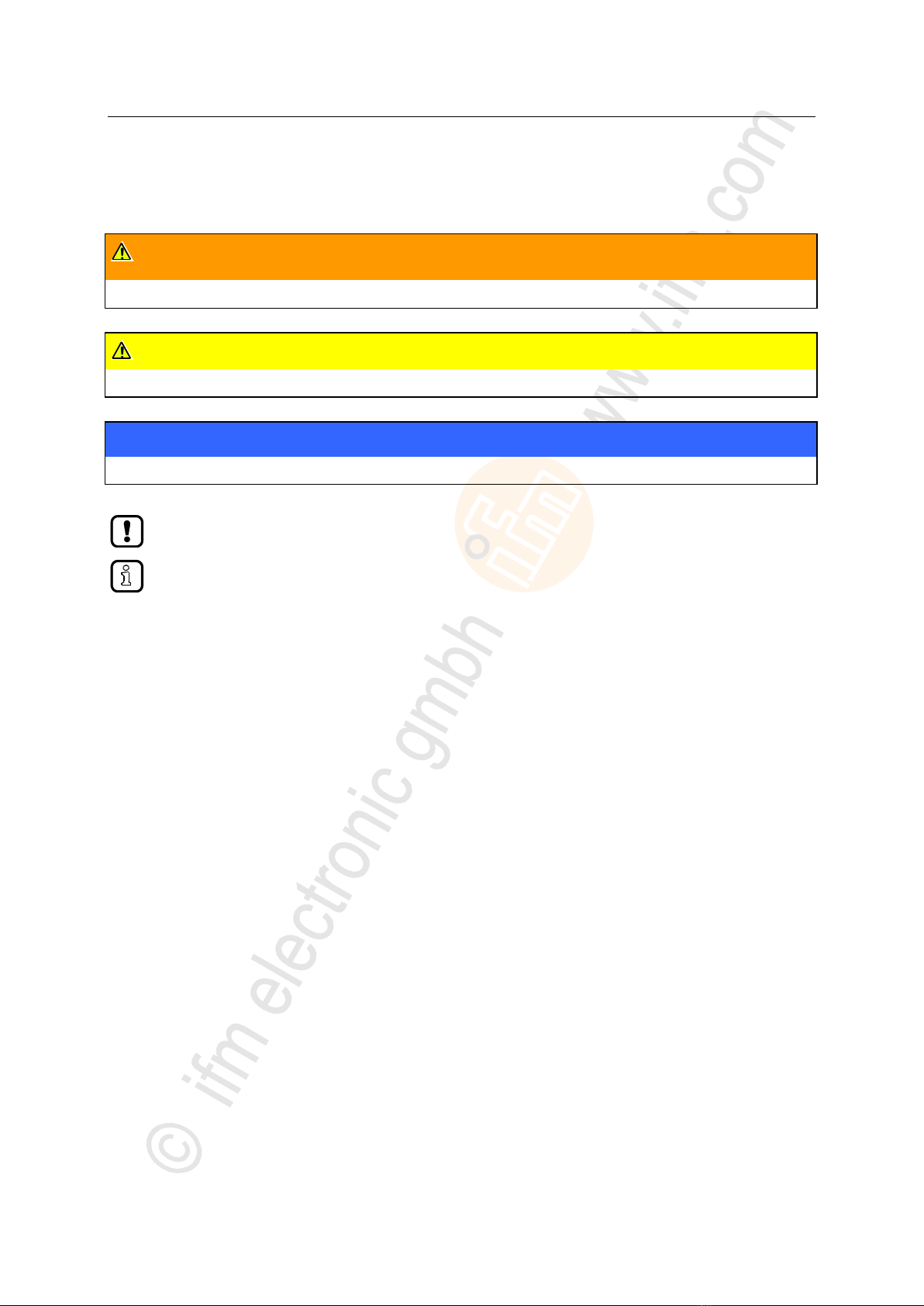3
ifm Original Device Manual Fail-safe SmartPLC with EtherNet/IP interface (AC422S), Firmware 4.0.2 2016-03-02
Contents
5.2 Menu view..........................................................................................................................56
5.2.1 Menu navigation.........................................................................................................................56
5.2.2 Navigation aids...........................................................................................................................57
5.3 Page view...........................................................................................................................59
5.3.1 Navigate on a page....................................................................................................................59
5.3.2 Use navigation aids....................................................................................................................59
5.3.3 Description of the control elements ............................................................................................60
5.4 Remote access ..................................................................................................................72
5.4.1 General.......................................................................................................................................73
5.4.2 Recommended browsers............................................................................................................73
5.4.3 Operating instructions ................................................................................................................74
6Menu 77
6.1 Start screen........................................................................................................................78
6.2 Quick setup........................................................................................................................79
6.2.1 Quick setup: Project AS-i networks............................................................................................80
6.2.2 Quick setup: Configure the operating mode of the AS-i masters................................................81
6.2.3 Quick setup: Configure the output access..................................................................................82
6.2.4 Quick setup: Access the device via QR code.............................................................................82
6.2.5 Quick setup: Configure the EtherNet/IP interface.......................................................................83
6.2.6 Quick setup: Set the configuration mode....................................................................................84
6.2.7 Quick setup: Set the configuration interface...............................................................................85
6.2.8 Quick setup: Address the AS-i slaves connected to AS-i master 1 ............................................87
6.2.9 Quick setup: Address the AS-i slaves connected to AS-i master 2 ............................................88
6.3 AS-i 1 / AS-i 2.....................................................................................................................89
6.3.1 AS-i 1 / AS-i 2: Master setup......................................................................................................90
6.3.2 AS-i 1 / AS-i 2: Diagnosis...........................................................................................................92
6.3.3 AS-i 1 / AS-i 2: AS-i slaves.........................................................................................................94
6.4 System .............................................................................................................................100
6.4.1 System: Programmable Logic Controller (PLC)........................................................................101
6.4.2 System: Information .................................................................................................................107
6.4.3 System: Setup..........................................................................................................................108
6.4.4 System: Diagnosis....................................................................................................................119
6.5 Interfaces .........................................................................................................................120
6.5.1 Interfaces: Configuration interface............................................................................................121
6.5.2 Interfaces: EtherNet/IP interface ..............................................................................................124
6.6 Safety...............................................................................................................................136
6.6.1 Safety: AS-i 1 master settings..................................................................................................137
6.6.2 Safety: AS-i 2 master settings..................................................................................................141
6.6.3 Safety: Local IOs......................................................................................................................142
6.6.4 Safety: System.........................................................................................................................146
6.7 ifm system solutions.........................................................................................................147
6.7.1 Notes on ifm system solutions..................................................................................................148
6.7.2 Show information about installed ifm apps...............................................................................149
6.7.3 Install single/basic app .............................................................................................................149
6.7.4 Install multi app ........................................................................................................................150
6.7.5 Update ifm apps.......................................................................................................................151
6.7.6 Uninstall ifm apps.....................................................................................................................151
7Setup 152
7.1 Mounting and electrical connection .................................................................................153
7.2 Install devices on the local I/O interface ..........................................................................153
7.3 Start screen 'Basic settings'.............................................................................................154
7.3.1 Change the basic settings of the device...................................................................................154