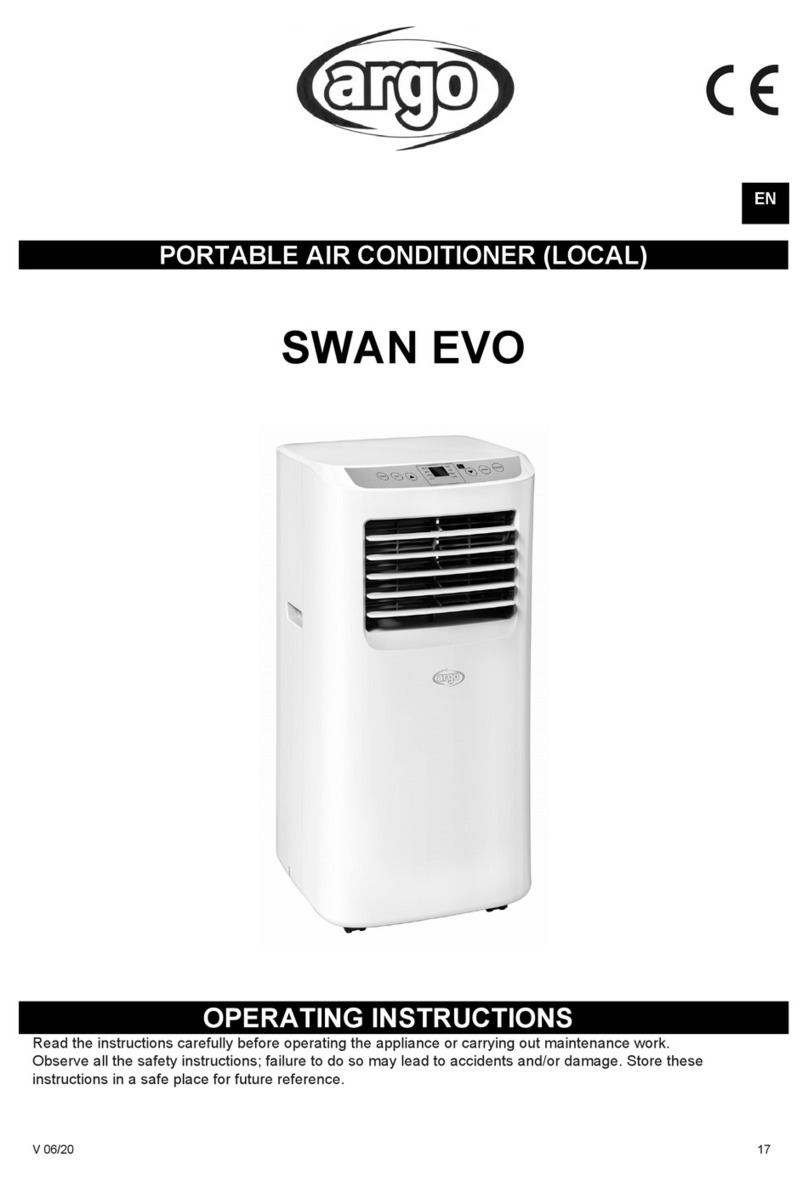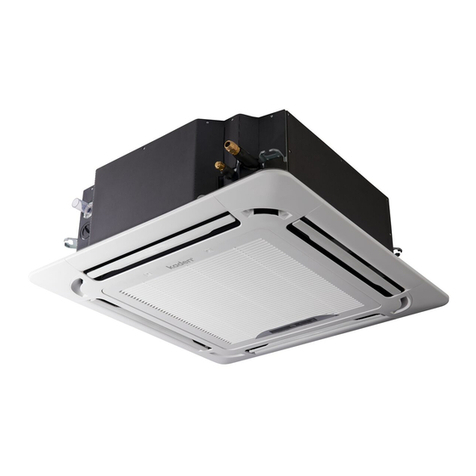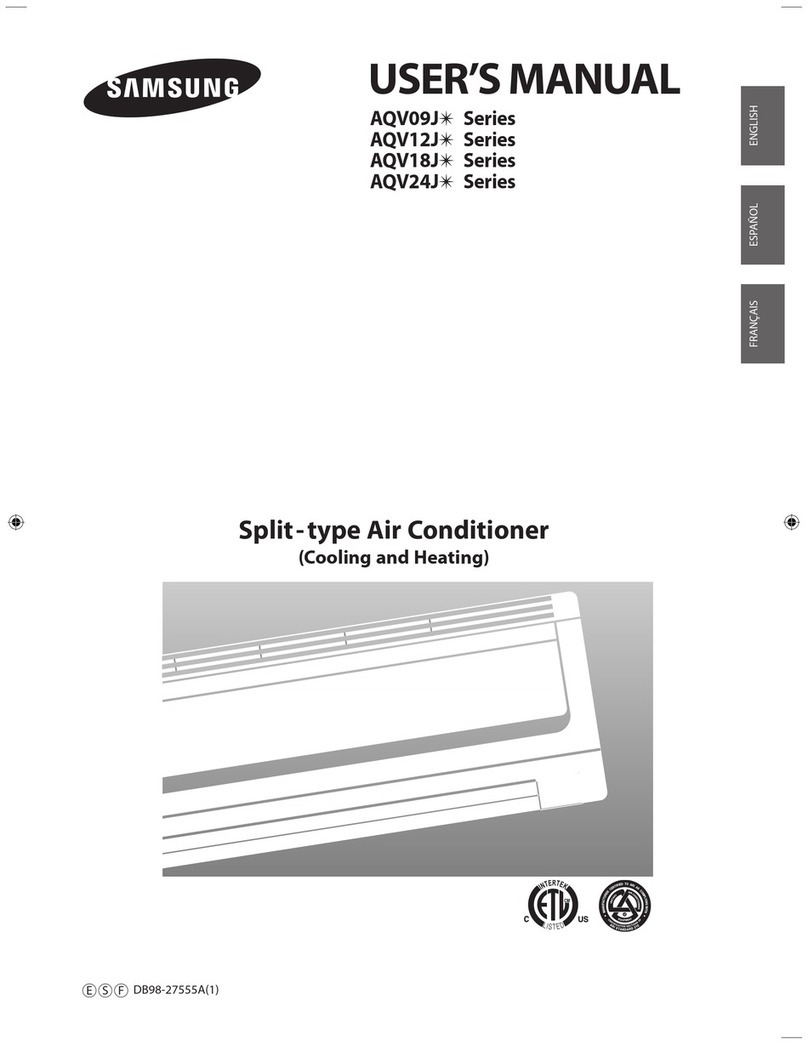iGenix IGFD7010WIFI User manual

10 Litre Smart Air Cooler
Please read these instructions carefully before use and retain for future reference
Before switching on your appliance,
always check for any damage which may have been caused in transit
IGFD7010WIFI
USER MANUAL

2
CONTENTS
Safety Instructions...................................................................3-4
Specication .................................................................................5
Appliance Overview...............................................................5-6
Operating Instructions...............................................................7
Setting Up Wi-Fi Function.........................................................8
Cleaning and Maintenance ........................................................9
Trouble Shooting Guide.......................................................... 10
Fuse Replacement.................................................................... 11
Disposal Information............................................................... 11
Igenix Warranty Information ........................................... 12-13

3
Carefully read the instructions before operating the unit. Please
retain this manual for future reference.
WARNINGS
• If the supply cord is damaged, it must be replaced by the
manufacturer, a service agent or a similarly qualied person to
avoid a hazard.
• Do not plug or unplug the device with wet hands.
• Household and indoor use only.
• This appliance can be used by children aged from 8 years and
above and persons with reduced physical, sensory or mental
capabilities or lack of experience and knowledge if they have
been given supervision or instruction concerning use of the
appliance in a safe way and understand the hazards involved.
Children shall not play with the appliance. Cleaning and user
maintenance shall not be made by children without supervision.
• This product must not be disassembled or repaired without an
authorised service agent or a similarly qualied person to avoid
a hazard. If abnormalities occur during use, the main power must
be switched off immediately.Then contact one of the above.
• Unplug the appliance during lling and cleaning.
• Prior to cleaning or other maintenance, the appliance must be
disconnected from the supply mains.
• When not in use, please unplug of the device from mains power
supply.
• Do not block the air inlet and outlet.
• To prevent accidental injury or damage to the unit, please do not
insert any foreign objects into the air inlet and outlet.
• This product will produce water vapor during operation, please
keep it away from other electrical appliances.
• It is prohibited to use this unit in environments with ammable
and explosive gases or where there is direct sunlight for a long
period of time.
SAFETY INSTRUCTIONS

4
• When in use make sure the unit is stable to prevent it from
falling over. If the unit falls over accidentally, and it contains water,
unplug the power cord immediately and take it to a qualied
service engineer.
NOTE
• Only use clean tap water or pure water for the product.
• Ensure the product is placed on a at and stable surface before
using.
• Please pour out all remaining water from the water tank after
use.
• Please unplug the device if the product is not in use for a long
time.
• The water pump will automatically stop working under the
condition of water shortage when humidication is started.
• Do not place items on the unit or cover the unit in any way with
cloth or similar materials.
• Move outer louvres up or down before turning on unit. Do not
move whilst in operation.
• Check water pump is securely fastened before use.

5
APPLIANCE OVERVIEW
Machine Body Wet Curtain
Air Inlet
Grid
Water Tank
Castor Wheels
Infrared
Receiving
Window
Louvres
SPECIFICATION
Model No. IGFD7010WIFI
Size L:264 x W:270 x H:777 mm
Voltage 220V
Power 60W
Volume l0L

6
Power button - Press the button to turn on/off the device
Humidication button - Press to turn on/off the humidication and cooling function.
Note: When the water level is too low or there is water shortage, the water pump will stop
working.
Oscillation button – Press to turn on/off and fan with oscillate from left to right.
Wind speed button – Press to change the speed of the fan among Low-Mid-High.The light
will indicate the current speed. Keep pressing until you reach the desired speed.
/ Low speed button – Press to change the speed of the fan into low speed.
Timer/Wi-Fi button - Short press to switch the timer duration on.The light will indicate
the current duration set. Keep pressing until you reach the desired timer duration.
Press and hold down the timer button until the Wi-Fi light changes from a slow ash to a quicker
ash. The device will now be in Wi-Fi network conguration mode.
Humidication Oscillation Speed TimerPower
Buttons:
Remote Control:

7
OPERATING INSTRUCTIONS
Guidance on lling with water, disassembling and washing of the water tank
To Fill:
A. Easily remove water tank from the back of the unit
B. Separate water pump by turning clip anti-clockwise, then fully pull out the water tank, to ll
with clean the water from tap. (Add pic or line drawing)
C . Alternatively, you can leave the pump clip in place and ll with jug or with bottled water.
D. Place in the ice packs and ensure not to go over the max level indicated on the window of the
water tank
E. For desired effect when in operation turn on the humidication function
NOTE:
• Always remove the power plug when lling with water and cleaning.
• Always make sure that the water pump is xed securely in place before turning on the Air
Cooler. If the water pump is not securely fastened it can affect the performance of the unit
when in use.
• Ensure that the water tank is regularly emptied and cleaned when the Air Cooler is left unused
for a prolonged period of time.
• Return ice pack to the freezer ahead of next use.
To Operate:
A. Once water tank is lled, plug in to the main socket and switch on.
B. The air cooler will beep, and all LED light will ash. The Air cooler is now in standby, and the
Wi-Fi light will continuously ash slowly.
C . To start press the power button (symbol) and the Air cooler will activate - it will default to the
lowest wind speed setting.
D. You can now select your required function from the list on page 2 in overview.
Delayed Timer Function:
Set a delay timer for the air cooler to automatically shut down after a selected period of time.
• Press the button repeatedly to cycle through delay shutdown time options ranging from
2-8 hours (the time chosen will be shown by the lights that are illuminated next to the time
selected)

8
SETTING UP WI-FI FUNCTION
1. Setting up the Smart life app
• Download the Smart life app from Apple Store for IOS or from Google Play for android and
install the app on your device.Alternatively scan the QR code and download this way
• After installing open and sign up by following the instructions on your phone. Once complete go
into app.
NOTE: This product will only connect to 2.4GHz bandwidth.While most modern routers are dual
bandwidth (both 5GHz and 2.4GHz) and will automatically select the correct one for individual
Wi-Fi compatible appliances, please try manually adjusting your router to 2.4GHz if struggling to
connect.
2. Pair the Air Cooler with the smart life app
• Plug your IGFD7010WIFI into a power socket and turn on the appliance by the power button.
Check the Wi-Fi light is ashing slowly.
• Go into the app.
• Press and hold the Delay Timer button until it beeps, and the Wi-Fi light symbol starts to ash
quicker.
• Please then follow instructions on the screen.
• From the Smart life app choose ‘add device.’
• Choose auto scan to look for the Air Cooler IGFD7010WIFI
• Select the device found and press next. You may have to enter your Wi-Fi password and conrm
• Device should now be connecting
• Once connected select ‘done’ and you will be able to control the appliance via your phone.
Adding to Alexa for voice control
• Ensure the Air Cooler is turned on and go to the Alexa app
• Click on ‘device settings’ and add device
• It will ask you what device you would like to set up, scroll through to fans and select your brand
of fan – if it is not there press other
• Press ‘discover devices’ it will then look for your device and could take up to a minute
(Remember to have your device turned on beforehand)
• Once the fan has been found set up device (skip any parts not needed). It will then conrm the
IGFD7010WIFI is set up ready press done.

9
CLEANING & MAINTENANCE
• Turn off the power of the device, unplug the power plug; pull out the water tank slightly.
• Remove the pump by unclipping anti clockwise.
• Pour out the remaining water in the water box and the body respectively, then use a clean cloth
to clean the inside of the device and the water tank (it is recommended to clean once every 2
days. If you do not use the product, please clean and dry it after use.
• For the outside of the unit, wipe with a damp cloth.
• Be careful not to rinse the device directly with water, otherwise it will cause the danger of
leakage and short circuit
• It is recommended to replace the wet curtain when the colour of wet curtain turns to yellow in
a large area.

10
TROUBLE SHOOTING GUIDE
If you experience difculties with the appliance, please check the suggestions below before
contacting customer services:
Problem Solution
The unit will not switch on
Check Trip Switch / Fuse
Check if the plug is connected to mains socket correctly
Check Main power is switched on at the socket
Check batteries in the remote control
Runs for a short while then switches
off
Check if air outlet is blocked, if so remove obstacle
Check if Delay Timer function has been activated
Runs without cooling in Air
Conditioning mode
The water tank is empty and needs to be re-lled
Ice Packs need to go back to freezer to re freeze
Ensure Humidity function is on
Water is leaking from unit
Check water tank is properly installed
Check the unit is on a at surface and is not tilted
Check the water is not over the max window
If moved when full water may have spilt out of the water
tray on to main unit. Check and wipe clean

11
DISPOSAL INFORMATION
The European Directive 2012/19/EU on Waste Electrical and
Electronic Equipment (WEEE), requires that old household
electrical appliances must not be disposed of in normal unsorted
municipal waste.
Old appliances must be collected separately in order to optimise
the recovery and recycling of the materials they contain and reduce the impact
on human health and the environment.
The crossed out “wheeled bin” symbol on the product reminds you of your
obligation, that when you dispose of the appliance it must be separately collected.
Consumers should contact their local authority or retailer for information
concerning the correct disposal of their old appliance.
MAINS PLUG FUSE REPLACEMENT
Fuse Replacement (Class II)
Remove the fuse cover with a small at head screw
driver.Take out the fuse and replace with a new fuse of
the same Amp. Replace the fuse cover and push back into
place.
Fuse Cover

12
Igenix Warranty Terms & Conditions
This product is guaranteed for a period of 12 months as standard from the date of purchase
against mechanical and electrical defects.You can extend your warranty for a further 12 months by
registering your product.
Upon registration we will cover your product for a period of 24 months from the original purchase
date against any mechanical or electrical defects.
To qualify for the warranty, the product must be used for domestic household use only and in
accordance with the instructions in the user manual.Any misuse of the product will result in the
warranty being void.
The warranty does not cover accidental damage, misuse, neglect, tampering or incorrect adjustment
or installation.
The warranty will be rendered invalid if the product is resold, has had its serial number removed
(or has an invalid serial number), or if an unauthorised person has carried out any repairs or
alterations.
The warranty does not cover accessories or consumable parts that require replacement under
normal use. This includes shelving, dials, lters, belts and trays etc.
In the unlikely event of a breakdown please refer to the Troubleshooting guide in your user manual
and check all plugs, fuses and the electricity supply.
If you still require assistance please contact our Customer Service department on
01473 271 272 or write to us at the following address:
Customer Service Department
38 Bluestem Road, Ransomes Europark
Ipswich, IP3 9RR
Please quote the Product Code which begins ‘IG’ or ‘DF’ and the PO Number on the rating label,
and give details of the exact fault.We will then decide whether to repair or replace the item.
Before we arrange the repair or replacement you will be required to return a copy of your proof
of purchase. Please retain your original.
If an item is replaced within the agreed warranty period, the warranty for the replacement item will
be calculated from the purchase date of the original.
In the event that the product is inspected and no fault is found or the product is not within the
warranty period you will be charged for the repair and any carriage costs.

13
Thank you for choosing lgenix
As a valued customer we would like to offer you a FREE 2 year warranty to cover your product
against any electrical or mechanical defects.
This means that in the unlikely event you develop a fault or problem with your product we will
happily repair or replace the item free of charge.
To qualify for the 2 year warranty you must register your product within 30 days of purchase.The
full Terms & Conditions of our warranty policy are shown on the opposite page.They are also
available on our website. www.igenix.co.uk

14

15

38 Bluestem Road, Ransomes Europark, Ipswich, IP3 9RR
EU: Castle Electrical Factors Ltd., Dundalk,A91 KA9R, IR
Tel. 01473 271 272
Disclaimer: Igenix operate a policy of continual improvement and development.
We therefore reserve the right to change/alter the specication and appearance of our appliances without prior notice.
All diagrams and images shown in this manual are for illustration purposes only.
Table of contents
Other iGenix Air Conditioner manuals

iGenix
iGenix IG9911 User manual

iGenix
iGenix IG9900 User manual

iGenix
iGenix IG9703 User manual

iGenix
iGenix IG9703 User manual

iGenix
iGenix IG9750 User manual

iGenix
iGenix IG9901 User manual

iGenix
iGenix IG9706 User manual

iGenix
iGenix IG9909WIFI User manual

iGenix
iGenix IG9909 User manual

iGenix
iGenix IG9907 User manual
Popular Air Conditioner manuals by other brands

EIC Solutions
EIC Solutions AAC-145A-4XT Series Installation and operation manual

Haier
Haier HSU-10VNJ17 Operation manual
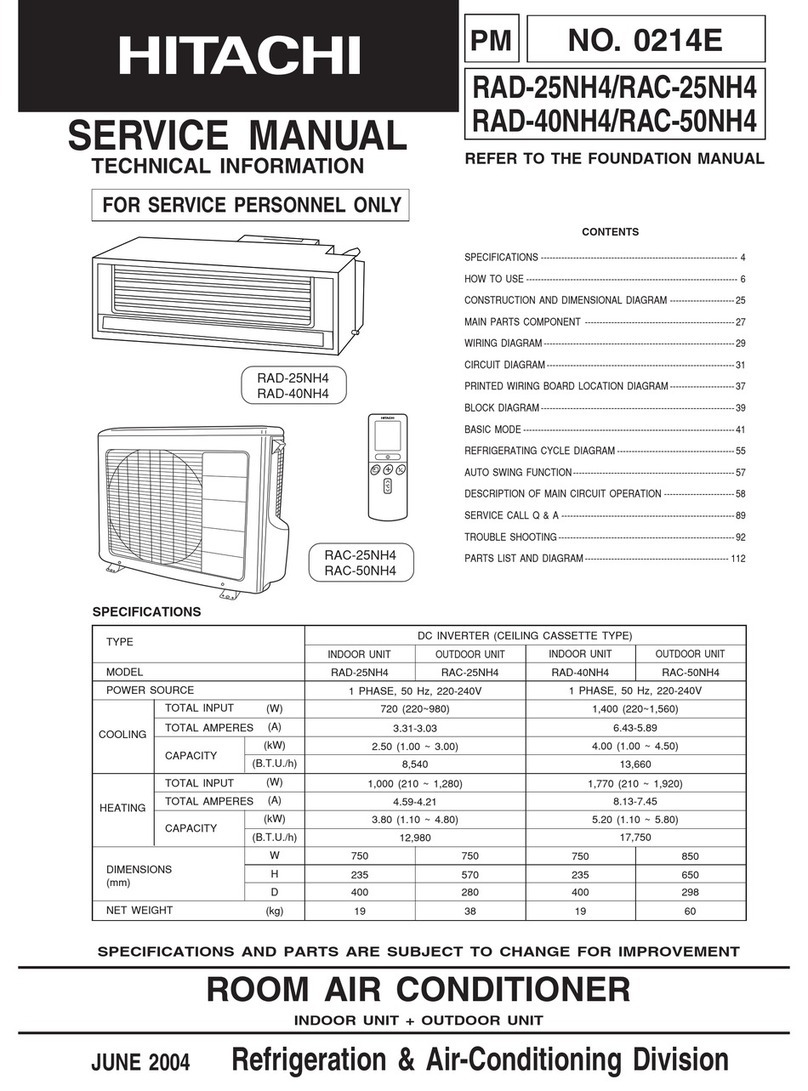
Hitachi
Hitachi RAD-25NH4 Service manual

Toshiba
Toshiba HWS-455XWHM3-E owner's manual

Panasonic
Panasonic CS-KS18NB4UW & CZ-18BT1U + CU-KS18NKU manual

Innova
Innova Innova Filomuro Incasso SLWI Installation and user manual