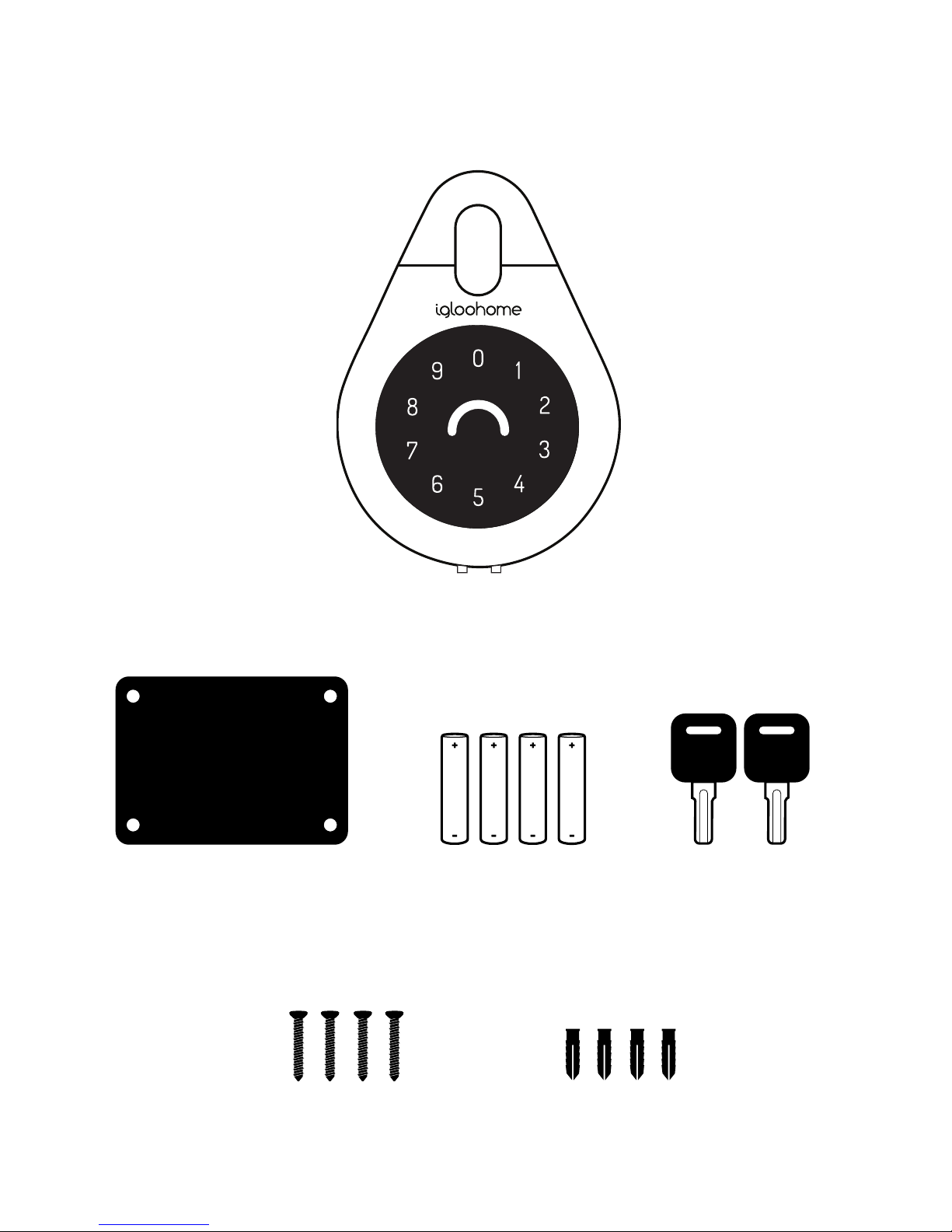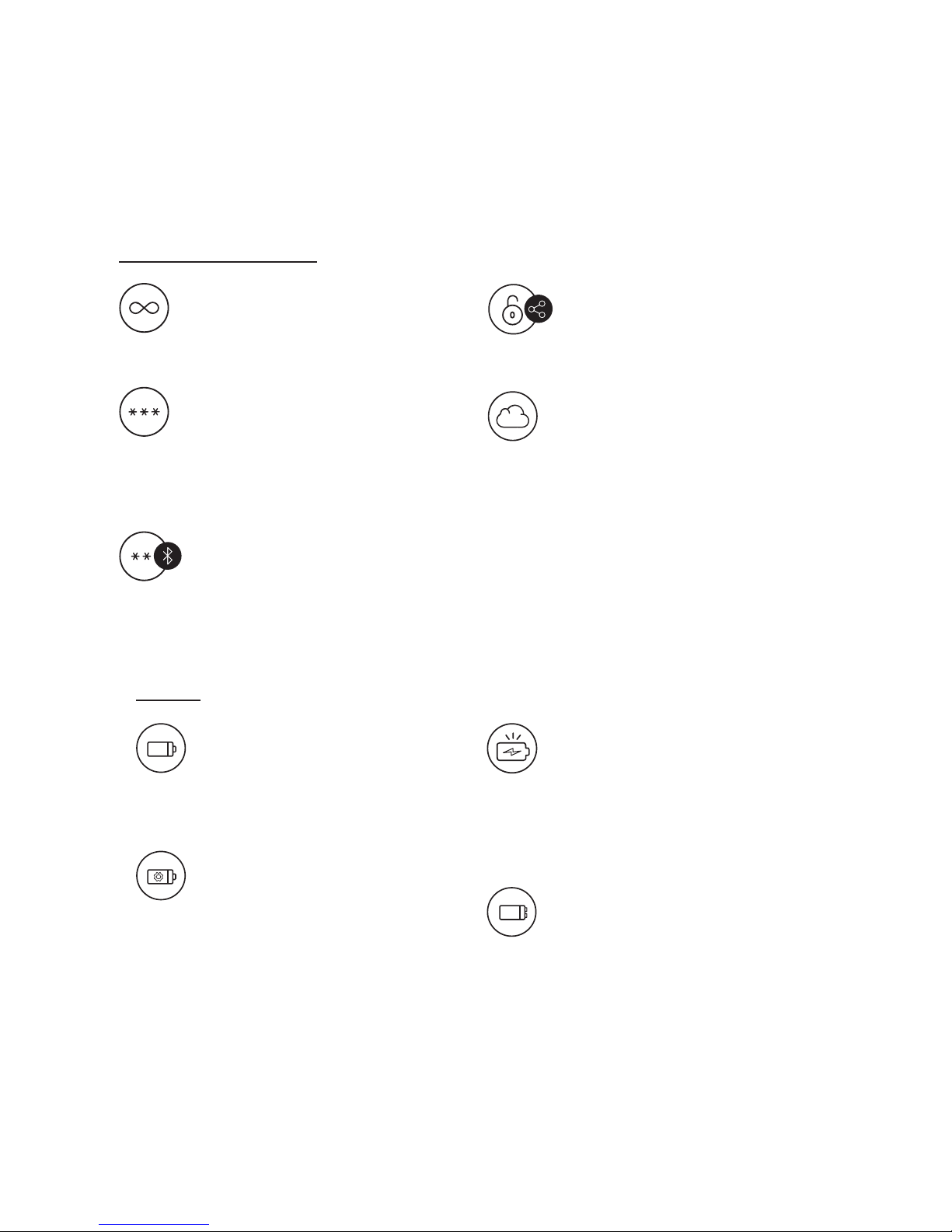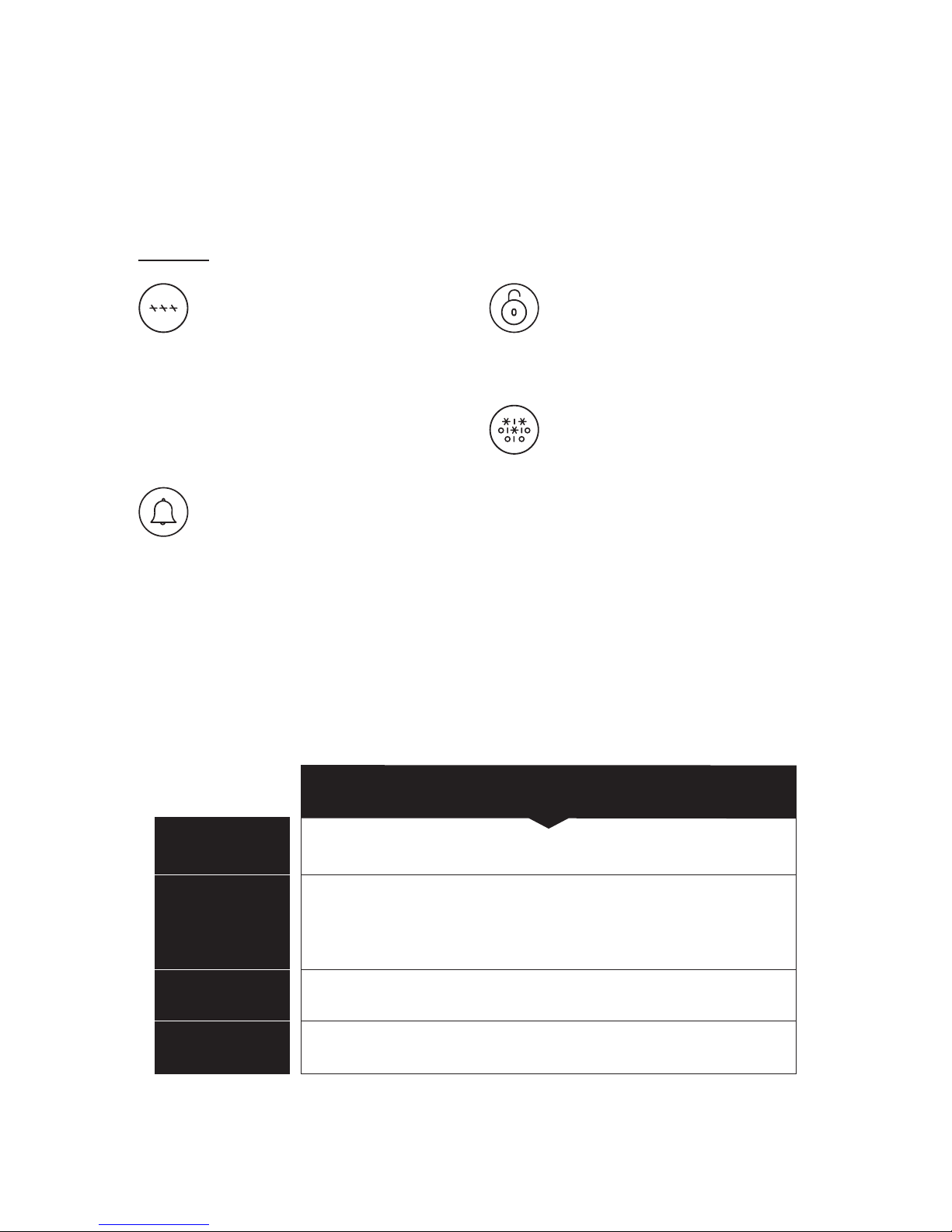Features
Bluetooth Master Key
The igloohome Smart Keybox unlocks
with Bluetooth via the app.
Master PIN Code
The igloohome Smart Keybox unlocks
with a permanent Master PIN Code.
User PIN Code
The mobile app can generate user
PIN codes, with validity duration from
One-Time, Permanent, or a Duration
based on Date-time.
PIN / Bluetooth Unlock
Low Battery Indicator
LED light changes to red breathing
light when battery life is below
20%. The battery level can also be
monitored on the app and is updated
during Bluetooth Unlock.
Cloud Backup of Master Access
Master access is tied to user account
instead of phone. Any phones logged
in to user account will have full
control of the lock.
Note: Multiple phones can log into the
same acount. To give admin control
to another party, you may share with
them your login credentials.
Battery Consumption
4 AAA Alkalinebatteries can allow
up to 5,000 keybox open and close
operations (approx. 12 months)
Battery Maintenance
Please note that using better
batteries will improve the
performance and lifespan of the
lock. We recommend changing to
a brand such as Duracell within
2 weeks of installation. (DO NOT
USE: Heavy Duty, Eveready, GP, or
Rechargeable Batteries)
Battery
Emergency Jump Start
If battery power is drained, an external
9 Volt battery can be used to provide
emergency power. The 2 pins of the
battery must be aligned with the 2
pins on the Keybox as shown in the
diagram below.
06
Bluetooth Guest Key
Bluetooth keys based on duration can
be generated and shared with guests.