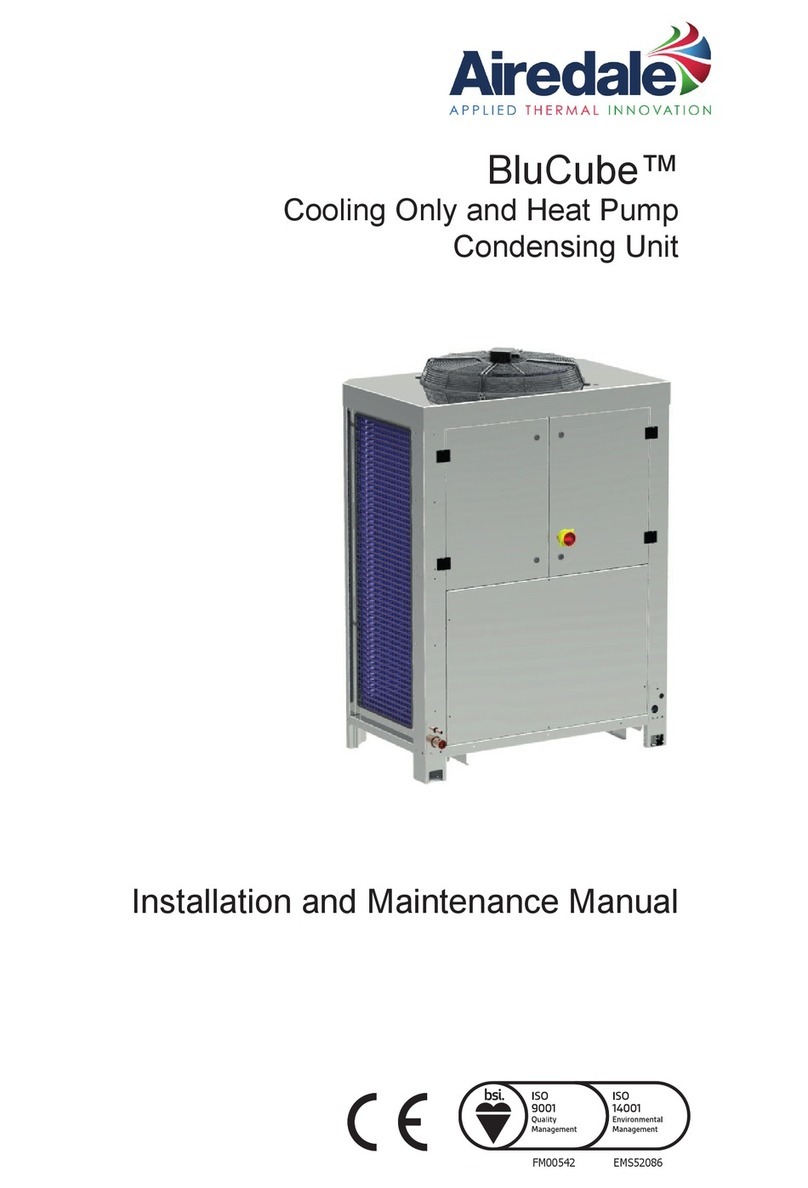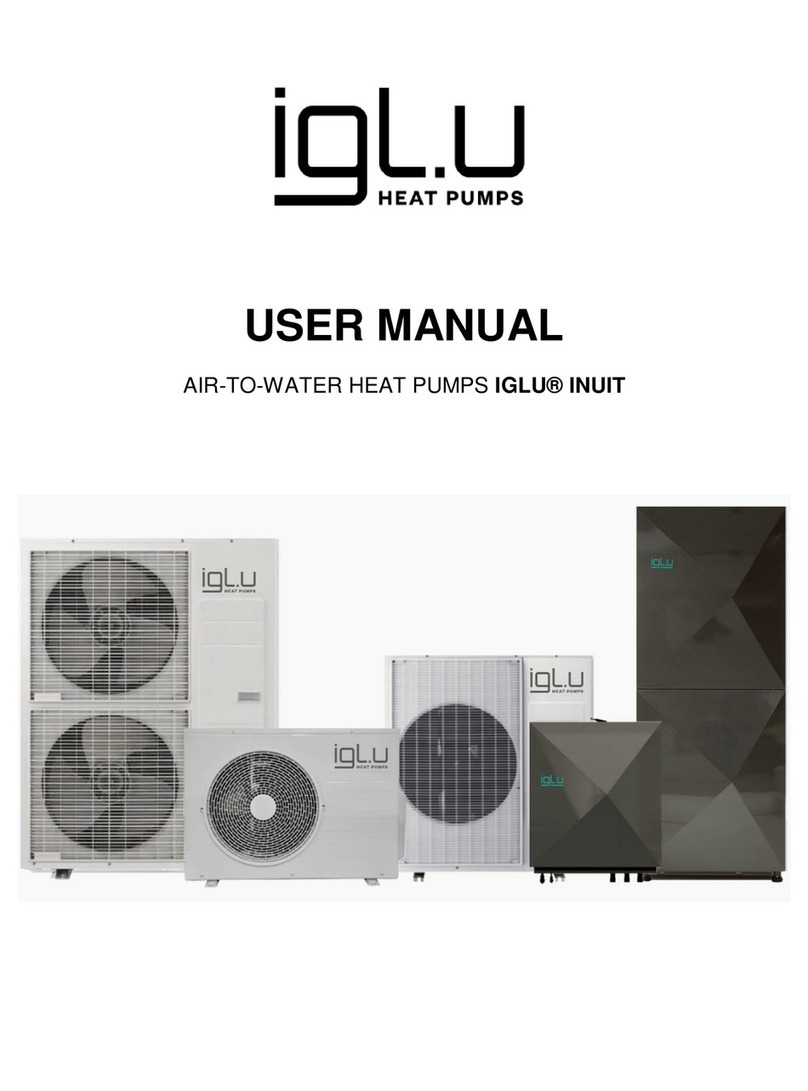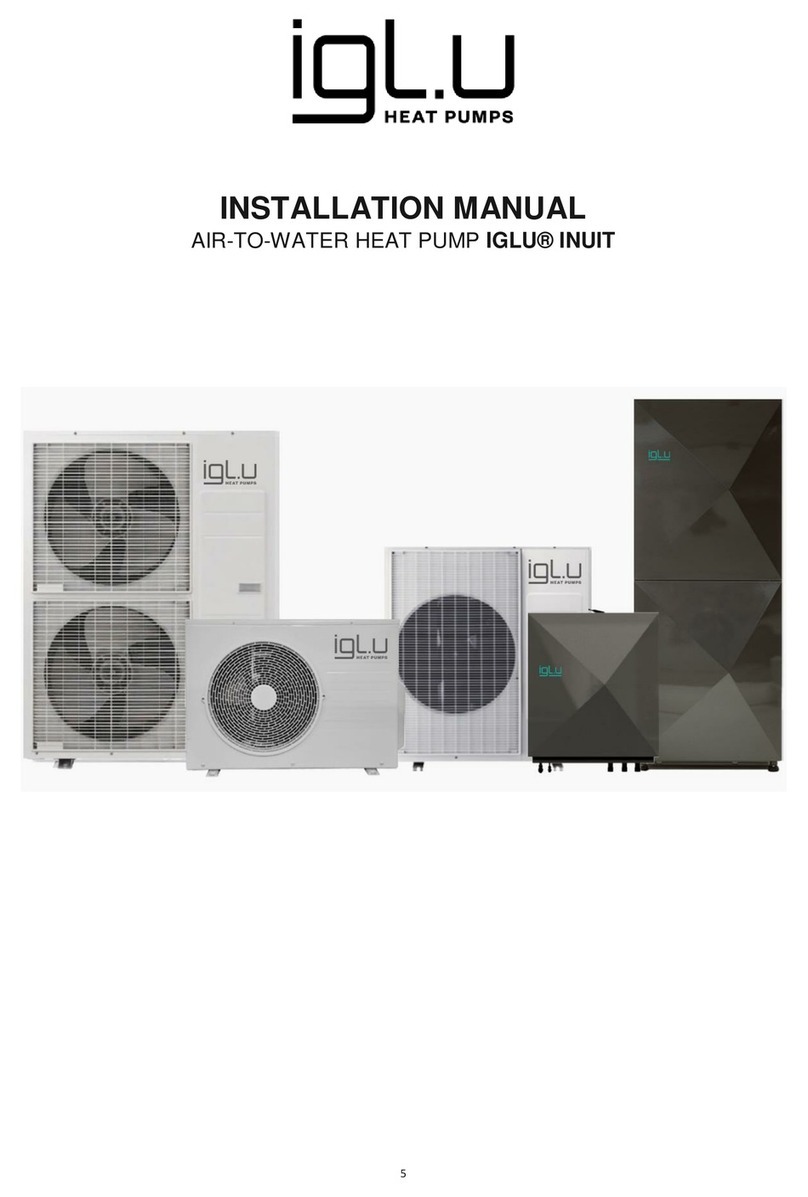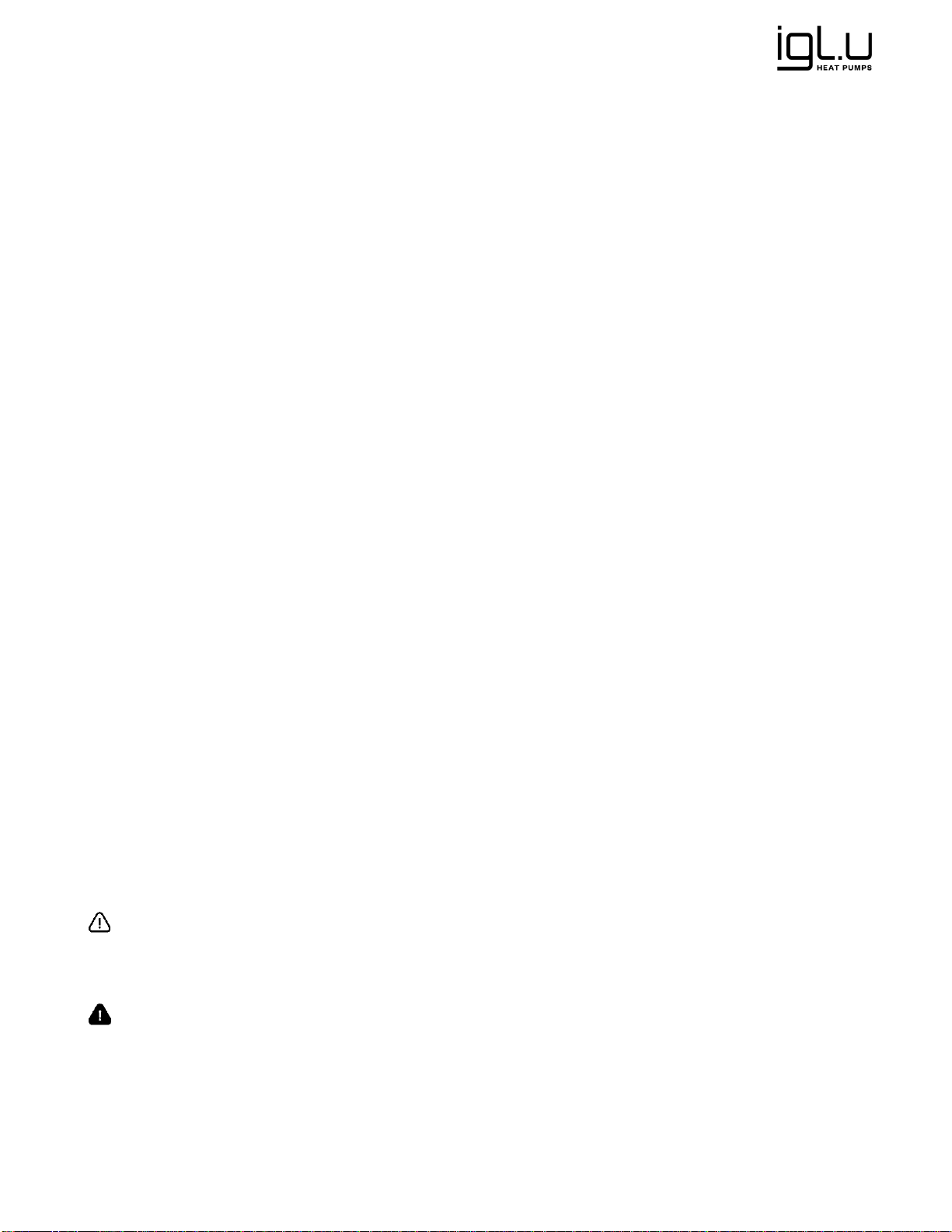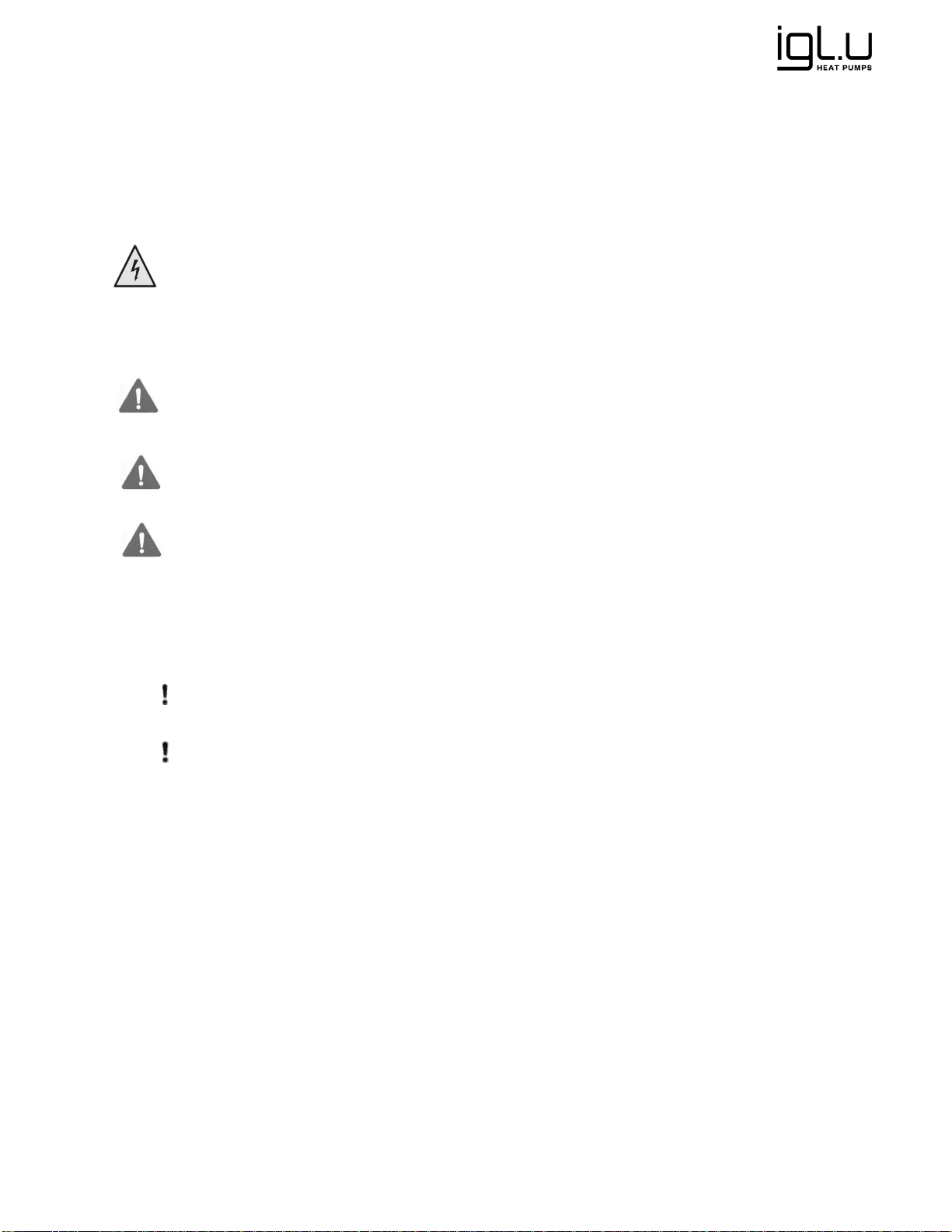4
IMPORTANT INFORMATION
The safety requirements are intended to protect consumers and ensure the long-term operation of the heat
pump. By purchasing the device, users confirm that they undertake to use it in accordance with the
manufacturer’s requirements and rules. Users involved in the operation of the heat pump must be familiar with
and comply with all safety requirements. Failure to follow these operating instructions will void the
manufacturer’s warranty and other guarantees and obligations. All work related to the transport, installation,
start-up, activation and maintenance of the heat pump must be carried out by qualified personnel, using suitable
tools and test equipment. The work must be carried out in accordance with all safety requirements.
The copyright of these operating instructions belongs to IGLU TECH UAB.
SAFETY INSTRUCTIONS
Storage conditions
The device must be stored in a vertical position only, so that the compressor is always at the bottom.
Installation and reconstruction
Only a heating system maintenance company may be authorised to install or reconstruct the device.
Customer recommendation
Functional check. We recommend that you check the functioning of the device regularly, at least once a year*.
Contact us for functionality check by e-mail help@iglutech.eu.The extended warranty for the device is valid
even in cases where preventive maintenance is not performed regularly.
Liability and guarantees:
The manufacturer undertakes to rectify the device free of charge within a period of two years, provided that
the user has not violated the technical requirements and operating conditions specified in the user manual.
The product has a 24-month warranty upon submission of the purchase documents.
The product warranty is extended up to 60 months, under the following mandatory conditions:
there is an additional cost of 5% of the pump price (payable immediately at the time of ordering);
it is mandatory to connect the pump to our server for remote monitoring.
If the heat pump does not operate in proper conditions or is not used properly, the present rules and
requirements are not followed or the checks are not performed, the manufacturer shall not bear liability for the
operation of the product. The heat pump operator must take precautions to prevent accidents and injuries to
bystanders. The user is responsible for the safety of the heating system and compliance with environmental
protection requirements.
If a fault is detected, it is necessary to react promptly, within a reasonable time and as provided in this user
manual, because failure to rectify a fault in a timely manner may result in other faults or damage.
If the fault or other actions were carried out by an unqualified worker and in prejudice to the rules, the
manufacturer cannot be held liable for the consequences and the warranty obligations may no longer apply.
The warranty does not apply to normal wear and tear, external damage due to improper maintenance or
negligence.
Only a qualified person may transport, connect, activate and
maintain the heat pump.