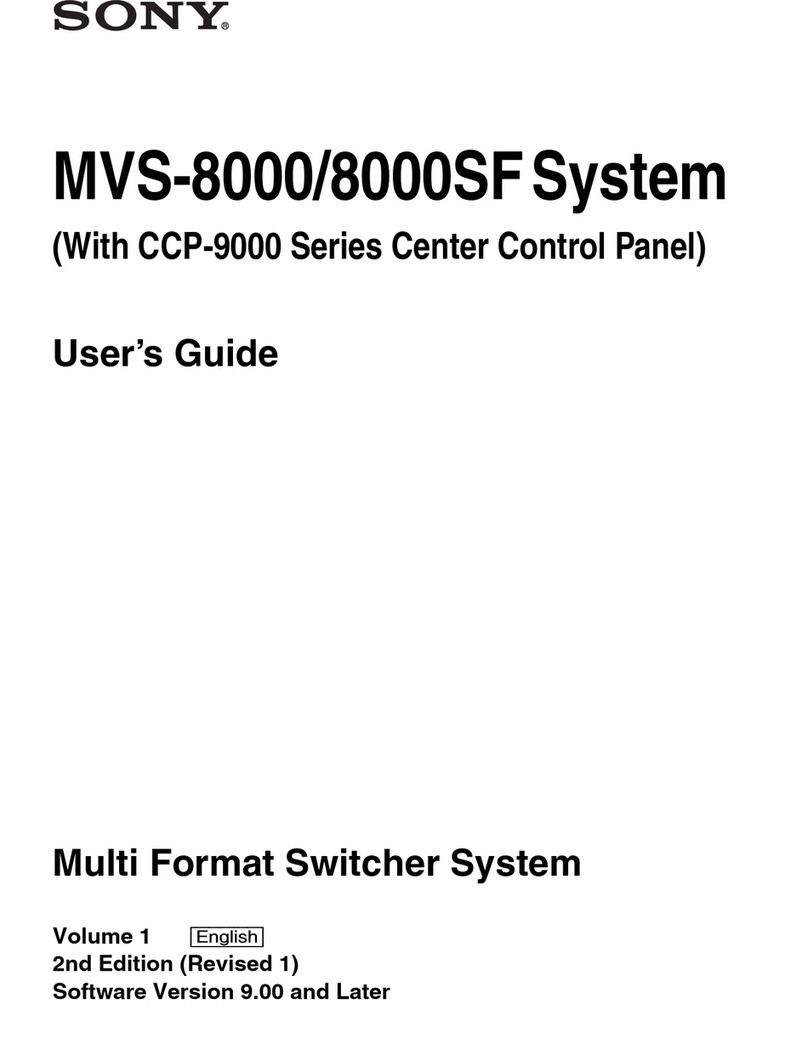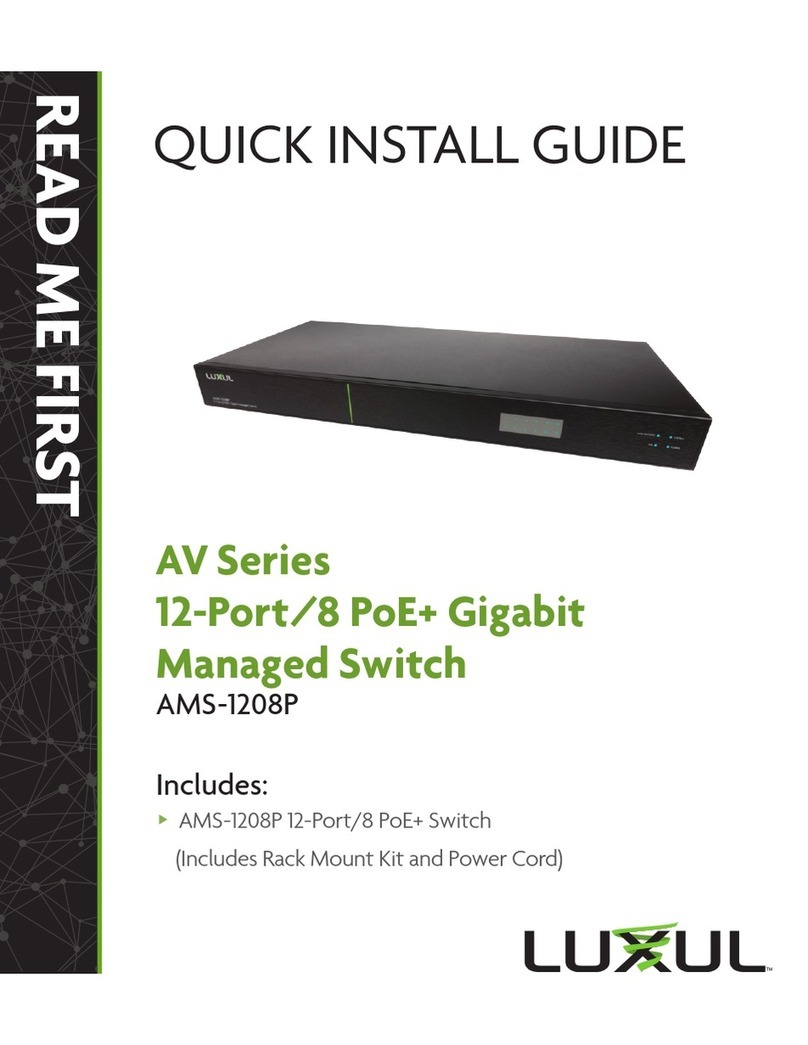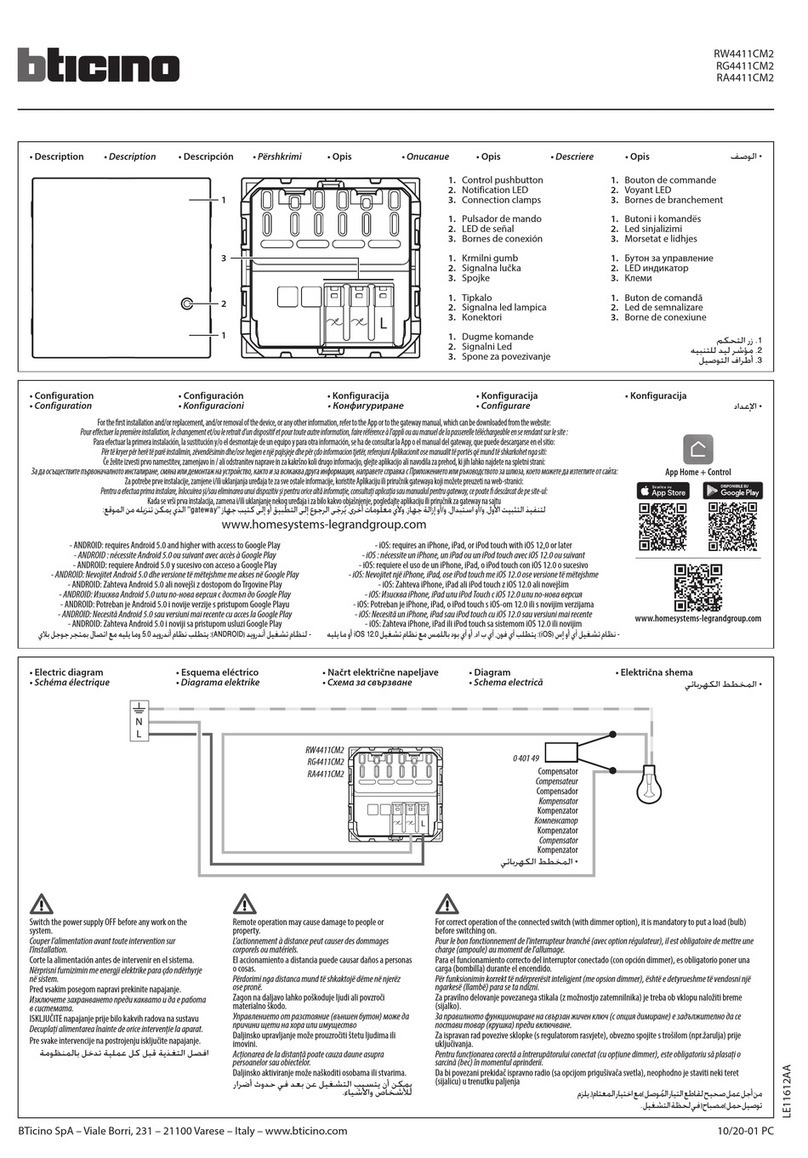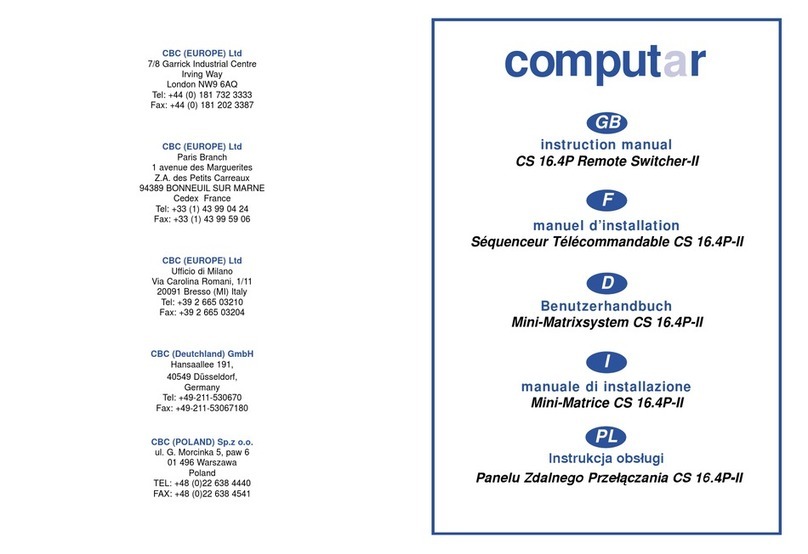IgniteNet FNS-PoE-10 User manual

– 1 –
Quick Start Guide
1. Unpack the Switch and Check Contents
FNS-PoE-10
Mounting Kit — 4 brackets and 10 screws
Four adhesive foot pads
Console Cable — RJ-45 to DB-9
Grounding wire
Power cord — Japan, US, Continental Europe, or UK
Documentation — Quick Start Guide (this document)
Note:
The FNS-PoE-10 switch is for indoor use only.
2. Mount the Switch
Attach the brackets to the front of the switch.
Use the screws and cage nuts supplied with the rack to
secure the switch in the rack.
Caution:
Installing the switch in a rack requires two
people. One person should position the switch in the rack,
while the other person secures it using the rack screws.
Note:
The switch can also be installed on a desktop or shelf
using the included adhesive rubber foot pads.
2
1
1
2
3. Ground the Switch
Ensure the rack on which the switch is to be mounted is
properly grounded and in compliance with ETSI ETS 300 253.
Verify that there is a good electrical connection to the
grounding point on the rack (no paint or isolating surface
treatment).
Attach the included grounding wire to the grounding point
on the switch rear panel, and then to rack ground.
Caution:
The earth connection must not be removed
unless all supply connections have been disconnected.
Caution:
The device must be installed in a restricted-access
location. It should have a separate protective earthing
terminal on the chassis that must be permanently
connected to earth to adequately ground the chassis and
protect the operator from electrical hazards.
4. Connect Power
Plug the AC power cord into the socket on the rear of the
switch.
Connect the other end of the power cord to an AC power
source. Verify that the external AC power requirements for
the switch are AC 100-240 V, 50-60 Hz, 2.1 A
Warning:
The bottom of the enclosure is a hot surface. Do
not touch!
Note:
For International use, you may need to change the
AC line cord. You must use a line cord set that has been
approved for the socket type in your country.
2
1
1
2
1
2
1
2
10-Port L2 Gigabit Ethernet PoE Switch
FNS-PoE-10
www.ignitenet.com
E122016-CS-R01
150200001593A

Quick Start Guide
– 2 –
5. Verify Switch Operation
Verify basic switch operation by checking the system LEDs.
When operating normally, the Power and Diag LEDs should
be on green.
6. Connect to the Web User Interface
To access the web interface, connect a PC directly to a switch RJ-45
port. Set the PC’s IP address to be on the same subnet as the switch
(that is, the PC and switch addresses must both start 192.168.2.x
with subnet mask 255.255.255.0). In a web browser, enter the
switch’s default management IP address of 192.168.2.10 to access
the web login page.
Alternatively, you can connect to the switch console port and use
the command-line interface (CLI) to assign an IP address to the
switch’s default VLAN (see following section “Setting an IP Address
Using the CLI”).
Note:
For further information on switch configuration, refer
to the Web Management Guide and CLI Reference Guide.
a. Setting an IP Address Using the CLI
Connect a PC to the switch console port using the included
RJ-45 to DB-9 console cable.
Configure the PC’s serial port: 115200 bps, 8 characters, no
parity, one stop bit, 8 data bits, and no flow control.
1
1
Log in to the web interface
using the default settings:
◆Username — admin
◆Password — admin
2
1
3
1
2
Log in to the CLI using default settings: Username “admin”
and password “admin.” Enter the following CLI commands
to set an IP address for VLAN 1.
Console#configure
Console(config)#interface vlan 1
Console(config-if)#ip address 192.168.1.5
255.255.255.0
7. Connect Network Cables
For RJ-45 ports, connect 100-ohm Category 5, 5e or better
twisted-pair cable.
For the SFP slots, first install SFP transceivers and then
connect fiber optic cabling to the transceiver ports.
The following transceivers are supported:
◆1000BASE-SX
◆1000BASE-LX
◆1000BASE-ZX
◆1000BASE-LHX
As connections are made, check the port status LEDs to be
sure the links are valid. Press the Mode button to change
from Ethernet to PoE status:
◆On/Blinking Green — Port has a valid link. Blinking
indicates network activity.
◆On Amber — Port is supplying PoE power.
3
2
3
1
1
2
3

Quick Start Guide
– 3 –
Safety and Regulatory Information
FCC Class A
This equipment has been tested and found to comply with the limits for
a Class A digital device, pursuant to part 15 of the FCC Rules. These limits
are designed to provide reasonable protection against harmful
interference when the equipment is operated in a commercial
environment. This equipment generates, uses, and can radiate radio
frequency energy and, if not installed and used in accordance with the
instruction manual, may cause harmful interference to radio
communications. Operation of this equipment in a residential area is
likely to cause harmful interference in which case the user will be
required to correct the interference at his own expense.
You are cautioned that changes or modifications not expressly approved
by the party responsible for compliance could void your authority to
operate the equipment.
You may use unshielded twisted-pair (UTP) for RJ-45 connections -
Category 3 or better for 10 Mbps connections, Category 5 or better for
100 Mbps connections, Category 5, 5e, or 6 for 1000 Mbps connections.
For fiber optic connections, you may use 50/125 or 62.5/125 micron
multimode fiber or 9/125 micron single-mode fiber.
CE Mark
CE Mark Declaration of Conformance for EMI and Safety (EEC)
This information technology equipment complies with the requirements
of the Council Directive 2004/108/EC on the Approximation of the laws
of the Member States relating to Electromagnetic Compatibility and
2006/95/EC for electrical equipment used within certain voltage limits
and the Amendment Directive 93/68/EEC. For the evaluation of the
compliance with these Directives, the following standards were applied:
RFI Emission:
◆Limit according to EN 55032:2012+AC:2013, Class A
◆Limit for harmonic current emission according to EN 61000-3-
2:2014, Class A
◆Limitation of voltage fluctuation and flicker in low-voltage supply
system according to EN 61000-3-3:2013
Immunity:
◆Product family standard according to EN 55024:2010+A1:2015
◆Electrostatic Discharge according to IEC 61000-4-2:2008 ED. 2.0
◆Radio-frequency electromagnetic field according to IEC 61000-4-
3:2010 ED 3.2
◆Electrical fast transient/burst according to IEC 61000-4-4:2012 ED.
3.0
◆Surge immunity test according to IEC 61000-4-5:2014 ED. 3.0
◆Immunity to conducted disturbances, Induced by radio-frequency
fields: IEC 61000-4-6:2013 ED. 4.0
◆Power frequency magnetic field immunity test according to IEC
61000-4-8:2009 ED. 2.0
◆Voltage dips, short interruptions and voltage variations immunity
test according to IEC 61000-4-11:2004 ED. 2.0
LVD:
◆EN 60950-1: 2006 + A11: 2009 + A1: 2010 + A12: 2011 + A2: 2013
The Declaration of Conformity (DoC) can be obtained from
www.ignitenet.com/support.
Laser Safety
Warning: Fiber Optic Port Safety:
Avertissment: Ports pour fibres optiques - sécurité sur le plan optique:
Warnhinweis: Faseroptikanschlüsse - Optische Sicherheit:
Power Cord Safety
Please read the following safety information carefully before installing
the switch:
Warning: Installation and removal of the unit must be carried out by
qualified personnel only.
◆The unit must be connected to an earthed (grounded) outlet to
comply with international safety standards.
◆Do not connect the unit to an A.C. outlet (power supply) without an
earth (ground) connection.
◆The appliance coupler (the connector to the unit and not the wall
plug) must have a configuration for mating with an EN 60320/IEC
320 appliance inlet.
◆The socket outlet must be near to the unit and easily accessible. You
can only remove power from the unit by disconnecting the power
cord from the outlet.
◆This unit operates under SELV (Safety Extra Low Voltage) conditions
according to IEC 60950. The conditions are only maintained if the
equipment to which it is connected also operates under SELV
conditions.
France and Peru only
This unit cannot be powered from IT† supplies. If your supplies are of IT
type, this unit must be powered by 230 V (2P+T) via an isolation
transformer ratio 1:1, with the secondary connection point labelled
Neutral, connected directly to earth (ground).
† Impédance à la terre
Important! Before making connections, make sure you have the correct
cord set. Check it (read the label on the cable) against the following:
When using a fiber optic port, never look at the
transmit laser while it is powered on. Also, never look
directly at the fiber TX port and fiber cable ends when
they are powered on.
Ne regardez jamais le laser tant qu'il est sous tension.
Ne regardez jamais directement le port TX
(Transmission) à fibres optiques et les embouts de
câbles à fibres optiques tant qu'ils sont sous tension.
Niemals ein Übertragungslaser betrachten, während
dieses eingeschaltet ist. Niemals direkt auf den Faser-
TX-Anschluß und auf die Faserkabelenden schauen,
während diese eingeschaltet sind.
CLASS 1
LASER PRODUCT
PRODUIT LASER
DE CLASSE 1
LASERPRODUKT
DER KLASSE 1

Quick Start Guide
– 4 –
Veuillez lire à fond l'information de la sécurité suivante avant d'installer
le Switch:
Avertissement: L’installation et la dépose de ce groupe doivent être
confiés à un personnel qualifié.
◆Ne branchez pas votre appareil sur une prise secteur (alimentation
électrique) lorsqu'il n'y a pas de connexion de mise à la terre (mise à
la masse).
◆Vous devez raccorder ce groupe à une sortie mise à la terre (mise à
la masse) afin de respecter les normes internationales de sécurité.
◆Le coupleur d’appareil (le connecteur du groupe et non pas la prise
murale) doit respecter une configuration qui permet un
branchement sur une entrée d’appareil EN 60320/IEC 320.
◆La prise secteur doit se trouver à proximité de l’appareil et son accès
doit être facile. Vous ne pouvez mettre l’appareil hors circuit qu’en
débranchant son cordon électrique au niveau de cette prise.
◆L’appareil fonctionne à une tension extrêmement basse de sécurité
qui est conforme à la norme IEC 60950. Ces conditions ne sont
maintenues que si l’équipement auquel il est raccordé fonctionne
dans les mêmes conditions.
France et Pérou uniquement:
Ce groupe ne peut pas être alimenté par un dispositif à impédance à la
terre. Si vos alimentations sont du type impédance à la terre, ce groupe
doit être alimenté par une tension de 230 V (2 P+T) par le biais d’un
transformateur d’isolement à rapport 1:1, avec un point secondaire de
connexion portant l’appellation Neutre et avec raccordement direct à la
terre (masse).
Bitte unbedingt vor dem Einbauen des Switches die folgenden
Sicherheitsanweisungen durchlesen:
Warnung: Die Installation und der Ausbau des Geräts darf nur durch
Fachpersonal erfolgen.
◆Das Gerät sollte nicht an eine ungeerdete Wechselstromsteckdose
angeschlossen werden.
◆Das Gerät muß an eine geerdete Steckdose angeschlossen werden,
welche die internationalen Sicherheitsnormen erfüllt.
◆Der Gerätestecker (der Anschluß an das Gerät, nicht der
Wandsteckdosenstecker) muß einen gemäß EN 60320/IEC 320
konfigurierten Geräteeingang haben.
◆Die Netzsteckdose muß in der Nähe des Geräts und leicht
zugänglich sein. Die Stromversorgung des Geräts kann nur durch
Herausziehen des Gerätenetzkabels aus der Netzsteckdose
unterbrochen werden.
◆Der Betrieb dieses Geräts erfolgt unter den SELV-Bedingungen
(Sicherheitskleinstspannung) gemäß IEC 60950. Diese
Bedingungen sind nur gegeben, wenn auch die an das Gerät
angeschlossenen Geräte unter SELV-Bedingungen betrieben
werden.
Power Cord Set
U.S.A. and
Canada The cord set must be UL-approved and CSA certified.
The minimum specifications for the flexible cord are:
- No. 18 AWG - not longer than 2 meters, or 16 AWG.
- Type SV or SJ
- 3-conductor
The cord set must have a rated current capacity of at
least 10 A
The attachment plug must be an earth-grounding type
with NEMA 5-15P (15 A, 125 V) configuration.
Denmark The supply plug must comply with Section 107-2-D1,
Standard DK2-1a or DK2-5a.
Switzerland The supply plug must comply with SEV/ASE 1011.
U.K. The supply plug must comply with BS1363 (3-pin 13 A)
and be fitted with a 5 A fuse which complies with
BS1362.
The mains cord must comply with IEC 60227
(designation 60227 IEC 52).
Europe The supply plug must comply with CEE7/7 (“SCHUKO”).
The mains cord must comply with IEC 60227
(designation 60227 IEC 52).
IEC-320 receptacle.
Cordon électrique - Il doit être agréé dans le pays d’utilisation
Etats-Unis et
Canada: Le cordon doit avoir reçu l’homologation des UL et un
certificat de la CSA.
Les spécifications minimales pour un cable flexible sont
AWG No. 18, ouAWG No. 16 pour un cable de longueur
inférieure à 2 mètres.
- type SV ou SJ
- 3 conducteurs
Le cordon doit être en mesure d’acheminer un courant
nominal d’au moins 10 A.
La prise femelle de branchement doit être du type à mise
à la terre (mise à la masse) et respecter la configuration
NEMA 5-15P (15 A, 125 V).
Danemark: La prise mâle d’alimentation doit respecter la section
107-2 D1 de la norme DK2 1a ou DK2 5a.
Suisse: La prise mâle d’alimentation doit respecter la norme
SEV/ASE 1011.
Europe La prise secteur doit être conforme aux normes CEE 7/7
(“SCHUKO”)
Le cordon d'alimentation doit être conforme à la norme
IEC 60227 (IEC 60227 désignation 52)
Stromkabel. Dies muss von dem Land, in dem es benutzt wird geprüft
werden:
Schweiz Dieser Stromstecker muß die SEV/ASE 1011
Bestimmungen einhalten.
Europe Das Netzkabel muss mit IEC 60227 (IEC 60227
entsprechen Bezeichnung 52)
Der Netzstecker muß die Norm CEE 7/7 erfüllen
(”SCHUKO”).

Quick Start Guide
– 5 –
Warnings and Cautionary Messages
Warning:
This product does not contain any serviceable user
parts.
Warning:
Installation and removal of the unit must be carried
out by qualified personnel only.
Warning:
When connecting this device to a power outlet,
connect the field ground lead on the tri-pole power plug to a
valid earth ground line to prevent electrical hazards.
Warning:
This switch uses lasers to transmit signals over fiber
optic cable. The lasers are compliant with the requirements of a
Class 1 Laser Product and are inherently eye safe in normal
operation. However, you should never look directly at a
transmit port when it is powered on.
Warning:
When selecting a fiber SFP device, considering
safety, please make sure that it can function at a temperature
that is not less than the recommended maximum operational
temperature of the product. You must also use an approved
Laser Class 1 SFP transceiver.
Caution:
Wear an anti-static wrist strap or take other suitable
measures to prevent electrostatic discharge when handling this
equipment.
Caution:
Do not plug a phone jack connector in the RJ-45
port. This may damage this device.
Caution:
Use only twisted-pair cables with RJ-45 connectors
that conform to FCC standards.
Caution:
Installing the switch in a rack requires two people:
One should position the switch in the rack, while the other
secures it using the mounting screws.

Quick Start Guide
– 6 –
Hardware Specifications
Switch Chassis
Size (WxDxH) 33.0 x 20.4 x 4.26 cm (12.99 x 8.03 x 1.67 in.)
Weight 2.4 kg (5.34 lb)
Temperature Operating: 0° C to 40° C (32° F to 104° F)
Storage: -40° C to 70° C (-40° F to 158° F)
Humidity Operating: 10% to 90% (non-condensing)
Network Ports 8 1000BASE-T RJ-45 PoE ports
2 1000BASE SFP ports
Console Interface RJ-45 (RS-232) serial port
Status LEDs System: Power, Diag
Port: Status (link, activity, PoE)
Switch Architecture
Packet Buffer 4.1 Mbit
Aggregate
Bandwidth 20 Gbps
Switching Database 8K MAC address entries
4K VLAN IDs
Forwarding Mode Store-and-forward
Throughput Wire speed
Flow Control Full-duplex: IEEE 802.3x
Half-duplex: Back pressure
Management Access
In-Band Telnet, SSH, SNMP, or HTTP/HTTPS
Out-of-Band Serial console port
Software Loading FTP/TFTP or HTTP in-band,
XModem out-of-band
Switch Power
AC Input Power AC 100-240 V, 50-60 Hz, 2.1 A
Power Consumption 160 W
PoE Power Budget 125 W
Port PoE Budget 802.3af: 15.4 W
802.3at: 30 W
Standards
PoE IEEE 802.3af-2003
IEEE 802.3at-2009
Ethernet IEEE 802.3 10BASE-T
IEEE 802.3u 100BASE-TX
IEEE 802.3z 1000BASE-SX/LX
IEEE 802.3ab 1000BASE-T
Other IEEE 802.3x Flow Control
IEEE 802.3ac VLAN Tagging
IEEE 802.ad Link Aggregation
IEEE 802.1p Priority
IEEE 802.1D (Bridging), 1993
IEEE 802.1Q (Virtual LAN) 1998
IEEE 802.1w Rapid Spanning Tree
Regulatory Compliances
Emissions EN 55032:2012+AC:2013, Class A
EN 61000-3-2:2014, Class A
EN 61000-3-3:2013
FCC Class A
CE Mark
Immunity EN 55024:2010+A1:2015
IEC 61000-4-2/3/4/5/6/8/11
Safety CB (IEC/EN 60950-1)
UL (UL60950-1 & CAN/CSA C22.2 No. 60950-1)
Scan the QR code to view
the latest Product Manuals
and Quick Start Guides
Table of contents
Popular Switch manuals by other brands
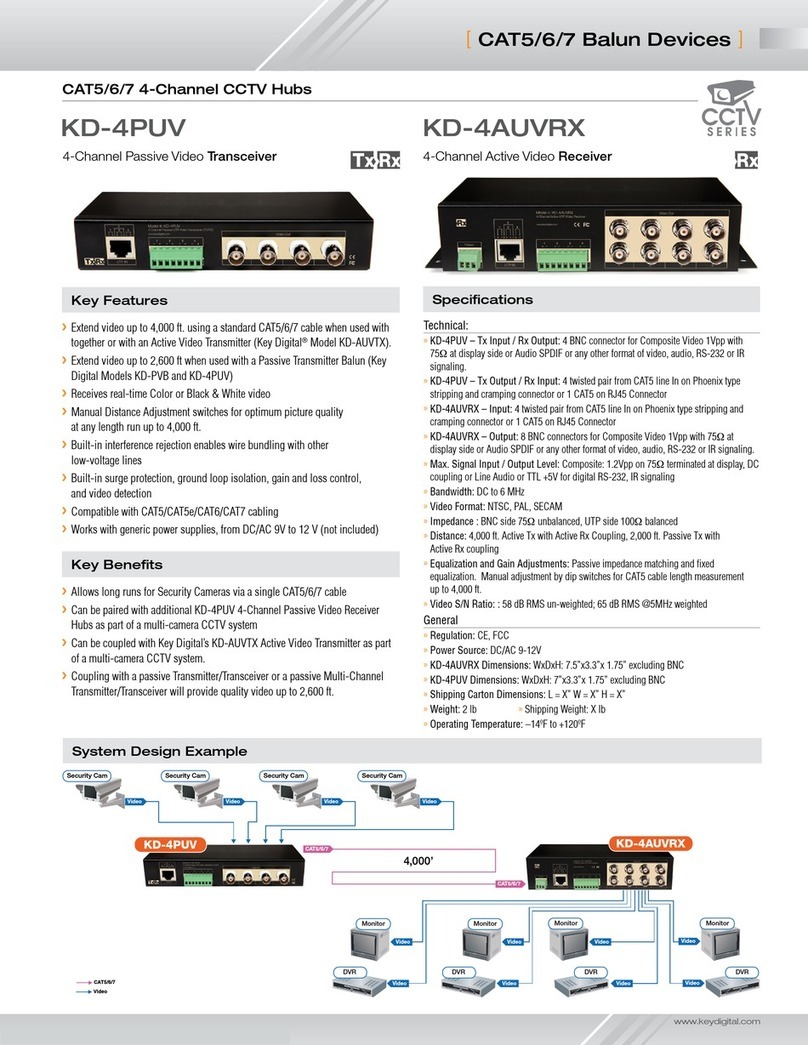
Key Digital
Key Digital FatCAT Tx KD-4PUV Specifications

ANTAIRA
ANTAIRA LNP-2602G-SFP Series Quick installation guide
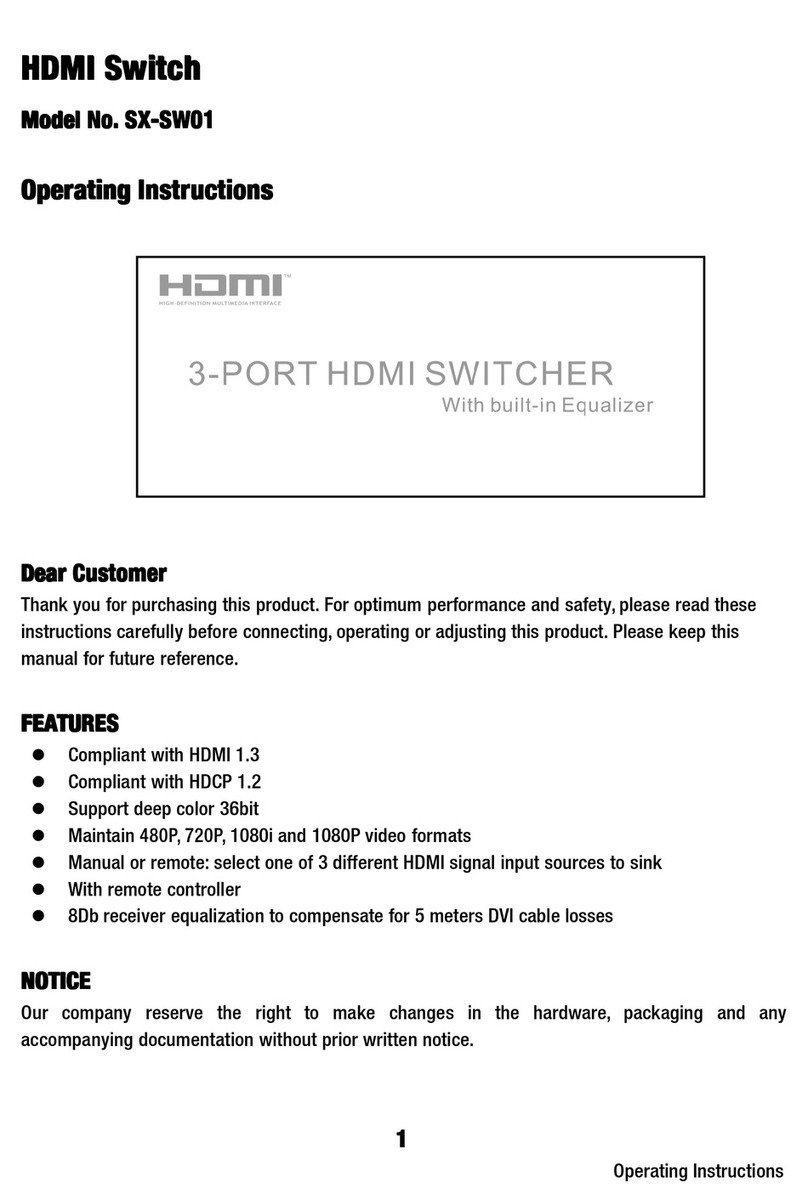
Wintal
Wintal SX-SW01 operating instructions
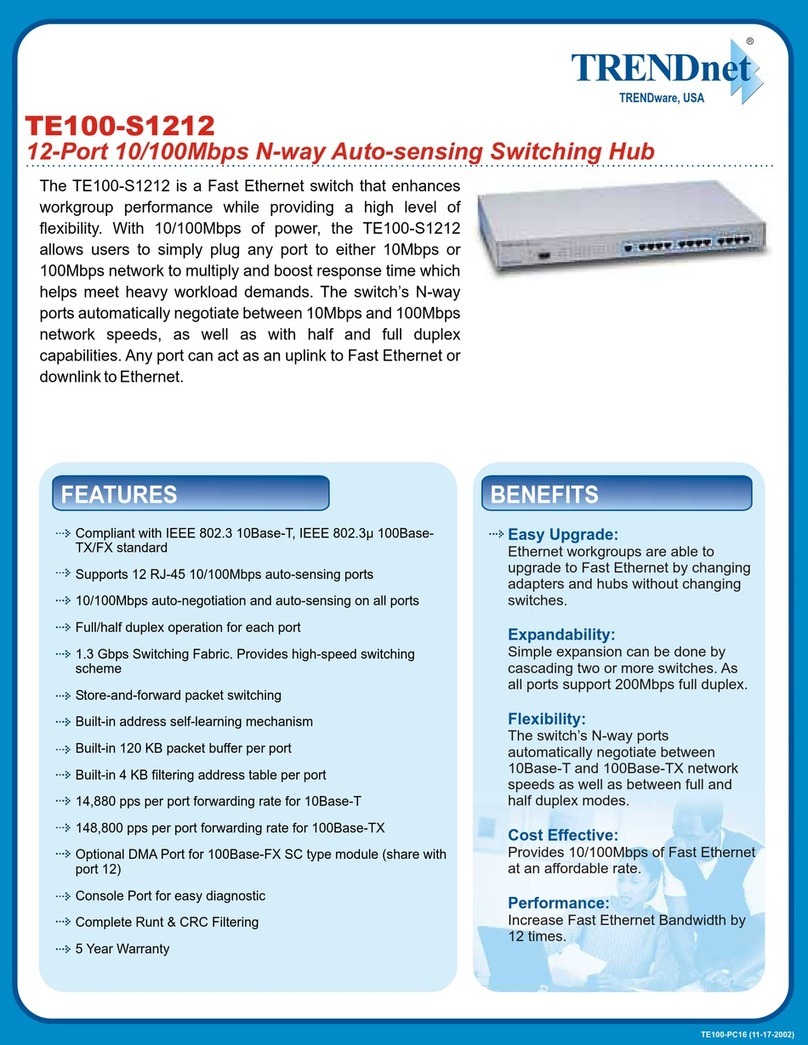
TRENDnet
TRENDnet TE100-S1212 Specifications

Powerlink
Powerlink A02-G16 quick start guide
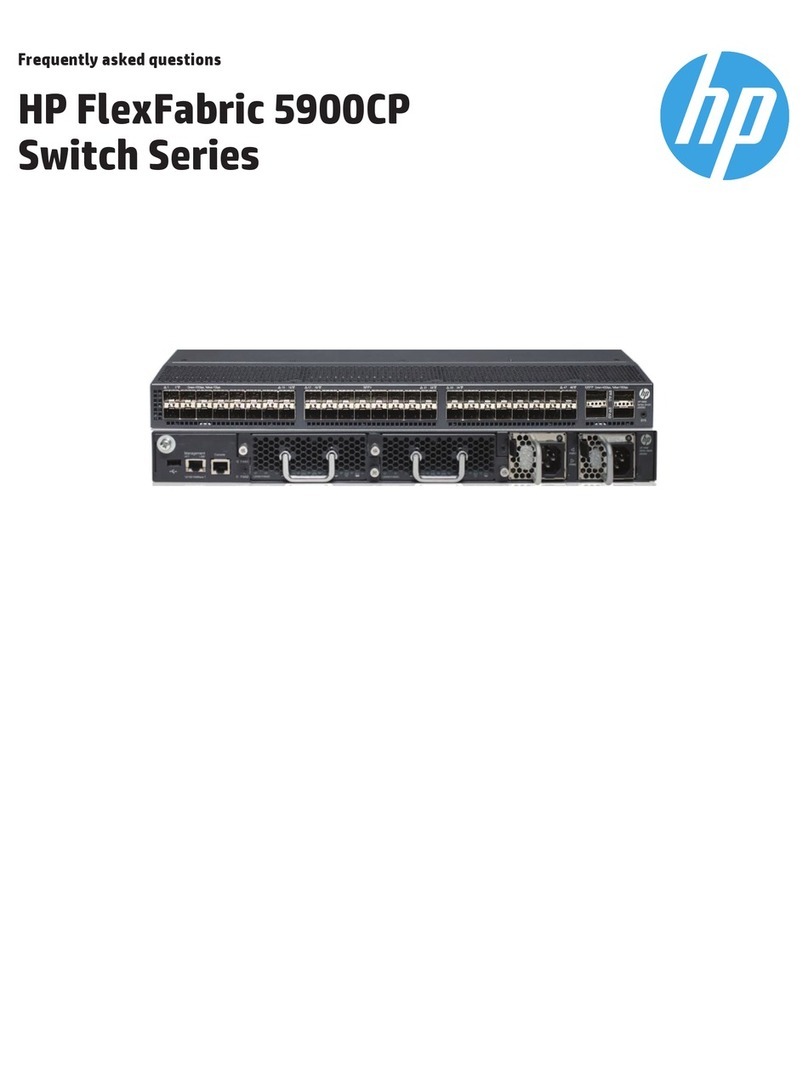
HP
HP FlexFabric 5900CP Series Frequently asked questions