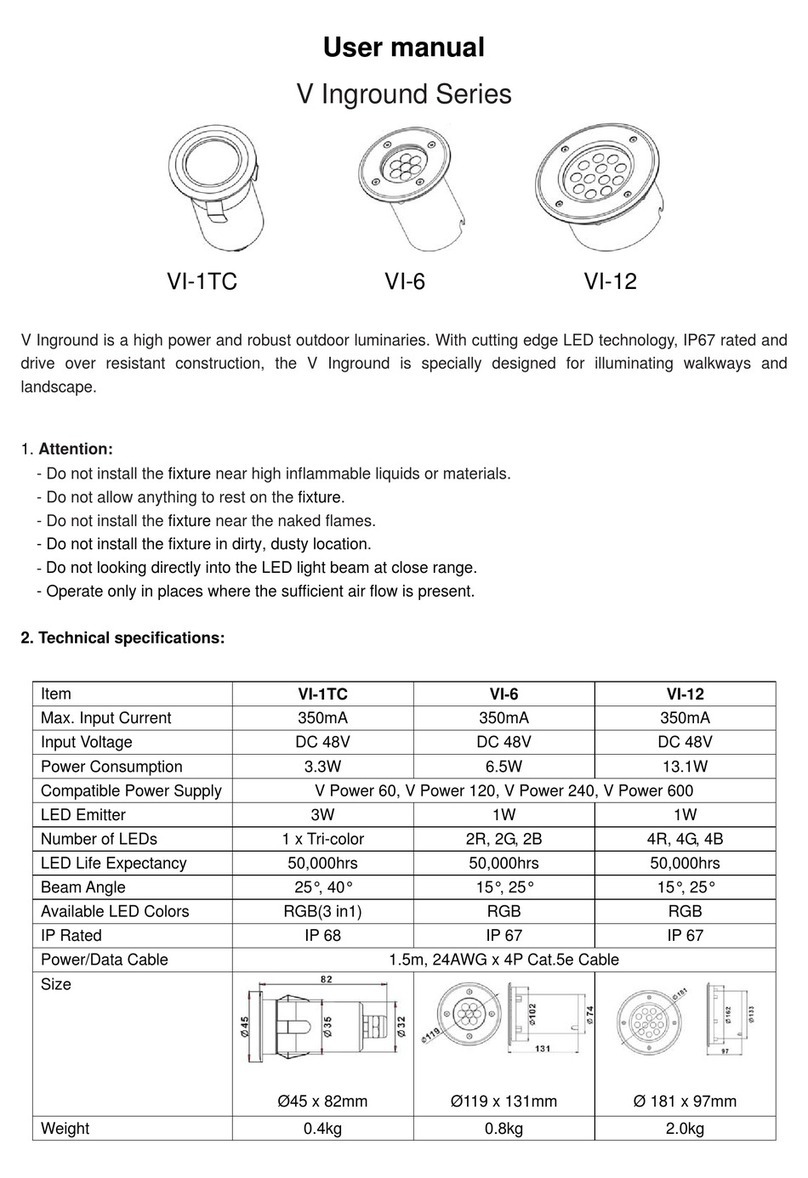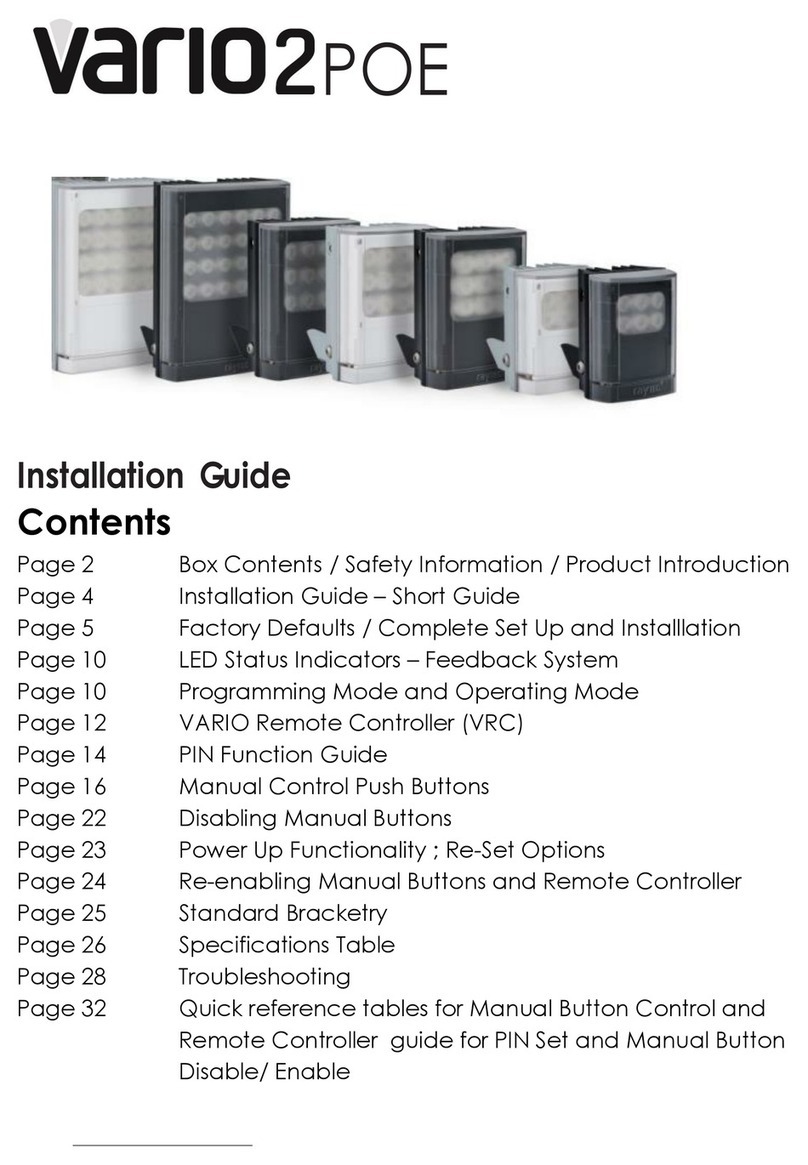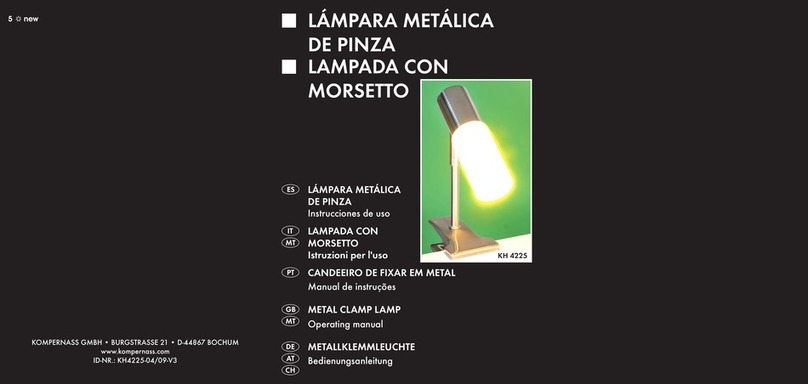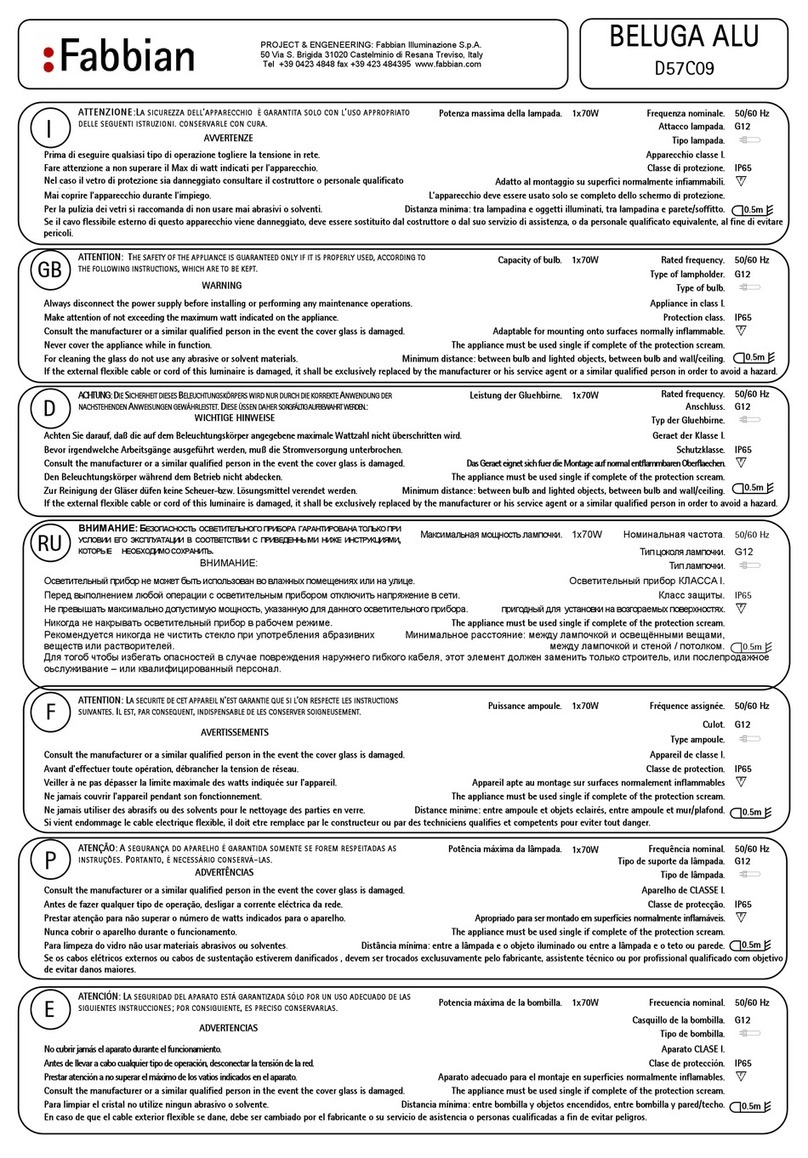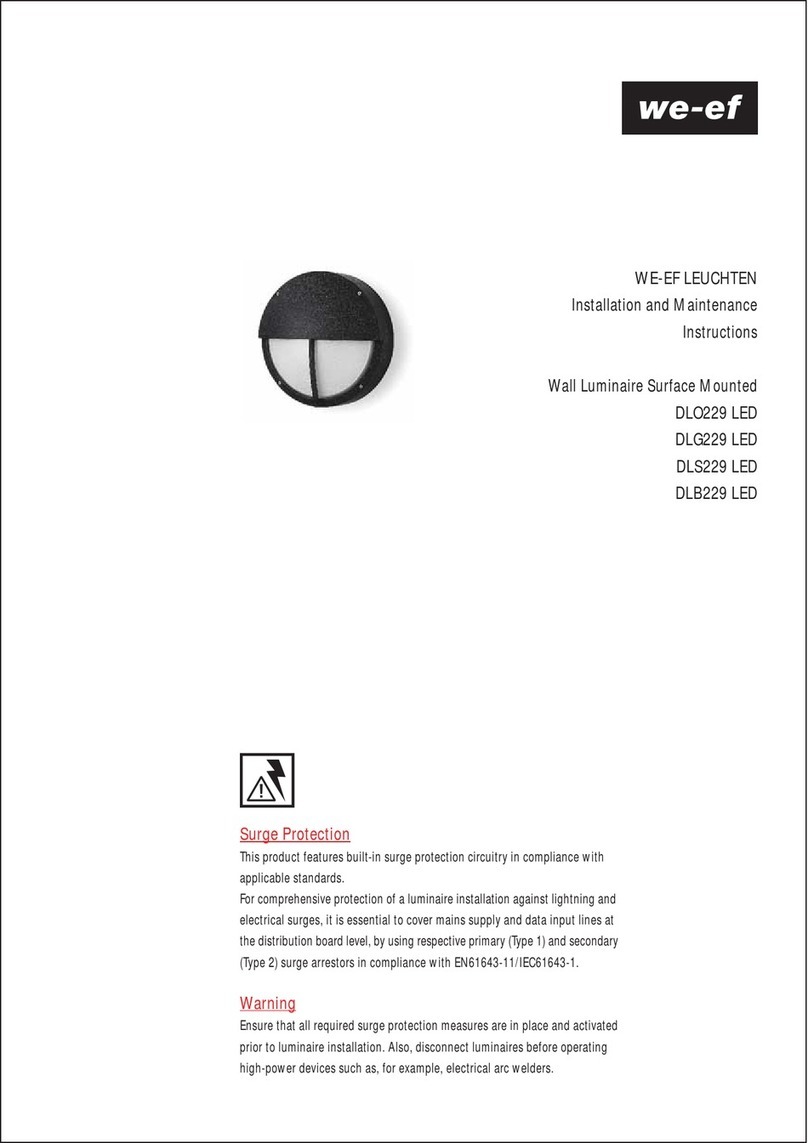IGOO Smartlamp User manual

IGOO Smartlamp User Manual
This operation instruction includes information on safety, operation supervision and warranty.
To avoid getting harmed, please read all the operation instructions and safety information
below before using IGOO.
IGOO smartlamp mainly includes a smartlamp body, a controller, a controller power adapter and
USB cable.
Smartlamp body input 100-240V~50/60Hz 3.0A(Max) 100W
Smart control Adaptor input 100-240V~50/60Hz 0.3A
After the laboratory measurement for the controller the Max SAR value is 0.738W/kg and meets
applicable limits for radio frequency (RF) exposure. Specific Absorption Rate (SAR) refers to the
rate at which the body absorbs RF energy. The SAR limit is 1.6 watts per kilogram in countries
that set the limit averaged over 1 gram of tissue and 2.0 watts per kilogram in countries that set
the limit averaged over 10 grams of tissue. During testing, product radios are set to their highest
transmission levels and placed in positions that simulate use near the body, with 5mm
separation.
First connect the power plug of the smartlamp body with AC power (100V-240V), the smartlamp
body will start up automatically. Press the power button on the controller for 3 seconds, the
controller will start up. The controller will connect to the smartlamp body automatically, which
can be controlled by the controller after connection.
Important Safety and Operation Information
Warning Failure to follow these safety instructions could result in fire, electric shock, or other
injuries or damages to IGOO or other properties.
Smartlamp Body Operation
Avoid to place the smartlamp into water or moist environment. IGOO smartlamp is used
indoors and without waterproof performance. Therefore, please don’t place the body outdoors
or in the rain. There are electronic devices at the bottom of smartlamp body, so please don’t
place it in water or moist environment. Please don’t pour water in the mouth on the top of
smartlamp body.
Avoid covering the head. When smartlamp is in use, the head will normally generate heat.
Make sure it’s well ventilated around the smartlamp body, and don’t cover the smartlamp body
with things like clothes.
Place the smartlamp body at sta le and level locations. Please place smartlamp body on
The USB port is just used to charge and can't used to transmit data

level ground or stand and make sure it’s stable without inclination. If it inclines, it may fall on the
ground, smartlamp body or the floor may be damaged.
Please don’t overexert to push smartlamp ody. If overexert to push smartlamp body, it
may fall down to cause smartlamp body and even the floor be damaged.
Power ca le of smartlamp ody
Don’t plug/unplug the power cord with wet hands. If power cord or the plug is worn out or
damaged, please do not use it.
Controller Operation
Operation IGOO controller
IGOO controller contains sensitive components. Do not drop, disassemble, bake with microwave
oven, incinerate, paint, or insert foreign object into the IGOO controller. Do not use IGOO
controller if it has been damaged, such ascracked, punctured, or damaged by water.
Both sides of IGOO controller are made of glass materials. The glass could break if the
controller is dropped on a hard surface or receives a substantial impact or is crushed, bent or
deformed. If the glass chips or cracks, do not touch or attempt to remove the broken glass. Stop
using the controller until the glass is replaced by IGOO or an IGOO Authorized Service Provider.
Keep IGOO controller surface clean.
Clean the controller immediately if it contacts with any contaminant that may cause stains, such
as ink, dyes, makeup, food and oils. To clean the controller, unplug all cables and turn off the
controller (press “Power On/OFF button” and then click “Ok”). Then use a soft, slightly damp and
lint-free cloth to clean it. Avoid getting moisture in openings. Don’t use windows cleaners,
household cleaners, aerosol sprays, solvents, alcohol, ammonia or abrasives to clean the
controller.
Avoid to place the smartlamp into water or moist environment. Do not use the controller in rain,
or near washbasins or other wet locations. Take care not to spill any food or liquid on the
controller. In case the controller gets wet, unplug all cables, turn off the controller before
cleaning, and allow it to dry thoroughly before turning it on again. Do not attempt to dry the
controller with an external heat source, such as a microwave oven or hair dryer. Damage to the
controller caused by contact with liquid is not covered under the warranty.
Repairing IGOO
Never attempt to repair or modify IGOO yourself. IGOO doesn’t contain any user-serviceable part.
Dismantling IGOO may cause damage and this sort of damage is not covered under warranty. If
the controller is leaked into water, punctured or strongly hit on hard surface, please stop using it
before sending it to an IGOO Authorized Service Provider.
Replacing the attery Do not attempt to replace the rechargeable battery in IGOO controller
yourself. The battery may only be replaced by IGOO or an IGOO Authorized Service Provider. For
more information about battery replacement service.

Charging IGOO controller. Please use IGOO certified charger and cable to charge the controller.
Make sure the power adapter is well assembled before charge the controller, and then plug it
into a power socket. Please don’t plug/unplug with wet hands.
IGOO power adapter may generate heat during normal use. Please keep the adapter in a
well-ventilated environment and carefully use it. If any of the following circumstances happens,
please pull out the adapter
The power cord or plug is damaged or badly worn;
The adapter is exposed to rain, soaked in liquid or badly moistened;
The shell of adapter is damaged.
Choking Hazards
IGOO controller contains some small parts, which may present a choking hazard to children. Keep
the IGOO controller and its accessories away from children.
Using Connector ,Ports and uttons
Never force a connector into a port. Check for obstructions on the port. If the connector and port
don’t join with reasonable ease, they probably don’t match. Make sure that the connector
matches the port and that you have positioned the connector correctly in relation to the port.

FCC Statement and Warning:
::
:
This device complies with Part 15 of the FCC Rules. Operation is subject to the
following two conditions
(1) This device may not cause harmful interference, and
(2) This device must accept any interference received, including interference that
may cause undesired operation.
Please take attention that changes or modification not expressly approved by the
party responsible for compliance could void the user’s authority to operate the
equipment.
Note This product has been tested and found to comply with the limits for a Class
B digital device, pursuant to Part 15 of the FCC Rules. These limits are designed to
provide reasonable protection against harmful interference in a residential
installation. This product generates, uses, and can radiate radio frequency energy
and, if not installed and used in accordance with the instructions, may cause
harmful interference to radio communications. However, there is no guarantee that
interference will not occur in a particular installation. If this product does cause
harmful interference to radio or television reception, which can be determined by
turning the equipment off and on, the user is encouraged to try to correct the
interference by one or more of the following measures
—Reorient or relocate the receiving antenna.
—Increase the separation between the equipment and receiver.
—Connect the equipment into an outlet on a circuit different from that to which the
receiver is connected.
—Consult the dealer or an experienced radio/TV technician for help.
Table of contents
Popular Outdoor Light manuals by other brands
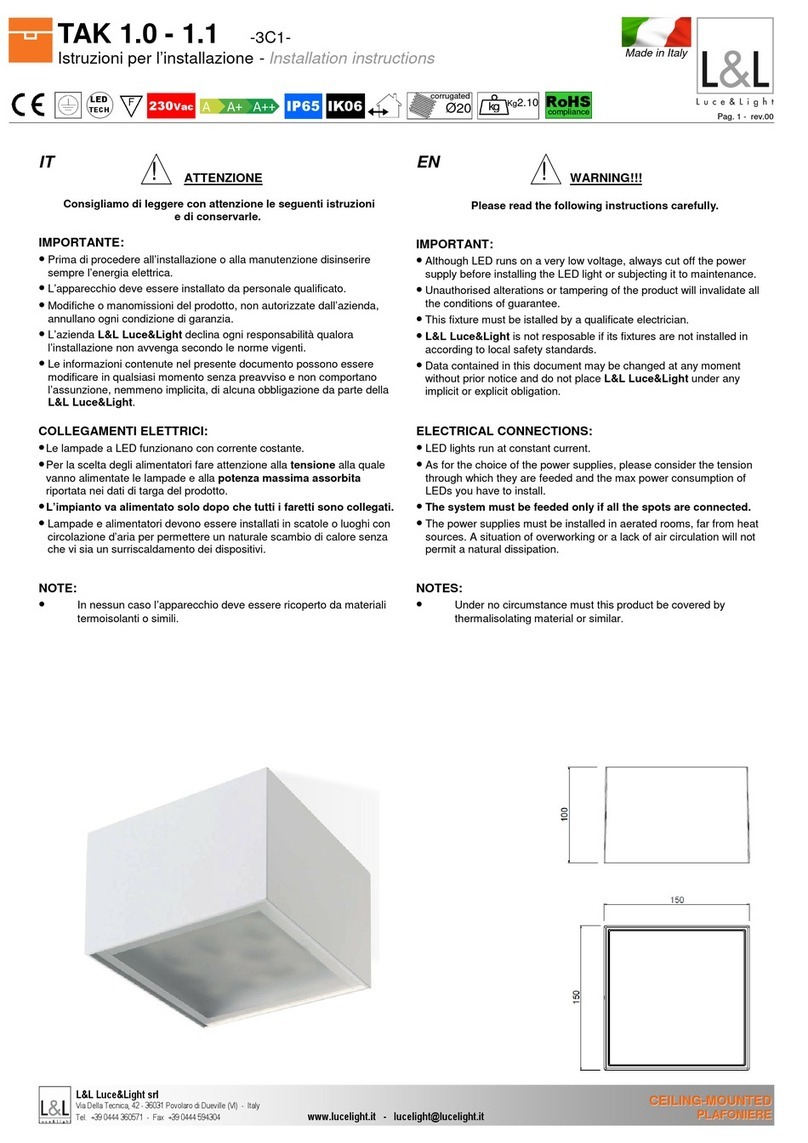
LUCE&LIGHT
LUCE&LIGHT TAK 1.0 installation instructions
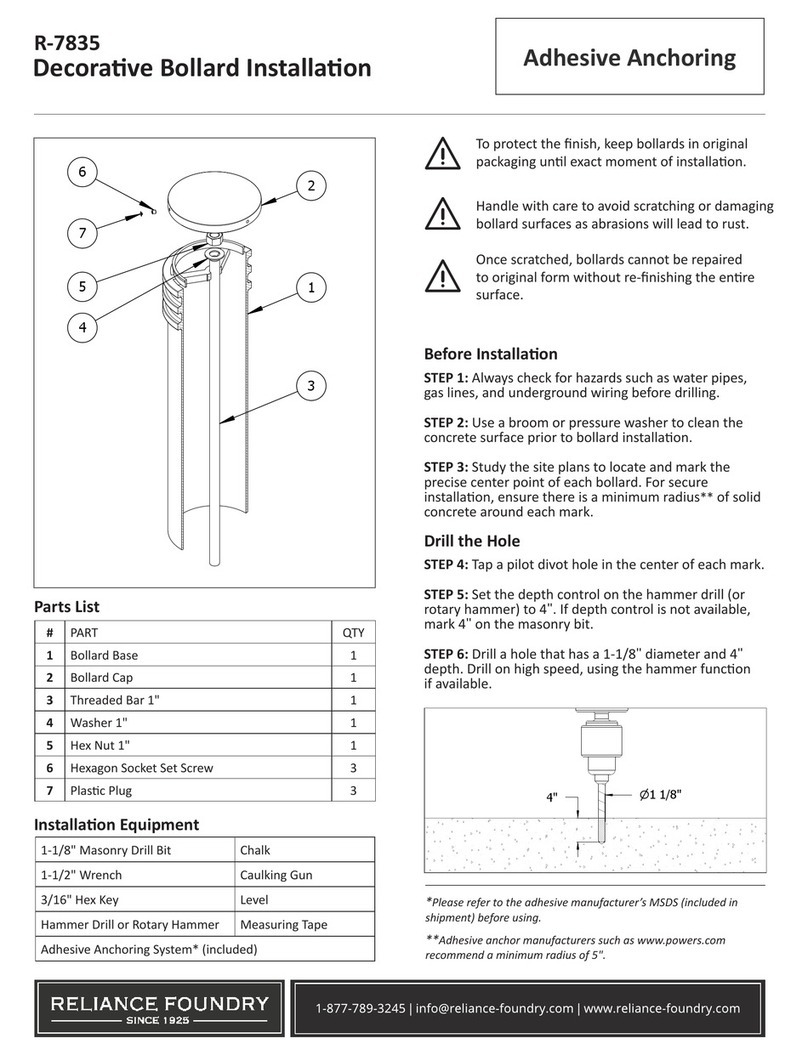
Reliance Foundry
Reliance Foundry R-7835 Installation
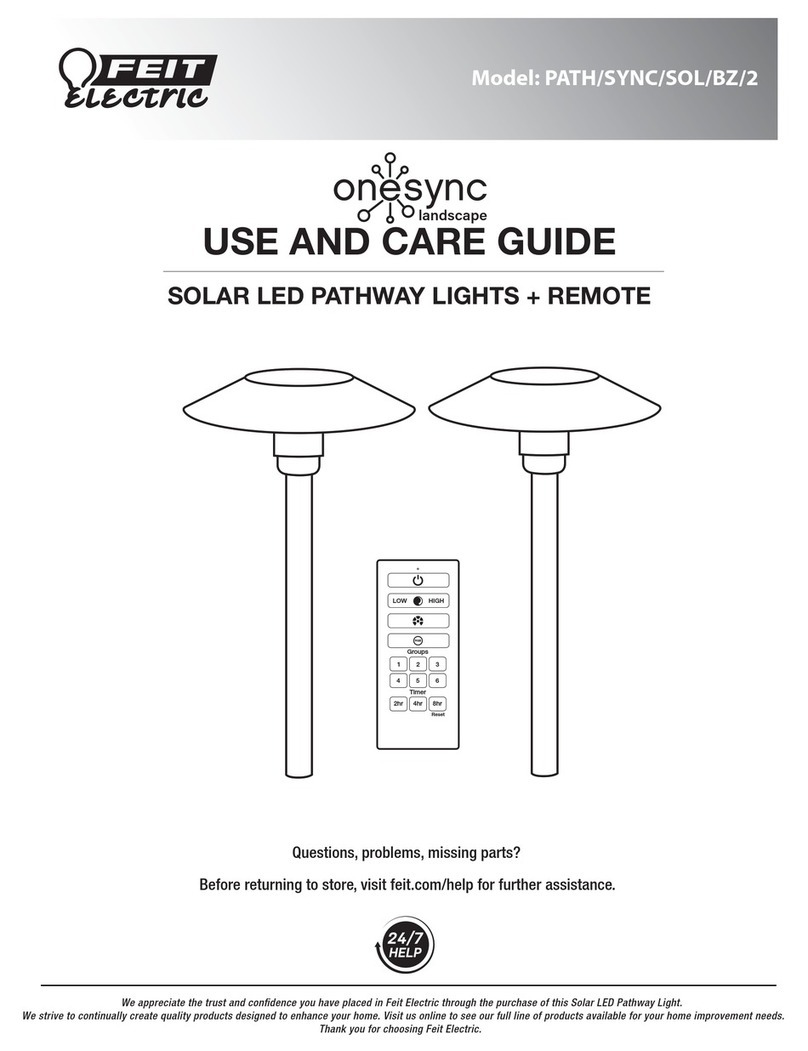
Feit Electric
Feit Electric PATH/SYNC/SOL/BZ/2 Use and care guide

LIGMAN
LIGMAN MASK 3 installation manual

Unilamp
Unilamp Mini PETINA 1 installation manual

Maximus
Maximus Smart Security Light SPL06-07A1W4-ORB instruction manual