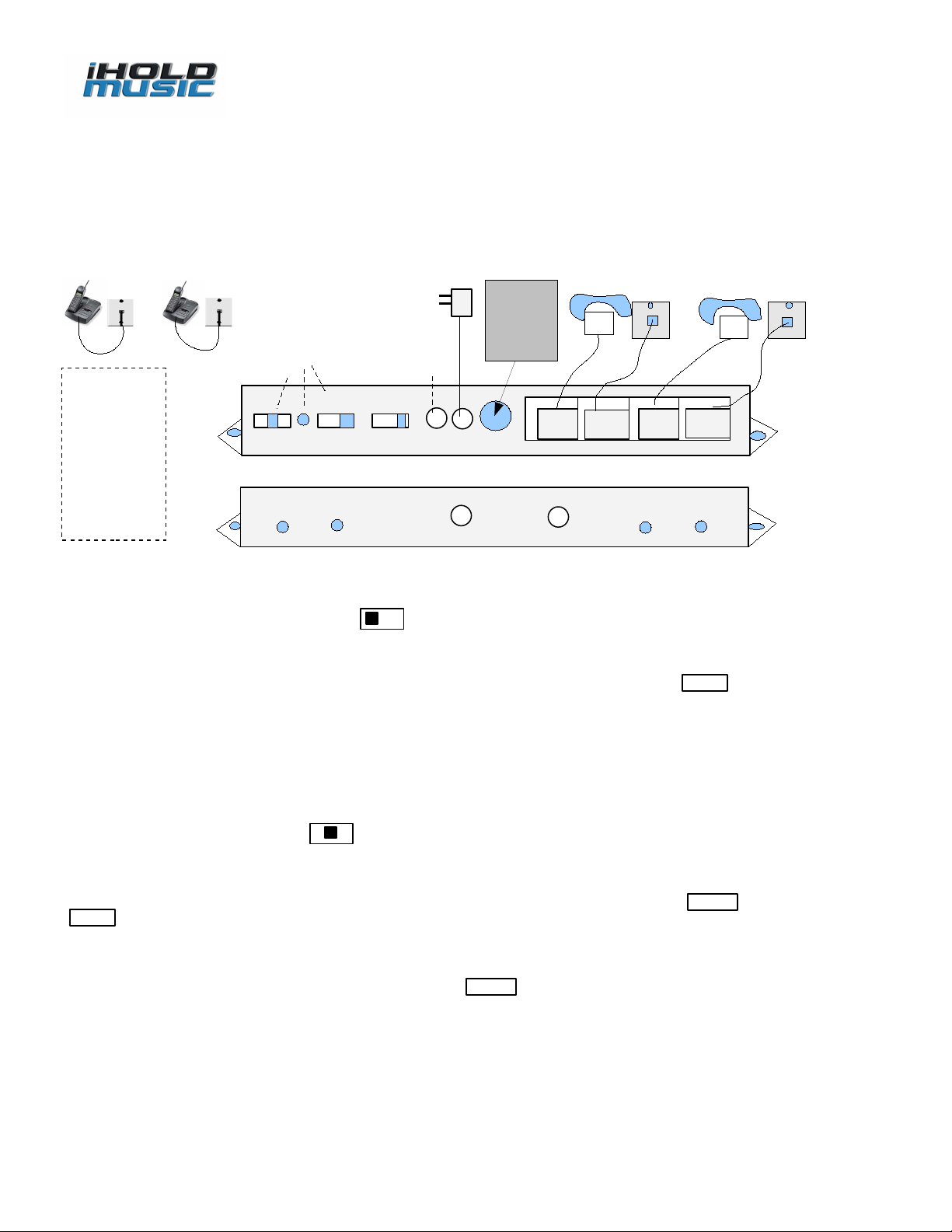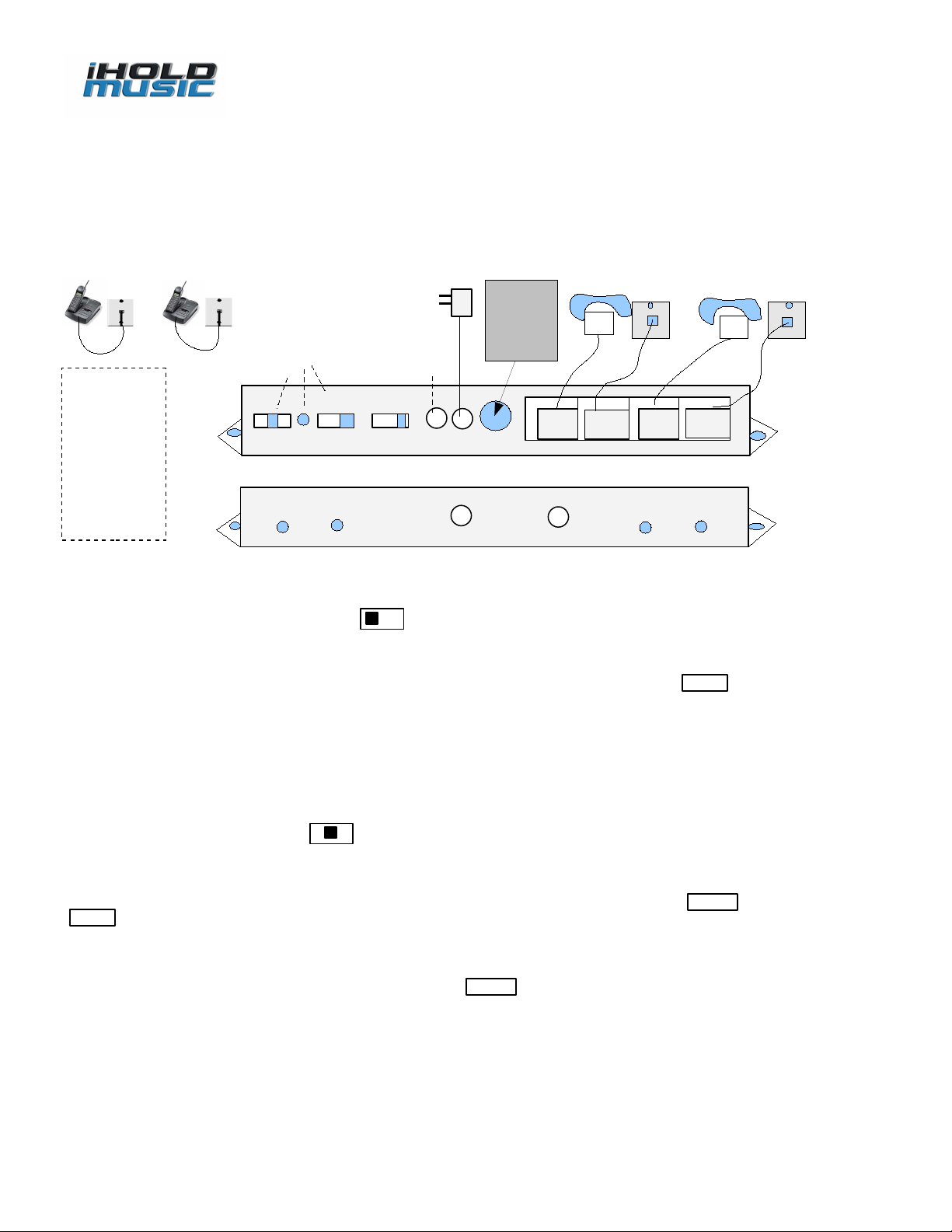IMPORTANT NOTE: The audio may activate in the middle of a call due to factors like excessive, bad or old wiring , existing unstable
lines, sparks, too many wall jacks , Noisy phone lines, bad telephones, other devices, credit card machines, alarms or “Hot Lines”
If that ever happens and you are using setting 2 or 3 , press the FLASH button to stop the audio and continue your conversation.
Want to use just one button ? Press to activate MOH and when ready to go back to caller just speak over the
audio!. Or press Flash again. Note: this does not hold the line so the other party may still hear you, set the volume louder to
mask it in this case.
If you have Call Waiting” service, only one call may be placed on Music-On-Hold, the other call is held in the phone
company central office in silence not in your office.
What does that mean? It means it is impossible with any device to have music on hold during “call waiting”
What can be done about it? contact your phone service provider, remove the call waiting and add “call rotary” or call hunting
service.
Press to answer or switch a call waiting call
To make a 3 way or conference call press you will get a dial-tone now dial the desired phone number then
press to join the two calls together.
Switch set to 3: Flash activation C
This setting utilizes Flash then Hold activation method, this setting supports any phone or any mix of brands with instant
activation by pressing Flash then Hold
Operation: make or receive a real call, the LE on the iHOL turns ON solid, then simply press the then
button on your telephone, the Music will be heard to the caller and the LE on the iHOL device starts to BLINK , to return to
the call just re-select that line and press
There is no voice deactivation in this setting and can not use for call waiting etc.
Package Content:
iHOL 2LA or IHOL 4LA unit
Power adapter 110/240v AC to 5v C 1500 ma
RJ-14 phone cords
1 RCA to 3.5v mm audio cord
User’s Manual
LED lights: The front LE s turn ON solid when corresponding line is in use, and will blink ON/OFF when Music On Hold is activated for that line
and double blinks OFF when the phone line does not exists.
Adapter Trouble Shooting:
please note some music titles are not royalty-free
and you may want to use the royalty-free music
titles to avoid annual licensing payments to ASCAP
and BMI for playing those titles on-hold
Unplug the 5V C from the back and unplug the phone lines; Wait 60 seconds then plug
them back in, make sure the AC adapter is plugged in securely.
Adapter not working or
stopped working
Problems Possible Cause / Solution
LE double blinks OFF
then turns ON on
some lines
telephone was changed or power failure - do as above,
then select lines , making sure that dial tone is there.
Some phone Lines are removed from MOH adapter or do not exist. on non existing lines the
lights keep blinking and that is OK)
UN-plug phone lines for 5 seconds and plug it back in.
No Audio
Audio not Loud
Hum on the audio
Buzz on the audio
Make sure your audio is still playing by unplugging it and listening to it directly, make
sure audio cord is OK and connected firmly
Adjust the volume on your player if needed to hear it. Use a different more powerful
audio, use a louder produced .mp3 file
Try another audio device (some audio jacks like a PC “speaker out” are not isolated and
may create a hum/buzz)
Adapter does not activate
or stopped activating
FLASH
FLASH FLASH
FLASH FLASH
FLASH FLASH
HOL
FLASH
FLASH
FLASH FLASH
1 2 3
P2