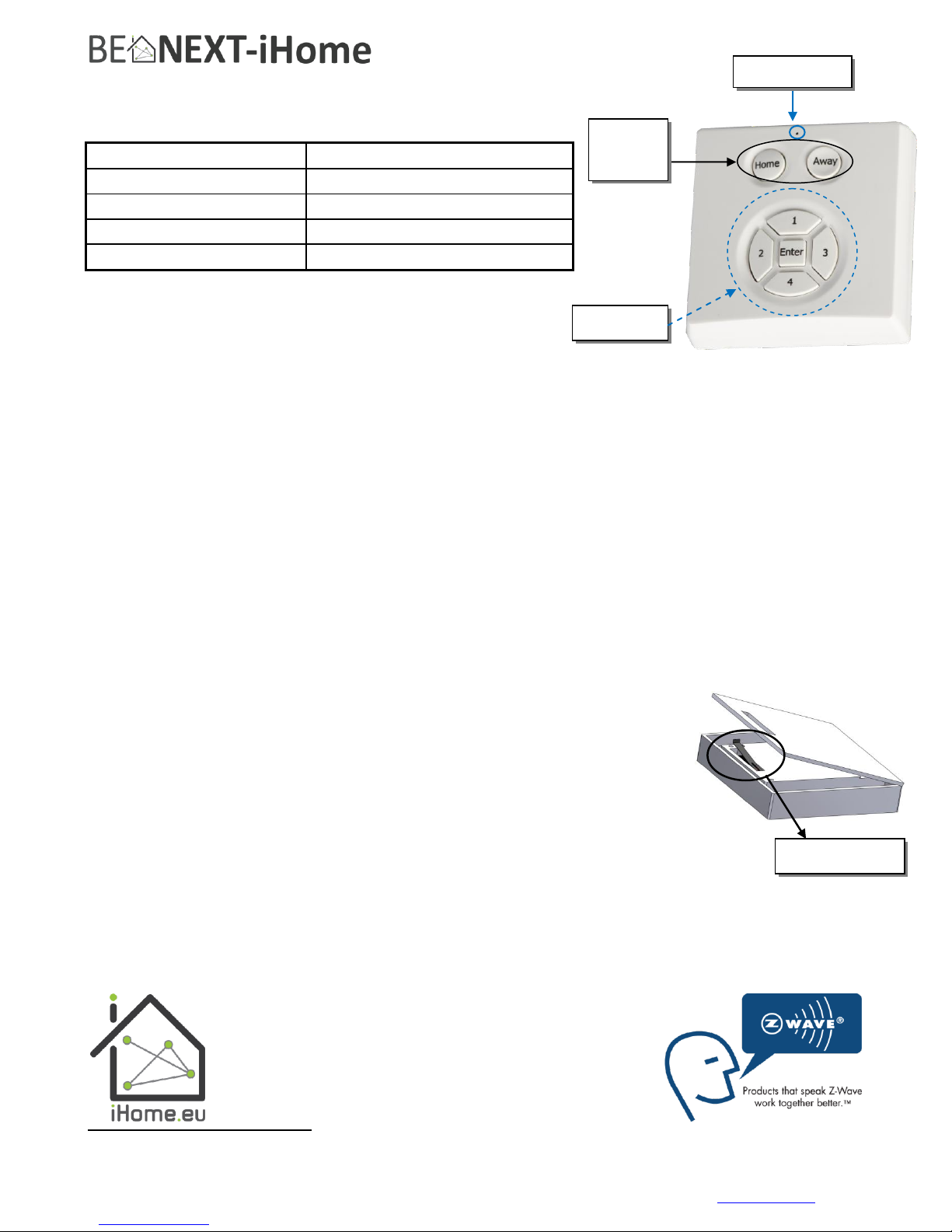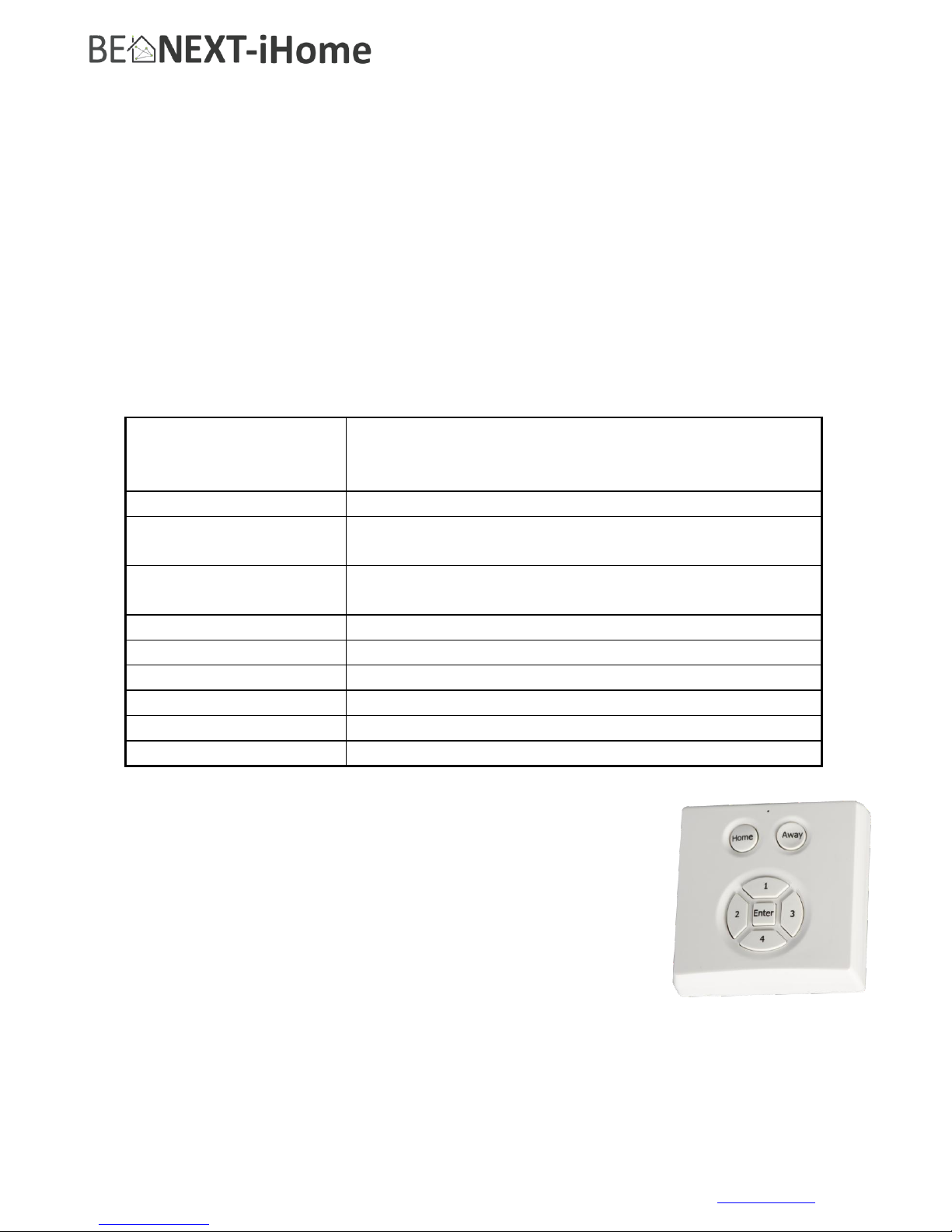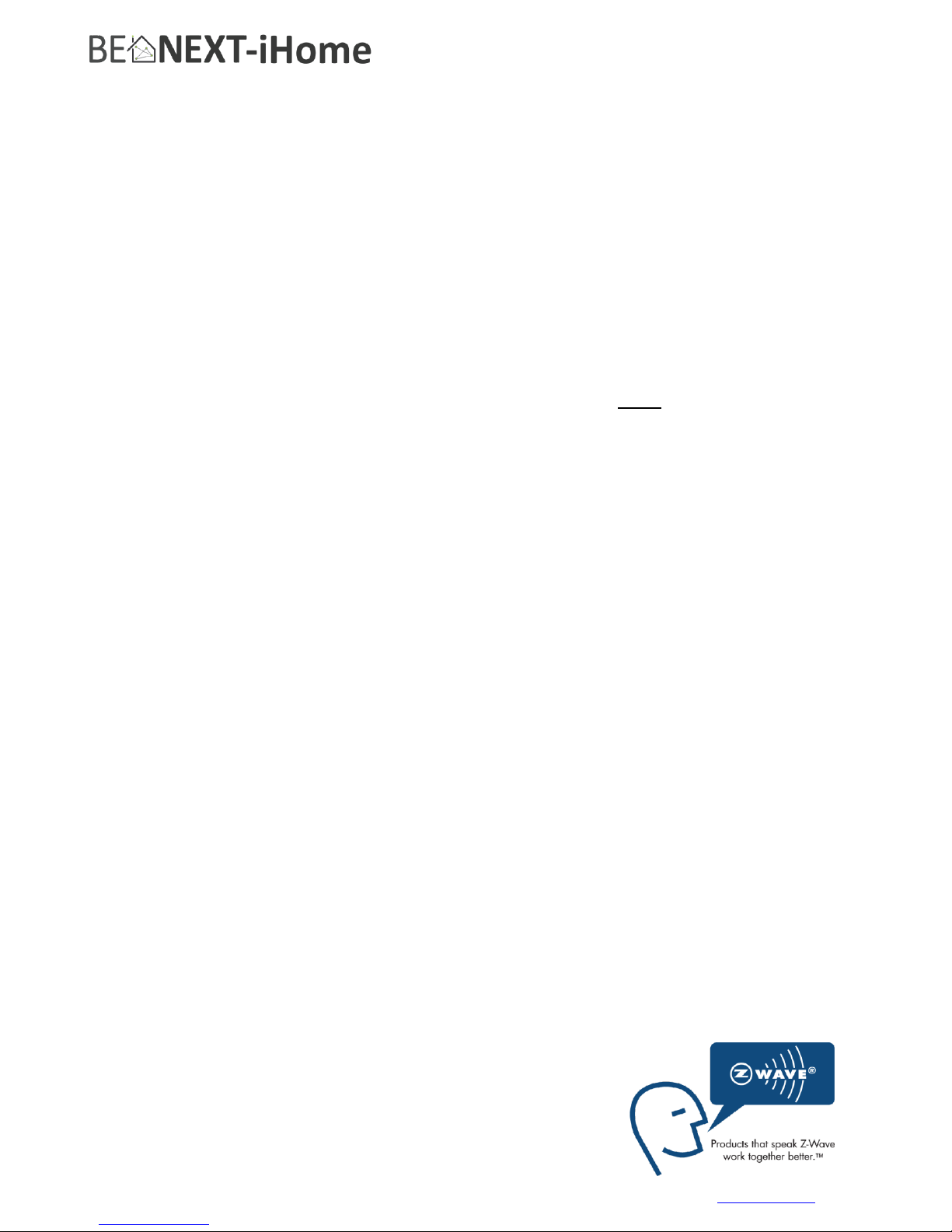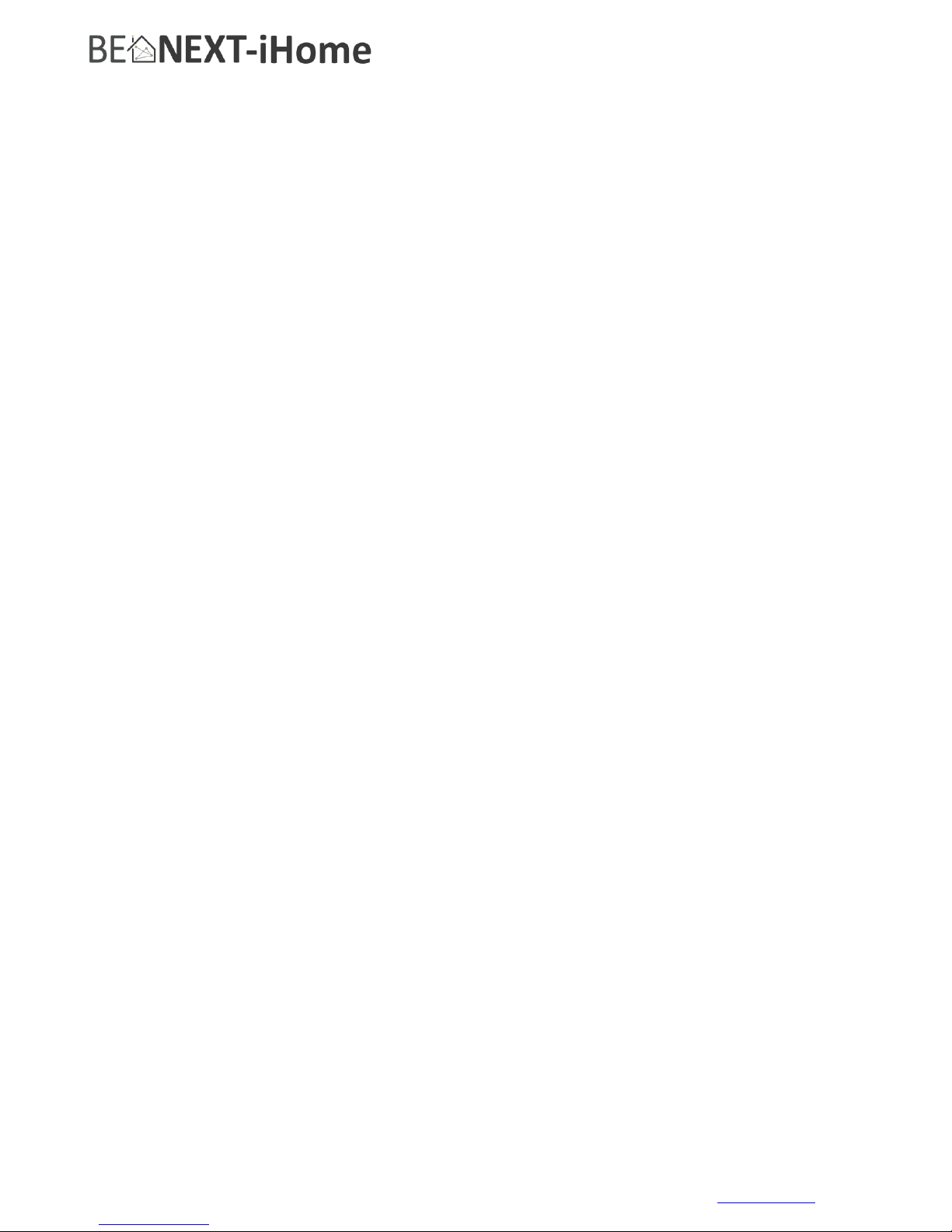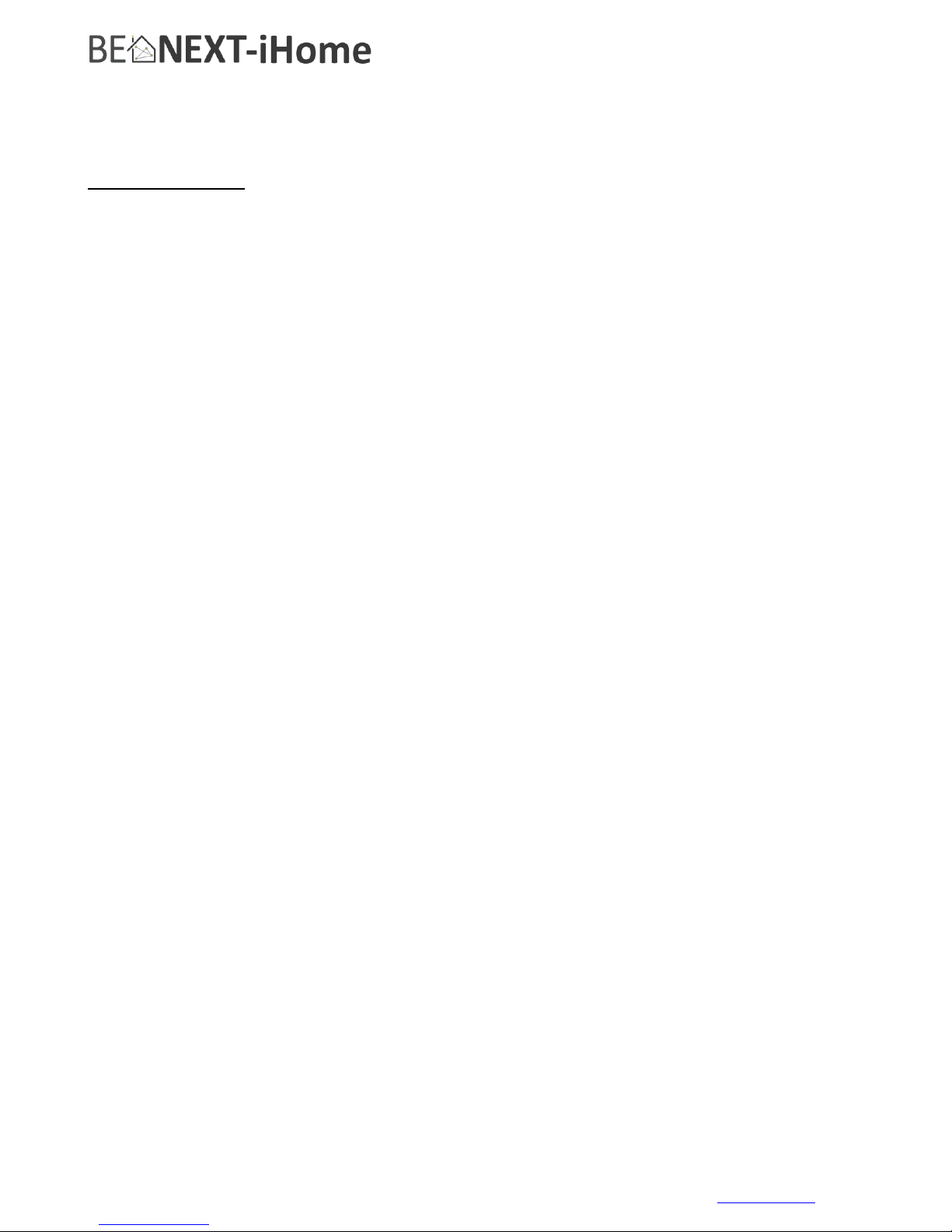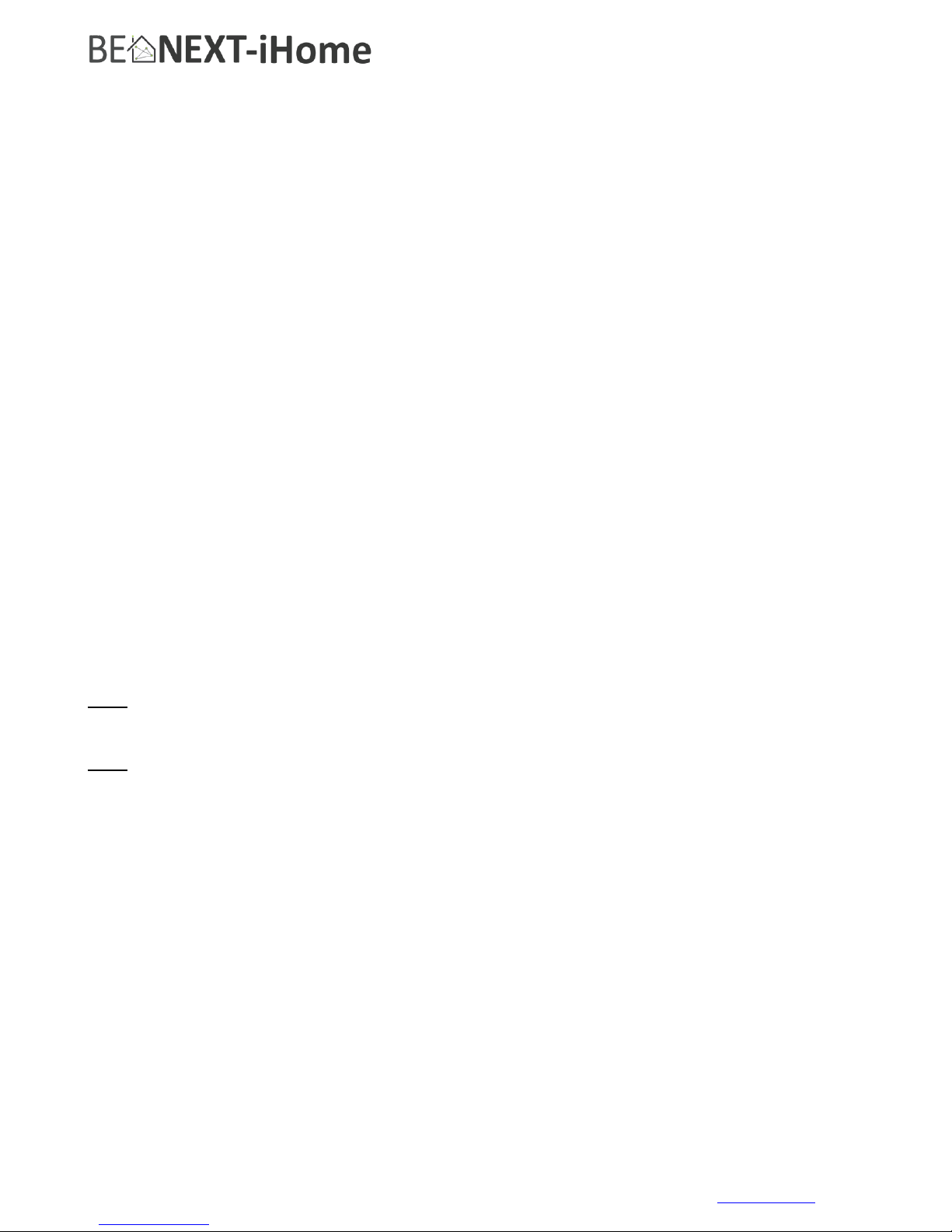Version 0.5 19 December 2012 www.iHome.eu
Control
The TagReader operates as an access control device, using the combination of the USER_CODE command class
and the ALARM_V2 command class.
UserCodes are to be stored in the TagReader, using the USER_CODE_SET command.
When the UserCodes are stored in the TagReader, the ALARM_REPORT_V2 will have the corresponding
USER_ID with the used USER_CODE.
There are two types of Access Control with UserCodes:
1. Manually by using the buttons on the TagReader
2. Using the RFID reader and Tags
The difference in using one of the above mentioned methods is:
1. When pressing Home/Away, the manual codes (1-4) can be pressed within 1 second.
After entering the code the user must press ENTER and the USER_CODE_REPORT or
ALARM_REPORT_V2 will be sent.
2. When the user waits 1 second after pressing Home/Away, the RFID reader is started and a Tag can be
presented at the TagReader.
After successful read, the USER_CODE_REPORT or ALARM_REPORT_V2 will be sent.
Because the RFID code are not readable on the Tags, the TagReader has some special procedures.
Some examples are given at the Typical operation diagrams chapter in the Technical Manual.
There are some situations:
1. In case an unknown Manual Code entered or unknown Tag presented.
In this case, the TagReader will send an unsolicited USER_CODE_REPORT with UserID 0and UserID
Status 0.
A controller will receive this report and can initiate a USER_CODE_SET to the TagReader.
2. In case a known Manual Code or Tag is presented.
This means, this code was previously SET using the USER_CODE_SET command.
Then the TagReader will respond with a ALARM_REPORT_V2 with Type 6 and Event 0x05 or 0x06.
When the user presses Home, event 0x06 (Keypad Unlock) will be used.
When the user presses Away, event 0x05 (Keypad Lock) will be used.
Supporting Command Classes
Basic type: BASIC_TYPE_ROUTING_SLAVE
Generic type: GENERIC_TYPE_ENTRY_CONTROL
Specific type: SPECIFIC_TYPE_NOT_USED
Listening: FALSE, Z-Wave Lib: 4.54
class: 0x85 COMMAND_CLASS_ASSOCIATION
class: 0x80 COMMAND_CLASS_BATTERY
class: 0x84 COMMAND_CLASS_WAKE_UP
class: 0x86 COMMAND_CLASS_VERSION
class: 0x72 COMMAND_CLASS_MANUFACTURER_SPECIFIC_V2
class: 0x71 COMMAND_CLASS_ALARM_V2
class: 0x70 COMMAND_CLASS_CONFIGURATION