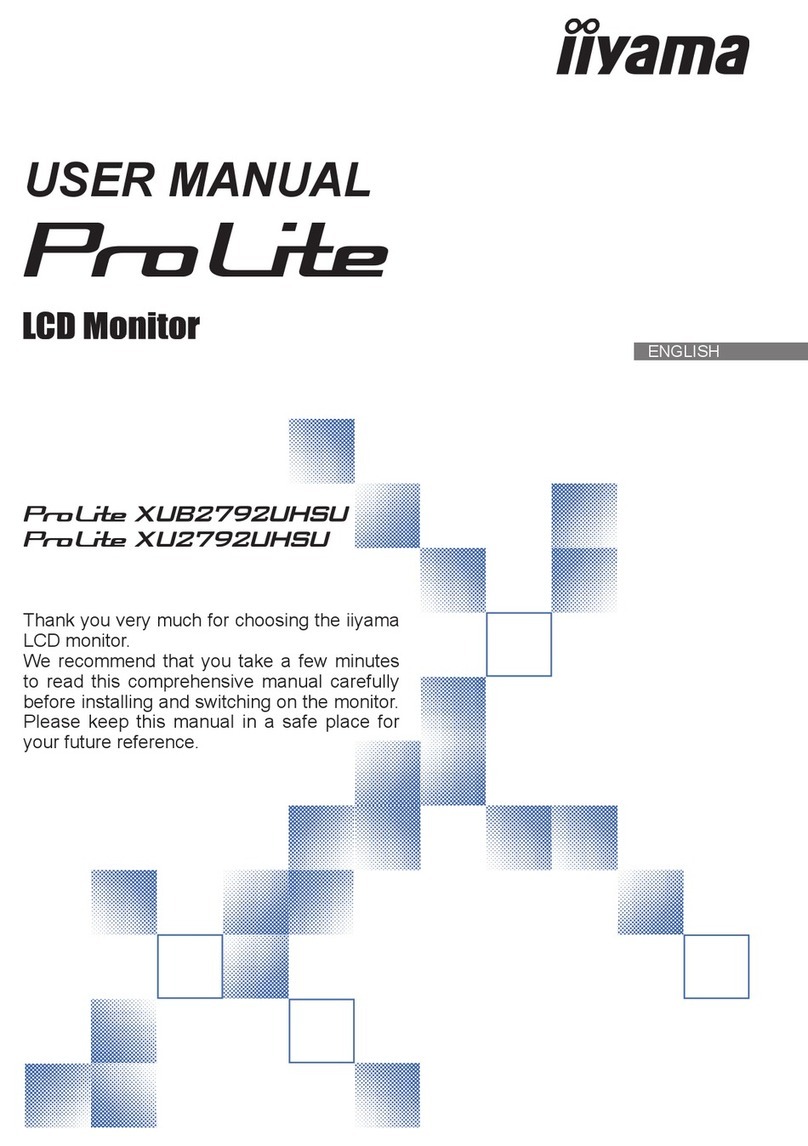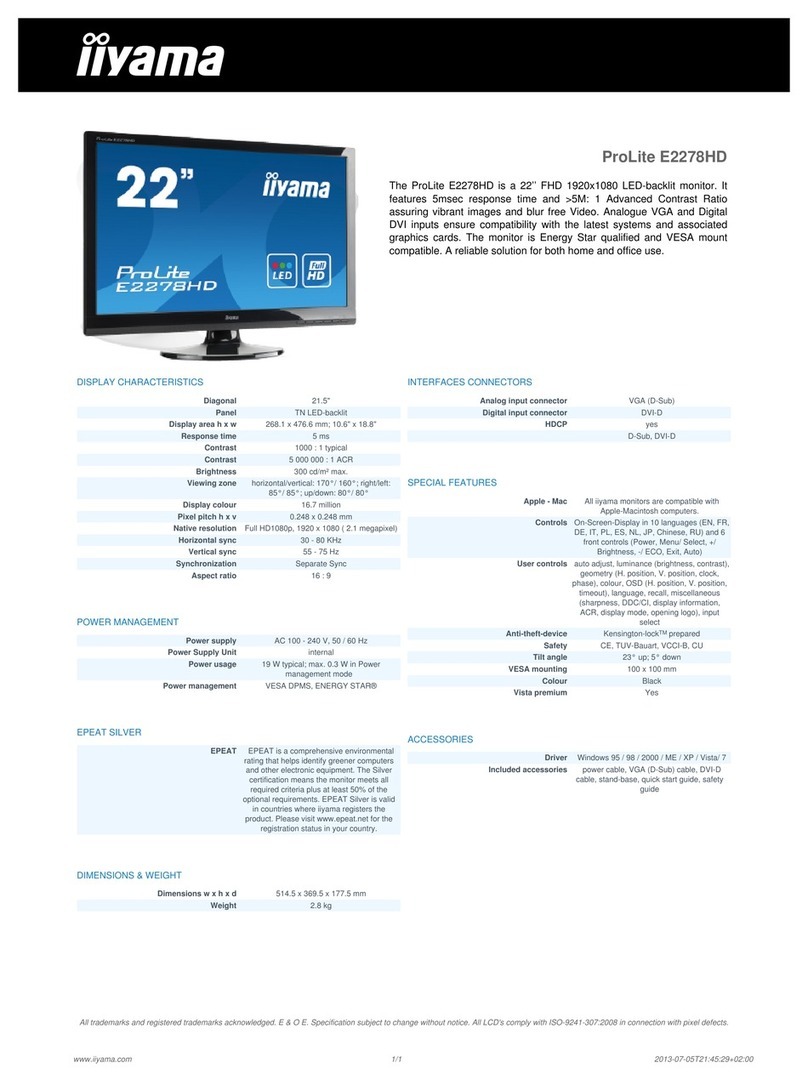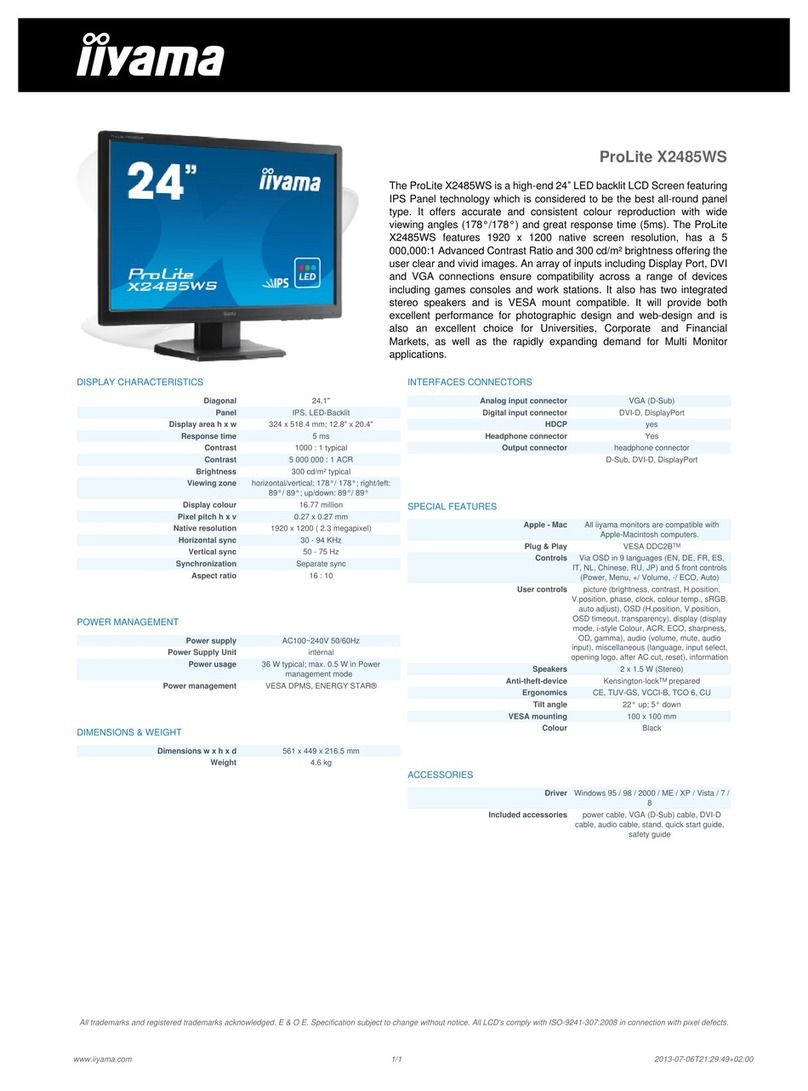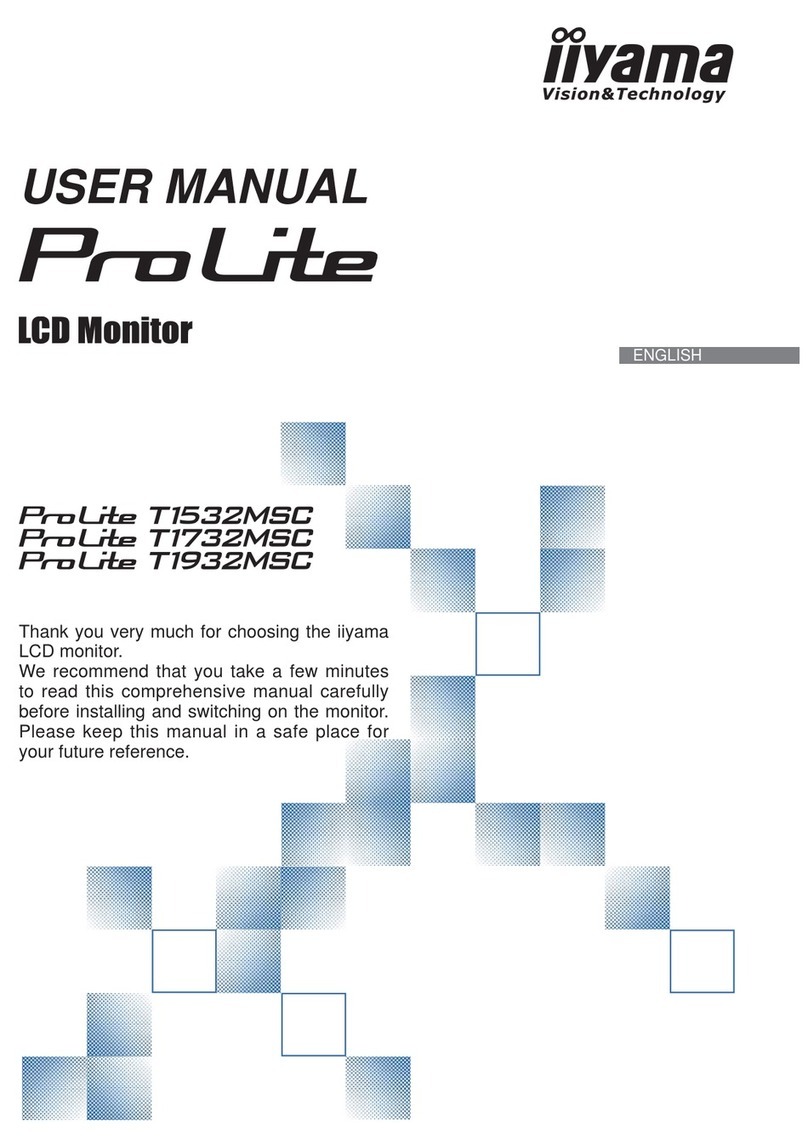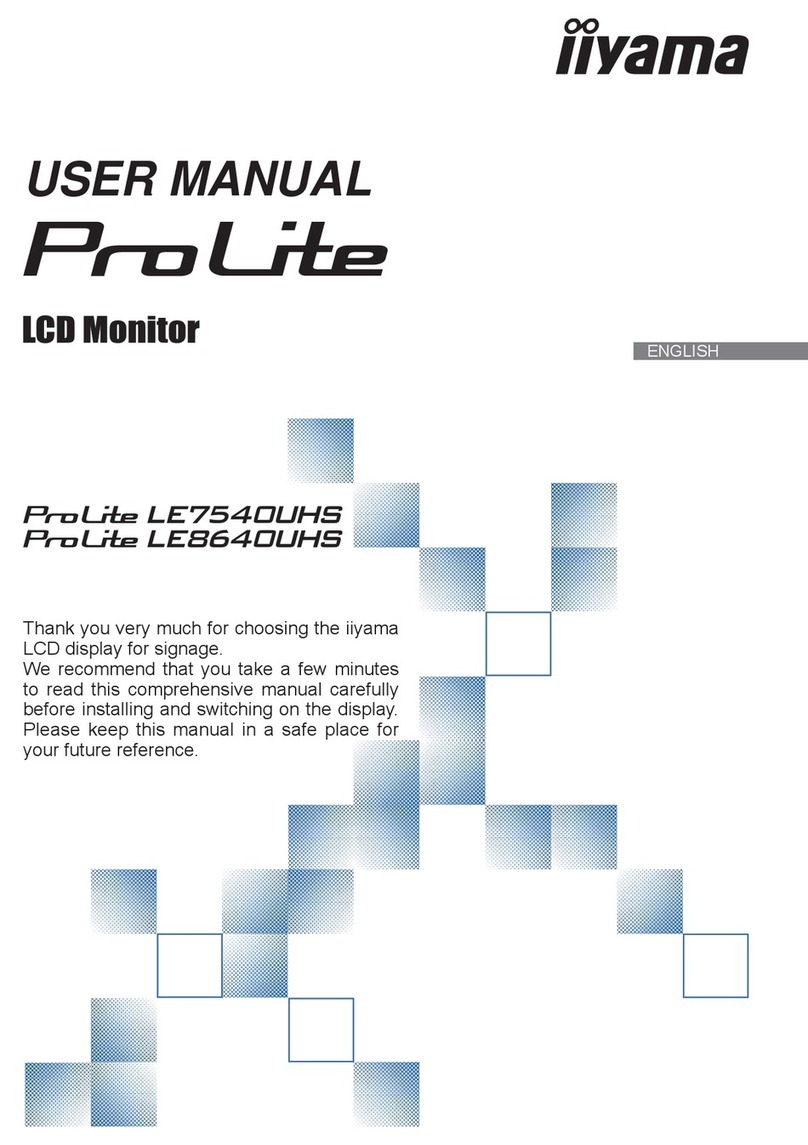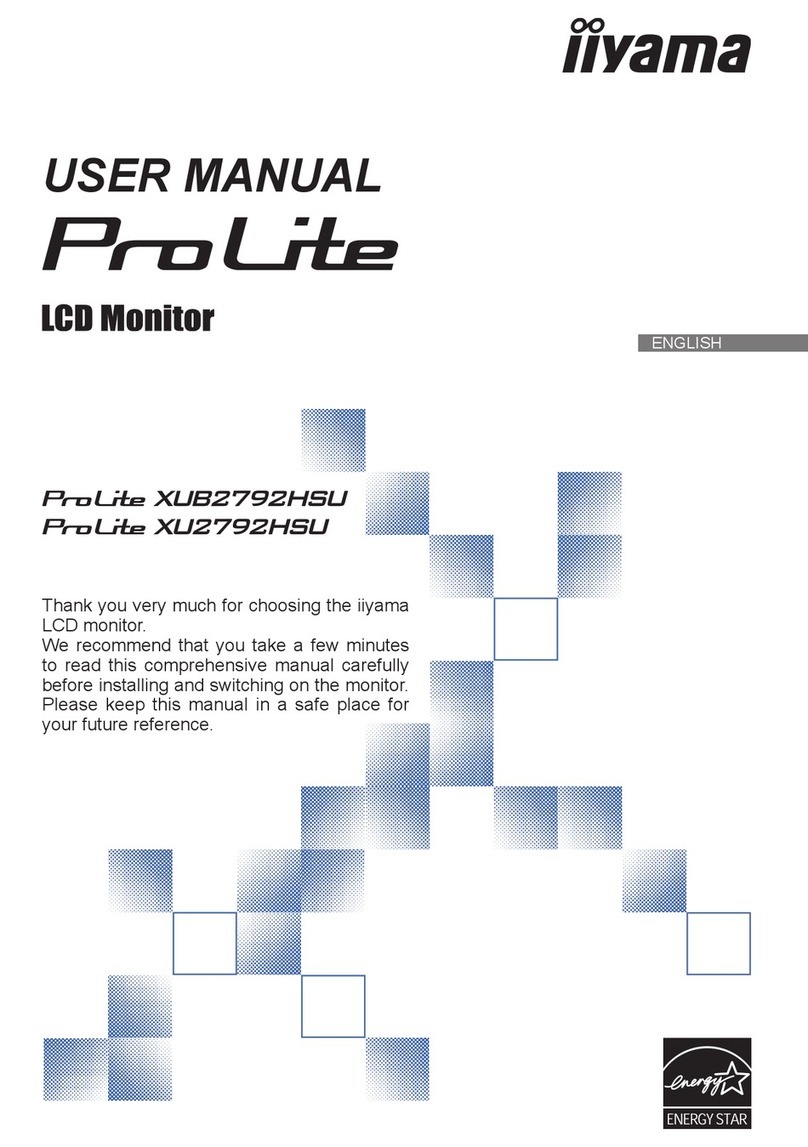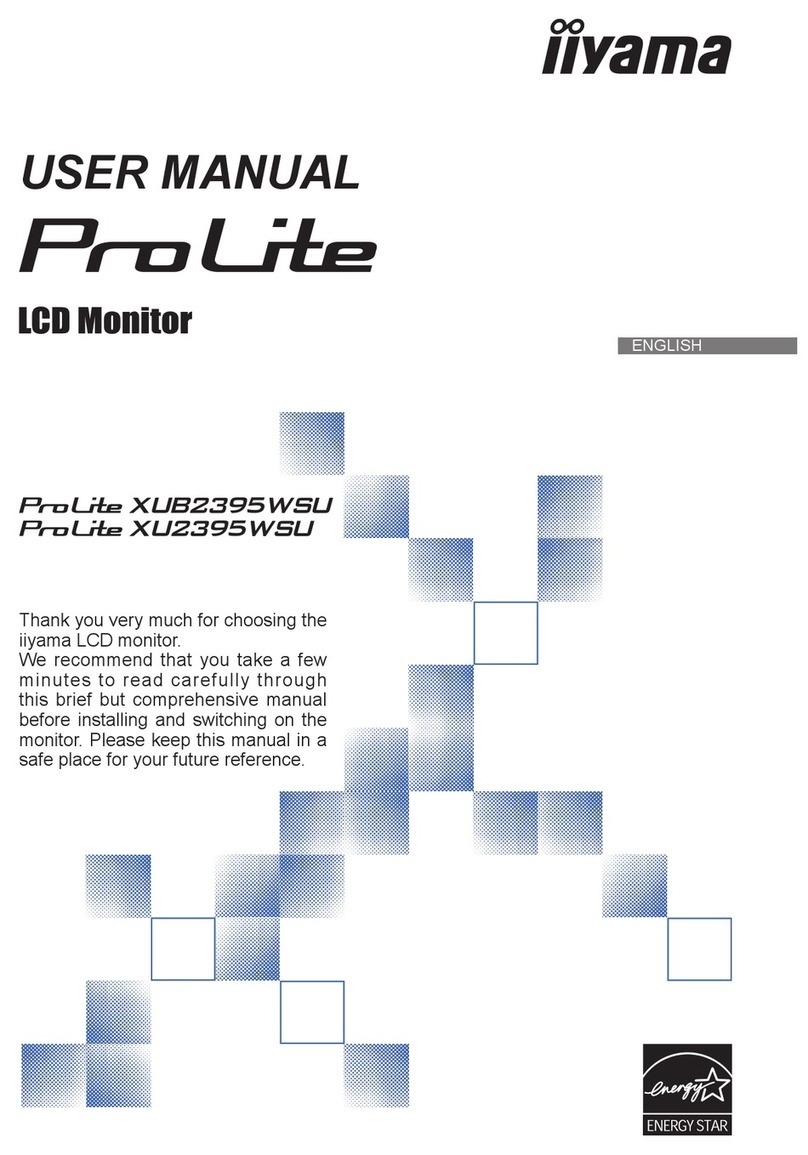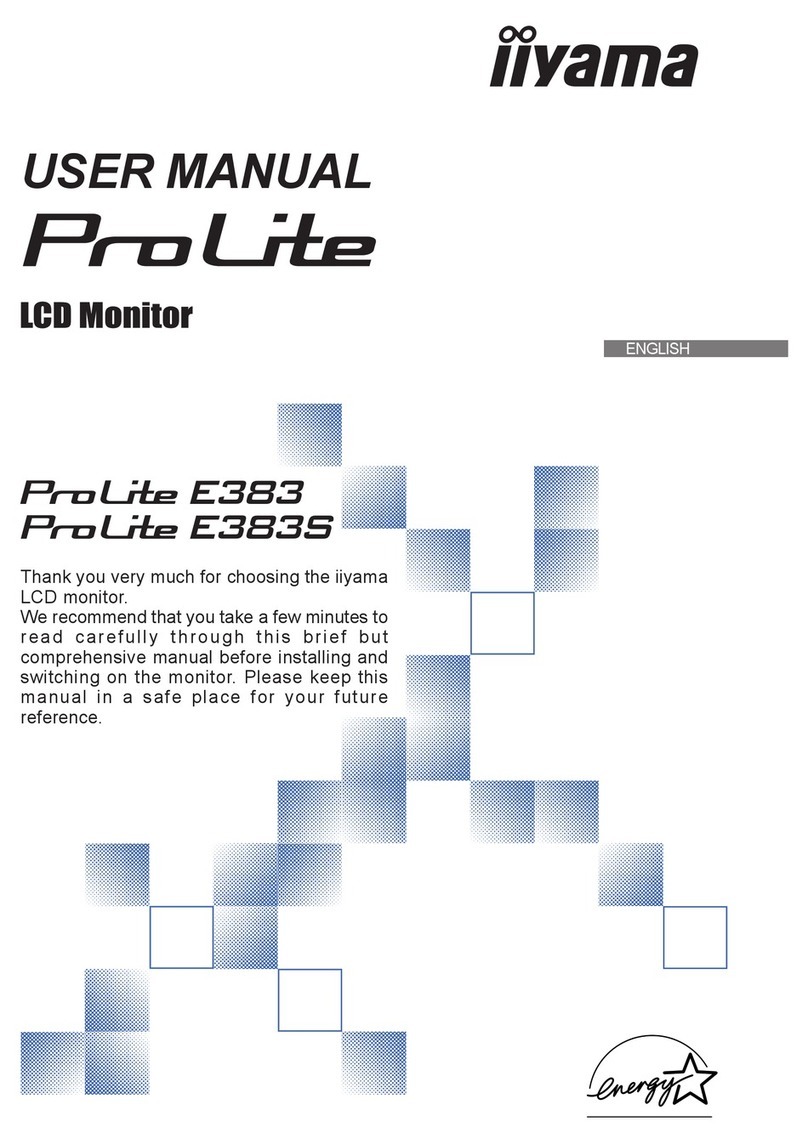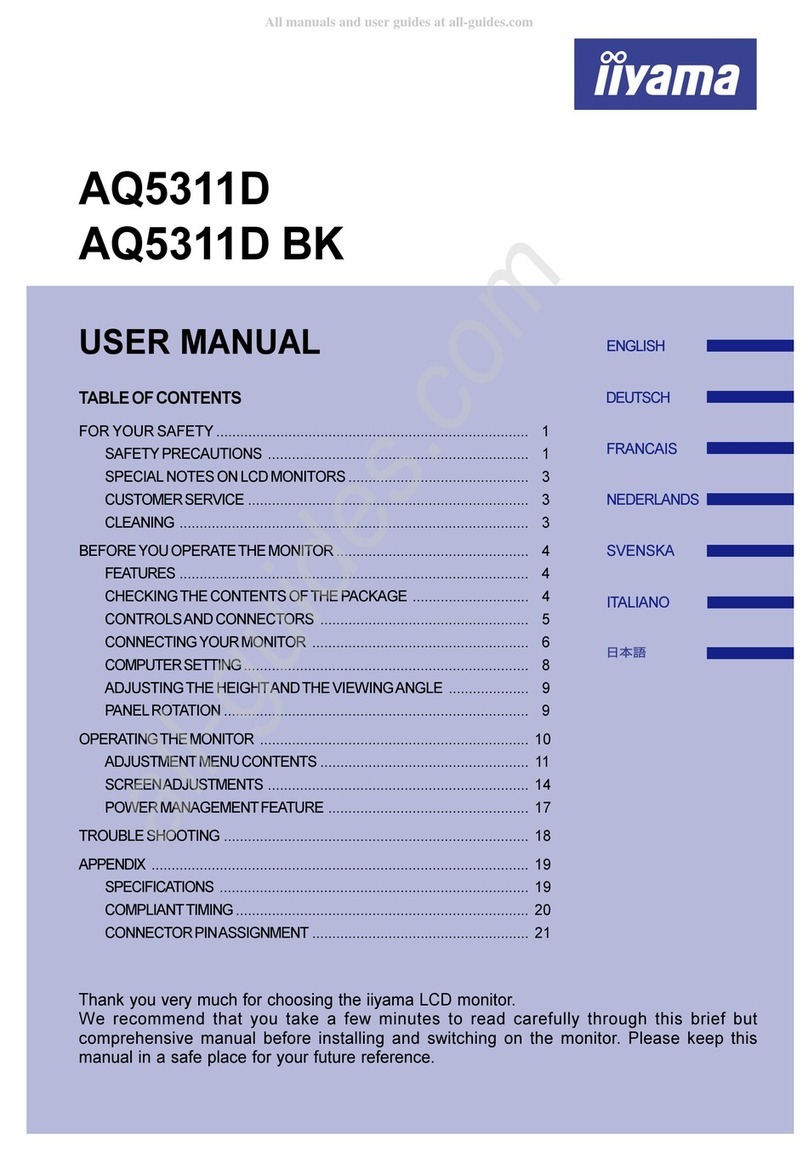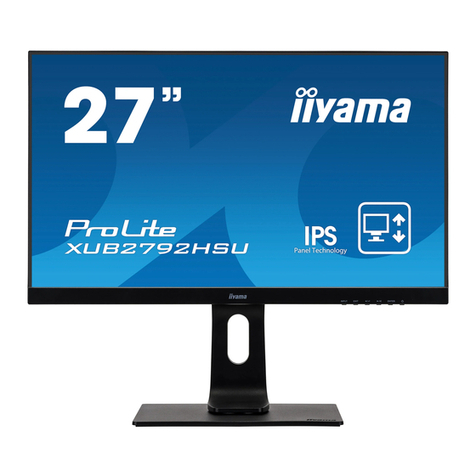ProLite H2130-1
For graphics and DTP applications that take up a lot of screen space, a large visible diagonal makes life a whole lot
easier. The ProLite H2130 provides a very generous workspace of 21.3 inches (54 cm), coupled with a physical
resolution of 1.9 megapixels (1600 x 1200 pixels). Fully equipped with professional features such as six-axis color
control, 10-bit gamma correction and the iiyama ii-style colour software, this model also includes setting adjustment
options that will bring a smile to the face of every graphics expert. The ProLite H2130 commands a 176° lateral
view angle, has a rotating panel and features two DVI-I signal inputs.
Panel S-IPS
LCD type digital, colour TFT-LCD
Diagonal 21.3"
Display area h x w 324 x 432 mm
Response time 20 ms
Contrast ratio 500 : 1 typical
Brightness 280 cd/m² typical
Viewing zone horizontal/vertical: 170°/170°; right/left: 85°/85°; up/down: 85/85°
Pixel pitch h x v 0.270 x 0.270 mm
Display colour 16.7 million
Colour calibration (optional) ii-style colour
Colour range 72% (NTSC)
Colour temperature 5000 - 10000 K, 2 Preset (6500 K, 9300 K), 1 User, sRGB), 6 colours adjustable (Red, Green, Blue,
Yellow, Magenta, Cyan)
Gamma Adjustment 10 bit, 1.8 - 2.4, 2 Preset (1.8 , 2.4), 1 User
Maximum resolution 1600 x 1200 (1.9 megapixel)
Horizontal sync 24 - 82 KHz
Vertical sync 56 - 85 Hz
Bandwidth 162 MHz
Digital input connector 2 x DVI-I
Video Input (optional) Video / S-Video
Output connector D-Sub mini 15 pin
Picture Flipping H/V mirror, 180°
Video Wall Processing 2 x 2 monitors
Synchronization Composite, Separate, Sync On Green
Plug & Play DDC 2B™, DDC-CI
USB hub 4 down; 1 up / Revision 2.0
Speakers 2 x 1 W (Stereo)
Included accessories Power cable, DVI-D cable, DVI-A cable, USB cable, audio cable, cable cover, Pivot® and Liquid Series
software (CD: Pivot®, Liquid View®, Liquid Surf™), ii-style Display software (CD), user manual
Apple - Mac All iiyama monitors are compatible with Apple-Macintosh computers.
Controls ii-style Display software enables screen adjustments by computer,
User controls brightness, contrast, colour temperature, sRGB, auto set-up, Eco mode, horizontal / vertical position, clock,
phase, sharpness, gamma correction, OSD position, OSD language, OSD Timer, OSD rotation, flipping,
zoom, screen rotation (Portait mode), reset, signal selection
Driver Windows 95 / 98 / 2000 / ME / XP
Ergonomics TCO'03 (ProLite H2130-B: TCO'99), TÜV ERGO (ISO 13406-2)
Safety CE, TÜV GS, UL, CCC, CSA, CB, BSMI, VCCI, FCC
Power supply AC 100 - 230 V, 50 / 60 Hz
Power Supply Unit internal
Power usage max. 53 W in normal use; max. 4 W in Power management mode
Power management VESA DPMS, ENERGY STAR®
Anti-theft-device Kensington-lock™ prepared
VESA mounting 100 mm
Height adjustment 110 mm
Rotation (pivot function) 90°
Swivel Stand 70°; 35° left; 35° right
Tilt angle 35° up
Dimensions w x h x d 466 x 415 (525) x 241 mm
Weight 10 kg
Aspect ratio 4 : 3
All trademarks and registered trademarks acknowledged. E & O E. Specification subject to change without notice. All LCD's comply with ISO-13406-2 in
connection with pixel defects.
www.iiyama.com