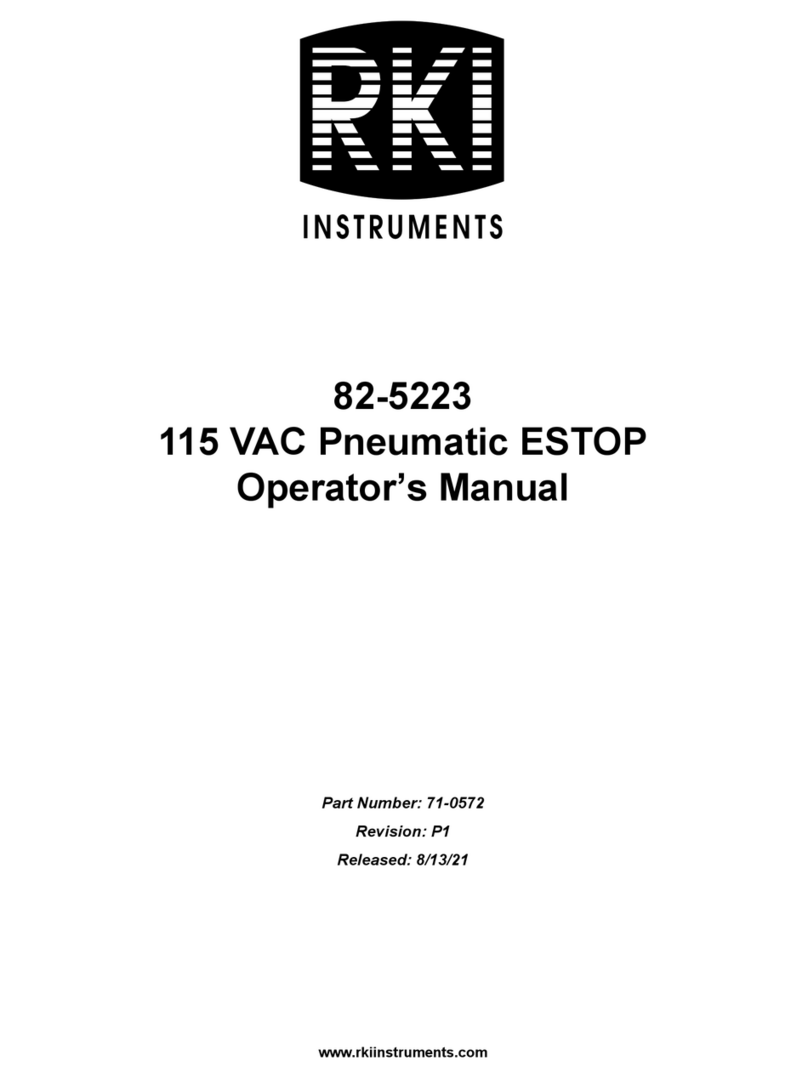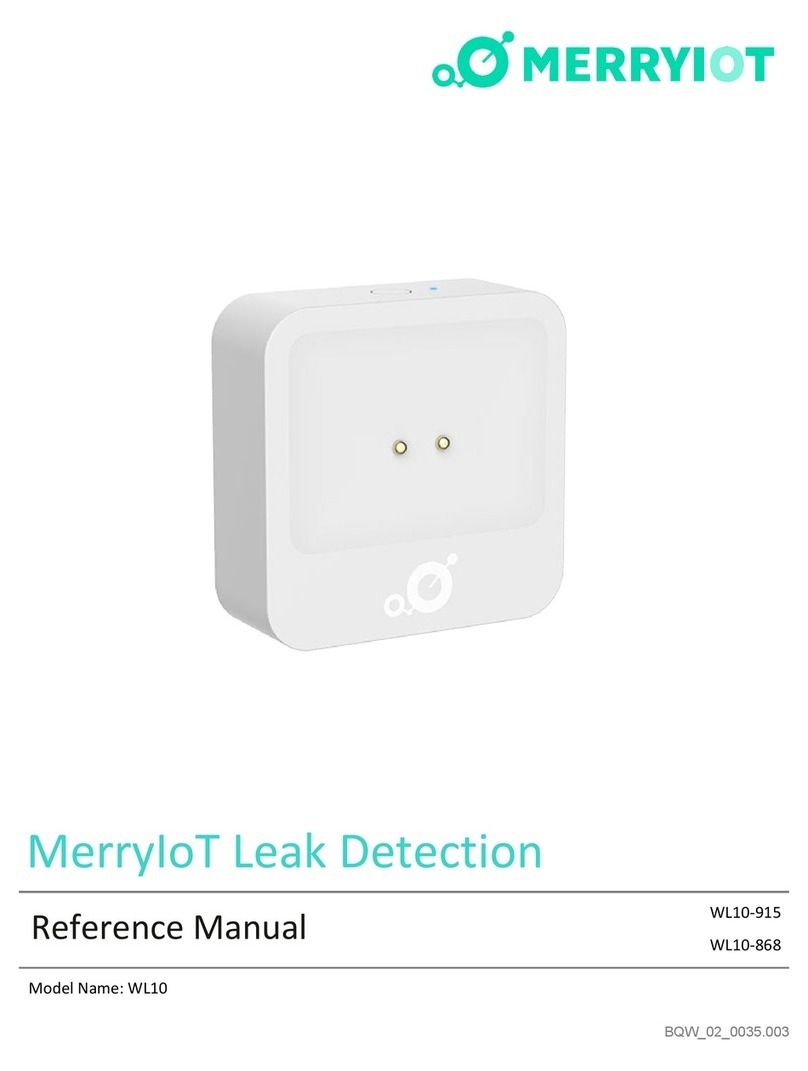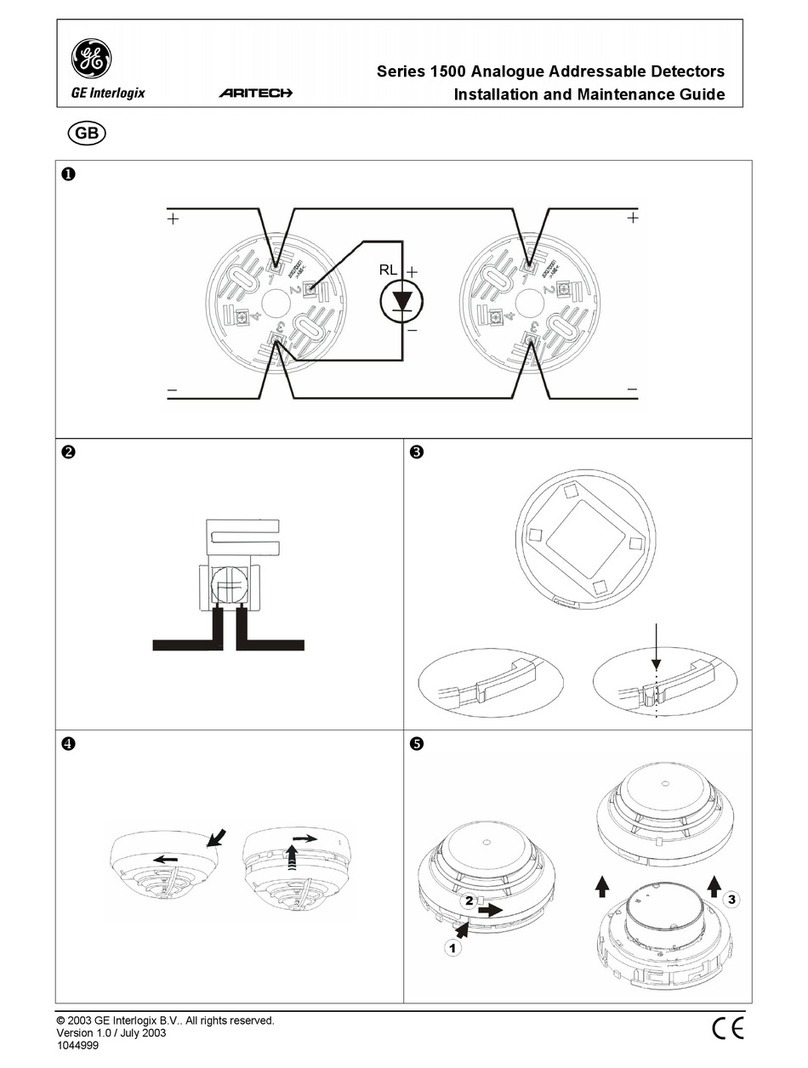IK Online Electronics ID5001P User manual

ONLINE ELECTRONICS LTD
ID5001P_5001_B00
Page 0 of 36
Online Electronics Ltd
Online House
Blackburn Business Park
Woodburn Road
, Blackburn
Aberdeen
AB21 0PS
UK
+44 (0)1224 714 714
www.online
-electronics.com
sales@online
-electronics.com
NON-INTRUSIVE PASSIVE ULTRASONIC
TOPSIDE PIG SIGNALLER
OPERATING MANUAL
The ID5001P is a fully ATEX and IECEx certified, Exd flameproof,
non-intrusive pig signaller which detects, signals and logs the passage
of pigs at critical points along a pipeline both on land and offshore
Inline Services, LLC. 27731
Commercial Park Rd.
Tomball TX 77375
p.. 281.401.8142 | 888.973.0
e.. sales@inlineservices.com
w.. inlineservices.com

ONLINE ELECTRONICS LTD
ID5001P_5001_B00 Page 1 of 36
ID5001P_5001 MANUAL
Rev
Date
By
Summary of change
A00
02/05/19
GH
CR00570: Initial release.
A01
23/05/19
GH
CR00570: Section 2 & 9: Certificate numbers corrected.
B00
14/01/20
GH
Various graphics updated throughout (IK Rebranding).
CR00264.
Section 2: Specifications added for high temperature pipelines.
Section 2: Specifications for battery options added.
Section 5.3 & 5.4: High temp pipeline mounting instructions added.
Section 4.3: Added instructions for latched detection operation.
Section 10: Notified Body number updated.
Added section to cover Config Software installation and operation.
COMMENTS:

ONLINE ELECTRONICS LTD
ID5001P_5001_B00 Page 2 of 36
CONTENTS Page
1. General Description ..............................................................................................3
2. Specifications ...................................................................................................... 4
3. Rules For Safe Operation .......................................................................................5
4. Operation............................................................................................................6
4.1. Turning On ......................................................................................................6
4.2. Listening .........................................................................................................7
4.3. Detection ........................................................................................................ 7
4.4. Detection Algorithm .......................................................................................... 8
4.5. Single Button Menu Interface ........................................................................... 10
4.5.1. Main Menu................................................................................................. 11
4.5.2. Events Menu .............................................................................................. 12
4.5.3. System Info Menu ...................................................................................... 13
4.5.4. Live Display Menu....................................................................................... 13
4.5.5. Output Config Menu .................................................................................... 14
4.5.6. Detect Config Menu..................................................................................... 15
4.6. RS485 Serial Interface .................................................................................... 16
4.6.1. MODBUS Register Map ................................................................................ 16
5. Installation ........................................................................................................ 18
5.1. Main Housing Mounting Plate............................................................................ 18
5.2. Main Housing Post Mounting............................................................................. 18
5.3. Main Housing Pipeline Mounting........................................................................ 19
5.4. Sensor Mounting ............................................................................................ 19
5.5. Sunshade Post Mounting.................................................................................. 20
5.6. Sunshade Pipeline Mounting............................................................................. 20
5.7. Opening The Housing ...................................................................................... 21
5.8. Closing The Housing ....................................................................................... 21
5.9. Battery Removal............................................................................................. 22
5.10. External Connections ...................................................................................... 23
5.10.1. Relay Output.............................................................................................. 23
5.10.2. EX Connections .......................................................................................... 24
5.10.3. RS485 Serial Interface ................................................................................ 24
5.10.4. 0V Connection............................................................................................ 24
5.10.5. Enclosure Connection .................................................................................. 24
5.10.6. Remote Switch Connection........................................................................... 24
5.10.7. Switch Connection ...................................................................................... 24
5.10.8. Current Loop Output ................................................................................... 25
5.10.9. VBAT Connection ........................................................................................ 25
5.10.10. External Power Connection ....................................................................... 25
6. ID5001P Config Software..................................................................................... 26
6.1. Software Installation ....................................................................................... 27
6.1.1. Microsoft .NET Framework Installation ........................................................... 27
6.1.2. ID5001P Config Software Installation ............................................................ 27
6.2. Using The Config Software ............................................................................... 28
6.2.1. Setup Tab.................................................................................................. 28
6.2.2. Read/Write Tab .......................................................................................... 29
6.2.3. Read Only Tab ........................................................................................... 29
6.2.4. Booleans Tab ............................................................................................. 30
6.2.5. Events Tab ................................................................................................ 30
6.2.6. Live View Window ....................................................................................... 31
6.2.7. Event View Window..................................................................................... 31
7. Recommended Maintenance & Storage .................................................................. 32
8. Disposal Of Unit ................................................................................................. 33
9. Warranty........................................................................................................... 34
10. Certification Appendix ......................................................................................... 35

ONLINE ELECTRONICS LTD
ID5001P_5001_B00 Page 3 of 36
1. GENERAL DESCRIPTION
The ID5001P (Passive) pig signaller is a fully ATEX and IECEx certified, Exd flameproof, non-
intrusive, pig signaller which detects, signals, and logs the passage of pigs at critical points along
a pipeline both on land and offshore.
The unit uses Passive (listening) techniques to detect pig passage events. Events are signalled
as they occur via a 3” graphical LCD display and high brightness LEDs positioned above and
below the display. Events can also be signalled remotely using several optional outputs.
The unit logs the time and date of up to 99 events which can be viewed at any point using the
local display. The user can turn the unit ON and OFF as well as modify several settings using a
single control button and intuitive menu system.
The unit has two basic parts as shown below. The sensor is permanently connected to the main
housing via a cable and can be quickly and easily attached to the pipeline using ratchet straps
or steel banding. The main housing contains all electronics, batteries (if fitted), display and the
control button and can be mounted onto the pipeline using a mounting plate and straps in a
similar fashion to the sensor or mounted on a wall or post.

ONLINE ELECTRONICS LTD
ID5001P_5001_B00 Page 4 of 36
2. SPECIFICATIONS
GENERAL
External Supply ..................................................................................... 24.0VDC, <2.0W
Battery type ................................................................. 7x Alkaline DURACELL ID1300 cells
Battery life (Alkaline) in LISTENING/LOW POWER MODE at +20°C ............................. 15 days
Battery type ....................................................................... 7x Lithium SAFT LS33600 cells
Battery life (Lithium) in LISTENING/LOW POWER MODE at +20°C.............................. 30 days
Housing Ambient Temperature range (External supply) ...... -40°C to +85°C (-40°F to +185°F)
Housing Ambient Temperature range (Alkaline) .................. -20°C to +54°C (-40°F to+130°F)
Housing Ambient Temperature range (Lithium) ................. -40°C to +85°C (-40°F to +185°F)
Sensor Ambient Temperature Range ......................................................... -55°C to +110°C
Maximum Allowable Pipeline Surface Temperature ............................................ +150°CNOTE1
Typical minimum pig speed .............................................................................0.1m/sNOTE2
Main Housing Ingress Protection................................................................................ IP66
Sensor Ingress Protection......................................................................................... IP68
ATEX/IECEx code .............................................. II 1/2 G Ex d ia [ia Ga] IIC T4..T6 Gb
EU Type Examination Certificate Number ............................................ TRAC 13 ATEX 0008X
IECEx Certificate Number .................................................................. IECEx TRC 13.0006X
Weight in Aluminium .................................................................................................8kg
Weight in Stainless Steel .......................................................................................... 13kg
OUTPUTS
DPDT Relay Output (Volt Free Contacts) .................................................... 2A @ 30VDCNOTE3
Current Loop Output......................................................................................4-20mANOTE4
Serial Data Interface ............................................................................... RS485 MODBUS
NOTE1 Maximum allowable pipeline surface temperature depends on ambient air temperature
and mounting configuration. Only the sensor may be mounted on the pipeline.
NOTE2 Minimum pig speed depends on pig type, pipeline configuration and installation position.
NOTE3 DPDT is equivalent to 2x SPDT.
NOTE4 Current Loop levels are configurable between 4mA and 20mA. Default set state 20.0mA.
Default reset state 4.0mA. Tolerance ±1.0mA.

ONLINE ELECTRONICS LTD
ID5001P_5001_B00 Page 5 of 36
3. RULES FOR SAFE OPERATION
⚠WARNING: The Special Conditions for Safe Use as detailed in section 10 CERTIFICATION
APPENDIX must be followed.
⚠WARNING: The purchaser of this equipment is responsible for the training and competence
of operators and the way in which it is used. This manual should be read through and understood
before installation and commissioning so that the operator is familiar with the equipment.
Contact Online Electronics Ltd immediately should any difficulty arise in the use of this
equipment.
⚠CAUTION: If the equipment is to be placed in storage, always ensure that it is turned OFF
and the batteries (if fitted) are removed and stored separately.

ONLINE ELECTRONICS LTD
ID5001P_5001_B00 Page 6 of 36
4. OPERATION
Familiarise yourself with all of the rules for the safe operation of this equipment as described in
section 3 RULES FOR SAFE OPERATION.
4.1. TURNING ON
If powered from 24.0VDC power supply via
the VEXT connection the unit will turn on
automatically as soon as power is applied. If
powered from batteries simply press and hold
the control button until the COMPANY LOGO
appears on the display and then release, this
takes approximately 5 seconds.
The COMPANY LOGO will be displayed for 5
seconds as shown by the COUNTDOWN
INDICATOR located at the top left-hand side
of the display.
When the COUNTDOWN INDICATOR reaches
zero or the CONTROL BUTTON is pressed, the
next screen will appear.
The next screen shows the PRODUCT LOGO
and firmware version at the bottom of the
screen.
The next screen shows the current system
date and time. If the date and time are blank
as shown then the date and time will require
setting via the menu system or RS485
MODBUS serial interface.
The unit now enters STABILISATION. During
STABILISATION the unit will initialise the
detection filters and acquire the ambient
noise level of the pipeline.
Once STABILISATION is complete the unit
will enter LISTENING mode.In LISTENING
mode, the display will be switched off and the
LEDs will flash every 5 seconds to indicate
that the unit is active. See section 4.2
LISTENING for more information.
COUNTDOWN
INDICATOR
DATE & TIME
NOT SET
STABILISING
PRESS/
TIMEOUT
PRESS/
TIMEOUT
LISTENING
OR
COMPANY
LOGO
PRODUCT
LOGO
SYSTEM
DATE & TIME
PRESS/
TIMEOUT
PRESS/
TIMEOUT

ONLINE ELECTRONICS LTD
ID5001P_5001_B00 Page 7 of 36
4.2. LISTENING
While in LISTENING mode the unit continuously monitors the acoustic energy produced by the
pipeline as it waits for a pig passage to occur. The unit is configured to recognize the unique
sound signature produced by a pig as it passes the sensor. The unit uses the algorithm described
in section 4.4 DETECTION ALGORITHM to detect a pig passage.
While in LISTENING mode the display will be off and the LEDs above and below the display will
flash every five seconds to indicate that the unit is active. The relay and current loop outputs
will be in LISTENING state.
There are two things that may cause the display to change:
CONTROL BUTTON – If the control button is pressed the unit will enter the MENU system.
The menu system is described in section 4.5 SINGLE BUTTON MENU INTERFACE.
PIG APPROACH – If the unit detects a possible pig approaching
the sensor then the display will show a PIG APPROACH message
as shown. From this point the unit will continue running through
the detection algorithm until either the approach is cancelled, in
which case the display shall turn off, or it will signal pig detected
as per section 4.3 DETECTION.
4.3. DETECTION
When a pig is detected the display will show a PIG DETECTED
message including the time and date of the event as shown. The
LEDs above and below the display will flash every second and the
relay and current loop will be in the DETECTION state. The time
and date of the pig passage are stored in internal memory and
can be viewed later using the menu interface.
The unit will remain in the DETECTION state for the length of time defined by the OUTPUT DELAY
before returning to LISTENING mode. The OUTPUT DELAY can be bypassed by pressing the
CONTROL BUTTON.
OUTPUT DELAY – The OUTPUT DELAY controls how long the unit will signal an event for. Usually
it will be configured to give the pig enough time to get out of range of the sensor after it has
been detected to avoid re-trigger. When dealing with pig trains, the expected pig speed and
separation should be used to configure a suitable value for the OUTPUT DELAY such that the unit
will not detect the same pig twice but will enter LISTENING mode in time to detect the next pig.
LATCHED DETECTION – If the OUTPUT DELAY HH (hours) field
is set to 99 then when an EVENT occurs the unit will LATCH in
DETECTION mode showing the EVENT information and flashing
the LEDs every 1 second. To begin LISTENING again the CONTROL
BUTTON must be pressed or the detection reset using the serial
interface.

ONLINE ELECTRONICS LTD
ID5001P_5001_B00 Page 8 of 36
4.4. DETECTION ALGORITHM
Below is a simplified flowchart for the ID5001P detection algorithm which is running while the
unit is in LISTENING mode.
Periodically calculate 100 bin FFT
(200Hz per bin)
Calculate Power In Band (PIB) between Lower
Frequency bin (LF) and Upper Frequency bin (UF)
Calculate Average Noise (AN)
over Average Noise Time (ANT)
period in minutes
Calculate Average Value (AV)
over Average Value Time (AVT)
period in seconds
Calculate Difference Level (DL)
= Average Value (AV) – Average Noise (AN)
DL > HT?
Display
“PIG APPROACH”
DL < LT?
Was DL > HT for
longer than DT?
PIG DETECTED
YES
YES
YES
NO
NO
NO
Clear
“PIG APPROACH”

ONLINE ELECTRONICS LTD
ID5001P_5001_B00 Page 9 of 36
Below is a graphical representation a typical pig passage.
PIB = Power In Band (between Lower Frequency bin (LF) and Upper Frequency bin (UF))
AN = Average Noise (PIB averaged over Average Noise Time (ANT) period in minutes)
AV = Average Value (PIB averaged over Average Value Time (AVT) period in seconds)
DL = Difference Level (Average Value (AV) – Average Noise (AN))
HT = High Threshold (user set High Threshold)
LT = Low Threshold (user set Low Threshold)
DT = Delta Time (time DL goes above HT before returning below LT in seconds)

ONLINE ELECTRONICS LTD
ID5001P_5001_B00 Page 10 of 36
4.5. SINGLE BUTTON MENU INTERFACE
While LISTENING, the control button can be pressed to enter the menu interface. From the menu
system the user can configure several parameters which are discussed in this section.
When any menu screen is loaded the cursor will initially be located at the home position at the
top right corner next to the page number to indicate that the BACK action will occur when the
countdown expires.
Pressing the control button causes the CURSOR to move down to the next menu item and the
COUNTDOWN INDICATOR will be reset to 5. Once the CURSOR is pointing at the desired item
the user simply allows the COUNTDOWN INDICATOR to reach 0 and the selected item will be
executed. This simple behaviour is used throughout the menu interface to modify settings and
interact with the unit.
If the active menu has multiple pages, as indicated in the top right-hand corner then when the
last item is reached the next button press will load the next page and the cursor will return to
the home position. When the end of the last page is reached then the unit will loop back to page
1 of the active menu.
If the selected item is a menu then when the countdown expires the new menu is loaded,
otherwise if the item is an editable field then the display will go into edit mode to allow the value
to be changed. In edit mode the part of the field actively being edited is enclosed in a box to
highlight it. Some parameters will provide additional information on screen while editing such as
min and max values. All parameters are incremented by pressing the CONTROL BUTTON until
they are at the desired value. Allowing the COUNTDOWN INDICATOR to reach 0 either selects
the next editable digit in the field if there is one, otherwise edit mode will exit and the new value
will be saved.
If while editing a parameter value you wish to cancel the edit operation, then press and hold the
CONTROL BUTTON until the cursor returns to the home position.
If an item was selected accidentally then simply press and hold the CONTROL BUTTON until the
cursor returns to the home position or allow the COUNTDOWN INDICATOR to reach 0 without
pressing the CONTROL BUTTON.
The menu system is designed so that the unit will always return to LISTENING mode if the
CONTROL BUTTON is left released for a long enough time.
Below is the typical layout of a menu screen:
CURSOR
HOME
PAGE
INDICATOR
EDITABLE
VALUES
FURTHER
MENU
COUNTDOWN
INDICATOR
SELECTABLE
MENU ITEMS
MENU
TITLE

ONLINE ELECTRONICS LTD
ID5001P_5001_B00 Page 11 of 36
4.5.1. MAIN MENU
The MAIN MENU is the initial entry point to the menu system.
This menu consists of three pages as shown.
DATE – Select this item to edit the system date. Ensure that
a valid date is entered in DD/MM/YY format.
TIME – Select this item to edit the system time. Ensure that
a valid time is entered in 24hour HH:MM format. Seconds
will be set to 0 when the time edit completes.
EVENTS – Indicates the number of stored events. Select
this item to view or delete events via the EVENTS menu. See
section 4.5.2 EVENTS MENU.
SHUTDOWN – Select this item to switch off the unit. The
unit has memory backup and will remember all settings until
next time the unit is switched on. It is imperative that the
unit is turned off using this command rather than simply
disconnecting the external power supply to allow any
memory storage processes to complete prior to turning OFF.
Once turned off the unit can be turned back on either by
pressing the CONTROL BUTTON for 5 seconds or by cycling
the external power supply.
SYSTEM INFO – Select this item to access the System Info
menu. See section 4.5.3 SYSTEM INFO MENU.
LIVE DISPLAY – Select this item to access the Live Display
menu. See section 4.5.4 LIVE DISPLAY MENU.
LOW POWER MODE – Select this item to turn Low Power Mode ON or OFF. Low power mode
only has an influence when the unit is being powered from the internal battery pack.If low
power mode is ON, then while the pipeline is quiet the sensor will sample at a reduced frequency
and the RS485 MODBUS interface will be disabled to preserve battery life.
OUTPUT CONFIG – Select this item to configure the output functionality of the unit. See
section 4.5.5 OUTPUT CONFIG MENU.
DETECT CONFIG – Select this item to configure the detection parameters used by the unit to
detect pig passages. See section 4.5.6 DETECT CONFIG MENU.
MODBUS ADDRESS – Select this item to edit the RS485 MODBUS slave address (1 – 247).
LANGUAGE – Select this item to change the system language.
FORMAT SD CARD – Select this item to format the internal SD card (if fitted).
The following LCD parameters will require the user to press the CONTROL BUTTON within 5
seconds, to save after editing the value. This feature is to try and prevent the display becoming
unreadable. If after editing a value the display is unreadable then just let the countdown timeout
and the previous value will be reloaded.
LCD CONTRAST – Select this item to edit the LCD contrast (65 – 99%).
LCD BL FREQ – Select this item to edit the LCD backlight frequency (100 – 200Hz).
LCD BL DUTY – Select this item to edit the LCD backlight duty cycle (1 – 99%).

ONLINE ELECTRONICS LTD
ID5001P_5001_B00 Page 12 of 36
4.5.2. EVENTS MENU
The EVENTS MENU allows the user to view and erase the EVENTS stored in the unit memory.
VIEW EVENTS – Selecting this item will allow the user to cycle through all logged EVENTS from
oldest to newest. The EVENT number, date and time are shown. Pressing the CONTROL BUTTON
will cycle to the next event. The CONTROL BUTTON can be held to pause at any event. If the
COUNTDOWN INDICATOR reaches 0 then the unit will return to the EVENTS MENU.
ERASE EVENTS – Selecting this item will ERASE all logged EVENT data. The user will be
prompted to confirm this action before proceeding with the ERASE as this action cannot be
undone. To cancel the ERASE simply ensure NO is selected before the countdown expires. If
YES is selected, then a message will appear to indicate that the EVENTS have been erased before
returning to the EVENTS MENU.
ERASE
VIEW
YES
NO
PRESS
PRESS
PRESS
PRESS
TIMEOUT
TIMEOUT
TIMEOUT

ONLINE ELECTRONICS LTD
ID5001P_5001_B00 Page 13 of 36
4.5.3. SYSTEM INFO MENU
The SYSTEM INFO MENU is largely read only and is primarily used
to display certain system parameters to the user.
SERIAL NO – READ ONLY – The unit serial number is configured
at time of manufacture.
FIRMWARE –This item shows the currently installed firmware version. Select this item to
upgrade the unit firmware via USB. This action will require confirmation from the user before
proceeding as the unit will be locked up in the bootloader until either a new firmware image is
uploaded, or the unit power is cycled. This procedure should only be undertaken by OEL staff
or following instruction from OEL.
BAT TYPE – READ ONLY – This item indicates the type of batteries that the unit is configured
to work with. This is configured at the time of manufacture.
BAT VOLTAGE – READ ONLY – This item indicates the voltage of the battery pack if fitted
otherwise “NO BAT” will be displayed.
POWER SUPPLY – READ ONLY – This item indicates whether the unit is currently being powered
from and external power supply (VEXT) or from the internal batteries if fitted (VBAT).
4.5.4. LIVE DISPLAY MENU
The LIVE DISPLAY MENU gives the user access to the three available diagnostic screens. These
screens allow the user to view the live signals being monitored by the unit which is useful to
confirm correct operation and when making changes to the detection parameters.
TIME MODE – This mode displays a live graphical plot of the Difference Level (DL) vs time. The
High Threshold (HT) and the Low Threshold (LT) are indicated by the dashed lines. The Y axis
is auto scaling based on the maximum value of Difference Level (DL).
TEXT MODE – This mode shows the following live values in text form: Average Noise (AN),
Average Value (AV), Difference Level (DL) and Power In Band (PIB).
FFT MODE – This mode displays a live graphical plot of the full FFT bandwidth (0 – 20kHz).
FFT Y SCALE – Selecting this item allows the user to edit the Y scale for the FFT plot.
When viewing a live screen, a pig passage is indicated by “PIG DET” in the lower left corner as
shown above. Pressing the CONTROL BUTTON returns the unit to the menu system.
TIME MODE
FFT MODE
TEXT MODE
PRESS
PRESS
PRESS

ONLINE ELECTRONICS LTD
ID5001P_5001_B00 Page 14 of 36
4.5.5. OUTPUT CONFIG MENU
The OUTPUT CONFIG MENU allows the user to configure the
output functionality of the unit. This menu consists of two
pages as shown.
OUTPUT DELAY – Select this item to modify the OUTPUT
DELAY in HH:MM:SS format. The OUTPUT DELAY dictates
how long the unit will indicate DETECTION before returning
to LISTENING mode. This can take any value from 00:00:00
up to 98:59:59.
CL OUTPUT – Select this item to enable or disable the
CURRENT LOOP output functionality. If the CURRENT LOOP
output is disabled the loop current will be 2mA, otherwise,
the loop current will be either the user defined LISTENING
or DETECTION level.
CL LISTEN – Select this item to edit the CURRENT LOOP
LISTENING level (4.0 – 20.0mA).
CL DETECT – Select this item to edit the CURRENT LOOP DETECTION level (4.0 – 20.0mA).
CL IF – This item should not be changed by the user. This will be configured at the time of
manufacture to interface with the ID5000IF unit if required.
RELAY INVERT – Select this item to enable or disable the inverse operation of the relay.
LED FLASH – Select this item to enable or disable the flashing high brightness LEDs fitted above
and below the LCD display.
VAL SD LOG – Select this item to enable or disable logging of the raw data to the internal SD
card (if fitted).
FFT SD LOG – Select this item to enable or disable logging of the FFT data to the internal SD
card (if fitted).
RESET TO DEFAULTS – Selecting this item will reset all output parameters to their default
values. This option requires the user to confirm before it is actioned.

ONLINE ELECTRONICS LTD
ID5001P_5001_B00 Page 15 of 36
4.5.6. DETECT CONFIG MENU
ADJUSTING THESE PARAMETERS WITHOUT FIRST
CONSULTING ONLINE ELECTRONICS LTD MAY CAUSE
THE UNIT TO MISS PIG PASSAGES OR GIVE FALSE
DETECTIONS.
The DETECT CONFIG MENU allows the user to configure the
detection parameters for the unit. This menu consists of
three pages as shown.
HIGH THRESHOLD – The Difference Level (DL) must
exceed this threshold before the unit will consider a possible
pig approach. (0 – 65535)
LOW THRESHOLD – The Difference Level (DL) must fall
below this threshold after being above High Threshold (HT)
to trigger a pig detection. (0 – 65535)
DELTA TIME – The length of time the Difference Level (DL)
must be above the Low Threshold (LT) after exceeding the
High Threshold (HT) before the unit will indicate a detection.
If the time does not exceed this value, then the pig approach
will be cancelled. (1 – 100 seconds)
AV VALUE TIME – The time period the Power In-Band (PIB)
is averaged over to calculate the Average Value (AV).
(1 – 100 seconds)
AV NOISE TIME – The time period the Power In-Band (PIB)
is averaged over to calculate the Average Noise (AN).
(1 – 100 minutes)
AV NOISE OVER – The value of Average Noise (AN) can be over ridden by the user, if this value
is set to zero then the calculated Average Noise (AN) will be used. (0 – 65535)
NUM AVERAGES – The number of samples that will be averaged to calculate the Power In-Band
(PIB). Increasing this value will smooth the resultant PIB output waveform at the expense of
increased processing time to compute the FFTs. (1 – 50)
UPPER FREQ BIN – The highest frequency bin to be included in the Power In-Band (PIB).
200Hz/bin (1 – 100)
LOWER FREQ BIN – The lowest frequency bin to be included in the Power In-Band (PIB).
200Hz/bin (1 – 100)
HARDWARE GAIN – The hardware gain configuration. (1 – 4)
SENSOR GAIN – The sensor gain level. (1 – 12000)
HP FILTER – Enables or disables the hardware high pass filter stage.
RESET TO DEFAULTS – Selecting this item will reset all detection parameters to their default
values. This option requires the user to confirm before it is actioned.

ONLINE ELECTRONICS LTD
ID5001P_5001_B00 Page 16 of 36
4.6. RS485 SERIAL INTERFACE
Communication to the ID5001P, via the RS485 interface, makes use of MODBUS RTU protocol.
All the parameters available in the ID5001P menu system can also be accessed via the MODBUS
interface. The serial interface should be configured as follows:
9600 baud, 8 data bits, 1 stop bit, no parity
⚠WARNING: Care should be taken when remotely controlling/configuring the unit via the
MODBUS interface as values set intentionally, or unintentionally, will immediately affect the
operation of the ID5001P. E.g. enabling relay inversion, although a useful test, will cause the
relay to switch and signal an event when no event is active.
If the ID5001P is powered from batteries, and LOW POWER MODE is enabled, then the RS485
interface will be disabled. If you require to use the RS485 interface while powered from batteries
then LOW power mode must be disabled, although be aware that this will significantly reduce
the battery lifetime.
4.6.1. MODBUS REGISTER MAP
COILS
0
Log Values to SD card
Write 1 to enable or 0 to disable
1
Log FFT to SD card
Write 1 to enable or 0 to disable
2
Invert Relay Operation
Write 1 to enable or 0 to disable
3
Current Loop Enable
Write 1 to enable or 0 to disable
4
Current Loop IF Enable
Write 1 to enable or 0 to disable
5
High Pass Filter Enable
Write 1 to enable or 0 to disable
6
LED Flash Enable
Write 1 to enable or 0 to disable
7
Low Power Mode Enable
Write 1 to enable or 0 to disable
15
Pig Detected
Read Only – Pig detection status
16
Reset Detect Parameters
Write 1 to reset detect parameters
17
Reset Output Parameters
Write 1 to reset output parameters
18
Erase Events
Write 1 to erase the stored events
INPUT REGISTERS
0
Average Noise (AN) High
Upper word (bits 31:16)
1
Average Noise (AN) Low
Lower word (bits 15:0)
2
Average Value (AV) High
Upper word (bits 31:16)
3
Average Value (AV) Low
Lower word (bits 15:0)
4
Difference Level (DL) High
Upper word (bits 31:16)
5
Difference Level (DL) Low
Lower word (bits 15:0)
6
Power In-Band (PIB) High
Upper word (bits 31:16)
7
Power In-Band (PIB) Low
Lower word (bits 15:0)
8
Number of Events
0 - 99
14
Firmware Type
5001
15
Firmware Revision
Major Rev ASCII (bits 15:8) Minor Rev (bits 7:0)
16
Event Year
Selected event date
17
Event Month
Selected event date
18
Event Day
Selected event date
19
Event Hour
Selected event time
20
Event Minutes
Selected event time
21
Event Seconds
Selected event time
22
CPU Temperature
°C
23
Battery Voltage
mV
25
Unit Serial No
0 – 65535

ONLINE ELECTRONICS LTD
ID5001P_5001_B00 Page 17 of 36
HOLDING REGISTERS
0
Upper Freq Bin (UF)
0 – 100 (200Hz/bin)
1
Lower Freq Bin (LF)
0 – 100 (200Hz/bin)
2
Number of Averages (NA)
1 – 50
3
Average Noise Time (ANT)
1 – 100 minutes
4
Average Value Time (AVT)
1 – 100 seconds
5
Hardware Gain (HG)
1 – 4
6
Delta Time (DT)
1 – 100 seconds
7
Output Delay Hours
0 – 99 hours
8
Output Delay Minutes
0 – 59 minutes
9
Output Delay Seconds
0 – 59 seconds
10
High Threshold (HT)
0 – 65535
11
Low Threshold (LT)
0 – 65535
12
Sensor Gain (SG)
1 – 12000
13
Average Noise Override (ANO)
0 – 65535
14
Current Loop Listening Level
Val = (ImA x 65536)/24
15
Current Loop Detected Level
Val = (ImA x 65536)/24
16
LCD Contrast
65 – 99
17
LCD Backlight
Freq = Val/100 Duty = Val%100
18
MODBUS Slave Address
1 – 247
19
Language
0 = ENG, 1 = FRA, 2 = ESP
32
System Year
System date
33
System Month
System date
34
System Day
System date
35
System Hour
System time
36
System Minute
System time
37
System Second
System time
38
Selected Event Number
0 – 99, Input registers selected event number

ONLINE ELECTRONICS LTD
ID5001P_5001_B00 Page 18 of 36
5. INSTALLATION
⚠WARNING: The Special Conditions for Safe Use as detailed in section 10 CERTIFICATION
APPENDIX must be followed at all times.
Normally the unit is used to confirm whether or not a pig has passed a known point of interest
on a pipeline such as a bend or valve. The unit should be mounted approximately 5m after the
point of interest and a test run completed to confirm successful installation and reliable detection.
If the main housing is exposed to direct sunshine, then it is recommended that a sunshade is
installed to prevent unnecessary heating of the unit which may shorten the lifespan of the
equipment. See sections 5.5 SUNSHADE POST MOUNTING and 5.6 SUNSHADE PIPELINE
MOUNTING.
5.1. MAIN HOUSING MOUNTING PLATE
The unit is supplied with a mounting plate as shown
which is suitable for use with ratchet straps or steel
banding and for mounting the unit onto pipelines,
posts and walls.
If the unit is post mounted, then 4x M8x120 coach
bolts should be fitted as per 5.2 MAIN HOUSING POST
MOUNTING prior to attaching the mounting plate.
The mounting plate is attached to the main housing as
shown using 2x M8x16 bolts / 2x M8 spring washers /
2x M8 plain washers / mounting plate / 2x M8x5
spacers / main electronics housing.
5.2. MAIN HOUSING POST MOUNTING
The post mounted unit is supplied with a post mounting assembly as
shown.
1. Prior to fitting the mounting plate as per 5.1 MAIN HOUSING
MOUNTING PLATE pass the 4x M8x120 coach bolts through the
mounting plate.
2. Hold the assembly in position on the post and secure using 4x M8
nuts / 4x M8 washers / post mount clamp / post / mounting plate
/ 4x M8x120 coach bolts as shown (view from above).
3. If equipotential bonding, or earthing is required, then the M4
threads around the perimeter of the display endcap may be used.

ONLINE ELECTRONICS LTD
ID5001P_5001_B00 Page 19 of 36
5.3. MAIN HOUSING PIPELINE MOUNTING
The pipeline mounted unit is supplied with a set of ratchet
straps or steel banding as shown.
1. If the pipeline surface temperature is expected to exceed
the maximum permitted ambient temperature for the
enclosure as per the tables in the Special Conditions for
Safe Use within section 10 CERTIFICATION APPENDIX then
the housing must NOT be fitted on the pipeline.
2. Ensure the mounting plate is securely fitted to the housing
as per 5.1 MAIN HOUSING MOUNTING PLATE.
3. Temporarily place the unit at the chosen location to ensure
that the unit sits in place without rocking excessively.
4. Thread 2x loops of banding through the slots provided in
the mounting plate as shown and then following the
instructions provided with the banding gradually tighten the banding until the unit is held
firmly. Do not use excessive force.
5. If equipotential bonding, or earthing is required, then the M4 threads around the perimeter
of the display endcap may be used.
5.4. SENSOR MOUNTING
The sensor is supplied with a mounting
plate, a mounting stud, a PEEK insulator (if
required) and a length of mounting band.
1. If the pipeline surface temperature is
expected to exceed +85°C then the
sensor must be fitted on the lower half
of the pipeline as shown to minimise
convection heating and a PEEK
insulator must be fitted to thermally
insulate the sensor from the pipeline.
Online Electronics should be contacted
for further guidance. Do NOT exceed 3
N·m tightening torque if using the PEEK
insulator or the threads may be damaged.
2. Pass the mounting stud or insulator (if required) through the ø6mm hole in the mounting
band and then screw into the mounting plate approximately 4 full turns. Do not tighten
further at this point.
3. Loop the mounting band around the pipeline and then following the instructions provided
with the banding gradually tighten the banding until the mounting assembly is held firmly.
Do not use excessive force.
4. Ensure that the mounting plate is positioned to form a cross with the mounting band and
the mounting band has been firmly tightened before fully tightening the mounting stud into
the mounting plate using a 21mm AF wrench or the insulator (if required) using a 15mm AF
wrench. Do NOT exceed 3 N·m tightening torque if using the PEEK insulator or the threads
may be damaged. It should not be possible to move the mounting plate at this point.
5. Attach the ID5001P sensor to the mounting stud tightening using a 1” AF wrench. Do NOT
exceed 3 N·m tightening torque if using the PEEK insulator or the threads may be damaged.
Table of contents
Popular Security Sensor manuals by other brands

Notifier
Notifier GL91AMP Installation and operating manual

NuWave
NuWave LumAir LA100 Unloading Guide
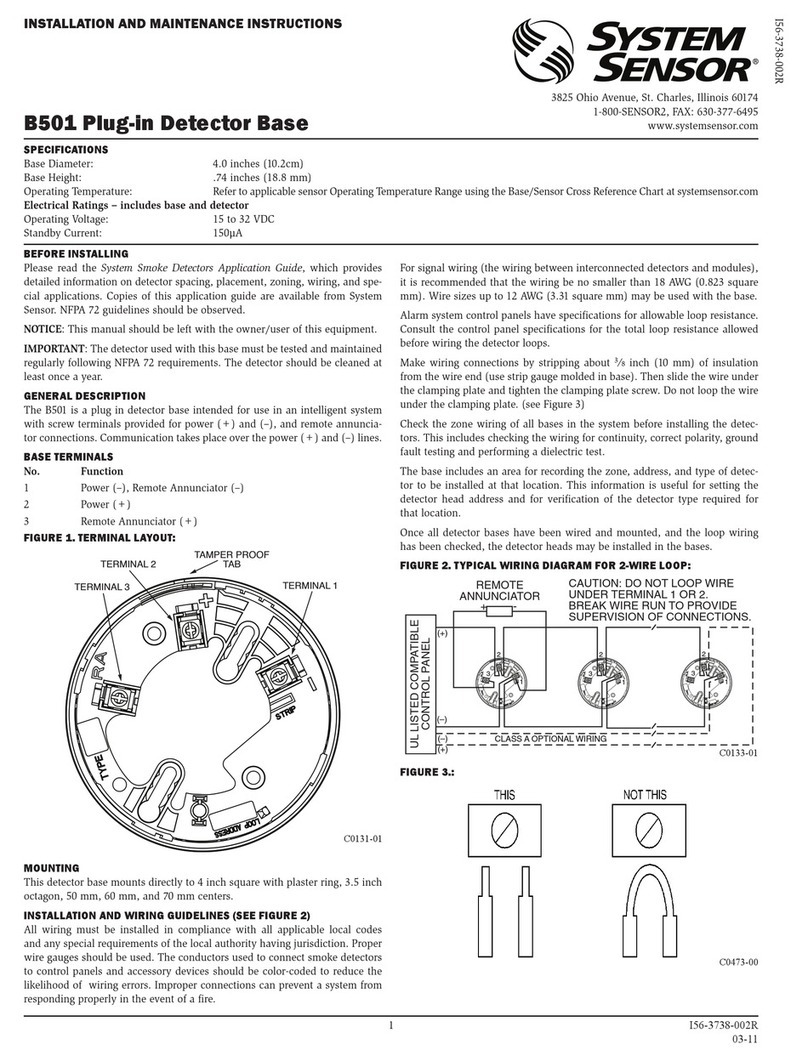
System Sensor
System Sensor B501AP Installation and maintenance instructions

THORLABS
THORLABS PDA30B user guide

Dors
Dors 135 user manual
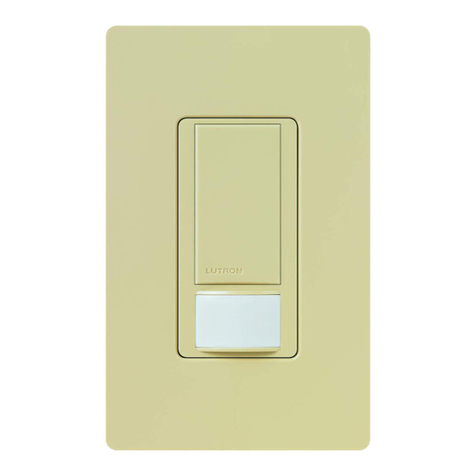
Lutron Electronics
Lutron Electronics Maestro MS-OPS2 1 Series manual

Resolution Products
Resolution Products RE110P+ instructions

MSA
MSA altair 4 Quick start card
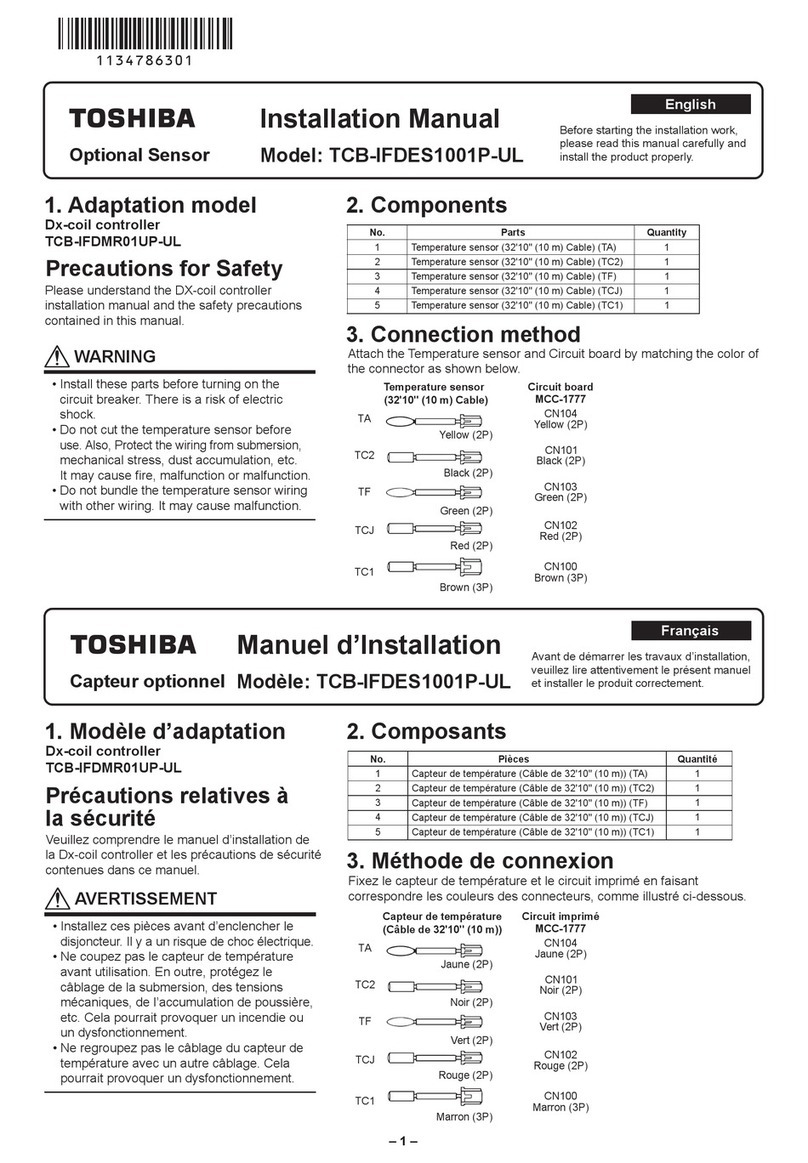
Toshiba
Toshiba TCB-IFDES1001P-UL installation manual

Petzl
Petzl ROLLCLIP A Triact Lock TECHNICAL NOTICE

Honeywell Home
Honeywell Home VISTA-GSM4G Installation and setup guide

Optex
Optex AX-70TN installation manual