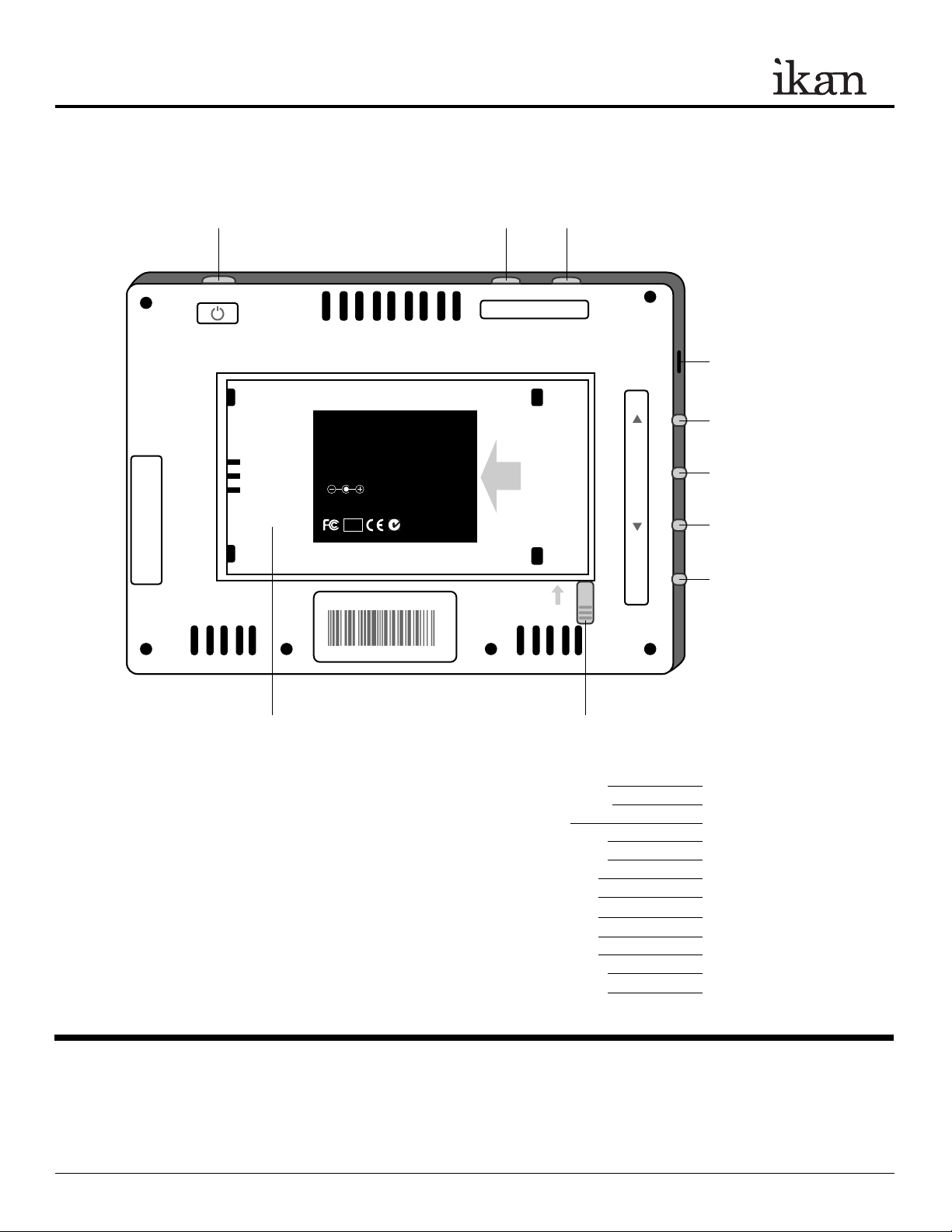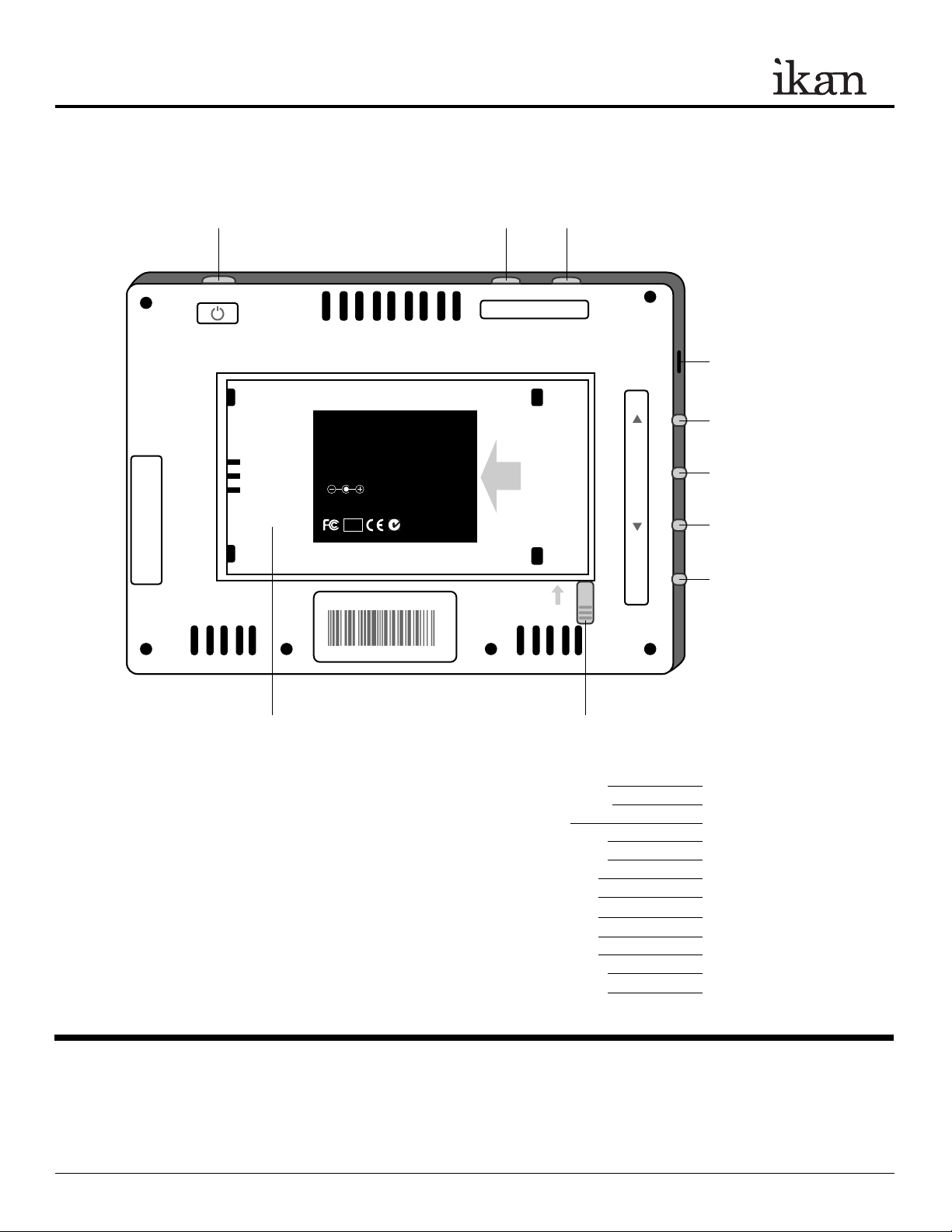
CONFIGURATION OF SETTING MENUS
Contrast 0-100
Brightness 0-100
Hue 0-100
Saturation 0-100
Sharpness 0-100
User - R 0-255
User - G 0-255
User - B 0-255
Duration 5-60 second
Guides Off, Mode 1, Mode2
Blue Gun Off/On
Language English, Chinese
System Reset
Power Switch
On/Off
Under Scan Peaking
Power Indicator Light
When the power is ON, the
LED green lights up.
While in MENU mode,
toggle as up adjust setting
While in MENU mode,
toggle as down adjust setting
ASPECT/EXIT Button
(16:9, 4:3, Full)
In MENU, it is to exit the menu.
MENU Button
(Duration, Guides, Blue Gun,
Language, & Reset.)
MONITOR DIAGRAMS
Rear view
DV Battery Plate Slot DV Battery Plate Lock
CONDITIONS OF WARRANTY SERVICE
• Free service for one year from the day of purchase if the problem is caused by manufacturing errors.
• The components and maintenance service fee will be charged if the warranty period has expired.
Free Service will not be Provided in the Following Situations: (** Even if the product is still within the warranty period.)
• Damage caused by abuse or misuse, dismantling, or changes to the product not made by the company.
• Damage caused by natural disaster, abnormal voltage, and environmental factors etc.
QUICK START GUIDE / VL5-DK HDMI MONITOR
3903
Stoney
Brook
Dr
.
Houston
TX
77063.
1-713-272-8822.
[email protected] ©
201
1
ikan
Corporation.
All
right
reserved.
www
.ikancorp.com
SPECIFICATIONS
Screen Size : Diagonal 5"
Resolution : 800 x 480
LCD Brightness : 400cd/m2
Contrast Ratio : 600:1
Viewing angles : 150(H) 130(V)
Operating Volts : DC 5 to 16V
Power Consumption : 7.5 Watt
Color Arrangement : RGB-stripe
Surface Treatment : Anti-Glare
Backlight : LED
Dimension : 91H x 134W x 16D(mm)
Weight : 0.33lbs (150g)
PUSH
HDMI LCD MONITOR
MADE IN CHINA
RoHS
COMPLIANT
Model: A5H-WS
Picture Size: 5 inch
Resolution: 800 x0480
Aspect Ratio: 16:9 / 4:3
Color System: NTSC / PAL
Operating Volts: DC 5 ~ 16V
AC 110 ~ 220V
Signal Input: 480i/p 576i
720p 1080i/p
A5H-WS
201107020019
LOCK
DC
5 ~ 16V HDMI
UNDER SCAN PEAKING
MENU
ASPECT/
EXIT