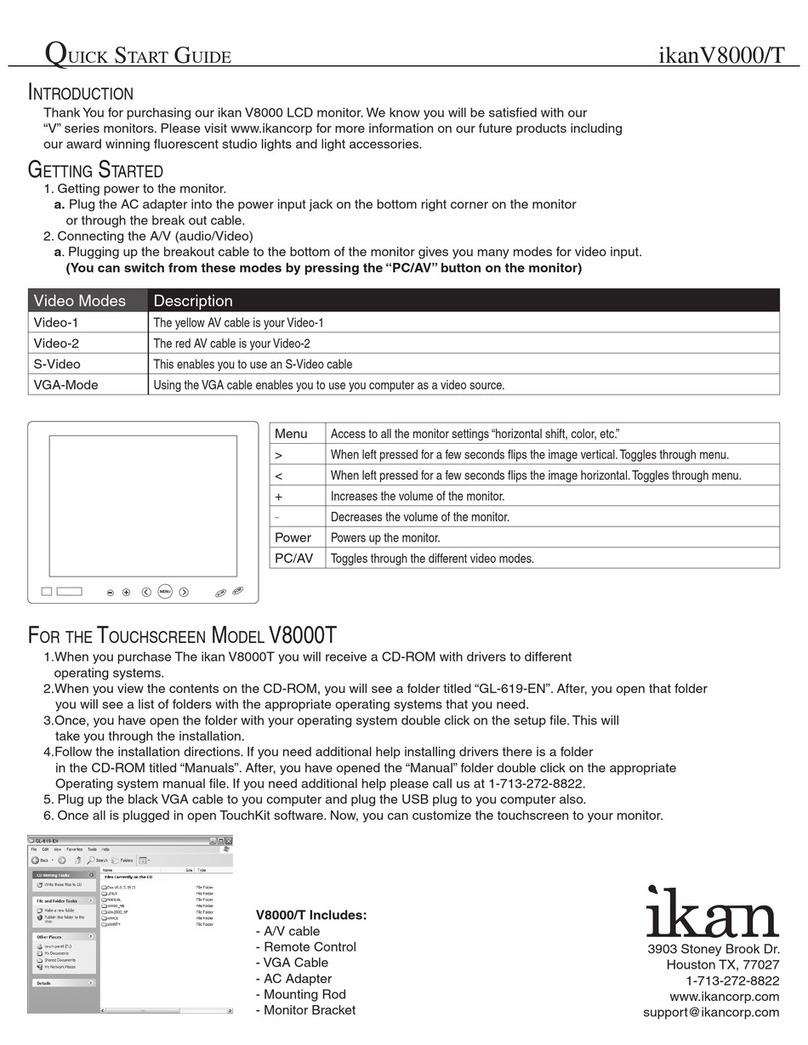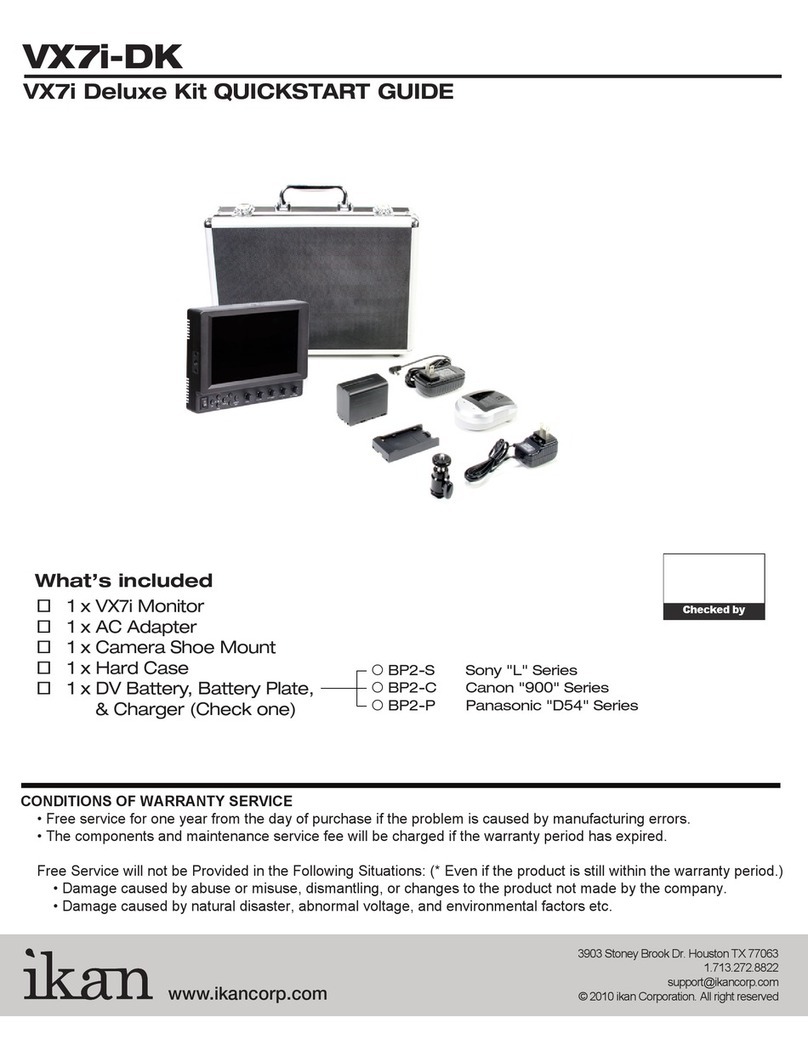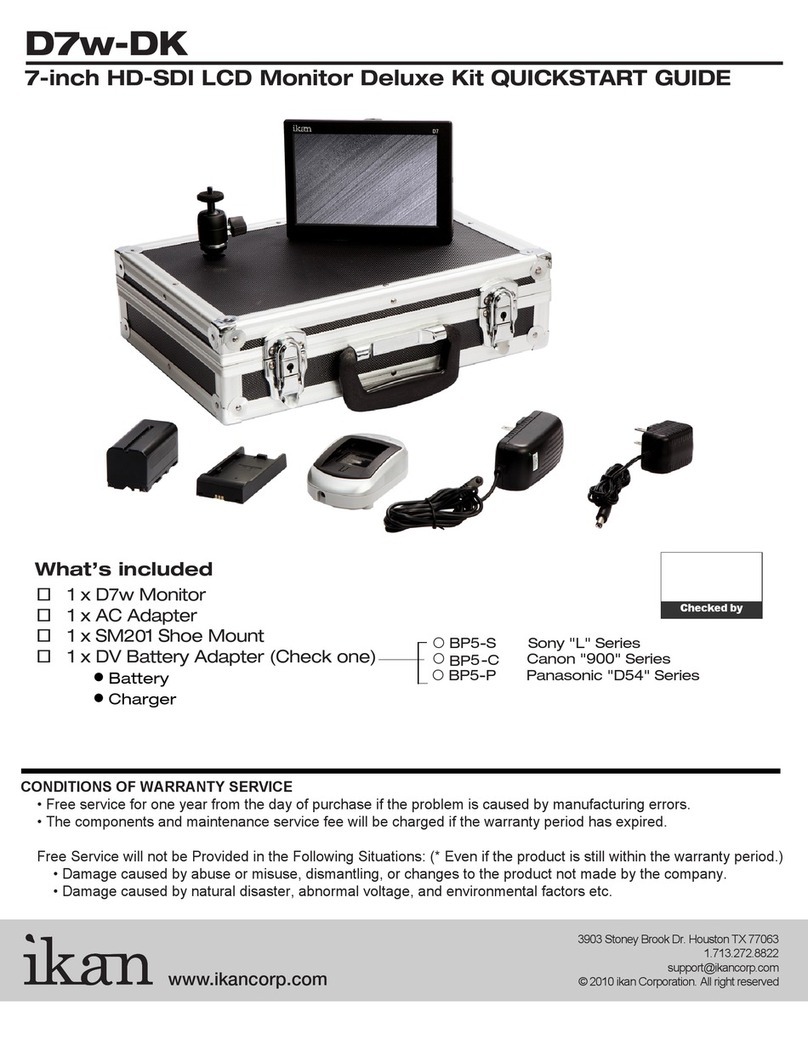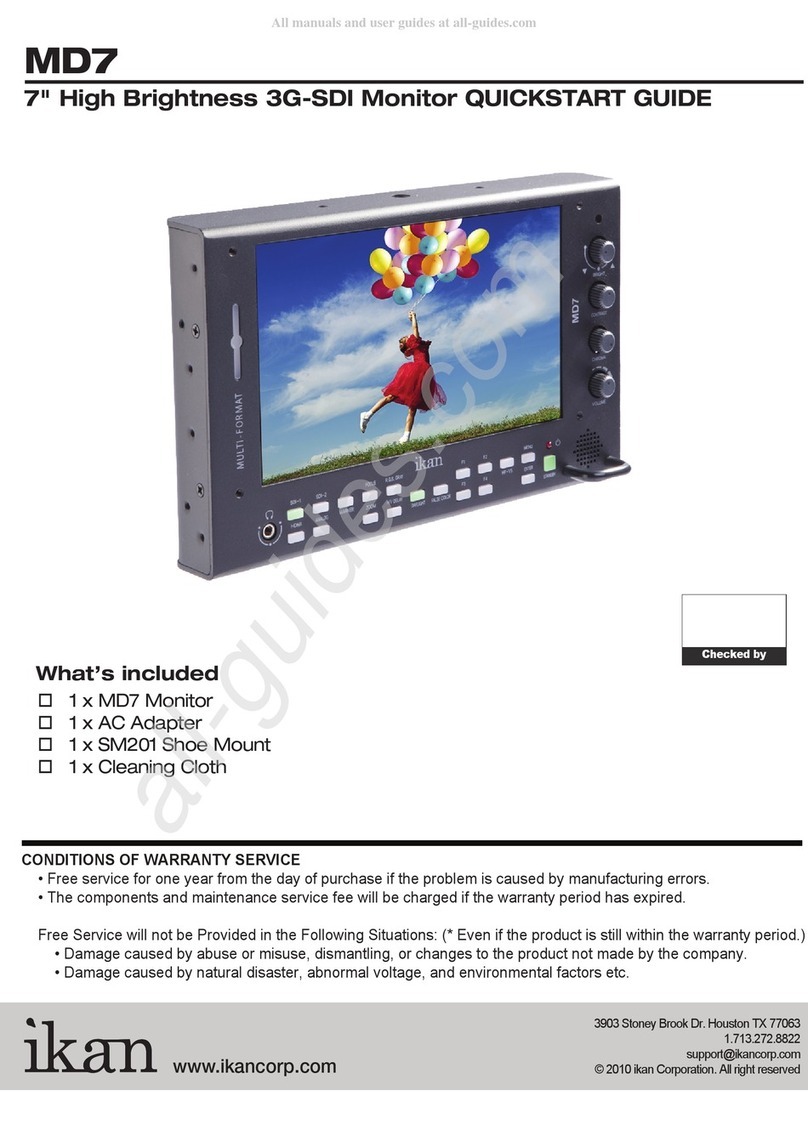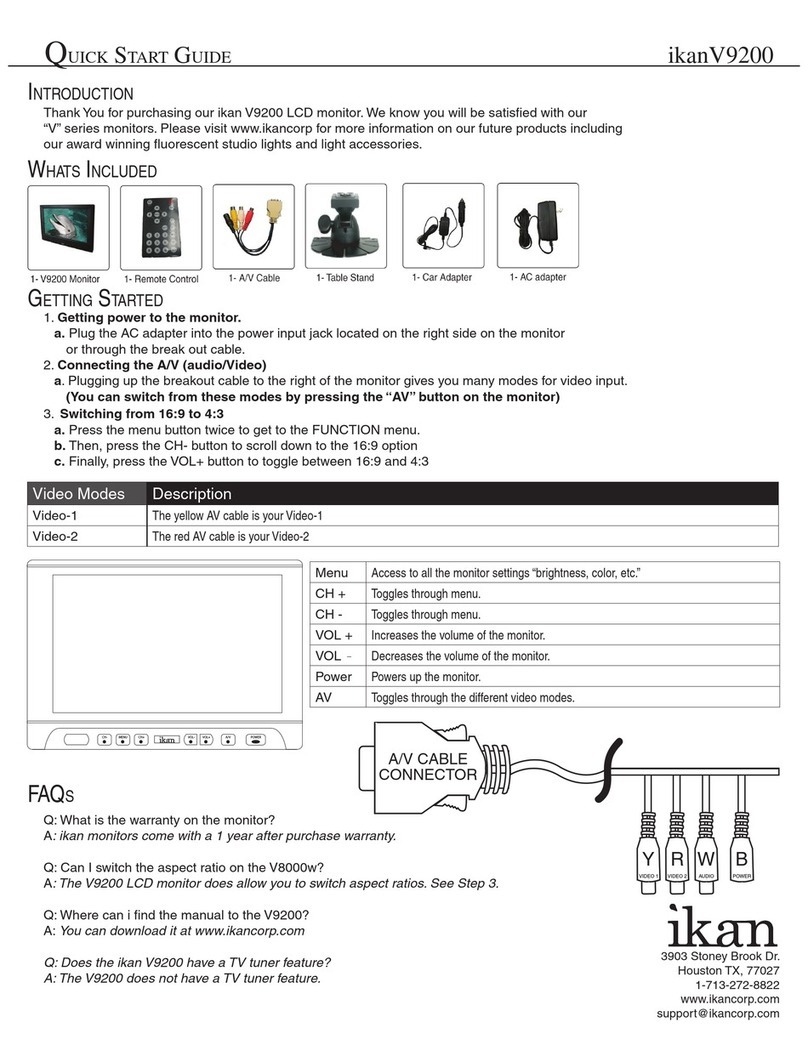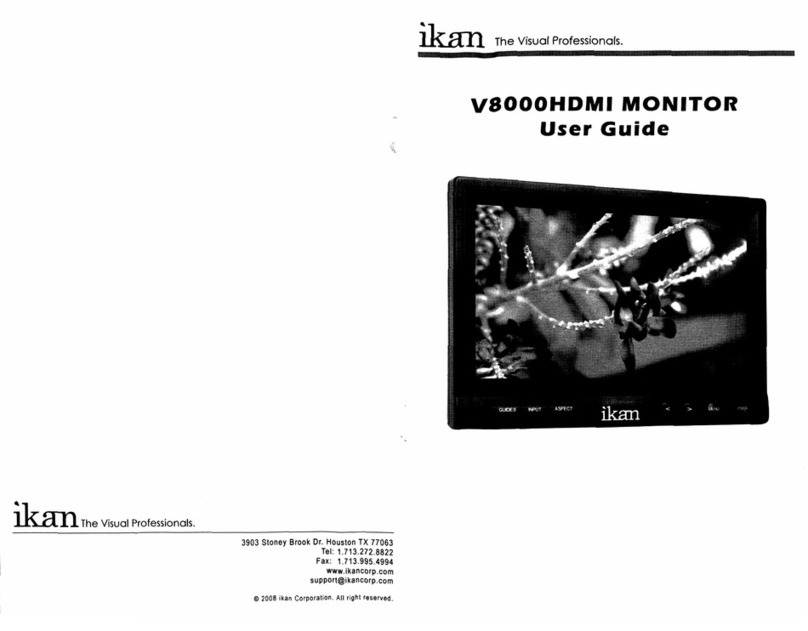INTRODUCTION
Thank you for purchasing the ikan V8000/T LCD Monitor. We know you will be satisfied with our “V” series monitors.
Please visit www.ikancorp.com for more information on our current and future products including our award-winning
fluorescent studio lights and light accessories.
PACKAGE INCLUDES
V8000/T LCD Monitor
AC Power Adapter
DC Adapter
A/V Cable
VGA Cable
Remote Control
Table Mount
Drivers CD-ROM (for V8000T only)
GETTING STARTED
1. Getting power to the monitor.
a) Plug the AC adapter into the power input jack on the bottom right corner on the monitor or through the break out cable.
2. Connecting the A/V (audio/Video)
a) Plugging up the breakout cable to the bottom of the monitor gives you many modes for video input.
(You can switch from these modes by pressing the “PC/AV” button on the monitor)
Checked by
1. When you purchase The ikan V8000T you will receive a CD-ROM with drivers to different operating systems.
2. When you view the contents on the CD-ROM, you will see a folder titled “GL-619-EN”.After, you open that folder you
will see a list of folders with the appropriate operating systems that you need.
3. Once, you have open the folder with your operating system double click on the setup file. This will take you through
the installation.
4. Follow the installation directions. If you need additional help installing drivers there is a folder in the CD-ROM
titled “Manuals”. After, you have opened the “Manual” folder double click on the appropriate Operating System manual
file. If you need additional help please call us at 1-713-272-8822.
5. Plug up the black VGAcable to you computer and plug the USB plug to you computer also.
6. Once all is plugged in open TouchKit software. Now, you can customize the touchscreen to your monitor.
POWER
PC/AV
MENU ><
+-
QUICK START GUIDE / V8000/T
3903
Stoney
Brook
Dr
.
Houston
TX
77063
|
+1.713.272.8822
|
www
.ikancorp.com
|
[email protected] |
©
2009
ikan
Corporation.
All
right
reserved.
1. MENU Access to all monitor settings: Phase, Hue, etc.
2. > Adjust Brightness
3. < Auto Adjust
4. + Increases the volume of the monitor.
5. - Decreases the volume of the monitor.
6. POWER Power up the monitor.
7. PC/AV Toggles through the different video modes.
FOR THE TOUCHSCREEN MODEL V8000T
Video Modes Description
Video-1 The yellow AV cable is your Video-1
Video-2 The red AV cable is your Video-2
S-Video This enables you to use an S-Video cable
VGA-Mode Using the VGAcable enables you to use you computer as a video source.
1
2
3
45 6
7