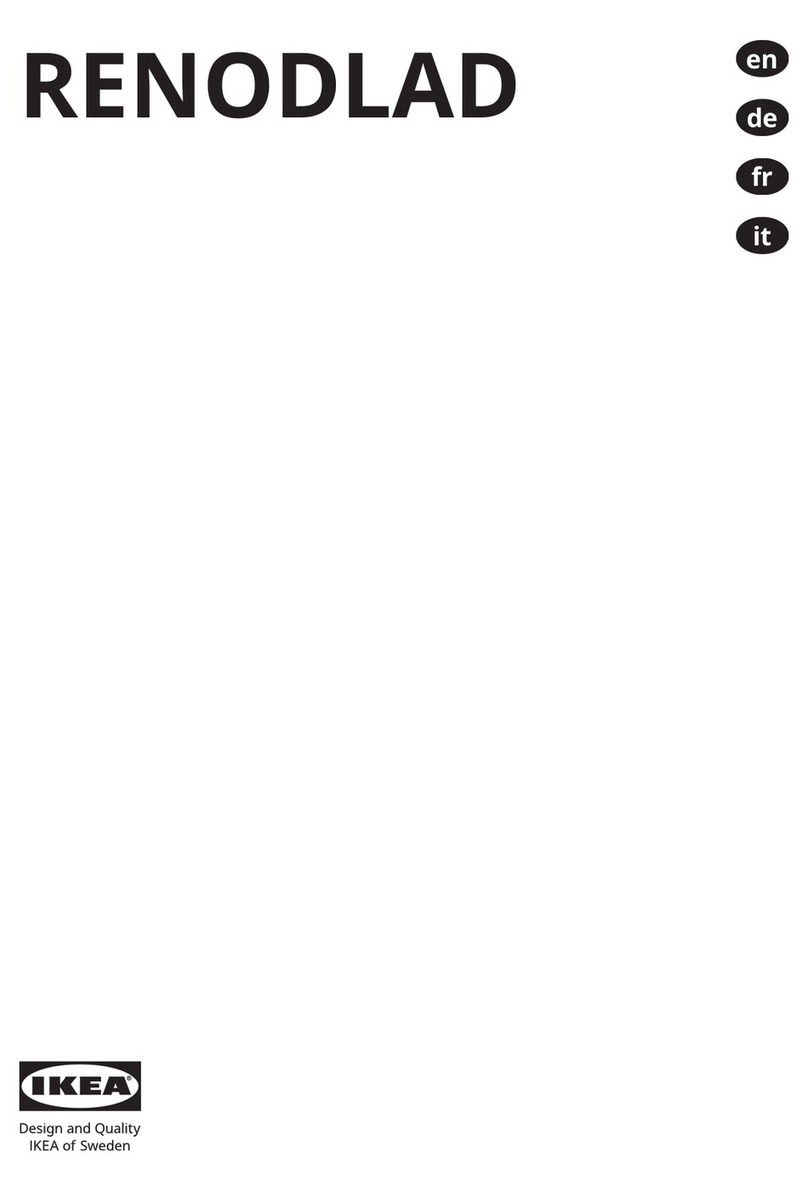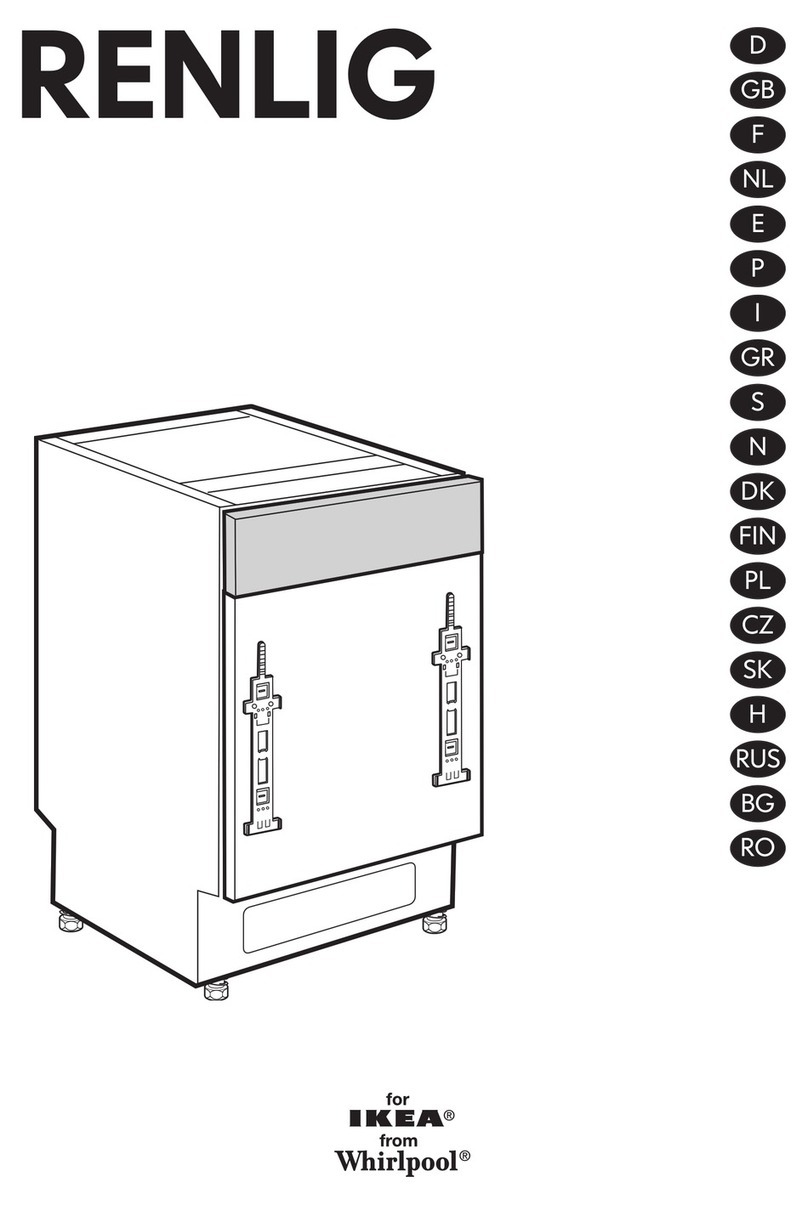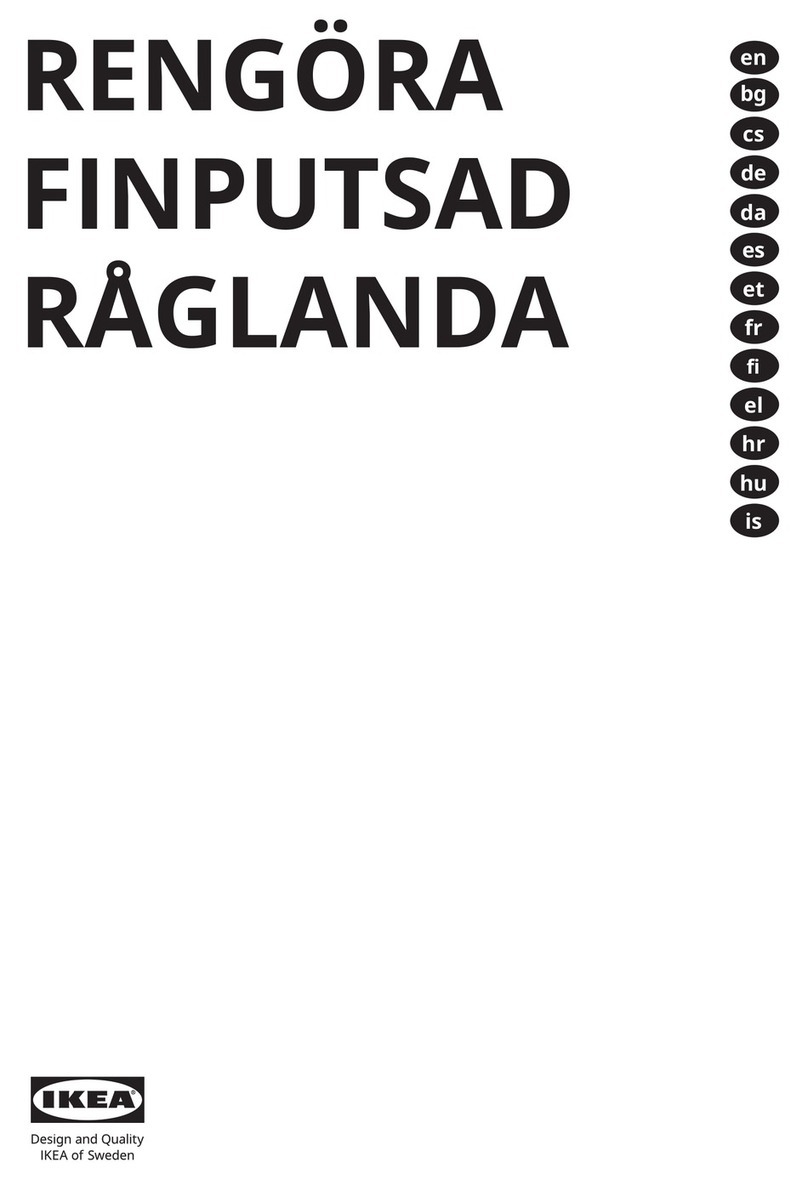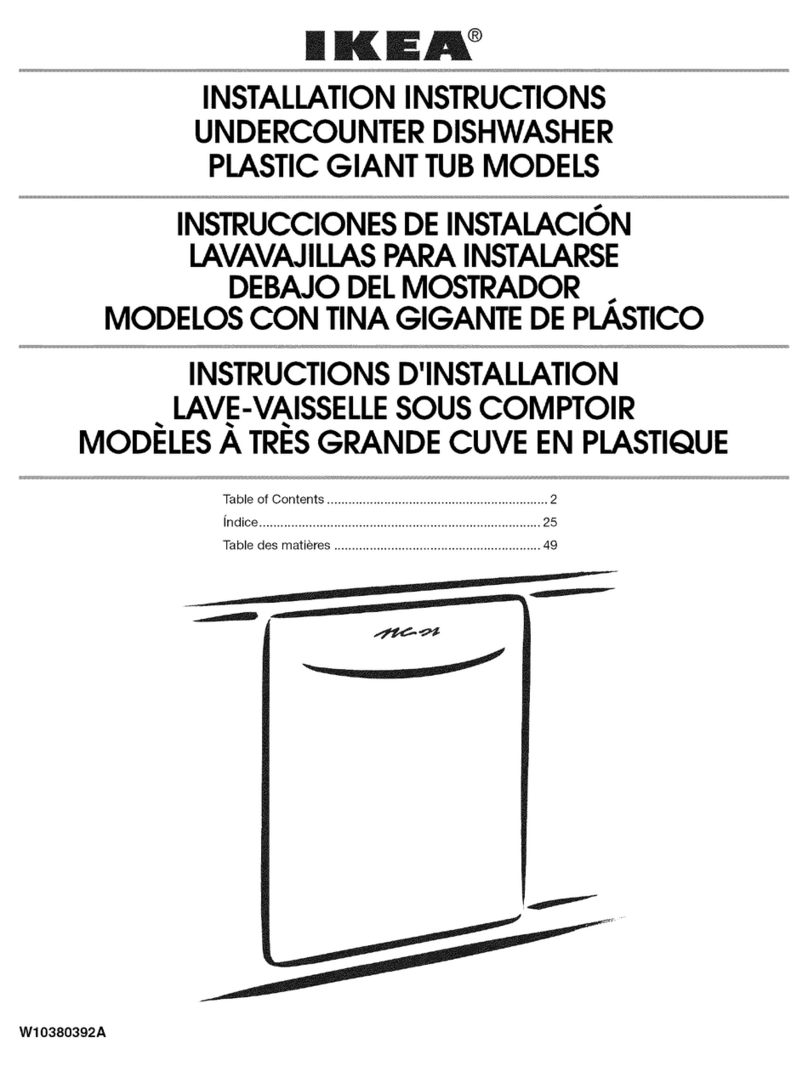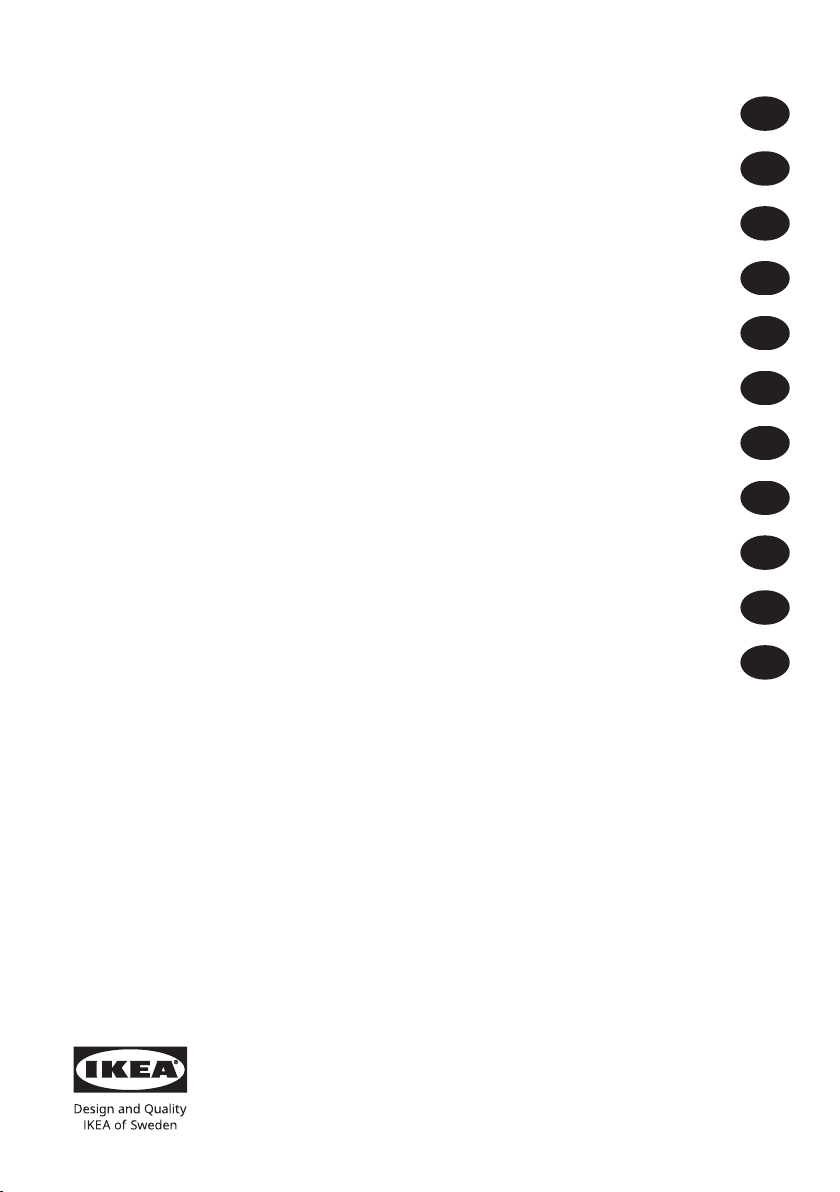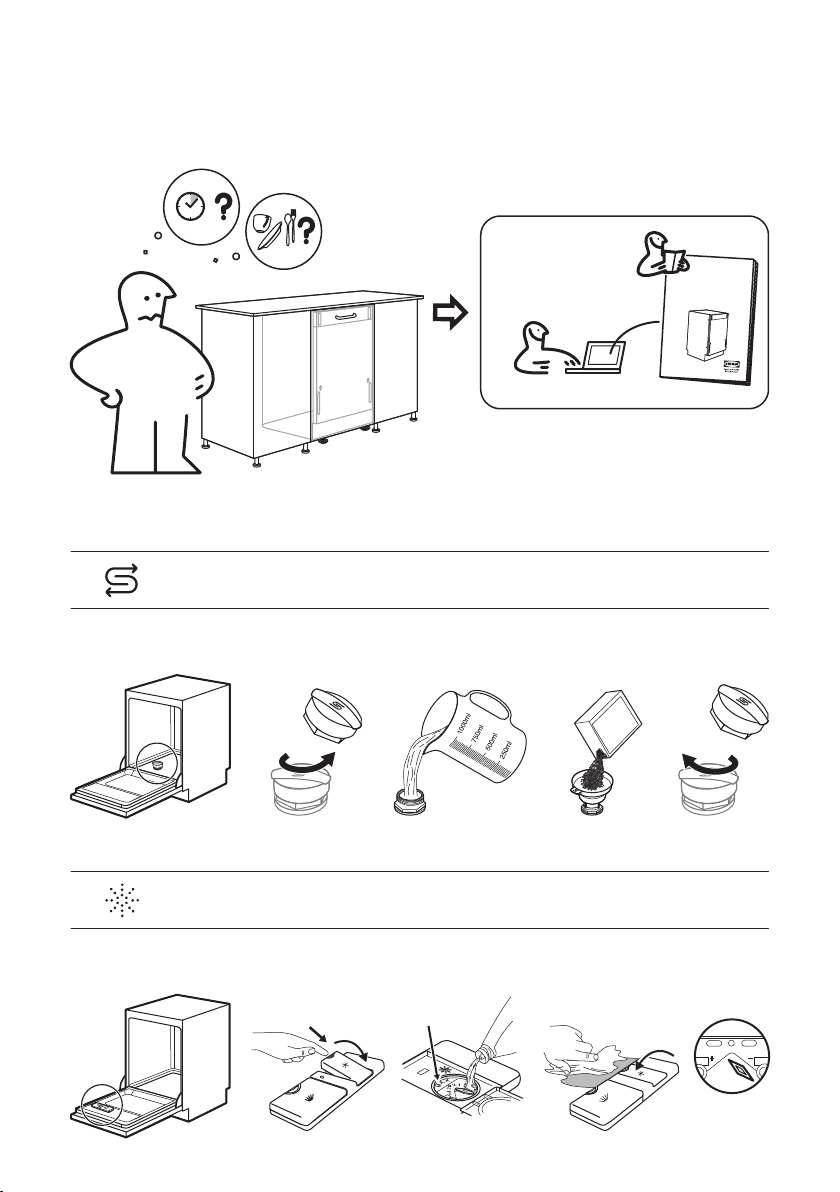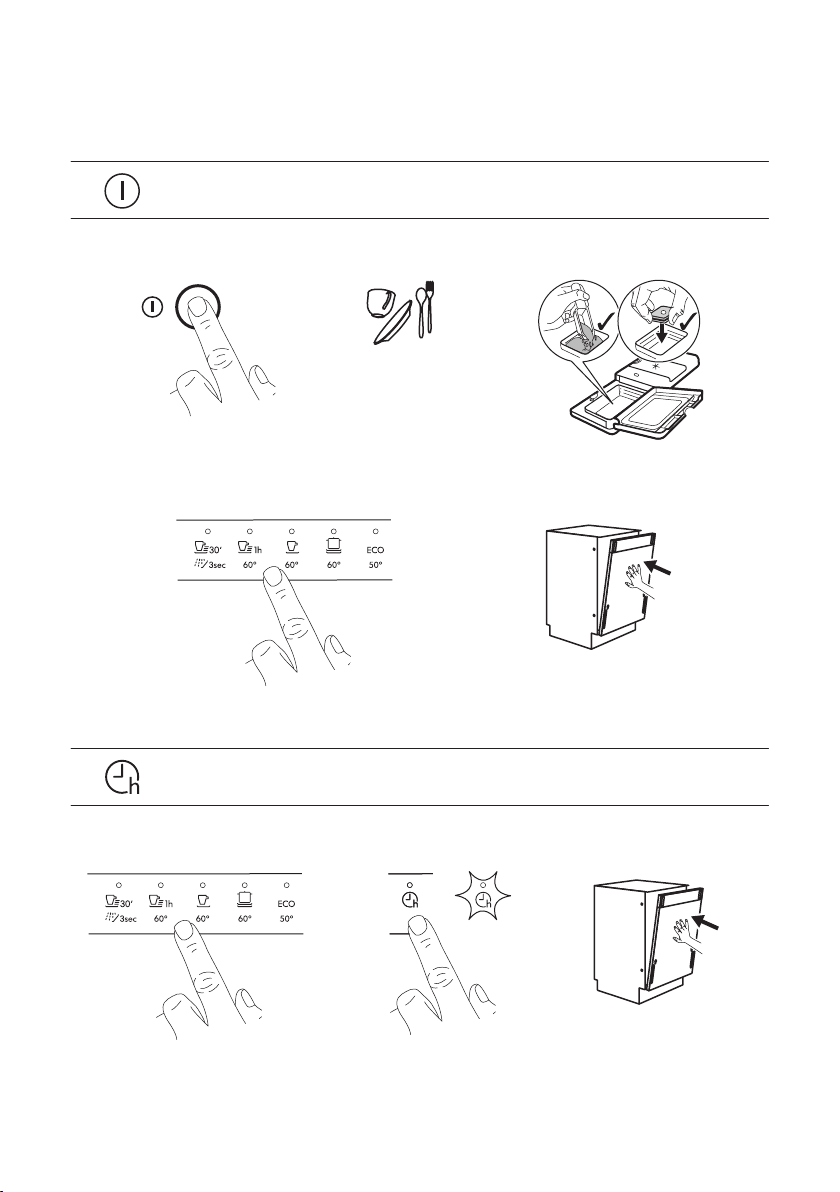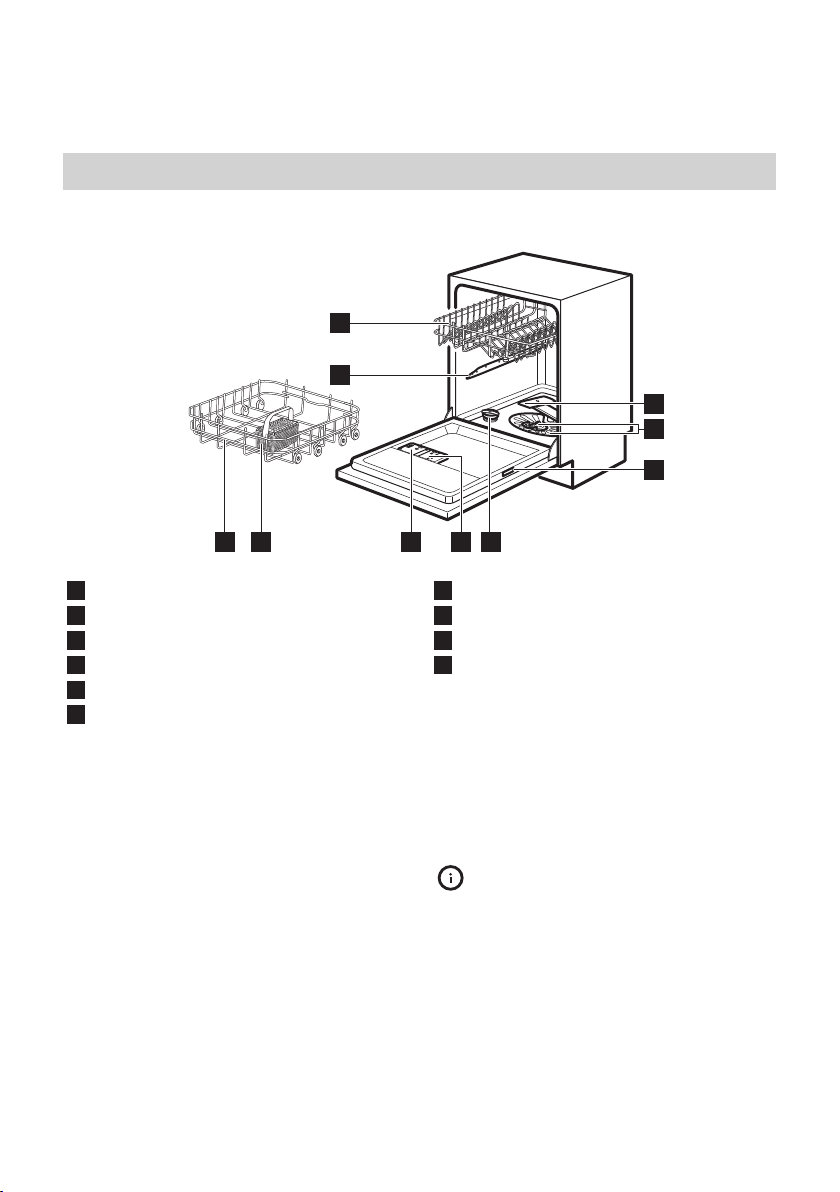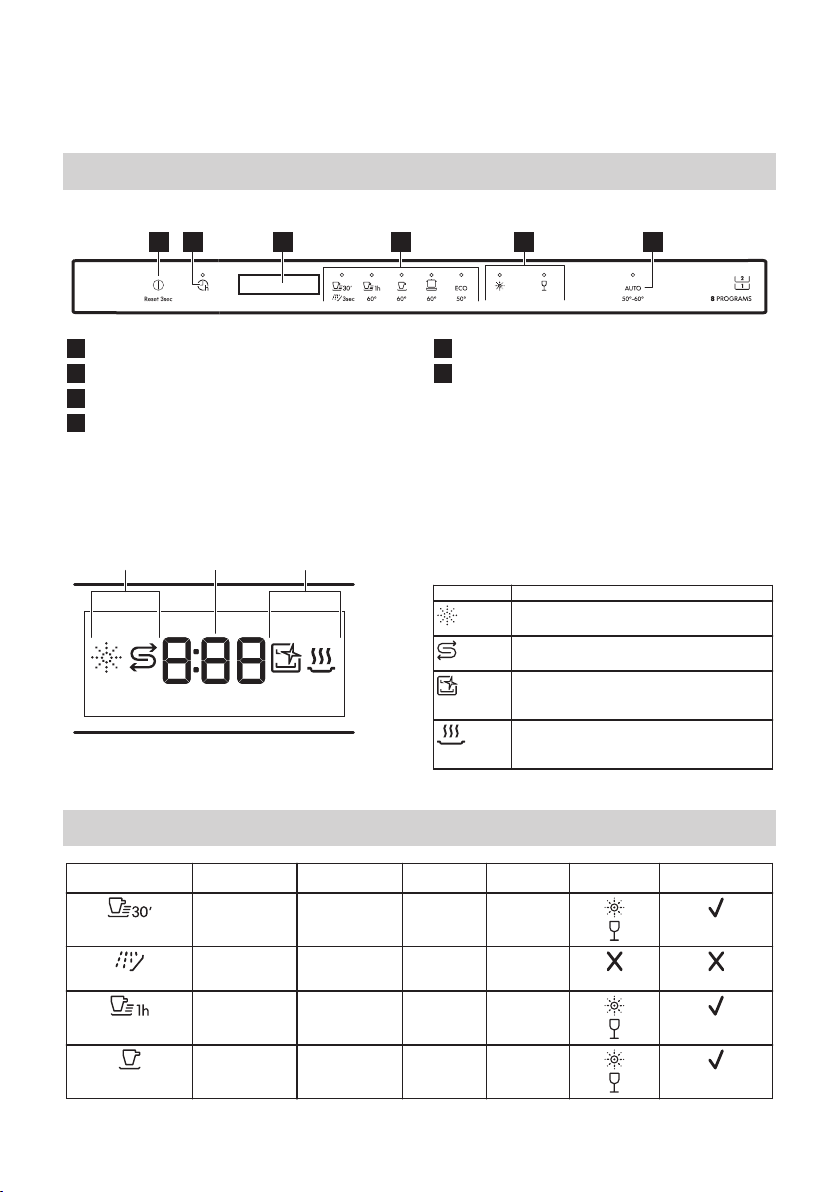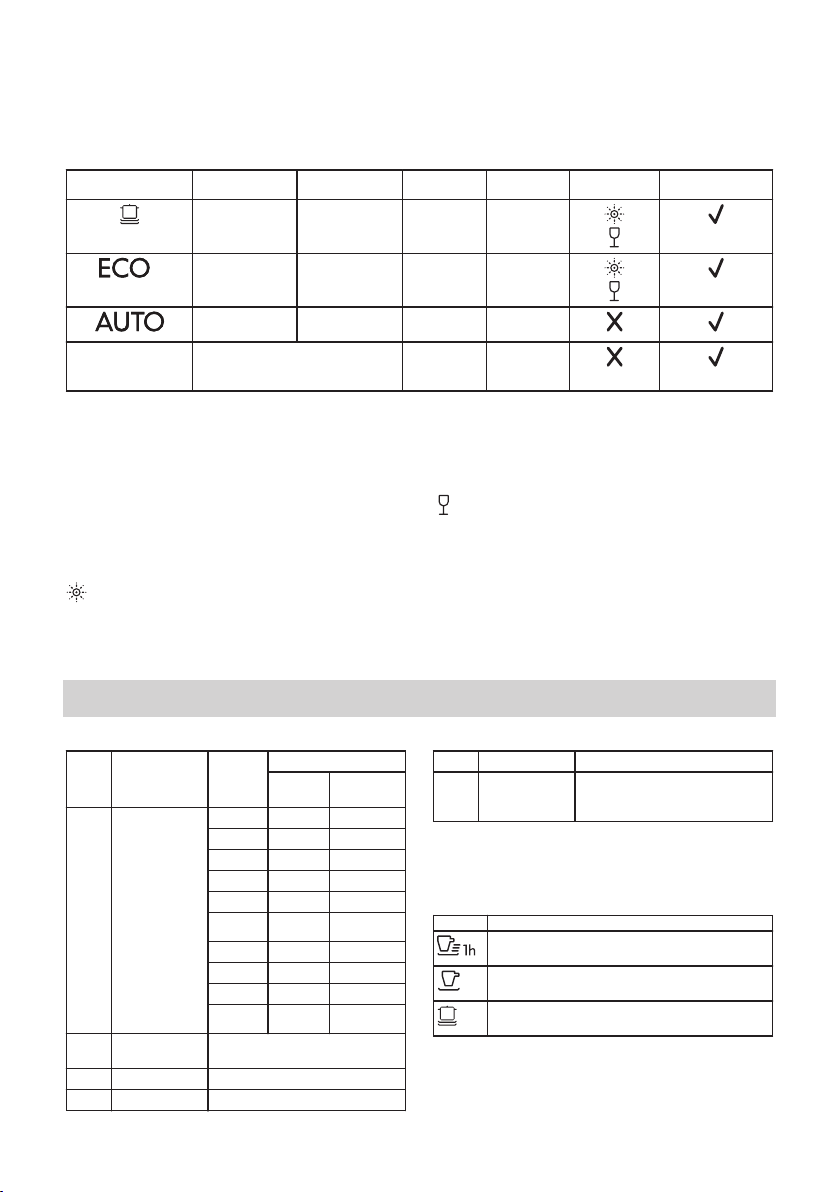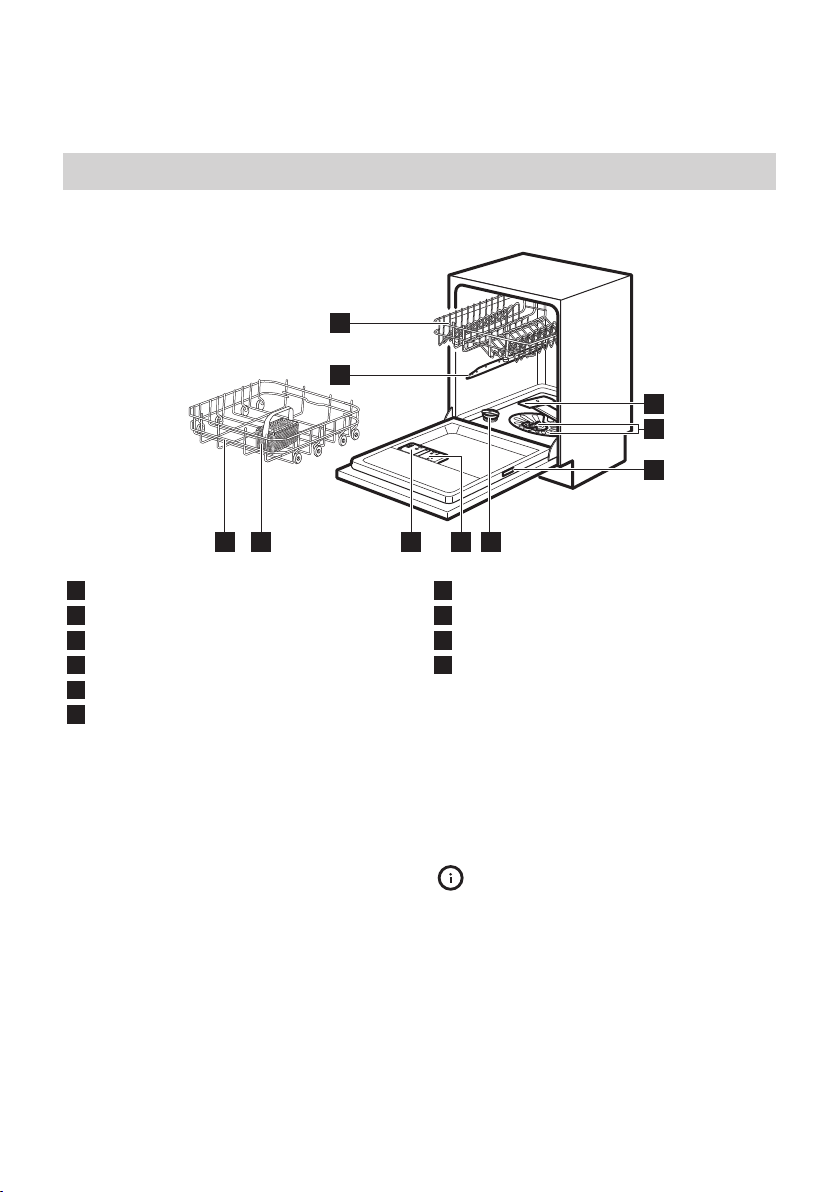How to change a setting
1. Press and hold simultaneously and
for about 3 seconds to enter
setting mode.
• The lights: , and are on.
• The display shows the current value
of the rst available setting.
2. Press Previous or Next to select the
setting.
The display shows the current setting value
(a digit and the dedicated letter).
3. Press OK to enter the setting.
The current setting value ashes.
4. Press Previous or Next to change the
value.
5. Press OK to conrm the setting value.
• The new setting value is saved.
• The appliance returns to the basic
settings list.
6. Press and hold simultaneously and
for about 3 seconds to exit the
setting mode.
The appliance switches to the programme
selection.
AutoOpen
AutoOpen improves the drying results with
less energy consumption. The appliance
door opens automatically during the drying
phase and remains ajar.
Caution! Do not try to close the
appliance door within 2 minutes
after automatic opening. This can
cause damage to the appliance.
Caution! If children, pets or
people with disabilities have
access to the appliance,
deactivate AutoOpen. The
automatic opening of the door
may pose a danger and expose
possible hazards inside the
appliance (such as knives, sharp
objects, chemicals).
Before rst use
Make sure that the current level of the water
softener is adjusted to the hardness of the
water supply.
Use the programme Quick 30' to remove
residues from the manufacturing process.
1. Pour 1 litre of water in the salt container.
2. Put 1 kg of salt in the salt container.
Use rough salt designed for dishwashers
only.
3. Fill the rinse aid dispenser.
4. Open the water tap.
5. Select the programme Quick 30' and
close the dishwasher door to start it. Do
not use detergent and do not put dishes
in the baskets.
Caution! Water and salt may
come out of the salt container
when you ll it. After you ll the
salt container, immediately start a
programme to prevent corrosion.
If you do not use the appliance,
close the water tap.
Troubleshooting
If you encounter an issue with your
appliance, check "Troubleshooting" chapter
in the full version of the User Manual
available on: www.ikea.com.
ENGLISH 8
To download the full version visit www.ikea.com