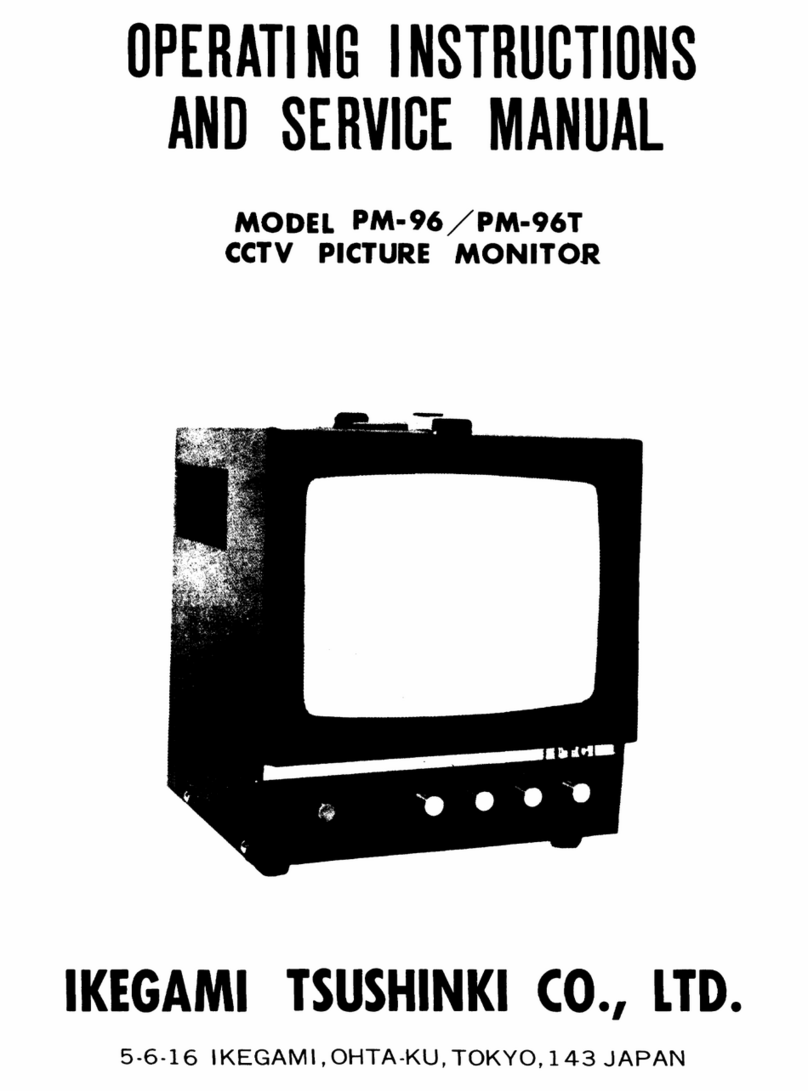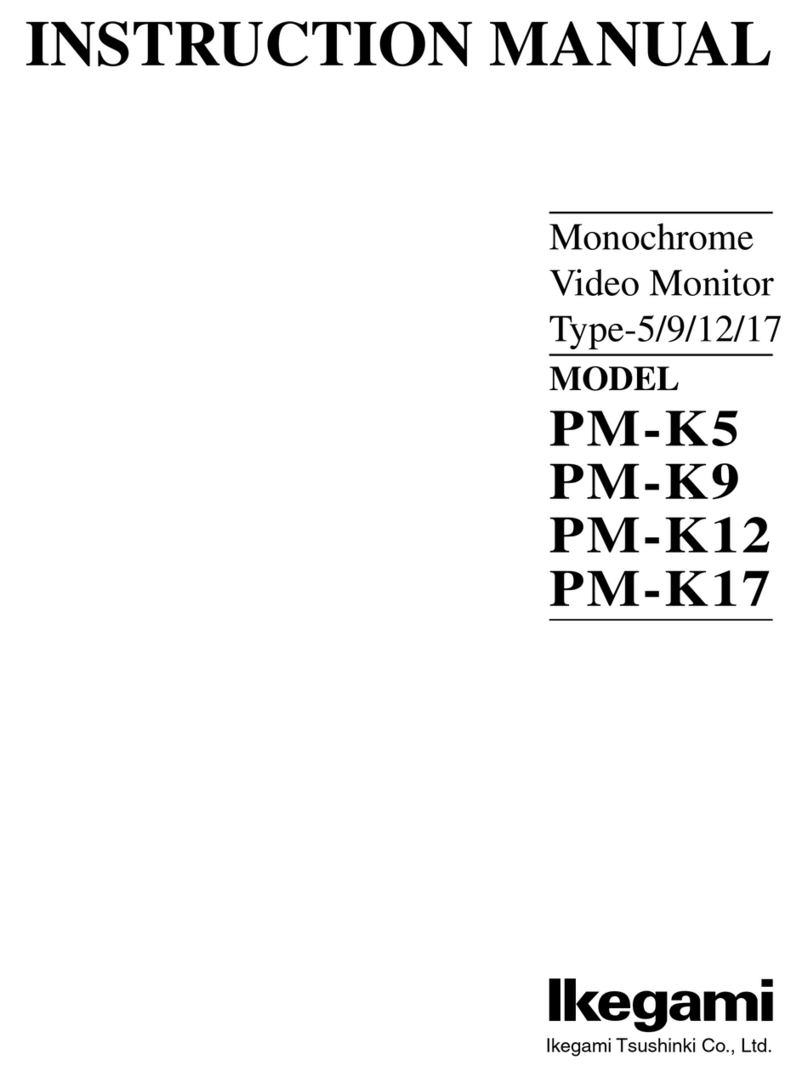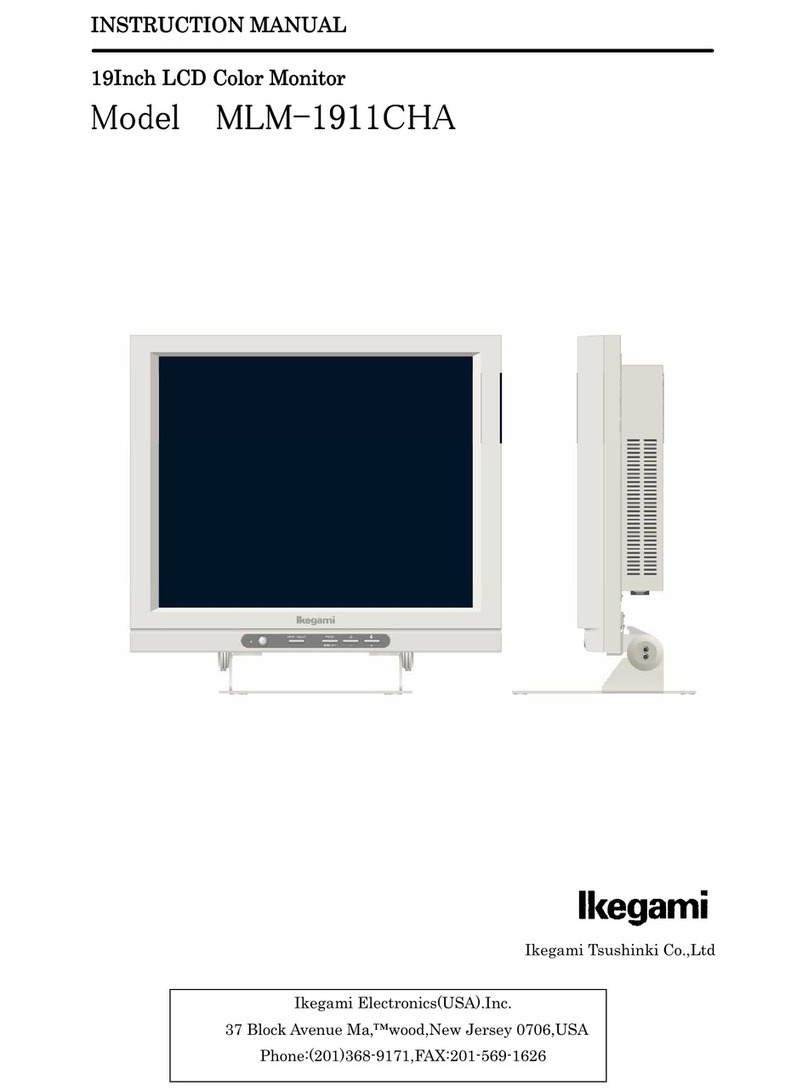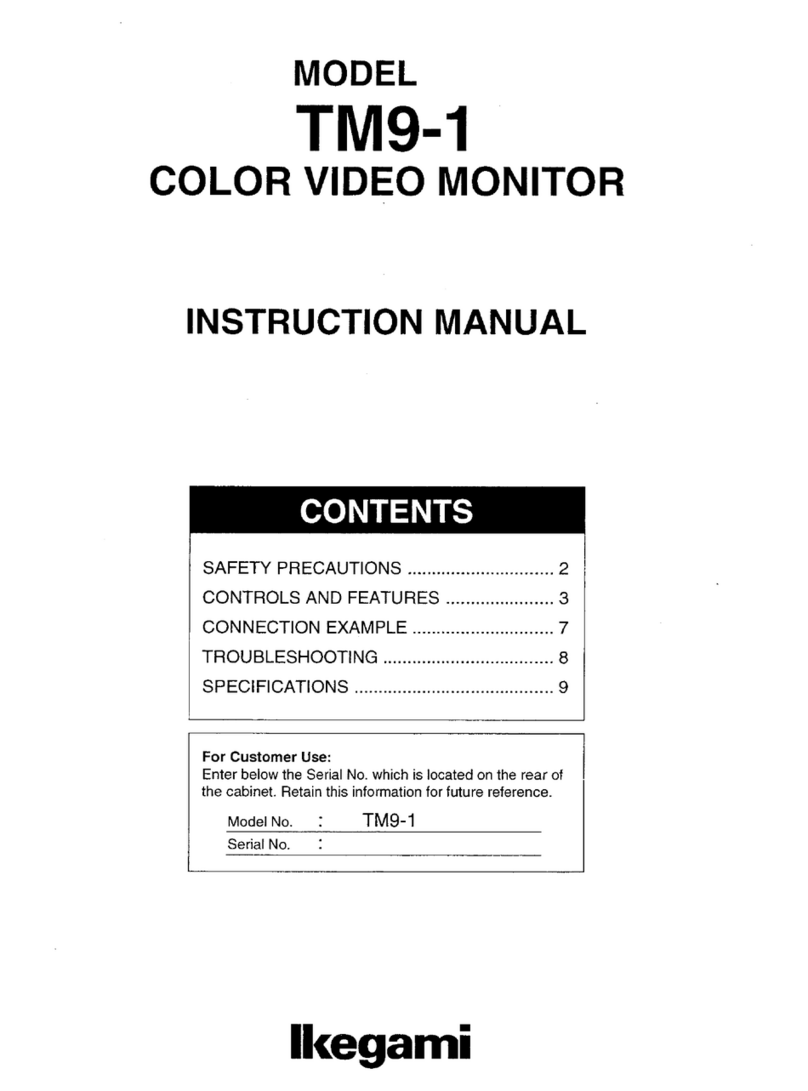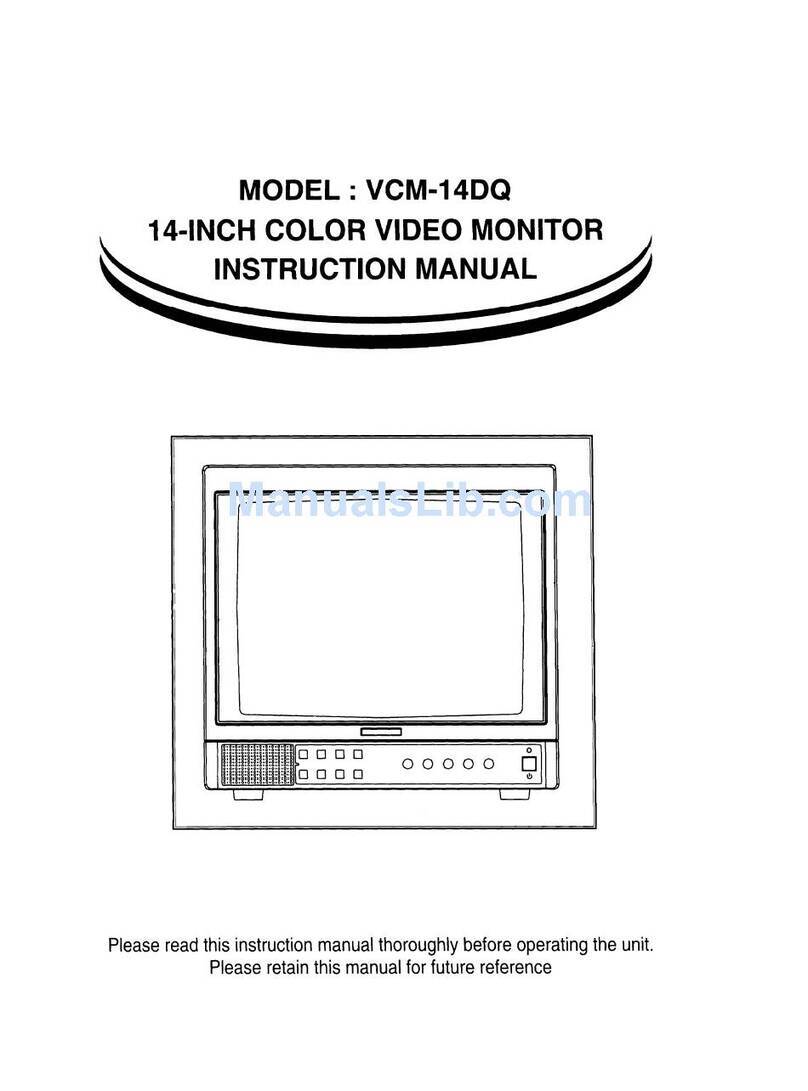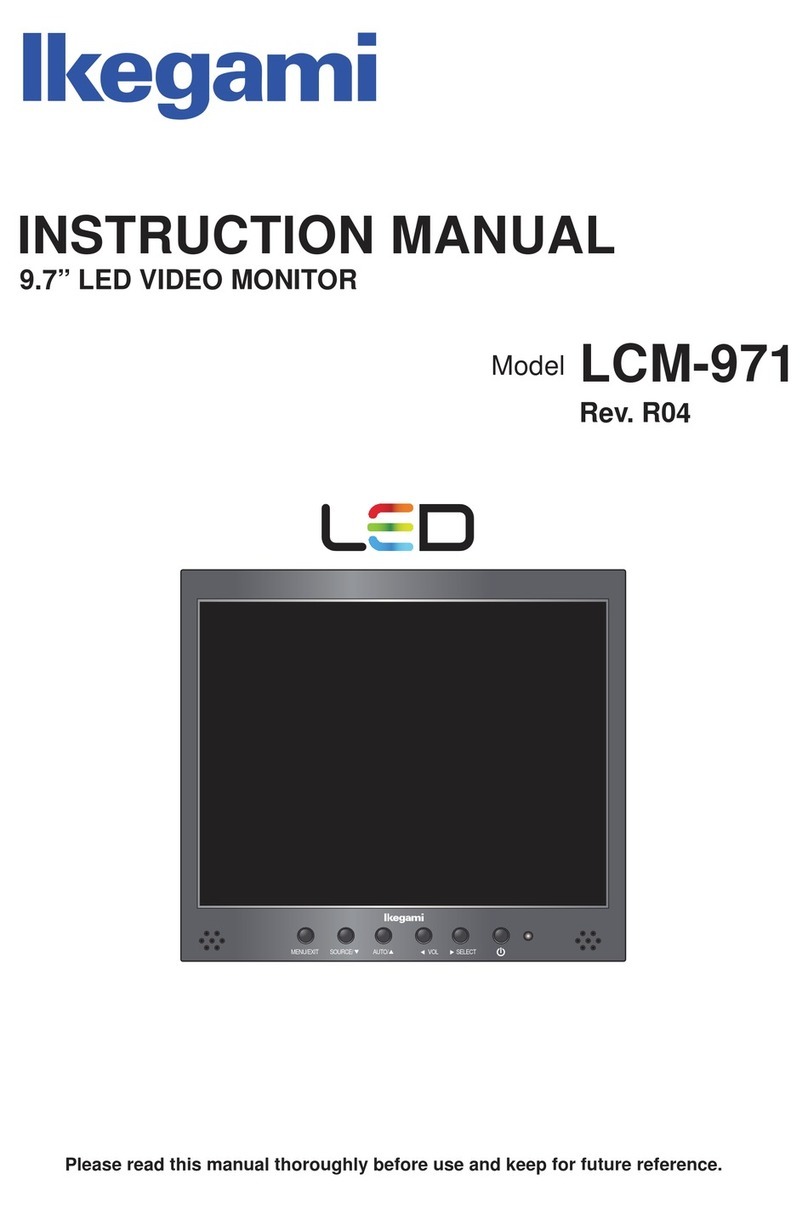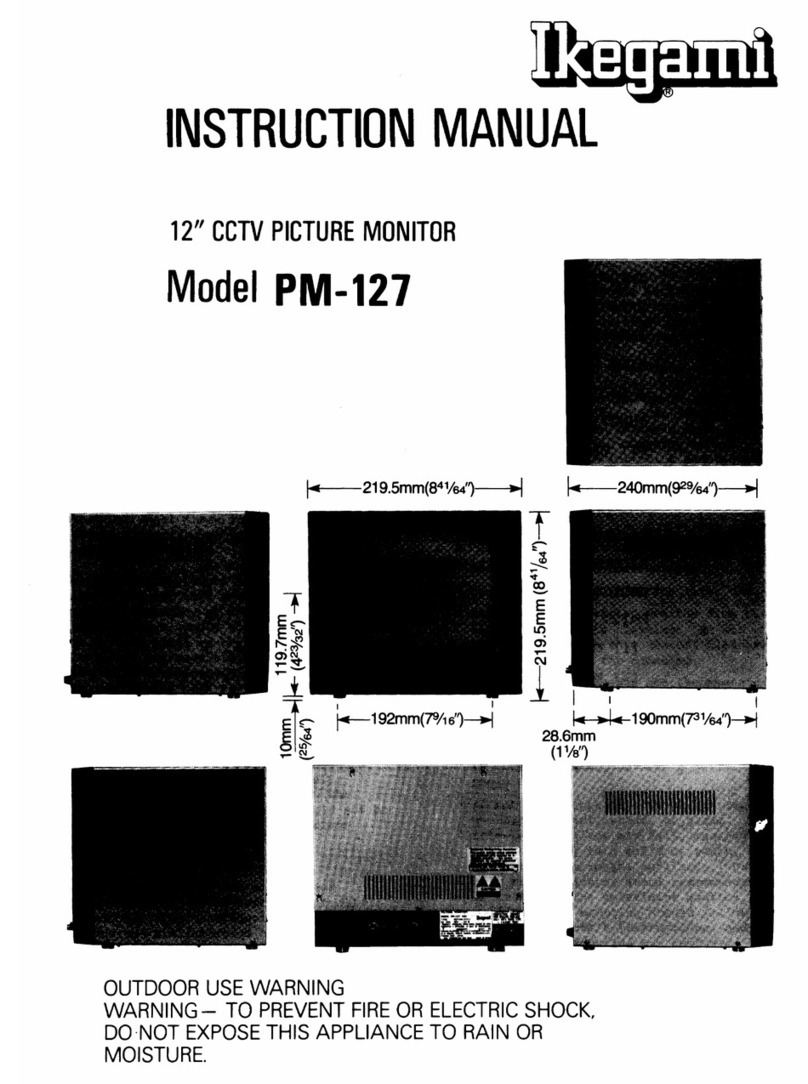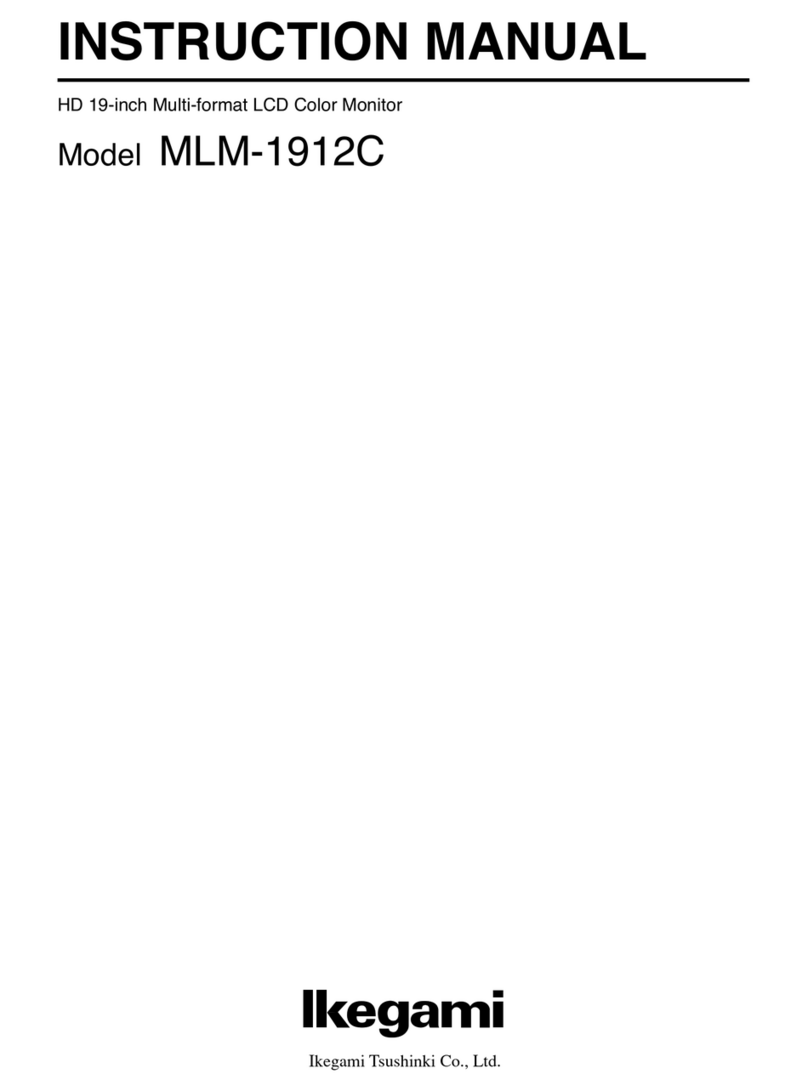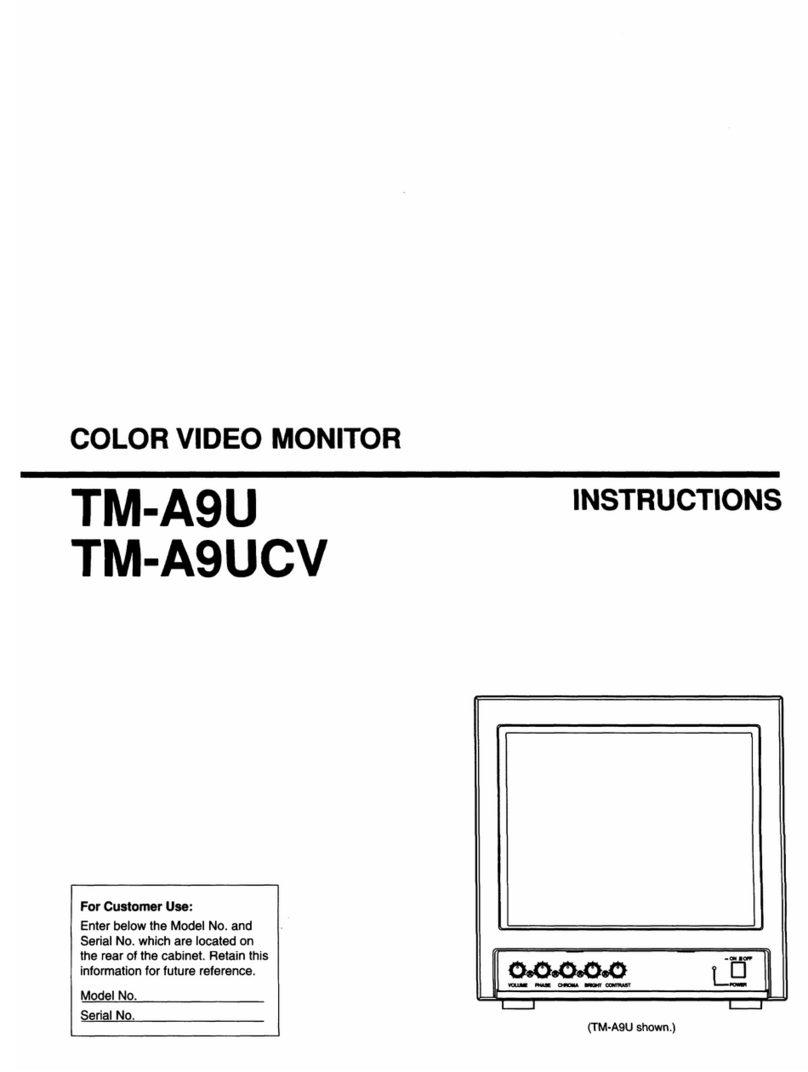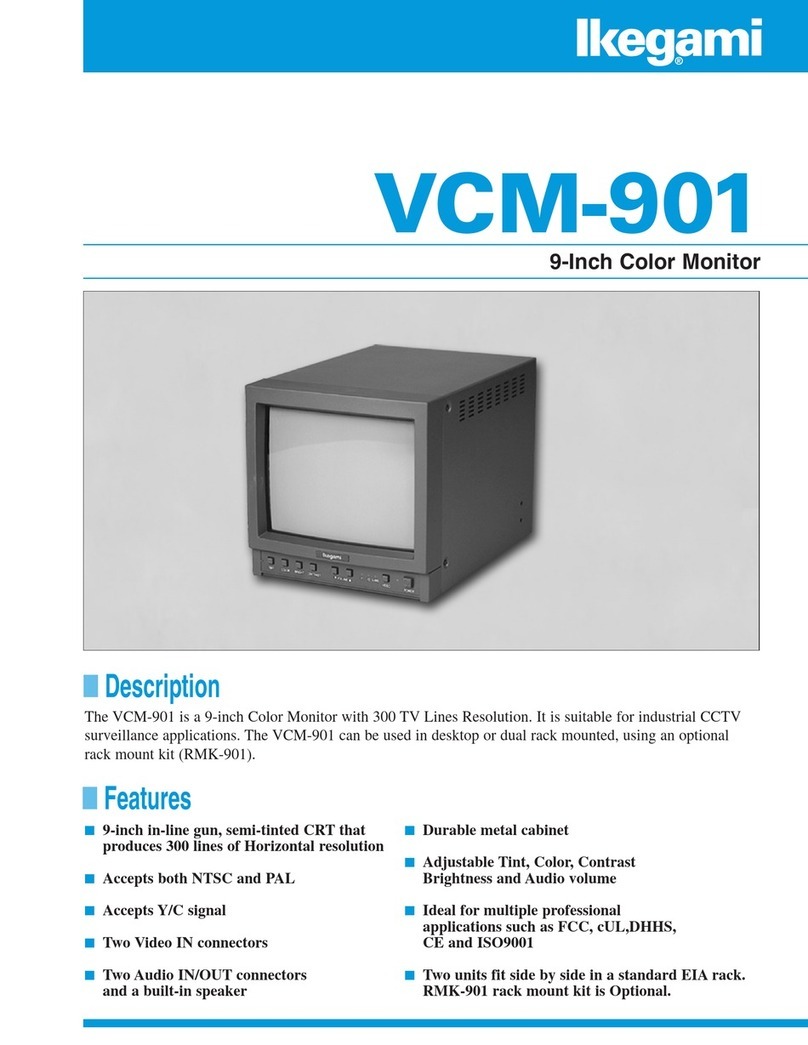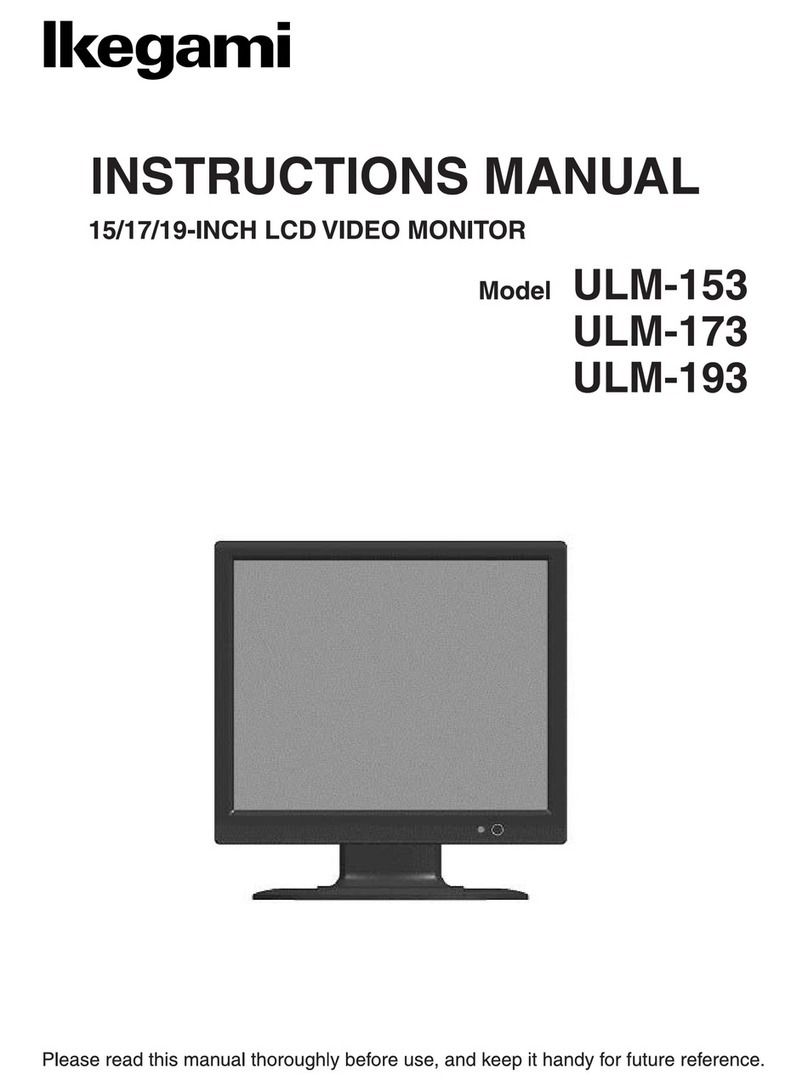1
1. Outline
1-1. Outline
This 19-inch type HDTV/SDTV multi-format color
monitor has been designed taking into consideration
compatibility with all HDTV formats as, well as, the
combined use of HDTV and SDTV formats, and also
active use in all kinds of spaces such as sub-control
rooms, editing rooms, monitor wall, transmission
control desks, OB Van, etc.
This monitor is compatible with HDTV:1080i/
1035i/720p, SDTV:480i and NTSC/PAL-B and multi
TV formats (including options) to deal with diverse
broadcasting formats and system needs. It can also
be connected easily with current analog component
and composite inputs, as well as, HD/SD serial digi-
tal inputs.
The monitor adopts a plug-in module method
which enables the system to be changed or expanded
by simply plugging in the module without opening
the cover. This professional color monitor also takes
into account ease of expendability and maintenance.
Newly developed SDI module supports multi-for-
mat inputs. In addition, an optional module sup-
porting embedded audio is also available.
Embedded audio incorporates versatile functions
such as analog or AES/EBU digital outputs and au-
dio level meter display, making the monitor highly
cost effective due to its capability of simultaneous
video and audio monitoring with a single unit.
1-2. Features
Multi-format
The monitor supports the following broadcasting formats.
•480i/59.94: ITU-601
•575i/50: ITU-601
•1035i/60,59,94: SMPTE240M, BTA S-001B
•1080i/60,59,94: SMPTE274M
•1080i/50: SMPTE274M(Option)
•1080p/24sF,23.98sF: SMPTE RP211(Option)
•720p/60, 59.94: SMPTE296M
•480p/60, 59.94: SMPTE293M (Option)
Multi-format SDI
The Multi-format SDI module (DKM-511B) is ca-
pable of accepting both HD-SDI and SD-SDI (4:2:2)
signals in the same input terminal.
The monitor automatically identifies HD-SDI or
SD-SDI (4:2:2) signal input for display in appropri-
ate format.
Compatibility with embedded audio output
Equipped with demultiplexer circuit, the optional
multi-format SDI module (AV or AVD type), which sup-
ports embedded audio output, can extract and output
the audio signal multiplexed with HD-SDI signal or
SD-SDI (4:2:2) signal.
The module is available in two types in terms of its
audio output, AV type producing 2-channel analog out-
put (output channel to be set in MENU) and AVD type
producing AES/EBU digital 8-channel output.
Embedded audio level meter
DAM-504 and DAM-508 modules (optional) are the
audio level meters that work with the embedded au-
dio to monitor 4-channel or 8-channel audio signal
multiplexed with SDI signal.
Easily visible LED meter installed in the escutch-
eon will not obstruct video monitoring. Integrated
with the monitor, the meter requires no extra space.
Remote control functions
The monitor can be remote-controlled with the use
of three remote control functions. Depending on the
place of installation and type of operation, a parallel,
infrared, or serial remote controller can be used.
In addition to the conventional parallel remote con-
trol, the monitor also comes equipped as standard with
serial remote input interface which enables remote
control with just one BNC coaxial cable.
By connecting various monitors (17/18/20/30/80/90/
HTM/HLM series monitors) by the loop-through
method, up to 99 monitors can be remote-controlled
individually, using the optional remote controller SRC-
301Z.
The infrared wireless remote controller RCT-30A is
also available as an option.
Digital control
Digital data is processed in 10-bit. The rotary en-
coder enables easy adjustment and changes to the
data.
The screen size and position, as well as, side pin
compensation can also be controlled remotely, thus al-
lowing flexible compatibility with various signal for-
mats.
Memory of 4 different of color temperatures
As the monitor is able to memorize other color tem-
peratures in addition to the D93/D65 color tempera-
tures set as default, the optimum white balance can
be set promptly, as well as, easily according to the in-
put image conditions and purpose of use.
HTM-1917R Multi-Format Color MonitorHTM-1917R Multi-Format Color Monitor