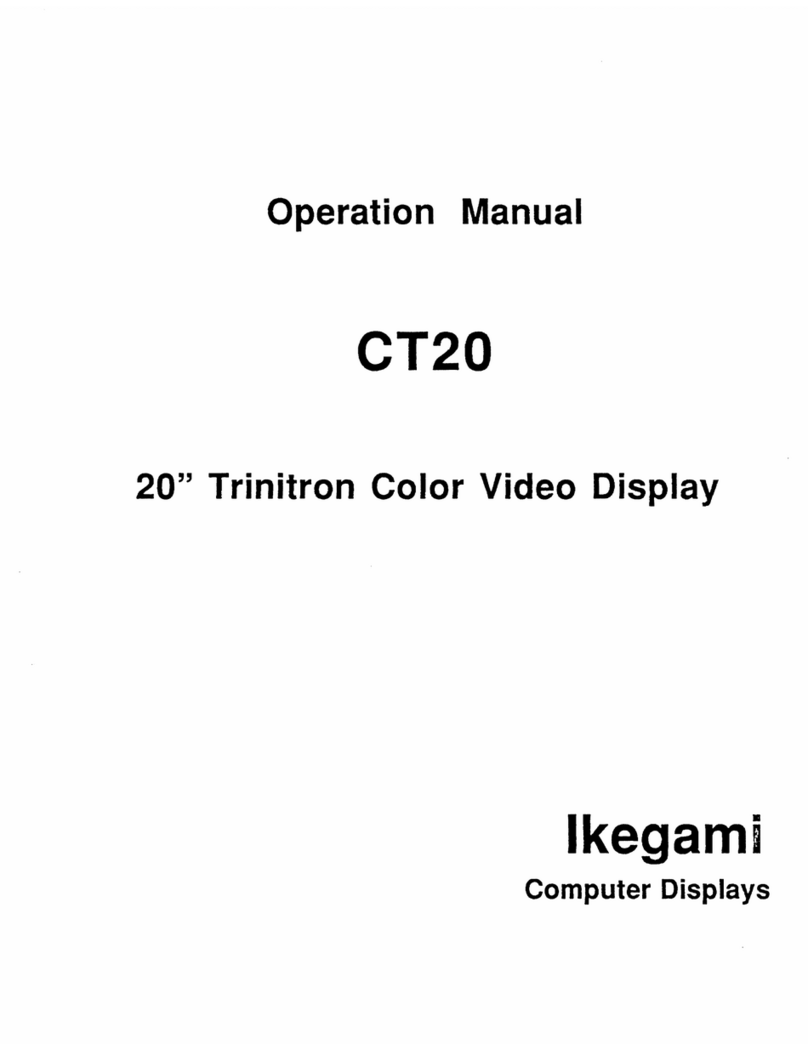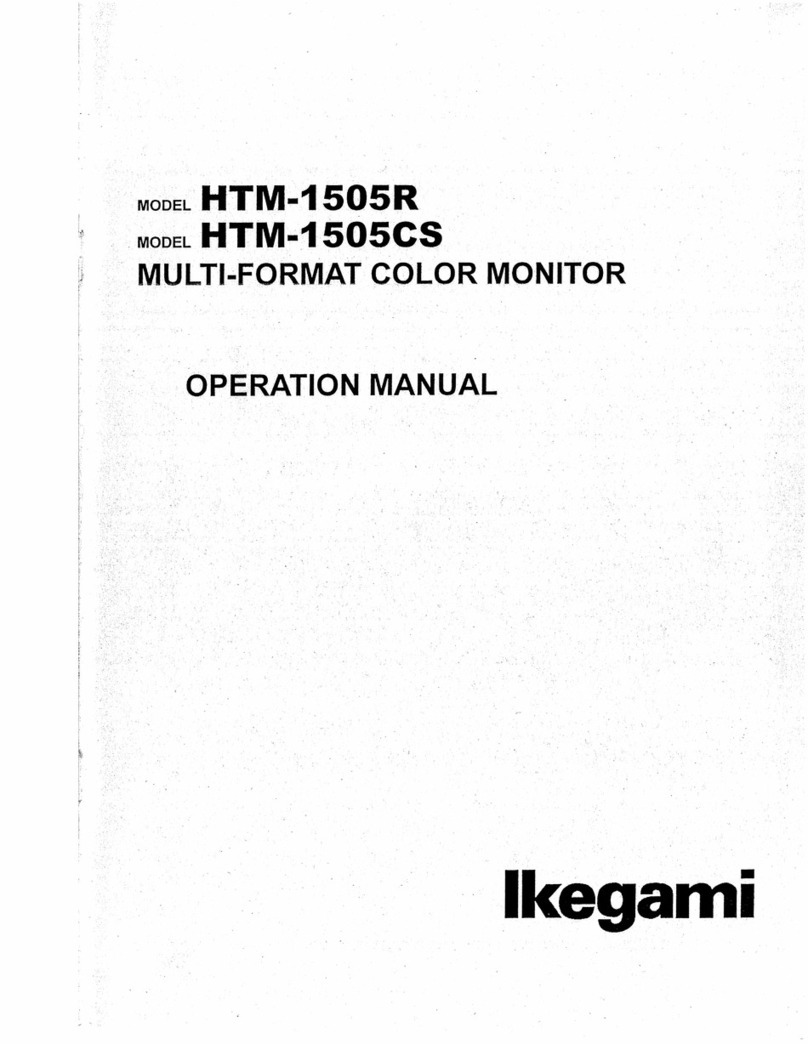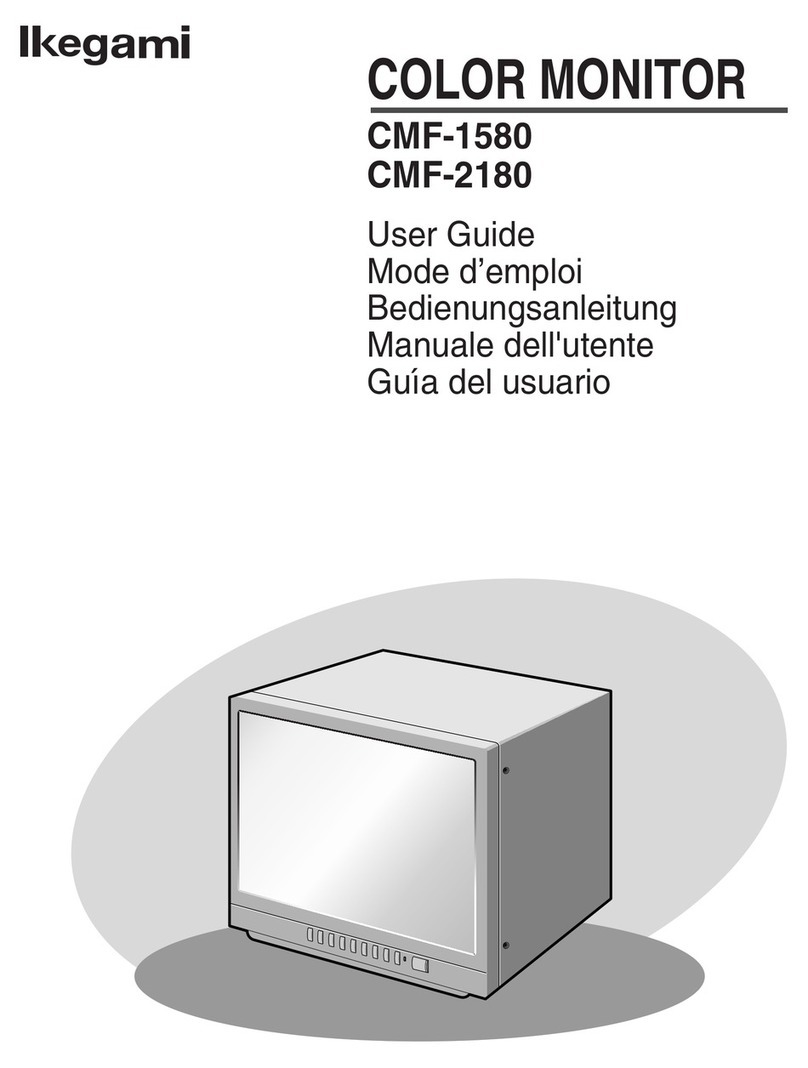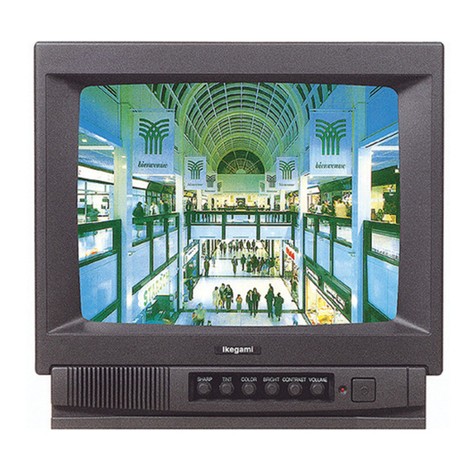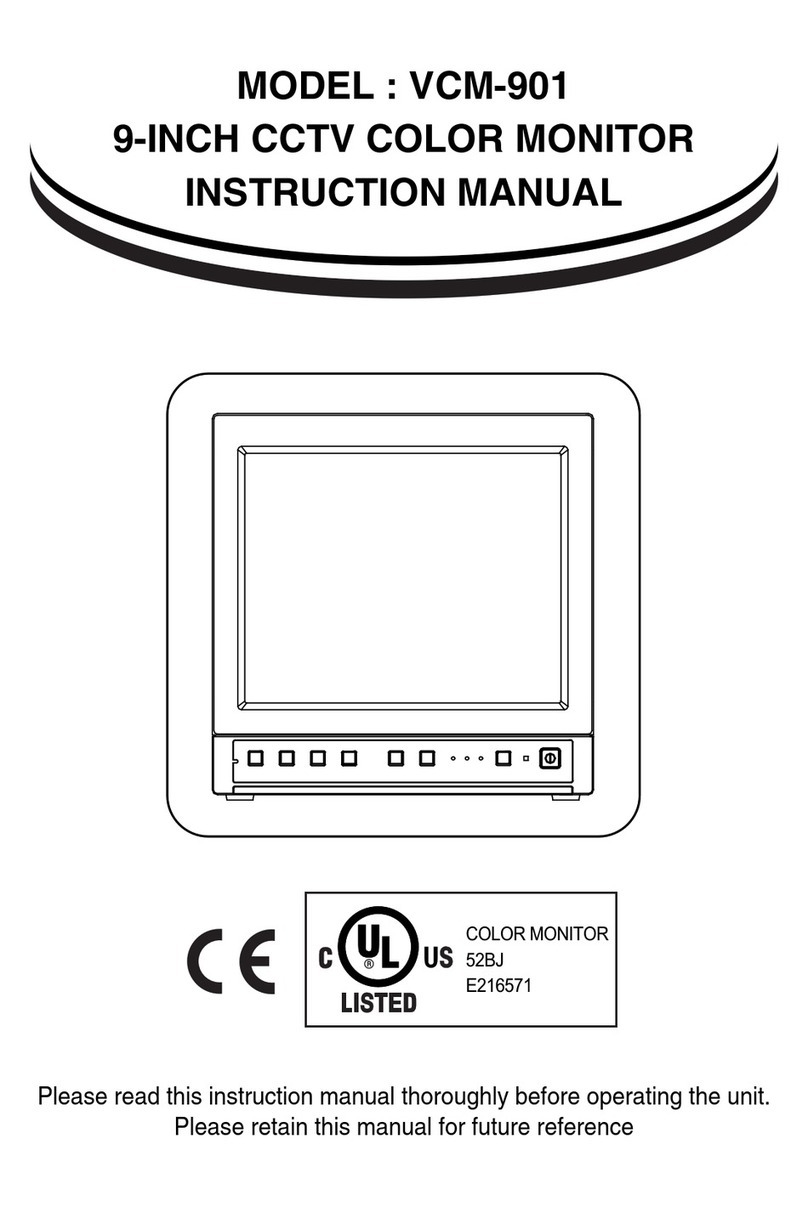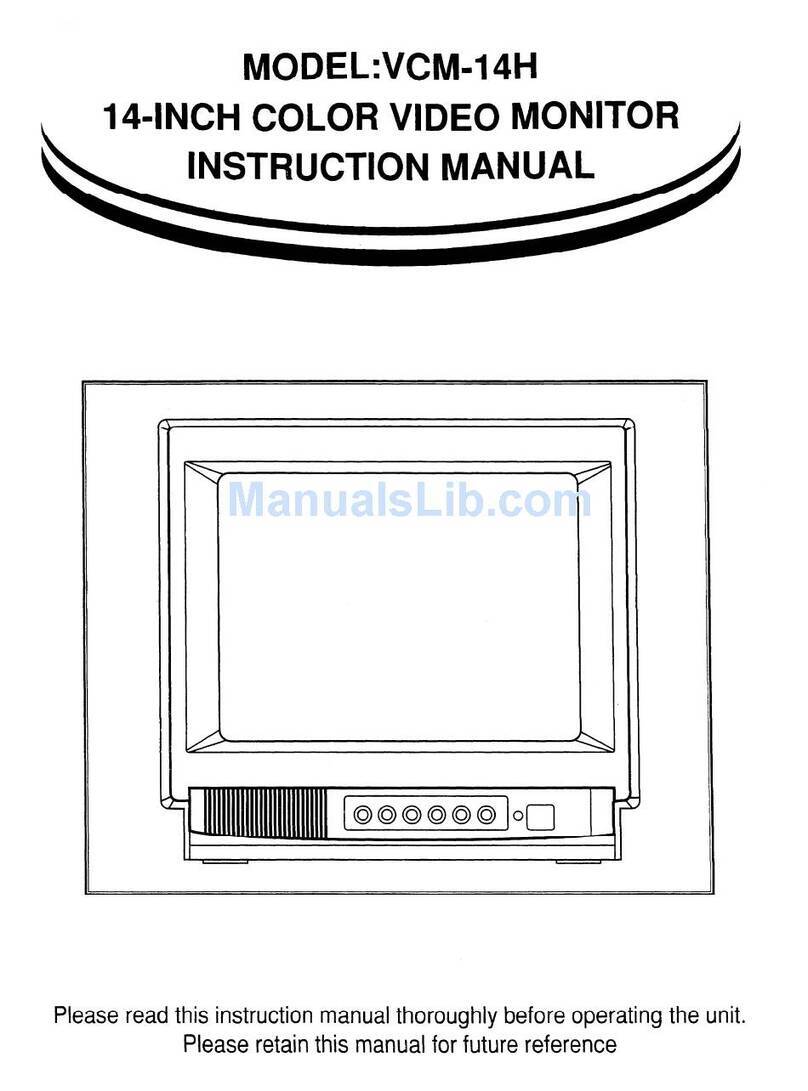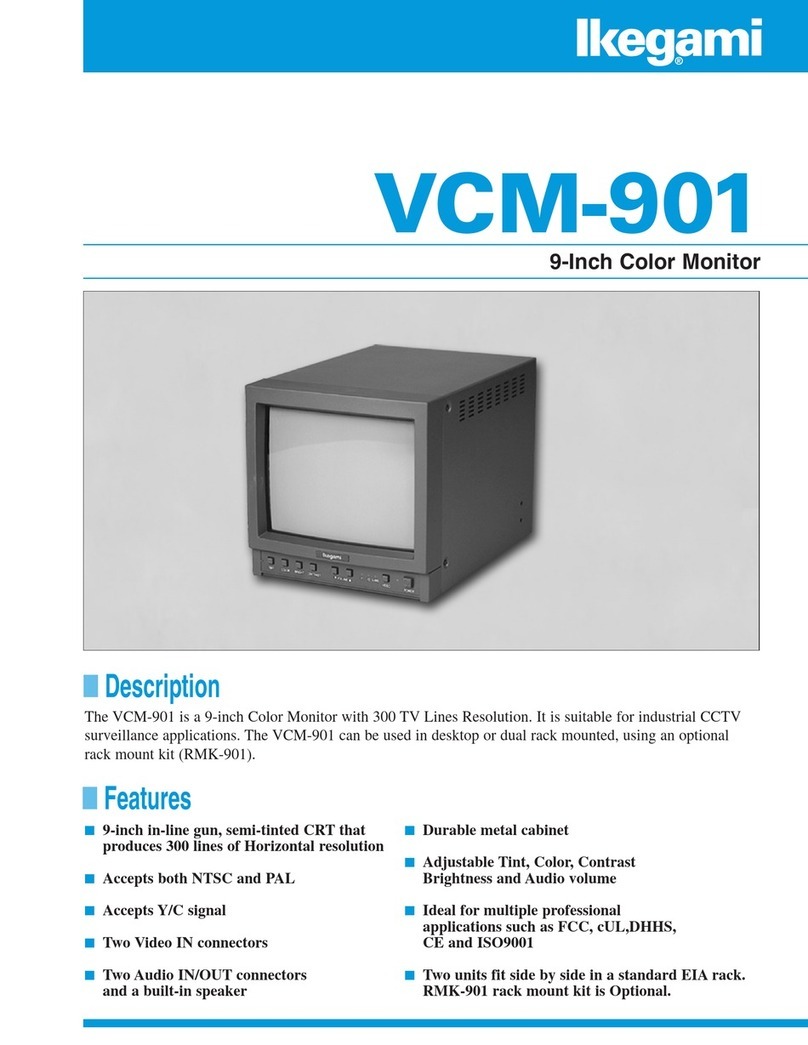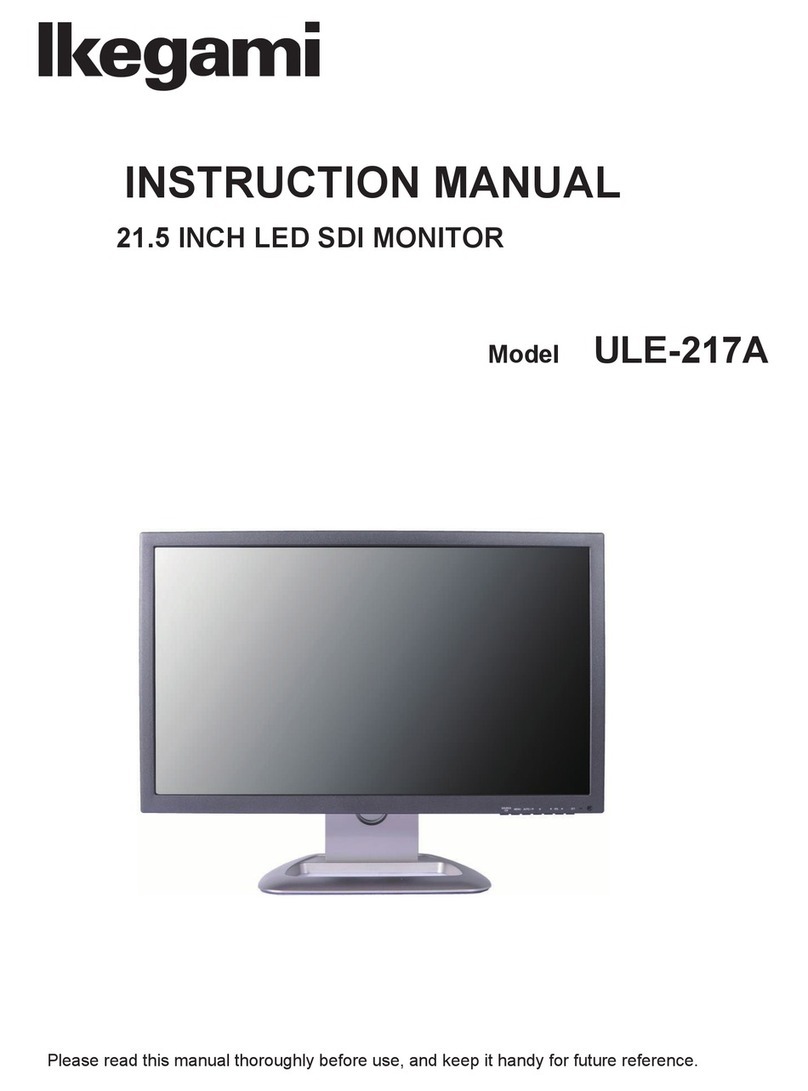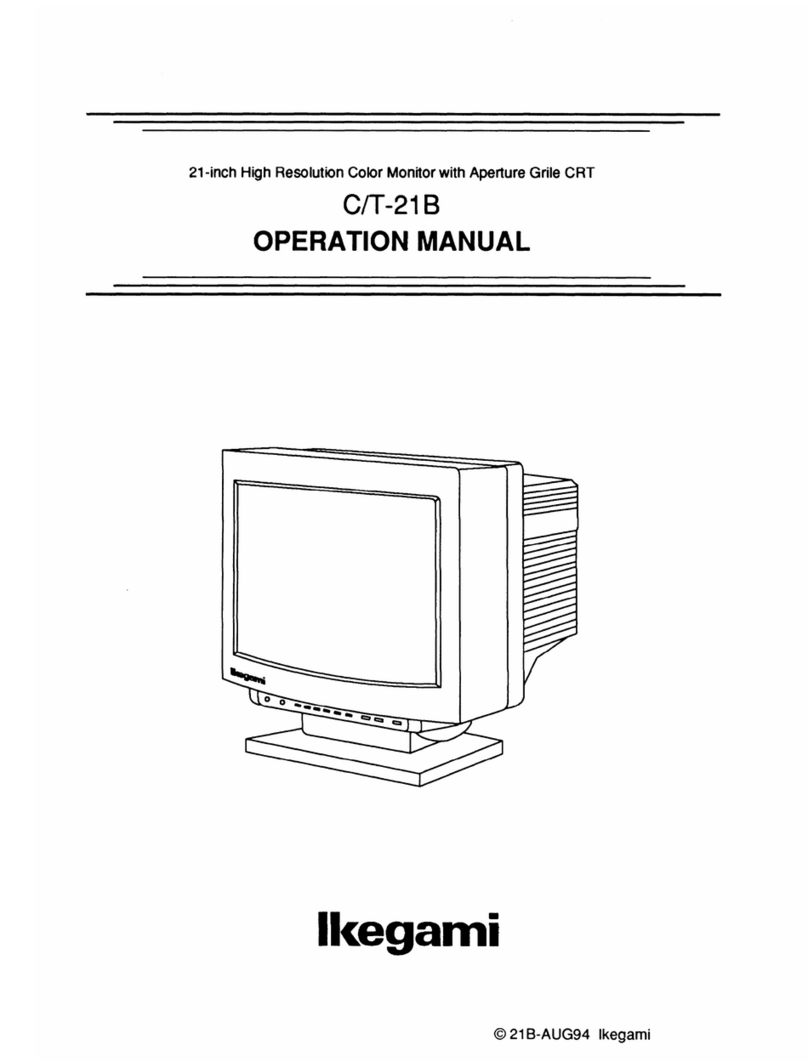IMPORTANT SAFETY INSTRUCTION
1. General
Q) Read all of these instructions.
® Save these instructions for later use.
@ Follow all warnings and instructions marked
on the television equipment.
© Never push objects of any kind into this
television monitor through cabinet slots as
they may touch dangerous voltage points or
short out parts that could result in a fire or
electric shock. Never spill liquid of any kind
on the television monitor.
® Do not attempt to service this television
monitor yourself as opening or removing
covers may expose you to dangerous voltage
or other hazards. Refer all servicing to
qualified service personnel.
® Do not use attachments not recommended by
the television equipment manufacturer as they
may result in the risk of fire, electric shock,
or injury to persons.
(!) This television monitor has been preadjusted
to meet the respective broadcasting standard
signals. So, it cannot be used with the signals
of different broadcasting standards.
@ When keeping or transporting the unit for a
long time, pack it in the supplied carton or
equivalent.
® This monitor is heavy.
When taking out of or putting
it into a carton box, or
setting, do not move or carry
it by a person. You may drop
it on your foot, or hurt your
waist.
2. Power supply
AWARNING
)v
□~(
HEA\IYI
Donol~,,,,..1wa,_,,,,,.
Q) This television equipment should be operated
only from the type of power source indicated
on the marking label. If you are not sure of
the type of power supplied to your home,
consult your television dealer or local power
company.
® This television equipment is provided with a
three-wire grounding type plug having a third
(grounding) pin. This plug will only fit into
a grounding-type power outlet. This is a
safety feature. If you are unable to insert the
plug into the outlet, contact your electrician
to replace your obsolete outlet.
Do not defeat the safety purpose of the
grounding-type plug.
@ When connecting and disconnecting the
power cable, be sure to hold the plug.
© Do not allow anything to rest on the power
cord. Do not locate this television equipment
where the cord will be abused by persons
walking on it.
® For added protection for this television
equipment during a lightning storm, or when
it is left unattended and unused for long
periods of time, unplug it from the wall
outlet. This will prevent damage to the
equipment due to lightning and power-line
surges.
® Do not overload wall outlets and extension
cords as this can result in fire or electric
shock.
3. Usage and location
Q) Do not use this television equipment near
water - for example, near a bath tub, wash-
bowl, kitchen sink, or laundry tub, in a wet
basement, or near a swimming pool, or the
like.
® Do not place this television equipment on an
unstable cart, stand, or table. The television
equipment may fall, causing serious injury to
a child or adult, and serious damage to the
equipment. Use only with a cart or stand
recommended by the manufacturer, or sold
with the television equipment. Wall or shelf
mounting should follow the manufacturer's
instructions, and should use a mounting kit
approved by the manufacturer.
Television equipment and cart combination
should be moved with care.
Quick stops, excessive force,
and uneven surfaces may
cause the equipment and cart
combination to overturn.
111 17SERIES0208<VOL5(U)(E)