Ikegami LCM-971 User manual
Other Ikegami Monitor manuals
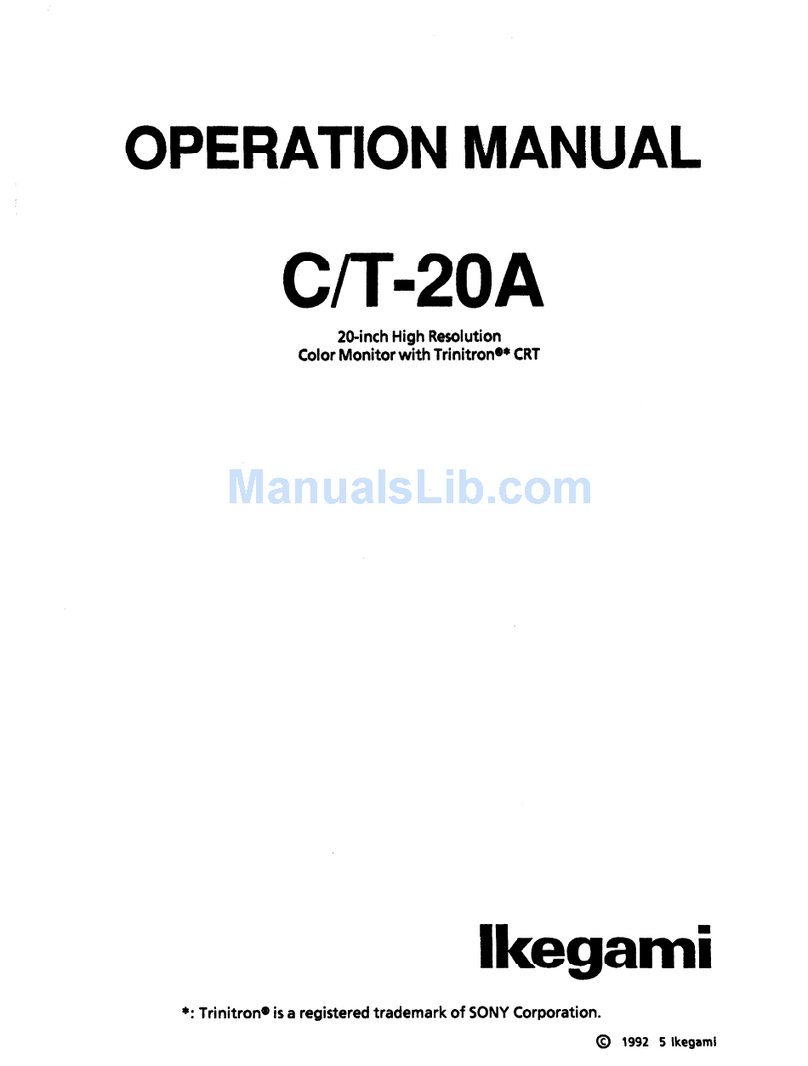
Ikegami
Ikegami C/T-20A User manual

Ikegami
Ikegami HLM-3250W User manual
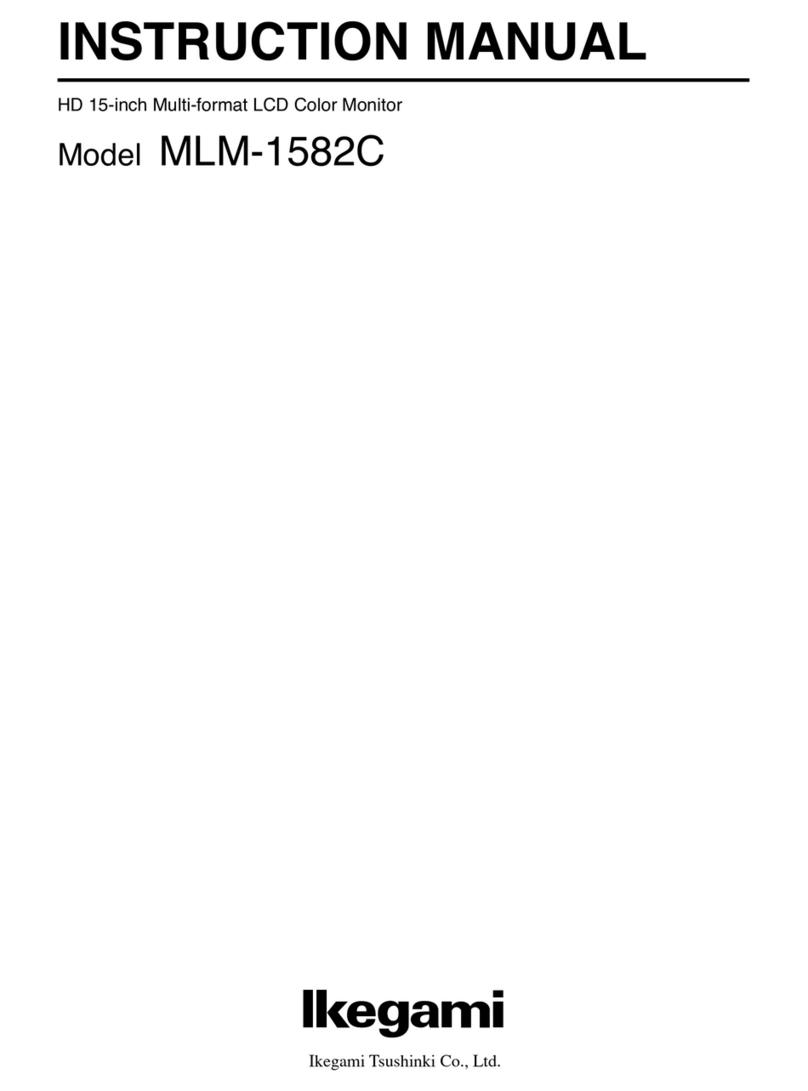
Ikegami
Ikegami MLM-1582C User manual
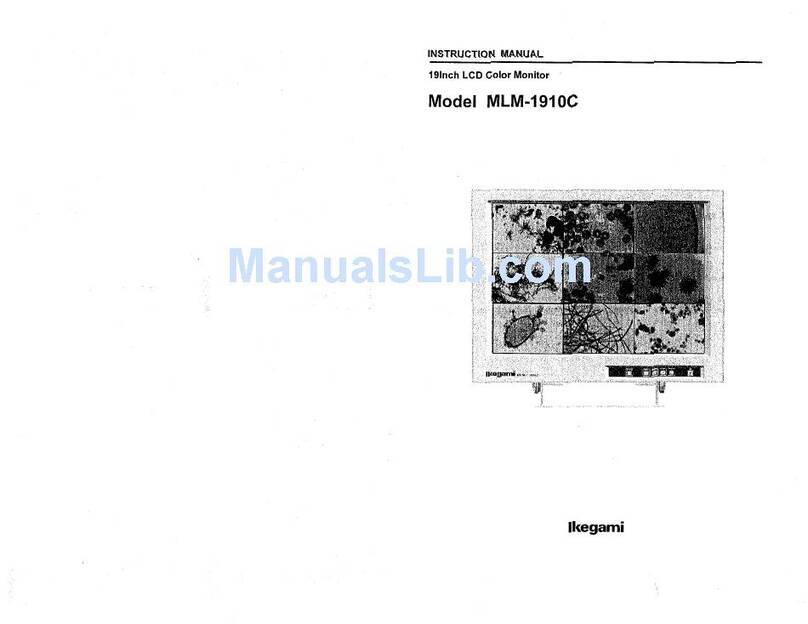
Ikegami
Ikegami MLM-1910C User manual

Ikegami
Ikegami HLM-1510V User manual
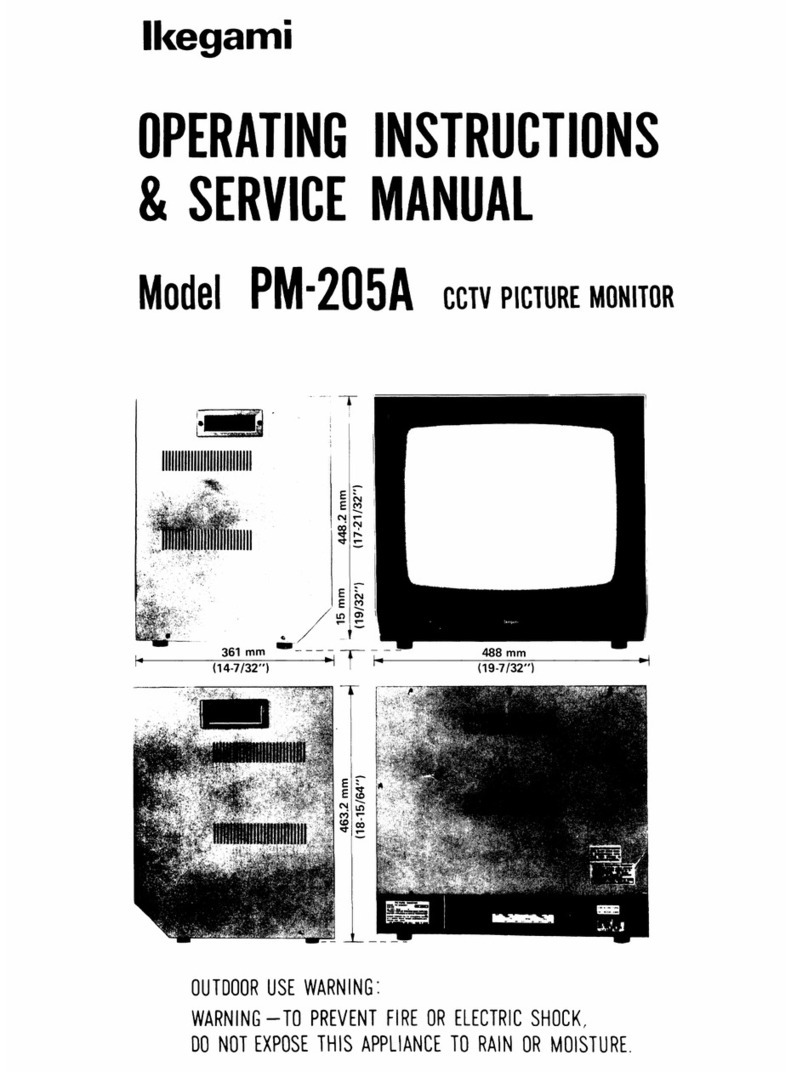
Ikegami
Ikegami PM0205A Troubleshooting guide
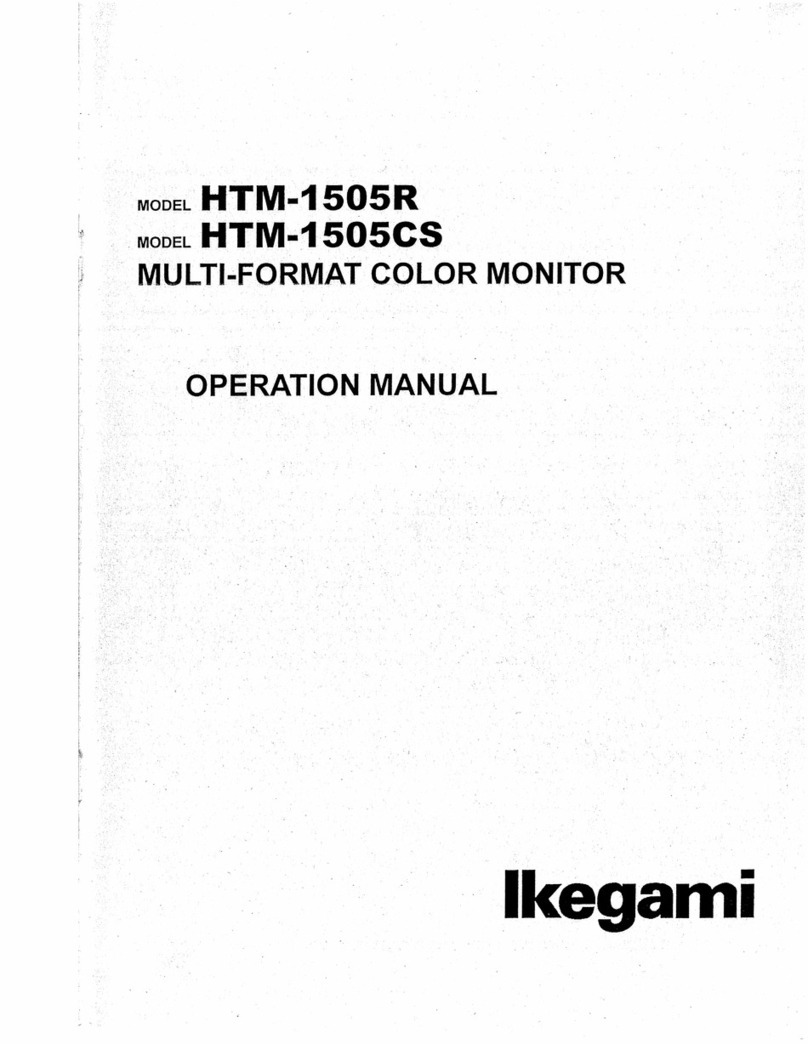
Ikegami
Ikegami HTM-1505R CS User manual

Ikegami
Ikegami MLW-2622C User manual
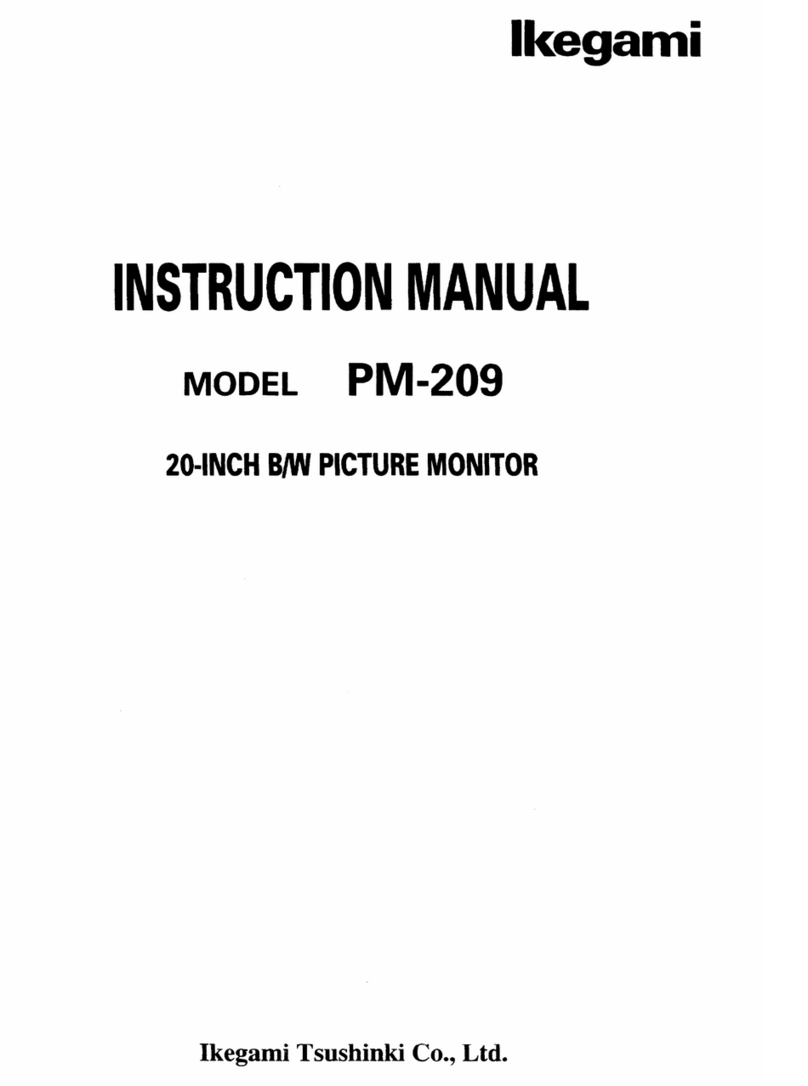
Ikegami
Ikegami PM-209 User manual

Ikegami
Ikegami IK-H550V User manual

Ikegami
Ikegami HQLM-1720WR User manual
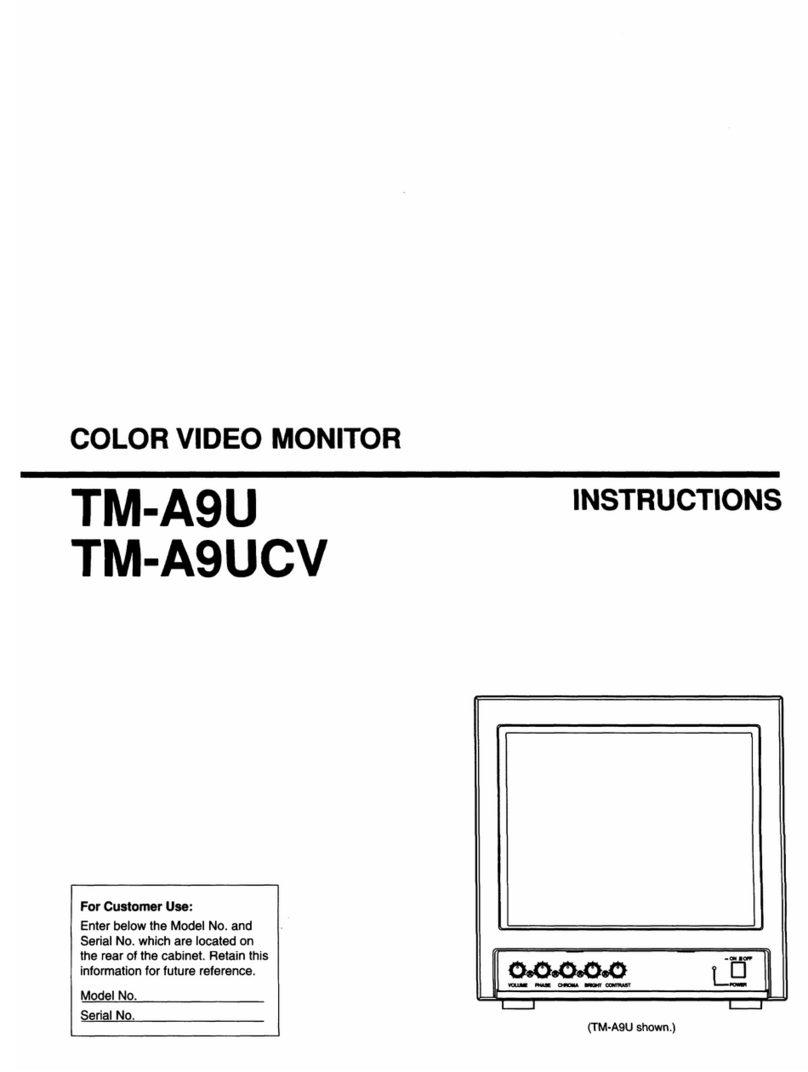
Ikegami
Ikegami TM-A9U User manual

Ikegami
Ikegami PM-909 User manual
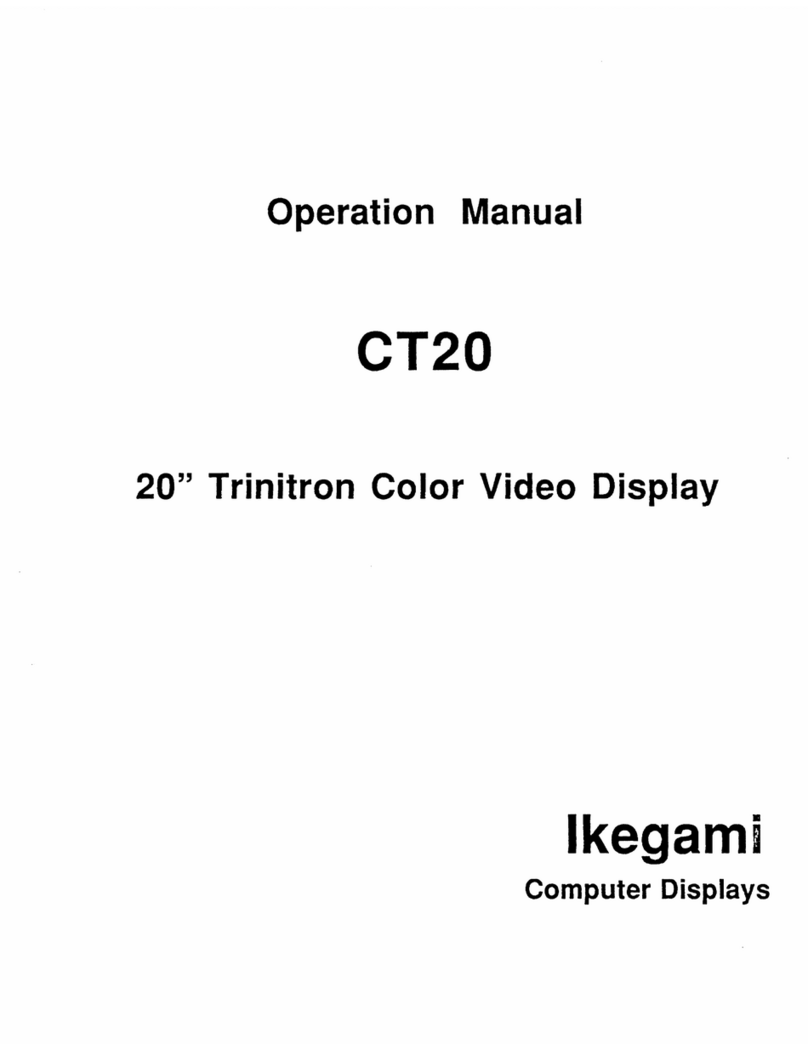
Ikegami
Ikegami Trinitron CT20 User manual
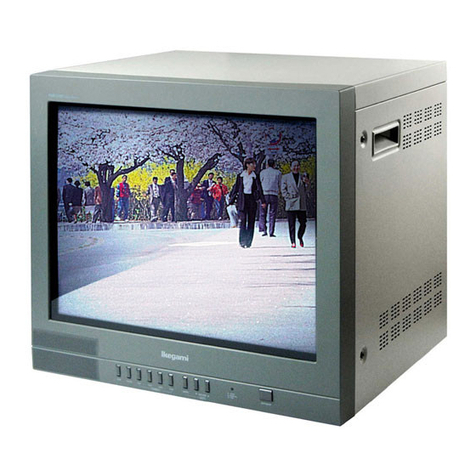
Ikegami
Ikegami VCM-2101 User manual
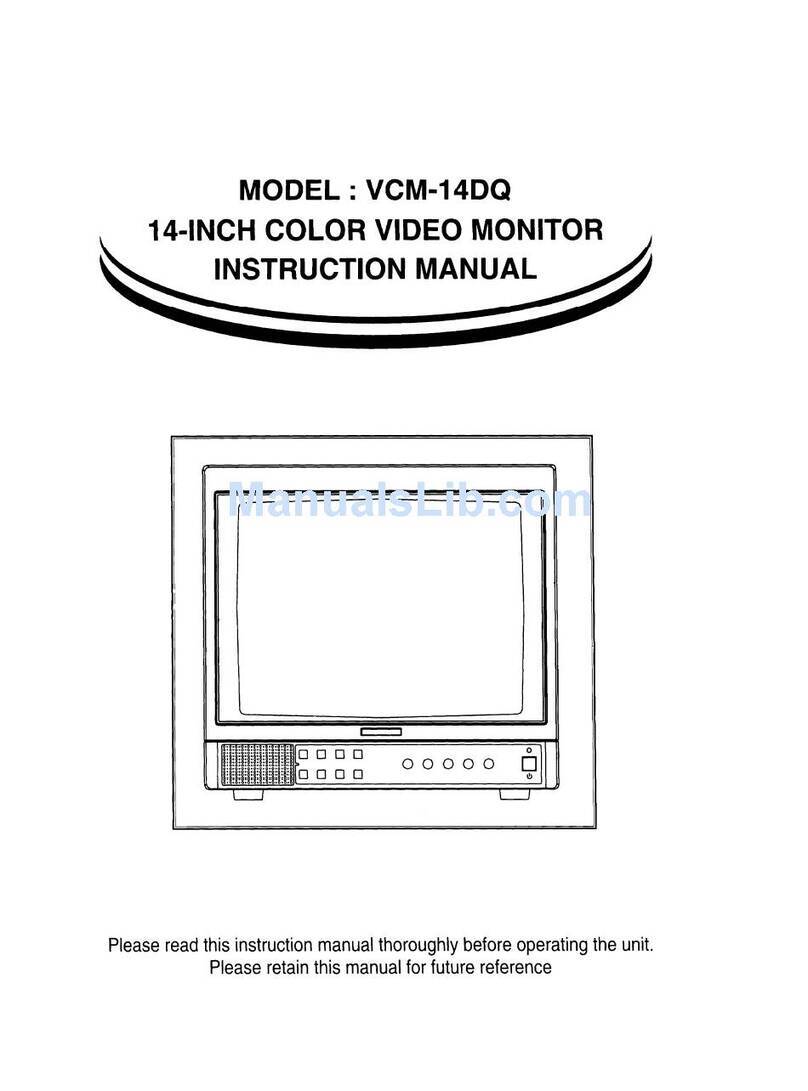
Ikegami
Ikegami VCM-14DQ User manual

Ikegami
Ikegami HLM-2200 User manual

Ikegami
Ikegami HMM-1850 User manual

Ikegami
Ikegami PM-9050 User manual

Ikegami
Ikegami HLM-960WR User manual































