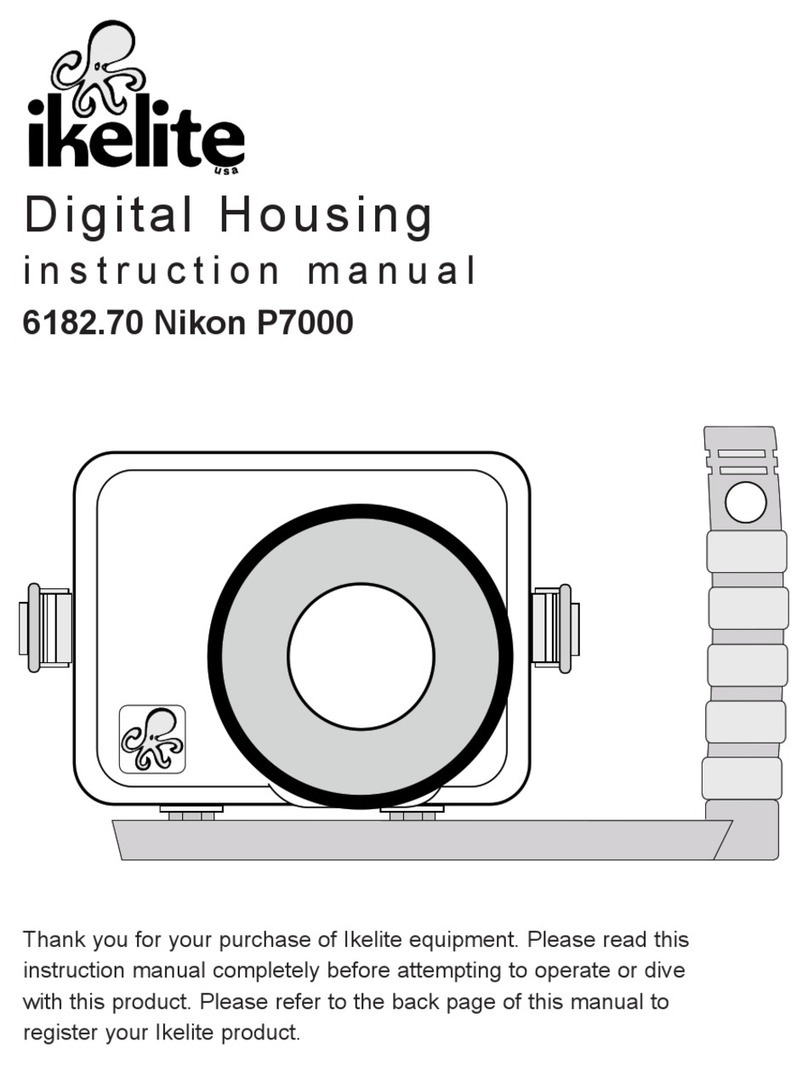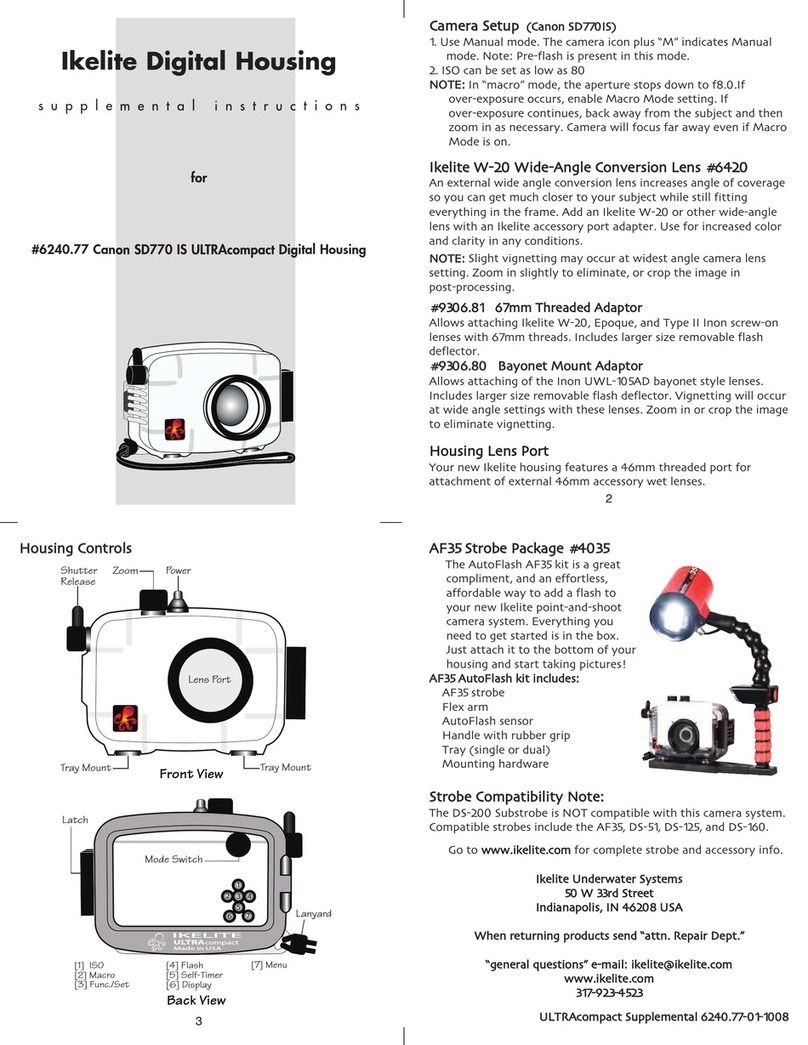Ikelite 75301 User manual
Other Ikelite Camera Accessories manuals
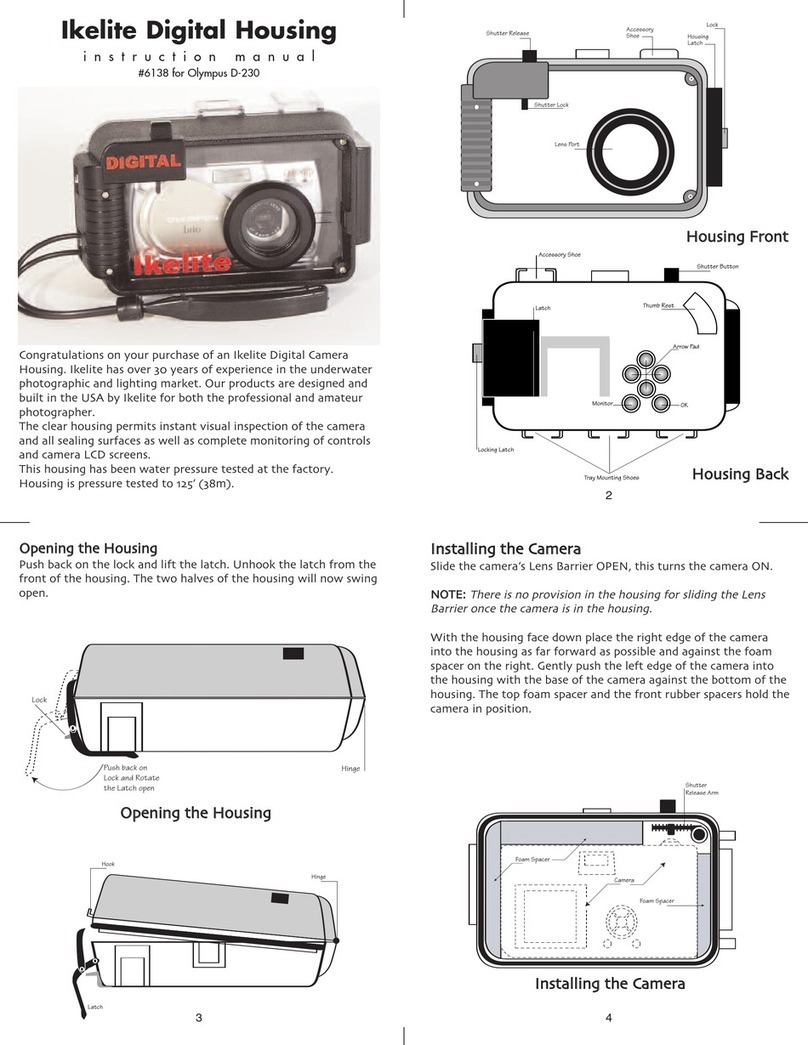
Ikelite
Ikelite Olympus D-230 Operating and maintenance manual

Ikelite
Ikelite 6805.1 User manual
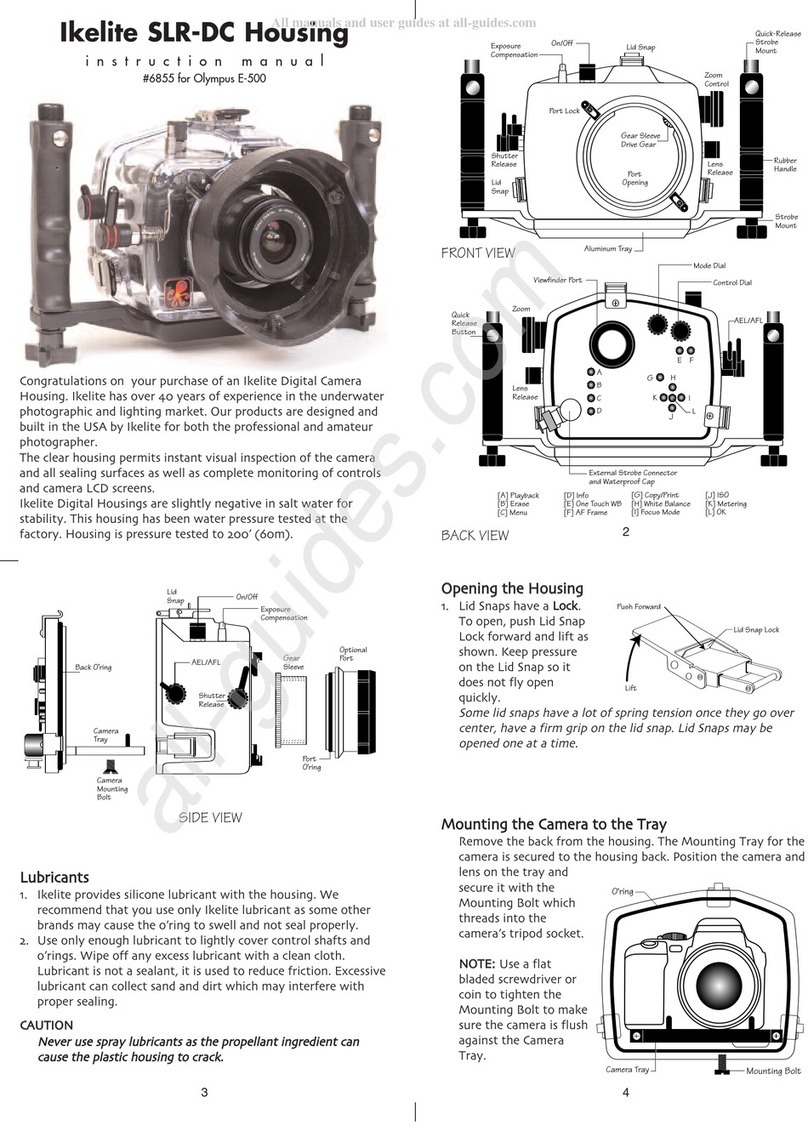
Ikelite
Ikelite SLR-DC 6855 User manual

Ikelite
Ikelite 46072 User manual
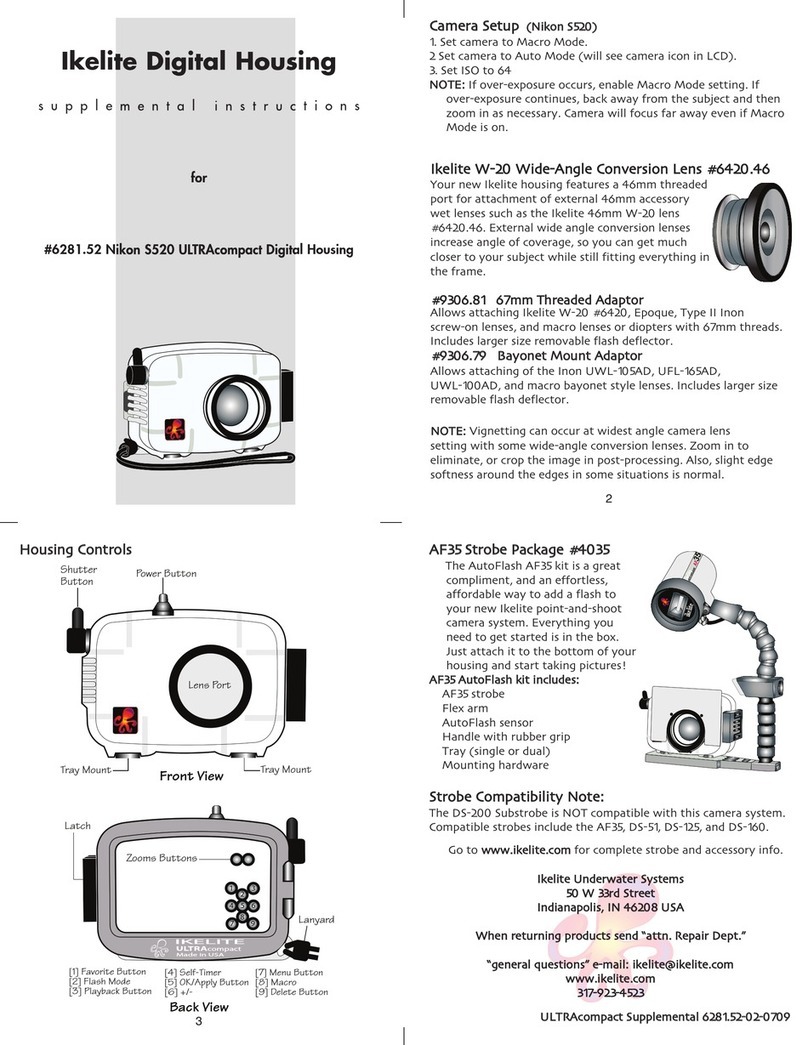
Ikelite
Ikelite S520 Owner's manual

Ikelite
Ikelite pdf #4104.6 ..... Nikonos TTL Cord Film... User manual
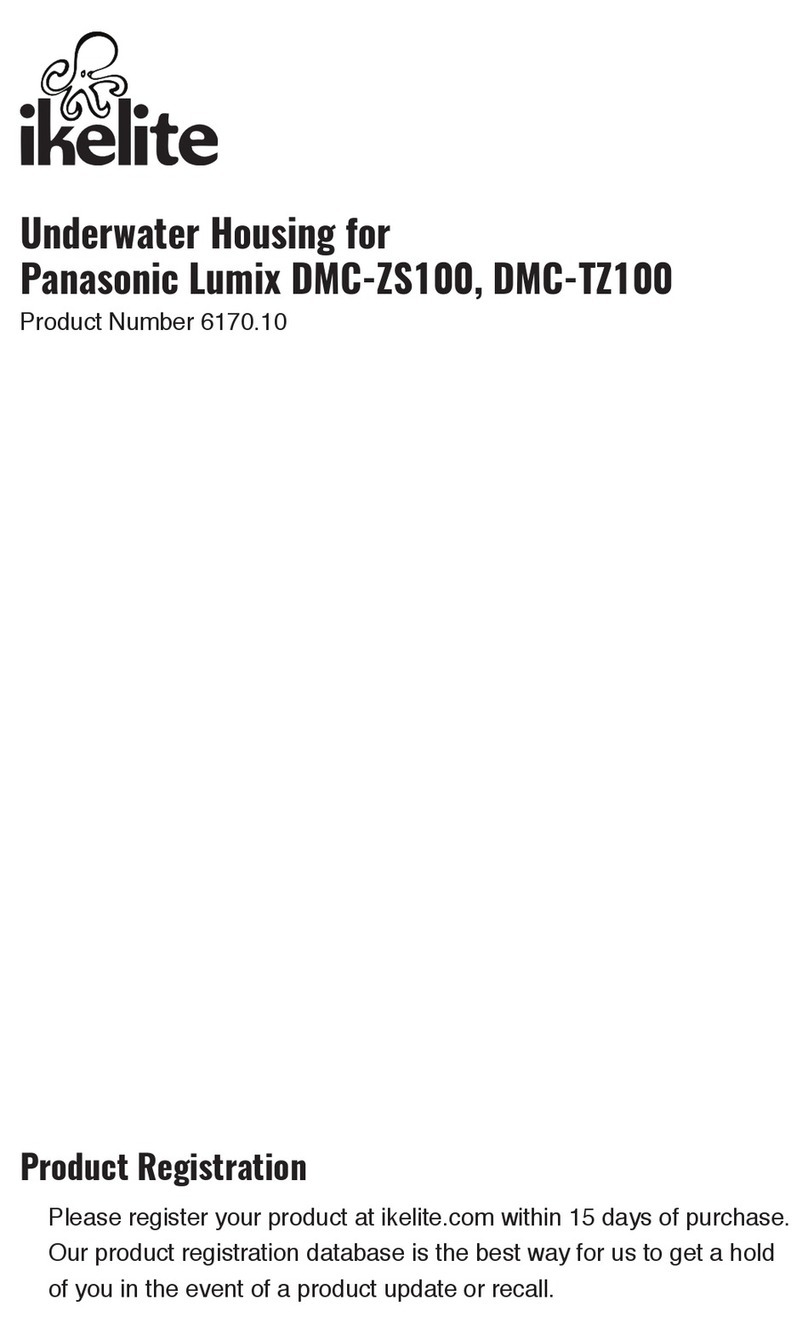
Ikelite
Ikelite DMC-ZS100 User manual
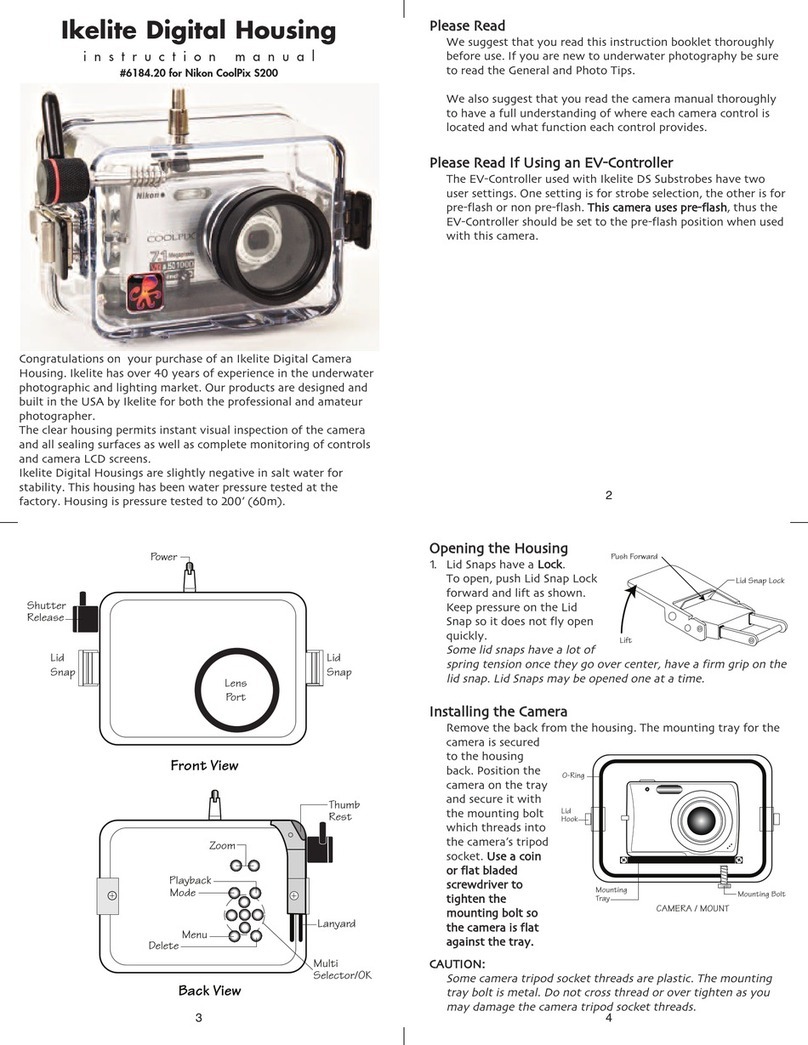
Ikelite
Ikelite Nikon S200 User manual

Ikelite
Ikelite 6086 Canon HF G30 User manual

Ikelite
Ikelite 6242.90 Canon S90 ULTRAcompact Digital... User manual
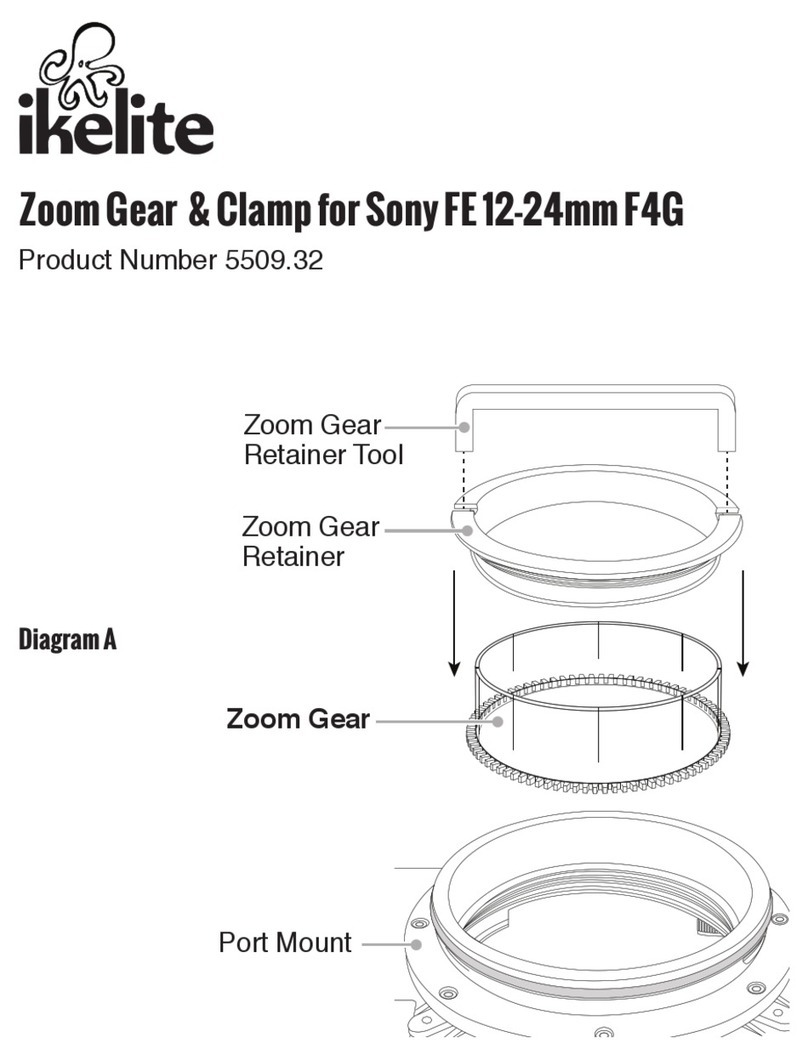
Ikelite
Ikelite 5509.32 User manual
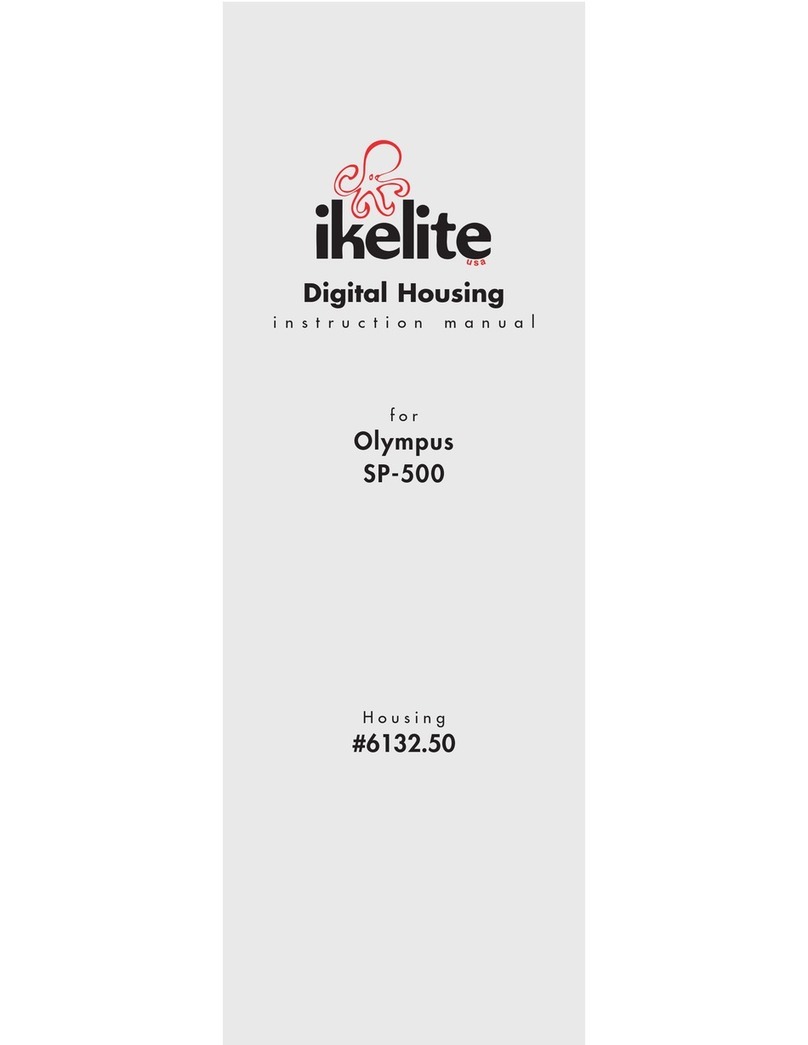
Ikelite
Ikelite Olympus SP-500 Operating and maintenance manual

Ikelite
Ikelite DS160 User manual
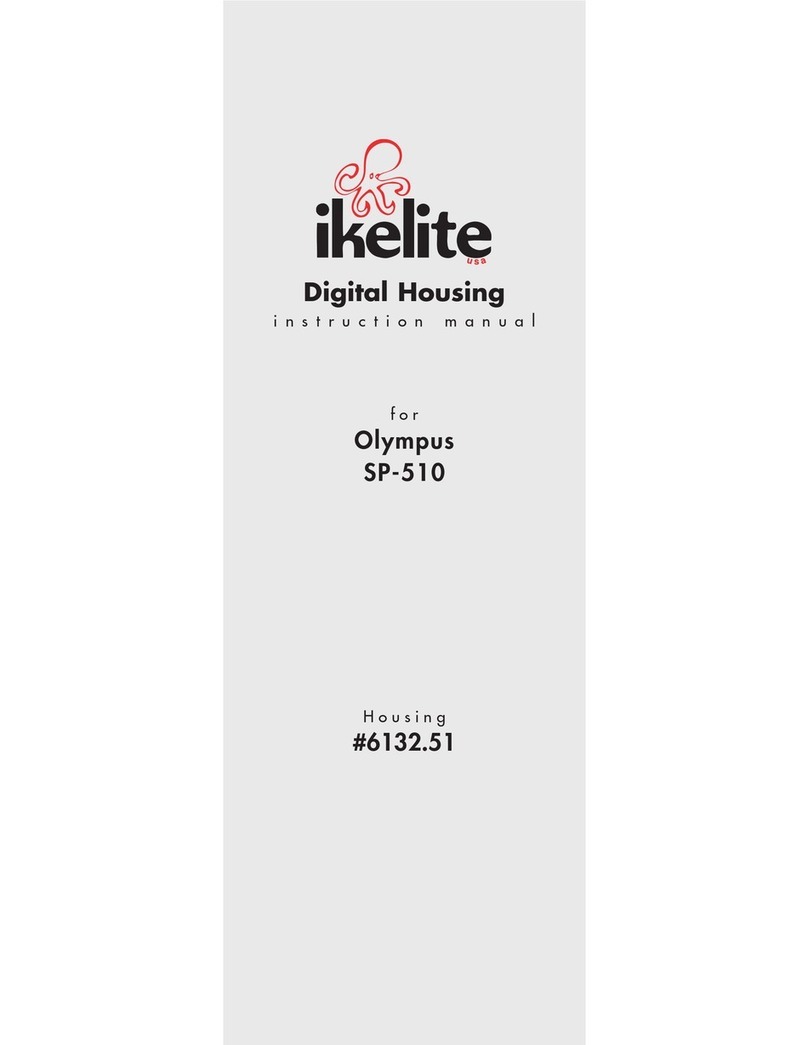
Ikelite
Ikelite 6132.51 User manual

Ikelite
Ikelite 200DL User manual
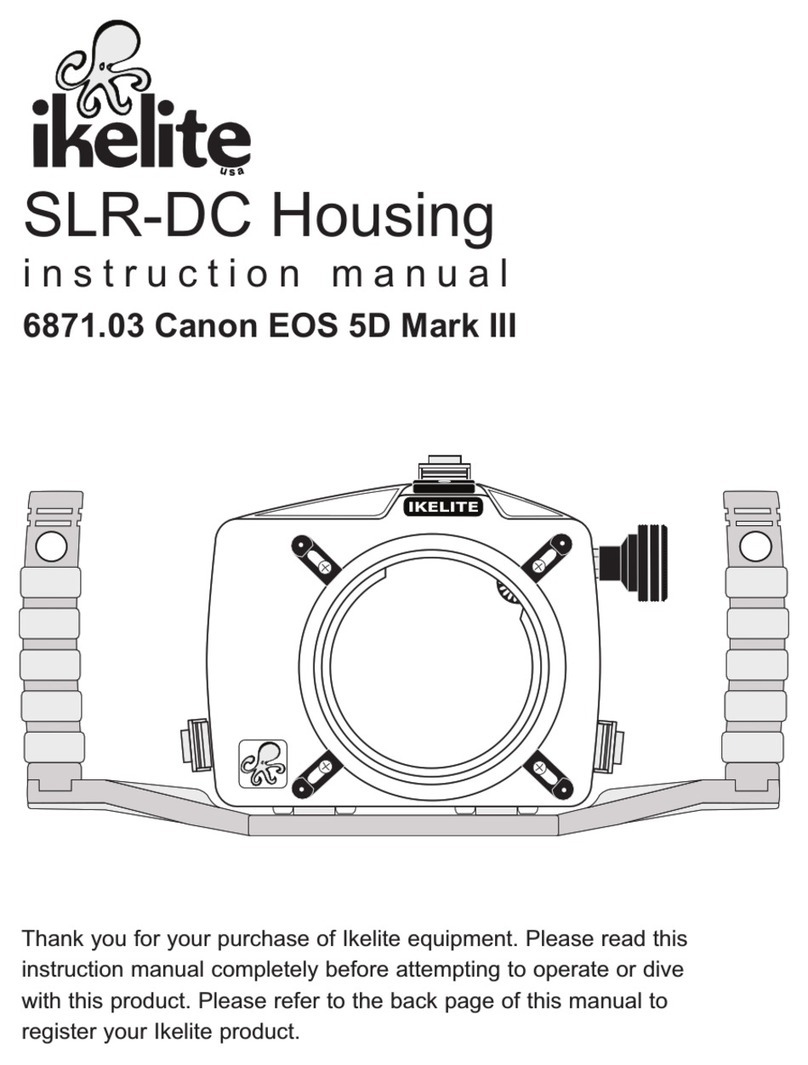
Ikelite
Ikelite SLR-DC User manual
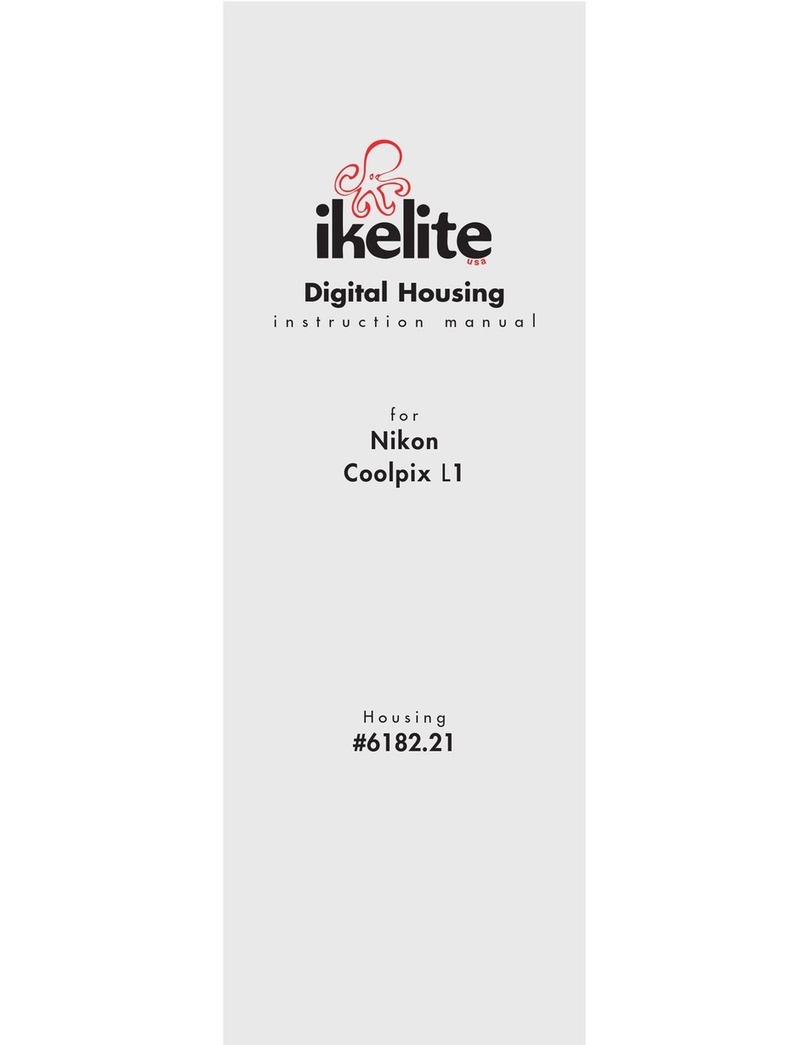
Ikelite
Ikelite Nikon Coolpix L1 User manual
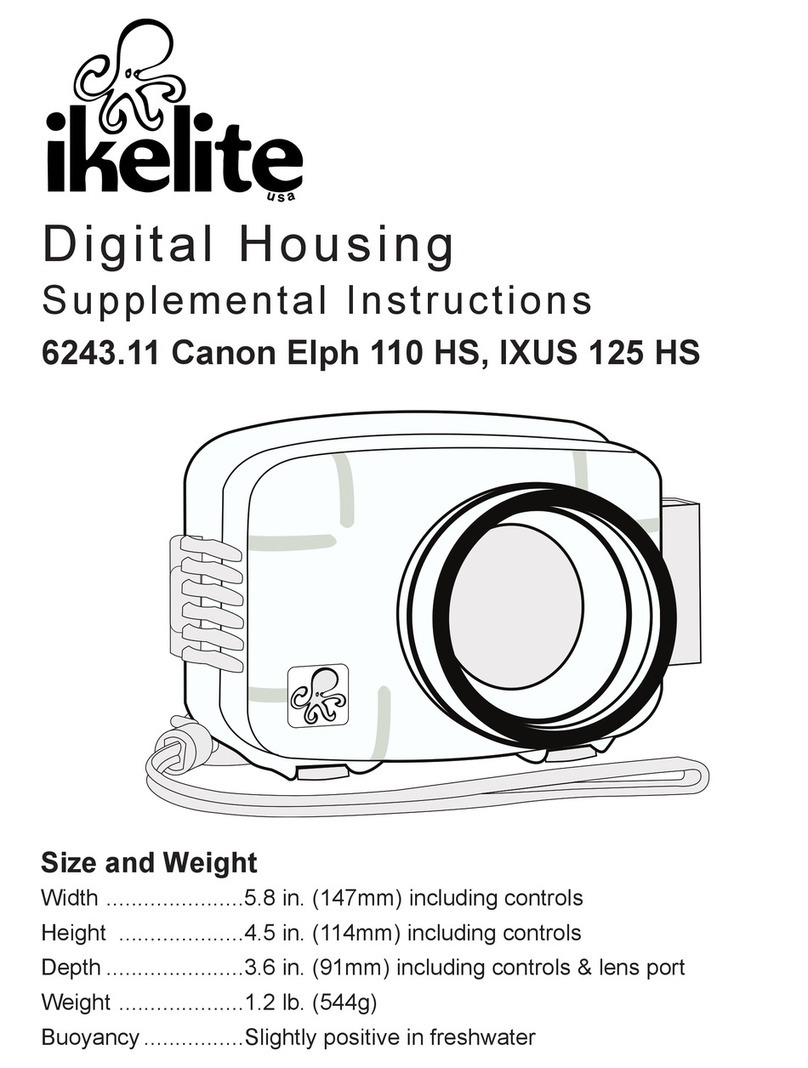
Ikelite
Ikelite 6243.11 Owner's manual

Ikelite
Ikelite Canon S5 IS User manual

Ikelite
Ikelite 6147.89 User manual
Popular Camera Accessories manuals by other brands

Viltrox
Viltrox EF-NEX Mount instructions

Calumet
Calumet 7100 Series CK7114 operating instructions

Ropox
Ropox 4Single Series User manual and installation instructions

Cambo
Cambo Wide DS Digital Series Main operating instructions

Samsung
Samsung SHG-120 Specification sheet

Ryobi
Ryobi BPL-1820 Owner's operating manual