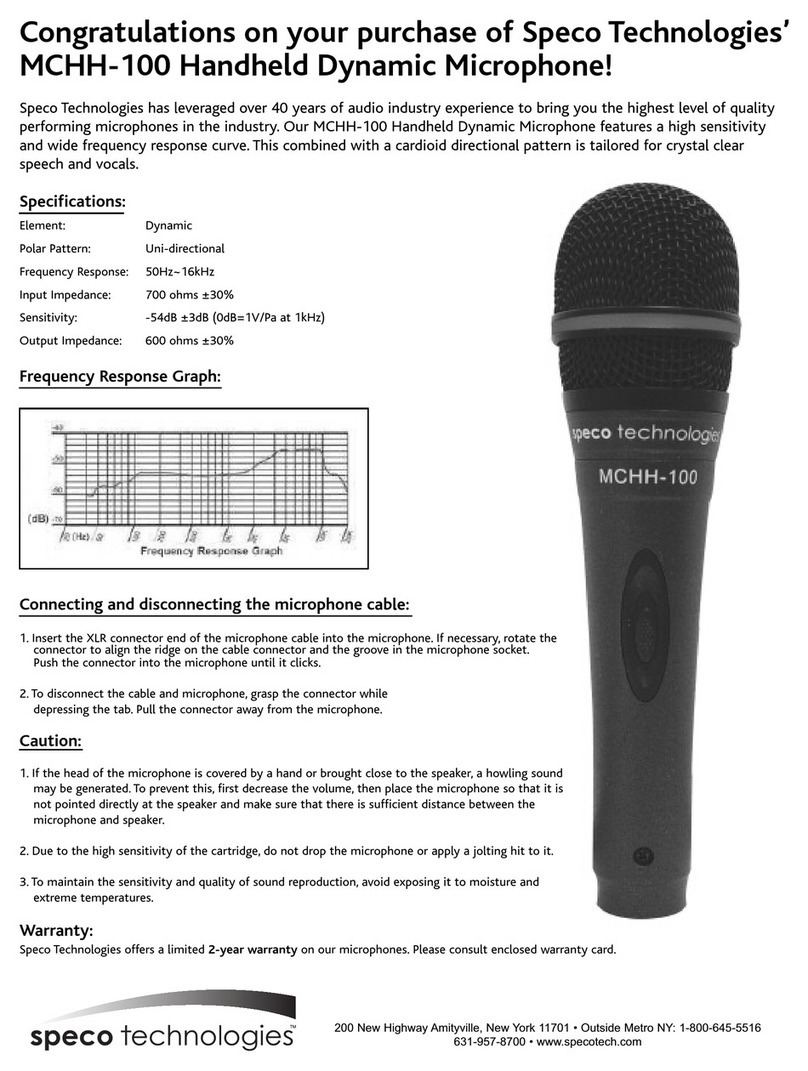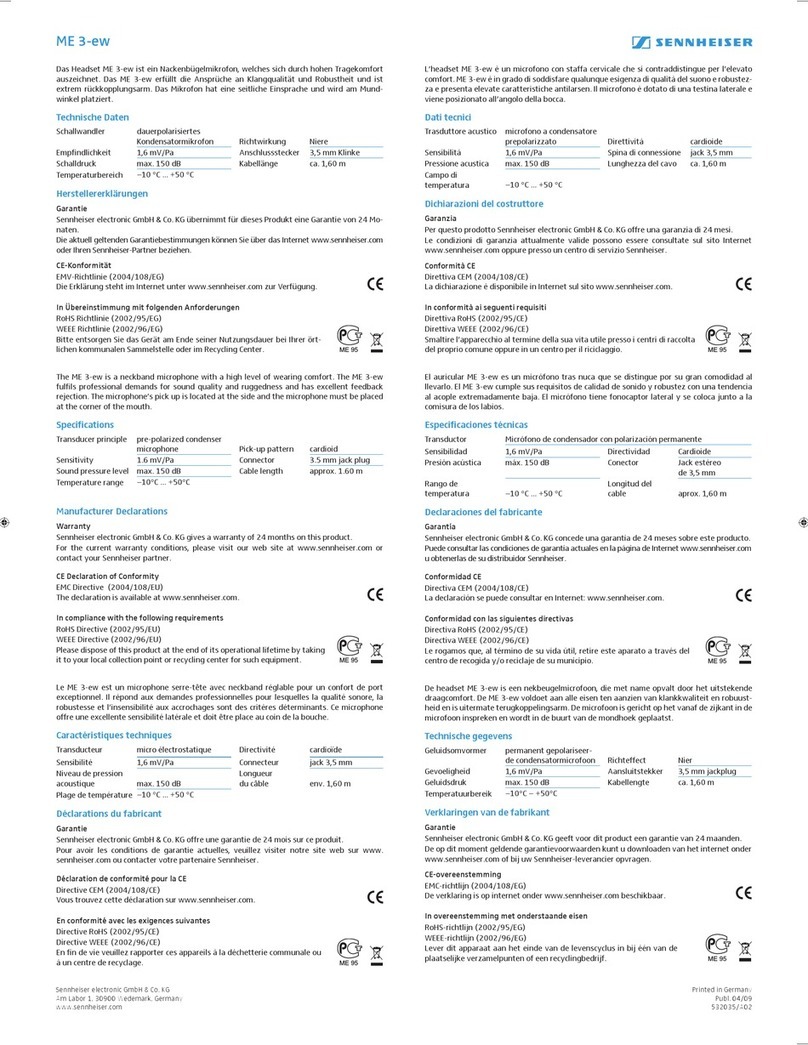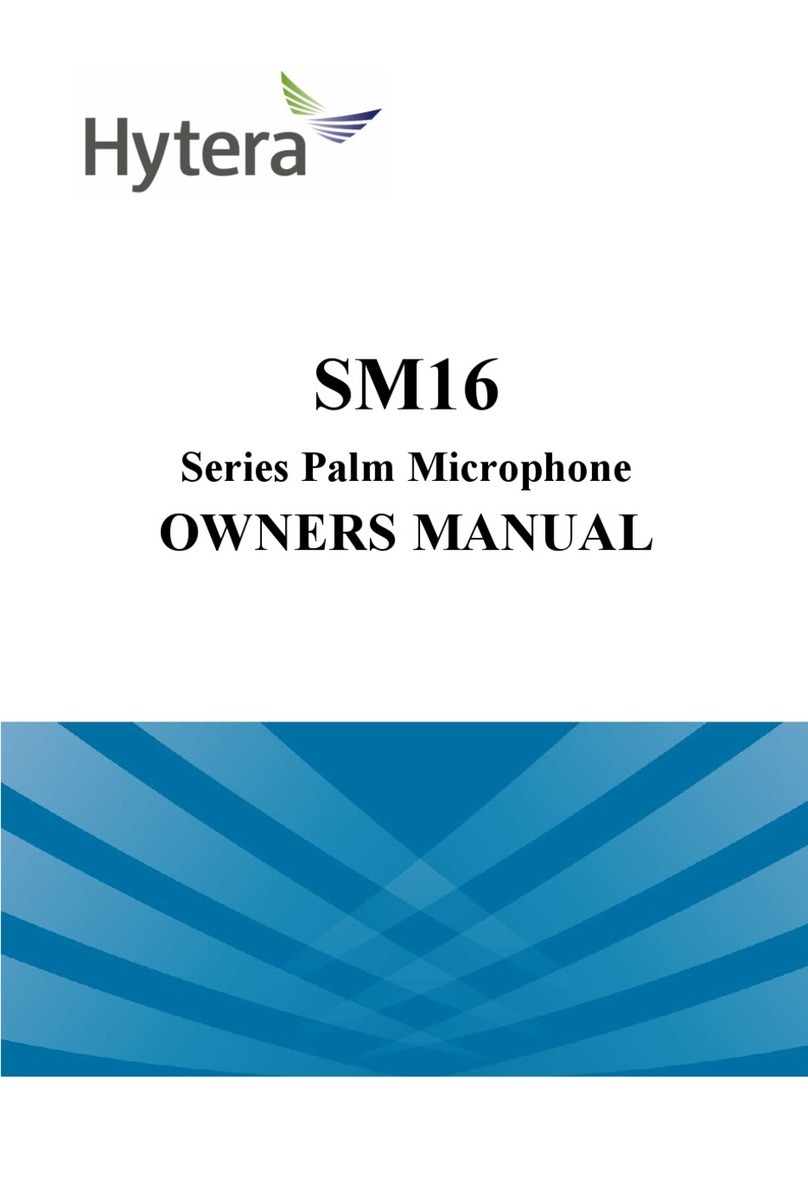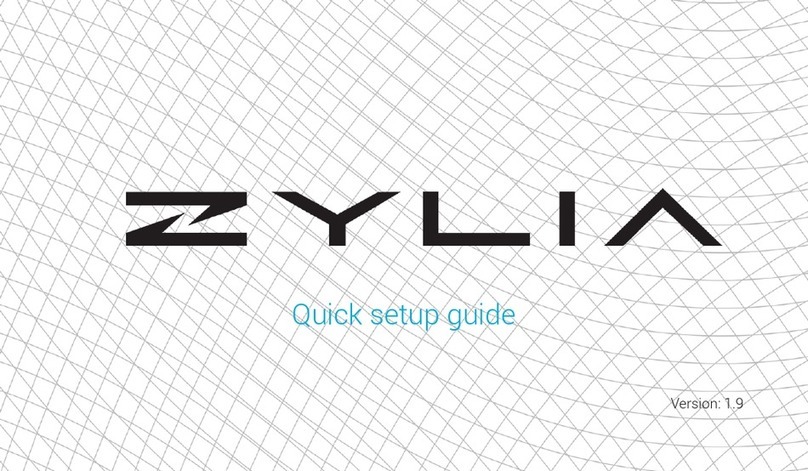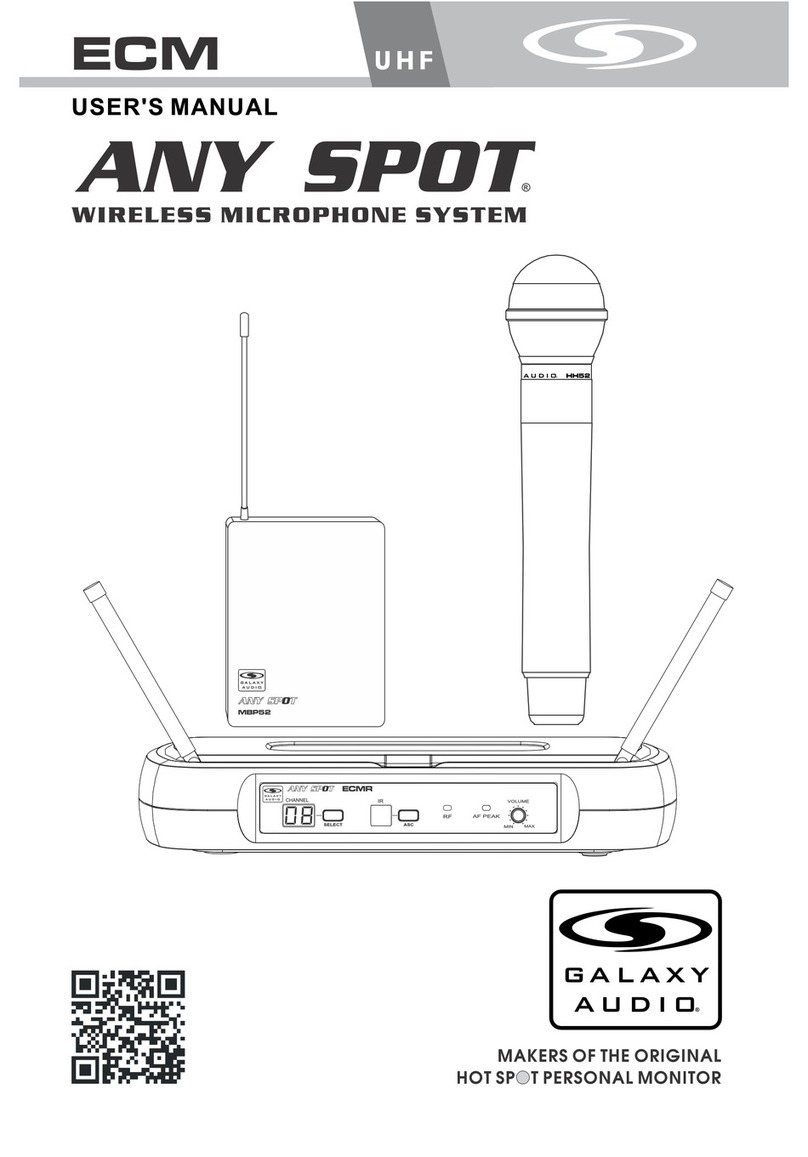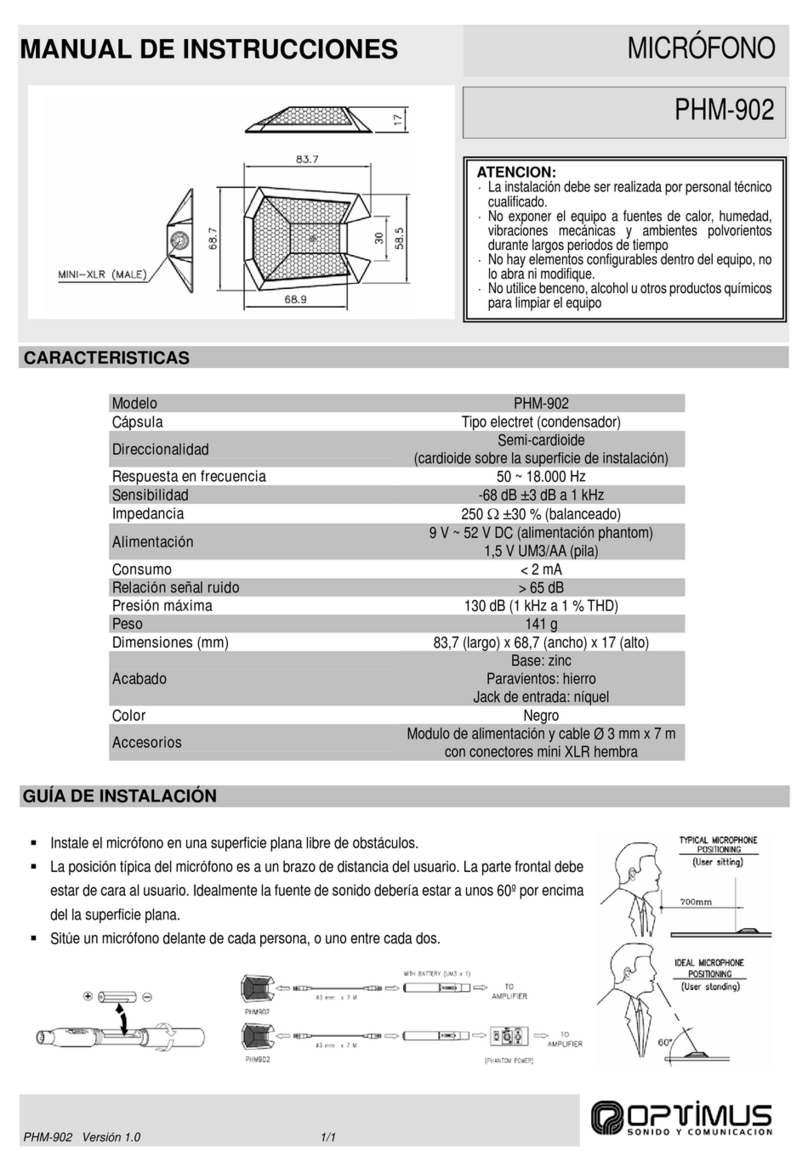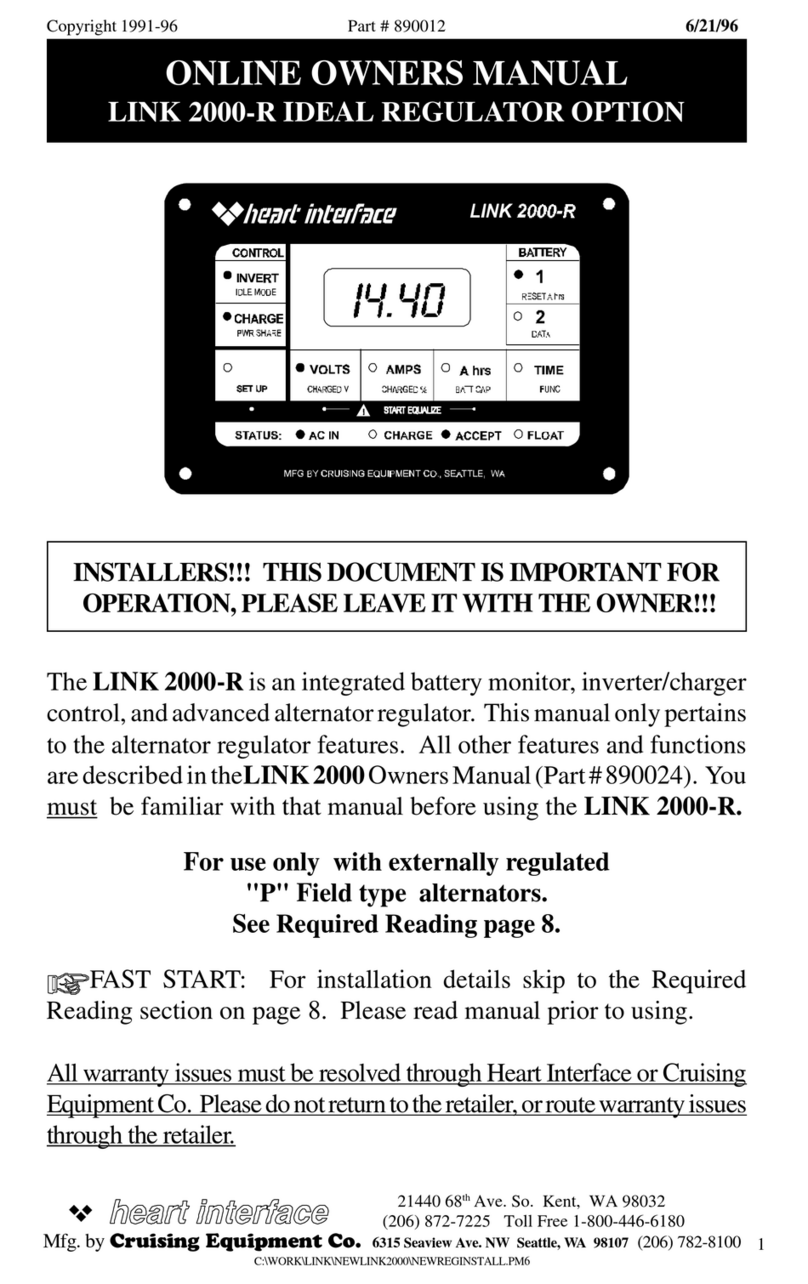iKKO Spirit MC01 User manual

iKKO Spirit MC01
Wireless Microphone
Manual
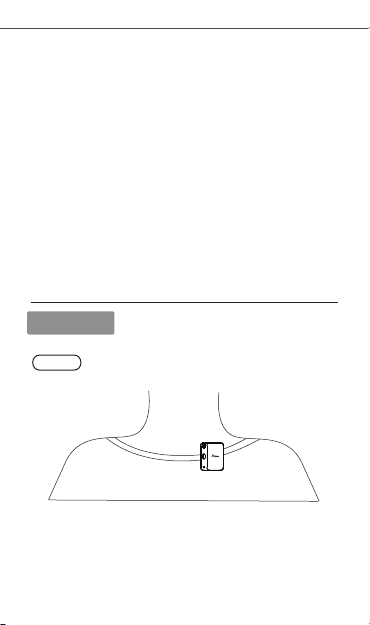
iKKO Spirit MC01
非常感谢您的信任, 选择购买iKKO Spirit MC01无线麦克风。
请您在使用前花几分钟的时间仔细阅读这些信息。
搭载iKKO定制研发MNC
多麦克风矩阵噪音消除技术
大幅提升户外拍摄、
室内嘈杂环境录制、
游戏开黑语音通话等场景的音频质量。
接收端大容量电池可为发射端充电,
增加双倍续航。
(Multi-microphone matrix noise cancellation technology)
iKKO 首款专业级无线降噪麦克风
佩戴方法
1
注:发射端(TX)垂直佩戴在衣领上可达到最佳使用效果
示意图
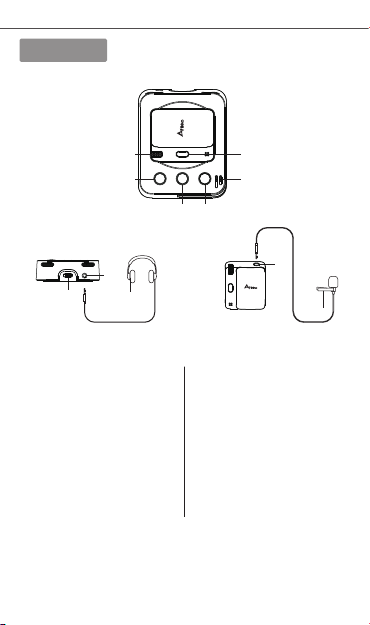
模式切换
“Denoise”键
发射端
(TX)功能键
麦克风孔
接收端(RX)开关机
“on/off”键。
产品介绍
1
1.
4
5
5
2
等级切换
“Level”键
2.
6.
8.
9.
10.
6
9
10
7.
8
3.
4.
5.
3
iKKO Spirit MC01
7
3.5mm耳返接口
有线耳机
Type-C接口
有线领夹麦接口
有线领夹麦
2

iKKO Spirit MC01
接收端
(RX)电量显示
发射端
降噪模式第五级 动态拾音可视化
(TX)电量显示
接收端
(RX)电量显示
发射端
全向模式第五级 动态拾音可视化
(TX)电量显示
3
OLED屏主页面介绍

4
使用方法介绍
1、开机
接收端开机
长按接收端开关键3秒,接收端开机,屏幕等待连接图标闪烁
长按发射端(TX)开关键3秒,
发射端(TX)开机,指示灯蓝灯闪烁,
连接成功发射端(TX)显示绿灯。
接收端(RX)有线连接设备后默认开机激活状态,
可自动搜索连接发射端(TX)设备。
连接成功接收端(RX)屏幕显示连接主页面。
发射端开机
iKKO Spirit MC01
功能操作
1:开机默认降噪模式第5档(5db ),
·短按“Denoise”键切换模式
降噪模式(1db -5db )与全向模式(R1m-R5m)
·短按“Level”键切换模式下的等级,
降噪模式切换顺序依次为
1db 、2db 、3db 、4db 、5db 。
全向模式切换顺序依次为
R1m、R2m、R3m、R4m、R5m。
2:开机状态下,短按发射端(TX)功能键,麦克风静音
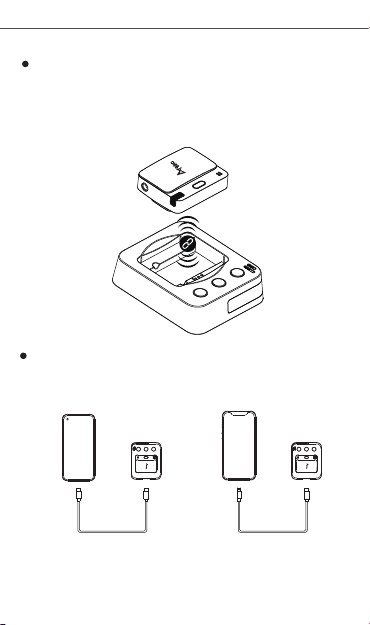
连接设备
接收端(RX)与发射端(TX)连接
接收端(RX)与发射端(TX)开机状态下自动连接,
连接成功发射端(TX)显示绿灯,
接收端(RX)屏幕显示连接主页面
5
连接手机
接收端通过iKKO Type-C转Type-C或iKKO Type-C转Lightning
转接线连接到安卓手机或苹果手机
iKKO Spirit MC01
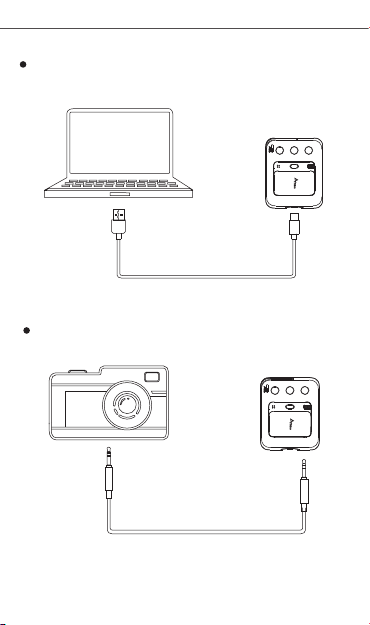
连接PC电脑
接收端通过iKKO Type-C转USBA转接线连接到电脑设备
连接相机
接收端通过iKKO 3.5mm转3.5mm对录线连接到相机
6
iKKO Spirit MC01
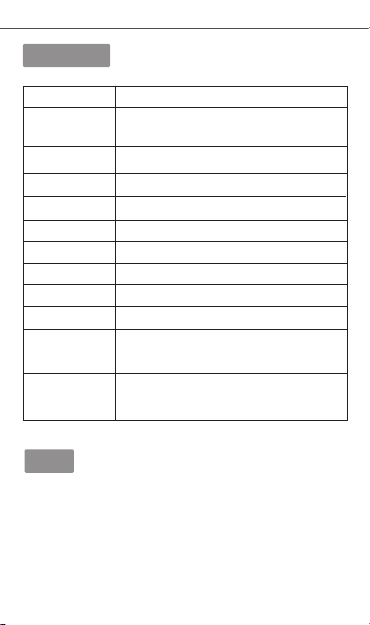
7
产品参数
服务
主控IC
麦克风
显示
SNR
THD
收音范围
连接方式
传输距离
总续航时间
电池容量
20-24kHz
2.4GHz无线连接
100m
12Hours
发射端220mAh、接收端600mAh
充电时间 发射端3小时,接收端5小时
降噪等级 25db、29db、33db、37db、41db
兼容性要求
在需要提供相关服务时,
请联系经授权的专业人员或直接联系:
iKKO 服务和物流中心邮箱:
service@ikkoaudio.com
Android,iOS,Mac OS,
Windows,Linux, 相机
SNC8600
6mm高性能麦克风*2
高性能硅麦*1
OLED屏显示
95dB
0.1%
iKKO Spirit MC01

8
产品清单
废弃处理
技术指标
该产品在其使用寿命结束后
不得作为普通生活垃圾进行废弃处理,
而必须投放到电气和电子设备回收中心。
技术指标参见包装或网站:www.ikkoaudio.com
•iKKO Spirit MC01麦克风
•iKKO Spirit MC01说明书
•iKKO Type-C转USBA转接线*1
•iKKO Type-C转Type-C转接线*1
•iKKO Type-C转Lightning转接线*1
•iKKO 3.5mm转3.5mm对录线*1
•iKKO领夹麦*1
•iKKO防风毛套*1
•iKKO相机热靴座*1
•iKKO信封*1
•中文保修卡*1、英文保修卡*1
•iKKO收纳盒*1
iKKO Spirit MC01
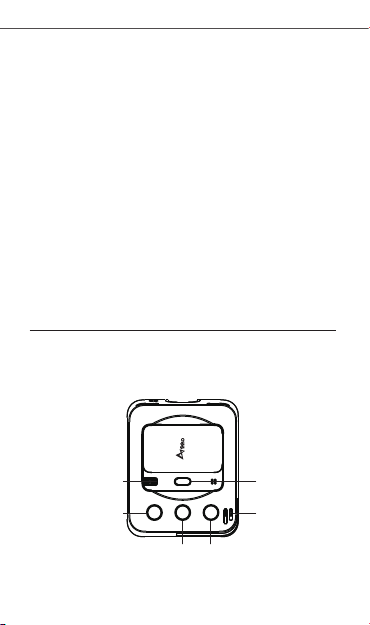
Thank you very much for your
trust in choosing to buy iKKO Spirit MC01 wireless microphone.
Please take a few minutes
to read this information carefully before use
equipped with iKKO's custom-developed MNC
multi-microphone matrix noise cancellation technology.
Greatly improves the
audio quality of scenes such as outdoor shooting,
indoor noisy environment recording,
and black voice calls in games.
The large-capacity battery at the receiver
can charge the transmitter
and double the battery life.
(Multi-microphone matrix noise cancellation technology)
iKKO's first professional-grade wireless
noise-cancelling microphone
Mode switch
"Denoise" key;
Microphone hole
Transmitter
(TX) function key
Microphone hole
Level switch
"Level" key;
Receiver (RX) switch
“on/off”key.
Product
introduction
8
1
iKKO Spirit MC01
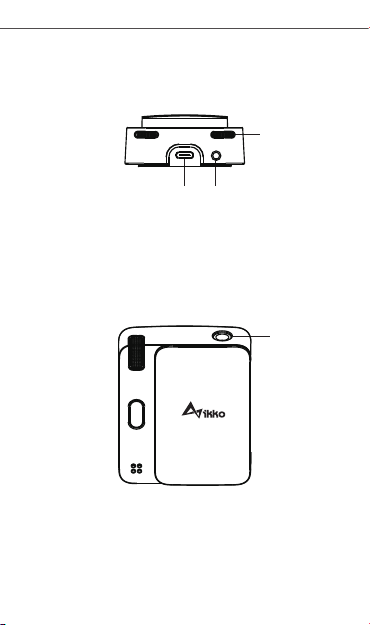
9
2
3
Microphone
hole
Wired lavalier
microphone
interface
3.5mm
ear return interface
Type-C interface
iKKO Spirit MC01
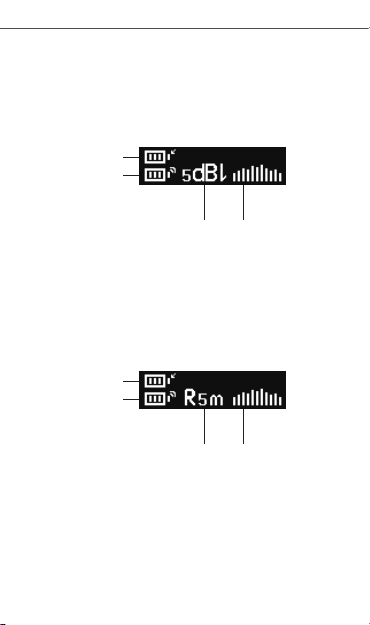
Receiver
(RX) power display
Transmitter
The fifth level of noise
reduction mode
Dynamic pickup
visualization
(TX) power display
The fifth level of
omnidirectional mode
Receiver
(RX) power display
Transmitter
Dynamic pickup
visualization
(TX) power display
10
iKKO Spirit MC01
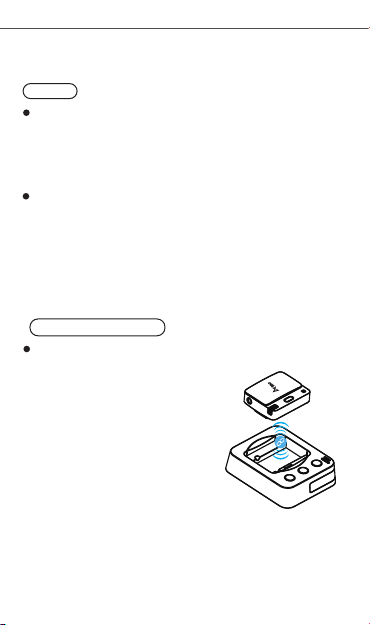
11
Introduction to the method of use
1.Start
The receiver is turned on
Press and hold the power button of
the receiver for 3 seconds,
the receiver is turned on,
and the screen waits for the connection icon to flash
2.Connect the device
The receiver is connected to
the transmitter
The receiver and the
transmitter
are automatically connected
when the power is turned
on.
Note: Double-click the
transmitter button
to cancel the connection
and search for the device
again
The transmitter is turned on
Press and hold the
transmitter power button for 3 seconds,
the transmitter is turned on,
and the red and blue indicator lights flash
Take out the transmitter from the receiver,
the transmitter will automatically turn on
iKKO Spirit MC01

12
Connect the phone
The receiver is connected to an Android phone or
an Apple phone via an iKKO Type-C to Type-C or
iKKO Type-C to Lightning adapter cable
Connect to PC
The receiver is connected to the computer device
through the iKKO Type-C to USBA adapter cable
iKKO Spirit MC01
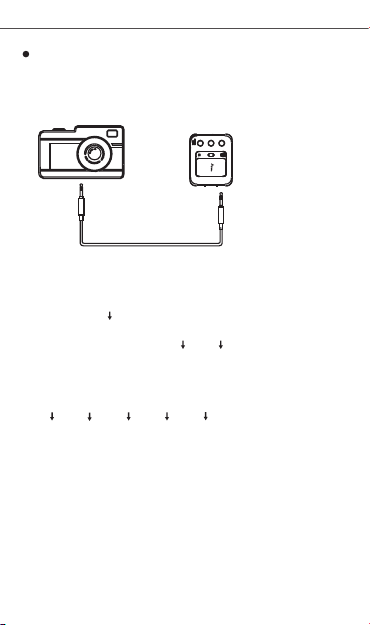
Function operation
Connect the camera
The receiver is connected
to the camera via the
iKKO 3.5mm to 3.5mm pairing cable
1. The default noise reduction mode at startup is the
fifth gear (5db ),
·Short press the "Denoise" key to switch modes
Noise reduction mode (1db -5db ) and
omnidirectional mode (R1m-R5m)
·Short press the "Level" key to switch the level in the
mode,
The switching sequence of noise reduction mode is
1db , 2db , 3db , 4db , 5db .
The switching sequence of the omnidirectional
mode is
R1m, R2m, R3m, R4m, R5m.
2. In the power-on state,
short press the transmitter (TX) function key
to mute the microphone
13
iKKO Spirit MC01
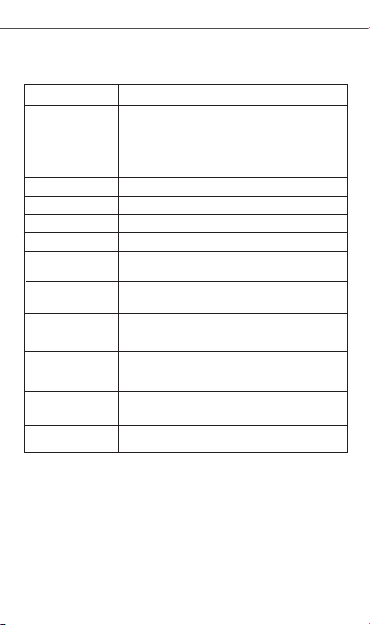
14
Product parameters
Services
Main control IC
Microphone
Display
SNR
THD
Radio range
Transmission
distance
Total battery
life
Battery
capacity
20-24KHZ
100m
12Hours
Transmitter 220mAh
Receiver 600mAh
Charging time 3 hours for the transmitter,
5 hours for the receive
Noise reduction
level 25db、29db、33db、37db、41db
Compatibility
When you need to provide related services,
please contact an authorized professional or directly:
iKKO Service and
Logistics Center Mailbox:
service@ikkoaudio.com
Android,IOS,Win10, Camera
SNC8600
6mm high-performance
microphone*2
high-performance
silicon microphone*1
OLED screen display
95dB
0.1%
iKKO Spirit MC01

15
Product list
Disposal
Technical indicators
After the end of its service life,
the product must be placed in an electrical
and electronic equipment recycling center,
instead of be discarded as ordinary household
garbage. The markings on the product,
instruction manual or
packaging give corresponding prompts.
For technical index,
please refer to the packaging or website :
www.ikkoaudio.com
•iKKO Spirit MC01Microphone
•iKKO Spirit MC01 manual
•iKKO Type-C to USBA Adapter Cable*1
•iKKO Type-C to Type-C Adapter Cable*1
•iKKO Type-C to Lightning Adapter Cable*1
•iKKO 3.5mm to 3.5mm recording cable*1
•iKKO lavalier microphone*1
•iKKO windproof fleece*1
•iKKO camera hot shoe mount*1
•iKKO envelope*1
•Chinese warranty card*1, English warranty card*1
•iKKO storage box*1
iKKO Spirit MC01
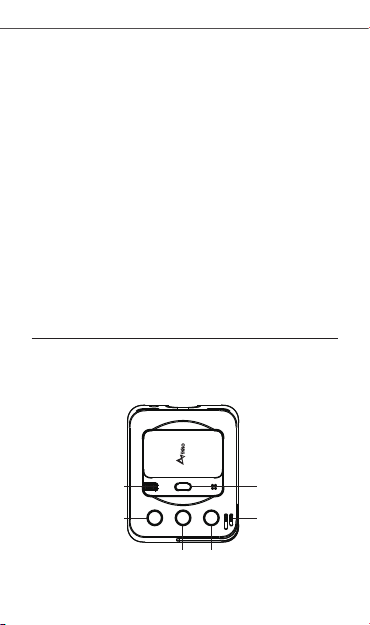
iKKOスピリットMC01ワイヤレスマイク
の購入をご信頼いただき、誠にありがとうございます。
使用する前に、この情報を注意深くお読みください。
iKKO独自に開発したMNC
マルチマイクマトリックスノイズキャンセルテクノロジーが
屋外での撮影、
屋内での騒がしい環境での録音、
ゲームでの黒い音声通話などのシーンの
音質を大幅に向上させます。
受信機の大容量バッテリーは、
送信機を充電し、
バッテリー寿命を2倍にすることができます。
(マルチマイクマトリックスノイズキャンセルテクノロジー)
iKKO初のプロフェッショナルグレードの
ワイヤレスノイズキャンセリングマイクには
モードスイッチの
「ノイズ除去」キー マイクの穴
送信機(TX)
ファンクショ
ンキー
マイクの穴
レベルスイッチの
「レベル」キー レシーバー(RX)
スイッチの
「オン/オフ」キー
製品導入
16
1
iKKO Spirit MC01
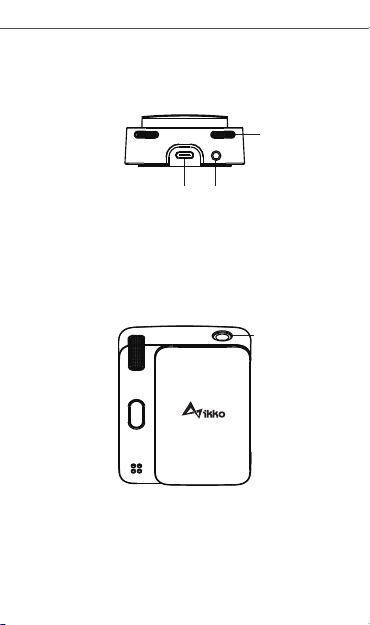
17
マイクの穴
有線
ラベリアマイ
クインターフ
ェース
3.5mm
イヤーリターンイ
ンターフェース
Type-C
インターフェース
2
3
iKKO Spirit MC01
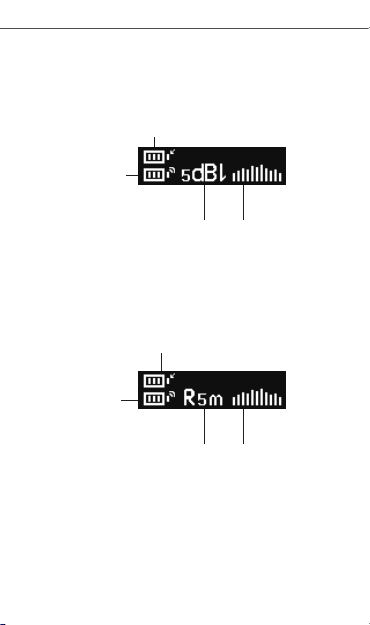
レシーバー
(RX)パワーディスプレイ
送信機
ノイズリダクショ
ンモードの第5レ
ベル
動的ピックア
ップの視覚化
(TX)電力表示
全方向モードの
第5レベル
レシーバー
(RX)パワーディスプレイ
送信機
動的ピックアップの
視覚化
(TX)電力表示
18
iKKO Spirit MC01
Table of contents