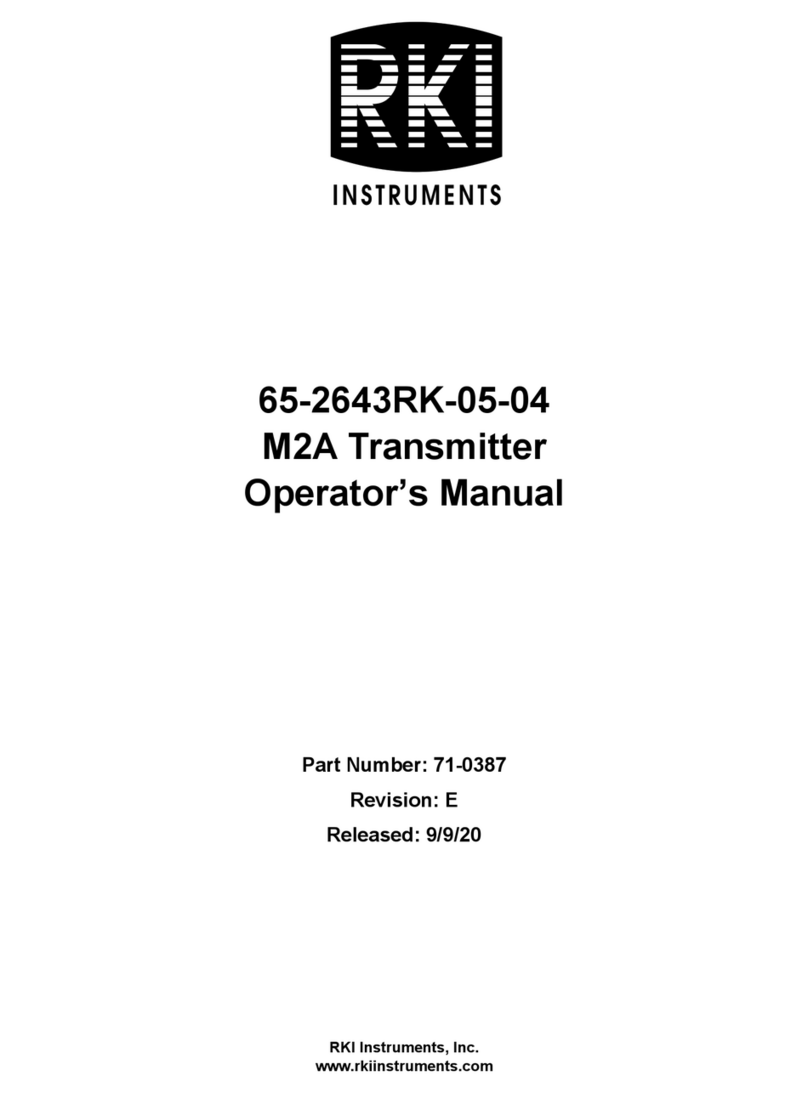9In the event of signal loss the KA-6
is equipped with a fail-safe function
which operates across all 6 channels
and must be set independent of the
pairing process. To activate the fail
safe setting, turn ON the transmitter
and receiver and ensure they are
paired.
10 Move all channels to their desired
fail-safe positions (usually all ying
surfaces level and throttle to idle /
motor cut.
You can check the pairing
operation by plugging a servo into
a spare channel and operating the
respective control. Note: Always
switch your KA-6 transmitter ON
before powering up your model and
only switch the transmitter OFF after
powering down your model.
8
7Pairing will be complete when the receiver’s
fast-ashing red LED turns solid red. This
usually works without issue, however if you
are attempting to operate multiple aircraft at
the same time be sure that you only turn one
transmitter and aircraft on at a time, waiting
for the two to pair before moving to the next.
If a mis-pair occurs simply turn off both units
and begin the process again.
6Power the receiver ON noting that
the LED will initially ash red /
blue, then change to fast ashing
red. For initial pairing the receiver
must be powered on within 5
seconds of the transmitter. Once
paired this time constraint is no
longer necessary.
LED
Throttle
Low