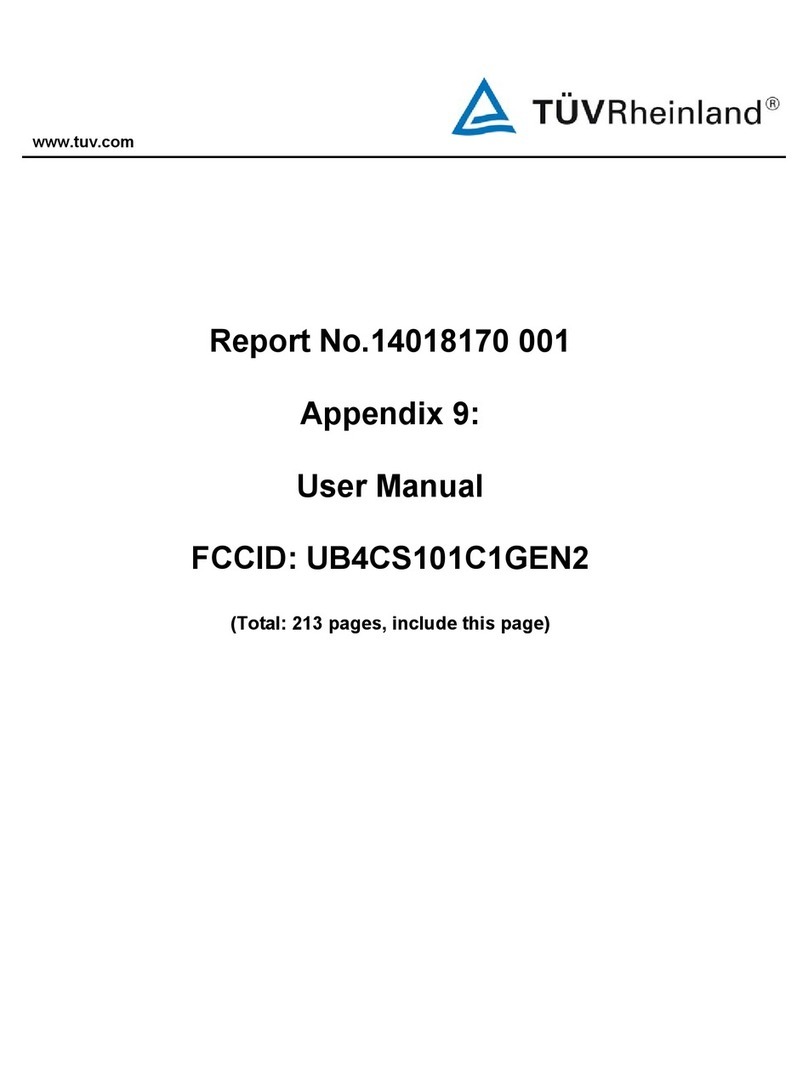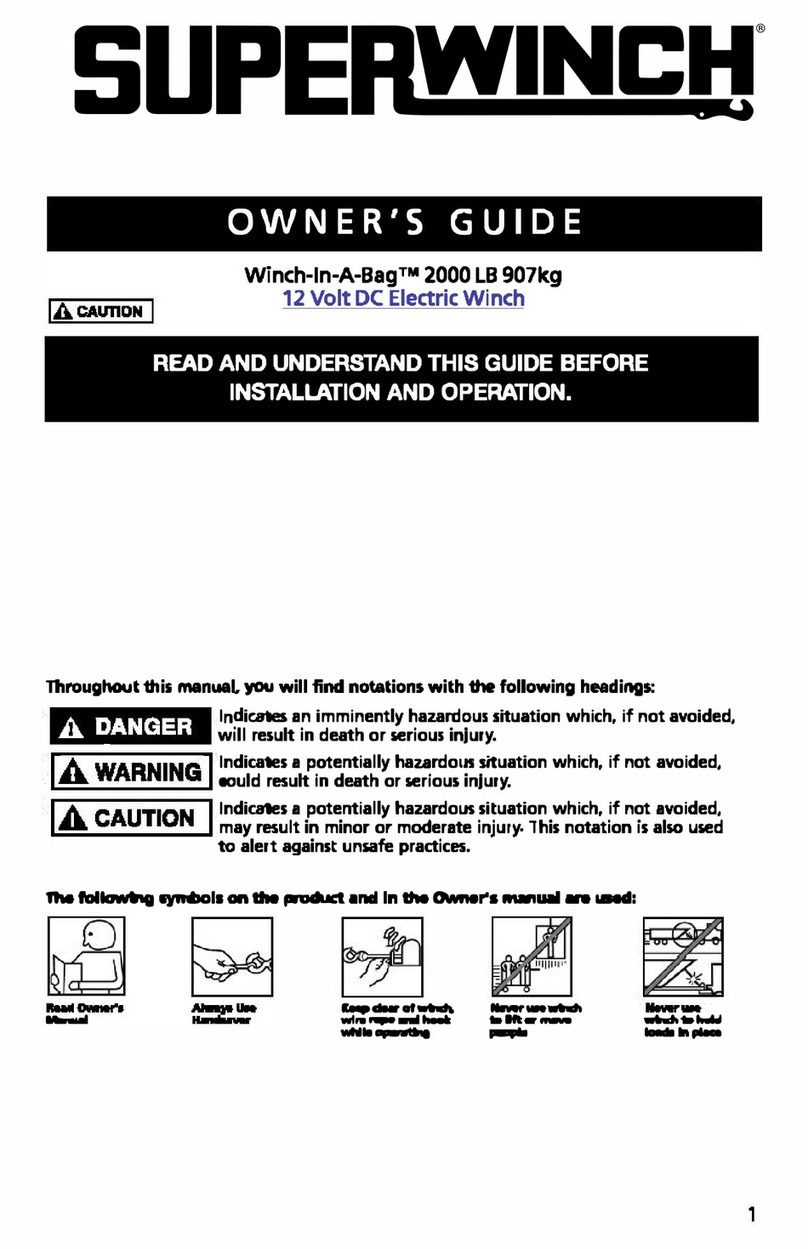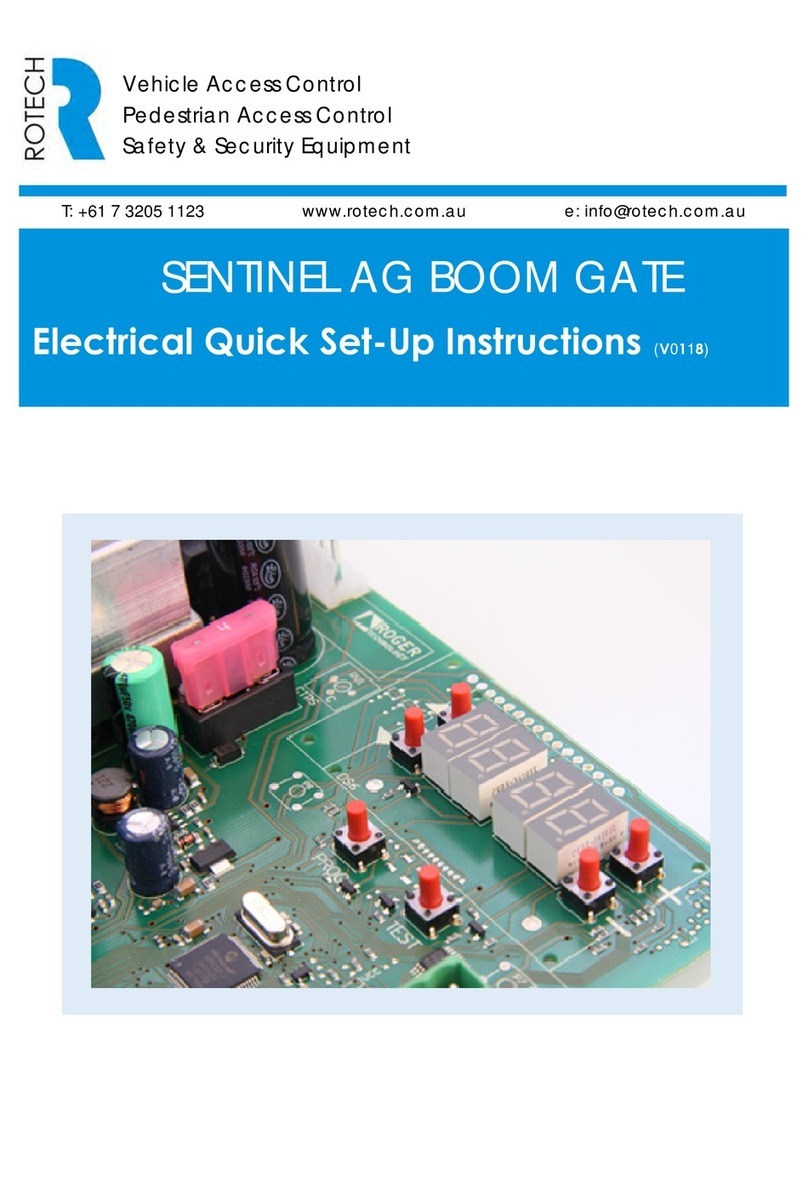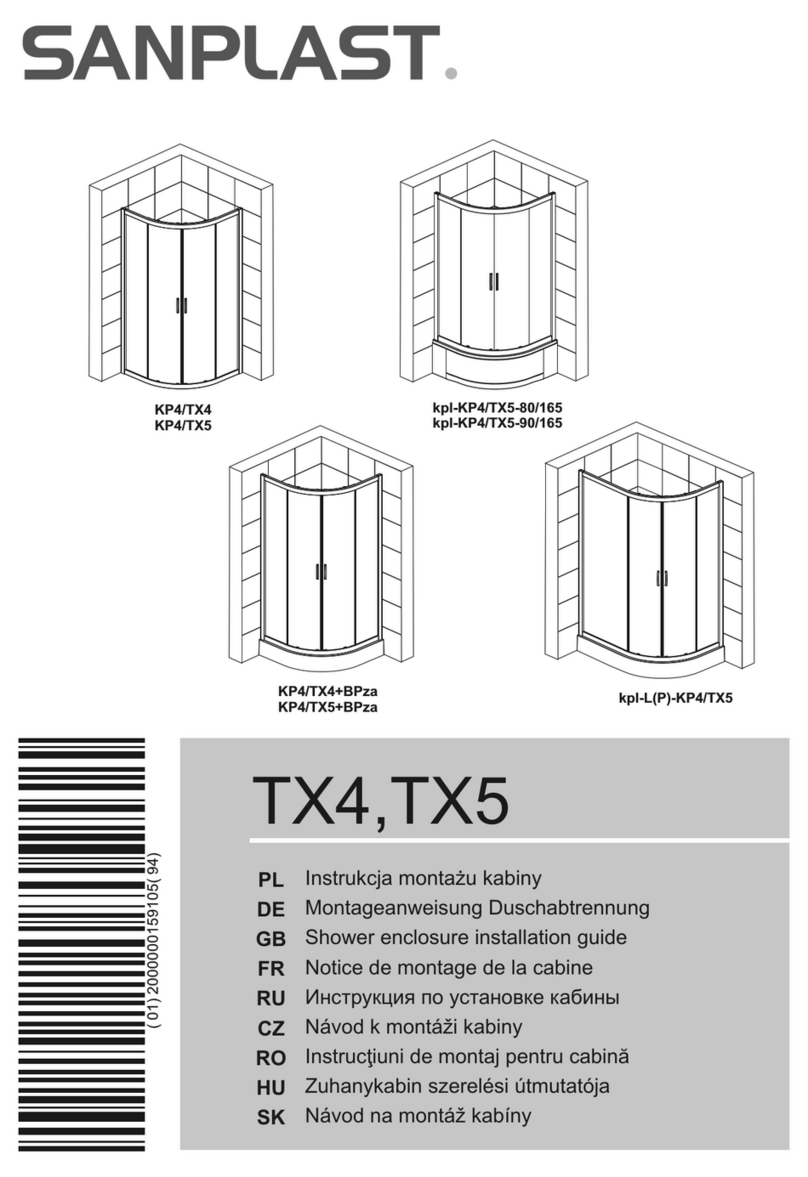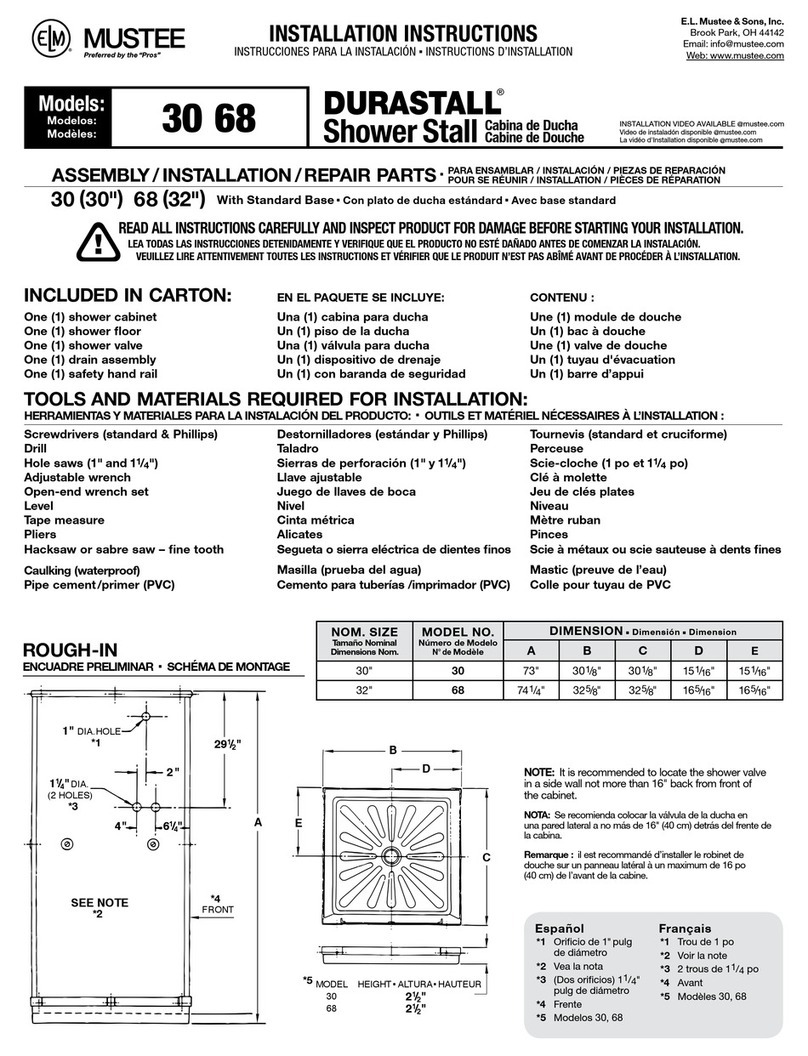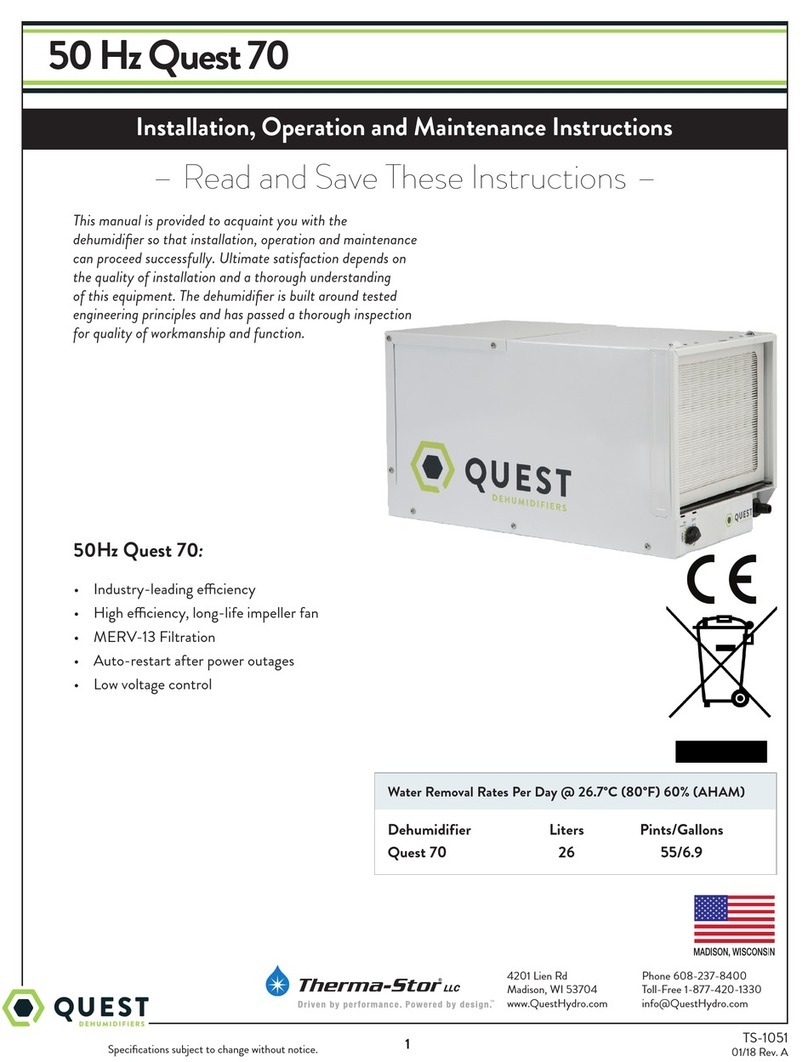iks aquastar midi User manual

iksaquastarmidi
1
TableofContents
1Introduction................................................................................................................3
2Basicinformation......................................................................................................5
3Overview:Keys, operatingelements, sockets........................................................6
3.1 Operatingelements(Fig. 1).....................................................................................6
3.2 Displays and specialkeys:.......................................................................................6
3.3 What'sincluded........................................................................................................8
3.3.1 The basicsystem....................................................................................................................8
4How doIinstall the iks aquastarmidi?....................................................................8
4.1 Installingthe iks aquastarmidi .................................................................................8
4.2 Connecting the sensors...........................................................................................8
4.2.1 Fitting the sensorstothe aquarium..........................................................................................8
4.3 Connecting the switch-socket panel.........................................................................8
4.3.1 The switch-socket panel..........................................................................................................9
4.3.2 The variable-output switch-socket panel..................................................................................9
4.4 Connecting the powersupply.................................................................................10
4.5 Connection tothe PC.............................................................................................10
4.6 Connecting the externaldisplay.............................................................................10
5Beforeyoustart.......................................................................................................10
5.1 The reset function..................................................................................................10
6Themenu..................................................................................................................11
7Programming...........................................................................................................11
7.1 The menu "System"...............................................................................................12
7.1.1 The time................................................................................................................................12
7.1.2 The date................................................................................................................................13
7.1.3 The acousticalarm................................................................................................................13
7.1.4 The external alarm................................................................................................................13
7.1.5 Contrast................................................................................................................................13
7.1.6 The programming level..........................................................................................................14
7.2 The menu “Run”.....................................................................................................14
7.3 The menu “Calibrate”.............................................................................................15
7.3.1 Calibrating the pH-sensor......................................................................................................15
7.3.2 Calibrating the Redox-sensor(only aquastarmidi redox).......................................................16
7.4 The menu “Measurement settings”........................................................................17
7.4.1 Display..................................................................................................................................17
7.4.2 The menu “Memory”..............................................................................................................18
7.4.3 Trend period (futureversion).................................................................................................19
7.5 The menu “Control”................................................................................................19
7.5.1 pH-value control....................................................................................................................20
7.5.2 Redox-valuecontrol..............................................................................................................21
7.5.3 Temperaturecontrol..............................................................................................................22
7.6 The menu “Timefunctions”....................................................................................26
7.6.1 Timer(s)................................................................................................................................26
7.6.2 The interval function(s)..........................................................................................................28
7.6.3 Day/Nightsimulation (Lighting control)...................................................................................30
7.6.4 The lunar-phasesimulation...................................................................................................32
7.6.5 The current simulation...........................................................................................................34
7.6.5.1 Current.......................................................................................................................35
7.6.5.2 High/Lowtide simulation.............................................................................................36
7.6.6 The feeding break(version 2.00 and higher)........................................................................38

iksaquastarmidi
2
8HelpIndex................................................................................................................41
8.1 Mainmenu.............................................................................................................41
8.2 Control...................................................................................................................41
8.3 Timefunctions.......................................................................................................43
8.4 Measurement settings...........................................................................................45
8.5 System..................................................................................................................46
8.6 Calibration.............................................................................................................46
9Technical data.........................................................................................................48
10 Guarantee................................................................................................................49
11 Registration.............................................................................................................49
12 Declarationofconformity.......................................................................................49
13 Tipsandtricks.........................................................................................................50
13.1 The controlprinciple..............................................................................................50
13.2 Salt content (Salinity)and densityinseawateraquariums....................................50
13.3 Hintsoncalibration................................................................................................51
13.4 Sensorcare...........................................................................................................52
13.5 Measuringthe watervalues...................................................................................52
13.6 Labelling thesocket panels...................................................................................53
13.7 Lunar-phasesimulation.........................................................................................53
14 Notes........................................................................................................................54

iksaquastarmidi
3
1Introduction
Congratulationsforpurchasing yournew iks aquastarmidi aquariumcomputer!You now
haveatyourfingertipsan advanced system, of modularconstruction, that will fulfil all your
requirementsforthe automaticsupervision and controlofsignificantwater- and lighting
valuesforbothforfresh-and sea-wateraquariums.Thissystemenablesyou tomonitor
and controlthe lighting,temperature,and pH-value (orredoxvalue)inyourtankcheaply.
Butaswell asthis,the iks aquastarmidi providesyou withawholerange ofaddtional
functionstorelieveyou ofsomeofthe pressureofroutine jobs,thusgiving you moretime
foramoreenjoyableactivity–enhancing the beautyof youraquarium.
Remarkablefeatures are:
· logicaland easyoperation.
· Twodisplays: Atwo-line LCD and alarge LEDdisplay.Soyou can even see your
readingseasilyfromadistanceand inthe dark.
· You can connect up totwosocket panels, with4socketseach, tothe iks aquastarmidi.
Thatmeans 8controlledsockets.Thesearealsoavailableinavariable-output
version forextremelyrealisticsimulations.
· Withthe iks aquastarmidi you can programmeup to32 timerfunctions. The shortest
switchintervalisonly1second long.Thisenablesyou,forexample,toadd minimal
amountsoftraceelementsevenlyand automaticallywiththe helpofaproportioning
pump(suchasthe iks VarioND).The proportioning pump iks VarioMP045 feedsan
amount of only0,075 mlpersecond at itslowest setting.
· The interval functions can be individuallyadjusted tosuityourownrequirements. The
activeand passivephasesofthe intervalduration can be setseparatelyfromeach
other.
· The night/daysimulation makeschild'splayof youraquarium'slighting and optimises
it too. You can useit tosetawide varietyoflighting on-and off times.If the lighting you
usecan be dimmed,you can simulate sunrise andsunset.Thisfunction even makes
the fall innocturnal values possible(pH-value, temperature, current etc.).
· The integrated lunar-phase simulation givesyou everything you want. It involvesthe
real simulation ofmoonlight, taking intoaccountthe duration aswell asthe intensityof
the light. It even allowsyou tosimulatethe lunarphaseofaparticularregion,the
tropics forexample!
· Thereisalsoaverywide spectrumofpossibilitiesfor currentsimulation suchas
pulsatingwaves or hightide/lowtide. Nomatterhowlarge youraquariumisand
regardless ofthe shape itmayhave,thissimulation function,thoughtoutrightdownto
the lastdetail,makesitpossibleforyou tocreatethe optimumcurrentforanytank.
Youcancontrol upto8pumps!
· Withameasureand controlmodule,you can carryout uptoeightdifferentcontrol
processes inthe ‘‘Profi‘‘ programming level.Anexample:asocket, No.1,is
connected toatank-floorheating systemthatisactivated at25°C.ifthe temperature
continuestofall to,let’ssay,24,5°C,then the heating elementconnected toSocket
No. 2isswitched on. If the temperatureinyourtankbecomestoo hot then aventilator/
cooling uniton SocketNo.3can be activated at27°C.Inaddition,differentvaluesfor
day/night and summer/winter can be set forall thesefunctions.
· Upperand/ orloweralarm settings can be allocated to everycontrol process

iksaquastarmidi
4
· Acoustic, visualand external Alarm
· Automaticcalibration with sensortesting (forpH-value, redox).
· Withthe iks aquastarmidi anyofthe measured valuescan be storedandtransferred
toaPC atanyintervalsyou decide upon.Thus,4000 chainsofmeasurements(one
chaincomprisesdate,timeand the valuesofall the connected sensors)can be stored
inthe memory.The lead required todo thisisreadilyavailableinyourlocalhigh street
oryou can makeone yourself, oryou can getone from iks.The software necessary
fortransferring the datatoyourPC(iks-datastar)isavailable free-of-charge inthe
Interneton the iks homepage (http://www.iks-aqua.com).Withthe helpofyourPCyou
can recogniseand identifylong-termtrendsand interdependenciesbetween the most
diversefactorsinyouraquarium.APCprogrammeforcomfortableevaluation ofdata
(graphs, database, tables, online displayetc.)iscurrentlybeing developed.
· Dependableforthefuture,too,withtheupdatefunction: Asthe wholesystemis
constantlyundergoing furtherdevelopment you havethe opportunityofinstalling the
latestprogrammes(functions)fromthe InternetwithaPC. Thatmeans: You are
always up-to-date!
Asyou can see,the iks aquastarmidi providesyou withvaluablesupportineveryrespect
and meetsthe highest demandsof modernaquariumenthusiasts.
Soyou no longerhavetodepend on coincidence,luck orthe renowned “saltyfingers”for
the optimalmaintenanceand careofyou favourites.Pleaseconsiderthe following forthe
benefit of youranimals:
Your iks aquastarmidi canhelpyouineveryaspectwiththesupervisionofyour
aquariumandreduce yourworkloadwithroutinetasks.Itcangiveyouearly
warningofapotentialdrop inthequalityofthewaterandthentake thestepsthat
youhaveprogrammedtoremedytheproblem.However,youmustdecidewhatis
operatedviathesocketinparticularcases.Although(orjustforthatreason)you
haveavastarrayofadjustment- andregulationpossibilities youarestill wholly
responsible fortheorganismsinyourcare!
If the watervaluesareless than optimaland you can't find the causethen pleaseask your
localspecialistdealerforadvice.If you havetransferred the measurementdatatoyour
PC, you can takethe print-out toyourdealertohelphimfind the sourceof the problem.
If you haveanyquestionsaboutthe programming oraboutcertainfunctions,pleasedon't
hesitatetocontact ourcustomerservicedesk. Here'showyou can reachus:
iks ComputerSystemeGmbH
Mozartstraße93
76307 Karlsbad
Germany
Telephone:0049 (0)72 02 / 94 11 40
Telefax:0049 (0)72 02 / 94 11 41
E-mail: info@iks-aqua.com
Internet: http://www.iks-aqua.com
So, all that remainsistowishyou hoursof enjoyment withyour iks aquastarmidi!

iksaquastarmidi
5
2Basicinformation
Firstofall we'dliketomakeyou morefamiliarwiththe structureofouroperating
instructions.The introduction hasalreadygiven you abriefglimpseofthe wide varietyof
the system'spossibilities.
Withthe helpofapicture(Fig.1), Section3 introducesthe iks aquastarmidi and explains
what'sincluded inthe package.Onceyou'veread this, you will knowwheretoconnect the
sensormodules, the switch-socket panel, the powersupplyand the PC.
Section4 explainshowtoconnectthe variousmodulestoyour iks aquastar and what you
must observeinthe process.
In Section5 you'vegotthereatlast. Thisisthe pointwhereyou putthe iks aquastar into
operation!
Section6 clarifiesthe principalbehind the structureof the menu control.
Section7 givesyou information aboutthe menu structureand howyou can move
between the differentmenus.The variousfunctionsareexplained toyou indetail sothat
afterworking through the section you areinaposition toprogrammeyourparticular
settingsyourself.
If you setthe programming levelto“professional”inSection 7.1.5,variousdialogswill
appearwhileprogramming whichdo notappearinthe programming level“standard”.The
presentation ofthe display(dark-orlightgreybackground)inthismanualoran additional
notedrawyourattention tothis.
StandardProfessional
You will find an extensiveHelpIndexin Section8.
Under Section9 you can find the iks aquastarmidi’s technicaldata.
Information regarding the guarantee,registration,and the declaration ofconformityisset
out in Section's10, 11, and 12.
Section13 containsanumberoftipsand tricks concerning the useofthe iks aquastar
midi.
Additionally, wehaveincluded a quick reference guide (youwill findanadditionalHelp
Index onthereverse ofthis) and aformforentering the programmed data.The quick
referenceguide providesboththe experienced iks aquastarmidi useraswell asthe
newcomerwitharapidoverviewofthe menu structure.It isimportantthatyou usethe
formforthe programmedata.It’sbesttofill thisinwithapencil and even bettertomakea
fewextracopies.
Progr. level60
Professional<>
Progr. level60
Standard<>

iksaquastarmidi
6
3Overview:Keys, operating elements, sockets
3.1Operatingelements(Fig. 1)
Fig. 1
3.2Displaysandspecial keys:
The display'sfunction isself explanatory. It isasmall screen viawhichyou areinformed
about important parametersand assistsyou withprogramming. The LEDdisplayenables
you toread the measurement values. Similarly, aflashing –AL- will alert you toan
activated alarmand makesyou awarethat the systemisnot inthe controlmode by
showing Pro (=Programming mode).
When the iks aquastarmidi isinthe controlmode (Standardmodeofoperation)the
readingsfromthe connected sensorsaremonitored and the commandscarried outthat
you haveprogrammed.Additionally,the systemvalues(date,time,measurement
readings,socketpanels–see below)aredisplayed on the LCD (scrolling,if desired). The
readingsfromeachof the connected sensorsarepresented alternatelyinthe LEDdisplay.

iksaquastarmidi
7
Make surethatyouactivatethecontrolmodewhenyouoperatingautomatic
monitoringandcontrol (see below)!
Inaddition, the systemvaluesareshown(rolling, when desired)on the display(date,time,
measurements,socketpanel-see below).Thisisyour iks aquastar's standard
operationalmode.Ensurethatyouactivateitsautomaticmonitoringandcontrol
(see below)!
Severalkeys havespecialfunctionsdepending on the menu you areinataparticular
moment:
esc (abbreviation of“escape”) -normallyused tointerruptorcutoff asub-menu oran
input. It isusefulforwhen you havelost track of whereyou areorifyou haveentered
incorrect data.
×,ØYou can movearound on amenu levelbyusing these‘‘arrowkeys‘‘ (left/no,
right/yes).Arrowsymbolsinthe lowerright-hand cornerofthe displayindicatethat
you can makeanotherselection withthe arrowkeys.You can alsogettoaparticular
position on the data-input mask when entering multidigit numericalvalues.
Ù,ÚThese‘‘arrowkeys‘‘ (up/+,down/-) enableyou toenternumbers. You can increasea
numberwith Ùand reduceit with Ú. Thesekeys arealsoforentering prefixes(+/-).
delThiskeyenablesvariable-outputsocketstobe activated directlywiththe setoutput
when testing. Thiskeyisalsorequired forresetting. You can find out moreabout this
inthe appropriatesections.
Ù,Ú,delBypressing thesekeys simultaneously,you can adjustthe contrasttothe
maximumat anytime.
enter- the mostfamiliarcomputerkey.It isalsoreferred toasthe “returnkey”.You use
thistomakeaselection orconfirmyourentry.
Infutureyou will often be asked towhichsocketyou wouldliketoallocateacertain
function (Whichsocket?).The image “(--)”on the displayshowsyou thatthe selected
socket hasnot yet had afunction allocated toit.
The PowerStation switchsocket hasthe number‘‘0‘‘(L0)!
The following abbreviationsshowwhichfunctionsaretobe found inan already occupied
socket orwhichappearon the displaywhen setting the appropriatesensor:
EA=Externalalarm
IF=Intervalfunction
Ti=Timer
Li =Light (Day/night simulation: please don'tconnectHQIorHQLlampsto
variableoutputsockets!)
Cu=Current simulation
Mo=Lunarphasesimulation (please don'tconnect HQIorHQLlampsto
variableoutput sockets!)!)
Sol=(Calibration-) solution
mV=Millivolts
pH=pH-value

iksaquastarmidi
8
rH=rHvalue
Rx=Redox
Te=Temperature
3.3What'sincluded
Beforecommencing operation, pleasecheck that nothing ismissing. If something does
appeartobe missing, pleasecontact yourdealerimmediately.
3.3.1Thebasicsystem
· iks aquastarmidi computer
· ashort-circuit plug (Fig. 2)- onlyas iks aquastarmidiredox Fig.2
· amainsreceiverwithaswitchsocket (PowerStation)
· thismanual
· aquick referenceguide
· aregistration form
4How do Iinstall the iks aquastarmidi?
4.1Installingthe iks aquastarmidi
Onthe back ofthe iks aquastarmidi you will find 2holes14,5cmsapart. Using 2screws
you can attachit toanyverticalsurfacethat isprotected fromwater.
4.2Connectingthesensors
Asyou can see inthe picture(Fig. 1), the iks aquastarmidi hastwoBNC portsforsensors.
Nowconnectthe sensorstothe appropriatelylabelled port, depending on the modelyou
have. Please ensurethatthesensorsarenotinadvertentlyconnectedtothewrong
portas otherwise damagetoboththesensorandthe iks aquastarmidi mayresult!
4.2.1Fittingthesensorstotheaquarium
Wherepossible,thesesensorsaretobe located inthe aquariuminaplacewhere water
continuallyflowsaround them.Topreventthe risk ofbecoming covered inalgae this
placeshouldbe as darkas possible.Anopen externalfilter,forexample,isagood
position.The lead connection,however,isundernocircumstances tobeallowedto
reachintothewater (außerTemperaturfühler)..
The pH-and Redoxsensorsmust neverbestoreddry.Pleaseonlyusethe supplied
protectivecap,whichmustbe filled witha KCLsolution,forstorage and transport. The
guarantee isvoidincasesof drystorage ordrytransport (e.g. bypost).
4.3Connectingtheswitch-socketpanel
AsshowninFig.1,you can connectup totwoswitch-socketpanelstothe iks aquastar
midi on L1 toL2 (therebygiving you atotalof 8socketsthat can be activated individually).
Thesesocketsarelabelled L1 toL2. The socketson L1 havebeen given the numbers1to
4, on L2 the numbers5to8. If you onlyhaveone socket panelinyourpossession then we
recommend that you connect it tothe socket L1. Of course, you can connect it toL2, ifyou
wishbutthen pleasenotethatthe numbersassigned tothe socketschange accordingly
(see above).

iksaquastarmidi
9
If you haveconnected asocketpanelthen itisagood idea tonumberthe individual
socketsappropriatelywithawaterproof pen oradhesivelabels.
1234 1234
Fig. 3:Theswitch-socketpanel
The switch-socket panelsmustbe located protectedfromwater.Underno circumstances
whatsoeveraretheytobe allowed tocomeintocontactwithwater.Thereforethe best
placeforthemisabovethe water-line.
4.3.1Theswitch-socketpanel
The totalpoweroutputofaswitch-socketpanelmust notexceed2300W. However, this
output can be drawnfromasinglesocket.
Undernocircumstances whatsoeveraremorethanoneHQIand/orHQLlampsto
berun onasinglesocketas otherwise thesocket’selectronics maybeseverely
damaged.
4.3.2Thevariable-outputswitch-socketpanel
Pleaseobservethatthispanelhasbeen developed forlight-and currentsimulation.
Generally,appliancesthatcan be operated withphaseanglecontrol(thyristor) can be
connected tothispanel.The outputis limitedto 250 Wpersocket. If you arenotcertain
ifyou can run aparticularapplianceon thispanelpleasecontactyourdealerorappliance
manufacturerforadvice.If you requireasimpleon/off function (e. g. forsolenoid-operated
valve,heating,HQI lighting etc.)than you shoulduseanon-controllablepanelas
described in4.3.1.
Ifyouattempttocontrol theoutputofanon-variableappliance yourun therisk of
destroyingtheappliance as well as thepanel!
Thefollowingcanbe“dimmed”withoutanyproblems:
· Lightbulbs
· Asynchronouscurrent pumpssuchasthe iks aquastarturbo
· Halogen lampswhichhaveathyristor-controllabletransformer
· Fluorescenttubeswithspecialballastunitswhoseoutputcan be varied withphase
anglecontrol(thyristor).
Thefollowingareunsuitable:
· HQI/HQLlamps(thesearenot tobe connected underanycircumstances)
· Normalfluorescent tubes
· Solenoid-operated valves
· iks dosing pumpsVarioLP180 and VarioMP045
· pumpswithsynchronousmotors

iksaquastarmidi
10
4.4Connectingthepowersupply
Connectthe mini-DIN-plug fromthe mainsreceivertothe portlabelled Pow (“Power”) on
the lowerright-hand side ofyour iks aquastarmidi.Pleasepayattention tothe marking on
the plug (upwardpointing arrow).Nowconnectthe mainsreceivertothe mainssupply.It
mustbe located inaposition thatis protectedfromwater (asgenerallyappliesforall
electricalconnections).Sothe bestlocation forthe mainsreceiverissomewhereabove
the water-line.
When putting the instrumentintooperation forthe firsttime,you shouldperforma Reset
(see Point 5.1).
4.5ConnectiontothePC
Withthe serialinterfacelead that'savailableasan optionalextra,the iks aquastar can be
connected toaPCfortransferring the stored measurements. Todo this, the mini-DINplug
isconnected tothe mini-DIN-port labelledPC on aquastar.The 25-pinSUB-Dplug is
connected tothe PC's serialinterface.The chainofmeasurementscan then be
transferred tothe PCwith iks datastar softwareforfurtherprocessing.
4.6Connectingtheexternal display
The optionalexternaldisplayisconnected tothe iks aquastar's mini-DIN-port labelled PC
withthe mini-DIN-plug.Oncethe mainsreceiver,supplied and permanentlyconnected to
the display, hasbeen connected tothe mains,the displaywill commenceoperation without
furtheradjustments.
The externaldisplaycan be fitted eitherinset ormounted on asurface.
Forinsetinstallation aholemeasuring 19.5cmx5cmmustbe made atasuitable
location.Pleasenotethatthe displaymustbe fitted intothe holefrom theinsidetothe
outside (The mainsreceiveristoo large tofitthrough the hole).The included shortscrews
areforsecuring the display.
Forsurfacemounting, pleaseusethe long screws, plasticdowelsand spacers.
5Beforeyou start
Pleaseread the following section ofthe directionsforuseverycarefully.Payparticular
attention tothe areaswherefunctionsyou want tousearedescribed.
5.1Theresetfunction
Asageneralprincipalyou shouldalways carryoutaso-called Reset.Thiserases all
formerprogramming and returnsthe systemtoits originalcondition.Pleaseproceed
asfollows:
· Disconnect the aquastarfromthe powersupply
· Nowpress the keylabelled del and keepitpressed.
· Reconnect the powersupply(continue tokeep delpressed)
The following message appearson the displayshortlyafterwards:
· Press the yes keyagain(orpress no toabort and returntothe mainmenu)
aquamidiV1.0
Reset yes/no

iksaquastarmidi
11
· AfterafewsecondsasuccessfulReset will be confirmed withthe message below:
· You will then be returned tothe mainmenu.
6Themenu
All the settingsinyou systemareshownclearlyinthe displayand areselected viathe
keypad.
Inthisexampleyou find yourselfinthe mainmenu.You can find afewwordsof
assistanceunderthe number15 inthe Help-Index(Section 8)ofthe manual.Bypressing
the Enterkeyyou will reachthe sub-menu “System”.You can selectothersub-menusby
pressing the rightorleft arrowkeys.You can exita sub-menu and returntothe next
highermenu bypressing the esc key.
Youwill onlybeshownthefunctionsinamenu thatcanbethatcanbecarriedout.
The programming levelalsohasan effecton the availableoptions.Onlyinthe
professional(Pro)leveldo youhaveall options atyourdisposal.The following section
describesall ofthe functions.If aparticularisonlyavailableinthe professionallevelyour
attention isdrawntothisinthe text.
7Programming
Thisquiteextensivesection introducesand explainsall ofthe system'sprogrammable
functions.Despitethe wide range ofpossibilitiesthatthe iks aquastarmidi offers,its
operation isdesigned logicallyand,afteralittlepractice,becomesself-explanatory.Takea
lookatthe individualmenusand the varietyofpossiblesettings.You can'tbreakanything
bydoing so. You can usethe esc key at anytimetointerruptan inputand/orgo tothe next
highermenu.
The diagrambelow(Fig.4)illustratesthe highestlevelofthe menu structure(mainmenu).
Using the arroowkeys “right”(key6)or“left”(key4),you can selectasub-menu fromthe
mainmenu. When the desired sub-menu appearson the displayconfirmyourchoiceby
pressing enter.
aquamidiV1.0
*Pleasewait*
aquamidiV1.0
MemoryOK!
Mainmenü 15
System <>
You arein
themainmenu
Sub-menu
(e.g. System)
Sub-menu selection
(selectbypressing
arrow keyleftorright),
Help-Indexnumber
in the manual (Section 8)

iksaquastarmidi
12
Fig. 2
Mainmenu 12
<>
Control <><>
Hauptmenü 15
System <>
Hauptmenü 15
System <>
Mainmenu 13
TimeFunctions<>
Mainmenu
14
SetMeasurement<>
Hauptmenü 15
System <>
Hauptmenü 15
System <>
Mainmenu 11
Run <>
Hauptmenü 15
System <>
Hauptmenü 15
System <>
Mainmenu 16
Calibrate <>
Mainmenu
15
System <>
The firststeps toprogramming shouldalways start inthe Systemmenu .
7.1Themenu "System"
Withthe arrowkeys selectthe menu “System”fromthe
mainmenu and confirmyourchoicewiththe enterkey.
The diagrambelow(Fig.6)illustratesthe sub-menu of
the menu “System”.
Fig. 3:Themenu "System"
The sub-menus,withtheirarrowcontrol(here"arrowright"and "arrowleft")theirselection
ofoptions,arestructured inthe samewayasthe mainmenu.Thisappliestoall menus
withseveralselectionstochoosefrom.It isquiteeasy tobecomeconfused atfirstbythe
sheerquantityofoptionsbut, withalittleexperienceyou will soon be operating your iks
aquastar "withyoureyesclosed".It'slikelythatthe quick referencesection will be of great
helpat the outset.
Nowlet'sgo through the sub-menu “Time” together. The procedurewiththe othermenus
isidenticalsowewill be abletodealwiththosealittlemorerapidly.
7.1.1Thetime
Using the arrowkeys ×or Øwecan lookforthe menu "Time"
inthe menu "System"and confirmit bypressing the enterkey.
Nowyou can usethe ‘‘arrowup‘‘ orthe ‘‘arrowdown‘‘ keyto
enterthe value atanypointasyou require.Selectthe postion
whereyou wanttochange the value withthe ×,Økeys.If you
makeamistake,you can correctitsimplybyselecting the
appropriateposition withn the ×,Økeys and changing the
value with Ù,Ú.Using the sameprocedureyou can quickly
check all the parametersand programmed datainthe iks
aquastar's menusand sub-menus(ifeverything iscorrect
simplyreturnbypressing the Esc-key orconfirmwiththe enter
key )orif necessaryreplacethemwithnewinput.
Mainmenu 15
System<>
System51
Time<>
Time51
20:15:30
51
<>
Time <>
System
<>
Hauptmenü 15
System <>
Hauptmenü 15
System <>
System52
Date <>
System
53
Acoust.alarm. <>
System
54
ExternalAlarm <>
Hauptmenü 15
System <>
Hauptmenü 15
System <>
System 60
Progr. level <>
Hauptmenü 15
System <>
Hauptmenü 15
System <>
System 55
contrast <>

iksaquastarmidi
13
7.1.2Thedate
Nowselectthe menu "Date" withthe arrowkeys (Don'tforget
the enterkey).
Nowyou can enterthe date.Confirmthe inputbypressing
enter.
7.1.3Theacousticalarm
Selectthe menu "Acoust.Alarm"withthe arrowkeys and
confirmit withthe enterkey.
Nowyou can turnthe acousticalarmon oroff withthe arrow
keys (the right-hand lowercornerofthe displayshowsyou if
theyareactive). Don't forget toconfirmwiththe enterkey.
That'sall thereistosetinthisparticularsub-menu.You
determine underwhichcircumstancesthe alarmisactivated
lateron inthe menu "Control".
7.1.4Theexternal alarm
Selectthe menu "ExternalAlarm"withthe arrowkeys and
confirmit withthe enterkey.
If you havenotpreviouslyprogrammed an externalalarm,the
adjacentdisplaywill appear.Selectthe desired socketwiththe
arrowkeys.
Inthisexamplethe socket02 hasbeen selected.The symbol
“(--)” showsyou thatafunction hasnotyetbeen allocated to
thissocket. Confirmyourselection with enter.
You can allocateafurtheralarmfunction toaswitchsocketorjusthavethe one on a
switchsocket. Thisenablesyou toactivatean externalalarmsystem(e.g.asiren oralight
signal).Heretoo you decide underwhichcircumstancesthe alarmisactivated lateron in
the menu "Control".
Beforeallocating afunction toasocketthatisn'tshowntobe vacantwiththe symbols
“(--)”,pleasemakesurethatthe twooccupant, programmed functionsdon'tcanceleach
otherout.
You can nowselectthispointinthe menu againinorderto
check the settingsyou haveentered.The information on the
displayhasnowchanged. Instead of the symbols“(--)” you now
see the symbols“(EA)” whichshowyou thatthe relevantsocket
hasbeen occupied byan externalalarm.
7.1.5Contrast
Usethe arrowkeys toselectthe menu “Contrast”and confirm
you entrybypressing the Enterkey.
System52
Date<>
Date52
08:02:1999
System53
Acoust. alarm<>
Acoust. alarm53
on <>
System54
ExternalAlarm<>
Ext.Al. socket 54
Nr: -- (--) <>
Ext.Al. socket 54
Nr: 02 (--) <>
Ext.Al. socket 54
Nr: 02 (EA)<>
System55
contrast <>

iksaquastarmidi
14
The maximumLCD contrastwassetduring manufacture.If you
wish,you can change the setting bypressing the –orthe +
key. Confirmbypressing enter.
7.1.6Theprogramminglevel
Selectthe programming levelbyusing the arrowkeys and then
confirmyourinput bypressing the enterkey.
The arrowkeys allowyou toselect either"Standard" or
"Professional".
Alotoffunctionshavealreadybeen pre-defined inthe “Standard” level.Thissimplifies
operation and makesiteasiertounderstand.Thislevelisrecommended formost
aquariumenthusiasts.
Tofullyexploitthe system'scapabilitiesyou shouldselectthe “Professional” level.This
givesyou access toall functions.
7.2Themenu “Run”
Nosettingsoradjustments aremade inthismenu.Byselecting thismenu and then
pressing the enterkey you find yourselfinthe measurement- andcontrolmode. This
meansthatall programmedmeasurement- andcontrolprocesses arenowactive.
Thisisthestandardmodeofoperationthattakes overcontrolofyouraquarium!
Please make surethatitisactivatedas soonas youhavefinishedprogrammingor
checkingthesettings. Use the esc keytoreturntothemainmenu.
Innormaloperation the following information isshownin
alternation on the display:Timeand date,all connected
measurementmodules(2atatime)and the switch-socket
panelswitchpositions.If the information is notdisplayedin
alternation pleasepress the enter key(see below).
The pH-value inthe exampleon the left is8,25,the
temperature26,2°C.The "–" (Minussymbol)nextto“pH”(pH-
value)meansthatadownwardcontroliscurrentlyactive.
Accordingly,the "+"(Plus)nextto“Te”(Temperature)shows
that an upwardcontrolisactive.A“*”inthisposition showsthat
an alarmvalue hasbeen reached.
The following switch-socketsarecurrentlyactive:Socket‘’0’’ of
the PowerStation and on panel1(L1)the sockets1and 3at
100%(non-variableoutputsocketpanelsareobviouslyeither
100%activeoroff).Onpanel2(L2)the firstsocket (equivalent
tosocketnumber5)isat60%(and thereforeavariable-output
socket).The sockets6and 7areswitched atfull power.
Unfortunatelyit'snotpossibletoshowexactlevelofvariable
outputasonlyone figureisavailableon the displayforeach
one.
Asalreadymentioned above,thisinformation isdisplayed inalternation.The factory-set
intervalbetween twodisplays istwoseconds.Section 7.4.1showsyou howyou can
change thisinterval.
contrast55
______________
System60
Progr. level<>
Progr. level60
Standard<>
Time: 15:16:10
Date: Sa,20.06.98
1(pH-) 8,25 pH
2(Te+)26,2°C
L0: on
L1: *-*-L2: 6**-

iksaquastarmidi
15
The following alternativesareavailableforthe uninterrupteddisplayofinformation
ordirectly,withoutadelay(however,thisonlyappliestothe LCdisplay):Bypressing the
delkeythesensorreadingsaredisplayeddirectly. Bypressing the "Ø"key, timeand
date aredisplayed.The switchpositionsofthesockets aredisplayed bypressing the
"×"key. Press the enterkey toreturntothe rolling(alternating)display.
7.3Themenu “Calibrate”
Bittebeachten Sie,daßpH-und Redoxelektroden kalibriertwerden müssen,damiteine
korrekteMessung erfolgt. DieseSensoren sollten auchvon ZeitzuZeitnachkalibriert
werden (siehe Punkt 13.3TipszumKalibrieren)!
Asensortestiscarried outoncethe calibration process hasbeen completed and for
automaticrecognition ofthe calibration solutions.Atthe end ofthisyou will normally
receivethe message “Sensoro.k.”.However,ifyou getthe message "Buffernot
recognised"thereare2possiblereasons:eitheryou areusing an oldorincorrect
calibration solution oryoursensorisdefectiveorwronglyconnected.Thiscan alsobe the
causeofthe errormessage “Sensorerror”butinthiscaseadefectivesensorismore
likely. Pleasecontact yourspecialist dealer.
Selectthe menu “Calibrate”fromthe mainmenu and confirm
yourchoicewith enter.
7.3.1CalibratingthepH-sensor
If you havean iks aquastarmidipH, the displaywill appearas
shownon the left. If you havean iks aquastarmidiRedox,you
can jumpstraighttoSection 7.3.2.Confirmyourchoicewith
enter.Severalgeneralsettingsforthe relevantsensorwill be
requested beforethe actualcalibration process starts.The
systemrequiresafewdetailstocompensateforthe pH-sensor's
dependenceon temperature.
If notemperaturesensor isconnected toyoursystemyou will
be requested toenterthe tanktemperaturemanually.Confirmby
pressing the enterkey.
If a temperaturesensor isconnected toyoursystemthen the
tanktemperature doesn'thavetobeenteredmanually but can
be included automatically.
Todo this, don't selectthe function “Input”butselectthe
appropriatetemperaturesensor(sensor1)withthe helpofthe
arrowkeys. The selection must be confirmed withthe enterkey.
Nowyou havetoenterthe temperatureofthe buffersolution.If
you can'tmeasurethe temperaturethe easiestthing todo isto
let the bottleofcalibration solution floatinthe aquariumwaterfor
afewminutes.The temperaturesofthe aquariumwaterand
thoseofthe calibration solutionswill then align themselves
enabling you toenterthe temperatureofthe aquariumorletthe
temperaturesensordo itforyou.Of courseit'salsopossibleto
usethe temperaturesensortotakeaveryprecisemeasurement
Mainmenu 16
Calibrate<>
Calibrate61
pH-Sensor<>
Tanktemp.?63
25.0°C
Tanktemp.?63
Input<>
Tanktemp.?63
Sensor1<>
Buffertemp.?65
25.0°C

iksaquastarmidi
16
ofthe calibration solution.Butdon'tforgettorinseitwell with
distilled waterbeforeand afterdoing soinordertopreventany
contamination ofthe calibration solution and the aquarium
water!The input istobe confirmed withthe enterkey.
Placethe sensorinone ofthe supplied buffersolutionswith
the values4,0,7,0or12,45.Werecommend thatyou usethe
lowersolutionfirst. Pleasepress the enterkey.
You will see "Pleasewait"flashing on the display.Afterca.2-3
minutesthe value ofthe buffersolution you haveused should
appearon the display.
Inthe adjacentexample,the sensorwasinthe pH4calibration
solution.Pleasenotethatyou can onlycalibratewithpH
solutionsof pH4, pH7orpH12.45!
Press the enterkey again.The message “SensorinBuffer2”
appears.Nowthe sensoristobe rinsed (indistilled waterfor
bestresults),placed inanotherbuffersolution and the enter
key pressed oncemore.
“Pleasewait”appearsand flasheson the display.Afterca.2-3
minutesthe value ofthe buffersolution you haveused should
appearon the display.
Inthisexample,the sensorwasinthe calibration solution pH7.
If thiscalibration solution isrecognised correctlyand the
appropriatevalue displayed correctlythen the calibration
process forthe pH-sensorhasbeen completed.The automatic
sensortest issimultaneouslycompleted too.
Nowpress anykey.The displayshownherewill appear.If it
doesn’t, pleaserefertoSection 7.3tofind the cause.
Press the esc-key toreturntothe menu “Calibrate”.You can
nowselectanothersensortobe calibrated withthe arrowkeys
orreturntothe mainmenu levelwiththe esc key.
7.3.2CalibratingtheRedox-sensor(only aquastarmidi redox)
Confirmyourchoicewith enter. Severalgeneralsettingsforthe
relevantsensorwill be requested beforethe actualcalibration
process starts.The systemrequiresafewdetailstodisplayrH-
value correctly.
Pleaseinputthe pHvalue and confirmbypressing the enter
key.
Nowattachthe supplied short-circuitplug (see Fig.2page 8)
tothe moduleand confirmwiththe enter key.
“Pleasewait”startstoflashon the display.
Sensorin66
Buffer1E
Buffer167
*Pleasewait*
Buffer167
Buffer:4.00
Sensorin68
Buffer2E
Buffer269
*Pleasewait*
Buffer269
Buffer:7.00
pH-Sensor6A
SensorOK!
Calibrate61
pH-Sensor<>
Calibrate61
Redox-Sensor<>
TankpHval.?6B
07.00 pH
Sensorin6D
ShortCircPlug E
ShortCircPlug 6E
*Bittewarten*
ShortCircPlug 6E
*Pleasewait*

iksaquastarmidi
17
Afterabriefintervalthe message “Buffer:0.00”will appear.
Press the enter-key.
Pleasenowremovethe short-circuitplug and connectthe
sensor.Placethe sensorinthe 230mVcalibration solution and
press the enter key.
“Pleasewait”startstoflashon the display.
Afterca.1-3minutesthe value of the buffersolution you have
used shouldappearon the display.The automaticsensortest
issimultaneouslycompleted too.
Nowpress anykey.The displayshownherewill appear.If it
doesn’t, pleaserefertoSection 7.3tofind the cause.
Press the esc-key toreturntothe menu “Calibrate”.Returnto
the mainmenu bypressing the esc keyagain.
7.4Themenu “Measurementsettings”
The settingsforthe displayand the memoryintervalaredetermined inthismenu.
Select the menu “SetMeasurement”inthe mainmenu levelwith
the helpofthe arrowkeys.Confirmyourselection withthe
arrowkey.
Asyou can see fromthe diagrambelow,the menu “SetMeasurement”comprisesthe sub-
menus“Trend period”,“Memory”and “Display”.You can jumpfrommenu tomenu withthe
arrowkeys.
Fig. 6: Themenu “Measurementsettings”
7.4.1Display
Inthismenu you can,forexample,statewhetheryou wanttohavethe redox-value orthe
rH-value displayed.It isagood idea atthispointtogo through thismenu on your iks
aquastarmidi.
Selectthe menu “Display”withthe arrowkeys and confirmwith
enter. Nowyou can makeafewsettingsoradjustments.
If you havea iks aquastarredox you can choosebetween
having the redox-value displayed directlyinmVorthe rH-value.
ShortCircPlug 6E
Buffer: 0.00
Sensorin6F
Sol. 230mVE
Sol. 230mV6G
*pleasewait*
Sol. 230mV6G
Buffer: 230.00
Rx-Sensor6A
SensorOK!
Calibrate61
Redox-Sensor<>
SetMeasurement43
Display<>
Mainmenu 14
SetMeasurement<>
Redoxvalue 4A
mV<>
43
<>
Display <>
SetMeasurement
<>
Hauptmenü 15
System <>
Hauptmenü 15
System <>
SetMeasurement. 41
Trendperiod <>
SetMeasurement 42
Memory. <>

iksaquastarmidi
18
Forlong-termobservationsitisbettertochoosethe rH-value
asitcompensatesforfluctuationsthatachanging pH-value
causes.Selectthe desired displaywiththe arrowkeys and
confirmit withthe enterkey.
Afterwards,setthe lengthoftimethatthe information isshown
on the internalLC-display.You haveachoicebetween 1,2,3
or4seconds.2seconds,forexample,signifythatthe internal
displayshowsthe dateand timefor2seconds,then the values
fromsensor1and sensor2fortwoseconds,then the switch
mode ofthe socketsfor2secondsetc.. Selectwiththe arrow
keys and confirmbypressing the enterkey.
Nowsetthe lengthoftimethatthe displayisshownon an
externaldisplaypanel.It isonlyofrelevanceifyou have
connected an externaldisplay.Heretoo you can choose
between 1,2,3,or4seconds.2seconds,forexample,signify
thatthe information on the externaldisplayisheldvisiblefor2
secondsuntil the nextdetailsappear.The selection is
confirmed bypressing the enterkey.
You nowfind yourselfback inthe menu “SetMeasurement”.
Fromhereyou can nowselectthe menu “Memory”or“Trend
period”.You can returntothe mainmenu levelwiththe esc
key.
7.4.2Themenu “Memory”
The iks aquastarmidi internalmemorycan store4000 chainsofmeasurements. Achain
ofmeasurementscomprisesdate,timeand the valuesofthe connected modules.These
stored valuescan be transferred lateron toaPCwheretheycan be processed more
comfortably.
Select the menu “Memory”withthe arrowkeys and confirmwith
enter. Nowyou can makeafewsettingsoradjustments.
The timeintervalatwhichthe valuesarestored issethere.In
the exampleon the left, the valuesarestored every15 minutes.
The input isconfirmed bypressing the enterkey.
Here,the memorycapacitystill availableis displayed (not
changed!).Inthiscasethereisstill spaceavailablefor1038
chainsofmeasurements(maximum4000).If the figureis
getting closetozerothen you shouldconsiderifitmightbe
betterforyou totransferthe datatoaPCtopreventthe oldest
chainsofmeasurementfrombeing over-written.Press the
enterkey.
Nowyou areasked ifyou wanttoerasethe memory.If you
select“Yes”then you havespacefor4000 chainsof
measurementagain.However,the oldmeasurementsarethen
irrevocably erased.
Redoxvalue 4P
RH-value <>
Int. display4B
2Seconds<>
Ext. display50
4Seconds<>
SetMeasurement43
Display<>
SetMeasurement42
Memory<>
StoreInterval45
00:15:00
Mem.Capacity46
1038
Erasememory47
No<>

iksaquastarmidi
19
7.4.3Trendperiod (futureversion)
Pleasenotethatthisfunction hasnotyetbeen defined.If you
send usthe registration formincluded withthisinstrument, we
will informyou aboutthe finalcontentand completion ofthis
function.Wewill makethe appropriatesoftwareavailableto
you fordownloading free-of-charge on ourwebsite.You need
the aquastar PCconnection lead forthis.
7.5Themenu “Control”
Inthismenu you can enterthe values(setvalues)forthe variouscontrolprocessesand
allocatethemtoswitchsockets.Tomakeoperation easieryou can onlyselectfrom
sensorsthatareactuallyconnected (and calibrated)toyoursystem. Section 13.1explains
howthismenu functions.
Firstofall,selectthe menu “Control”fromthe mainmenu level
withthe arrowkeys and confirmwith enter.
Nowyou can selectthe appropriateparameters(pH-value/
redoxvalue,temperature)withthe arrowkeys and then confirm
withthe enterkey.
You can onlyallocatea process number tothe selected
modulewhen inthe professionalprogramminglevel (can be
setinthe menu "System). Withthe helpof thisprocess number
you can allocate severaldifferentcontrolprocesses toone
module.Forexample,withProcess 1you can stipulatethat
yourunderfloorheating switcheson at25°C.InProcess 2you
can add anothersourceofheating thatswitcheson ate.g.
24.5°C,ifthe underfloorheating alone isnotsufficient. Viaa
Process No.3,you couldactivateaventilatororcooling unit
when,forexample,28°Cisreached.Inthe diagramon the left
you can see thatthe exampleconcernsaprocess involving a
Temperaturemodule“Te”.It isthismodule'ssecond process
“No.: 02”. The Socket No. 5"S(05)(i.e. socketpanel"L2" which
hasthe socketnumbers05 to08)hasbeen allocated tothis
process.You can usethe arrowkeys toallocateorworkon an
additionalprocess asyou wish.The characteristics ofthe
additionalprocess can be defined bypressing the enterkey.
Takegreatcarewhen going through the following description of howtoset the alarm
points. Thepurpose ofthealarm functionistorecognise apossibleerrorina
chainofmeasurementsorextremelycriticalmeasurements.The system
assumesthatthereisadefectwhen an alarmpointisreached and deactivates a
socketthatmayhavebeenswitchedon.The alarmpointsshouldthereforebe
selected insuchawaythat theyare notreachedduringnormal operation.
Please enteryoursettings/inputintheenclosedform because thiswill enable
youtoreproduce yourprevioussettingsifyoushouldevercarryoutareset.
SetMeasurement41
Trend period <>
Mainmenu 12
Control<>
Control20
pH-value <>
TeProcessNo. 22
No.: 02 D(05)<>

iksaquastarmidi
20
7.5.1pH-valuecontrol
Firstofall,selectthe menu “Control”fromthe mainmenu level
withthe arrowkeys and confirmwith enter.
Nowselect “pH-value”withthe arrowkeys and confirmwith
enter. Handelt essichumein iks aquastarmidi Redox-System,
können Siedirekt zuPunkt 7.5.2springen.
Thisdisplay only appearsinthe professional level. Confirm
with enter.
Inthe caseofpH-value you can usethe arrowkeys toselect
between “Off”,“CO2supply”and “IncreasepH”.Confirmyour
selection with enter.
Nowyou can setthe timing controlofthe pHvalue tosuitthe
scaleofyourfish-keeping set-up.Using the arrowkeys,you
can selecteither“pond”or“aquarium“.Yourchoiceis
confirmed bypressing the Enter-key.If “aquarium”isselected,
the controlprocess functionsasdescribed insection 13.1.If
“pond”isselected,the controlprocess iscarried outusing a
timelag,i.e.ifthe setvalue isexceeded ornotreached,the
controlprocess becomesactiveforamaximumof30 seconds,
afterwhichthe relevantswitchablesocketisswitched off for
300 seconds.Afterthat, the pHvalue ismeasured againand, if
necessary,the controlprocess activated againforanother
maximum30 seconds,and soon.The aimofthismethod of
controlusing atimelag is,forexample,thatwhen adoseof
carbon dioxide (CO2)isadded tothe filtertankwithina
maximumof30 seconds,300 secondshavetopass,giving the
waterinthe filtertimetoabsorbthe CO2,flowintothe pond and
disperse. The controlsystemisnot reactivated until thereafter.
You can nowenterthe setvalue for“Day”.You determine
when itisdayornight(nite!)inyouraquariuminthe day/night
simulation (Section 7.6.3). Confirmwith enter.
Nowenterthe set value for“Nite”and confirmwith enter.
Nowenterthe upperalarmvalue.Pleasenotethat whenthe
alarm pointsarereachednotonlyisanacousticand/or
visualalarm setoff buttherelevantcontrolisturnedoff
too (see above)! The valuesaretobe confirmed withthe enter
key.
Mainmenu 12
Control<>
Control20
pH-value <>
pHProcessNo.?22
No: 01 S(--) <>
Controltype? 23
CO2supply<>
Controlinthe 2K
pond <>
Value (Day)?24
07.00 (pH)
Value (Nite)?25
07.50 (pH)
Upperalarm?27
08.00 (pH)
Table of contents