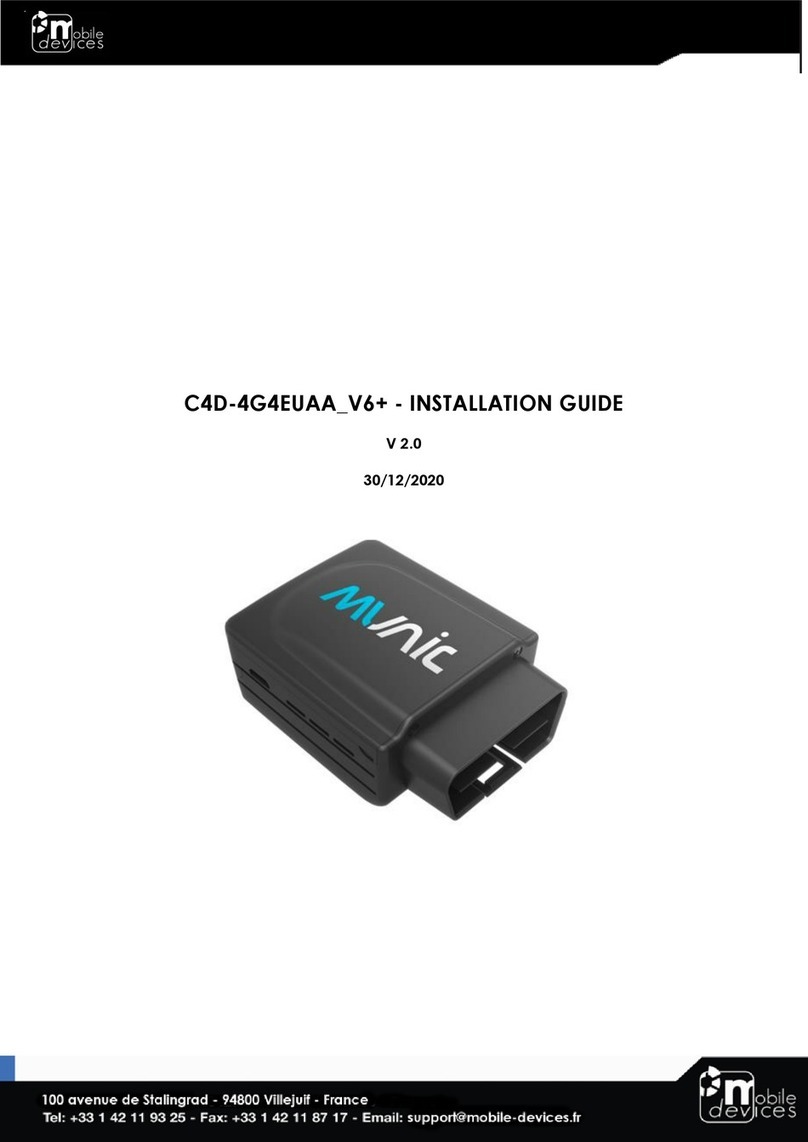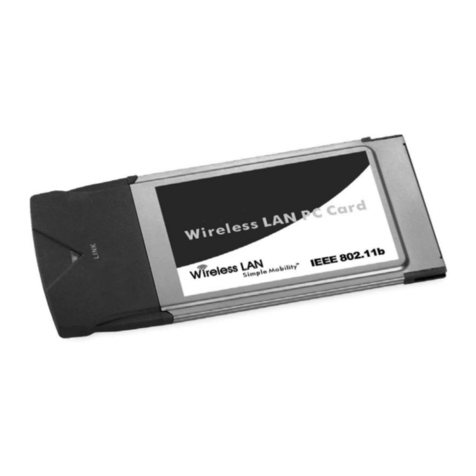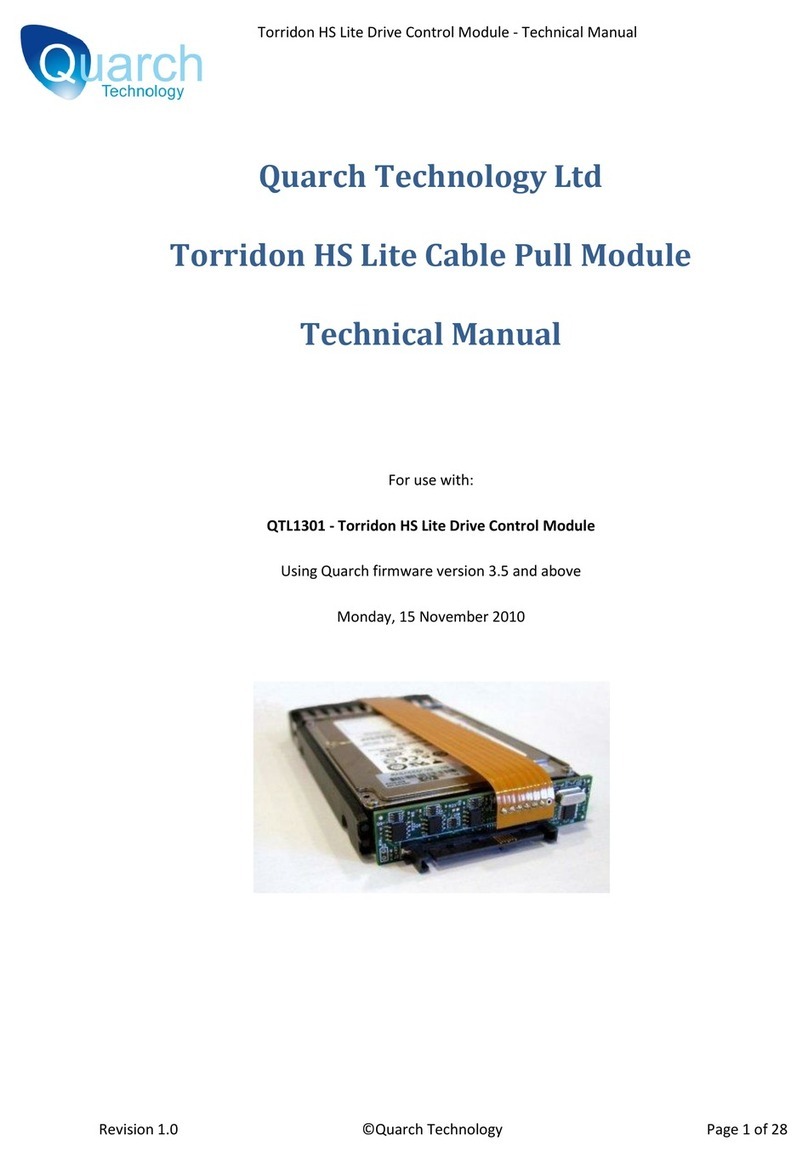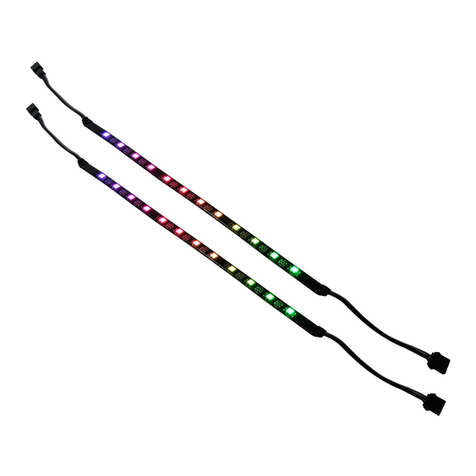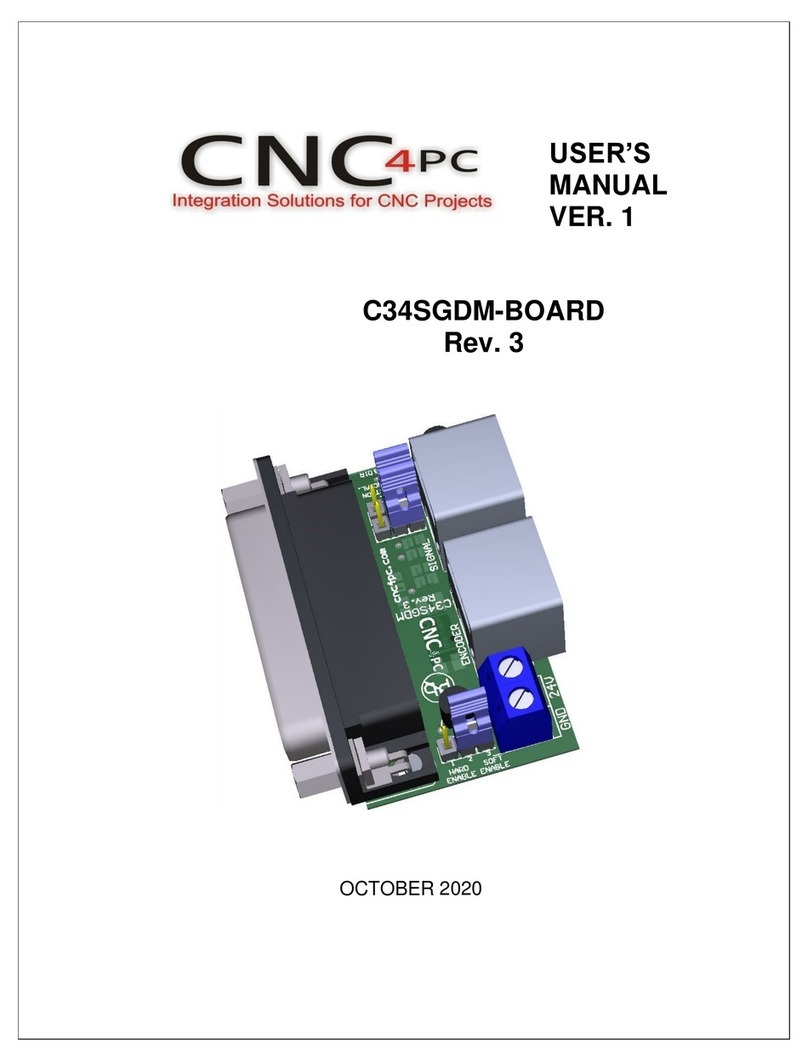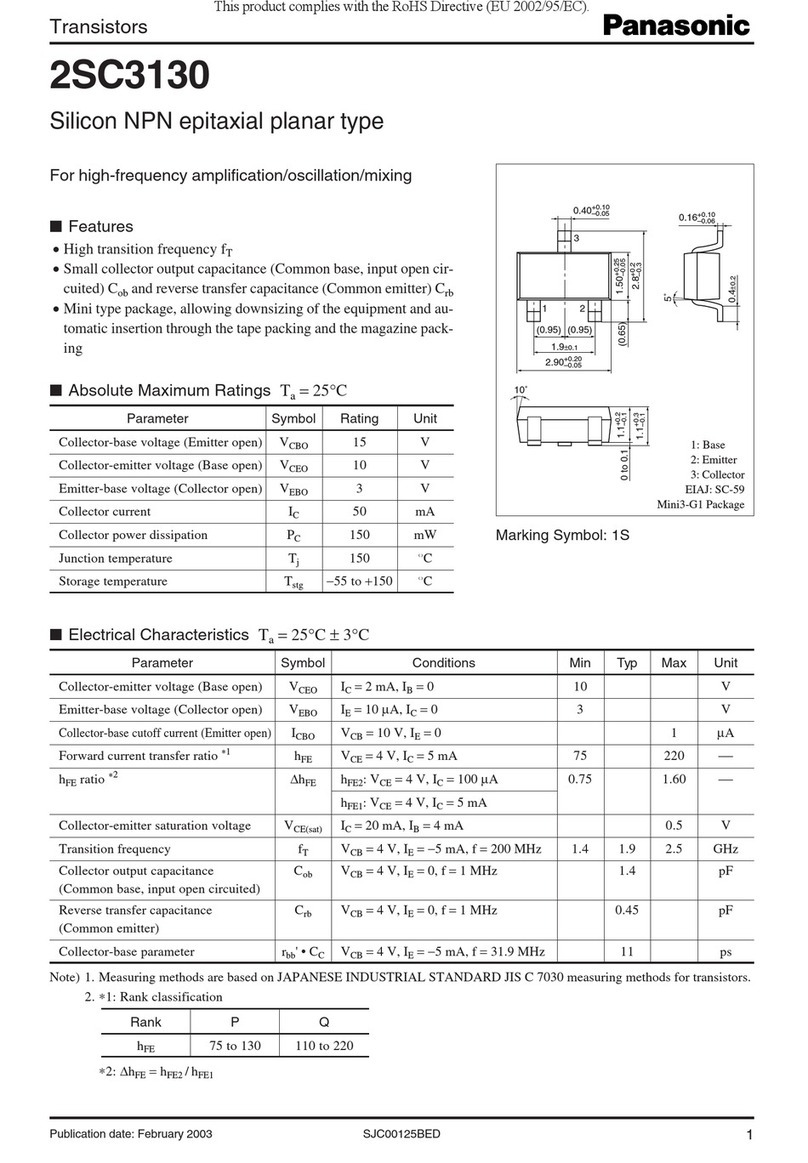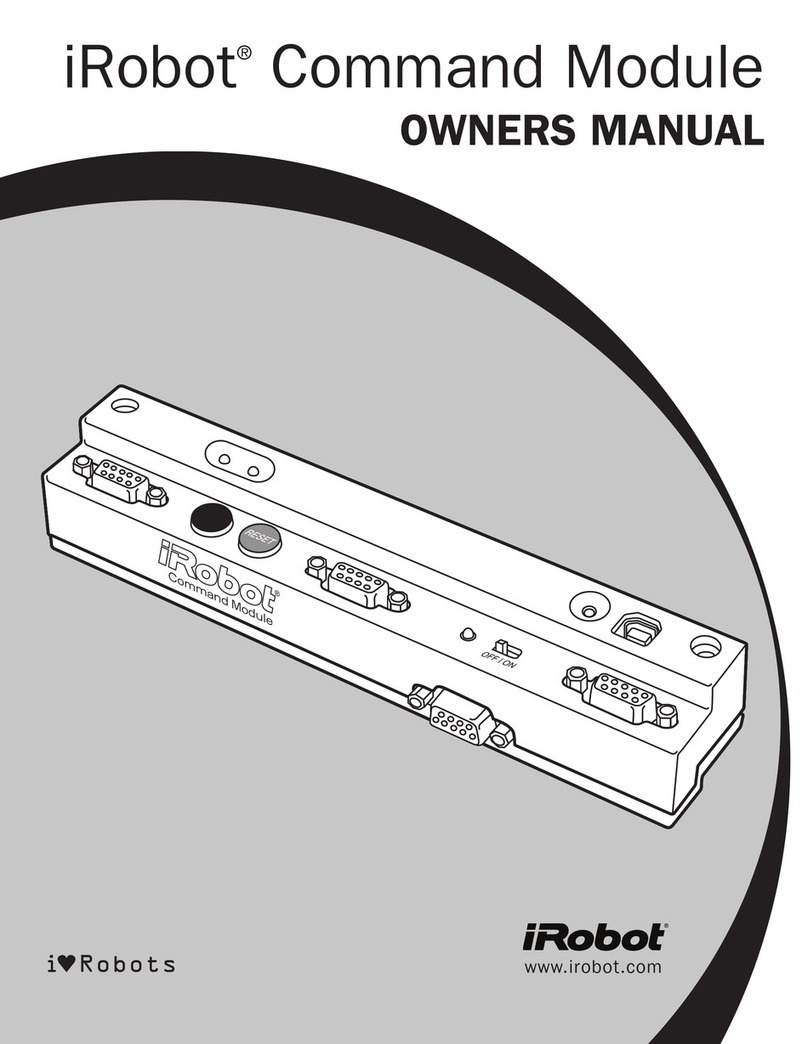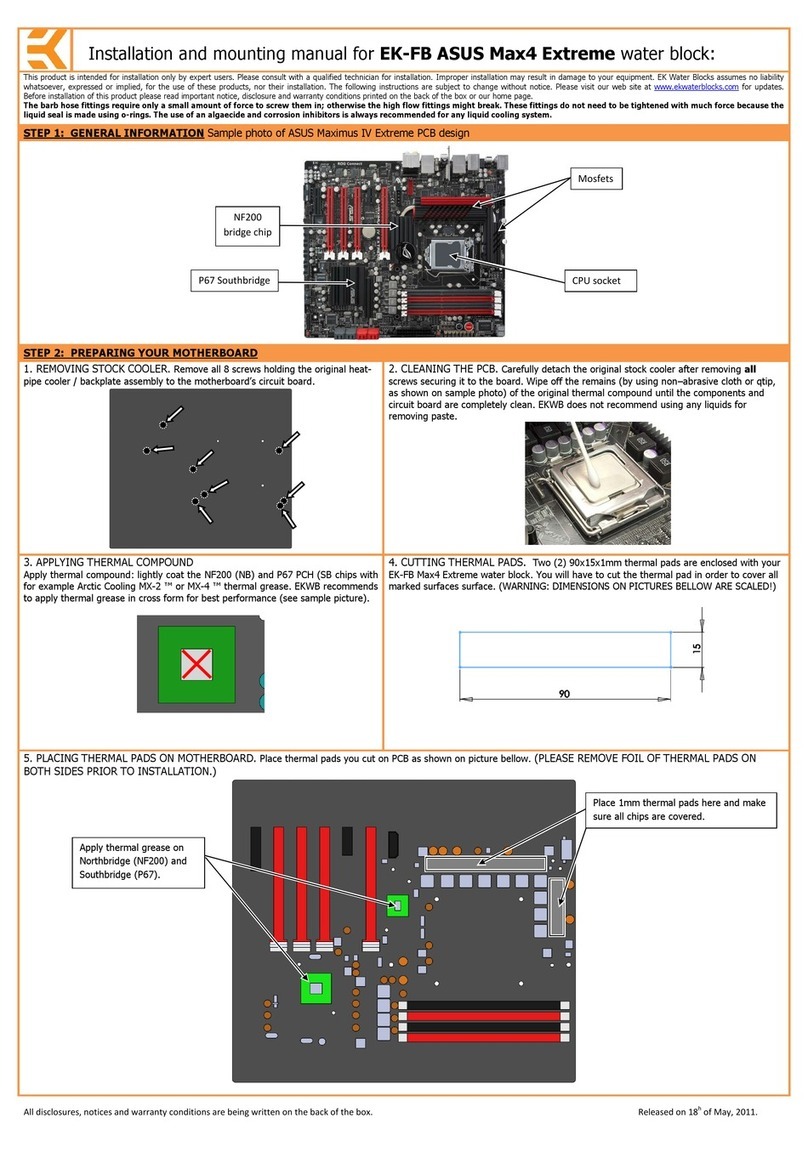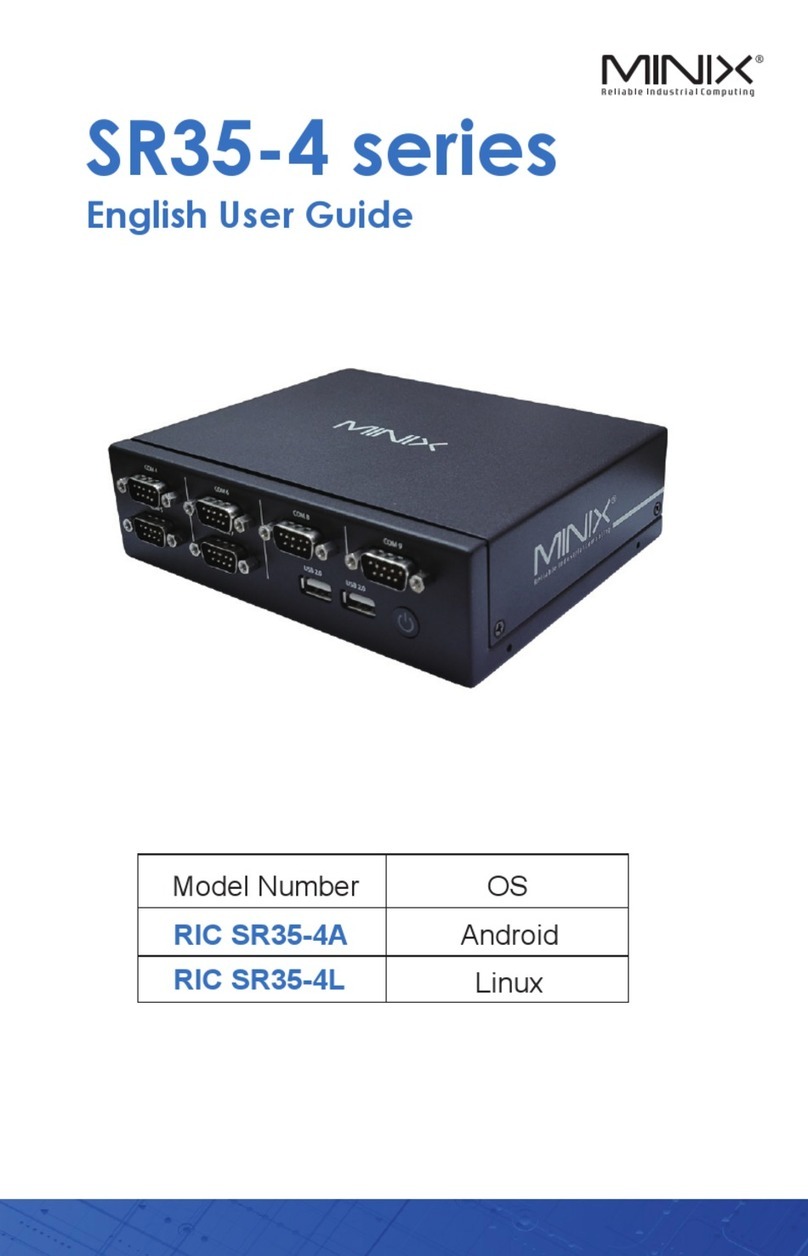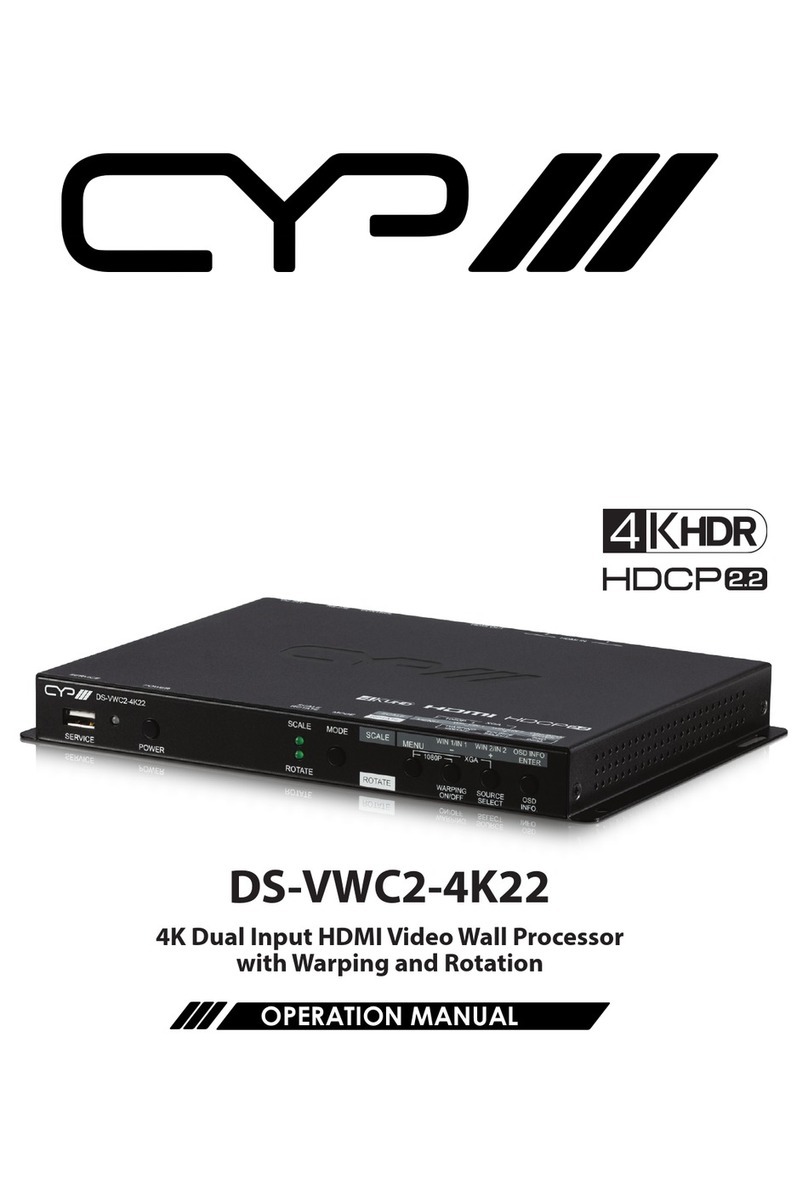ILFORD
START and FINISH WORK
A simple sequence of actions prepares the
processor for its next operation. Press CLEAR, then
press 1 START WORK or 7 FINISH WORK, follow
the instructions. Wet the top rollers as shown using
the washing bottle. Take care to keep other areas
on the processor dry. The processor counts the total
number of films processed each day, press 4 FILM
COUNTER. If required this can be cleared at the
start or end of each day. 5 FILM POSITION displays
the location of films in the processor.
SETTING AND CHECKING
REPLENISHMENT RATES
Press CLEAR, then press 3 REP SET and follow the
instructions to set the rates, use the numbers on the
keypad to input data, then press CLEAR. Set the
rinse solution at 23 seconds max. To check the
actual rates - withdraw the replenishment pipe and
place in a measuring cylinder as shown. Press
CLEAR, then press 8 MANUAL REP. CONFIRM will
power the pump through one complete cycle. Power
the pump through 5 cycles. Take an average
reading of the total volume to find the actual rate,
adjust the rate if required and check again.
Replenishment pump flow rates and
operating times
Rep volume Approximate rep time (seconds)
(ml/36 exp) Fixer Developer
and rinse solution
10 2.43
.3
20 4.86
.6
30 7.29
.9
40 9.613
.2
50 12.016
.5
60 14.420
.8
70 16.822
.0
80 19.2-
90 21.6-
100 23.0-
DEVELOPMENT TIMES
Six switches are pre-set to give development times shown
on the label. The switches can be re-set by adjusting a
control screw under the label. Press CLEAR, select DRIVE
on. Press the switch to be re-set, the display shows actual
temperature and time. Use a screwdriver, turn screw
clockwise to increase time, counter clockwise to reduce
time. Wait 10 seconds for the display to show actual time.
The development time can also be set with the selection
knob. Press CLEAR, select DRIVE on. Press M, turn knob
clock-wise to reduce time or counter clockwise to increase
time. Wait 10 seconds for display to show actual time.