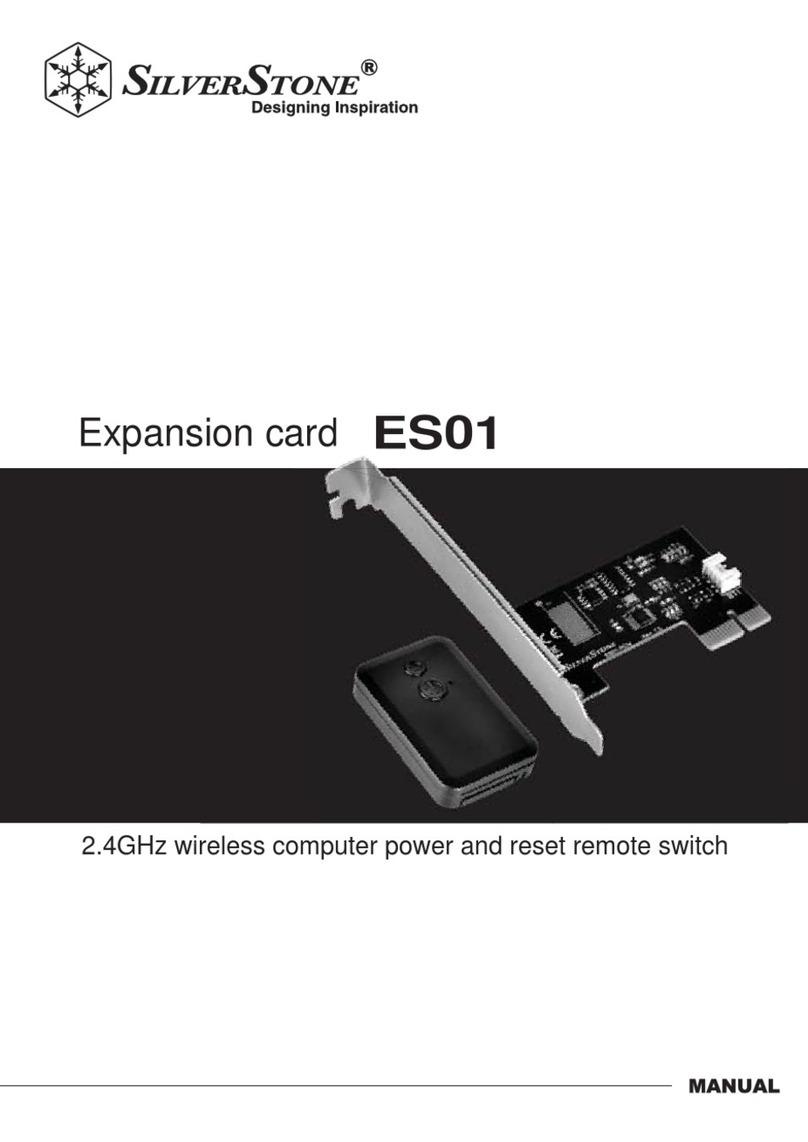SilverStone LS03 Instruction Manual
Other SilverStone Computer Hardware manuals
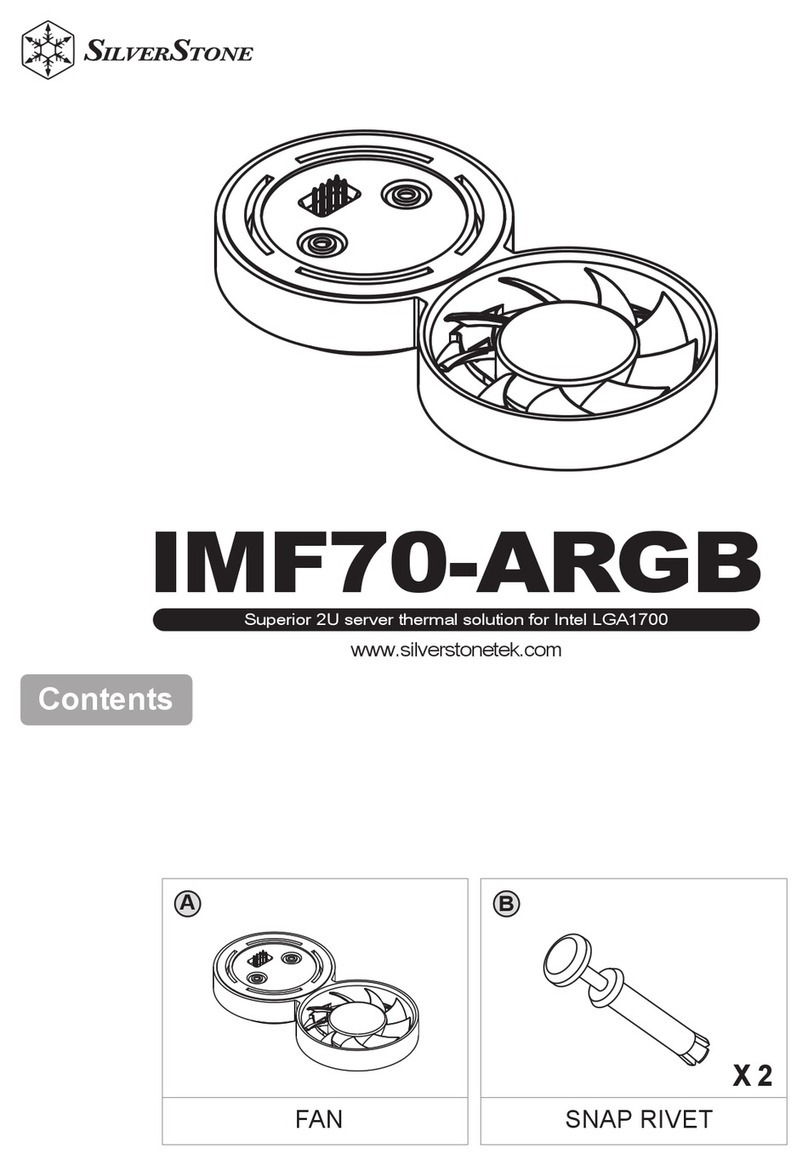
SilverStone
SilverStone IMF70-ARGB User manual

SilverStone
SilverStone XE04-4677 User manual

SilverStone
SilverStone PF240 User manual
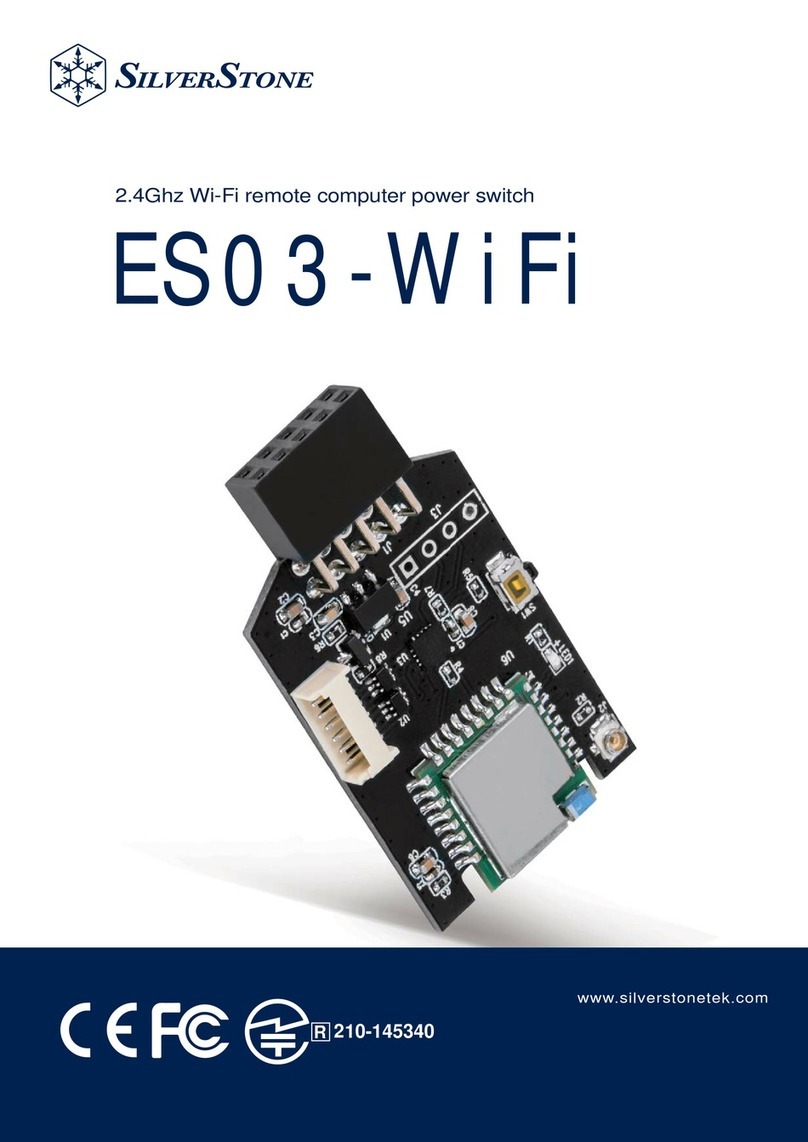
SilverStone
SilverStone ES03-WiFi User manual
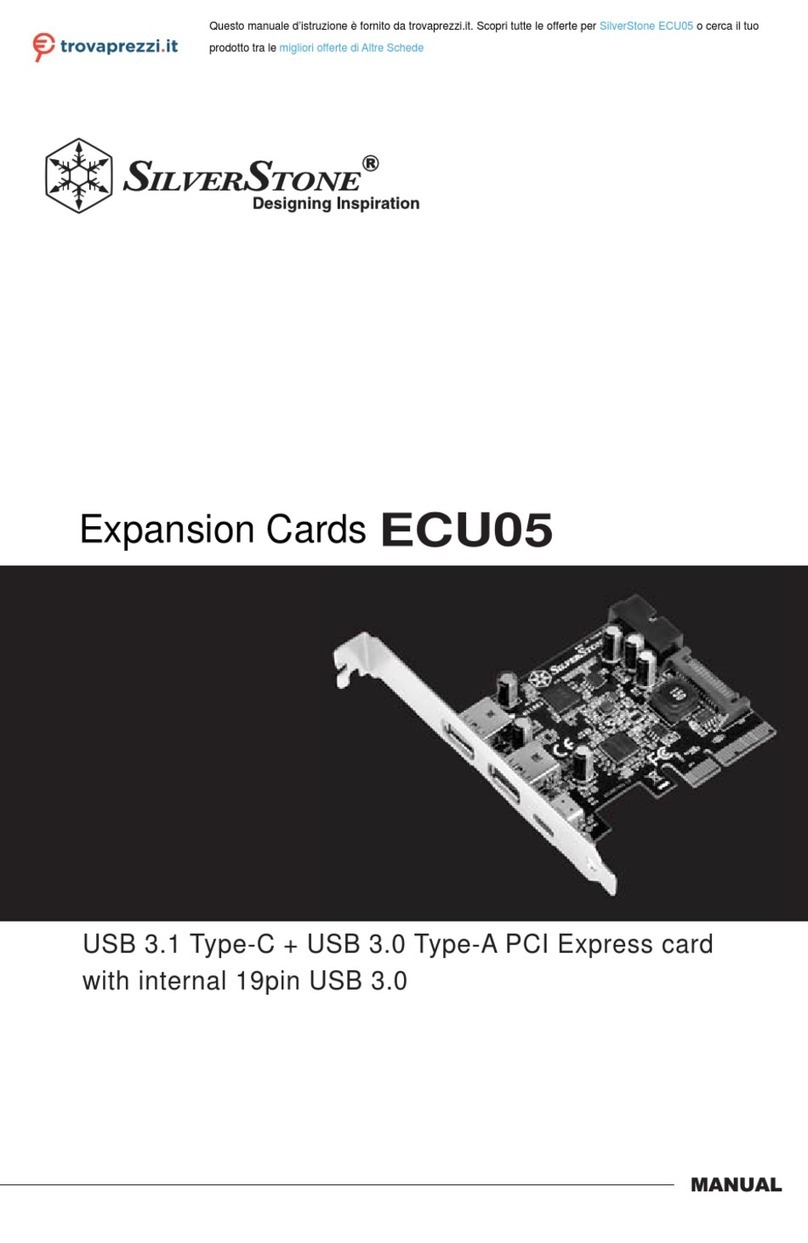
SilverStone
SilverStone ECU05 User manual

SilverStone
SilverStone SST-SDP08 User manual

SilverStone
SilverStone TP02-M2 User manual
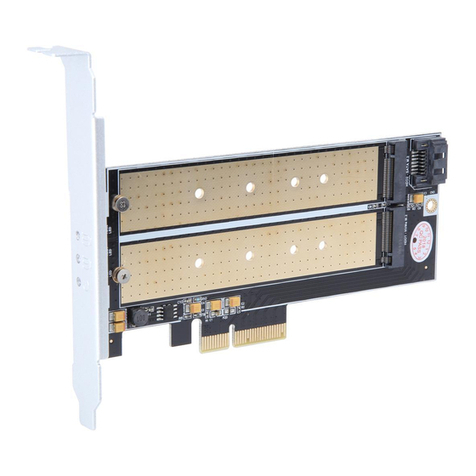
SilverStone
SilverStone SST-ECM22 User manual

SilverStone
SilverStone FARA 311 User manual
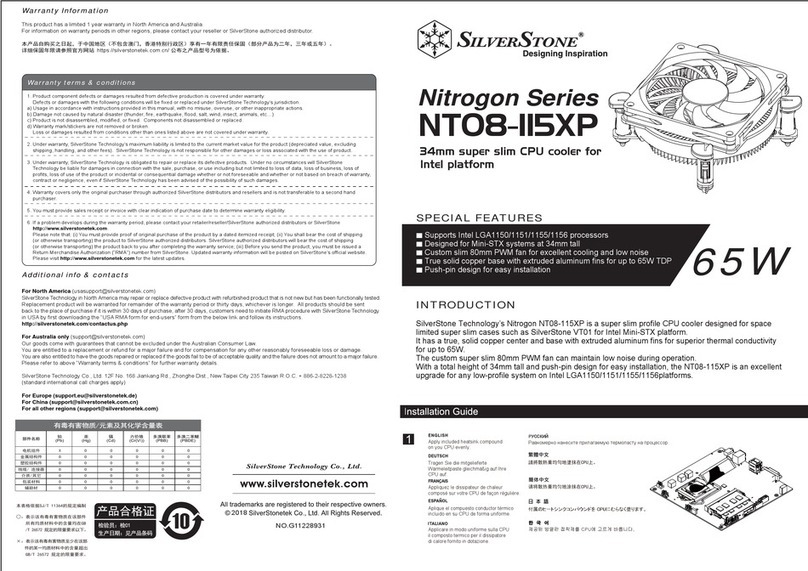
SilverStone
SilverStone Nitrogon Series User manual

SilverStone
SilverStone Air Blazer 120R User manual

SilverStone
SilverStone FARA 513 User manual

SilverStone
SilverStone Nitrogon NT07-775 User manual

SilverStone
SilverStone REDLINE Series User manual
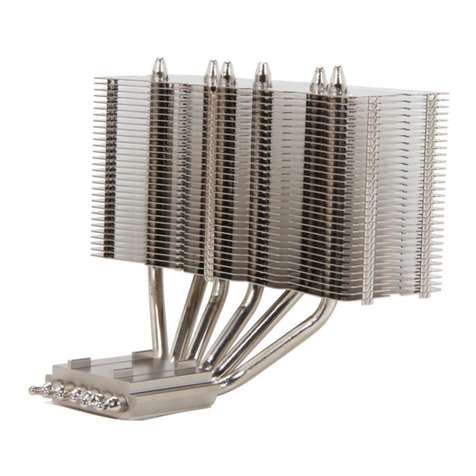
SilverStone
SilverStone NT01-PRO User manual

SilverStone
SilverStone SUGO 17 User manual

SilverStone
SilverStone AR12-TUF User manual

SilverStone
SilverStone ECS06 User manual

SilverStone
SilverStone FP58 User manual

SilverStone
SilverStone KR03 User manual
Popular Computer Hardware manuals by other brands

EMC2
EMC2 VNX Series Hardware Information Guide

Panasonic
Panasonic DV0PM20105 Operation manual

Mitsubishi Electric
Mitsubishi Electric Q81BD-J61BT11 user manual

Gigabyte
Gigabyte B660M DS3H AX DDR4 user manual

Raidon
Raidon iT2300 Quick installation guide

National Instruments
National Instruments PXI-8186 user manual