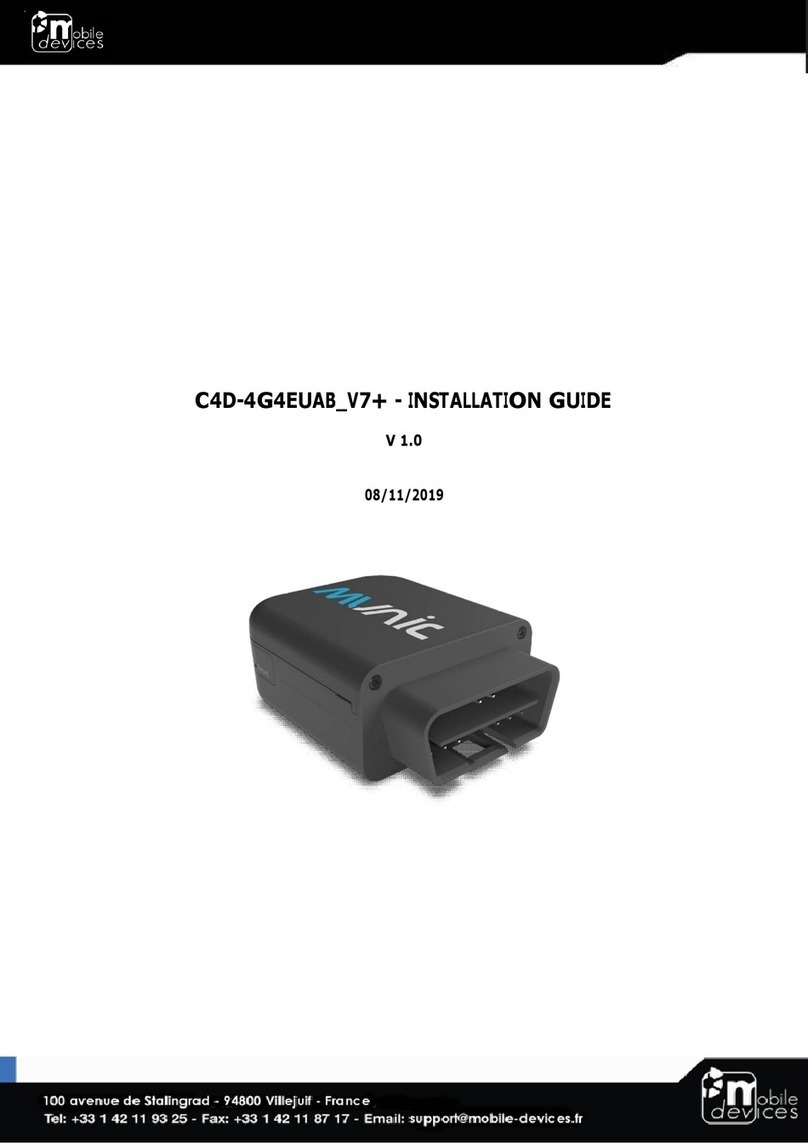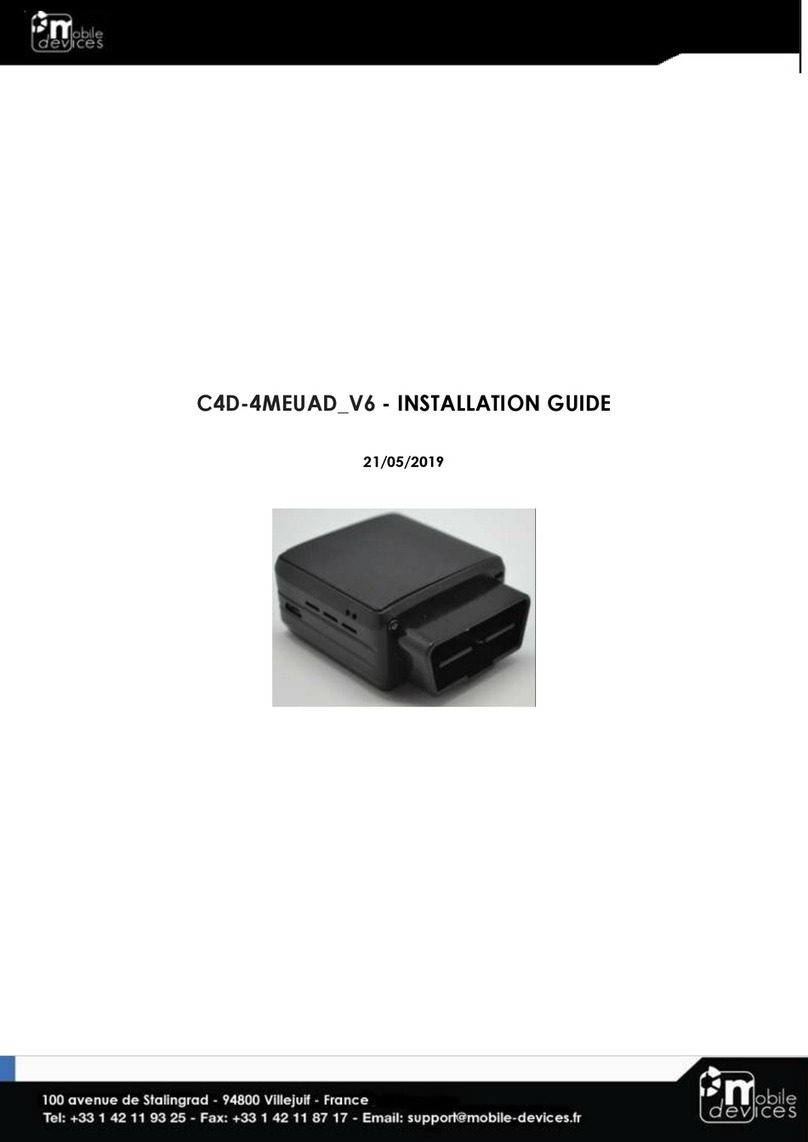Preface
The information contained in this installation guide is subject to changes in order to improve
the reliability, design or features without prior notice. Mobile Devices Ingénierie reserves the
right to make changes in the content without obligation to notify any person or organisation
of such changes or improvements. Mobile Devices Ingénierie can in no event be held liable
for technical or editorial errors or omissions herein, nor for incidental, special or consequential
damages from the furnishing, performance or use of this installation guide.
Please contact our technical support for current updates and supplemental information
concerning the use and operation of this or other Mobile Devices Ingénierie products.
Warnings and notices
Please read the installation guidelines, as well as the safety and operating instructions before
operating your device. Follow all instructions and heed all warnings in the installation guide.
There is a risk of explosion if the battery is replaced by a battery with an incorrect type that
can defeat a safeguard (for example, in the case of some lithium battery types). There is also
a risk if the battery is disposed into fire or a hot oven, or mechanically crushing or cutting.
Please discard empty battery according to local regulations.
There is a risk of explosion or the leakage of flammable liquid or gas if the battery is left in a
high temperature surrounding environment or subjected to extremely low air pressure.
There is a risk with a battery subjected to extremely low air pressure that may result in
an explosion or the leakage of flammable liquid or gas
Hereby, Mobile Devices Ingénierie declares that the radio equipment type C4D-
4G4EUAA_V6+ is in compliance with Directive 2014/53/EU. The full text of the EU declaration of
conformity is available at the following internet address: http://www.mobile-devices.com/
The device could be used with a separation distance of 0.5cm to the human body. Users
have to adopt a holster/sleeve/cover without any metal components to maintain this
distance.
Dispose of used batteries according to the instructions.
RF Exposure Information (SAR)
For this device, the highest reported SAR value for usage near the body is 1.670 W/kg.
According to REDCA Technical Guidance on the publication with a restriction in the Official
Journal of Europe of the reference of standard EN 50566:2017, ensuring the safe a separation
distance of 5mm or less is applied for handled device and body-mounted wireless
communication device used by the general public, the 5mm distance is used for SAR testing
and this device is compliance with Specific Absorption Rate (SAR) for general population/
uncontrolled exposure (Localized 10-gram SAR for head and trunk, limit : 2.0W/kg) specified in
Council Recommendation 1999/519/EC, and ICNIRP Guidelines, and RED (Directive
2014/53/EU), and had been tested in accordance with the measurement methods and
procedures specified in EN50566:2017, EN62311:2008 and EN62209-2:2010