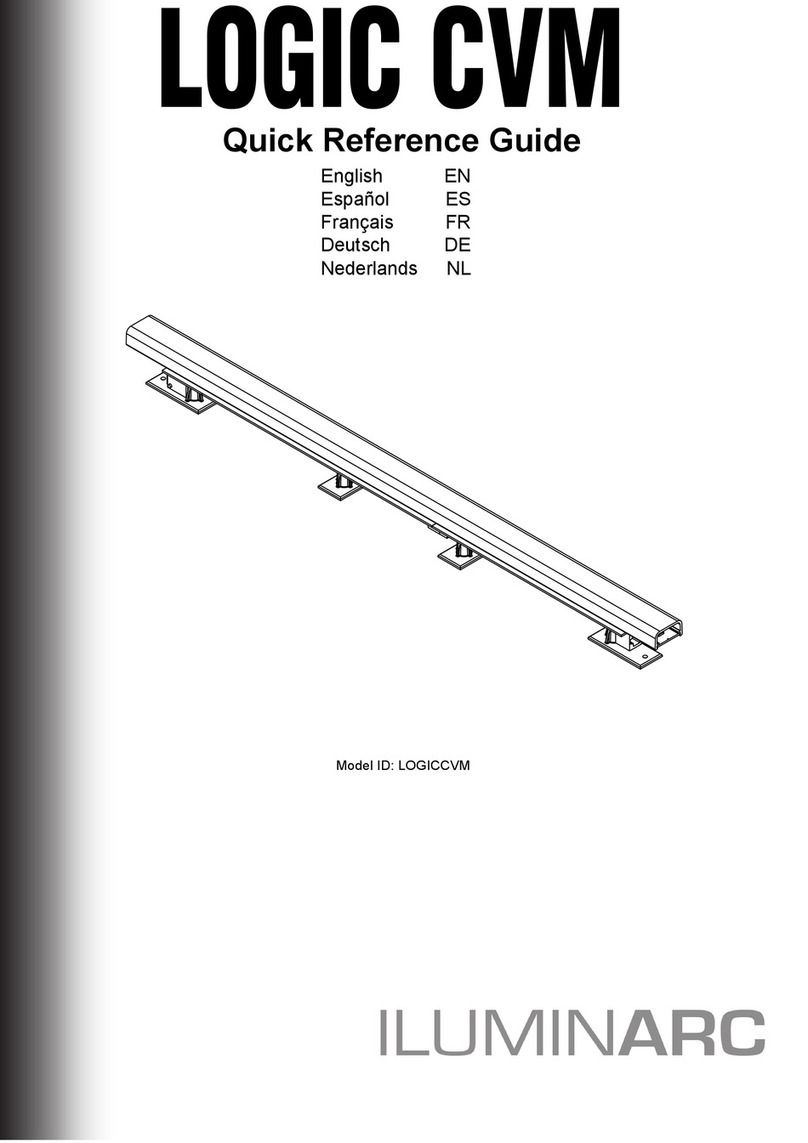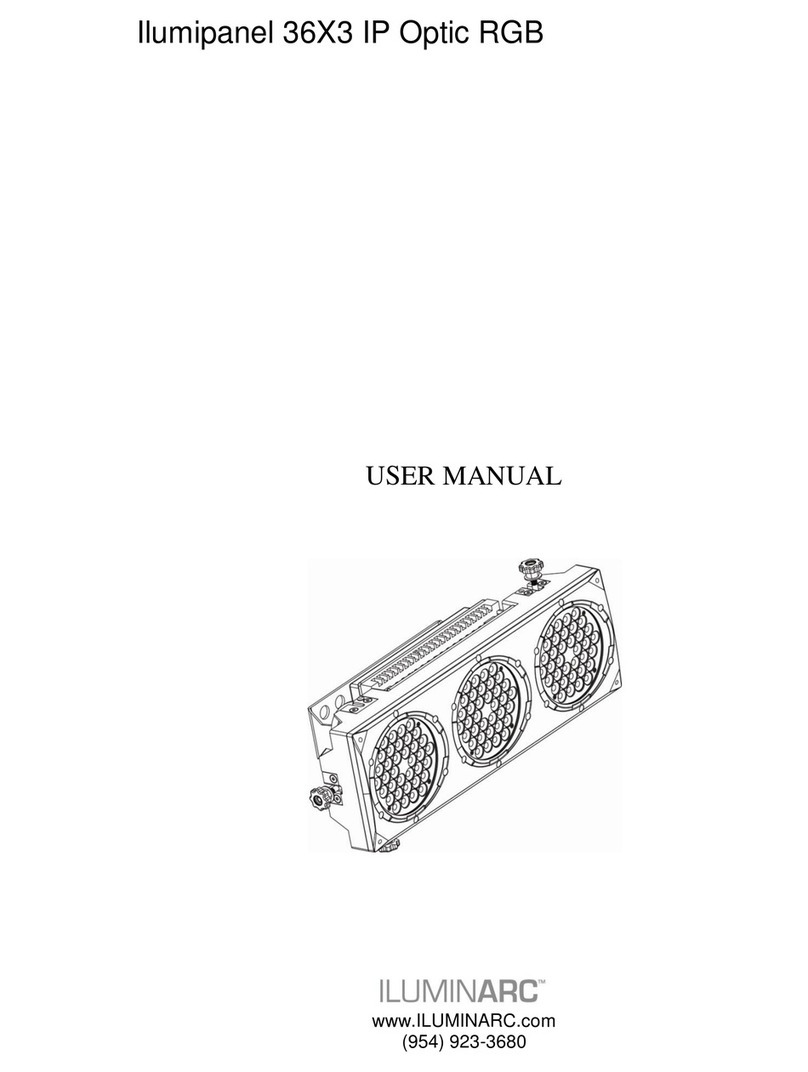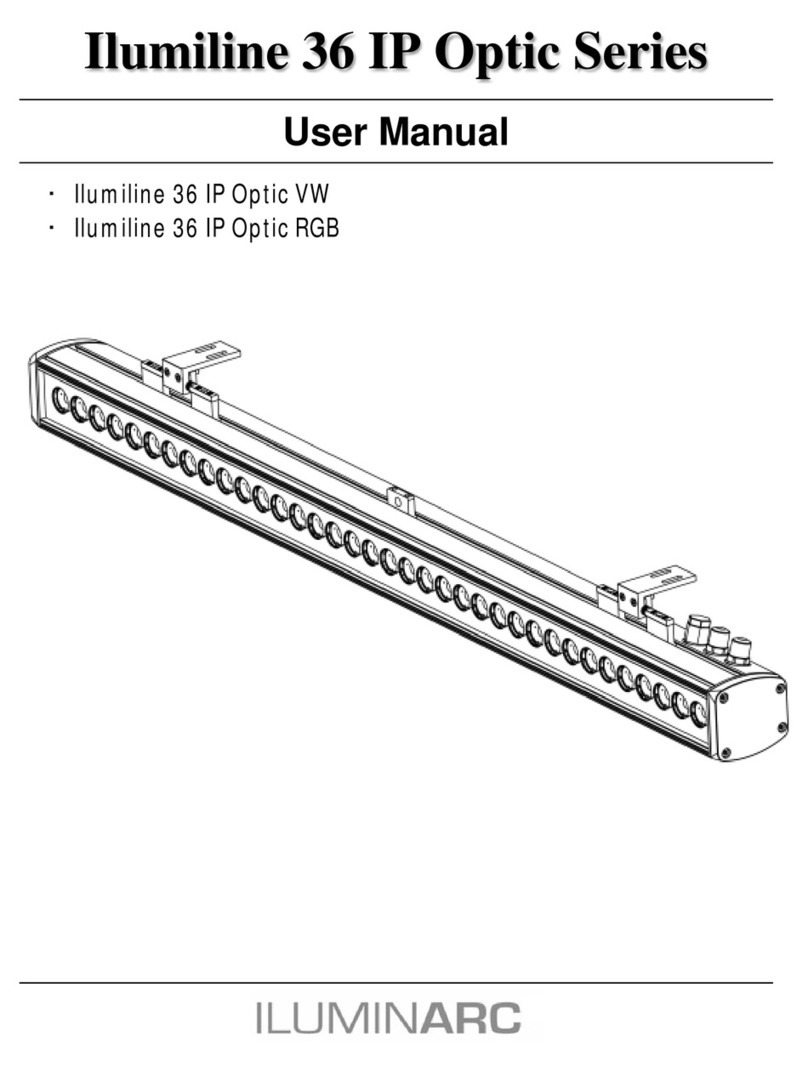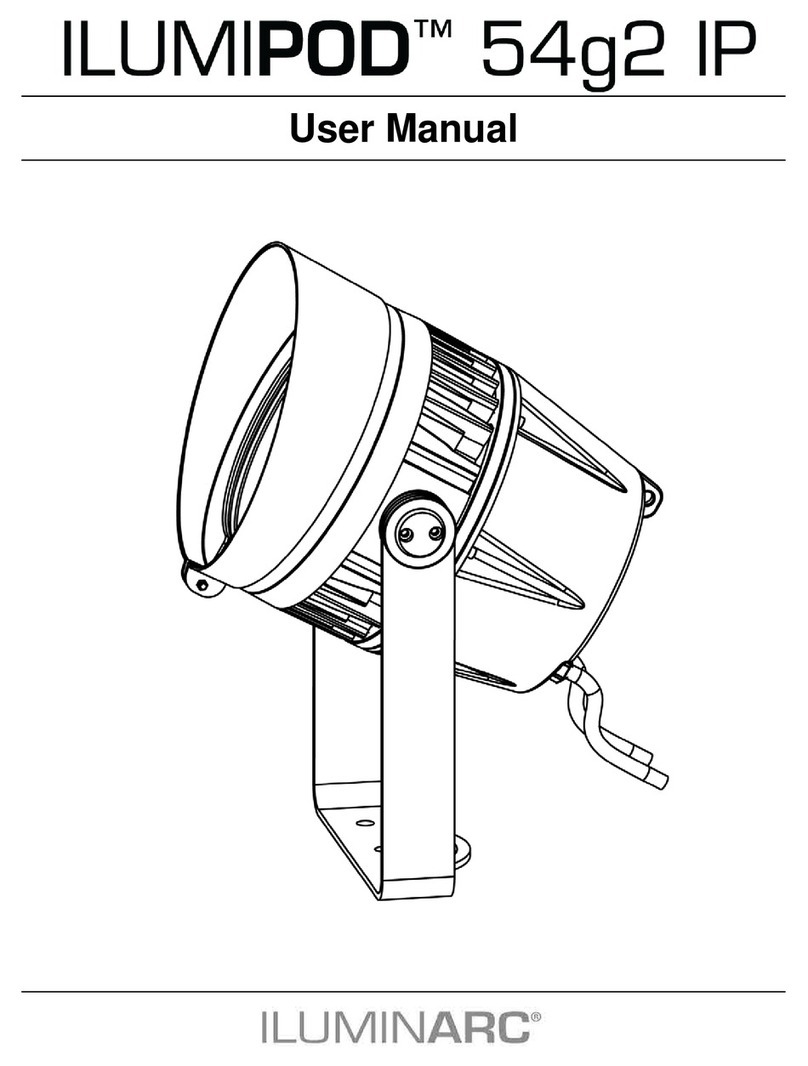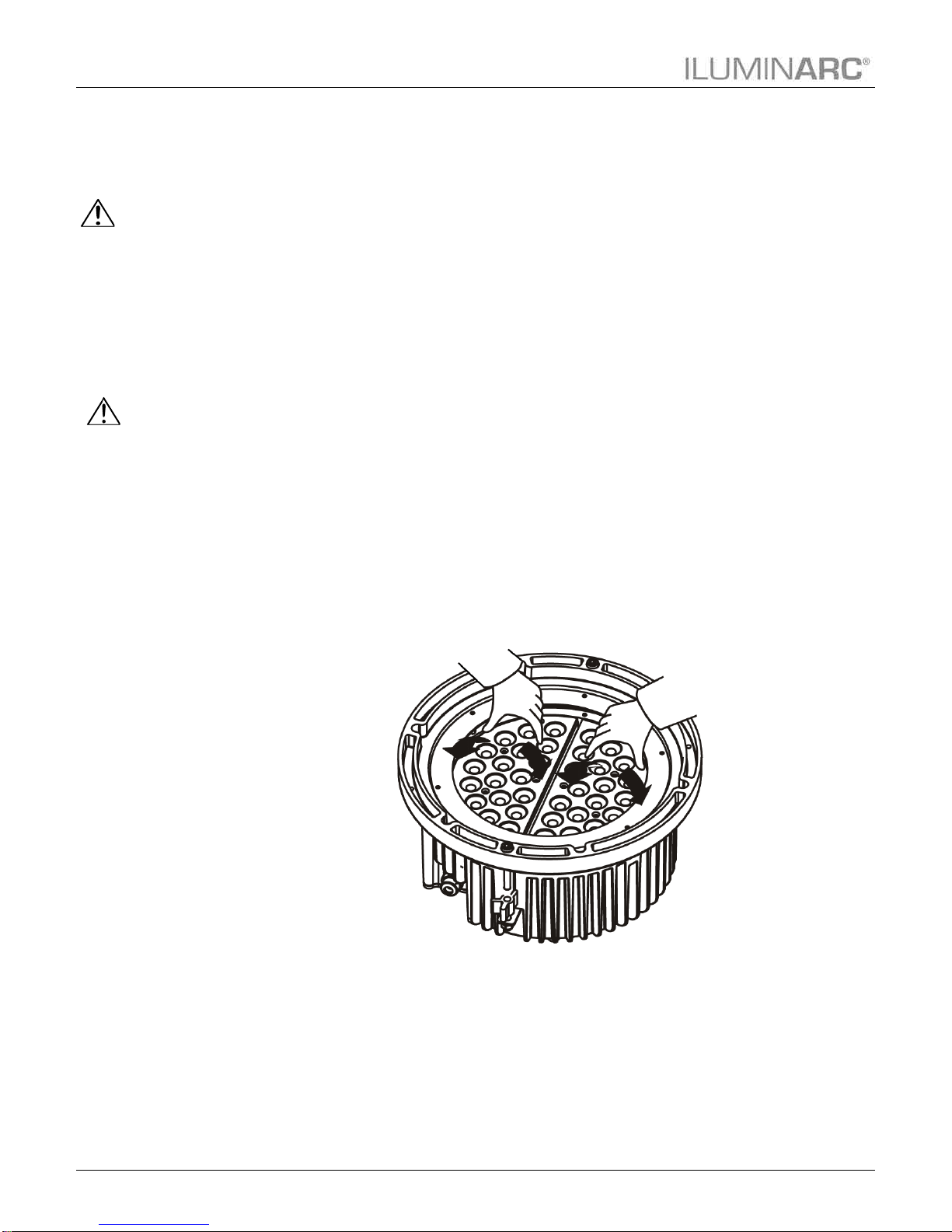Table of Contents
Ilumipod Inground IP Series User Manual (Rev. 03) i
Table of Contents
1. Introduction ...................................................................................................1
What is in the Box ........................................................................................................ 1
Unpacking Instructions................................................................................................. 1
Text Conventions ......................................................................................................... 1
Safety Notes................................................................................................................. 2
Personal Safety...................................................................................................................2
Mounting and Installation.....................................................................................................2
Power and Wiring................................................................................................................2
Operation.............................................................................................................................2
2. Product Description......................................................................................3
Common Features........................................................................................................ 3
Ilumipod Inground 36 IP VW Features.................................................................................3
Ilumipod Inground 36 IP RGB Features...............................................................................3
Ilumipod Inground Tri-12 IP Features..................................................................................3
Product Dimensions ..................................................................................................... 4
3. Installation.....................................................................................................5
Installation Notes.......................................................................................................... 5
Installation Sleeve Orientation.............................................................................................5
Installation Sleeve Setup.....................................................................................................5
Beam Angle Adjustment......................................................................................................6
AC Power ..................................................................................................................... 7
Input Voltage and Frequency...............................................................................................7
Power Consumption............................................................................................................7
Junction Box Wiring...................................................................................................... 7
Power Wiring.......................................................................................................................7
Signal Wiring .......................................................................................................................8
External Wiring............................................................................................................. 8
Power Distribution ...............................................................................................................8
Signal Distribution................................................................................................................8
Controllers.................................................................................................................... 9
DMX Controller....................................................................................................................9
ILUMICON...........................................................................................................................9
Ilumicode...........................................................................................................................10
4. Operation.....................................................................................................11
Ilumicode.................................................................................................................... 11
Ilumicode Panel Description..............................................................................................11
Menu Map .................................................................................................................. 11
White Functions Menu Map...............................................................................................11
RGB Functions Menu Map ................................................................................................12
Programming.............................................................................................................. 13
DMX Personality................................................................................................................13
DMX Starting Address.......................................................................................................13
Dimmer..............................................................................................................................13
ILUMICON Control ............................................................................................................14
Static Color........................................................................................................................14
Color Calibration................................................................................................................14
Color..................................................................................................................................14
Reset.................................................................................................................................14
DMX Values ............................................................................................................... 15
ARC 1................................................................................................................................15
ARC 1 + D.........................................................................................................................15
ARC FULL.........................................................................................................................15
SPECIAL 1 ........................................................................................................................16