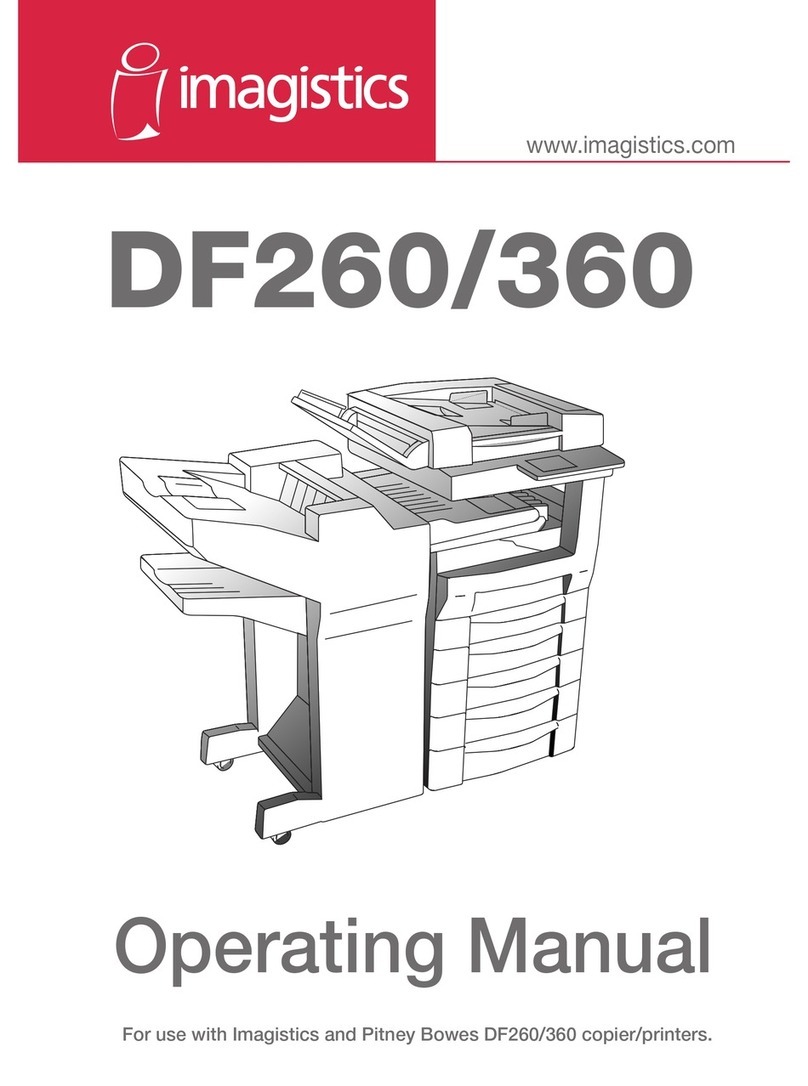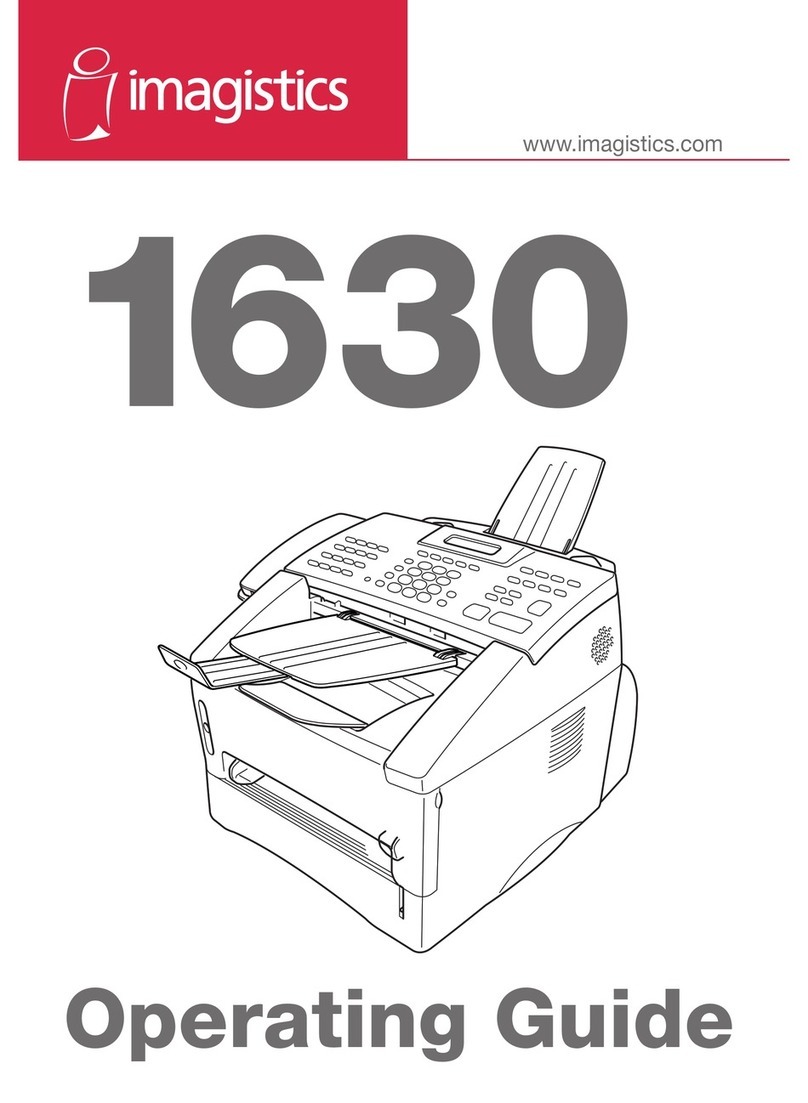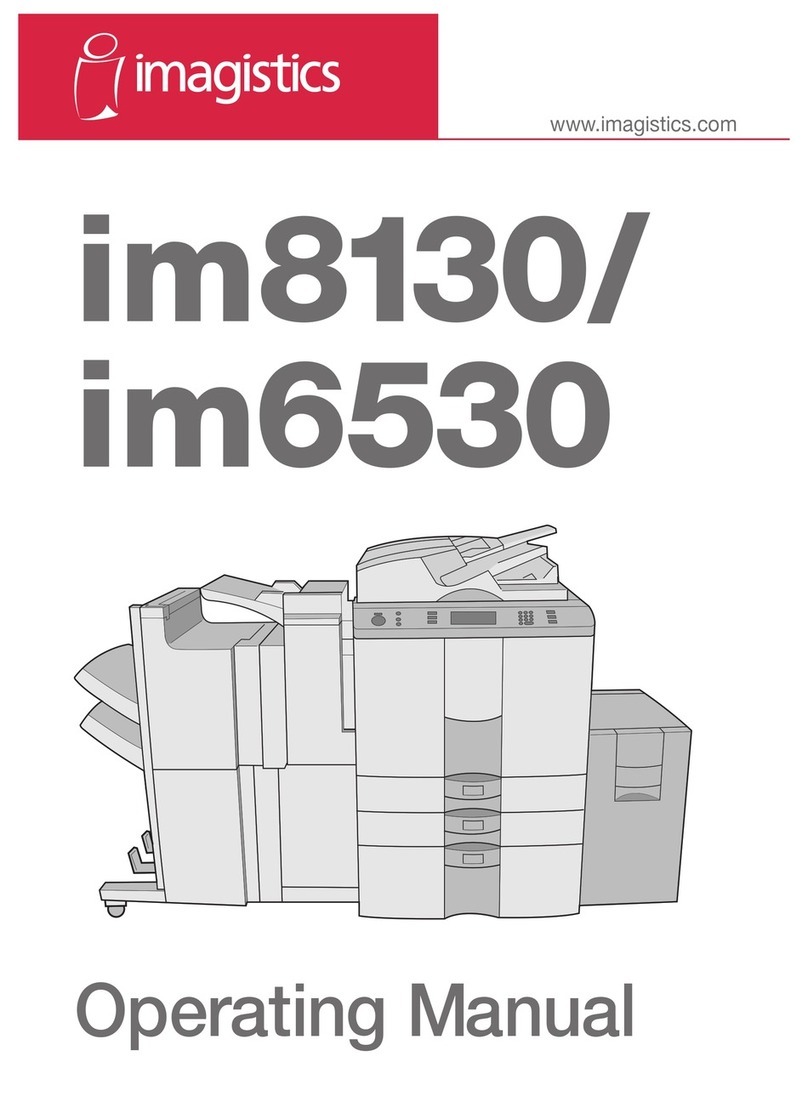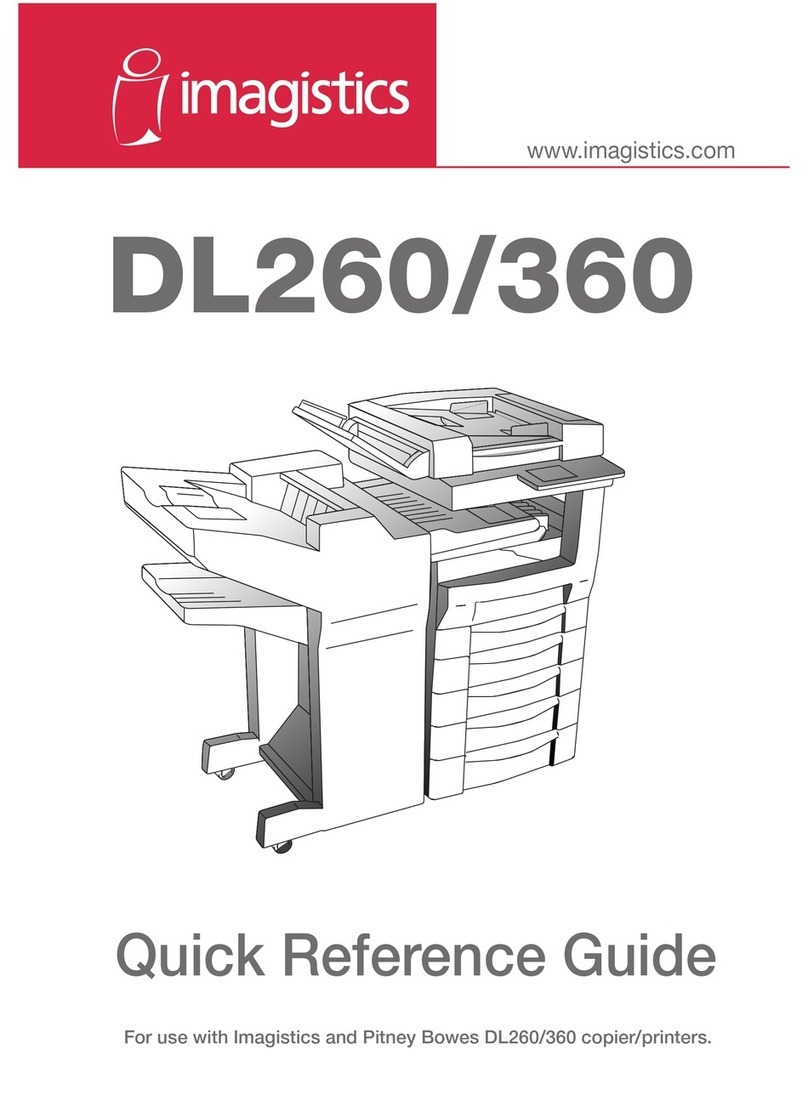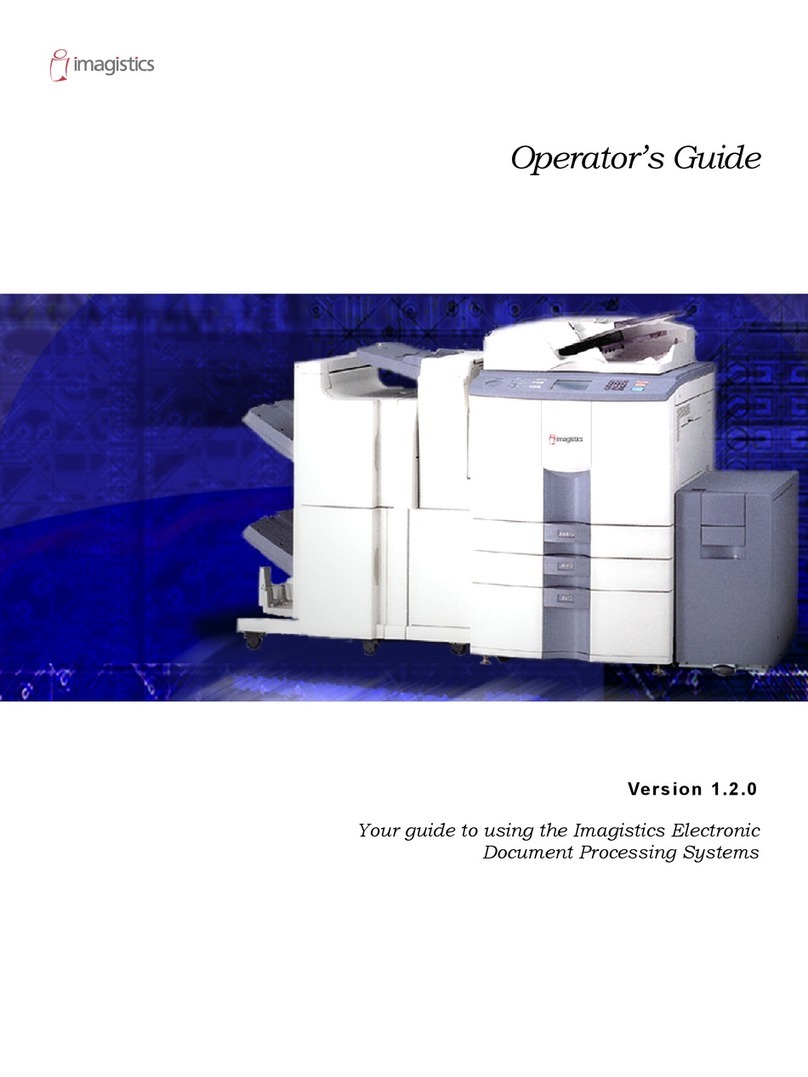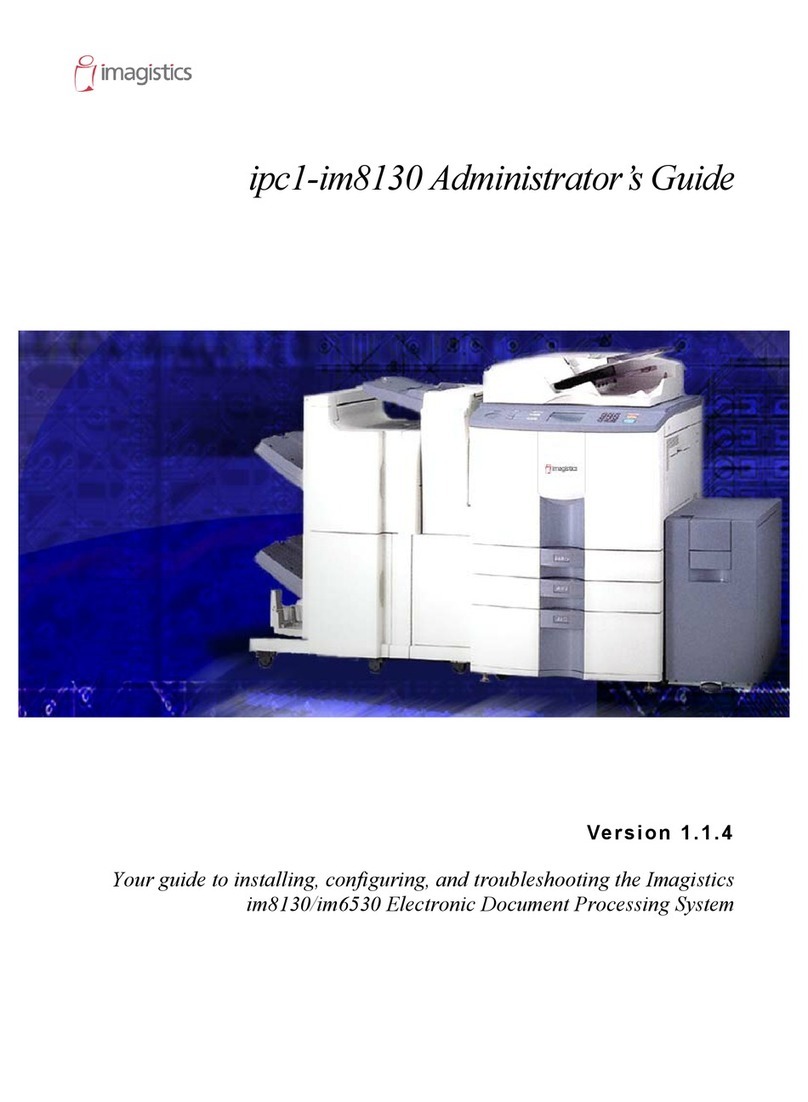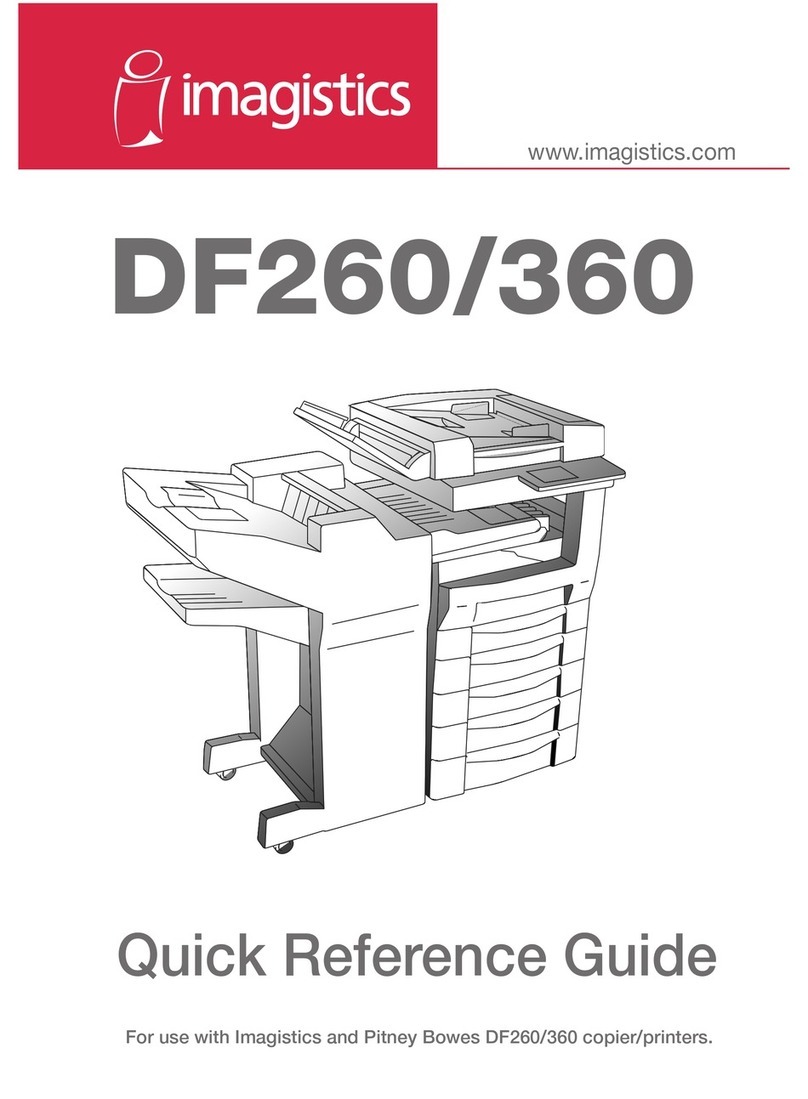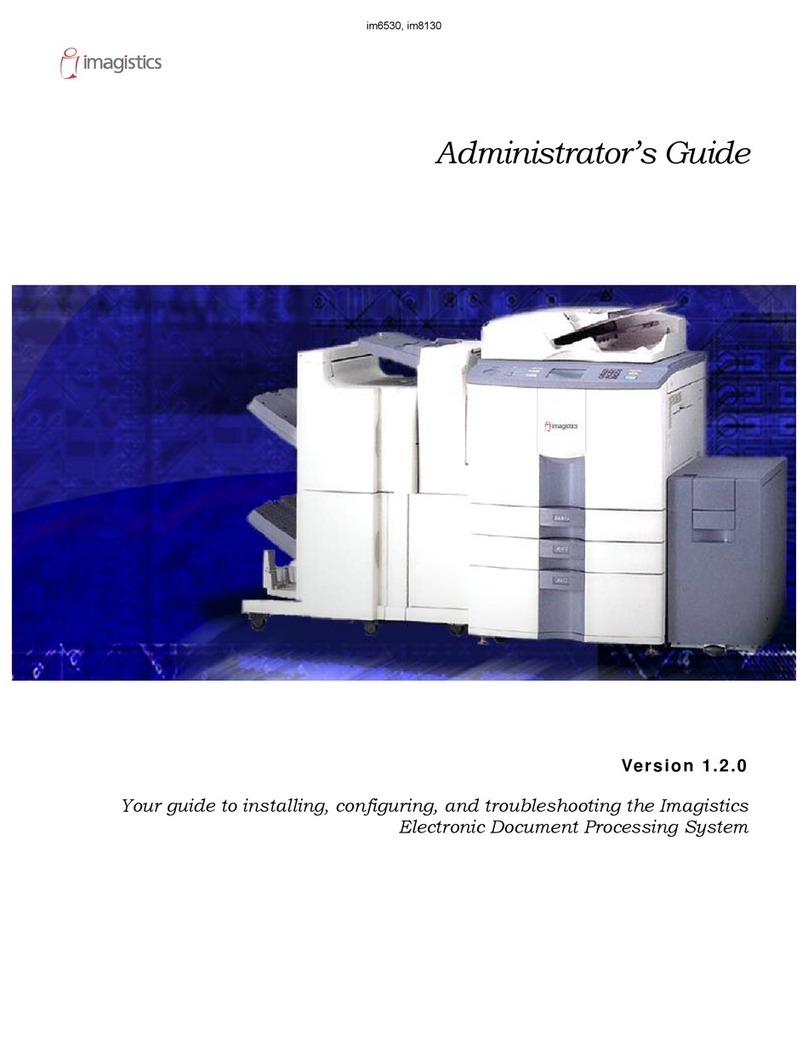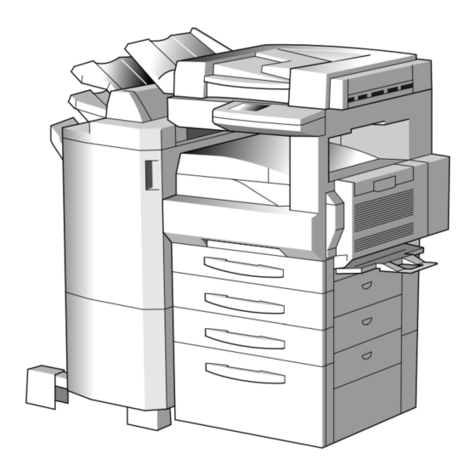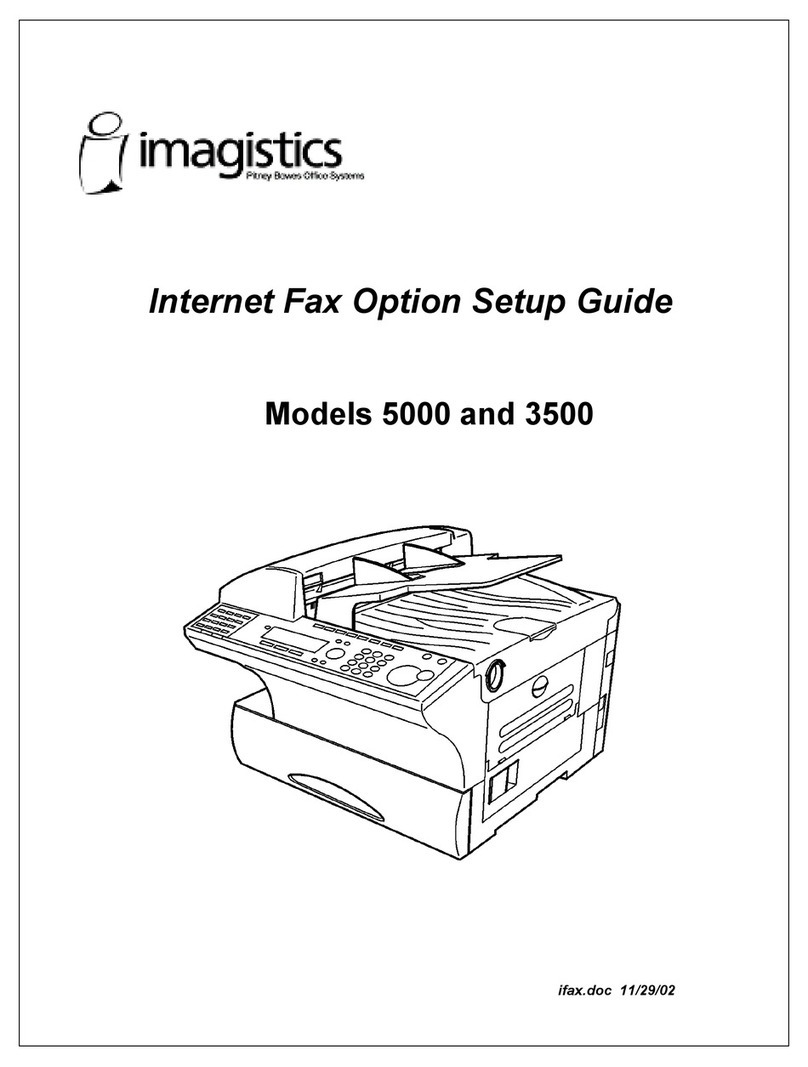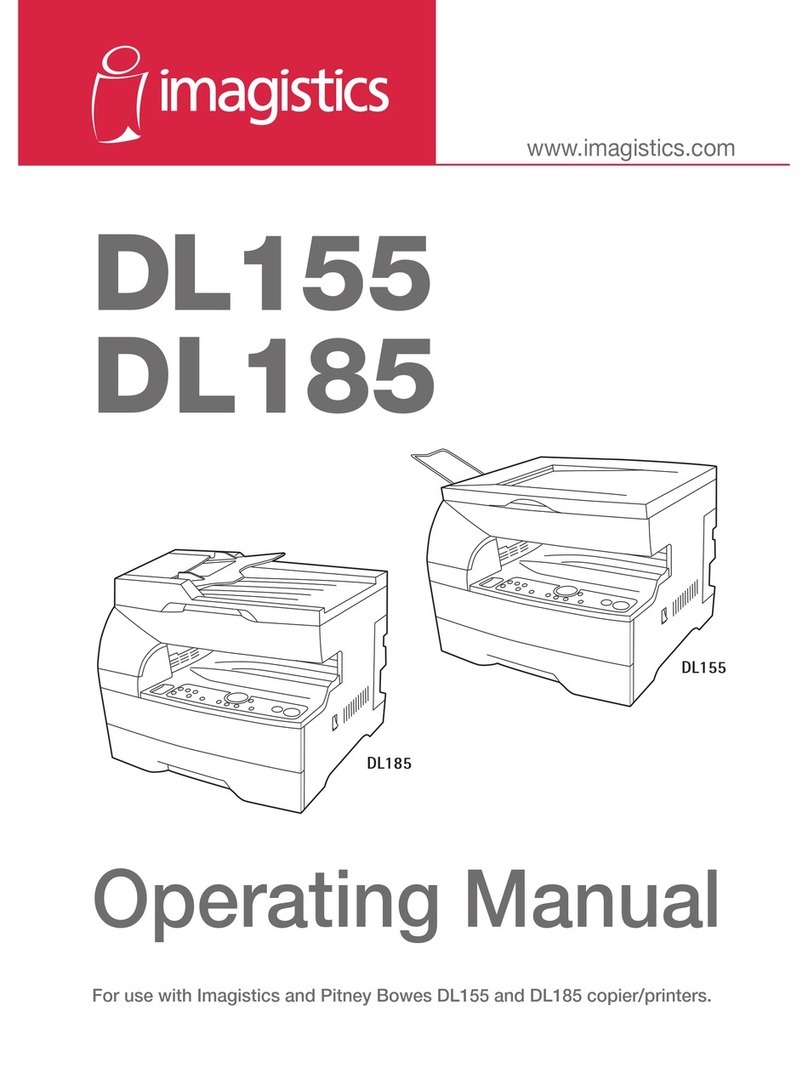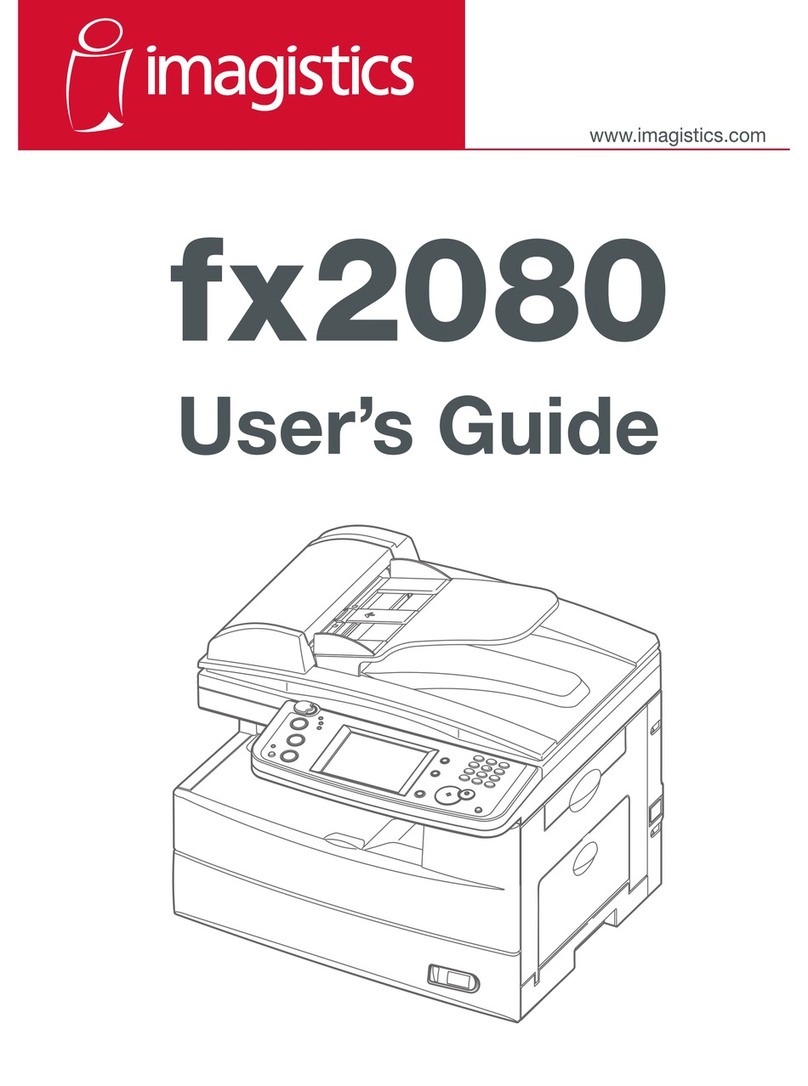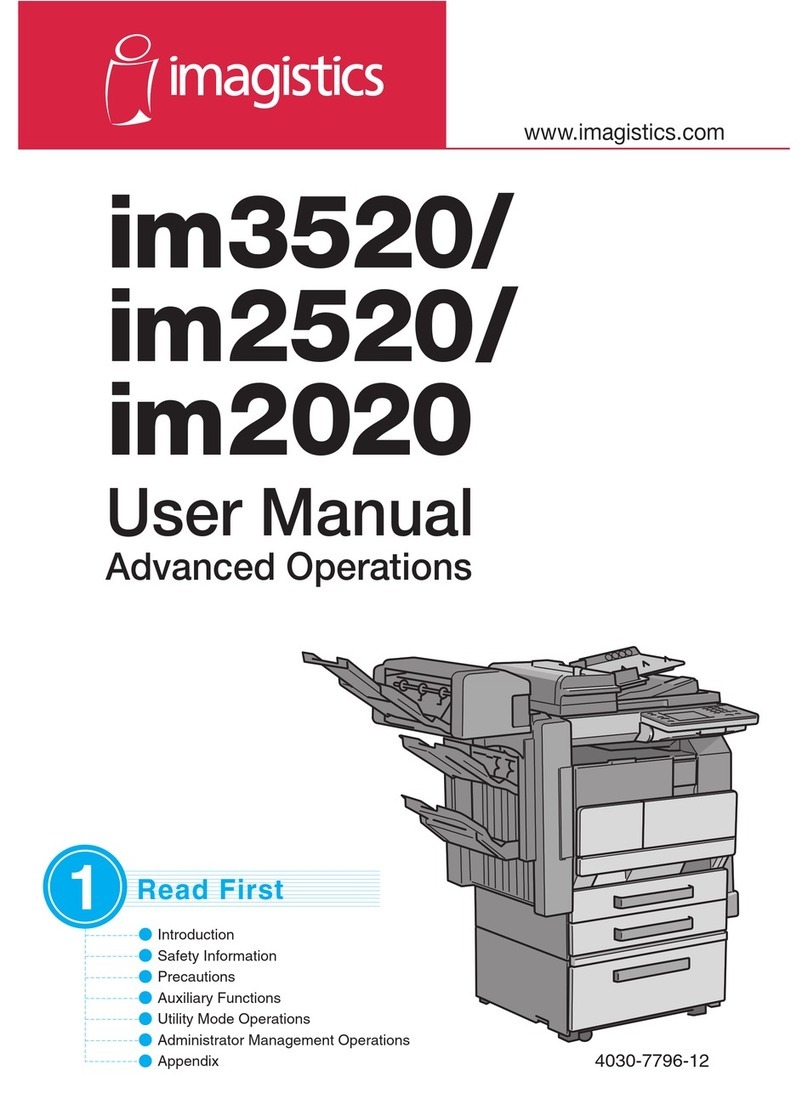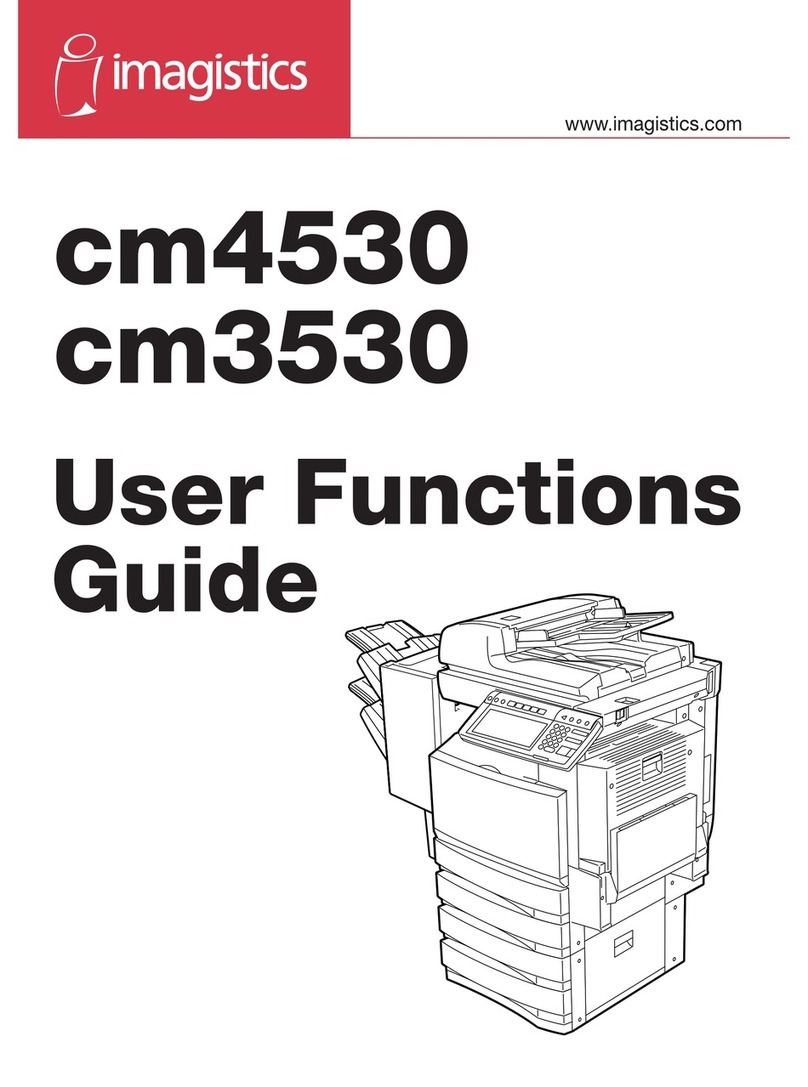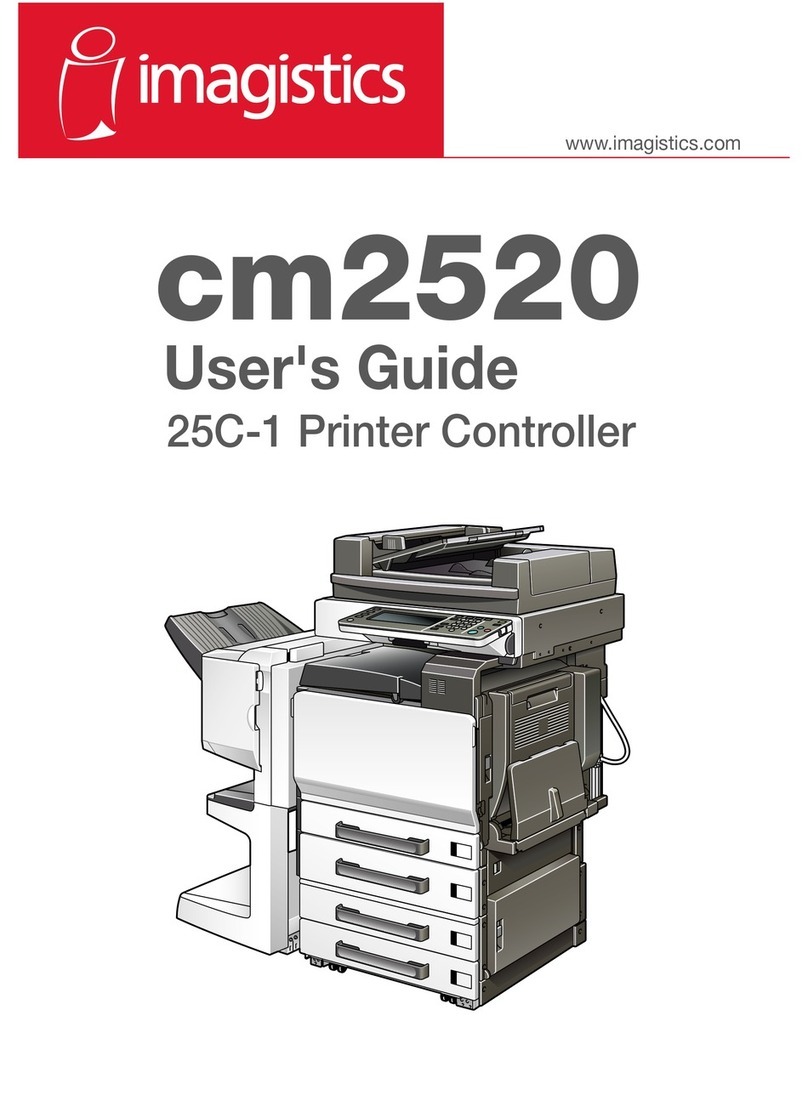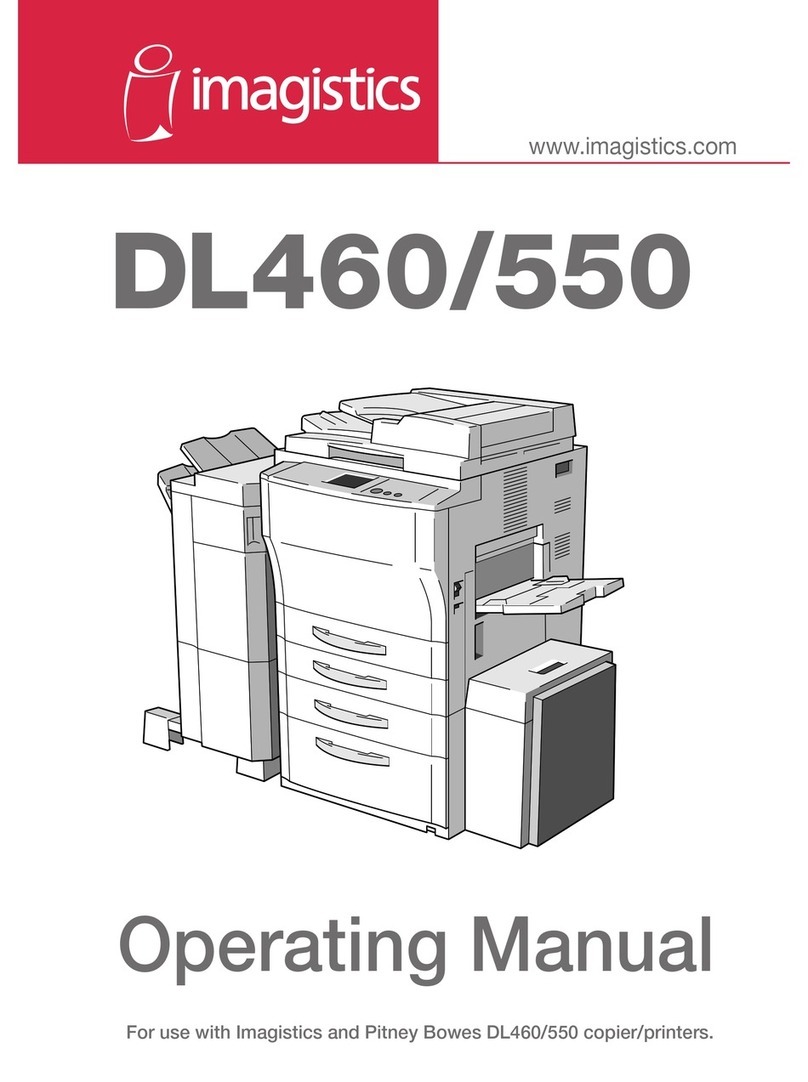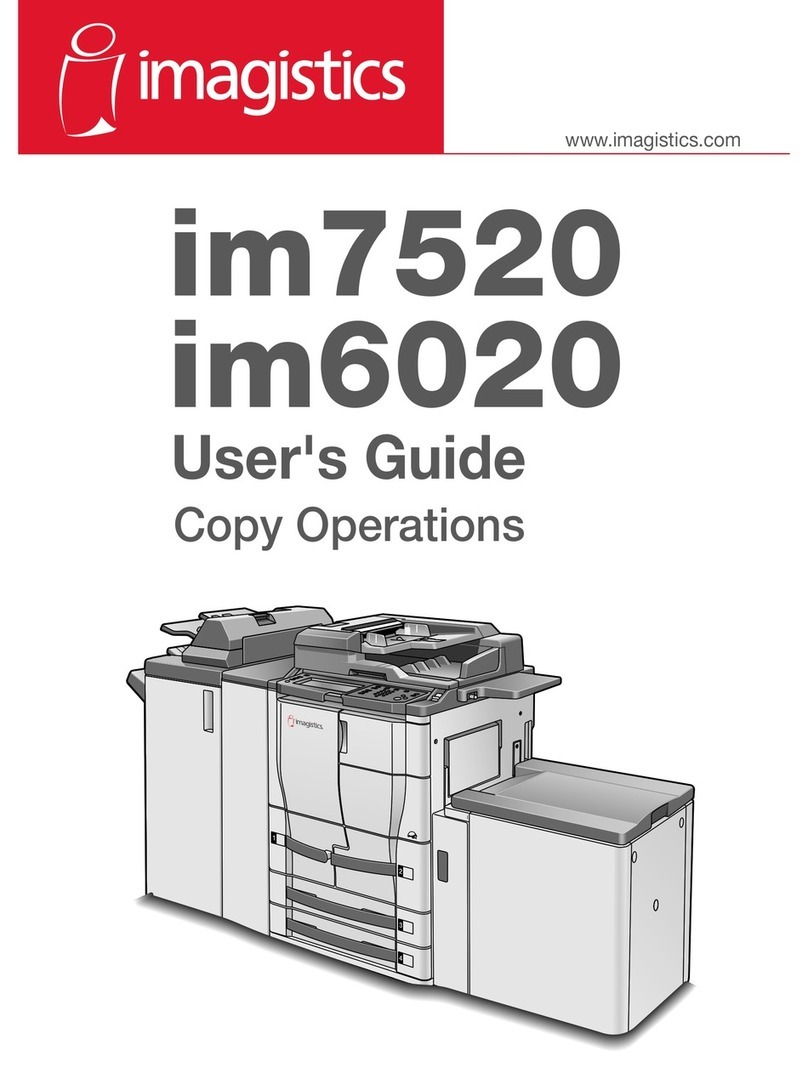IMAGISTICS cm4520 SPECIFICATIONS
COPIER FORM/PLATEN: Console Copier/Printer/Scanner/Fax MAXIMUM COPY VOLUME: Up to 120,000 Copies
Note: All specifications subject to change without notice. 08/01/2005
VAMS (Value Added Maintenance System) – Continuous Preventative Maintenance Program
Photoconductor: Organic Photo Conductor with Cleaning Blade
Light Source: Halogen Lamp
Imaging System: 4-LED, Transfer Belt
Development System: 4-Color Dual Component
Output Speed:
Full color 35 ppm copy/print
Monochrome 45 ppm copy/print
Scanning Resolution: 600 x 600 DPI
Output Resolution:
Copying: 600 x 1800 dpi Equivalent
Printing: 600 x 1800 dpi Equivalent
Halftone: 256 Gradations
Toner: Dry, Dual Component w/ Auto Toner
and Image Density Control
Fusing: Fusing Belt + Pressure Roller
Memory: 512MB Standard + 40GB HDD (shared)
Weight: 276 lb.s
Dimensions( W x D x H ): 27.75” x 30” x 35.75”
SPEED
Warm-Up Time: Full Warm-up: 99 Seconds or Less
First Copy Time: One Color: 5.5 Seconds
Full Color: 8.5 Seconds
Multi-copy Speed: Mono Color: 45 cpm
Full Color: 35 cpm
DOCUMENT INPUT
RADF Speed: 38 OPM (B&W); 38 OPM (Full Color)
RADF Capacity: 100 Sheets (20 lb. Bond)
Paper Weight: 10 lb.Bond to 110 lb. index – One-Sided
13 to 28 lb. Bond – Two-Sided/
Mixed Originals
Maximum Original Size from Platen: 11" x 17"
Input Features:
Auto/Manual Exposure Mixed Original Mode Detection
Book Copying
(Separation/Spread)
Original Size Detection
Bypass Reserve Reprint Off Function
Custom Paper Size Sample Copy
Color Selection
(Auto, Full, Black)
Screen Pattern Setting
Density Setting Separate Scan
Glossy Mode Setting Text Enhancement Setting
Job Memory (10) Thick Originals
Manual Paper Selection Two Color/Single Color Mode
Media Type Selection
DOCUMENT THROUGHPUT
Paper Feed: Front Loading
Standard – Two Drawers
1
st
Drawer 250 Sheets Plain Paper
*20 Sheets Multipurpose Paper
(Universal: 4" x 6" to 12.25" x 18")
2
nd
Drawer 500 Sheets (Universal)
(8.5" x 11" to 11" x 17")
Bypass: 150 Sheets Multi Bypass Tray
**20 Sheets Multipurpose Paper
(Width: 3.5" to 12.25"; Length: 5.5" to 18")
Three Optional Stands: 2,500 Sheets (8.5" x 11")
2 x 500 Paper Feed Stand (Universal)
Plain Stand
Duplex System (Stackless): Standard: 1:2, 2:1, 2:2
Copy Size: Minimum: 4" x 6"; Maximum: 12.25" x 18"
Multipurpose Paper: 1
st
Drawer and Bypass Only
Paper Weight: 16 to 68 lbs. Bond/140 lb. Index
Bypass Paper Weight: 16 to 68 lbs. Bond/140 lb. Index
Duplex Paper Weight: 16 to 68 lbs. Bond/140 lb. Index
Maximum Paper Capacity: 3,400 Sheets (with LCC)
Throughput Features:
Auto Paper Selection Load Paper While Running
Auto Paper Tray Switching OHP Interleaving
DOCUMENT OUTPUT
Multi- Position Staple Finisher: Optional
Paper Capacity:
Top Tray: 500 Sheets
Bottom Tray: 2,500 Sheets
Modes: Non-Sort, Sort, Group, Sort-Staple
Group-Staple
Staple Capacity: 50 Sheets
Hole Punch: 2 or 3 Holes
Saddle-Stitch Finisher: Optional
Paper Capacity:
Top Tray: 1,000 Sheets
Bottom Tray: 20 Sheets
Modes: Non-Sort, Sort, Group, Sort Staple,
Saddle-Stitch, Hole Punch
Staple Capacity: 50 Sheets – Regular Stapling (1 & 2 Points)
Hole Punch: 2 or 3 Holes
Exit Tray 500 Sheets
Output Features:
1-in-2; 2-in-1; 1-in-4; 4-in-1 Full Bleed
Booklet Creation Image Repeat
Center Erase Intelligent Sort
Center/Frame Erase Mirror Image Mode
Criss Cross Sorting Multi-Page Enlargement
Distribution Numbering Negative/Positive Image
Edge/Frame Erase Postcard Creation
File Margin Sample Copy/Test Print Function
COLOR FEATURES
Color Adjustment Functions:
Brightness, Color Balance, Contrast, Copy Density, Hue,
RGB, Saturation, Sharpness
Auto Color Level Adjustment
Background Level
Color Separation
Color Test Mode
Gradation Adjustment Mode
Two Color Printing
OTHER FEATURES
Sizing Features:
Auto Magnification
Enlargement (4) 121.4%, 129.4%, 154.5%, 200%
Reduction (4) 50%, 64.7%, 73.3%, 78.5%
Variable Magnification: 25% to 400% in 0.1% Increments
Zoom Memory (3) (including minimal)
Custom Zoom
X/Y Zoom
Energy Features:
Auto Energy Saver Energy Star (Tier 2)
Power Save Key
TECHNOLOGY FEATURES