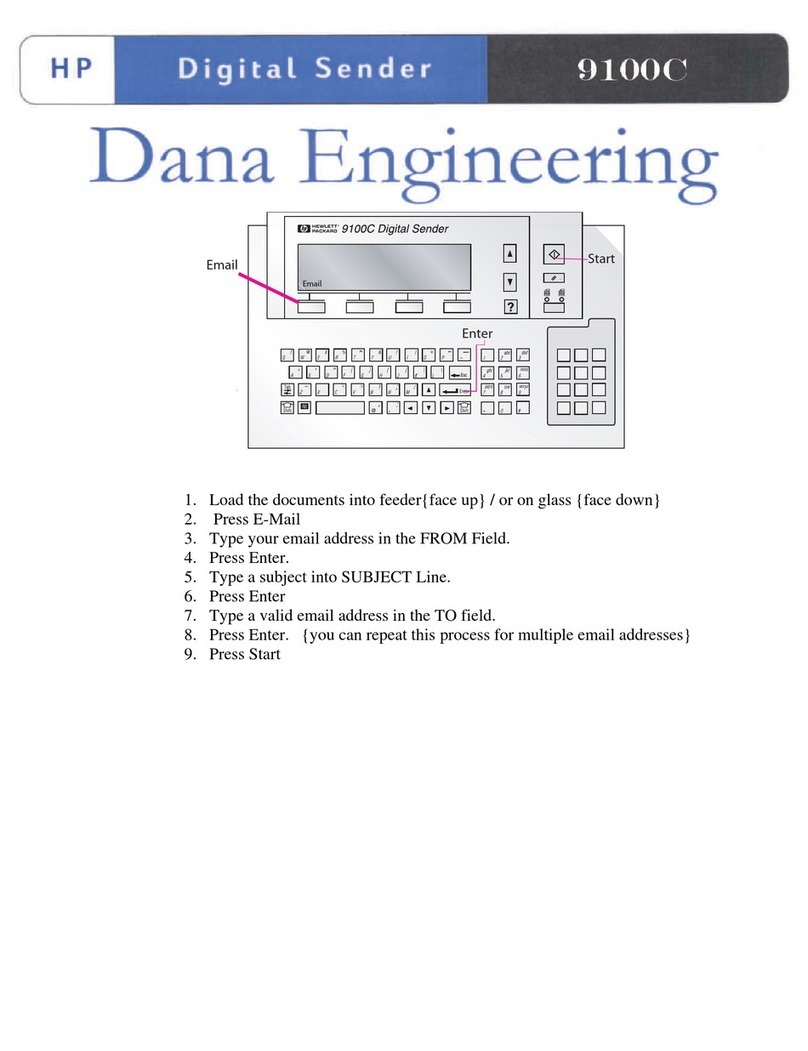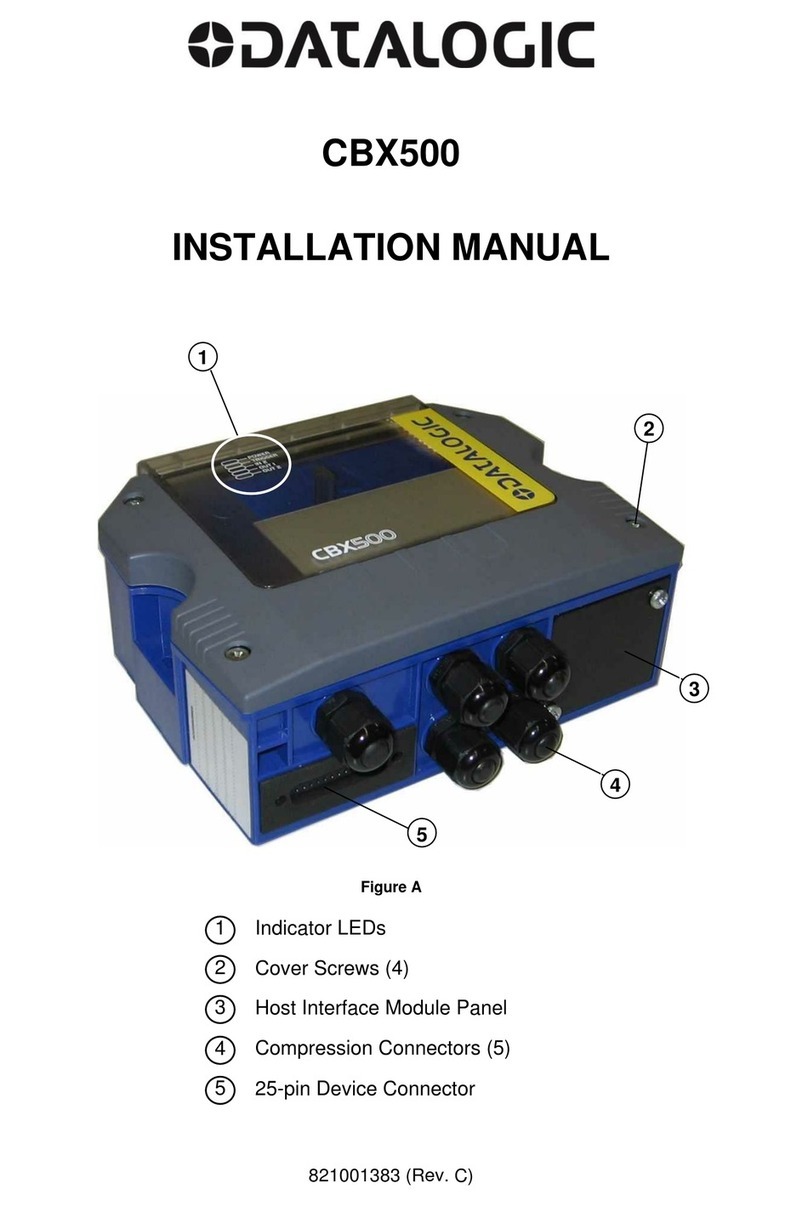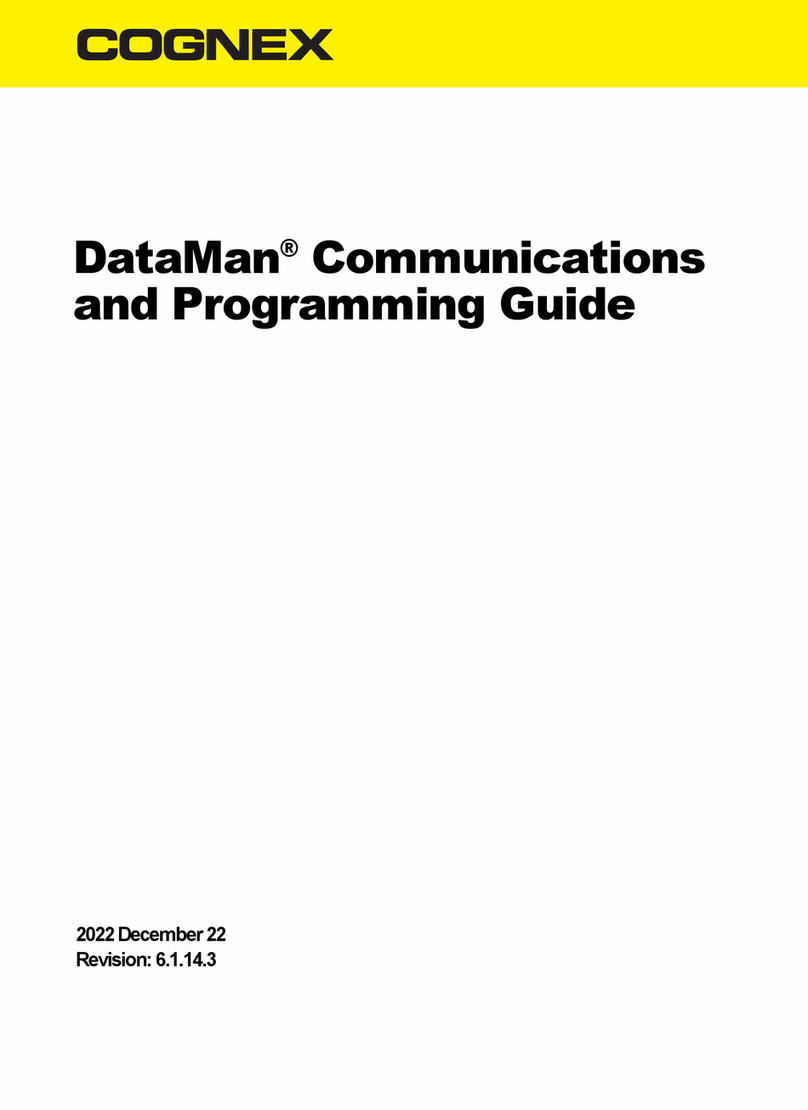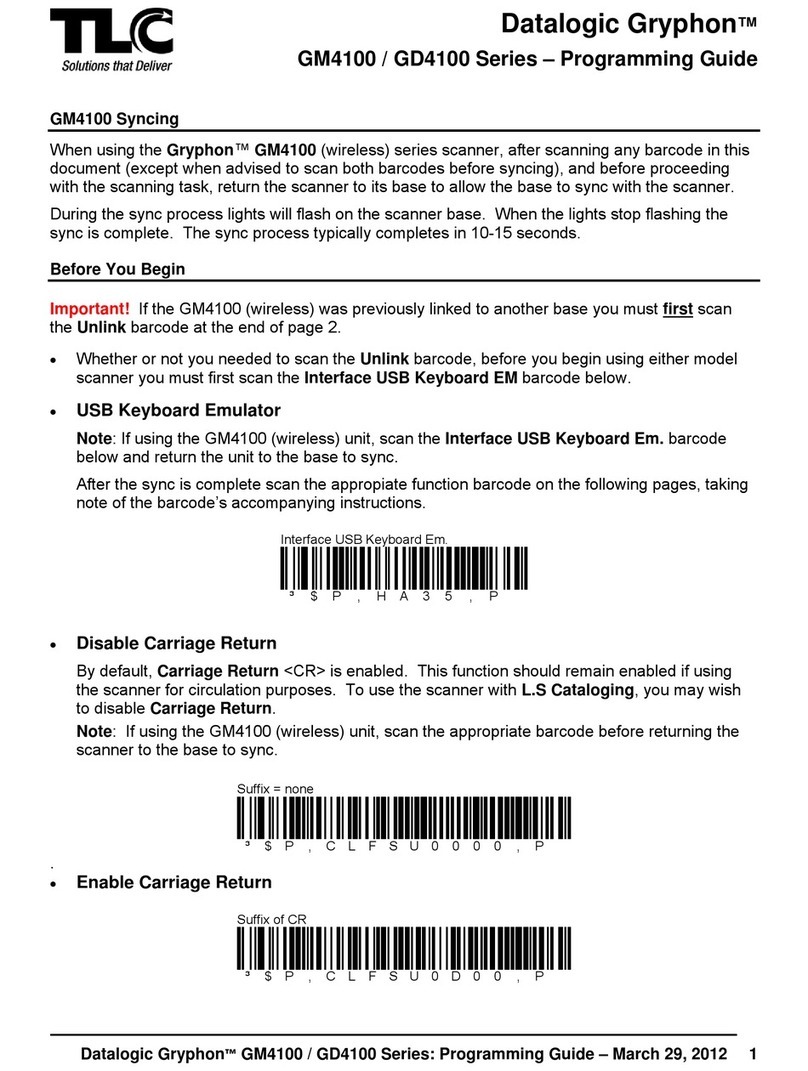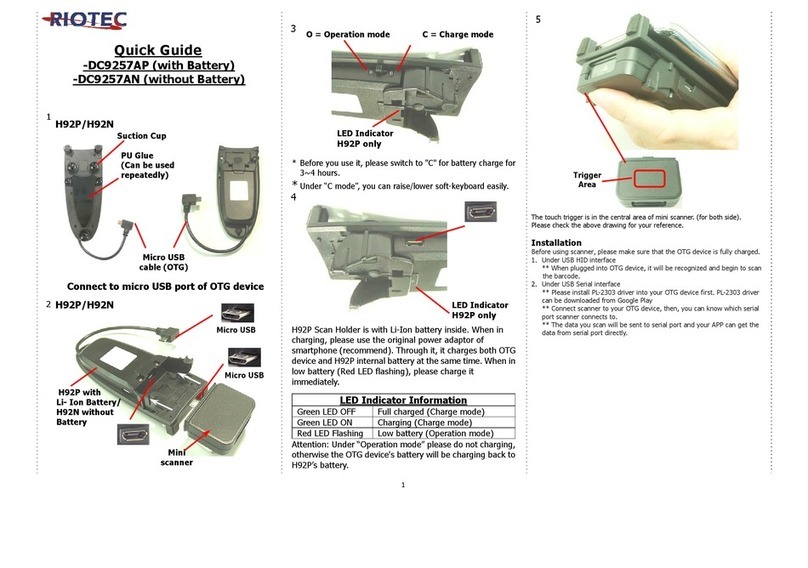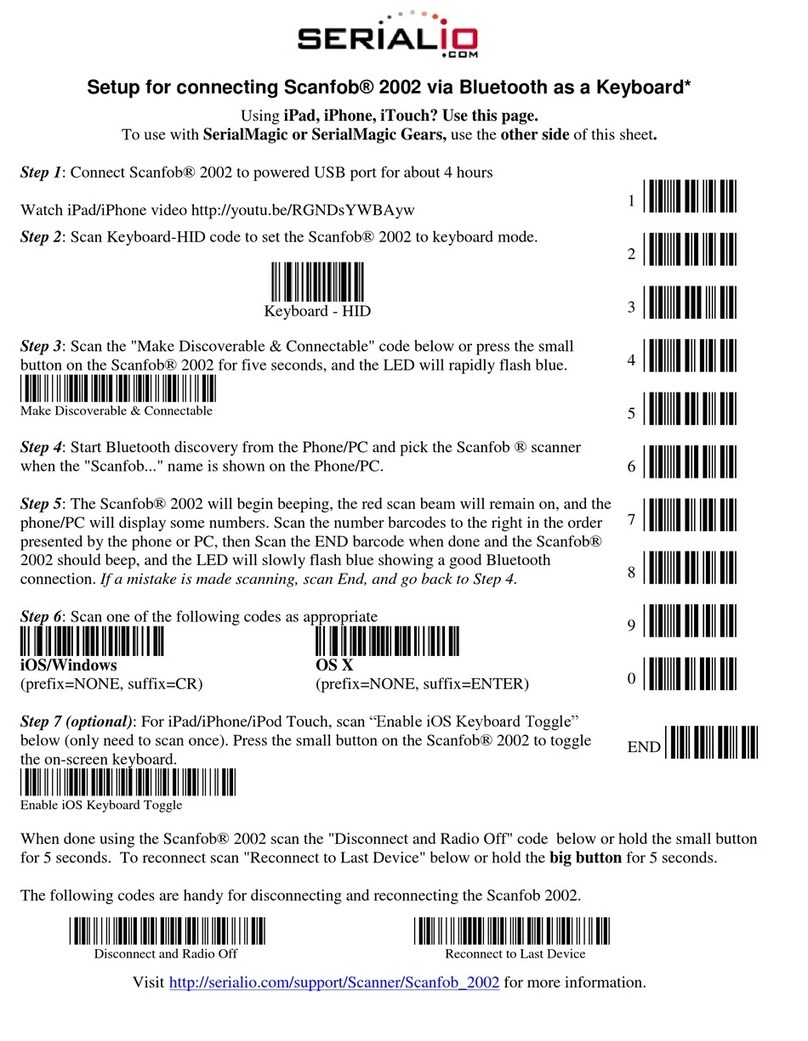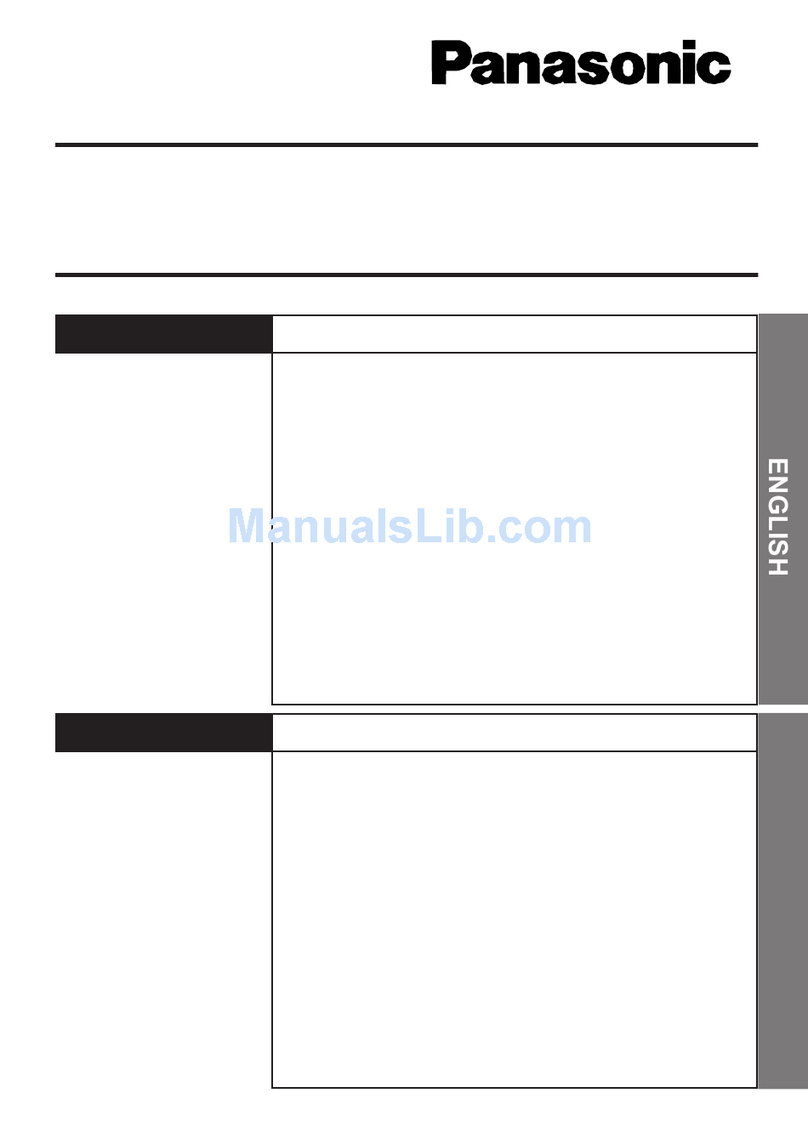IMAGO K-60 User manual

K-60
instruction manual

2
catalogue
1 Product introduction...........................................................................................1
1.1 Factory Default....................................................................................................................1
1.2 Obtain device information ..................................................................................................1
2 Wireless part setting ...........................................................................................2
2.1 Bluetooth pairing setting code............................................................................................2
2.2 Show and hide keyboard (for apple devices only) ..............................................................3
2.3 Mode selection....................................................................................................................3
2.4. Singlechip restore factory setup.........................................................................................4
2.5 Set upload data delay (valid when connecting to cell phone) ............................................4
2.6 Query software version.......................................................................................................5
2.7 Set the sleep time ...............................................................................................................5
2.8 Set bluetooth broadcast time .............................................................................................5
2.9 USB KBW .............................................................................................................................6
2.10 USB COM keyboard...........................................................................................................6
2.11 Chinese Settings................................................................................................................6
2.12 Transmission speed selection............................................................................................7
2.13 Multinational keyboard .............................................................................................8
2.14 Output forced letter case conversion................................................................................9
3 Reading mode................................................................................................10
3.1 Trigger mode .....................................................................................................................10
3.2 Continuous mode..............................................................................................................10
3.3 Autosensing Mode ............................................................................................................11
4 Lighting and aiming...........................................................................................12
4.1 Lighting...........................................................................................................................12
4.2 Aiming ..........................................................................................................................12
5 Prompt output ..................................................................................................13
5.1 Prompt tone volume .........................................................................................................13
5.2 All beeps............................................................................................................................13
5.3 Invoice mode.....................................................................................................................13
5.4 Data Editing.......................................................................................................................14
5.4.1 Comprehensive settings.........................................................................................14
5.4.2 Increase length information output....................................................................14
5.4.3 Start character.....................................................................................................14
5.4.4 Prefix and Code ID order selection.........................................................................15
5.5 Prefix ..............................................................................................................................15
5.5.1 Add prefix............................................................................................................15
5.5.2 Modify prefix.......................................................................................................15
5.6 Code ID...........................................................................................................................16
5.6.1 add Code ID.........................................................................................................16
5.6.2 Modify the CODE ID ............................................................................................16

3
5.7 Suffix...............................................................................................................................18
5.7.1 Add a suffix..........................................................................................................18
5.7.2 Modify the suffix.................................................................................................18
5.8 Terminator......................................................................................................................19
5.8.1 Add terminator....................................................................................................19
5.8.2 Modify the terminator ........................................................................................19
5.8.3 Quick configuration terminator...........................................................................20
5.9 Data segment editing.....................................................................................................20
5.9.1 Data segment interception..................................................................................20
5.9.2 Data segment length modification......................................................................21
6 Barcode symbol parameters ...........................................................................22
6.1 Global operations...........................................................................................................22
6.1.1 Operations on all symbol types...........................................................................22
6.1.2 Operation on all one-dimensional bar code symbol types .................................22
6.1.3 Operation of all 2D barcode symbol types..........................................................22
6.2 Inverse color code setting ............................................................................................23
6.2.1 Operate all reverse color codes..............................................................................23
6.2.2 1D code reverse color setting..............................................................................23
6.2.3 QR code reverse color setting ................................................................................23
6.3 Code 128 ........................................................................................................................24
6.3.1 Restore default settings ......................................................................................24
6.3.2 Enable/Disable Code 128.......................................................................................24
6.3.3 Set length limit.......................................................................................................24
6.4 EAN-8.........................................................................................................................25
6.4.1 Restore default settings..........................................................................................25
6.4.2 Enable/Disable EAN-8............................................................................................25
6.4.3 Output verification.................................................................................................25
6.4.4 Extension code.......................................................................................................25
6.5 EAN-13 .........................................................................................................................26
6.5.1 Restore default settings ......................................................................................26
6.5.2 Enable/Disable EAN-13 .......................................................................................26
6.5.3 Output verification.................................................................................................26
6.5.4 Extension code.......................................................................................................26
6.5.5 EAN13 to ISBN........................................................................................................27
6.5.6 EAN13 to ISSN .....................................................................................................27
6.6 UPCE0
........................................................................................................................27
6.6.1 Restore default settings..........................................................................................27
6.6.2 Enable /Disable UPC-E0.......................................................................................27
6.6.3 Output verification..............................................................................................27
6.6.4 Output system characters ...................................................................................28
6.7 UPCE1................................................................................................................................28
6.7.1 Restore default settings ....................................................................................28
6.7.1 Enable/Disable UPCE1......................................................................................28
6.7.2 Output verification..............................................................................................28

4
6.7.3 Output system characters ...................................................................................28
6.7.4 Extension code....................................................................................................29
6.8 UPCA ............................................................................................................................29
6.8.1 Restore default settings..........................................................................................29
6.8.2 Enable/Disable UPCA ..........................................................................................29
6.8.3 UPCA to EAN13 ...................................................................................................29
6.8.4 Output verification..............................................................................................30
6.8.5 Output system characters ......................................................................................30
6.8.6 Extension code.......................................................................................................30
6.9 Interleaved 2 of 5 .........................................................................................................30
6.9.1 Restore default settings..........................................................................................30
6.9.1 Enable /Disable InterLeaved25 ..............................................................................31
6.9.2 Set length limit.......................................................................................................31
6.9.3 Check and output check.........................................................................................31
6.10 Matrix 2 of 5.................................................................................................................32
6.10.1 Restore default settings........................................................................................32
6.10.2 Enable/Disable Matrix 25.....................................................................................32
6.10.3 Set length limit.....................................................................................................32
6.10.4 Check and output check....................................................................................33
6.11 Industrial 2 of 5 ..........................................................................................................33
6.11.1 Restore Default Setting ........................................................................................33
6.11.2 Enable /Disable Industrial 25 ............................................................................33
6.11.3 Set length Limit ....................................................................................................33
6.11.4 Check and output check....................................................................................34
6.12 IATA 2 of 5 ..................................................................................................................34
6.12.1 Restore default setting......................................................................................34
6.12.2 Enable/ Disable IATA 25...................................................................................34
6.12.3 Set length Limit ....................................................................................................35
6.12.4 Check and output check....................................................................................35
6.13 Code 39 ...........................................................................................................................35
6.13.1 Restore default setting......................................................................................35
6.13.2 Enable/Disable Code 39 .......................................................................................36
6.13.3 Enable/Disable Starting character and Ending character.....................................36
6.13.4 Enable/Disable Set Length Limit ..........................................................................36
6.13.5 Check and output check....................................................................................37
6.13.6 Disable/Enable Code32 ........................................................................................37
6.13.7 Full ASCII Support..............................................................................................37
6.14 Codabar........................................................................................................................37
6.14.1 Restore Default Setting .....................................................................................37
6.14.2 Enable/Disable Codabar....................................................................................38
6.14.3 Set Length Limit.................................................................................................38
6.14.4 Set whether to output verification....................................................................38
6.14.5 Enable/Disable Starting character and Ending character.....................................39
6.15 Code 93 ......................................................................................................................39

5
6.15.1 Restore Default setting......................................................................................39
6.15.2 Enable/Disable Code 93 ....................................................................................39
6.15.3 Set length limit..................................................................................................40
6.16 Code 11........................................................................................................................40
6.16.1 Restore Default Setting .....................................................................................40
6.16.2 Enable/Disable Code 11 ....................................................................................40
6.16.3 Set length limit..................................................................................................40
6.17 MSI Plessey...................................................................................................................41
6.17.1 Restore Default Setting .....................................................................................41
6.17.2 Enable/Disable MSI Plessey ............................................................................41
6.17.3 Set length limit..................................................................................................41
6.18 PDF 417 ...........................................................................................................................42
6.19 QR Code .......................................................................................................................42
6.20 Micro QR ......................................................................................................................42
6.21 Data Matrix ..................................................................................................................42
6.22 Micro PDF417...............................................................................................................43
6.23 Aztec.............................................................................................................................43
7 Data Code ......................................................................................................44
7.1 Data code 0~F.................................................................................................................44
7.2 Save or Cancel................................................................................................................45
Appendix A: Default Settings Table.......................................................................46
Appendix B: Code ID Table ...................................................................................51
Appendix C:ASCII Code Table.............................................................................52

1
1 Product introduction
1.1 Factory Default
Terminator:Enter(\r)。
Factory Default
1.2 Obtain device information
product version number

2
2 Wireless part setting
2.1 Bluetooth pairing setting code
(1)R&B4.0 wireless scanning gun is compatible with 2.4g, bluetooth BLE4.0
communication, the engine and host through TTL/RS232 communication docking, the
engine head communication mode needs to be set to serial communication (wireless
setting), baud rate is 15200bps (bluetooth setting).
TTL/RS232(Wireless Setting)115200bps(Bluetooth Setting)
(2)2.4g communication was used when R&B4.0 wireless scanning gun was connected with the
supporting u-disk receiver; It can also be paired with any bluetooth mobile device. The pairing is
as follows:
①When the R&B scanner gun is connected to the matching u-disk receiver, plug in the
receiver, and when the blue light is flashing: scan the pairing code I and II for pairing:
The pairing code I The pairing code II
Disconnect connect

3
②When R&B scanner gun is connected to bluetooth device: scan the pairing code I and II
for pairing:
(after scanning the pairing code, open the bluetooth device for bluetooth search and
connection)
The pairing code I
disconnect
The pairing code II
connect
2.2 Show and hide keyboard (for apple devices only)
Show or hide the keyboard
2.3 Mode selection
Instant upload mode Inventorymode
Hyperspace storage mode

4
①Operation in stocktaking mode
Upload all data Upload new data
Show saved data Show upload data
Clear all the data
2.4. Singlechip restore factory setup
2.5 Set upload data delay (valid when connecting to cell phone)
No delay delayed

5
2.6 Query software version
Query scanner sofeware version Query the receiving end version number
2.7 Set the sleep time
X=1yyy (xxx1000 is non-dormant, sleep time formula: yyy*10=z seconds)
non-dormant 60 seconds
120 seconds 5 minutes
10 minutes
2.8 Set bluetooth broadcast time

6
X=2yyy(Broadcast formula:yyy*5=z s)
Note: the minimum broadcast time is 30 seconds
30s 60s
120s
2.9 USB KBW
When the reading mode is connected to the host using the USB cable, the
reading mode can be configured as a standard keyboard by scanning the USB
KBW setting code.
USB KBW keyboard
2.10 USB COM keyboard
When the reading mode is connected to the host using the USB cable, the reading mode
can be configured as a virtual serial port output mode by scanning the USB COM setting code
USB COM
2.11 Chinese Settings
Chinese is not supported Support Chinese

7
2.12 Transmission speed selection
Don't delay Delay 5 ms
Delay 10 ms Delay 15 ms
Delay 20 ms Delay 25 ms
Delay 30 ms Delay 35 ms
Delay 40 ms Delay 45 ms

8
2.13 Multinational keyboard
When the engine is recognized as a keyboard input device, some of the input
characters vary from country to country, and different languages are required. The
keyboard defaults to USA English.
* USA Belgium Finland
France Germany Italy
Sweden UK Denmark
Norway Spanish Portugal
Turkey F Turkey Q Japan
Brazil Czech Canada
Hungary Netherlands Poland

9
Slovakia Slovenia Switzerland-French
Switzerland-German
2.14 Output forced letter case conversion
Keyboard alphabetic conversion. When you output a bar code with letter content, you can
configure the output to be all uppercase or lowercase. For example, if the bar code is:
ab123de, if "converted to uppercase" bar code, output result is: AB123DE; if sweep "convert
to lowercase" bar code, output result is: abc123de; default keyboard is case-insensitive.
*Disable Uppercase
Lowercase Case Reverse

10
3 Reading mode
3.1 Trigger mode
In the trigger mode, when the trigger control interface of the reading module changes to the
trigger level, the reading module starts shooting and reading; within the limited time range of
"single reading time", if the trigger level is maintained, it will continue shoot and read until you
succeed. When the trigger level is cancelled, or the reading exceeds the single reading time limit,
the shooting and reading will be suspended. When the reading is successful, the reading module
will output the edited content through the communication interface. To start a new trigger
reading, the host needs to cancel the trigger level first, and then send the trigger level.
* trigger mode
3.2 Continuous mode
Continuous mode refers to the working mode in which the reading module shoots, reads and
outputs information in a continuous cycle.In this mode, regardless of whether it is the same bar
code, the reading module will recognize and output.
In continuous mode, the trigger can be used to stop continuous reading or continue
continuous reading.In continuous reading, the trigger is withdrawn again, and the reading will be
suspended.When the reading state is suspended, the trigger is revoked and the reading
continues.This configuration may not be in effect while in continuous reading state.
Continuous Mode

11
3.3 Autosensing Mode
Setting into the autosensing mode,the reader will immediately began to monitor the
brightness of the surrounding environment, when the scene changes, the reader waits for the set
of image stabilization time after the end of reading. After reading the successful output of
information or single reading time-out, the reader will be some time interval (can be set) to
re-enter the monitoring state.
In the autosensing mode, the reader can also start reading the code after pressing the
trigger key, and continue to monitor the brightness of the surrounding environment when the
reading code successfully outputs the message or release the trigger key.It need to be released
the trigger before re-enter the monitoring state.
Auto sensing Mode

12
4 Lighting and aiming
4.1 Lighting
Lighting for shooting photography to provide auxiliary lighting, beam exposure to the
reading target, to improve reading performance and adaptability to weak ambient light. The user
can set it to one of the following depending on the application environment:
Normal (default setting): The light is on when taking a picture, and off at other times.
Always: The light is on after the module is switched on.
No lighting :The lighting does not illuminate under any circumstances.
*Normal
No lighting Always
4.2 Aiming
There is a projection device on the reading module, which is used to project a special figure
when shooting the reading module, and it represents the center of the scene image shot by the
reading module.When the reading module is used to shoot and read, the image is projected on
the reading target, and the reading module "aims" at the reading target, so that the required
target can be read out more easily.
Normal (default setting): The light is on when taking a picture, and off at other times.
Always: The light is on after the module is switched on.
No lighting :The lighting does not illuminate under any circumstances.
*Normal
No lighting Always

13
5 Prompt output
5.1 Prompt tone volume
*High volume Mid volume
Low volume
5.2 All beeps
In various scenarios, the reading module has the boot prompt sound, the successful reading
prompt sound and the setting code prompt sound.This setting code can control all the prompts.
Sound off *Sound on
5.3 Invoice mode
*Allow invoice mode Prohibit invoice mode

14
5.4 Data Editing
5.4.1 Comprehensive settings
For all "add" operations
The "add" operation refers to: start character, code ID addition, custom prefix information
addition, custom suffix information addition, and terminator addition. The following "Allow
all information to add" and "Prohibit all information to add" have an effect on the above
several functions at the same time.
➢"Allow all information to be added": The start character, Code ID, prefix, suffix, end
character, etc. will be allowed to be added to the data output content.
➢"Prohibit adding all information": The start character, Code ID, prefix, suffix, end
character, etc. will not be added to the data output content.
Allow all information to be added Prohibit all information to be added
5.4.2 Increase length information output
This configuration is suitable for non-keyboard interfaces. Before the device outputs data,
increase the length of two bytes, including all other information.
*Not output decoding length information
Output decoding length information
5.4.3 Start character
*No start character
starting symbol STX

15
5.4.4 Prefix and Code ID order selection
When both the Code ID and Prefix fields are configured to require output, the order of the
two fields can be selected through the following two setting codes, and the content order of the
other fields will be output later。
Code ID+Prefix
*Prefix+Code ID
5.5 Prefix
5.5.1 Add prefix
The prefix is a character string that can be customized and modified by the user before
decoding the information.
Allow prefix
*No prefix
5.5.2 Modify prefix
Read the "modify prefix content" setting code, and combine the read data code to modify
the prefix content. Use 2 hexadecimal values for each prefix character, and the prefix allows up to
16 characters. Please refer to Appendix C for the hexadecimal conversion table of character
values.
Modify prefix content
Example: Set the custom prefix to "CODE":
1. Check the character table to get the hexadecimal value corresponding to the 4 characters
of "CODE": 43, 4F, 44, 45;
2. Read the "Enable Setting Code" (if it is already turned on, you can ignore it);
3. Read the "modify prefix content" setting code;
4. Read the following data code: "4" "3" "4" "F" "4" "4" "4" "5";
5. Read the "Save" setting code;
Table of contents