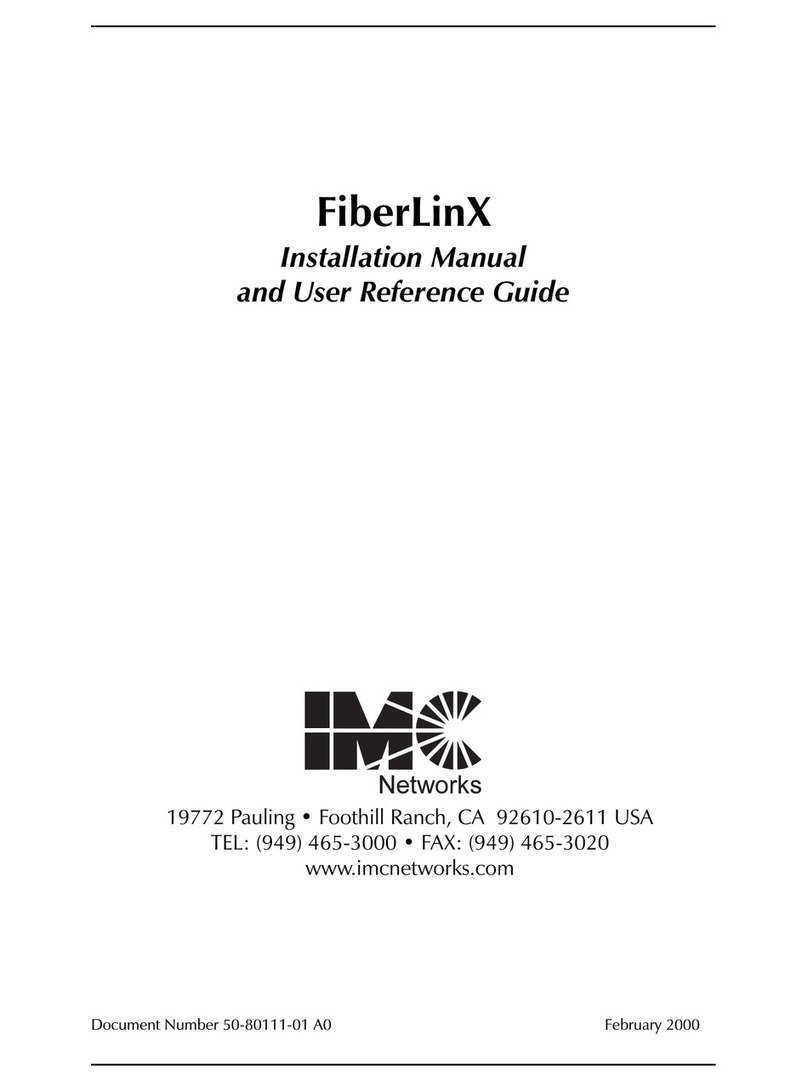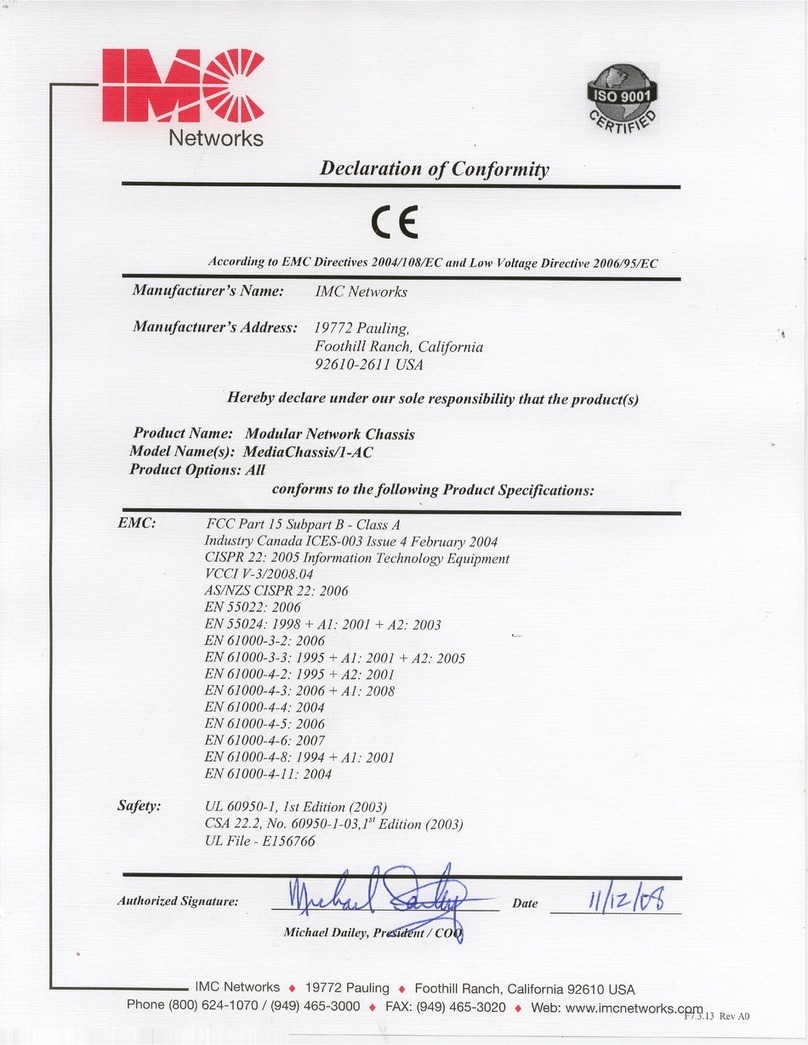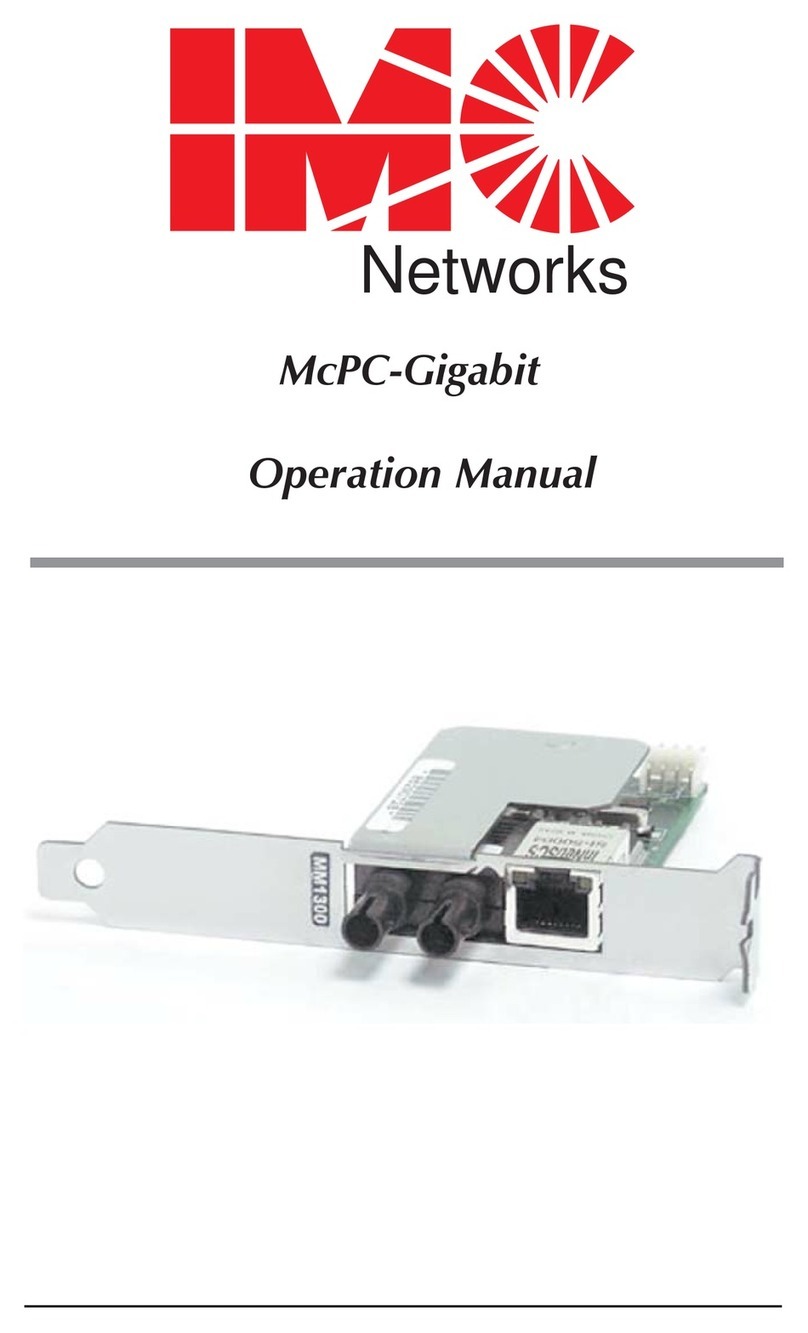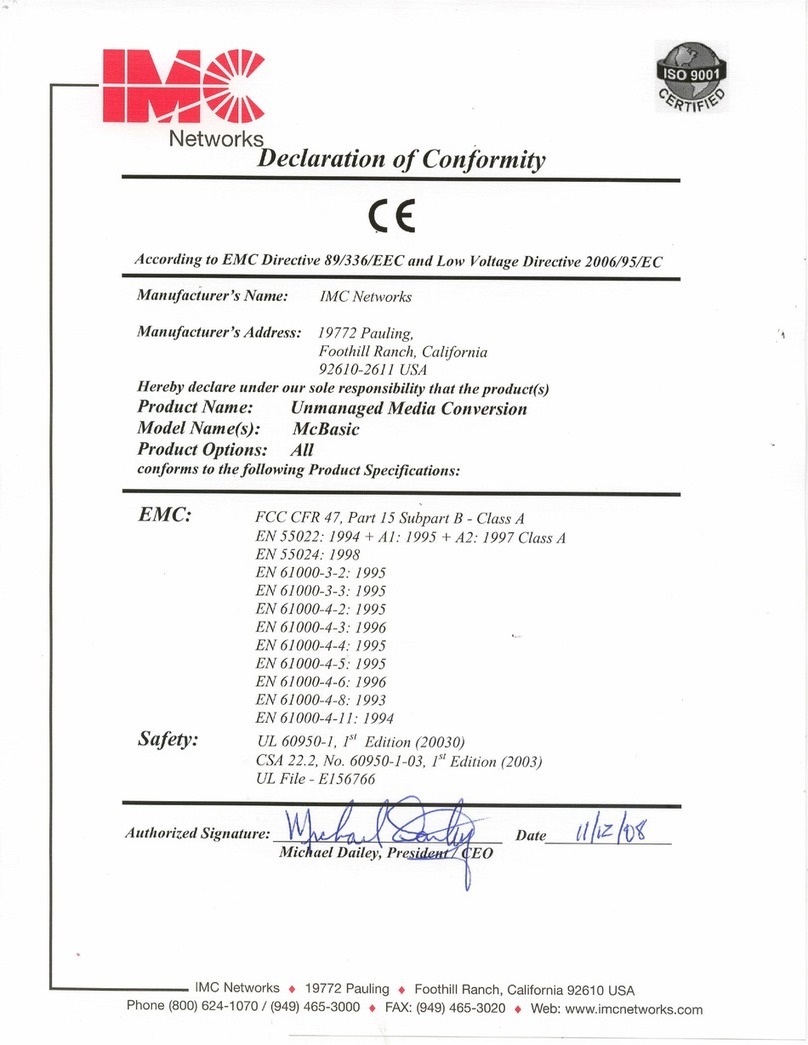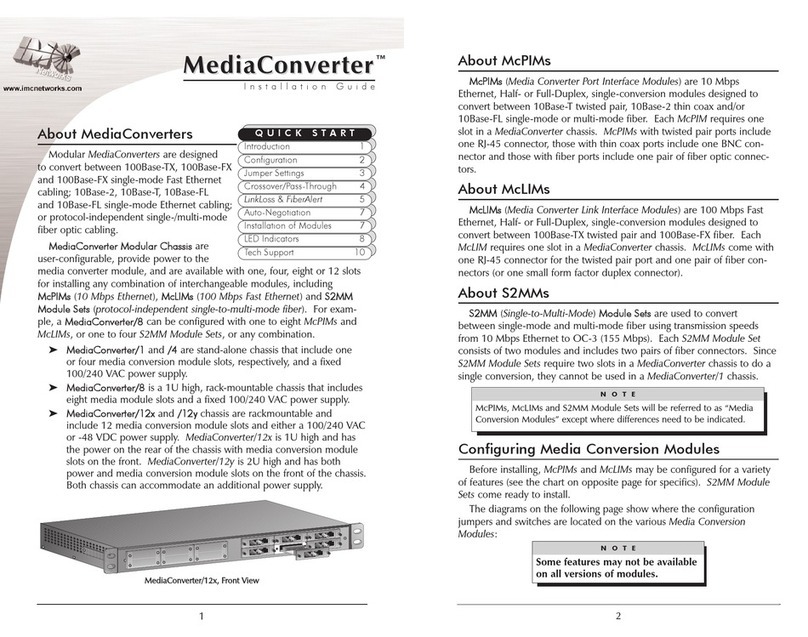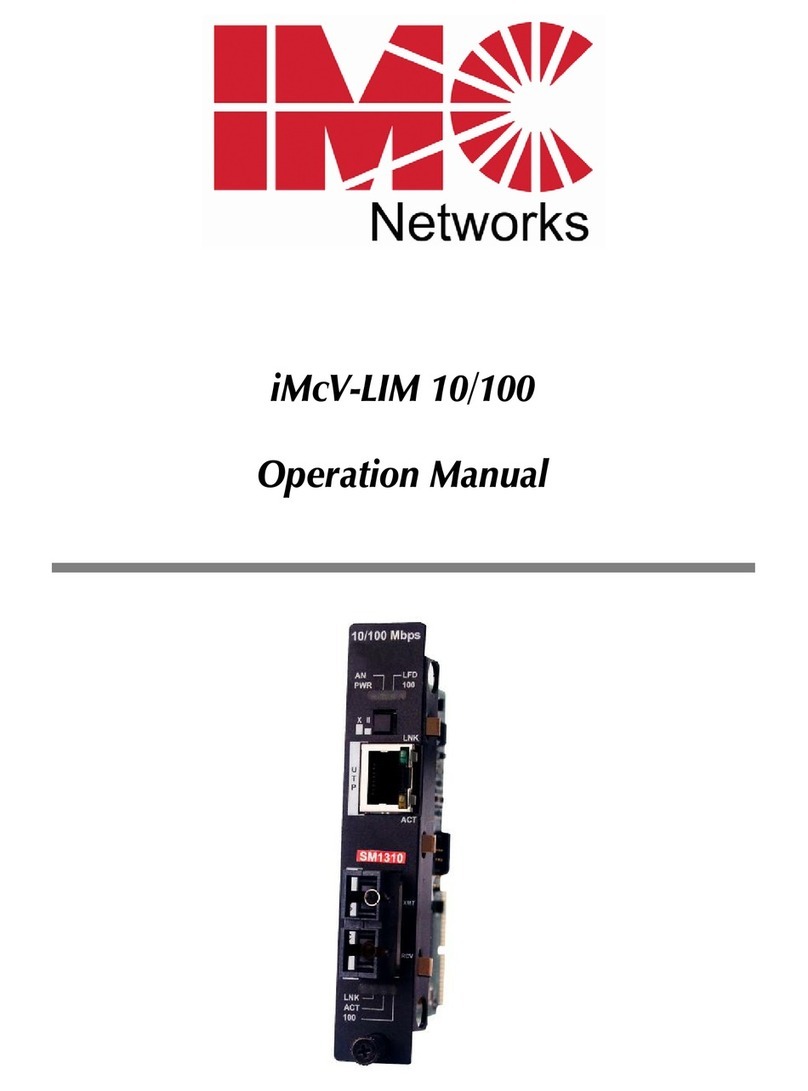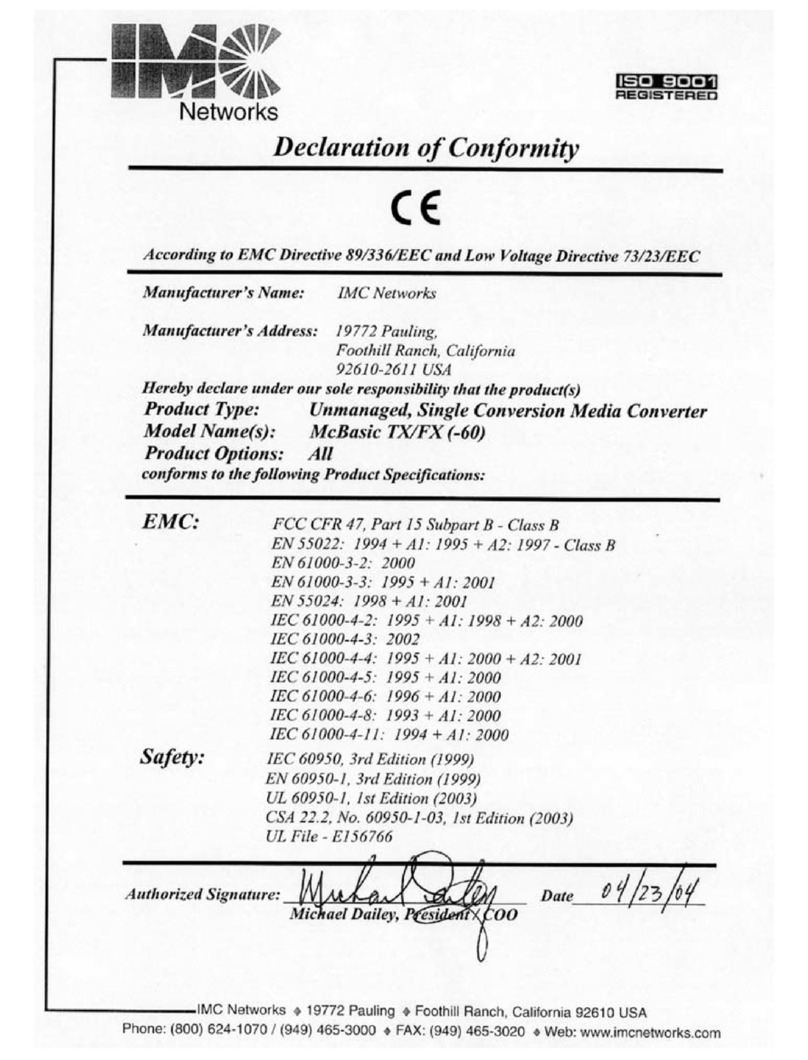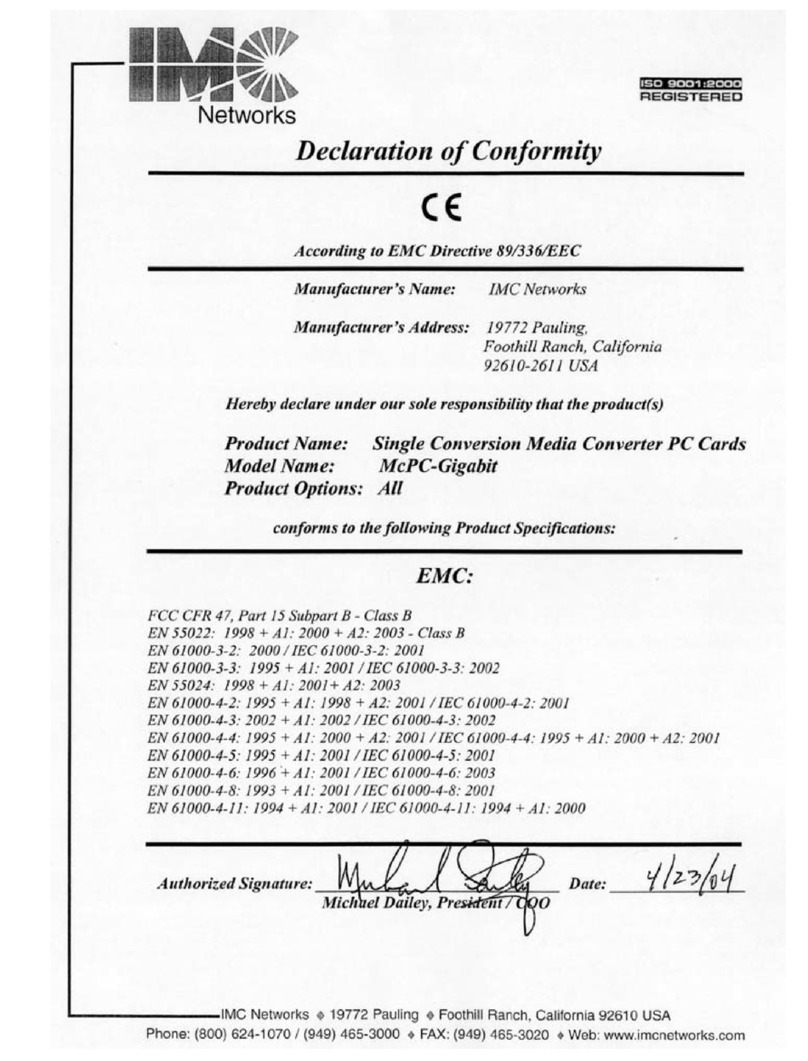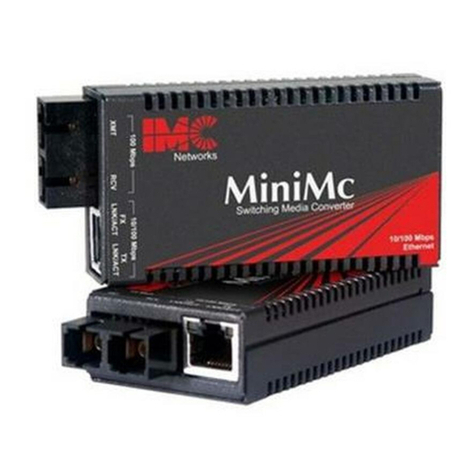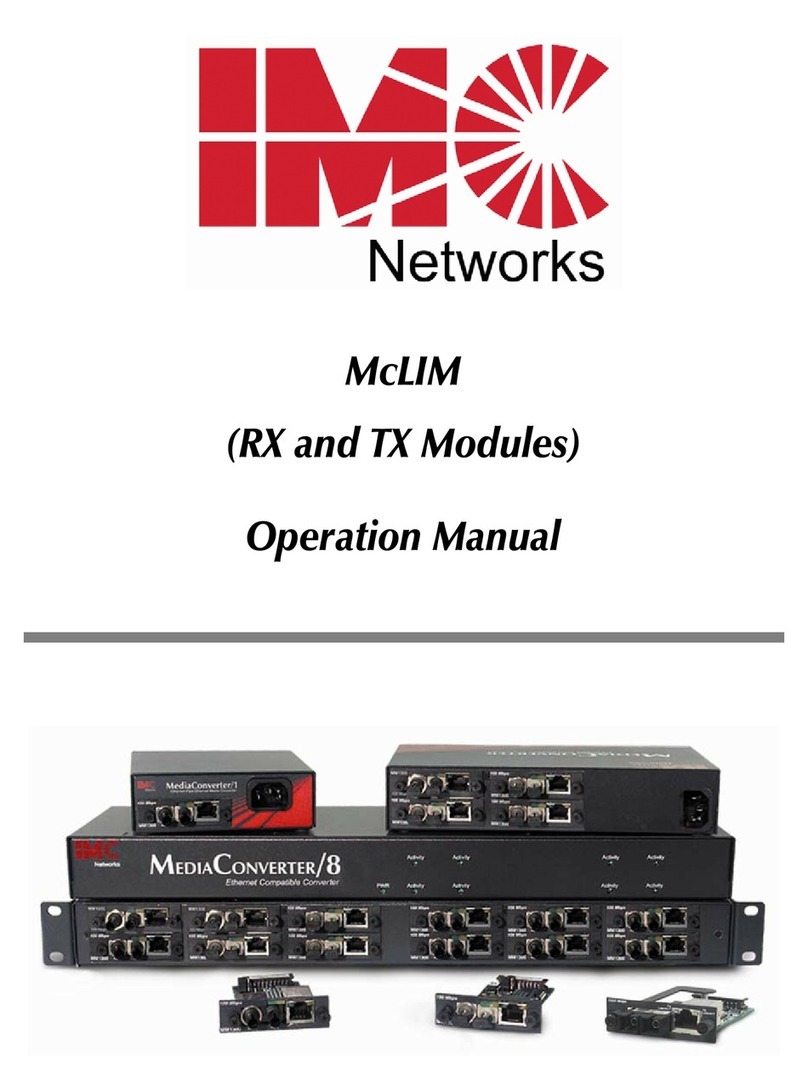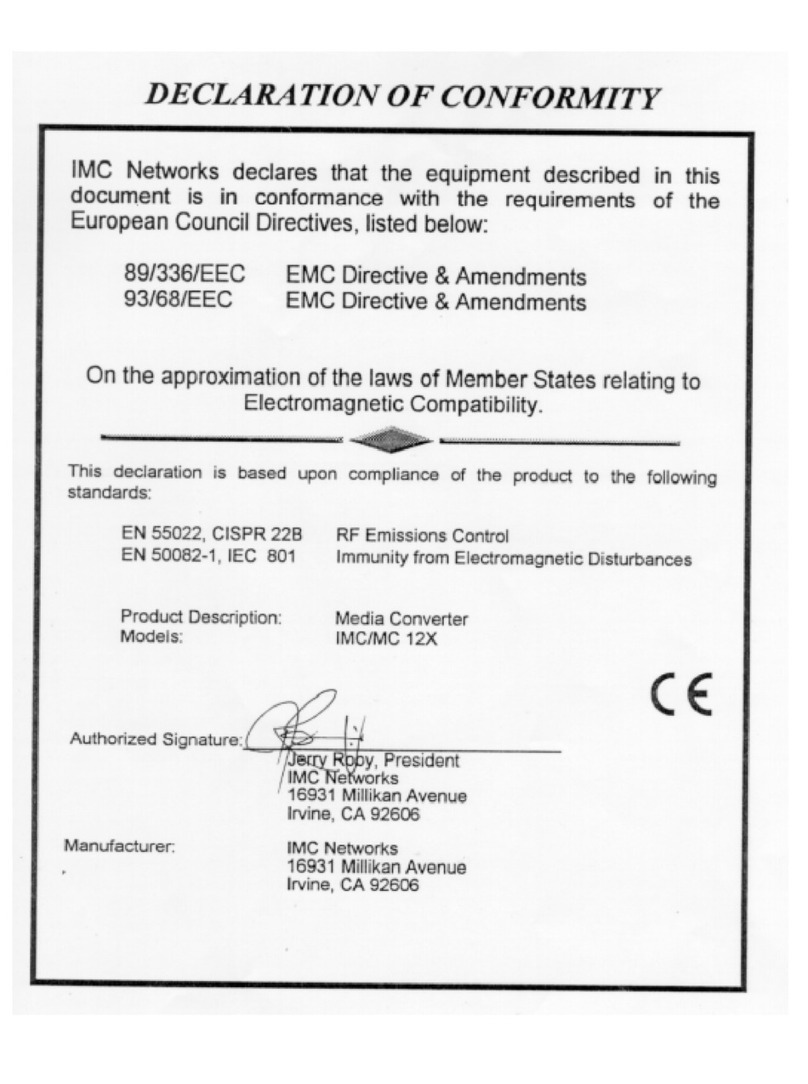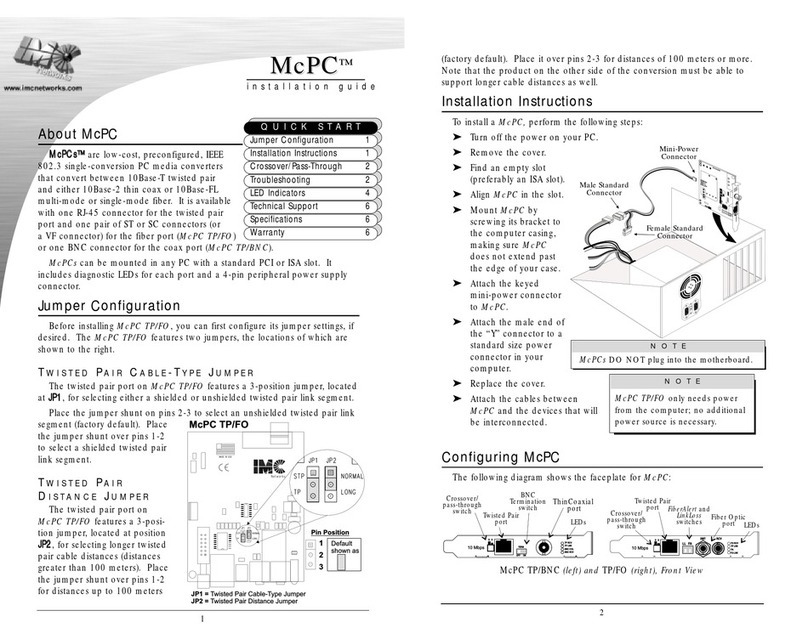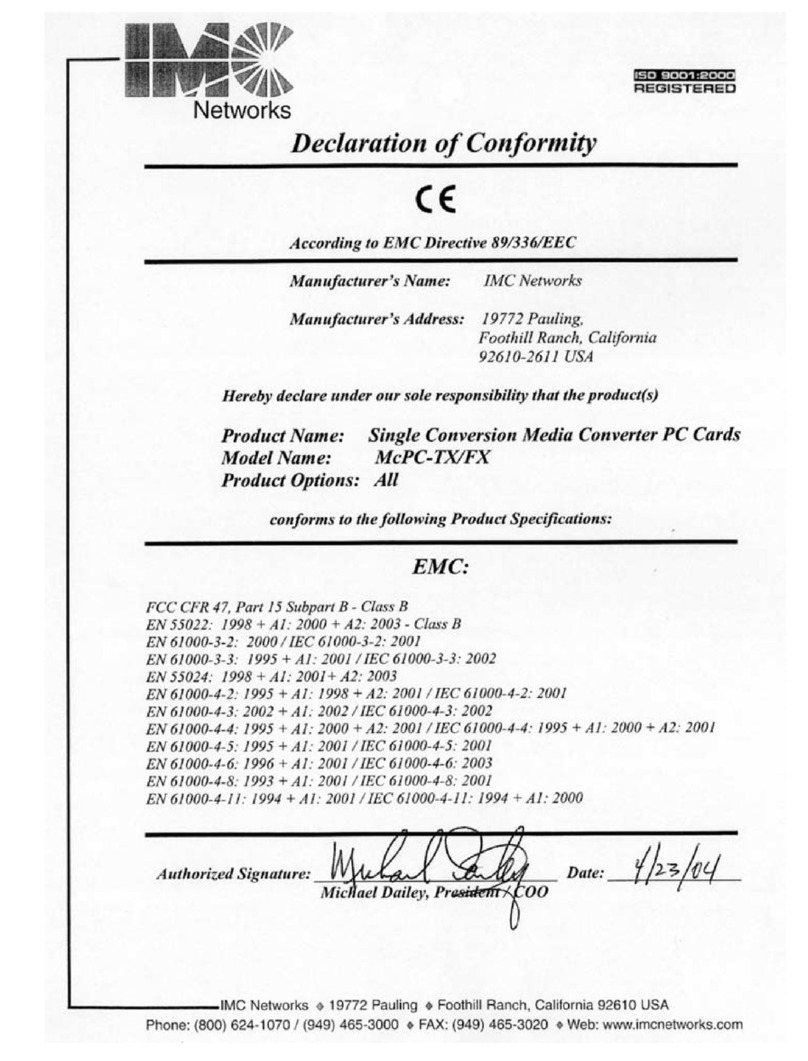Competitive Comparison
September 2004
Point System — Description
•19-slot, 2u high and 19" wide rack mount conversion system
•SNMP compliant
•Rear mounted AC or DC power options
•Supports a second redundant PSU
•Carries Transitions limited lifetime warranty
IMC Networks iMediaChassis/20
iMediaChassis/20 — Description
•20-slot, 3u high and 19" wide rack mount conversion system
•SNMP compliant
•Includes additional slot for SNMP management module
•Rear mounted AC or DC power options
•Supports a second redundant power supply (PSU)
•Carries IMC Networks 6-year warranty
iMediaChassis/20 — Functionality
•Supports a 10/100 RJ-45 Ethernet interface
•Out of band (RS-232) interface or telnet
•DHCP client allows automatic configuration of initial settings
(IP address)
•In-band firmware upgrades via the Ethernet connection to
the SNMP management board
•TFTP client allows remote firmware upgrades
•Ability to validate firmware version during upgrades
iMediaChassis/20 — Pricing
The only optional extra you pay for with the iMediaCenter/20 is
the SNMP management board, all other options (e.g. rack
mount brackets, blank faceplates) are included. The street pric-
ing of the iMediaChassis/20 is competitive with that of the 19 slot
Point System.
iMediaChassis/20 — Warranty
IMC Networks warrants to the original end-user purchaser that this
product, EXCLUSIVE OF SOFTWARE, shall be free from defects in
materials and workmanship under normal and proper use in accor-
dance with IMC Networks' instructions and directions for a period
of six (6) years after the original date of purchase.
This warranty covers all electronics and electro-mechanical hard-
ware (i.e. PSU's and fans)
Point System — Functionality
•Supports a RJ-45 10Mbps Ethernet interface
•Out of band (RS-232) interface or telnet
•Firmware upgrades done only via the RS-232 interface;
no remote or in-band capabilities available
Point System — Pricing
The street price for the 19-slot Point System seems competitive,
however, once options are taken into account the total system
pricing becomes high. In addition to the SNMP management
module, options you pay for include: blank face plates, rack
mount brackets, fan module, etc.
Point System — Warranty
Transition offer a limited lifetime warranty on any/all product pur-
chased after May 1st, 1999. The definition of 'limited lifetime' is
rather unclear, although the following comment appears in their war-
ranty statement:
"This warranty does not cover damage from accident, acts of God, neglect, contamination,
misuse or abnormal conditions of operation or handling, including over-voltage failures
caused by use outside of the product's specified rating, or normal wear and tear of mechan-
ical components. If the user is unsure about the proper means of installing or using the equip-
ment, contact Transition Networks' free technical support services."
The comment “normal wear and tear of mechanical components“
seems to offer Transition the ability to reject any warranty claim that they
feel.
Transition’s Point System Chassis