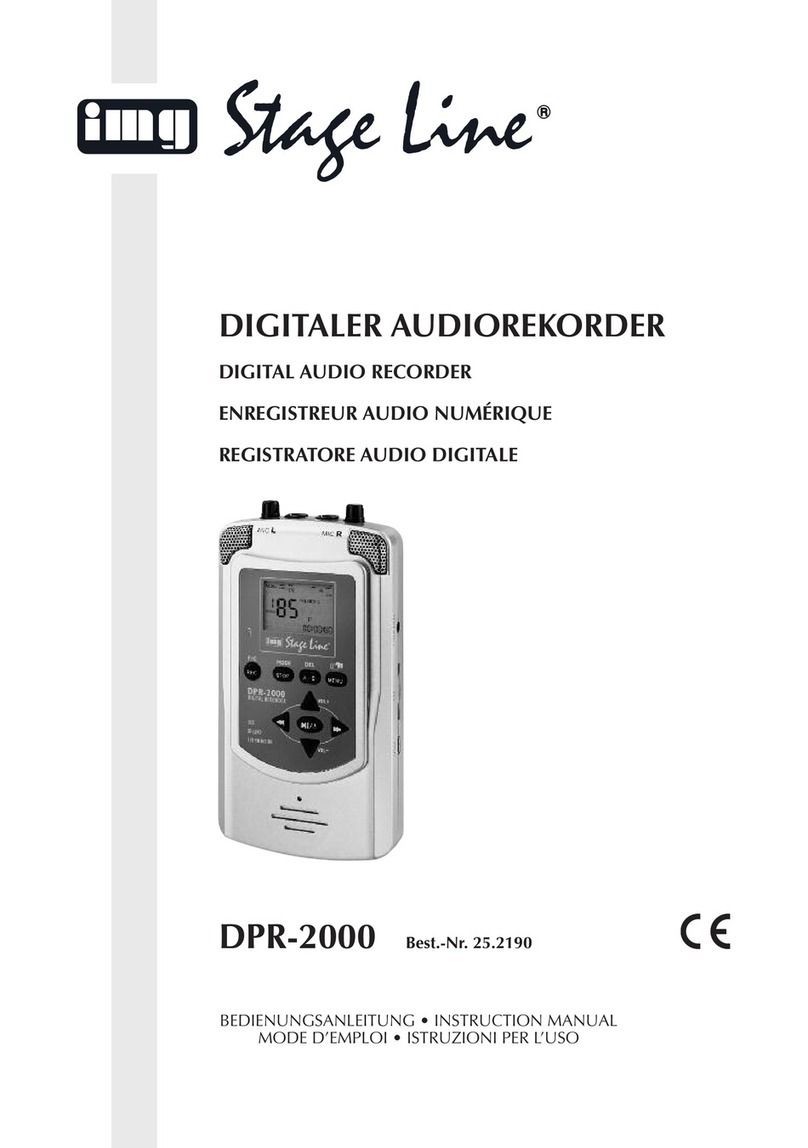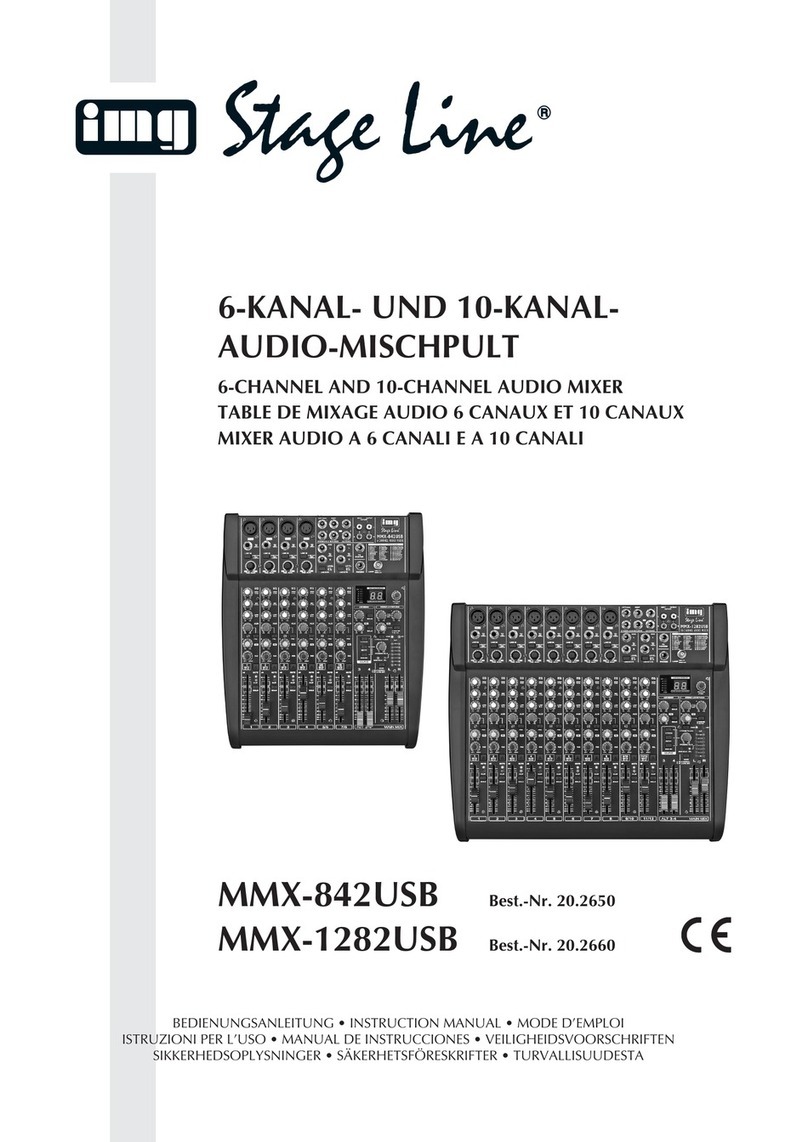7
Deutsch
4.7 Effektgerät
Zum Einbinden eines externen Effektgeräts dessen Eingang mit dem
Ausgang OUT (17) verbinden, der dem für das Send-Signal verwen-
deten Signalbus zugewiesen ist�
Den Ausgang des Effektgeräts an einen beliebigen Line-Pegel-Ein-
gang des Mischpults anschließen (☞Kapitel 4�2)�
Die Nutzung der digitalen Ein- und Ausgänge ist für Stereo-Effektge-
räte ebenfalls möglich�
4.8 Kopfhörer und Abhöranlage
Einen Stereo-Kopfhörer zur Kontrolle der Solo-Bus-Signale an die
6,3-mm-Klinkenbuchse H�P (18) anschließen� Eine Verstärkeranlage
zum Abhören dieser Signale lässt sich an die Buchsen MONITOR (23)
anschließen�
4.9 WLAN-Adapter zur Fernsteuerung
Für die Fernsteueroption über ein Mobilgerät den mitgelieferten
WLAN-Adapter in eine der beiden USB-Anschlüsse (3) stecken�
4.10 Stromversorgung
Das beiliegende Netzgerät mit der Stromversorgungsbuchse (22) und
mit einer Steckdose (230V/50Hz) verbinden�
5 Bedienung
Zum Einschalten des Pultes die Taste (2) ca� 5s lang drücken� Die
Einstellungen des letzten Betriebs werden geladen� Danach ist das
Pult einsatzbereit und der Bildschirm (1) zeigt die Übersicht der Ein-
gangskanäle IN1–8 (Abb� 3)�
Nach dem Betrieb zum Ausschalten die Taste (2) so lange drü-
cken bis die Meldung „Power off – Shutting down…“ angezeigt
wird� [Ein kurzes Drücken aktiviert die Tastensperre (☞Kapitel 7�6)�]
Bei längeren Nutzungspausen zur Vermeidung unnötigen Stromver-
brauchs das Netzgerät vom Netz trennen�
Die Bedienung des Mischpults kann teilweise über den Bildschirm
oder die Tasten und Regler am Gerät erfolgen� So ist es für die Ein-
stellung der meisten Parameter zunächst erforderlich, die Darstellung
eines Bedienelements auf dem Bildschirm durch Tippen anzuwählen,
um den Wert dann mit dem Drehknopf ADJUST (6) einstellen zu
können� Bei vielen Parametern ist eine Feineinstellung durch gleich-
zeitiges Drücken und Drehen des Knopfes möglich� Dies ermöglicht
zumeist eine präzisere Einstellung als die reine Bedienung über den
Bildschirm, auf dem sich die Bedienelemente in der Regel auch durch
Wischbewegungen verstellen lassen�
CH 1
PAN
50/50
-1 dB
50|50Bus 6
L&R
SOLO
MUTE
Bus 1
GATE COMP
EQ
Mic IN
GEQ 2
48V HPFREV
CH 2
PAN
50/50
-1 dB
50|50Bus 6
L&R
SOLO
MUTE
30|70Bus 7
Bus 1
GATE COMP
EQ
Mic IN
REV1
48V HPF
Bus 2
CH 3
PAN
50/50
50|50
L&R
SOLO
MUTE
30|70
COMP
EQ
Mic IN
HPF
Bus 2
-1 dB
Bus 6
Bus 7
Bus 1
GATE
REV2
48V
CH 4
PAN
50/50
50|50
L&R
SOLO
MUTE
30|70
COMP
EQ
Mic IN
HPF
Bus 2
-1 dB
Bus 6
Bus 7
Bus 1
GATE
INSERT
48V
CH 5
PAN
50/50
-1 dB
50|50Bus 6
L&R
SOLO
MUTE
30|70Bus 7
Bus 1
GATE COMP
EQ
Mic IN
INSERT
48V HPF
Bus 2
CH 8
PAN
50/50
-1 dB
50|50Bus 6
L&R
SOLO
MUTE
30|70Bus 7
Bus 1
GATE COMP
EQ
Mic IN
INSERT
48V HPF
Bus 2
CH 6
PAN
50/50
50|50
L&R
SOLO
MUTE
30|70
COMP
EQ
Mic IN
HPF
Bus 2
-1 dB
Bus 6
Bus 7
Bus 1
GATE
INSERT
48V
CH 7
PAN
50/50
50|50
L&R
SOLO
MUTE
30|70
COMP
EQ
Mic IN
HPF
Bus 2
-1 dB
Bus 6
Bus 7
Bus 1
GATE
INSERT
48V
REV REV REV REV REV REV REV
Abb. 3 Übersicht der Eingangskanäle
In der Übersicht der Eingangskanäle (Abb� 3) wird für jeden Eingangs-
kanal ein Streifen angezeigt� Darin werden folgende Informationen
dargestellt (von oben nach unten):
– Art des Eingangs, z�B� „Mic IN“ oder „ST IN“
– bei diesem Eingang momentan verwendeter Einschleifeffekt, z� B�
Mod1, Rev2 oder GEQ1 (☞Kapitel 5�7�1); INSERT wird angezeigt,
wenn der Einschleifpunkt nicht mit einem Effekt belegt ist
–
Statusanzeigen für Phantomspeisung (☞Kapitel 5�1�1), Signal-
invertierung (
☞
Kapitel 5�1�2), Hochpassfilter (
☞
Kapitel 5�3�1)
und Signalverzögerung (☞Kapitel 5�1�3), bei Stereoeingängen
die Monosummierung (☞Kapitel 5�1)
– Miniaturkurve des parametrischen Equalizers (☞Kapitel 5�3�2)
–
Miniaturkurven und Statusanzeigen für die Dynamikbearbeitung
(☞Kapitel 5�4)
– alle Signalbusse, denen der Eingangskanal zugewiesen wurde, mit
dem eingestellten Signalanteil (Send-Regler) und, für Stereobusse,
die eingestellte Stereoposition (☞Kapitel 5�2�2)
– Kanalbezeichnung (☞Kapitel 6�1)
–
Lautstärkeeinstellung „Fader“ für den Eingangskanal (linker Balken)
– PAN (Monokanäle)/BAL (Stereokanäle) Stereoposition bzw� Stereo-
balance des Signals (☞Kapitel 5�2�1)
– Zuweisung zur Stereosumme „L&R“(☞Kapitel 5�2�1)
– SOLO-Status (☞Kapitel 5�1�4) und MUTE-Status (Kapitel 5�2�3)
– Signalpegel (rechter Balken, bei Stereokanälen für beide Seiten)
Die im Folgenden beschriebenen Bedienvorgänge dienen nur als Hilfe-
stellung, es sind auch andere Vorgehensweisen möglich�
5.1 Eingangssignal anpassen
Um die Übersteuerung der Eingangskanäle zu vermeiden und einen
optimalen Rauschabstand zu erreichen, zuerst die Eingangsverstärkung
aller verwendeten Kanäle an das Eingangssignal anpassen� Sollte ein
angeschlossenes Mikrofon oder eine andere Signalquelle eine Phan-
tomspeisung benötigen, siehe Kapitel 5�1�1�
1) Die Eingangskanalübersicht (Abb� 3) für den Bereich, in dem sich
der gewünschte Kanal befindet, mit der Taste IN1– 8 oder IN 9–20
(13) aufrufen� Den Kanal durch Drücken der entsprechenden Taste
SEL (10) wählen� Die Taste leuchtet und der Kanalstreifen ist in der
Ansicht hell hervorgehoben�
Hinweis: Die Taste SENDS (13) darf nicht leuchten (ggf� die Taste drücken)�
Alternativ lässt sich die Ansicht durch horizontales Wischen auf
dem Bildschirm (1) wechseln und der Kanal durch Tippen auf den
entsprechenden Kanalstreifen auswählen�
2) Durch Tippen auf den obersten Teil des Kanalstreifens die Ansicht
zur Eingangsanpassung (Abb� 4) aufrufen�
3)
Für eine optimale Aussteuerung mit dem Regler „Gain“ (bei Mono-
kanälen) oder „Trim“ (bei Stereokanälen) die Verstärkung so einstel-
len, dass sich der Pegel auf der Anzeige unten links im Bereich um
0dB befindet (das ist der Bereich, in dem der Anzeigebalken von
Grün auf Gelb wechselt)� Die LED-Kette (8) zeigt den Signalpegel
ebenfalls an� Auf keinen Fall darf bei Signalspitzen der oberste rote
Bereich leuchten, da die Übersteuerung des Eingangs zu Signal-
verzerrungen führt�
Eine größere Pegelanzeige ist in der Ansicht „Kanalausgang“
(Abb�6) zu sehen, die durch Tippen auf den untersten Teil des
Kanalstreifens aufgerufen werden kann� In der Pegelübersicht
(☞Kapitel 6�3) kann auch der Signalpegel vor der Anpassung
durch „Gain“ bzw� „Trim“ angezeigt werden�
4) Bei den analogen Stereoeingängen lässt sich bei Bedarf über die
Schaltfläche „SUM“ aus dem Stereosignal die Monosumme bilden�
Dies wird oben im Kanalstreifen mit „SUM“ in Blau angezeigt�
5) Durch Drücken der entsprechenden Taste SEL oder durch Tippen
auf oder kann ein anderer Eingang dieser Gruppe für die
Bearbeitung gewählt werden�