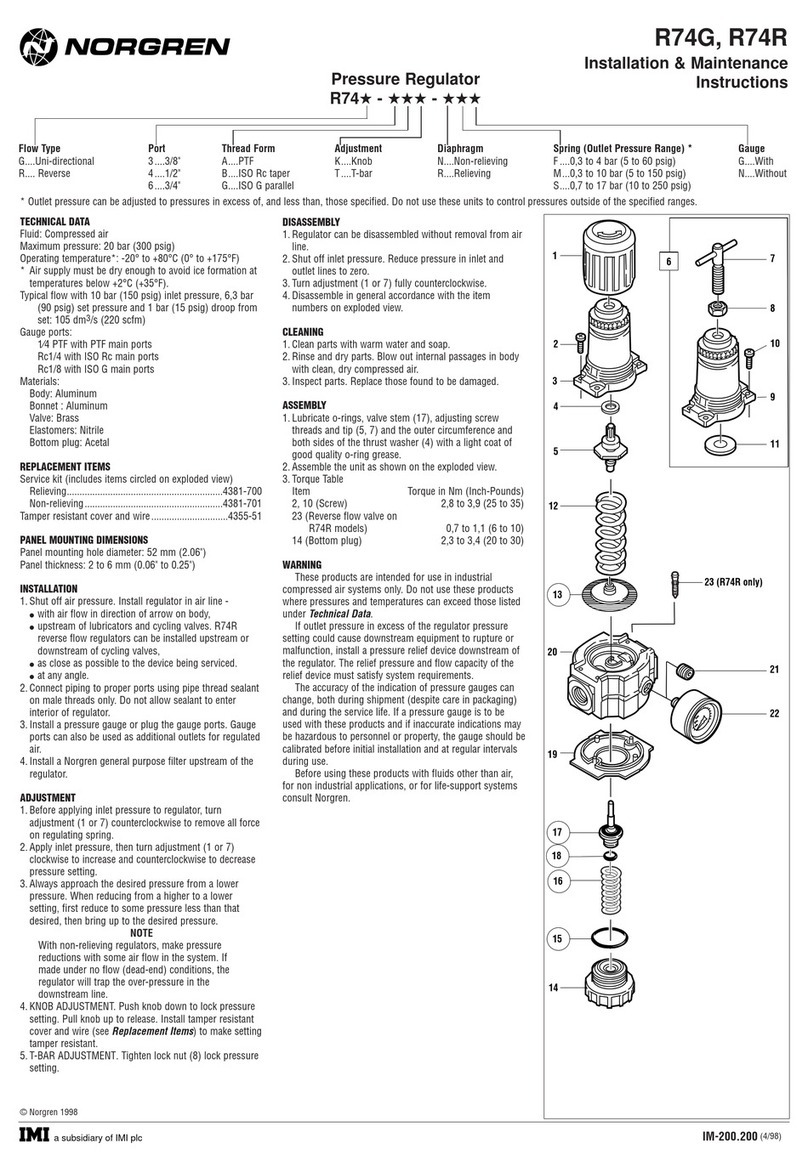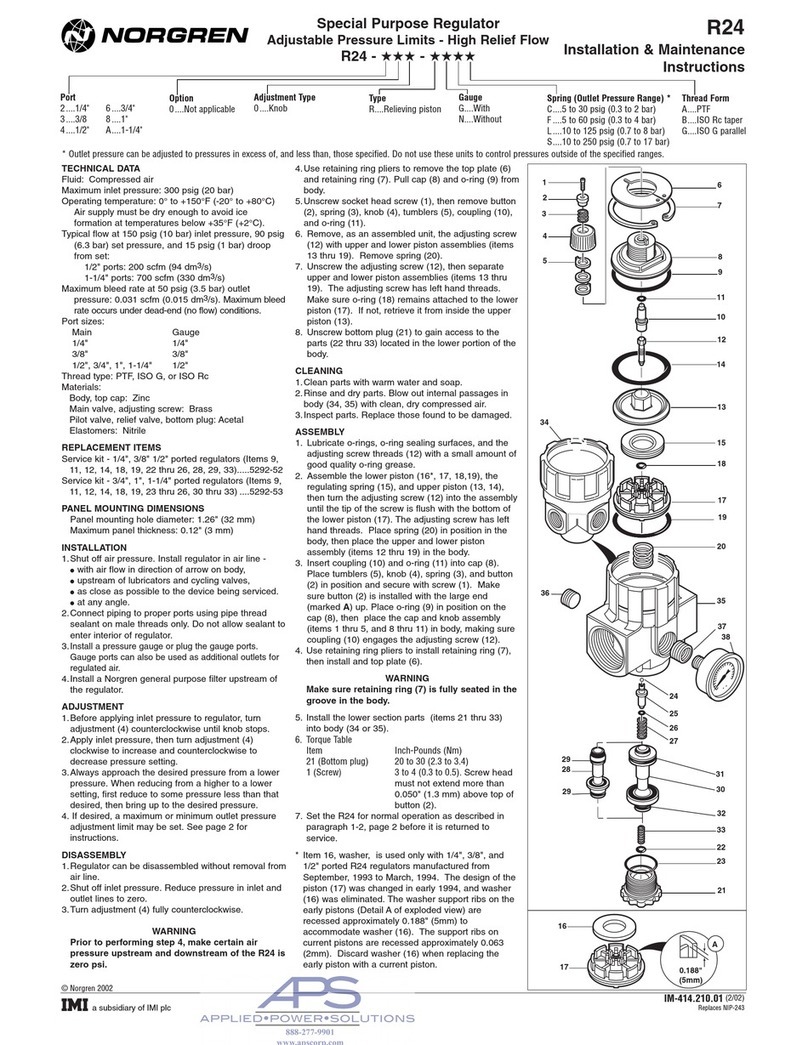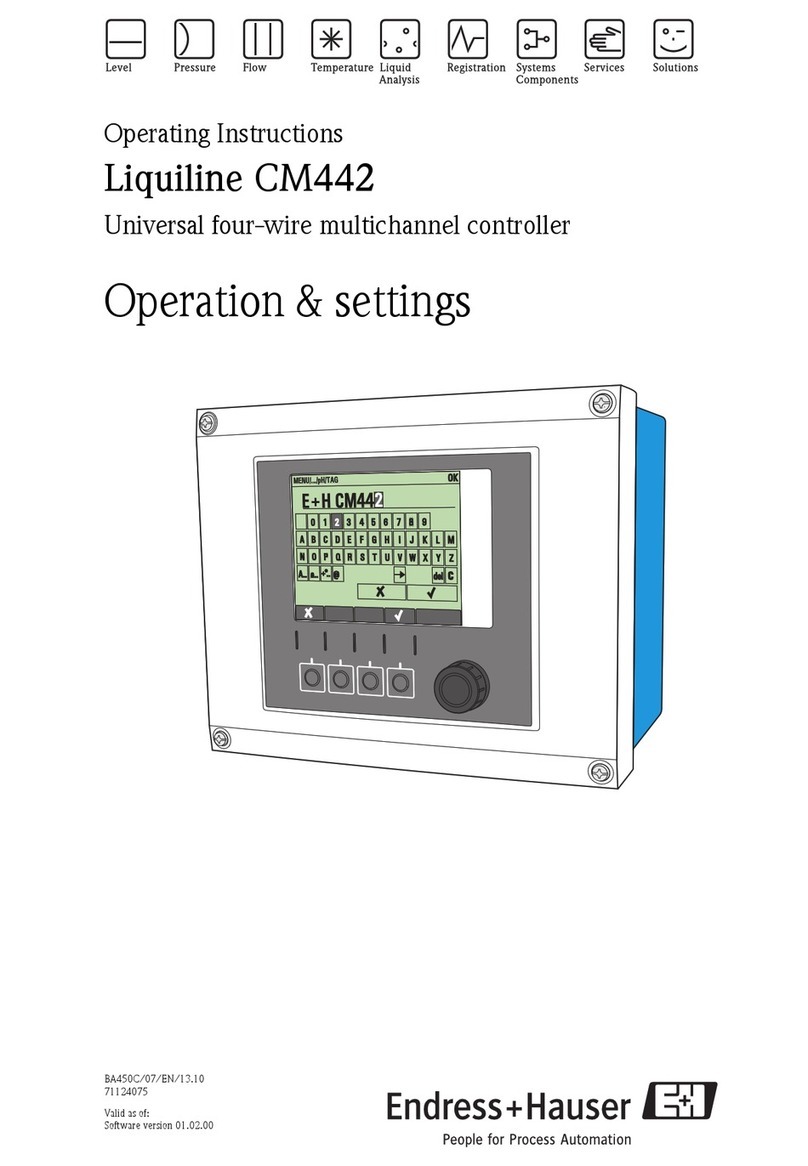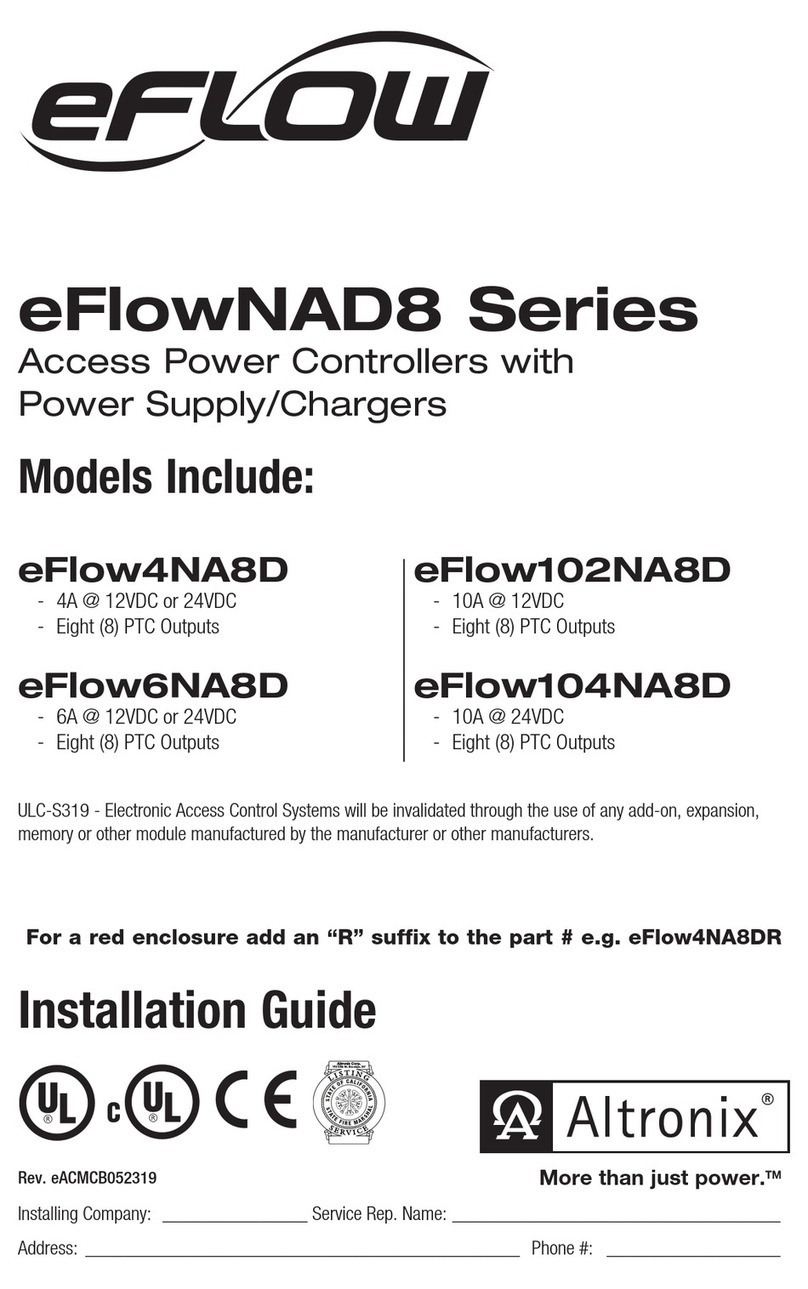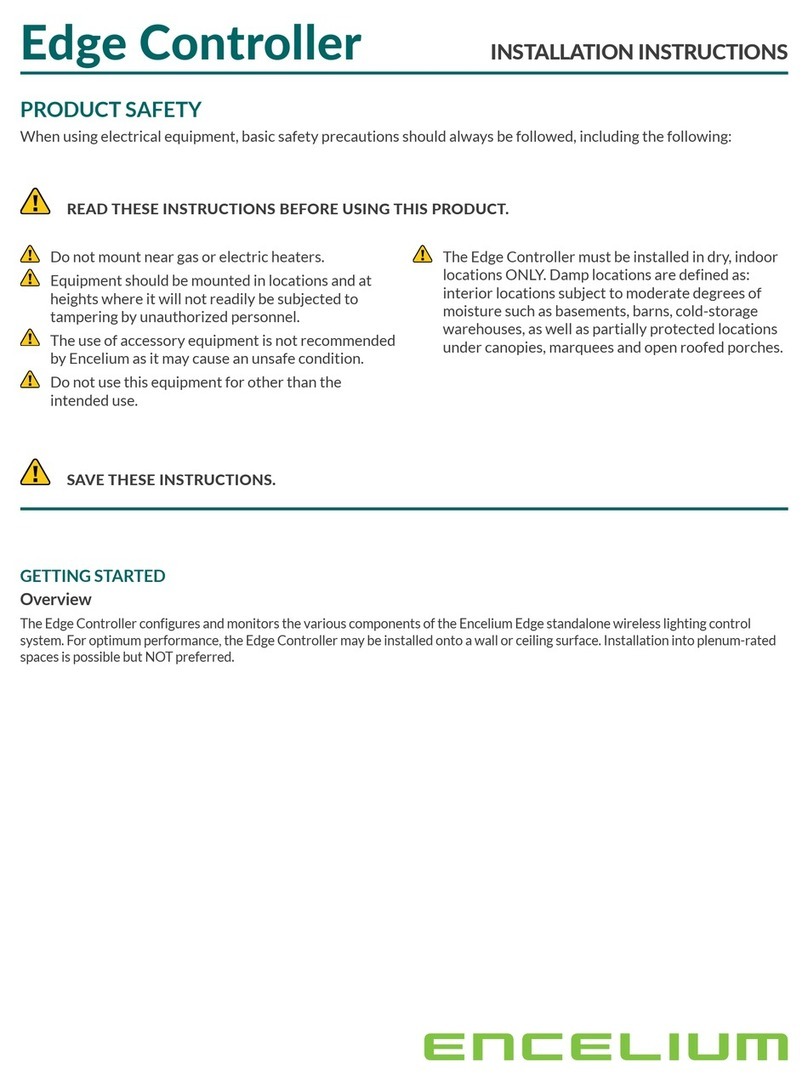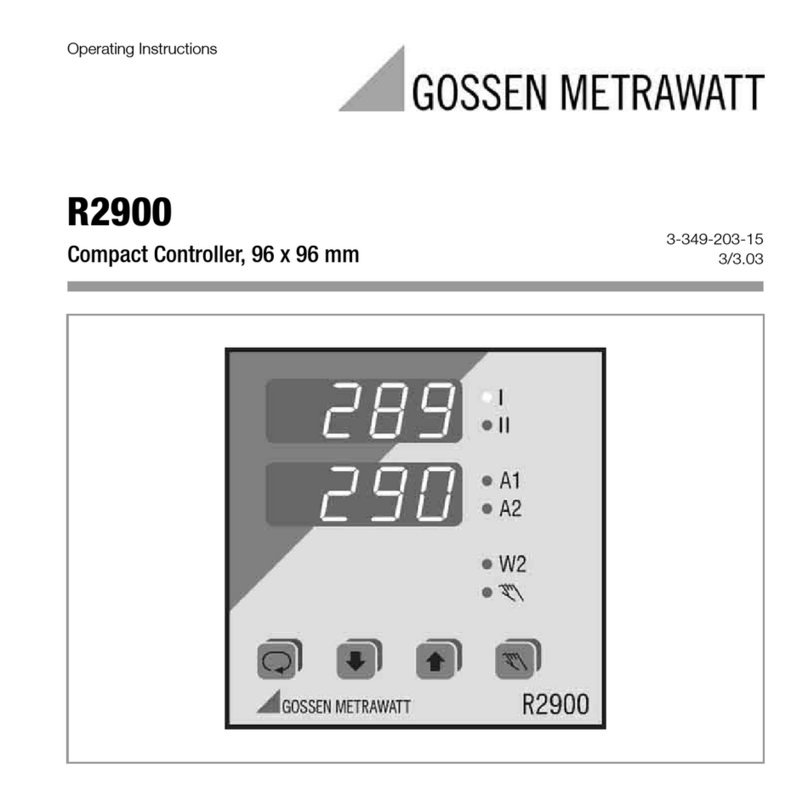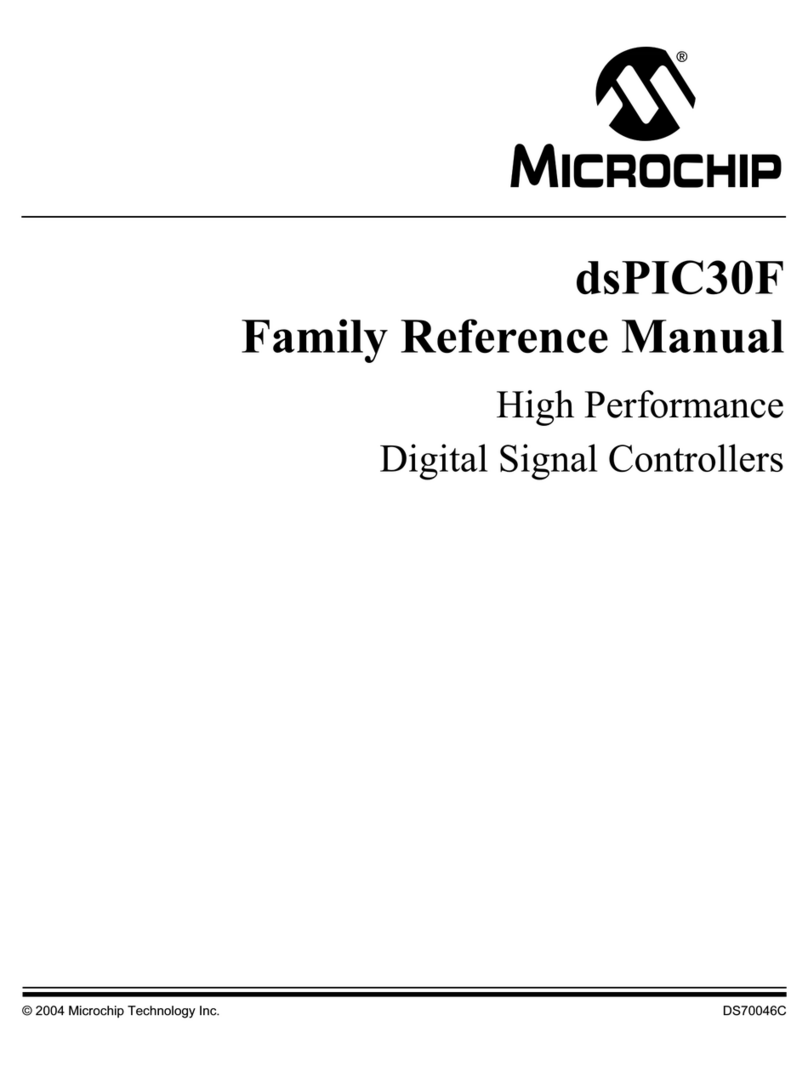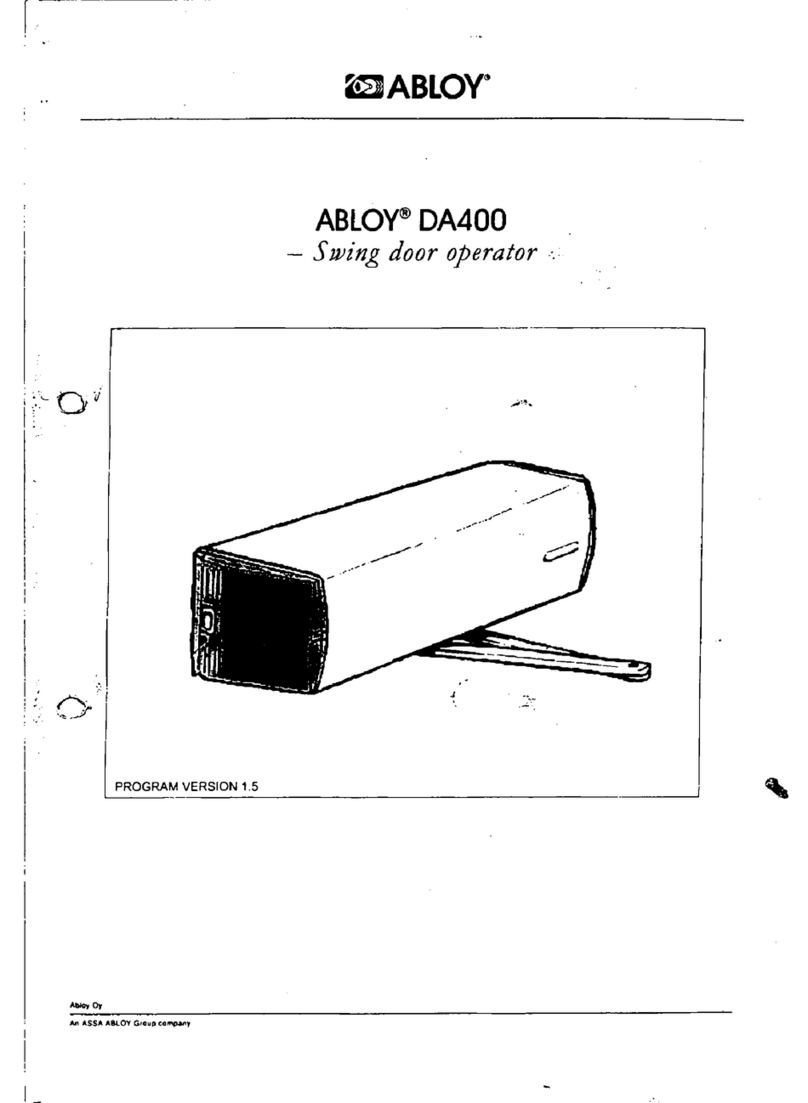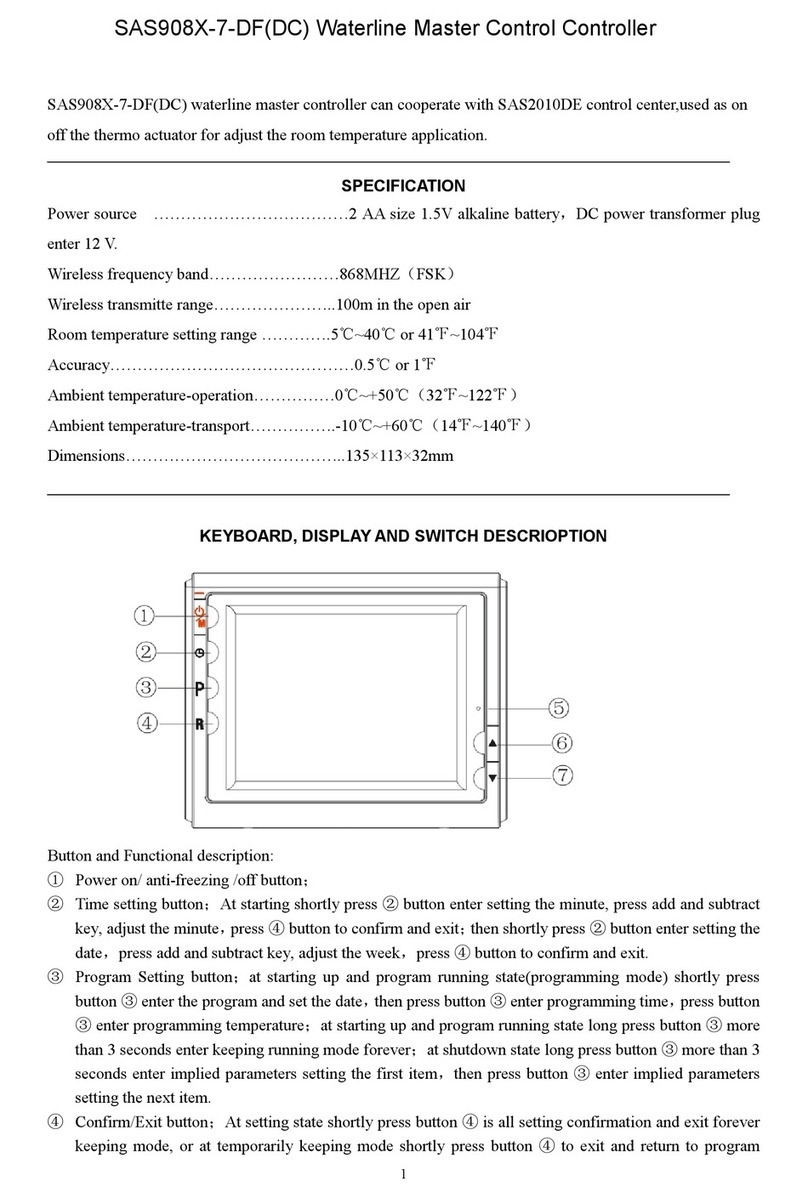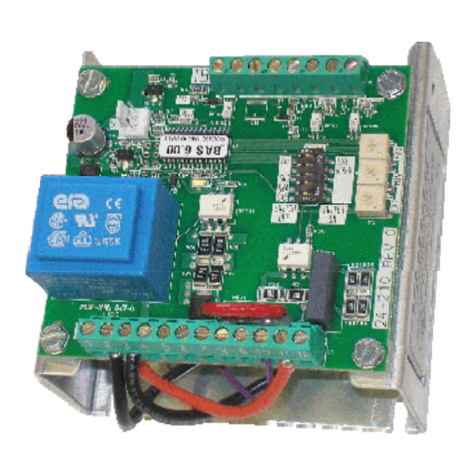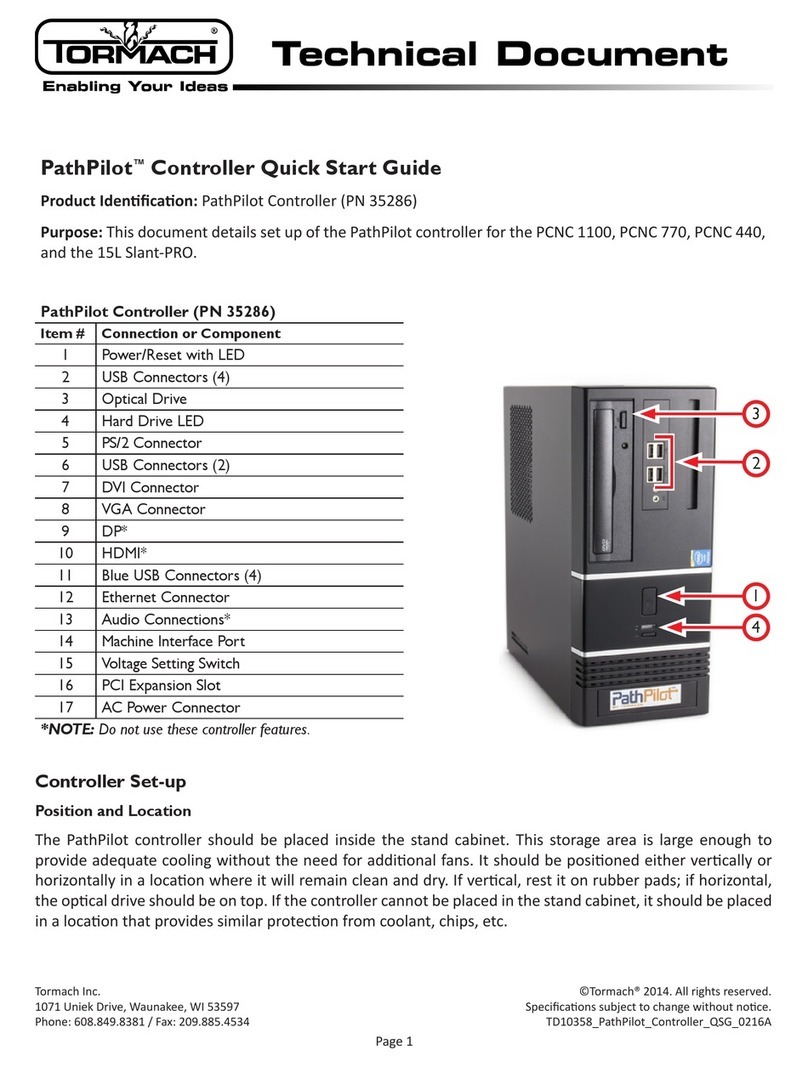Content
1. About this documentation.............................................................................................5
2. Important hints.............................................................................................................6
2.1 Grounding and equipotential bonding.....................................................................6
3. Electrical Connections of the VM10 valve islands........................................................7
3.1 EtherNet/IP - Bus connectors PORT 1 & PORT 2..................................................8
3.2 POWER supply connector......................................................................................8
4. Commisioning..............................................................................................................9
4.1 EDS File Installation...............................................................................................9
4.2 Hardware configuration: Select valve island.........................................................10
4.3 Set up IP Address.................................................................................................13
4.3.1 Using a DHCP Server....................................................................................13
4.3.2 Static IP Address assignment using TCP/IP Interface Object........................13
5. I/O connection via Assembly Object ..........................................................................15
5.1 Bit allocation valve stations ..................................................................................15
5.2 Input data (Assembly Object Instance: 101d).......................................................16
5.3 Output data (Assembly Object Instance: 100d)....................................................17
6. Solenoid Object..........................................................................................................18
7. Diagnostics and LEDs................................................................................................19
7.1 Status LEDs .........................................................................................................19
7.1.1 Status LEDs description.................................................................................19
7.1.2 Link states for Port P1 and Port P2................................................................19
7.1.3 Network Status LED (NS) .............................................................................19
7.1.4 Module Status LED (MS) ..............................................................................19
7.1.5 Electronics Power Supply Status, LED (VB)..................................................20
7.1.6 Valve Power Supply Status, LED (VA)...........................................................20
7.2 Valve slice Status LEDs .......................................................................................21
8. Output behavior in fault condition (Idle mode/Fault mode).........................................22
9. Properties EtherNet/IP Interface................................................................................23
10. Electrical data..........................................................................................................24
11. Technical data .........................................................................................................25