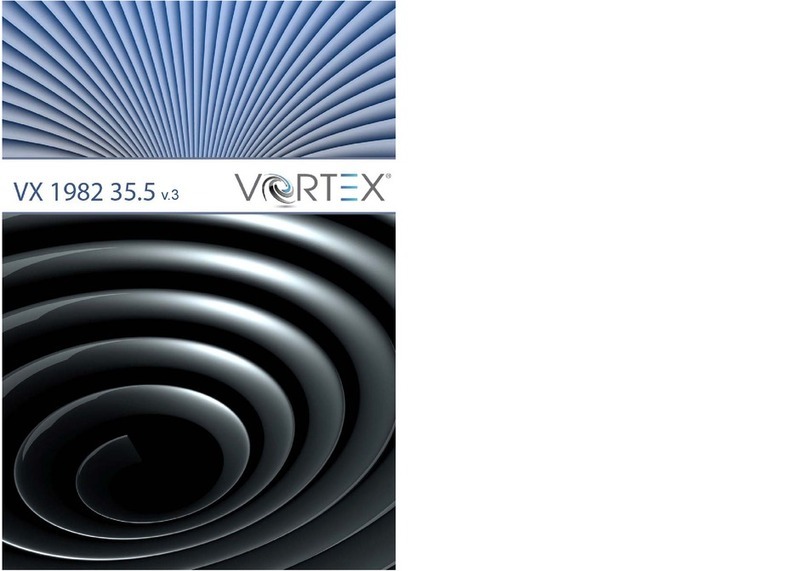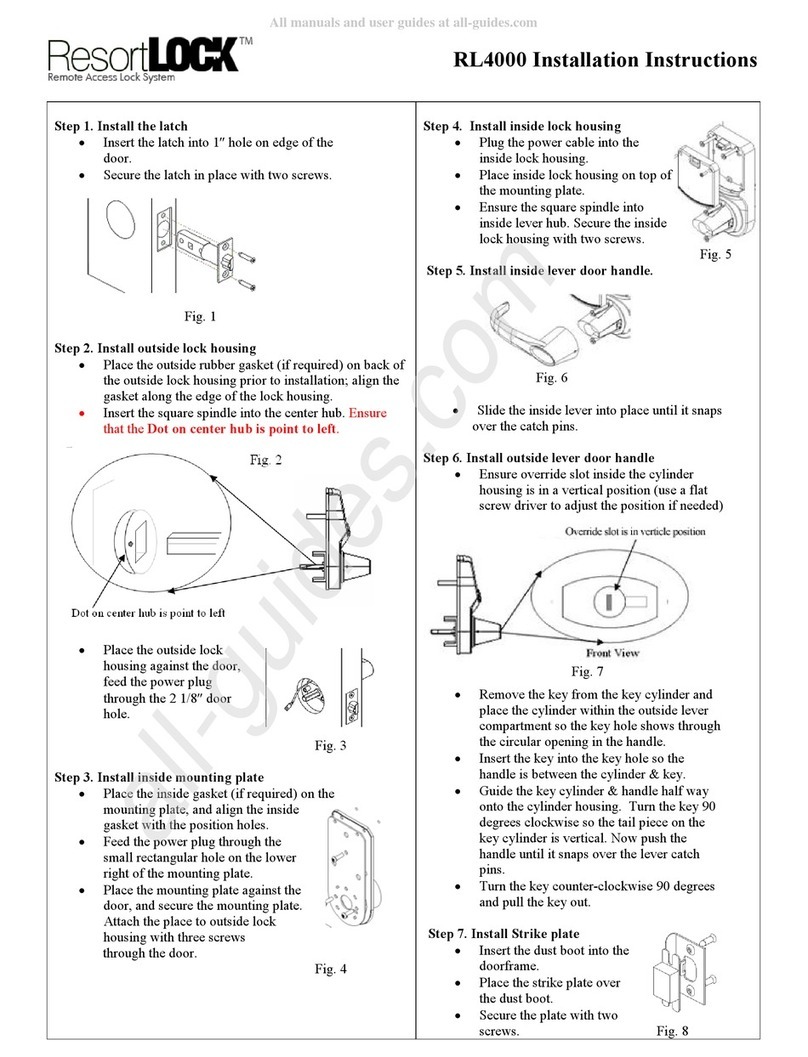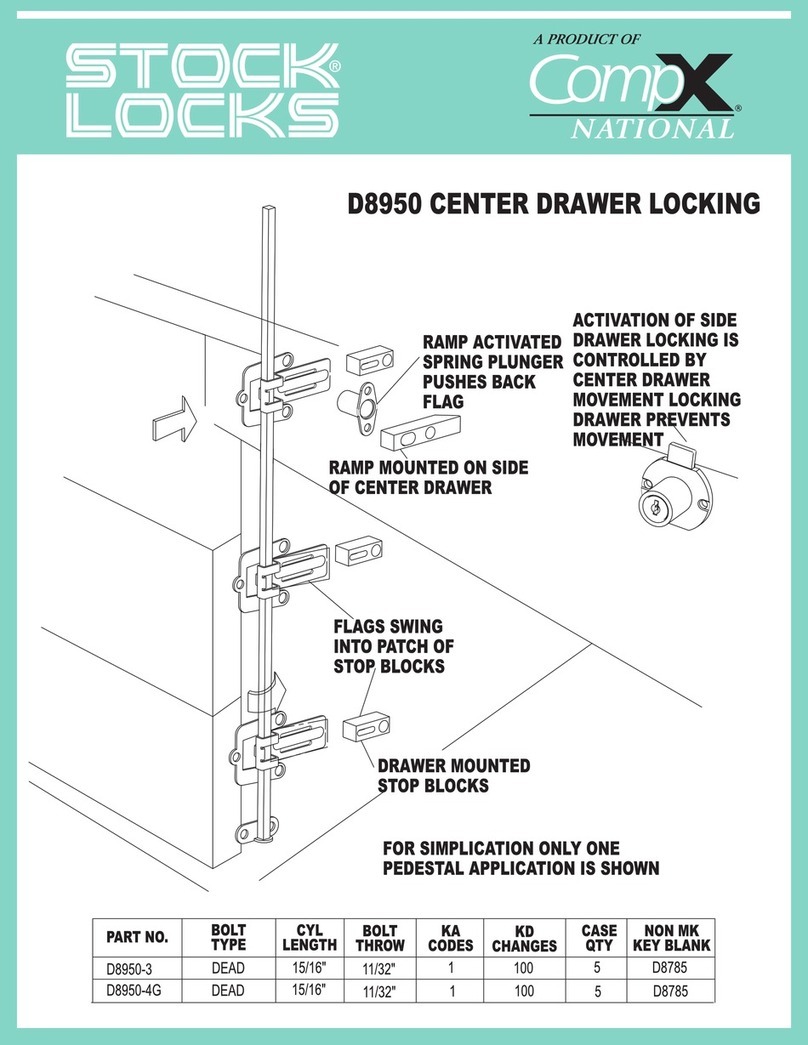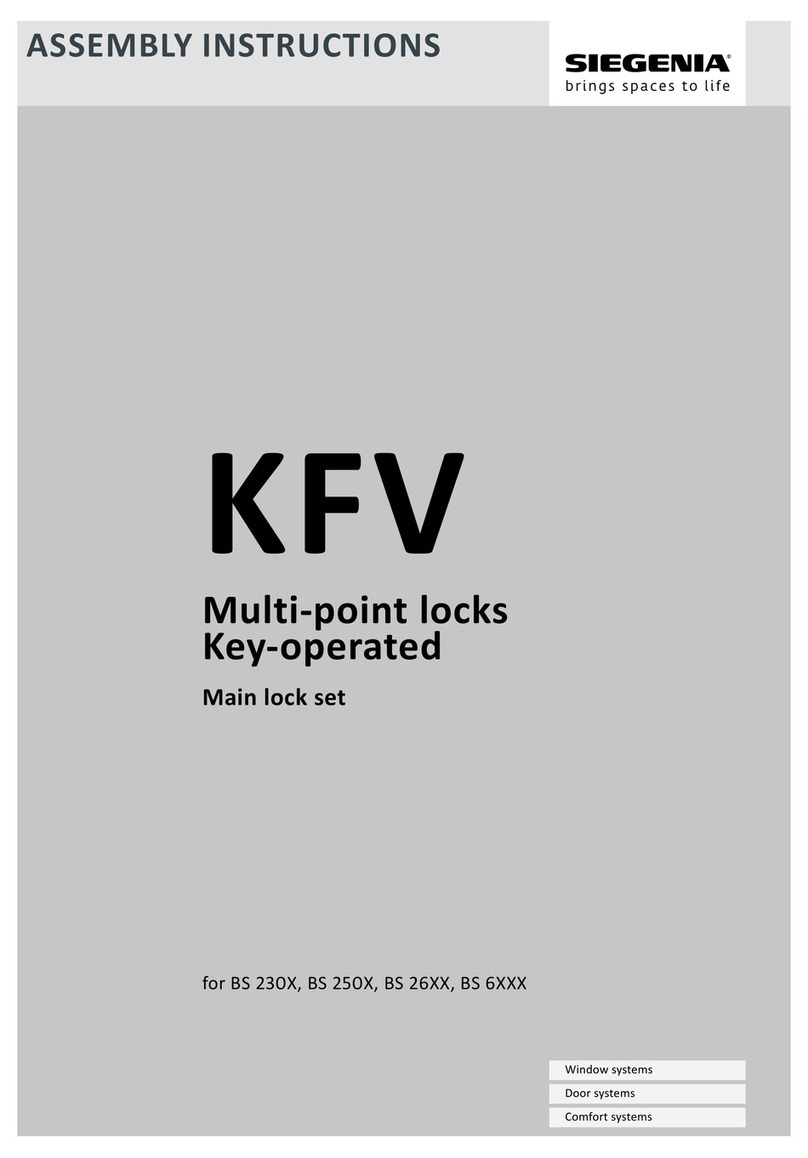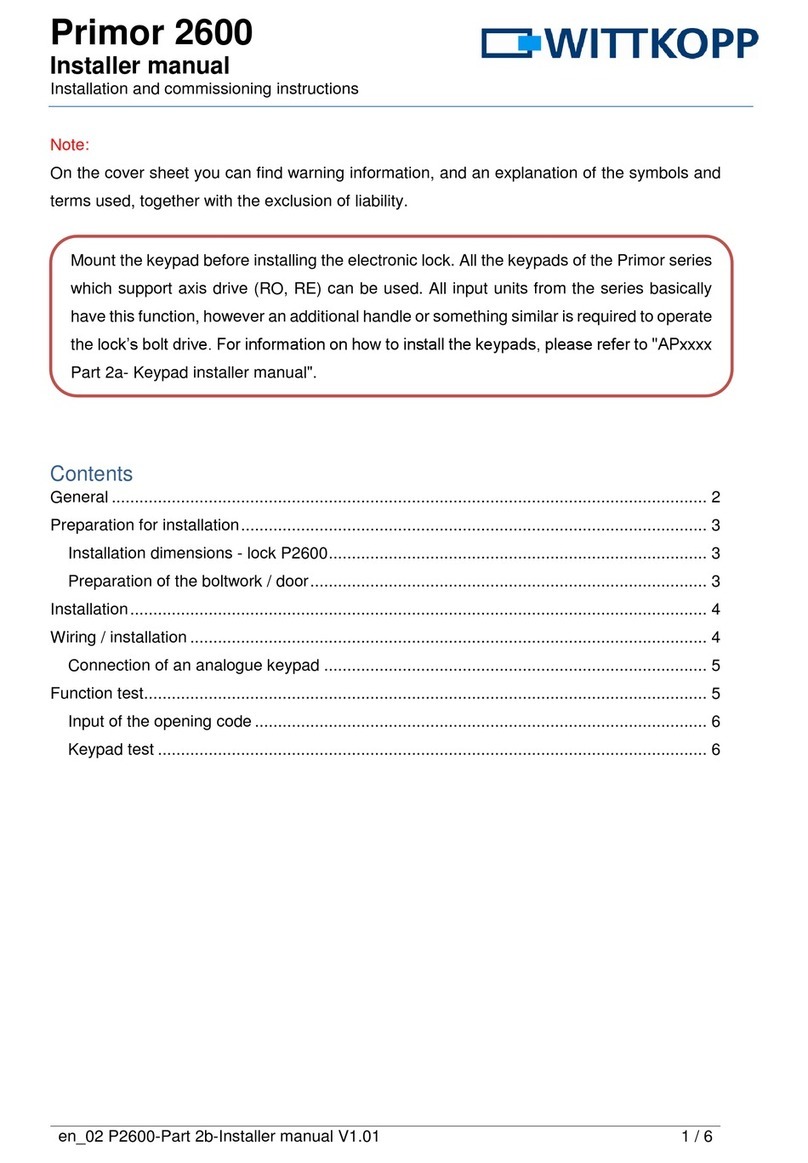IML E Series User manual

Service Manual
M u l - T - L o c k Te c h n o l o g i e s L t d . w w w . M u l - T - L o c k . c o m © 2 0 0 6
The Mul-T-Lock name and the Muscleman Logo, and any other name, mark or logo used by Mul-T-Lock and
marked by an ® or a ™ sign, are registered/pending trademarks of Mul-T-Lock Ltd. in various countries.
Mul-T-Lock reserves the right to make any product improvements or modifications without prior notice.
2
E-Series Padlock
No. Part No. Part No. Part
1 Padlock body 5 Locking plate 9 Ball bearing 10
2 Shackle 6 Bumper 10 Socket head screw M5x30
3 Activator cam 7 Identification plate 11 Spring for shutter
4 Body cover 8 Unified shutter 12 Cylinder
1
2
3
4
5
6
7
8
9
10
11
12
E seires Padlock

M u l - T - L o c k Te c h n o l o g i e s L t d . w w w . M u l - T - L o c k . c o m © 2 0 0 6
The Mul-T-Lock name and the Muscleman Logo, and any other name, mark or logo used by Mul-T-Lock and
marked by an ® or a ™ sign, are registered/pending trademarks of Mul-T-Lock Ltd. in various countries.
Mul-T-Lock reserves the right to make any product improvements or modifications without prior notice.
E-Series Padlock
Protected shackle
No. Part No. Part No. Part
1 Padlock body 5 Locking plate 9 Ball bearing 10
2 Shackle 6 Bumper 10 Socket head screw M5x30
3 Activator cam 7 Identification plate 11 Spring for shutter
4 Body cover 8 Unified shutter 12 Cylinder
2
10
1
3
4
5
6
7
8
9
11
12
3
E seires Padlock

Service Manual
M u l - T - L o c k Te c h n o l o g i e s L t d . w w w . M u l - T - L o c k . c o m © 2 0 0 6
The Mul-T-Lock name and the Muscleman Logo, and any other name, mark or logo used by Mul-T-Lock and
marked by an ® or a ™ sign, are registered/pending trademarks of Mul-T-Lock Ltd. in various countries.
Mul-T-Lock reserves the right to make any product improvements or modifications without prior notice.
4
E seires Padlock
1
Unlock the padlock with the
operating key.
Unscrew one socket head
screw (10) using 3 mm "allen"
key. Remove locking plate (5).
2
Lock the padlock with the
operating key.
Take operating key out and
remove body cover (4).
Disassembly Instructions
Fig.2
Fig.1
10
5
4

Service Manual
M u l - T - L o c k Te c h n o l o g i e s L t d . w w w . M u l - T - L o c k . c o m © 2 0 0 6
The Mul-T-Lock name and the Muscleman Logo, and any other name, mark or logo used by Mul-T-Lock and
marked by an ® or a ™ sign, are registered/pending trademarks of Mul-T-Lock Ltd. in various countries.
Mul-T-Lock reserves the right to make any product improvements or modifications without prior notice.
5
3
Remove shutter spring (11)
and shutter (8).
4
Remove cylinder (12),
activator cam (3) and two
ball bearings (9).
5
Remove shackle (2).
4
3
11
8
12
9
3
5
E seires Padlock

Service Manual
M u l - T - L o c k Te c h n o l o g i e s L t d . w w w . M u l - T - L o c k . c o m © 2 0 0 6
The Mul-T-Lock name and the Muscleman Logo, and any other name, mark or logo used by Mul-T-Lock and
marked by an ® or a ™ sign, are registered/pending trademarks of Mul-T-Lock Ltd. in various countries.
Mul-T-Lock reserves the right to make any product improvements or modifications without prior notice.
6
2
1
1
Insert shackle (2) in the
position as illustrated.
NOTE: Pay special attention
to shackle position (height
and rotation)!
2
Insert two ball bearings (9).
Insert activator cam (3) in
shown position.
NOTE: Activator cam (3) is
not symmetrical.
See diagram 3-a.
Assembly Instructions
2
Smaller groove
toward the
longer leg of the
shackle
3-a
9
3
E seires Padlock

Service Manual
M u l - T - L o c k Te c h n o l o g i e s L t d . w w w . M u l - T - L o c k . c o m © 2 0 0 6
The Mul-T-Lock name and the Muscleman Logo, and any other name, mark or logo used by Mul-T-Lock and
marked by an ® or a ™ sign, are registered/pending trademarks of Mul-T-Lock Ltd. in various countries.
Mul-T-Lock reserves the right to make any product improvements or modifications without prior notice.
7
3
Insert cylinder (12). Insert
operating key and rotate the
cylinder until it reaches the
right position.
4
Lock cylinder (12) and
remove operating key.
Install shutter (8) and
shutter spring (11).
4
3
12
811
E seires Padlock

Service Manual
1
M u l - T - L o c k Te c h n o l o g i e s L t d . w w w . M u l - T - L o c k . c o m © 2 0 0 6
The Mul-T-Lock name and the Muscleman Logo, and any other name, mark or logo used by Mul-T-Lock and
marked by an ® or a ™ sign, are registered/pending trademarks of Mul-T-Lock Ltd. in various countries.
Mul-T-Lock reserves the right to make any product improvements or modifications without prior notice.
8
6
Install body cover (4).
7
Insert operating key and
unlock shackle (2).
Install locking plate (5).
Using 3 mm "allen" key
tighten the socket head
screw (10).
4
5
10
2
6
7
E seires Padlock

Service Manual
M u l - T - L o c k Te c h n o l o g i e s L t d . w w w . M u l - T - L o c k . c o m © 2 0 0 6
The Mul-T-Lock name and the Muscleman Logo, and any other name, mark or logo used by Mul-T-Lock and
marked by an ® or a ™ sign, are registered/pending trademarks of Mul-T-Lock Ltd. in various countries.
Mul-T-Lock reserves the right to make any product improvements or modifications without prior notice.
9
E-Series Sliding bolt (SBE)
No. Part No. Part No. Part
1 Key 8 Activator cam 15 Pin
2 Cylinder front cover 9 Ball bearing 5mm 16 Bolt pusher
3 Ball bearing 4 mm 10 Latch hole plug 17 Plastic bumper
4 Shutter spring 11 Spring 18 Bolt stopper
5 Shutter 12 Latch 19 Socket set screw with cone point
6 Cylinder 13 Lock body 20 Spring for bolt stopper
7 Socket set screw with cone point 14 Spring 21 Bolt
1
2
3
4
5
6
7
8
9
10
11
12
13
14
15 16
17
18
19
20 21
E seires Padlock

Service Manual
M u l - T - L o c k Te c h n o l o g i e s L t d . w w w . M u l - T - L o c k . c o m © 2 0 0 6
The Mul-T-Lock name and the Muscleman Logo, and any other name, mark or logo used by Mul-T-Lock and
marked by an ® or a ™ sign, are registered/pending trademarks of Mul-T-Lock Ltd. in various countries.
Mul-T-Lock reserves the right to make any product improvements or modifications without prior notice.
10
SBE Disassembly Instruction
1
Unlock the padlock with
operating key.
Mount on the bolt
disassembling ring and
remove the bolt (21) by
pulling it out .
2
Take out pin and spring
(18,20).
Using screw driver push
the bolt pusher (16) until the
latch (12) pops up.
Take out the key (1).
2
1
21
18
20
1
16
E seires Padlock

Service Manual
M u l - T - L o c k Te c h n o l o g i e s L t d . w w w . M u l - T - L o c k . c o m © 2 0 0 6
The Mul-T-Lock name and the Muscleman Logo, and any other name, mark or logo used by Mul-T-Lock and
marked by an ® or a ™ sign, are registered/pending trademarks of Mul-T-Lock Ltd. in various countries.
Mul-T-Lock reserves the right to make any product improvements or modifications without prior notice.
11
3
Remove right bumper (17).
Using 2.5 mm "allen" key
insert into hole (located
beneath bumper) and
loosen screw (19) until
you feel resistance.(Do not
disassemble completely).
Remove cylinder front cover
(2), shutter spring (4) and
shutter (5).
Take out cylinder (6) and
activator cam (8).
4
Don't try to disassemble the
locking mechanism. It is not
needed for rekeying !
Tips for Assembly
Check that the mechanism
works properly before
inserting the bolt!
4
10
11
12 7
9
3
17
4
6
8
5
19
2
E seires Padlock

M u l - T - L o c k Te c h n o l o g i e s L t d . w w w . M u l - T - L o c k . c o m © 2 0 0 6
The Mul-T-Lock name and the Muscleman Logo, and any other name, mark or logo used by Mul-T-Lock and
marked by an ® or a ™ sign, are registered/pending trademarks of Mul-T-Lock Ltd. in various countries.
Mul-T-Lock reserves the right to make any product improvements or modifications without prior notice.
SBE Assembly Instruction
1
Install activator cam (8) and
cylinder (6).
Install shutter spring (4) and
shutter (5).
Place cylinder front cover(2).
using 2.5 mm "allen" key,
tighten screw (19).
2
Install pin and spring
(18,20).
Insert key and check for
smooth operation.
Note: you may need to push
bolt pusher (16) in order to
turn the key.
3
Push pin, spring and install
bolt (21).
Check for smooth operation.
17
2
4
6
8
5
19
18
20
1
21
16
1
Service Manual
2
3
12
E seires Padlock
Popular Lock manuals by other brands

D&D Technologies
D&D Technologies MagnaLatch MLSPS2 installation instructions

Sargent and Greenleaf
Sargent and Greenleaf AxisBlu Pairing Instructions

Alarm Lock
Alarm Lock DL6500 Programming instructions

DatoHome
DatoHome L-B200 user manual

Gianni Industries
Gianni Industries 10040DS Specification sheet
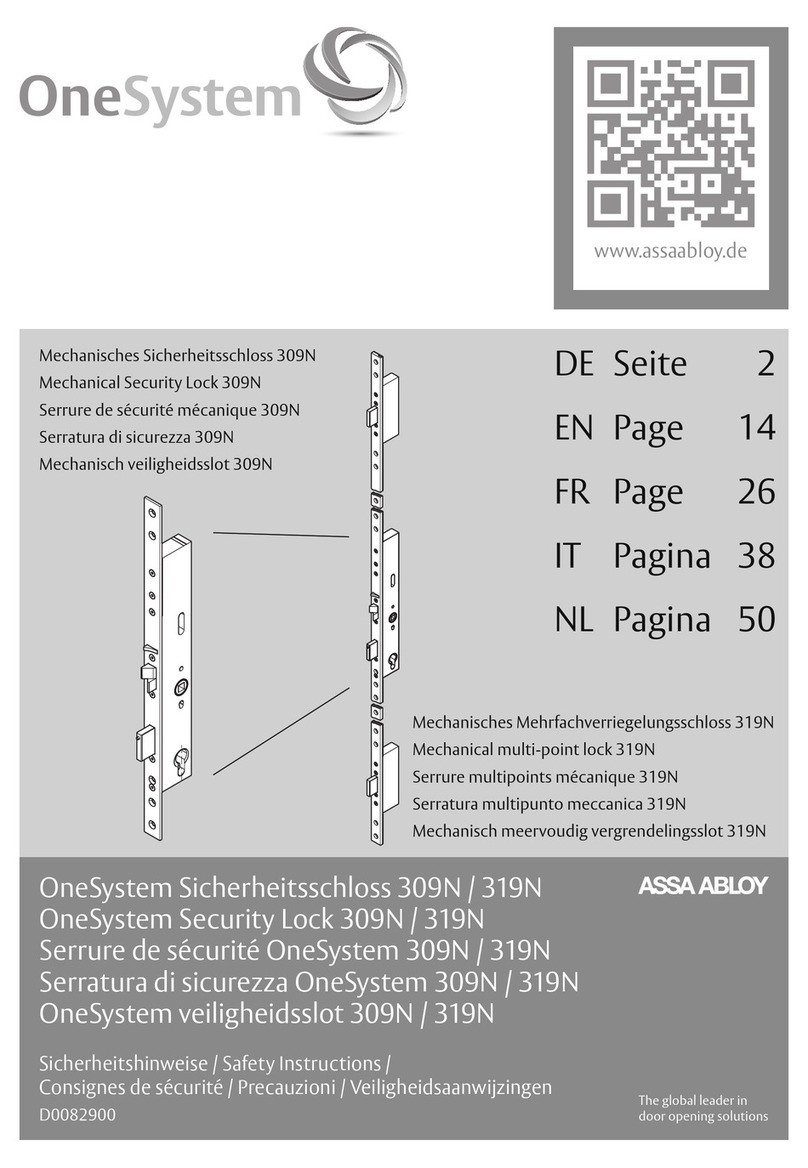
Assa Abloy
Assa Abloy OneSystem 319N Safety instructions