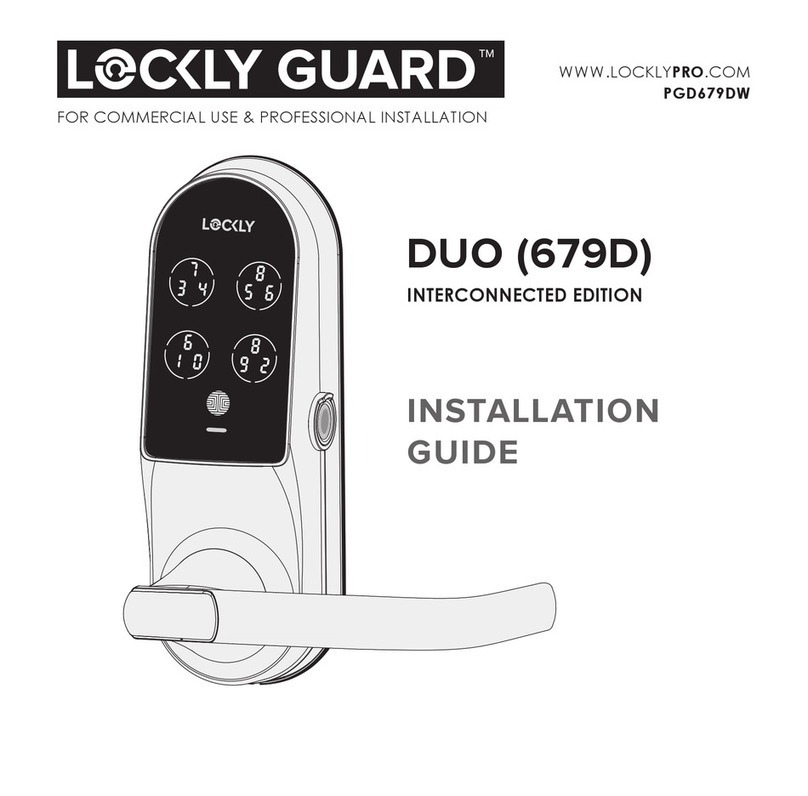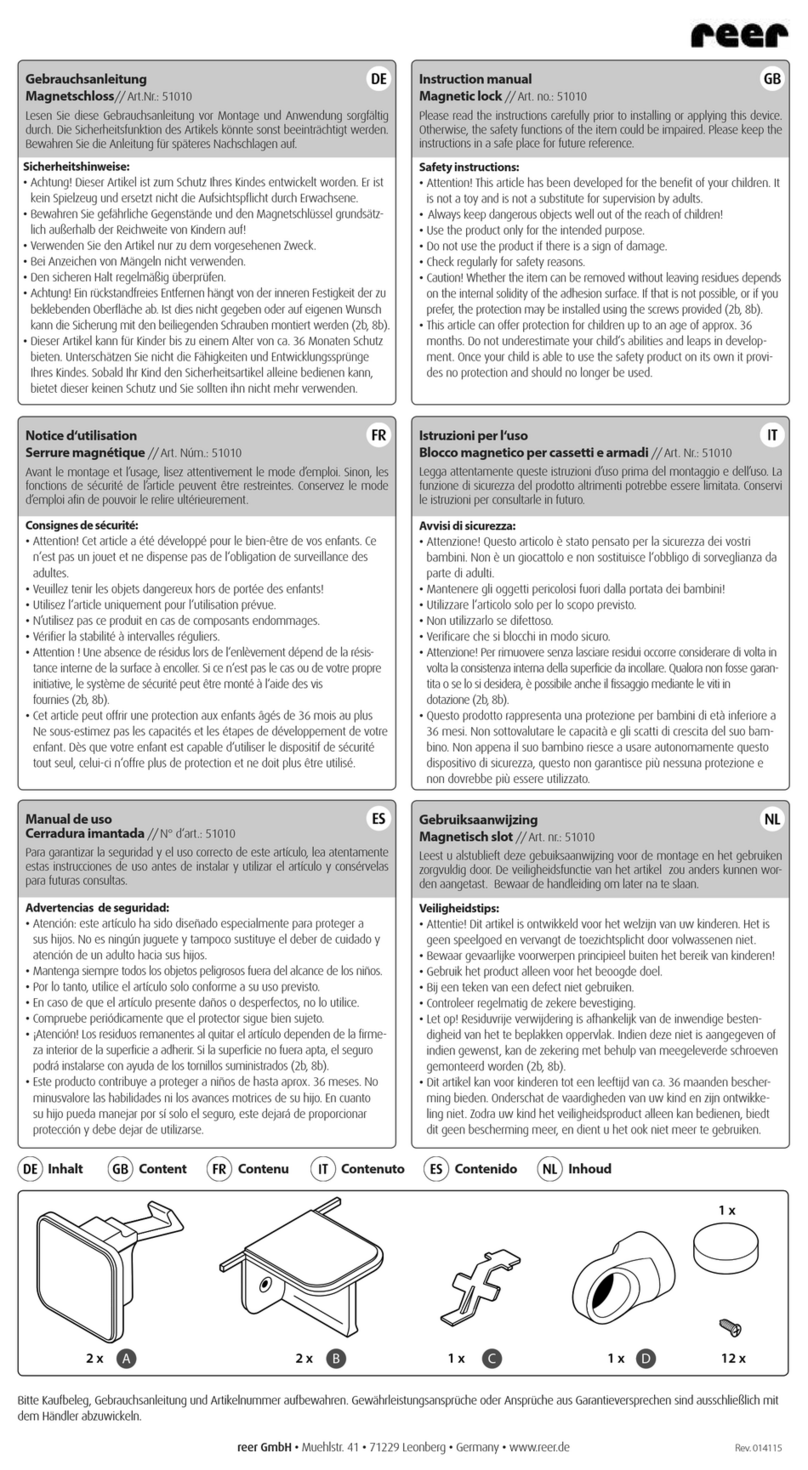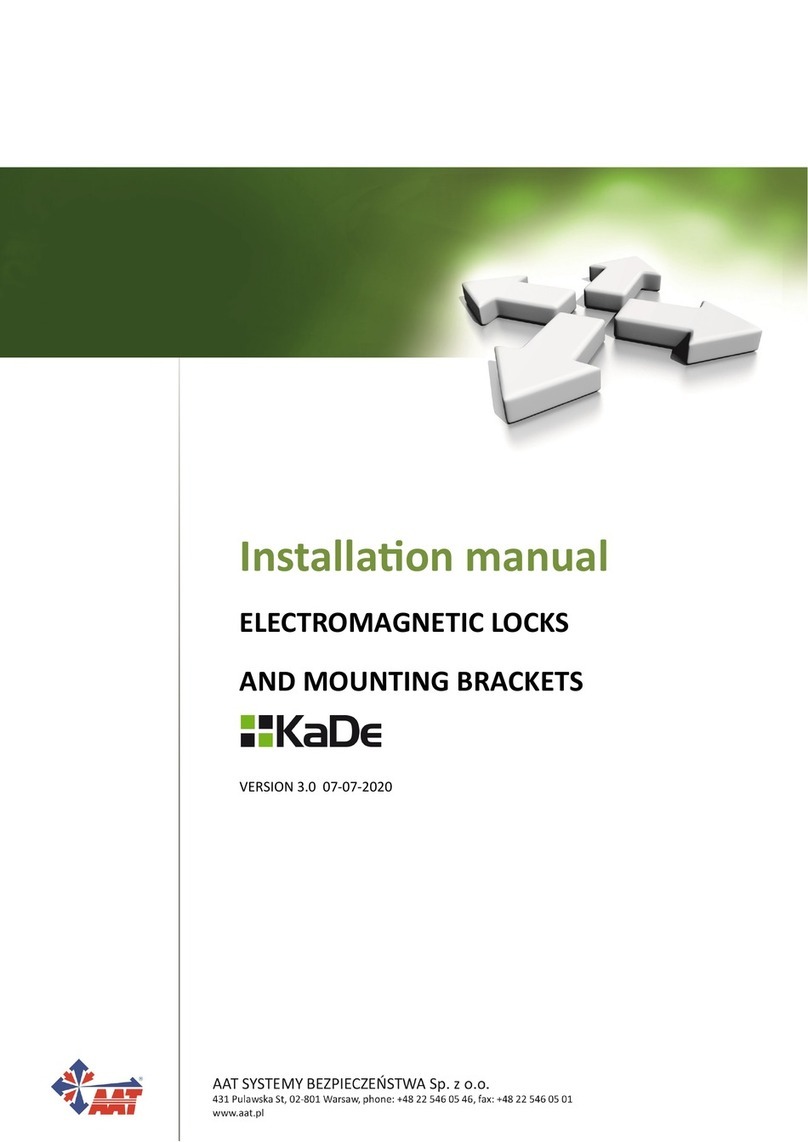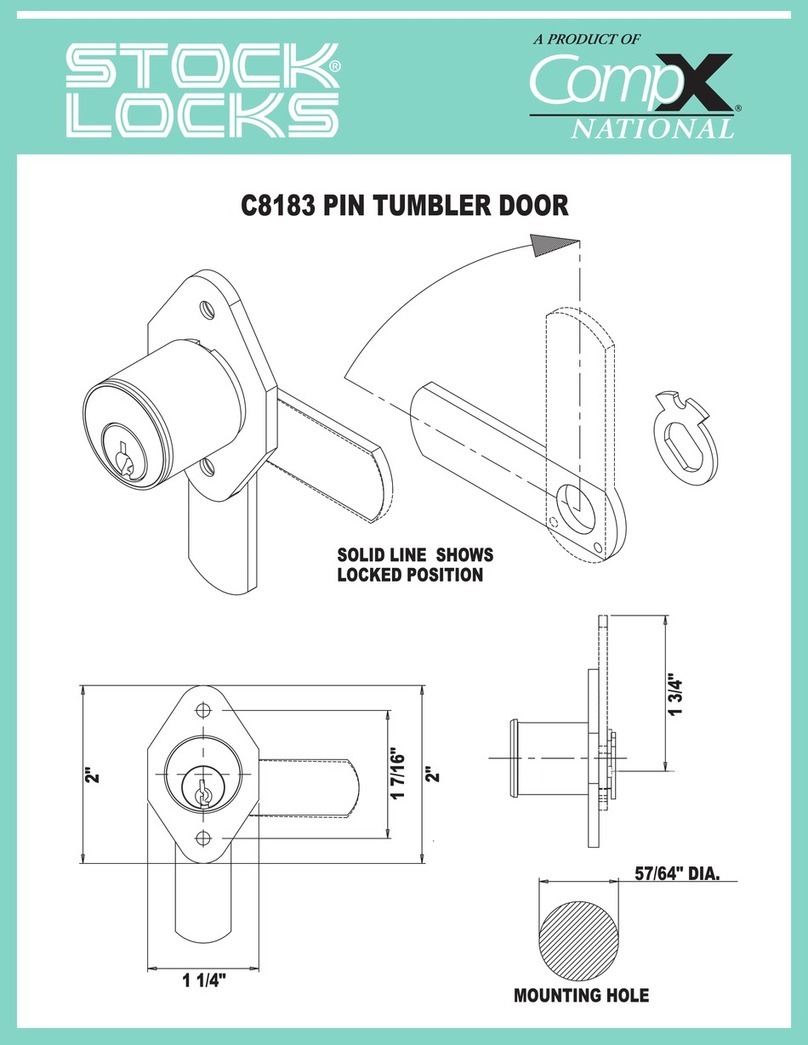DatoHome L-B200 User manual

User manual
E
S

Contents (Tabla de Contenido)
1
Before installing, please scan the QR codes below to watch our easy step-by-step installation video.

2
Preparing for installation
1 Checking the delivery set
User manual
E S
Need Help? Contact Customer Support
2 Installation tools

3
/
/
3 Inspection of door specifications
/
/
Please don﹂t return it to the store
let us help you first

4
Door lock installation
/
/
60 OR 70mm

5
2 Handle adjustment

6
3: Install the batteries into the exterior handle
5: Pass the exterior (outside) handle with spindle
and screws through the latch bolt. Remember
protective rubber pad
(Only after initializing an admin, the door will reject
fingerprints, and additional users can prepared.)
6: Testing the fundamental functions
4: Mount the connecting screws on the
exterior handle

7 Finishing the Installation
8 Test after the installation
7
Need Help? Contact Customer Support

1 Adding fingerprints
Lock settings
8

Need Help? Contact Customer Support
2 Remove fingerprints
3 Unlocking with fingerprint identification
4 Emergency Mechanical Key for Unlocking
9

Trouble shooting
10

11
Please don﹂t return it to the store
let us help you first

Specifications (Especificaciones)
12
Other DatoHome Lock manuals
Popular Lock manuals by other brands
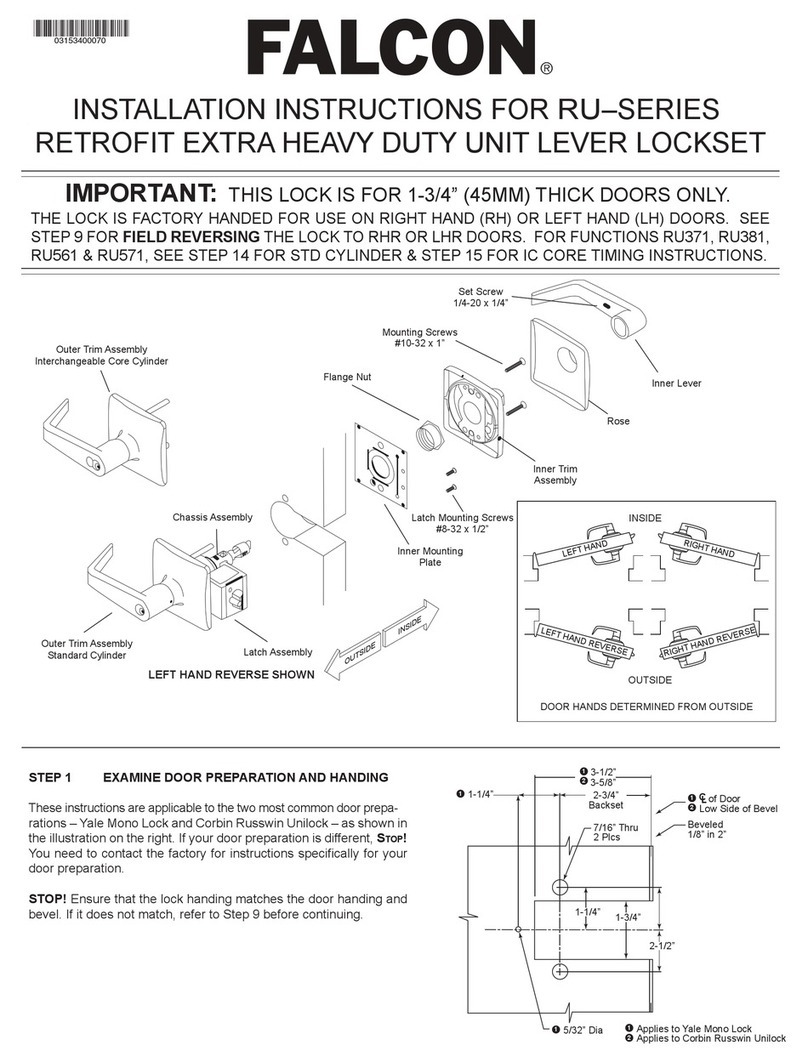
Ingersoll-Rand
Ingersoll-Rand Falcon RU Series installation instructions
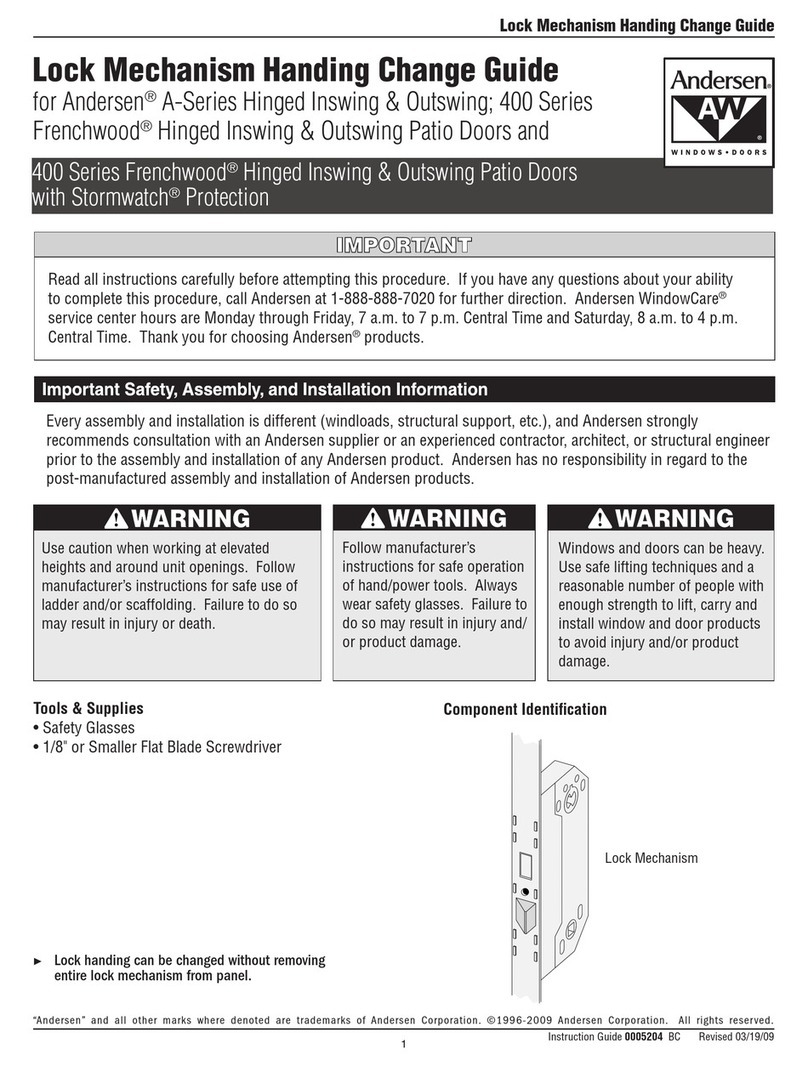
Andersen
Andersen 400 Series Change guide

SECO-LARM
SECO-LARM E-941SA-1K2PD installation manual

SCS Sentinel
SCS Sentinel XO 404 Installation and operation manual

Yale
Yale Assure Lock Lever Touchscreen YRL226 Installation and programming instructions

Hornbill
Hornbill SB-122 Troubleshooting

Rittal
Rittal 1485.600 Assembly and operating instructions

Assa Abloy
Assa Abloy Corbin Russwin FE6600 Series installation instructions
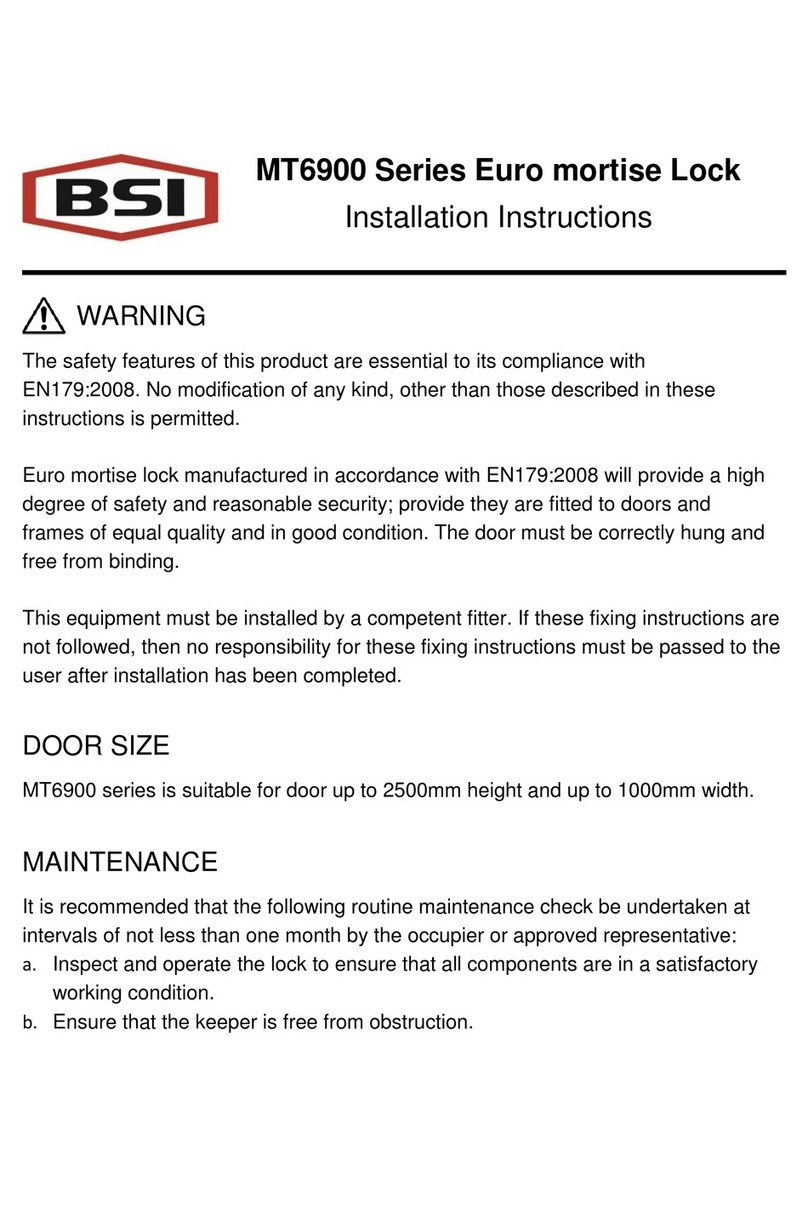
BSi
BSi MT6900 Series installation instructions

Lockwood
Lockwood PADDE TRIMEC 200 Series installation instructions
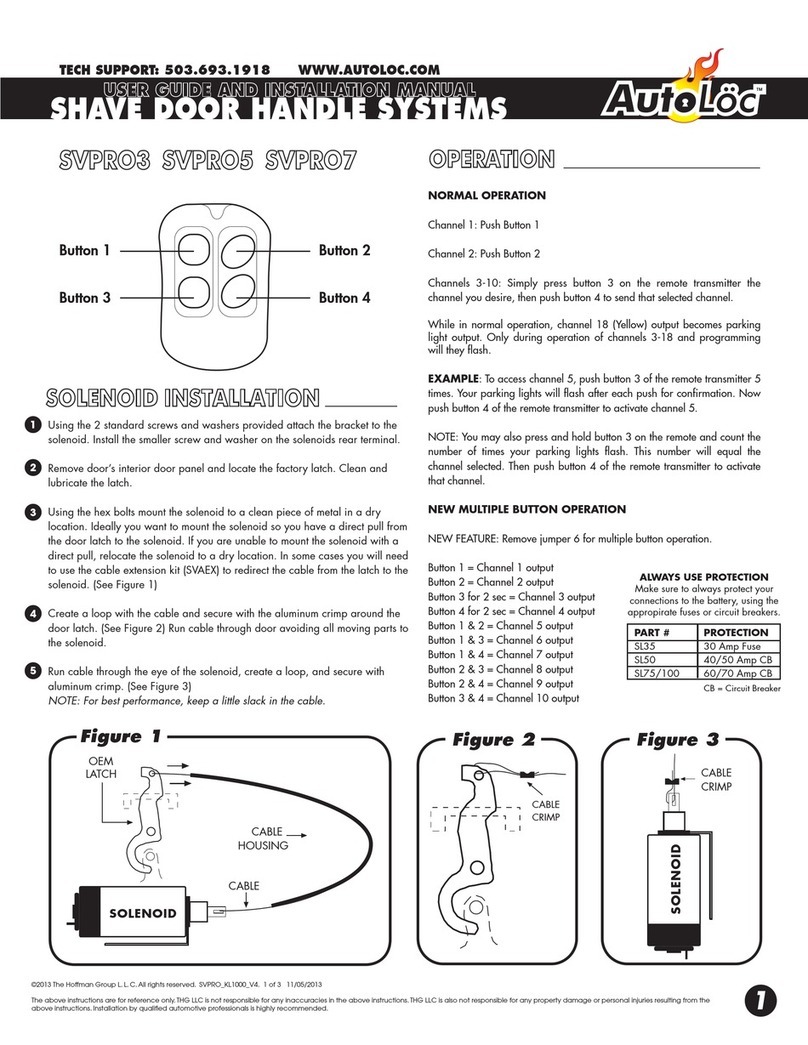
AutoLoc
AutoLoc SVPRO3 User guide and installation manual
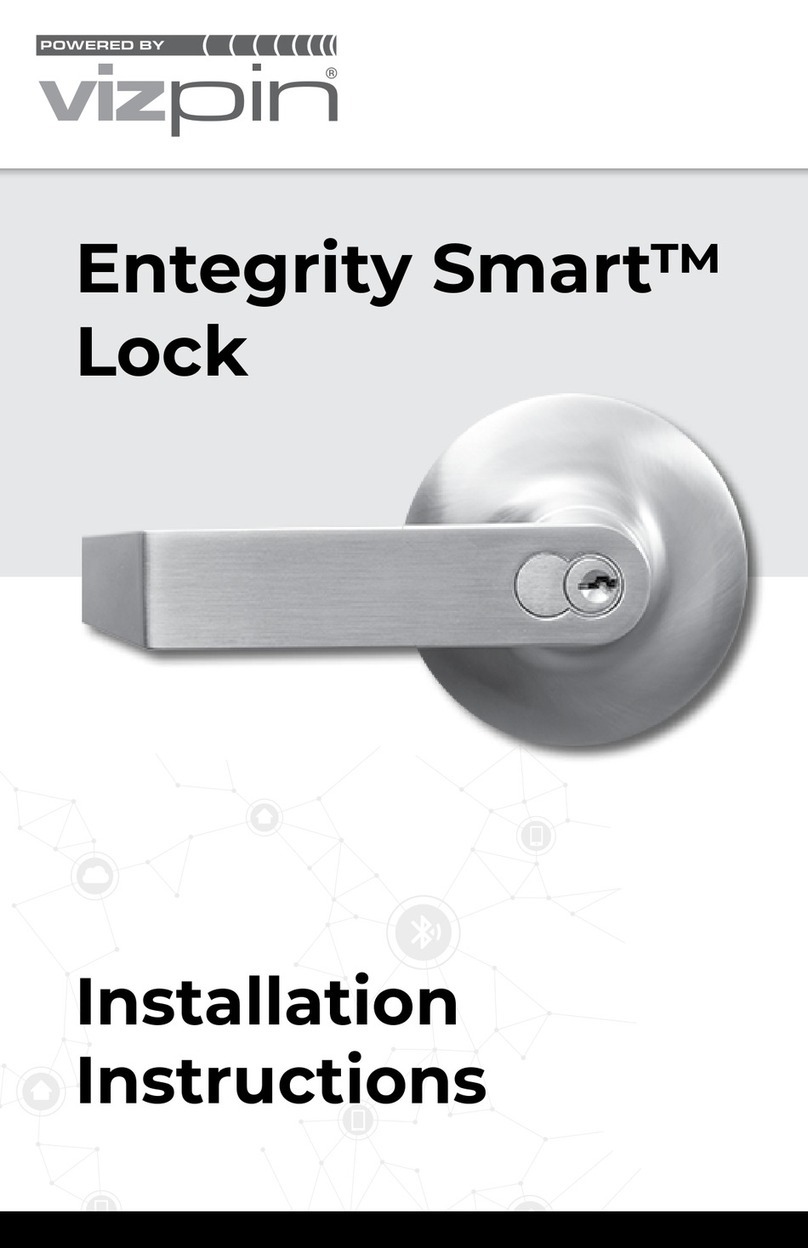
VIZpin
VIZpin Entegrity Smart installation instructions