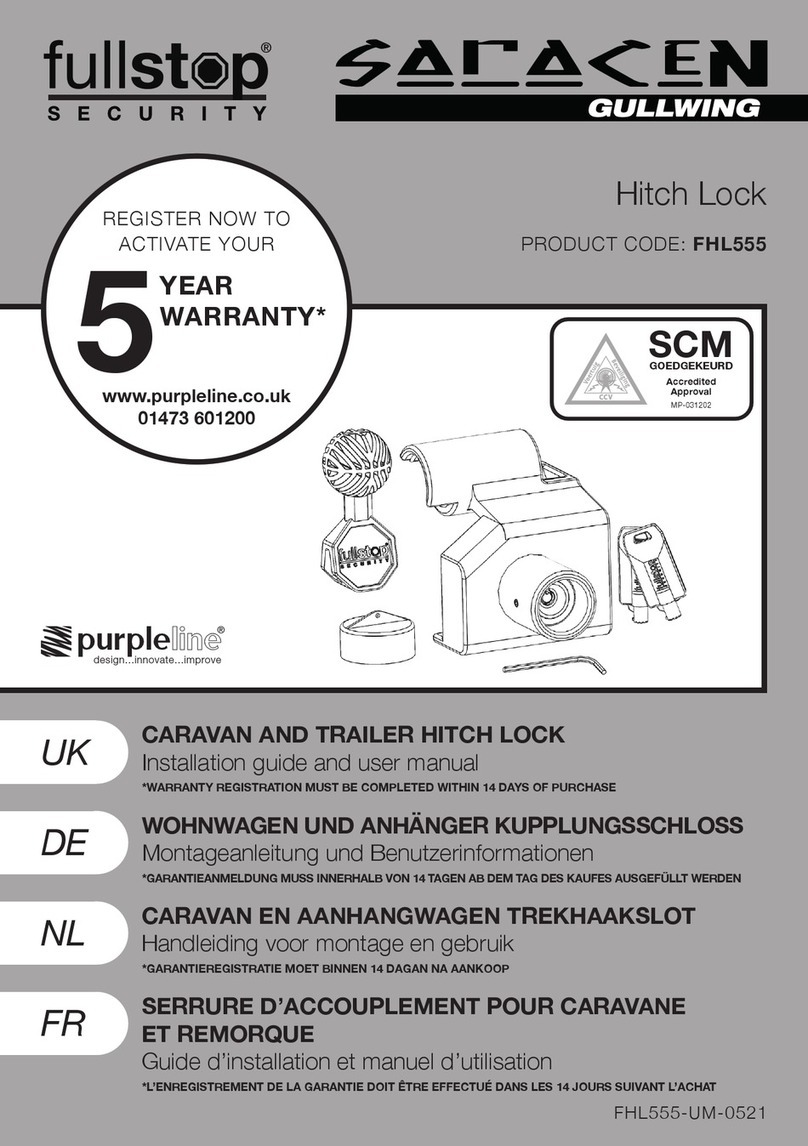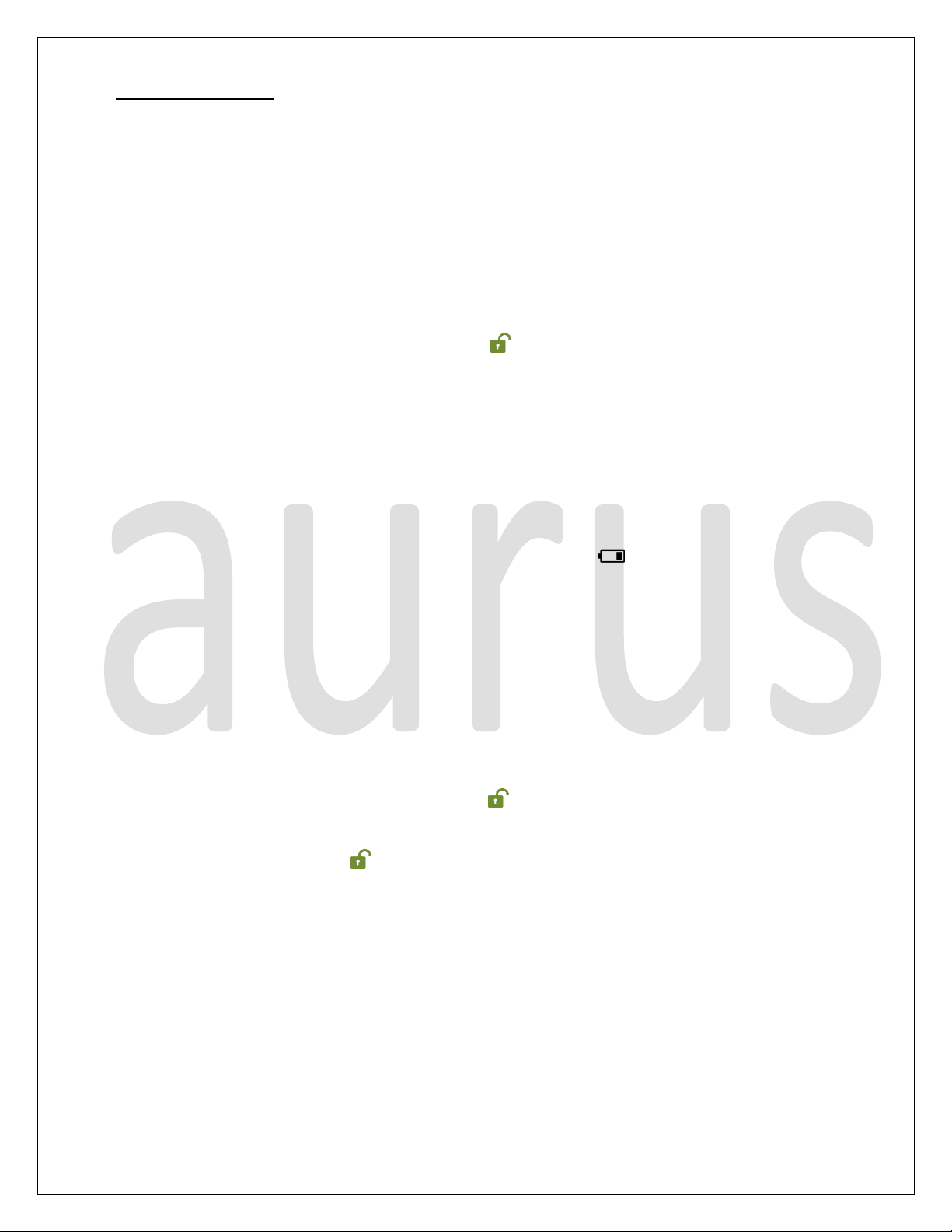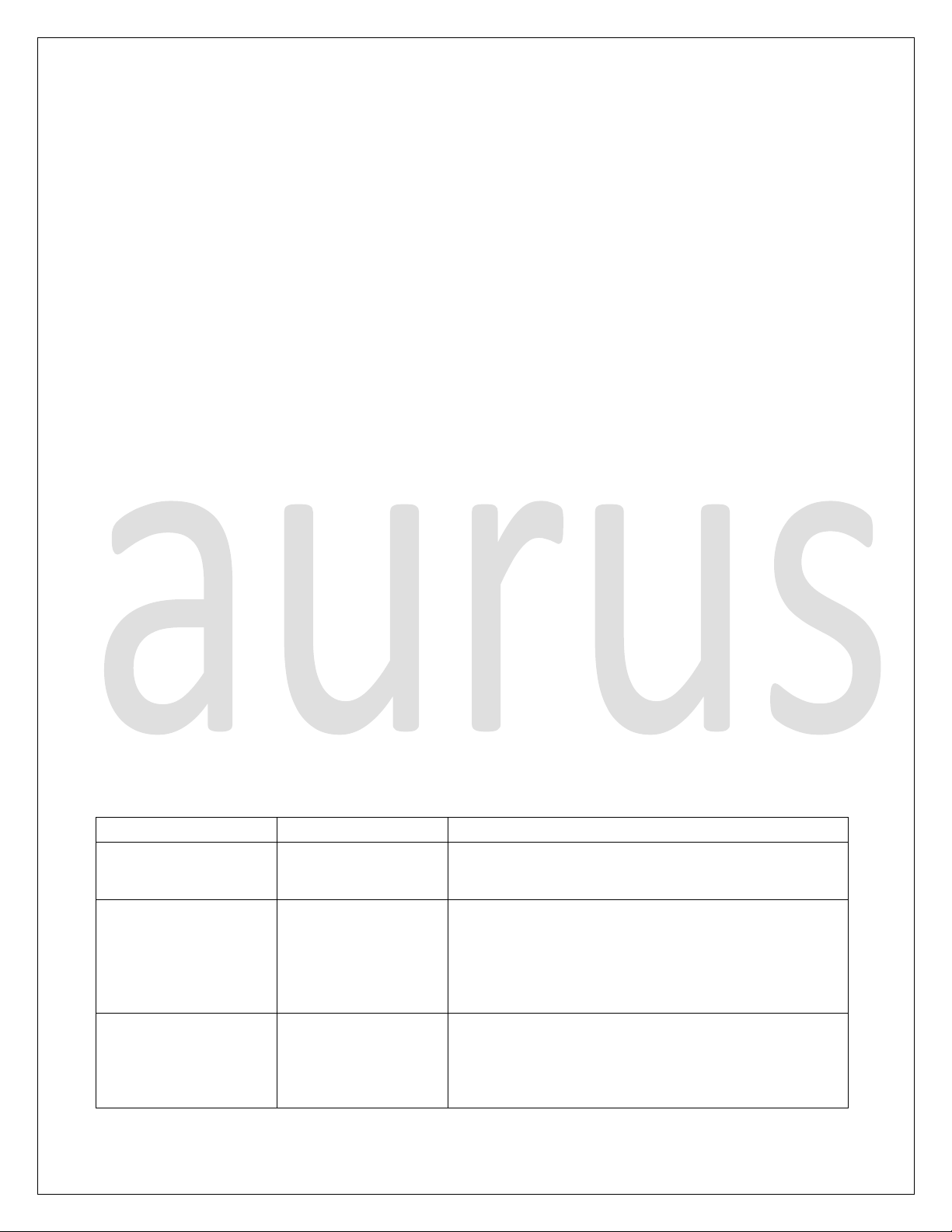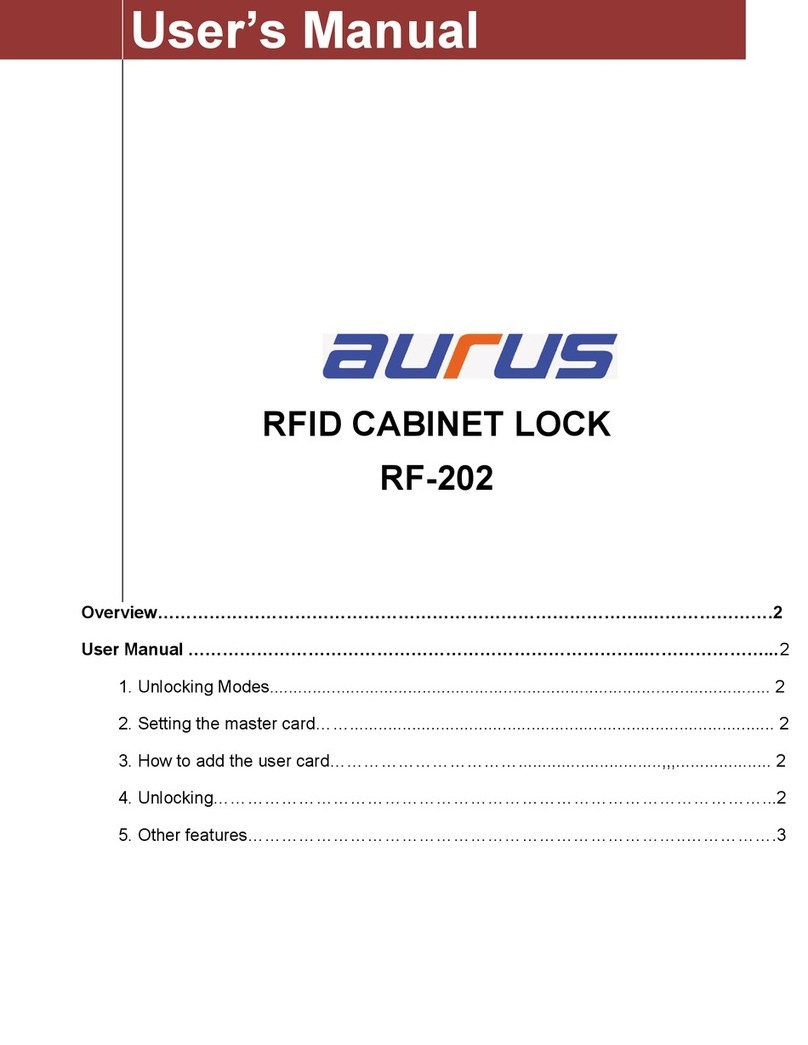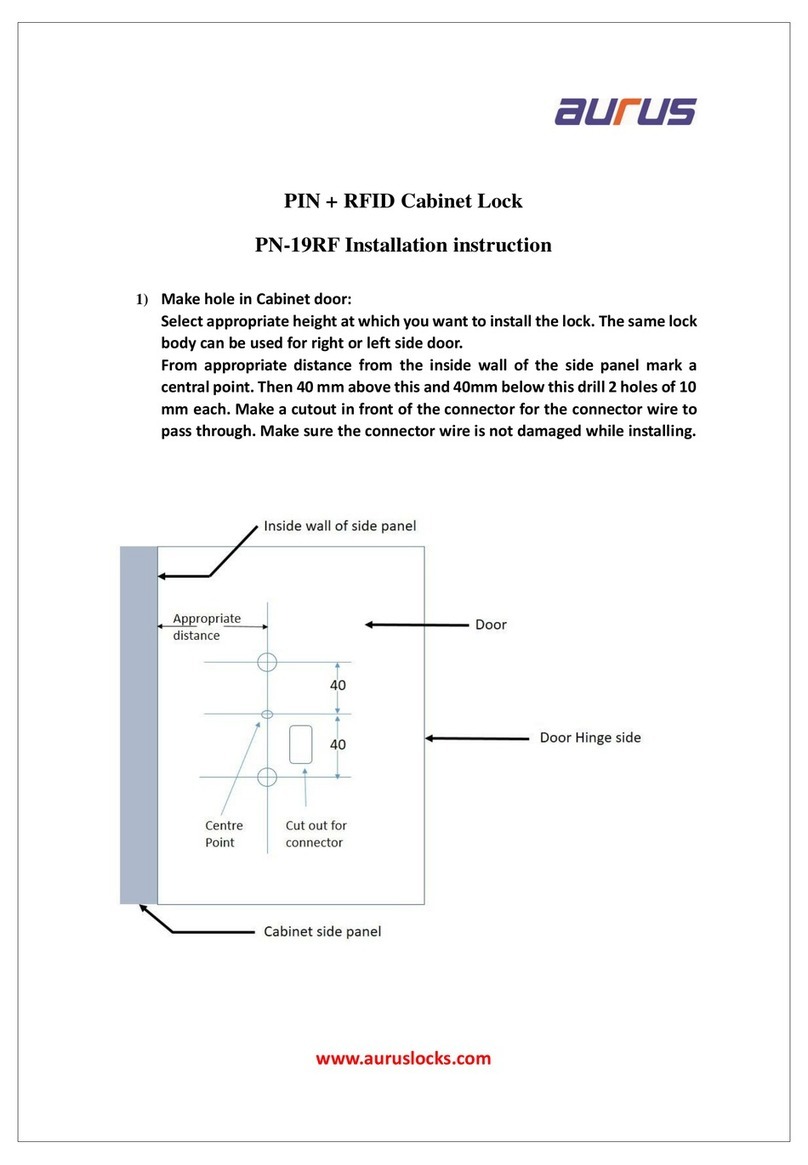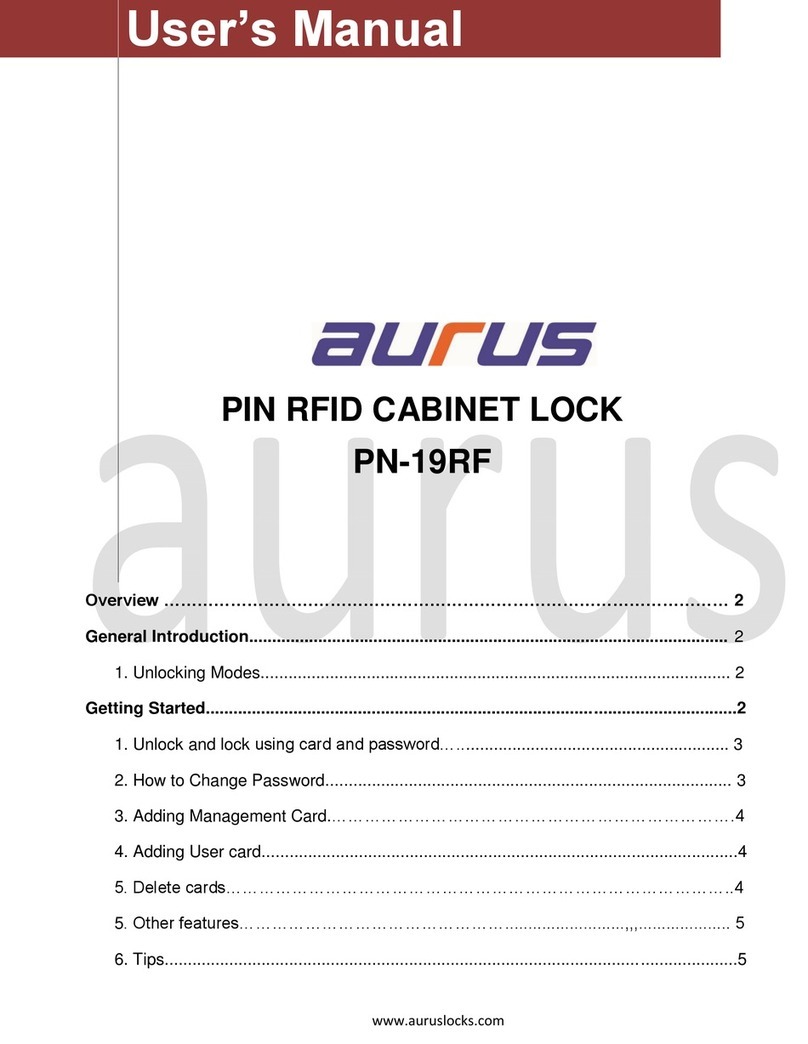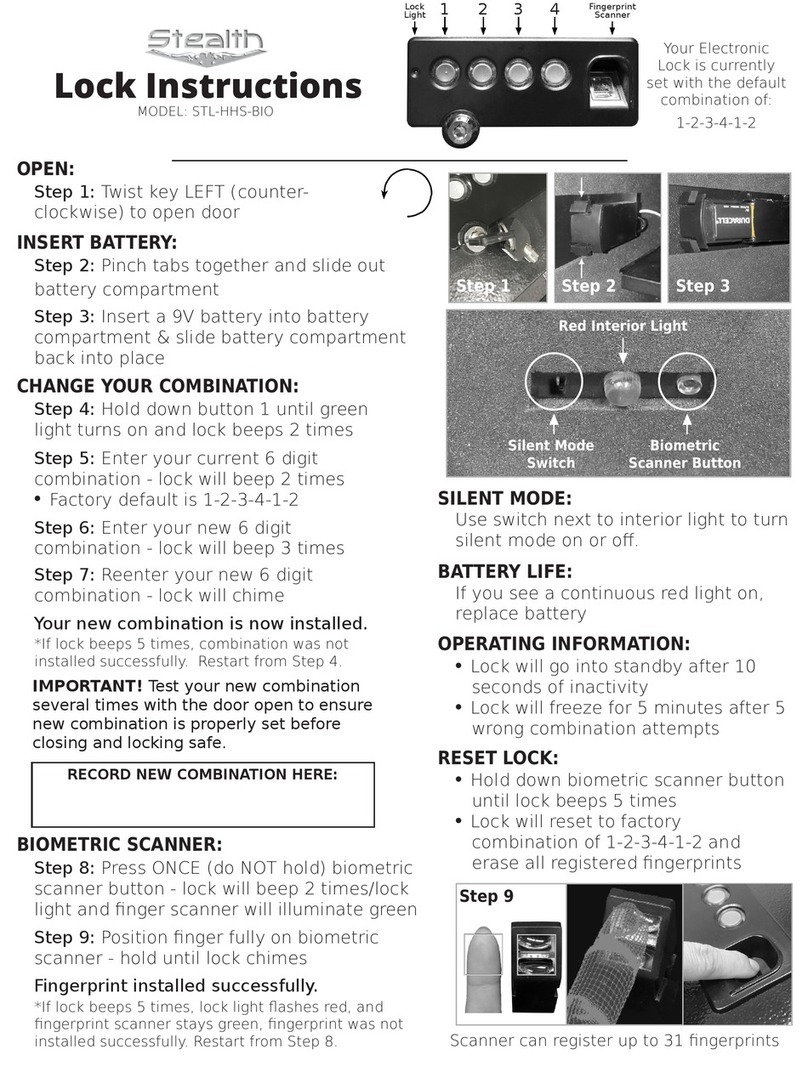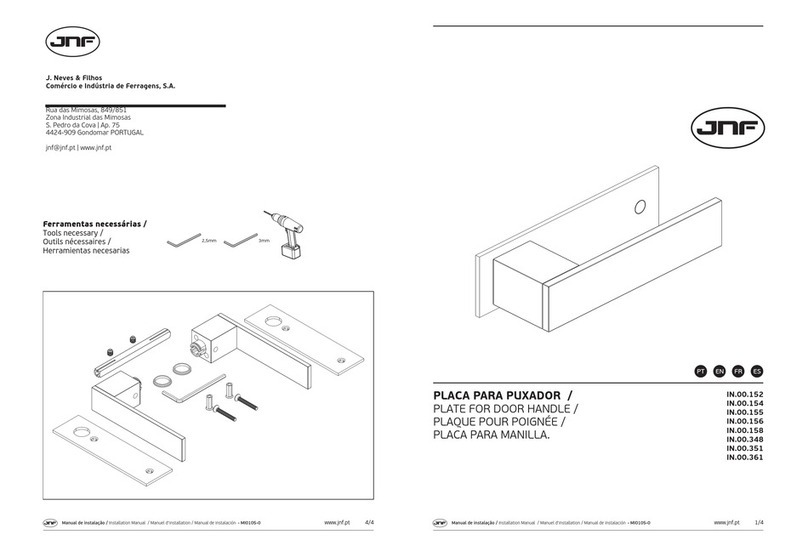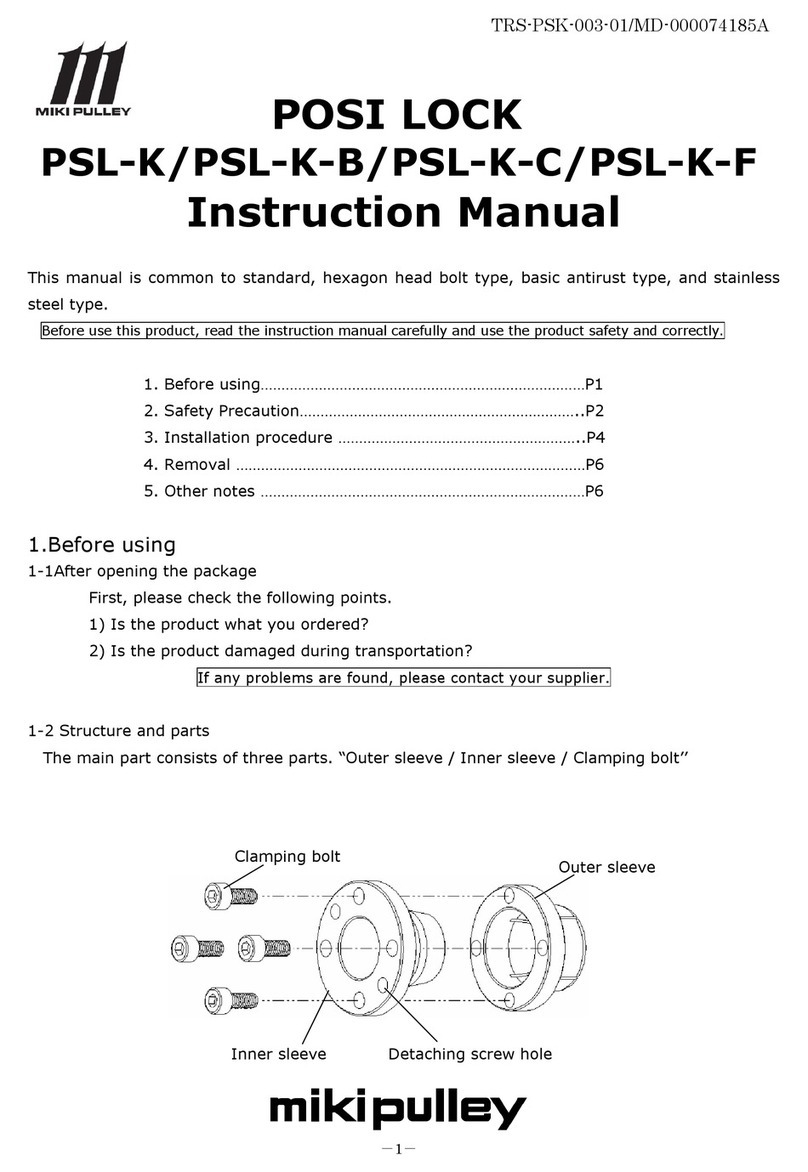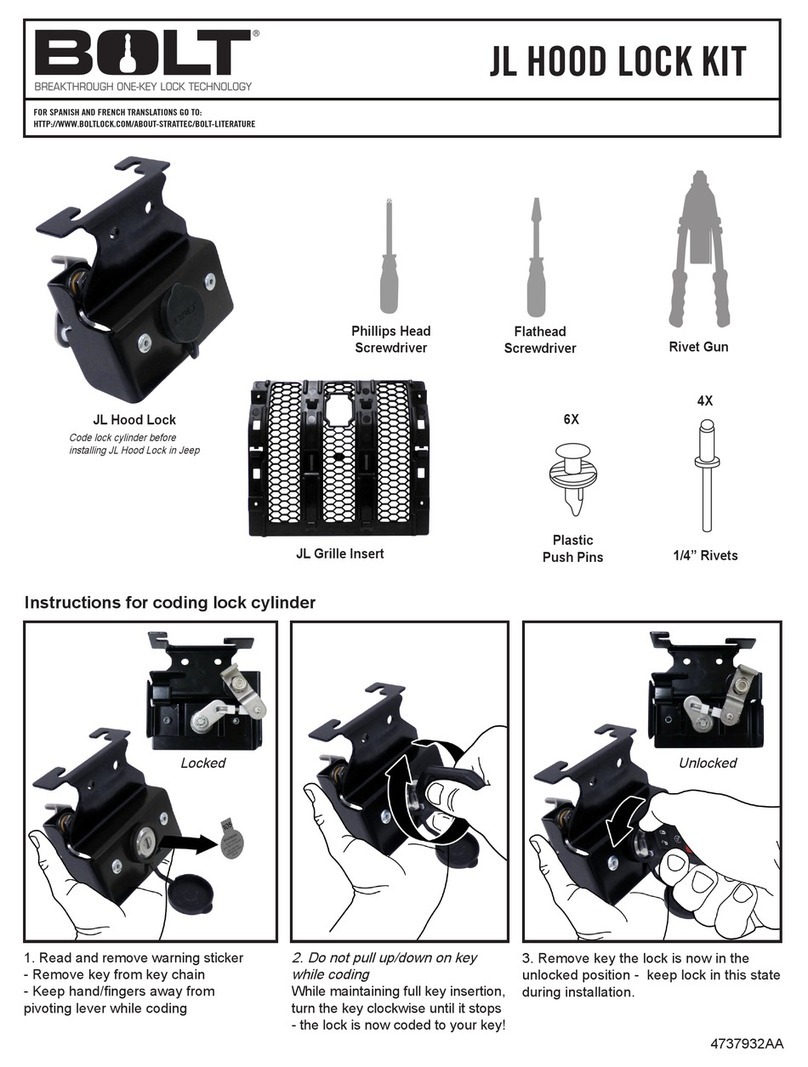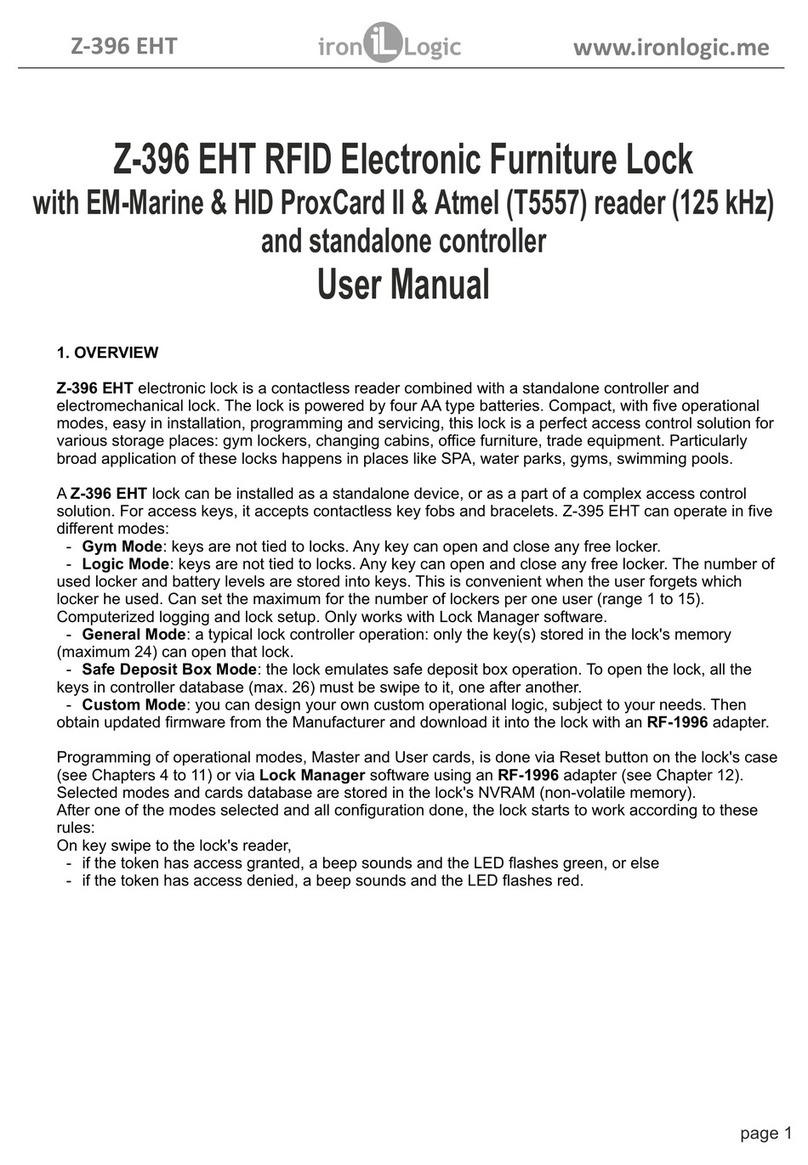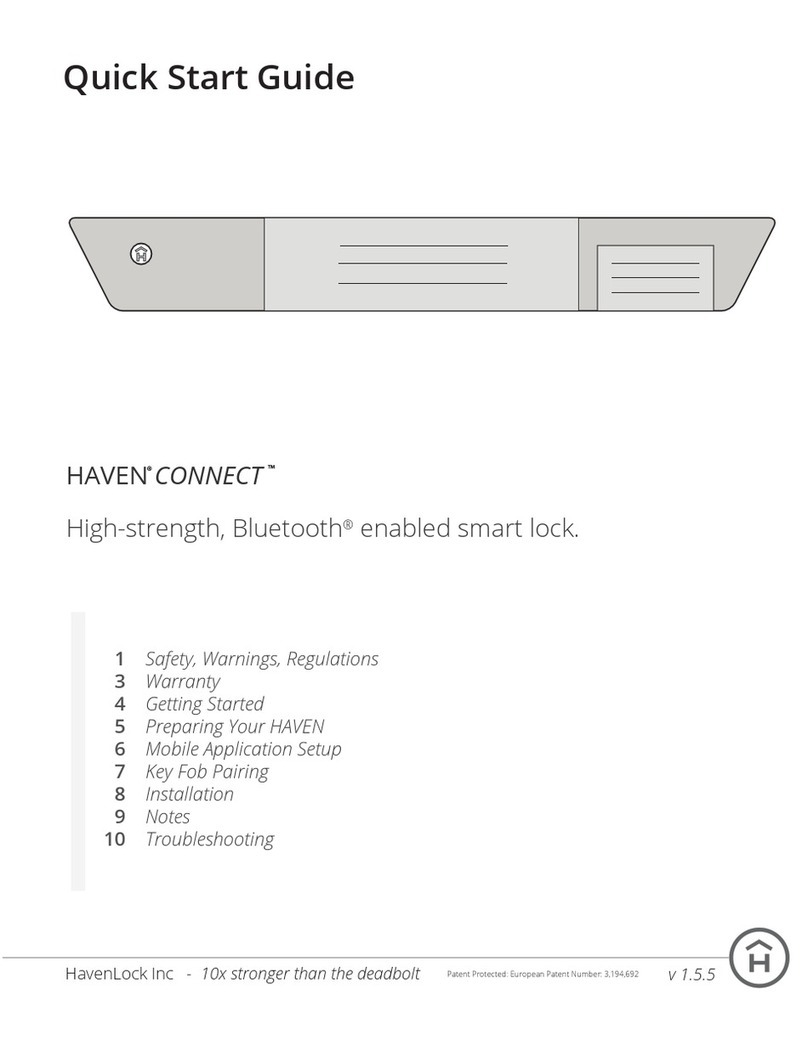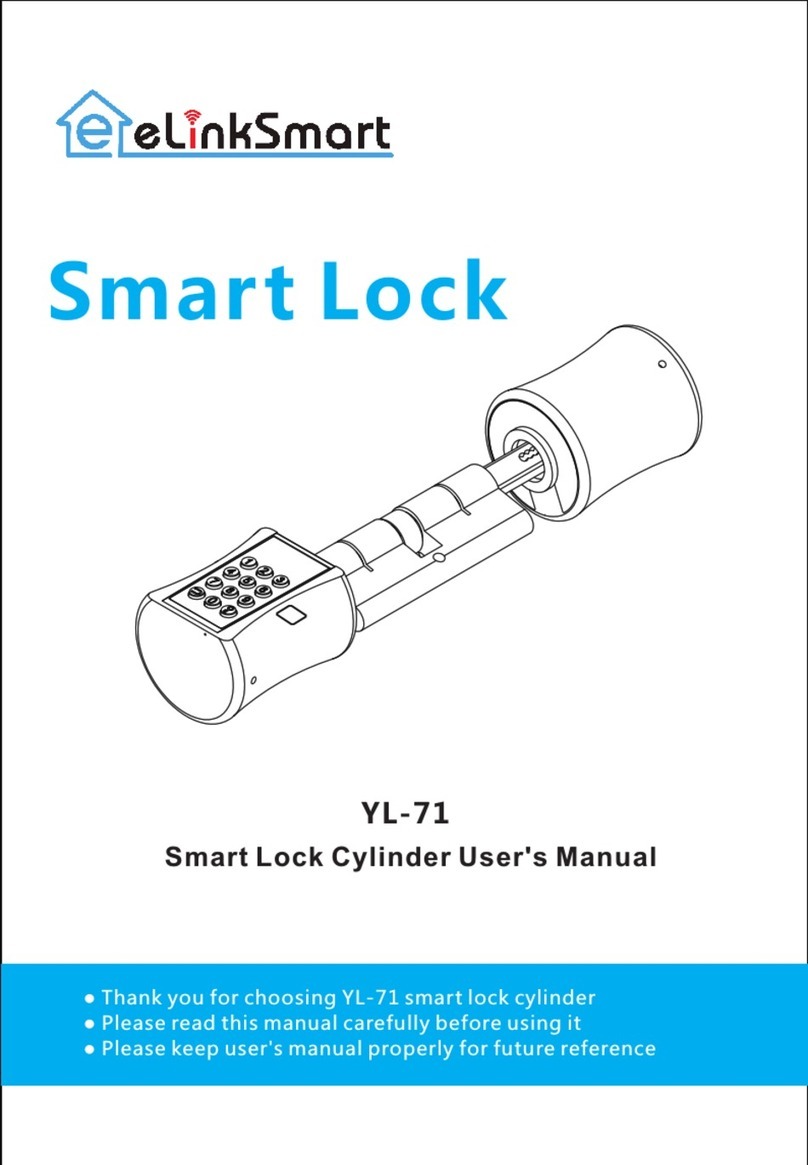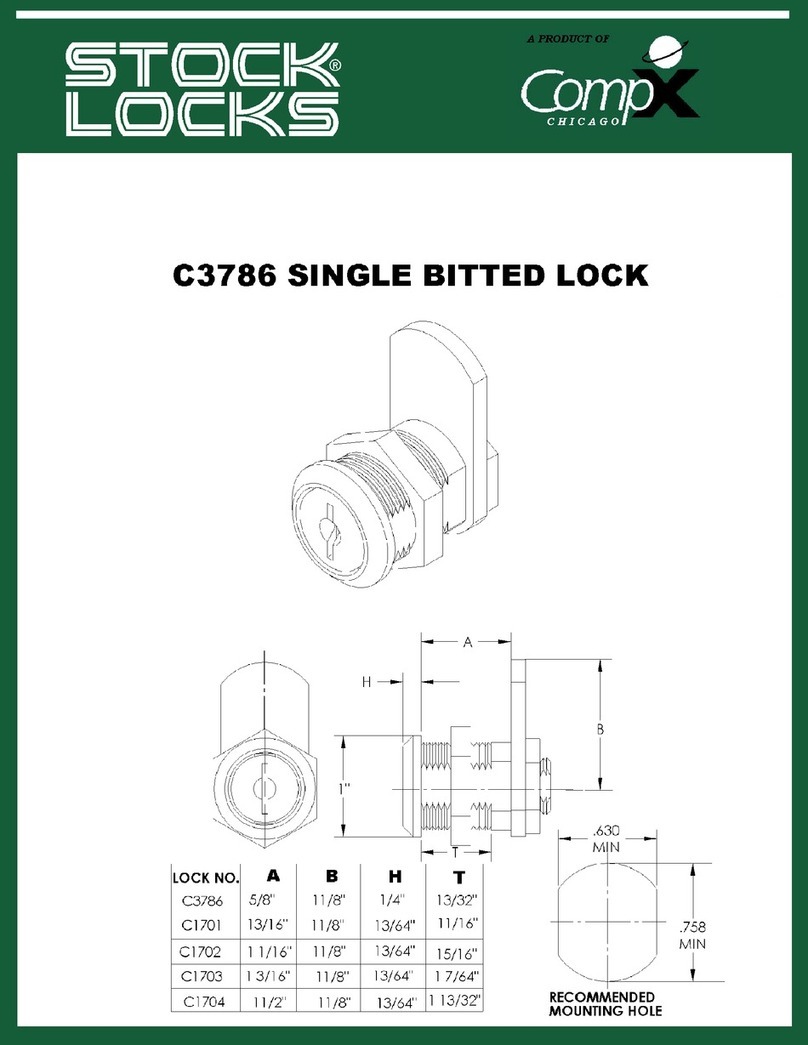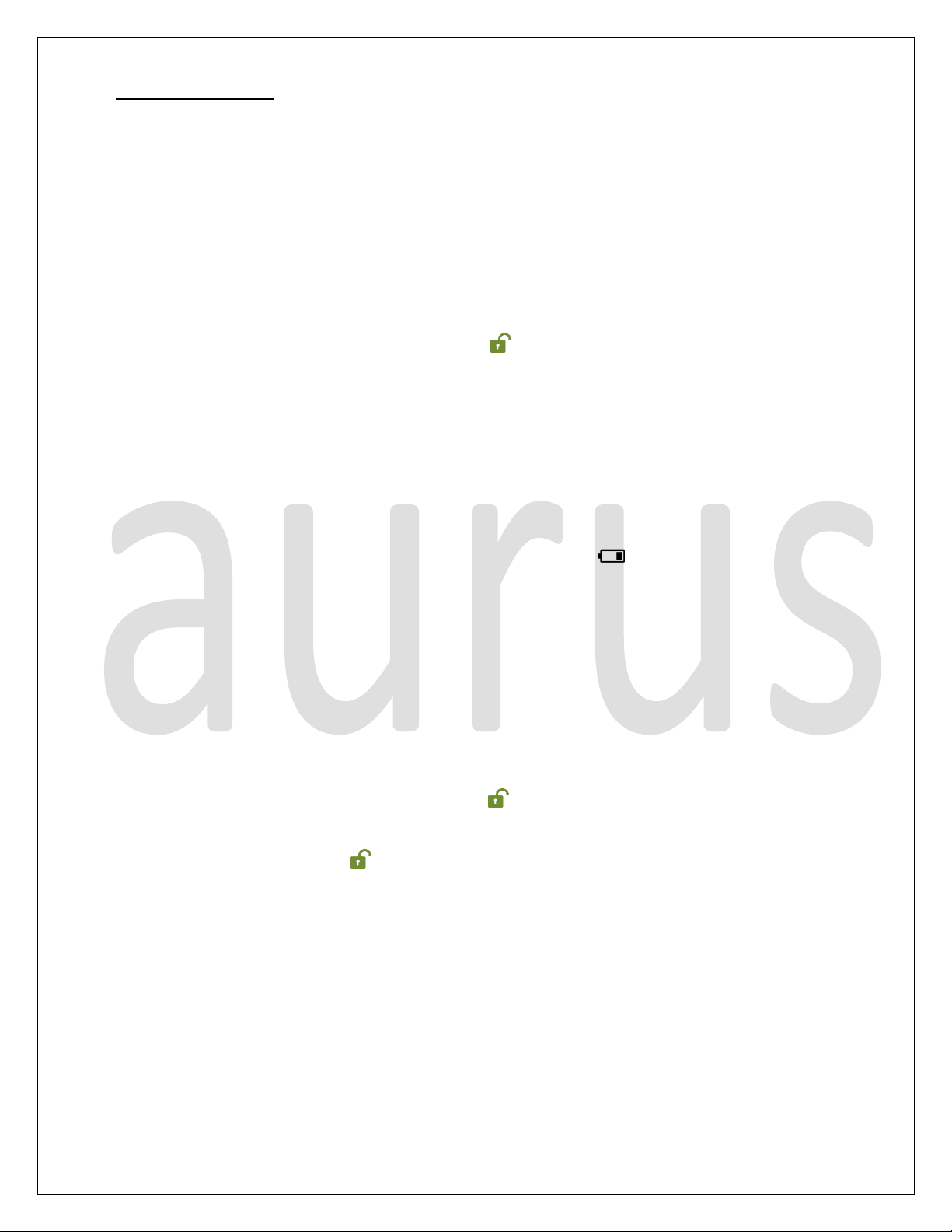
www.auruslocks.com
B. Getting Started
Please insert one button 3V Cr2032 cell
The product will be given to you in demo mode: - the default password “1234 + ok” and default
management password is “4321+OK”.
C. Lock and unlock
For the first time please input the default factory password “1234+ OK” or default
management password is “4321+OK”.
You will hear a beep and the green LED flashes.
Within 3 sec rotate the lock 90 degree towards right to open the lock.
To lock it gain you just need to rotate the lock back to its original Position.
Note: - in case of wrong password, you will hear 3 beeps signaling the wrong passwords.
In case of low voltage/battery the lock show this sign
When you enter the management password to unlock, the default password will be
changed back to “1234”
D. Change password.
Input the current password “1234 + OK” or default management password “4321+OK”.
You will hear a beep and the green light flashes quickly
Press “OK” for at least 3 sec.
The unlocking indicator will start flashing and now you are ready to enter the new pin.
After you input the new pin , press “Ok”
You will hear a beep implying that you have successfully changed the password.
Verify the working with the new password while the drawer/cabinet is open.
IMP: - Check the locking and unlocking of the lock while the
DRAWER/CABINET IS OPEN.
Please note: - The Pin should be consisted of 4-15 digits. Management
password and user password cannot be the same.