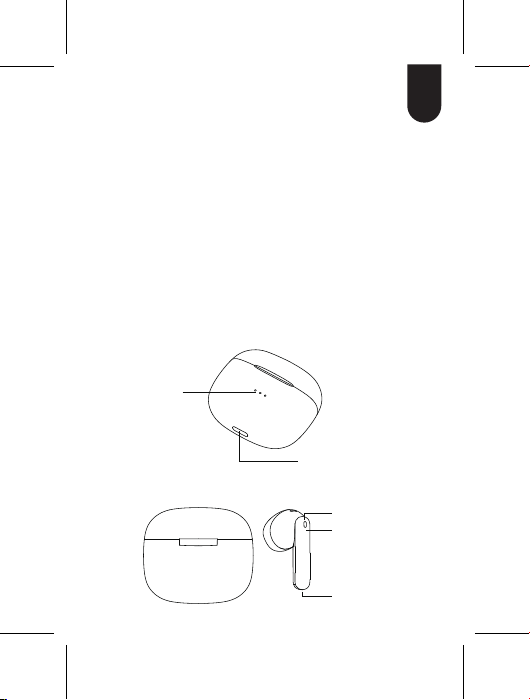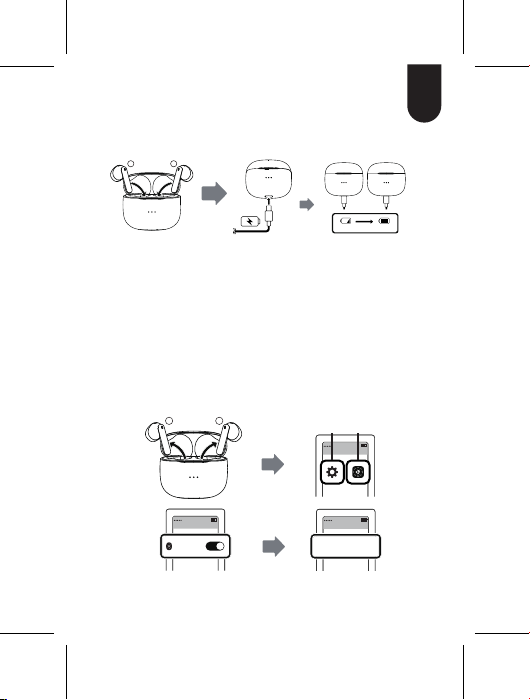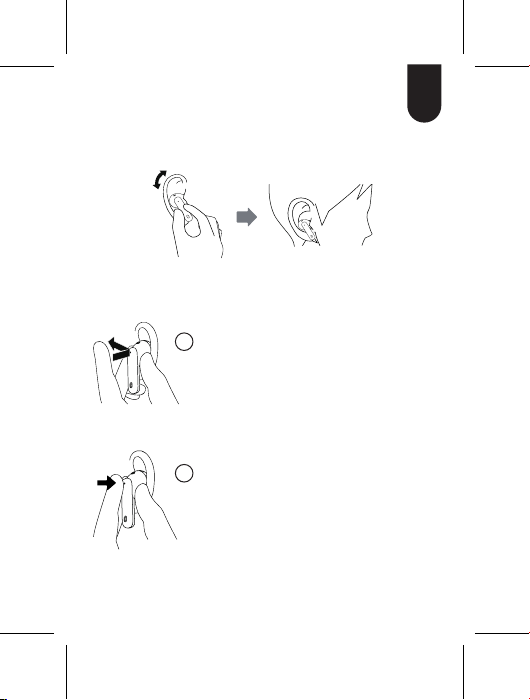EN
Safety information
Before using the earbuds, please read and follow
the precautions below to ensure their best performance
and avoid dangerous or illegal situations.
Hearing loss
· Listening to sound at a high volume can permanently
damage your hearing. When using the earphones to
listen to music or make calls, it is recommended that the
volume is set to minimum to avoid hearing damage.
· Exposure to high volume levels while driving can
distract attention from driving and cause accidents.
Operating environment
· Do not use the device in dusty, sharp, dense or near
magnetic fields to avoid disturbance of the internal
circuit of the device.
· When installing the device, keep it away from strong
magnetic fields, electric fields or devices with strong
magnetic fields, such as ovens and refrigerators.
· Do not use the device during a thunderstorm.
Thunderstorms can cause the device to malfunction. In
addition, it can cause danger and/or electronic shocks.
· Use the device within the temperature range of -10 °C
~ + 55 °C, and store the device and accessories within
the temperature range of -40C ~ + 70 °C. If the
ambient temperature is too high or too low, it may
cause the device to malfunction. Also, if the temperature
is below 5°C, it can affect the battery performance.
· Do not place the device in direct sunlight, such as on
the dashboard or windowsill of a car. 8