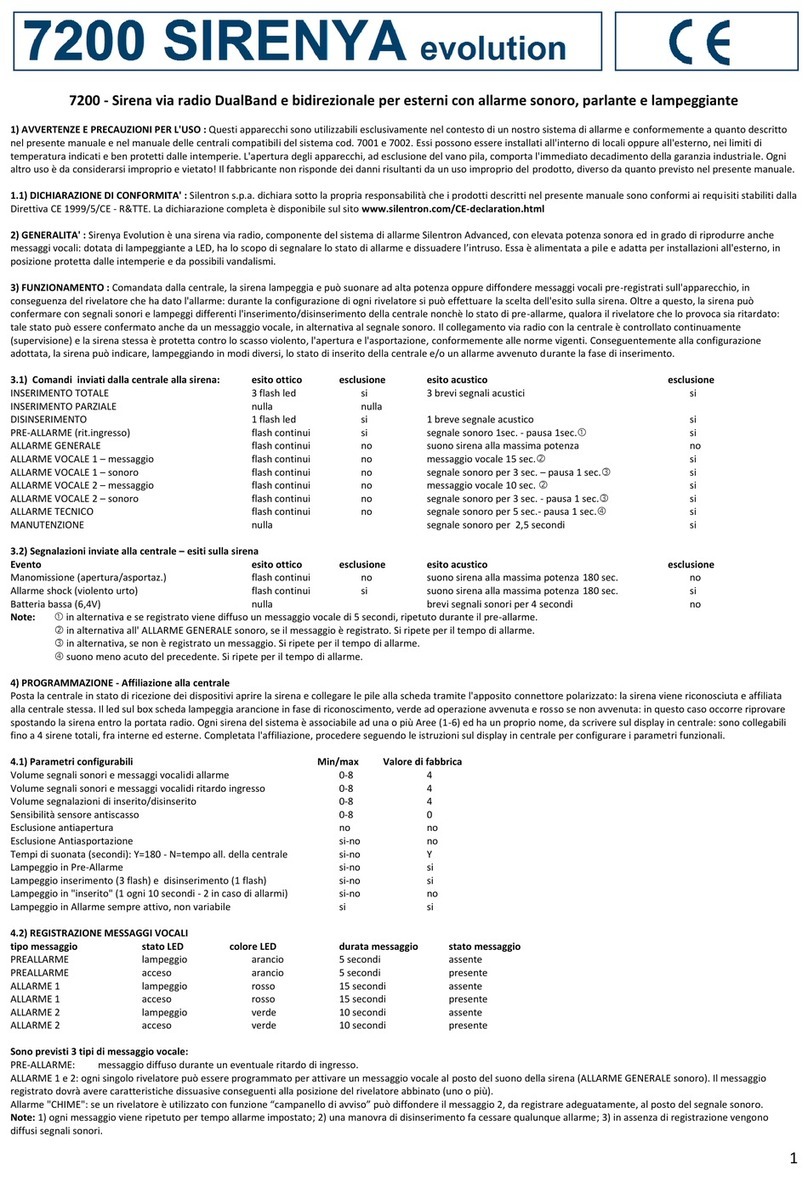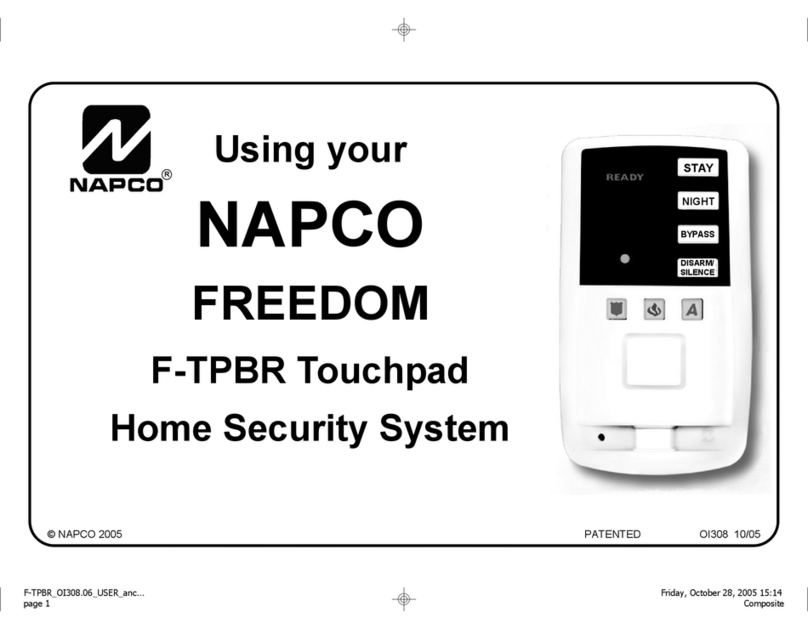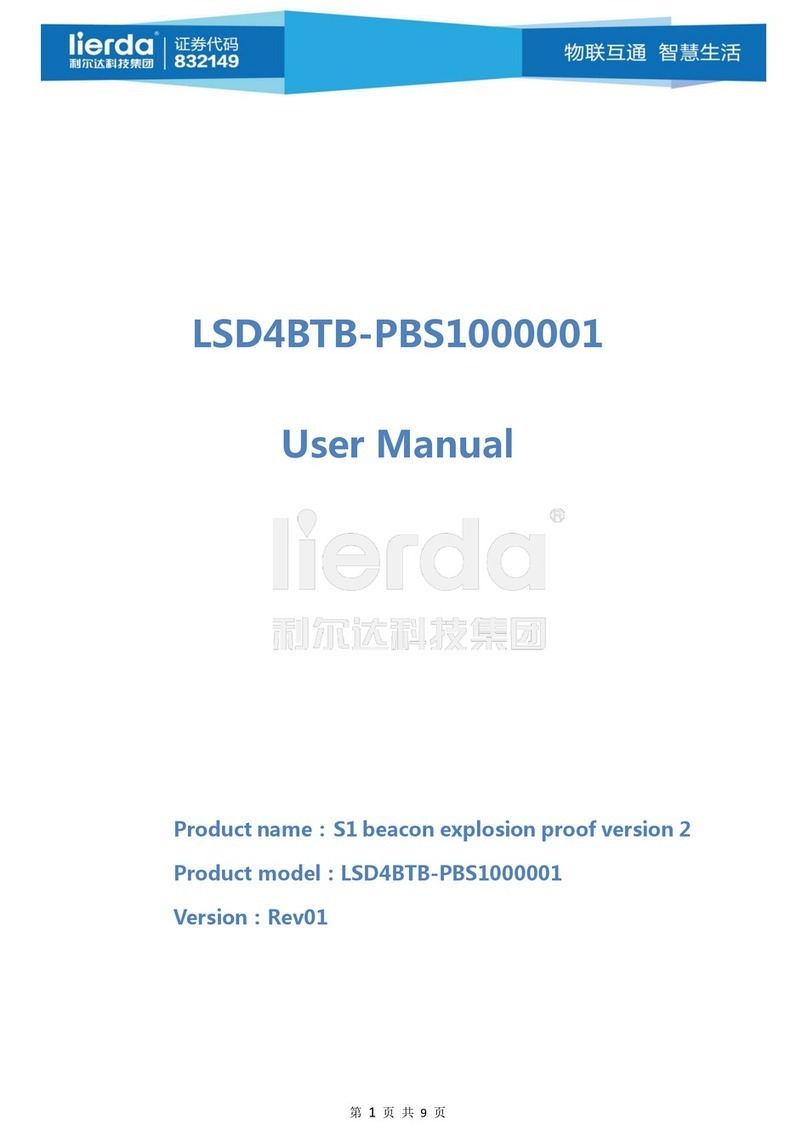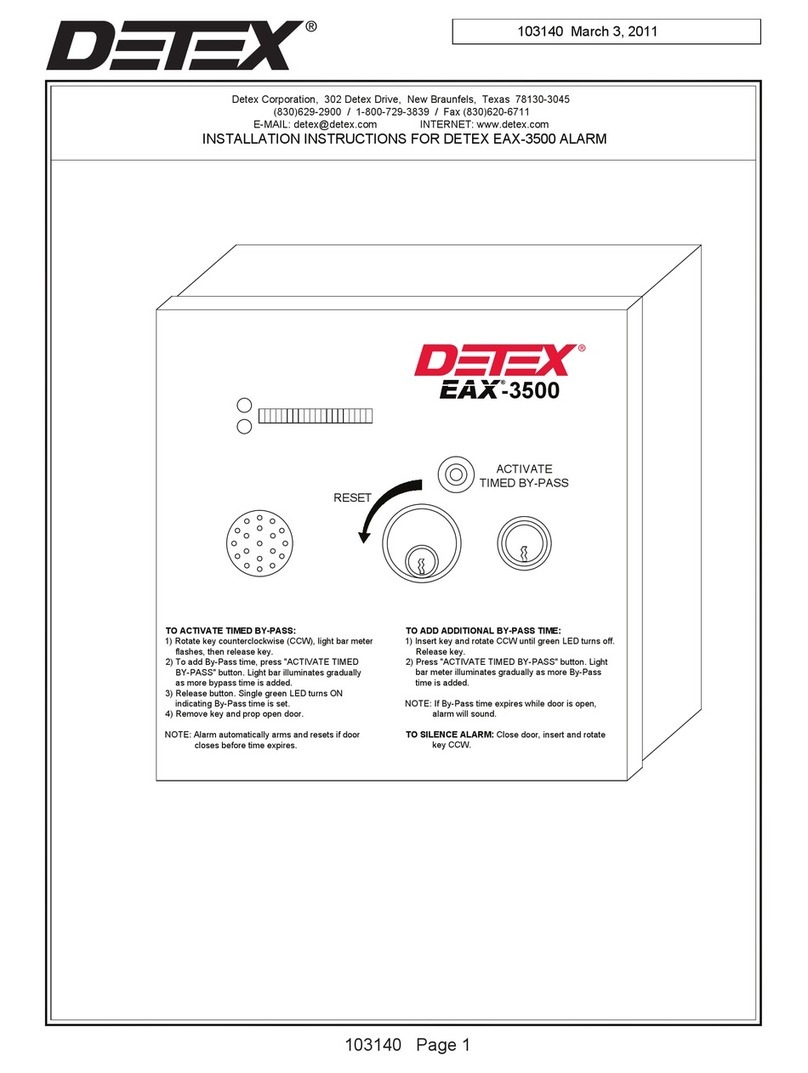IMOU Alarm Station User manual

Quick Start Guide
Alarm Station
Version 1.0.0

Contents
Quick Start Guide...............................................................................................................1
Packing List .................................................................................................................11
Product Introduction...................................................................................................12
Operation with Imou App ...........................................................................................23
Installing Device..........................................................................................................44
Kurzanleitung ....................................................................................................................5
Lieferumfang...............................................................................................................51
Produktbeschreibung..................................................................................................52
Betrieb mit der Imou-App ...........................................................................................63
Gerät montieren .........................................................................................................84
Guía de inicio rápido..........................................................................................................9
Contenido ...................................................................................................................91
Vista general del producto ..........................................................................................92
Funcionamiento con la aplicación Imou .................................................................... 103
Instalar el dispositivo ................................................................................................ 124
Guide de démarrage rapide............................................................................................. 13
Contenu de l’emballage............................................................................................. 131
Introduction au produit............................................................................................. 132

Utilisation de l’application Imou................................................................................ 143
Installation de la centrale.......................................................................................... 164
Snelstarthandleiding ....................................................................................................... 17
Paklijst ...................................................................................................................... 171
Productintroductie.................................................................................................... 172
Bediening via de Imou-app........................................................................................ 183
Apparaat Installeren ................................................................................................. 204
Guida introduttiva........................................................................................................... 21
Contenuto della confezione....................................................................................... 211
Presentazione del prodotto....................................................................................... 212
Funzionamento con l'app Imou ................................................................................. 223
Installazione del dispositivo ...................................................................................... 244
Guia de Início Rápido....................................................................................................... 25
Lista da embalagem .................................................................................................. 251
Apresentação do produto ......................................................................................... 252
Funcionamento com a aplicação Imou ...................................................................... 263
Instalar o dispositivo ................................................................................................. 284

1
Quick Start Guide
Packing List1
Device ×1 QSG ×1 Power Adapter ×1
USB×1 Screw Package*1
Product Introduction2

2
Name
Description
Pair
Press and hold for more than 5 seconds to enter AP network
pairing mode.
Indicator
Red light on
Booting up
Blue light on
Normal operation
Blue light slowly flashing
Enter Wi-Fi network pairing
mode
Blue light fast flashing
Enter detector pairing mode
Red light slowly flashing
Network error
Red light fast flashing
Alarm
Red and blue light flashing
alternatively
Upgrade
Reset
Reset the device to initialized status.when the power is on,
press RESET key for 6s.When you hear a beep,release the
RESET key, the Alarm Station will restart and restore factory
default settings.
Table 2-1
Operation with Imou App3
Adding Alarm Station
Step 1
Scan the following QR code or search “Imou“ in Google Play or App Store to
download and install Imou App.
Note:
If you have installed the App,update it to latest version.

3
Step 2
Run Imou App, and then register an account for the first use.
Step 3
Connect the Alarm Station to power source with the power adaptor.Waiting for
booting up to be finished, and then the Alarm Station indicator flashes with
blue light.
Step 4
Follow operations to finish adding the Alarm Station.
Figure 3-1
Pairing with Accessories
You can add multiple detectors,sirens and other wireless devices.Scan the QR
code on the accessory with Imou App, and then follow the app guide to operate.

4
Installing Device4
You can install this device with expansion screw.
Step 1 Drill holes in the wall according to hole positions of the bracket.
Step 2 Put expansion tubes into the holes.
Step 3 Fix the bracket with self-tapping screws.
Step 4 Put the Alarm Station into the bracket from top to bottom.

5
Kurzanleitung
Lieferumfang1
Gerät × 1
Kurzanleitung × 1
Netzteil × 1
USB-Kabel × 1
Schraubenbeutel × 1
Produktbeschreibung2
Kopplung (Anzeige)
Rücksetztaste
Stromanschluss
Ethernet-Port

6
Name
Beschreibung
Kopplung
Zum Aufrufen des AP-Netzwerkkopplungsmodus länger als 5
Sekunden gedrückt halten.
Anzeige
Rote LED leuchtet
Systems startet (Bootvorgang)
Blaue LED leuchtet
Normaler Betrieb
Langsam blinkendes blaues
Licht
WLAN-Netzwerkkopplungsmodus
Schnell blinkendes blaues
Licht
Melderkopplungsmodus wird
aufgerufen
Langsam blinkendes rotes
Licht
Netzwerkfehler
Schnell blinkendes rotes Licht
Alarm
Abwechselnd rot und blau
blinkendes Licht
Aktualisieren
Zurücksetzen
Setzt das Gerät auf den Werkszustand zurück. Drücken Sie bei
eingeschaltetem Gerät 6 Sekunden die Rücksetztaste. Lassen Sie
die Rücksetztaste los, sobald Sie ein Tonsignal hören. Die Alarm
Station startet neu und stellt die Werkseinstellungen wieder her.
Tabelle 2-1
Betrieb mit der Imou-App3
Alarm Station hinzufügen
Schritt 1
Scannen Sie den nachstehenden QR-Code oder suchen Sie nach „Imou“ in Google
Play oder im App Store, um die Imou-App herunterzuladen und zu installieren.
Hinweis:
Aktualisieren Sie die App auf die neuste Version, falls Sie sie bereits installiert
haben.

7
Schritt 2
Führen Sie die Imou-App aus und registrieren Sie ein Konto für die erste
Benutzung.
Schritt 3
Verbinden Sie die Alarm Station über das Netzteil mit der Stromversorgung. Warten
Sie, bis der Startvorgang abgeschlossen ist. Anschließend blinkt die Anzeige der
Alarm Station blau.
Schritt 4
Befolgen Sie die angezeigten Schritte zum Hinzufügen der Alarm Station.
Abbildung 3-1
Mit Zubehör koppeln
Gerät
Gerät hinzufügen
Scan
Verbinden
Hot-Spot verbinden
AlarmStation-XXX
OK
Einstellung
Gerätepasswort
OK
WLAN wählen
WLAN-Passwort
OK
Einstellung
Erfolgreich hinzufügen
Live-Ansicht

8
Sie können mehrere Melder, Sirenen und andere Drahtlosgeräte hinzufügen.
Scannen Sie den QR-Code am entsprechenden Zubehör mit der Imou-App und
befolgen Sie die Bedienanweisungen der App.
Gerät montieren4
Sie können dieses Gerät mit Schrauben installieren.
Schritt 1 Bohren Sie Löcher entsprechend den Lochpositionen der Halterung in die
Wand.
Schritt 2 Stecken Sie Dübel in die Löcher.
Schritt 3 Befestigen Sie die Halterung mit Schneidschrauben.
Schritt 4 Setzen Sie die Alarm Station von oben nach unten in die Halterung ein.
Installationsabmessungen (Einheit: mm [in])
ZURÜCK-
SETZEN
Nach unten
schieben
Dübel
Montagefläche
Wandplatte
Schraube
Alarm Station

9
Guía de inicio rápido
Contenido1
1 dispositivo
1 guía de inicio rápido
1 adaptador eléctrico
1 cable USB
1 bolsita de tornillos
Vista general del producto2
Emparejamiento
(indicador luminoso)
Botón Reinicio
Puerto de alimentación
Puerto Ethernet

10
Nombre
Descripción
Emparejamiento
Mantenga pulsado durante más de 5 segundos para entrar en el
modo de emparejamiento de red AP.
Indicador
Luz roja encendida
Arranque
Luz azul encendida
Funcionamiento normal
Luz azul parpadeo lento
En modo de emparejamiento de
red wifi
Luz azul parpadeo rápido
En modo de emparejamiento de
detector
Luz roja parpadeo lento
Error de red
Luz roja parpadeo rápido
Alarma
Luz roja y luz verde
parpadeando
alternativamente
Actualización
Reiniciar
Con el dispositivo encendido, pulse la tecla RESET durante 6 s.
Cuando oiga el aviso sonoro, suelte la tecla y la estación de
alarma se reiniciará recuperando la configuración predeterminada
de fábrica.
Tabla 2-1
Funcionamiento con la aplicación Imou3
Agregar la estación de alarma
Paso 1
Escanee el siguiente código QR o busque «Imou» en Google Play o en la App
Store para descargar e instalar la aplicación Imou.
Nota:
Si tiene la aplicación instalada, actualícela con la última versión.

11
Paso 2
Ejecute la aplicación Imou y registe la cuenta en su primer uso.
Paso 3
Conecte la estación de alarma a una fuente de alimentación usando el adaptador
de corriente. Espere a que finalice el proceso de arranque y, a continuación, el
indicador de la estación de alarma parpadeará en azul.
Paso 4
Realice las siguientes operaciones para terminar de agregar la estación de alarma.
Figura 3-1
Emparejar con otros accesorios
Dispositivo
Añadir dispositivo
Explorar
Conectar
Conectar punto
de acceso
Estación de alarma - XXX
Aceptar
Configuración
Contraseña del
dispositivo
Aceptar
Seleccione red wifi
Contraseña wifi
Aceptar
Configuración
Agregada con éxito
Visionado en directo

12
Es posible agregar múltiples detectores, sirenas y otros dispositivos inalámbricos.
Escanee el código QR del accesorio con la aplicación Imou y después, siga las
indicaciones de la aplicación para utilizarlo.
Instalar el dispositivo4
Puede instalar este dispositivo usando tornillos de expansión.
Paso 1. Taladre los agujeros en la pared de acuerdo con las posiciones de los los
agujeros del soporte.
Paso 2. Coloque los tacos de expansión en los agujeros.
Paso 3. Fije el soporte usando los tornillos autorroscantes.
Paso 4. Coloque la estación de alarma sobre el soporte de arriba a abajo.
Tamaño de la instalación (unidades: mm [pulgadas])
REINICIAR
Deslizar hacia
abajo
Perno de
expansión
Superficie de
instalación
Soporte
Tornillo
Estación de alarma

13
Guide de démarrage rapide
Contenu de l’emballage1
1x Centrale
1x Guide
1x Adapteur USB
1x câble USB
1x kit de visserie
Introduction au produit2
Couplage(Voyant
lumineux)
Bouton de
réinitialisation
Port d’alimentation
Port Ethernet

14
Nom
Description
Couplage
Appuyez et maintenez enfoncé le bouton pendant plus de
5secondes pour accéder au mode de couplage du réseau de point
d’accès (AP).
Voyant
Allumé en rouge
Démarrage
Allumé en bleu
Fonctionnement normal
Clignotement lent en bleu
Accès – Mode de couplage du
réseau Wi-Fi
Clignotement rapide en bleu
Accès au mode de couplage du
détecteur
Clignotement lent en rouge
Erreur réseau
Clignotement rapide en rouge
Alarme
Clignotement alterné en rouge
et en bleu
Mise à niveau
Réinitialisation
Réinitialisez l’appareil à l’état d’origine. À la mise sous tension de
l’appareil, appuyez sur le bouton de réinitialisation pendant 6 s. Dès
que vous entendez un bip, relâchez le bouton de réinitialisation
pour restaurer les paramètres d’usine par défaut.
Tableau 2-1
Utilisation de l’application Imou3
Ajouter la centrale d’alarme
Étape 1
Scannez le code QR ci-après ou recherchez « Imou » dans Google Play ou dans
l’App Store, puis téléchargez et installez l’application.
Remarque :
Si vous avez installé l’application, veillez à ce qu’elle soit mise à jour à la version la
plus récente.

15
Étape 2
Exécutez l’application Imou, puis créez un compte pour la première utilisation.
Étape 3
Connectez la centrale d’alarme à la source d’alimentation à l’aide de l’adaptateur
d’alimentation. Attendez que le démarrage se termine. Le voyant lumineux de la
station d’alarme clignotera en bleu.
Étape 4
Suivez les opérations à l’écran pour terminer l’ajout de la station d’alarme.
Figure 3-1
Couplage à des accessoires
Appareil
Ajouter un appareil
Scanner
Connexion
Se connecter
au réseau
StationAlarme-XXX
OK
Configuration
Mot de passe
de l’appareil
OK
Sélectionner le
réseau Wi-Fi
Mot de passe du
réseau Wi-Fi
OK
Configuration
Ajout réussi
Vue en direct

16
Vous pouvez ajouter plusieurs détecteurs ou sirènes et d’autres dispositifs sans fil.
Scannez le code QR figurant sur l’accessoire à l’aide de l’application Imou, puis
suivez l’assistant dans l’application pour procéder.
Installation de la centrale4
Vous pouvez installer la centrale à l’aide de vis à expansion.
Étape 1 – Percez les trous dans le mur en fonction de la position des trous dans le
support.
Étape 2 – Insérez les chevilles à expansion dans les trous.
Étape 3 – Fixez le support avec les vis autotaraudeuses.
Étape 4 – Placez la station d’alarme dans le support en la faisant glisser du haut
vers le bas.
Dimensions d’installation (unité : mm [pouce])
Réinitiali
-sation
Faire
glisser
Station d’alarme
Vis
Panneau mural
Surface d’installation
Cheville à
expansio
n

17
Snelstarthandleiding
Paklijst1
1x apparaat
1x QSG
1x Voedingsadapter
1x USB
1x pakketje schroeven
Productintroductie2
Koppelen (indicatie
LEDs)
Resetknop
Voedingsaansluiting
Ethernetpoort
Table of contents
Languages:
Other IMOU Security System manuals
Popular Security System manuals by other brands
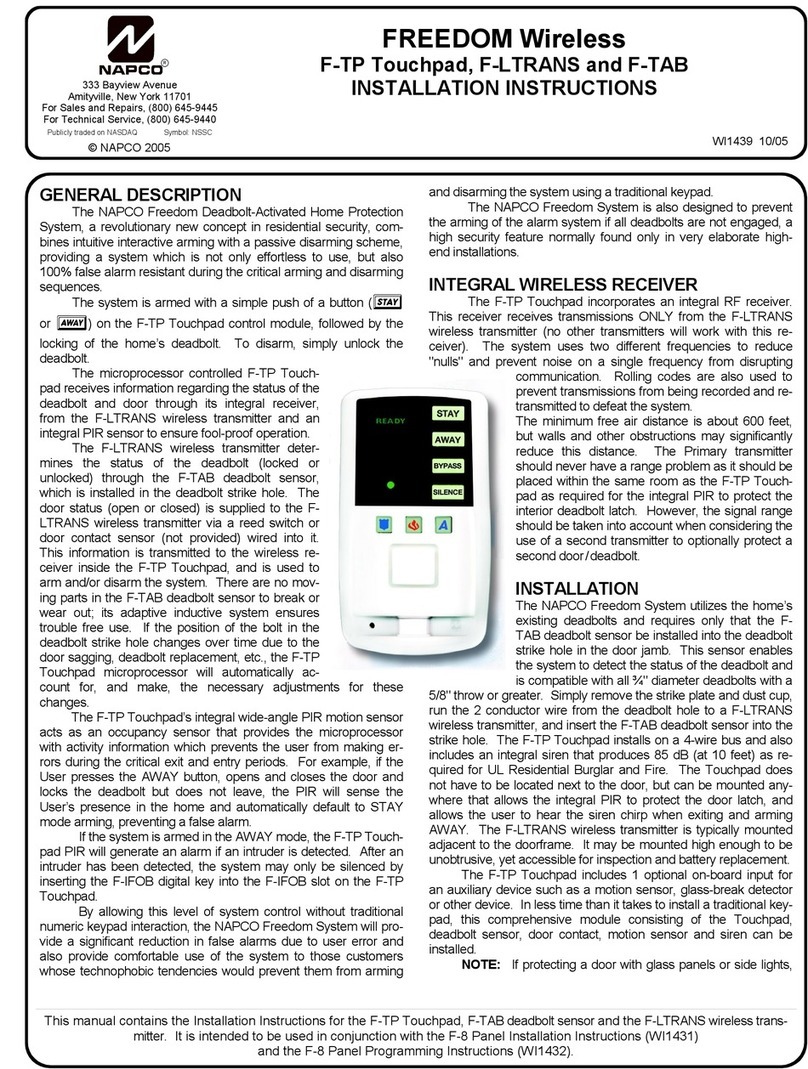
NAPCO
NAPCO FREEDOM - installation instructions

clarer
clarer C3 V2.0 user manual

FBII
FBII LEGEND 7100 owner's manual

EMC Security
EMC Security Connect+ Quick reference guide
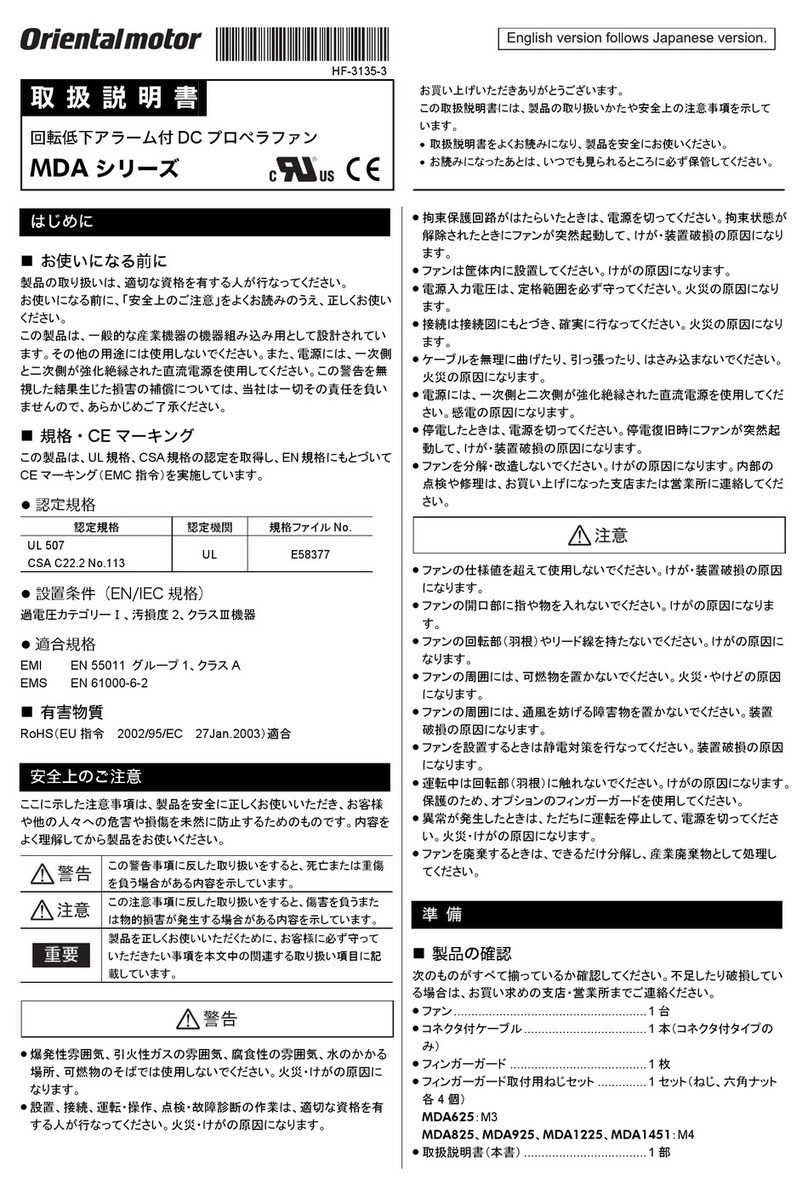
Oriental motor
Oriental motor MDA Series operating manual
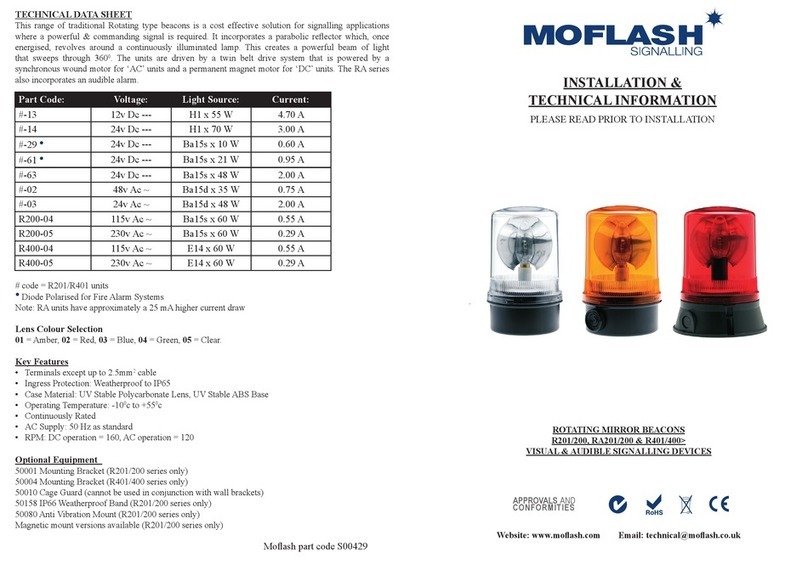
MOFLASH SIGNALLING
MOFLASH SIGNALLING R201 Series Installation and technical information