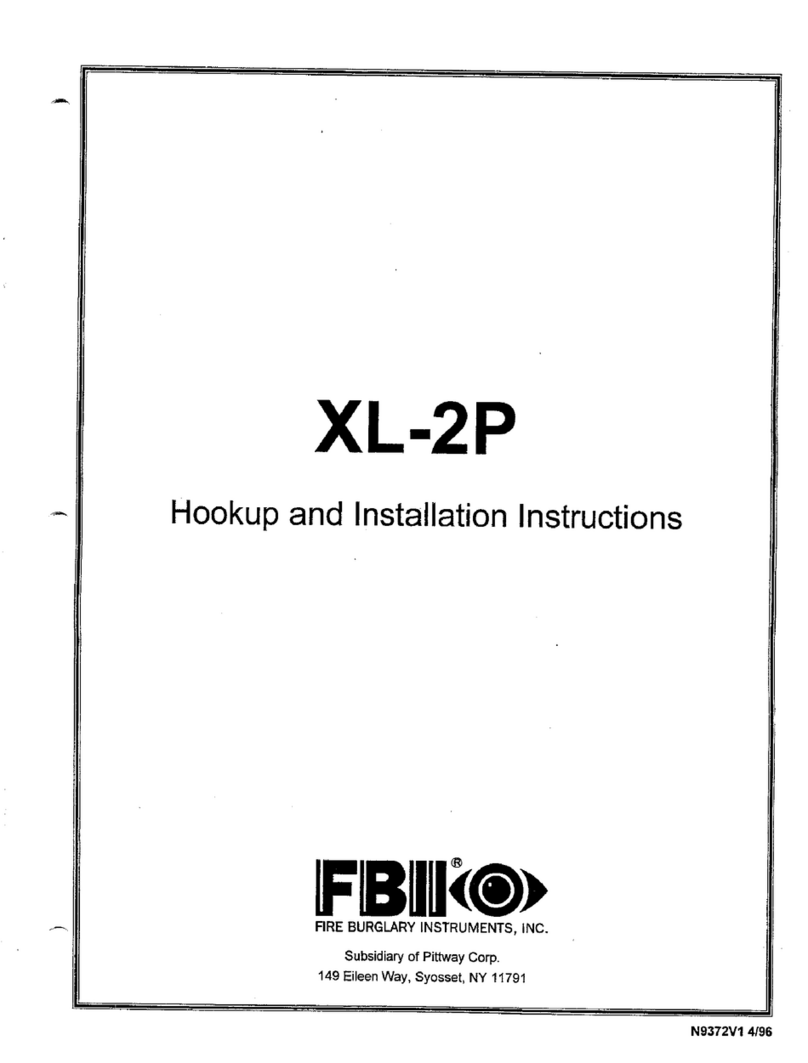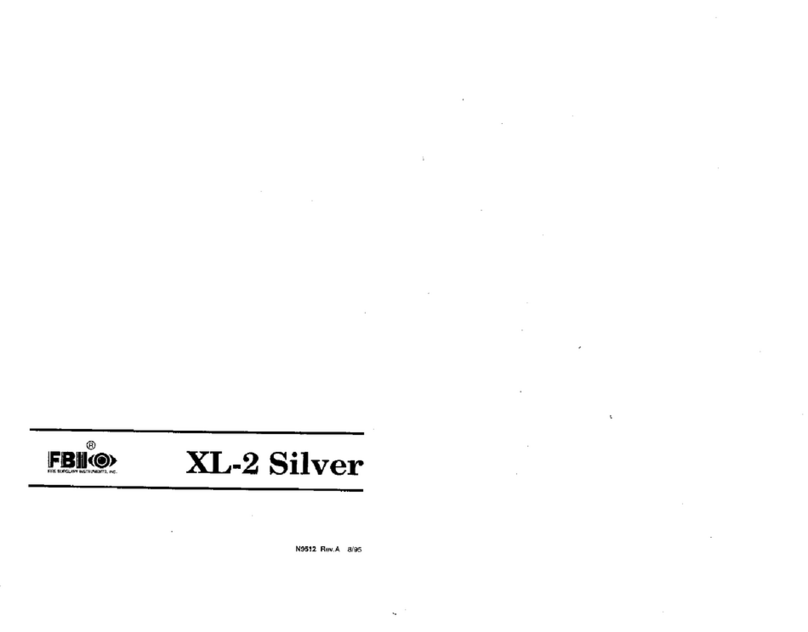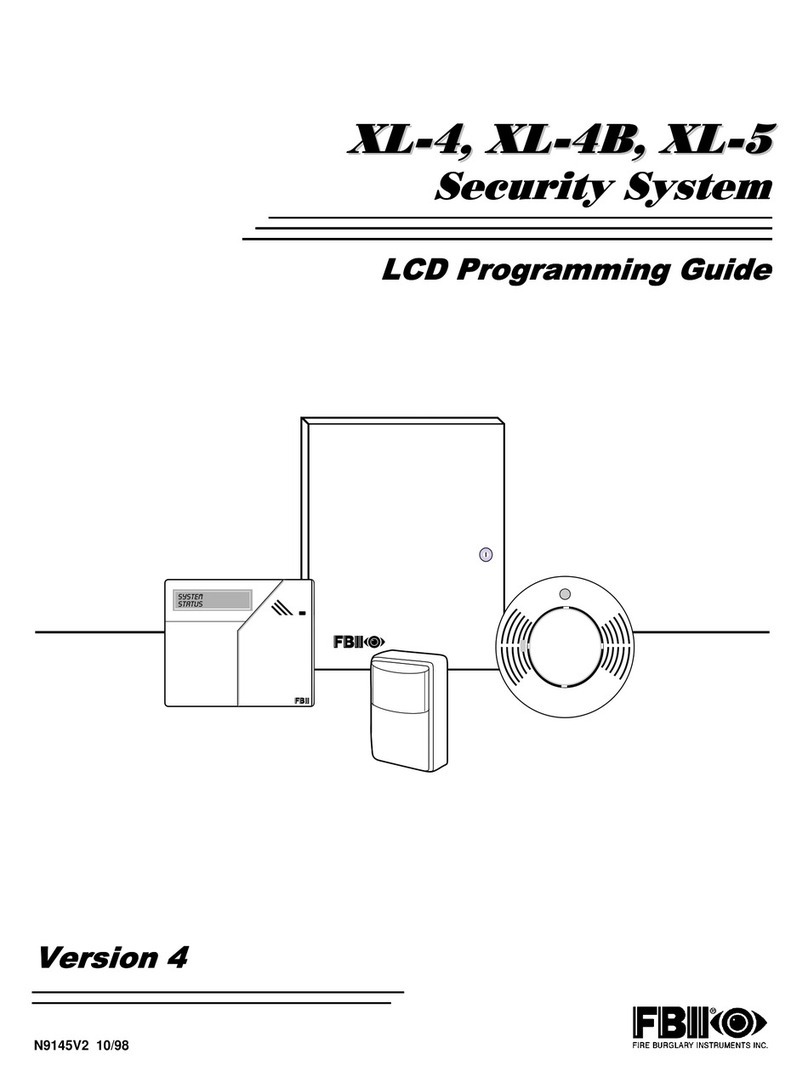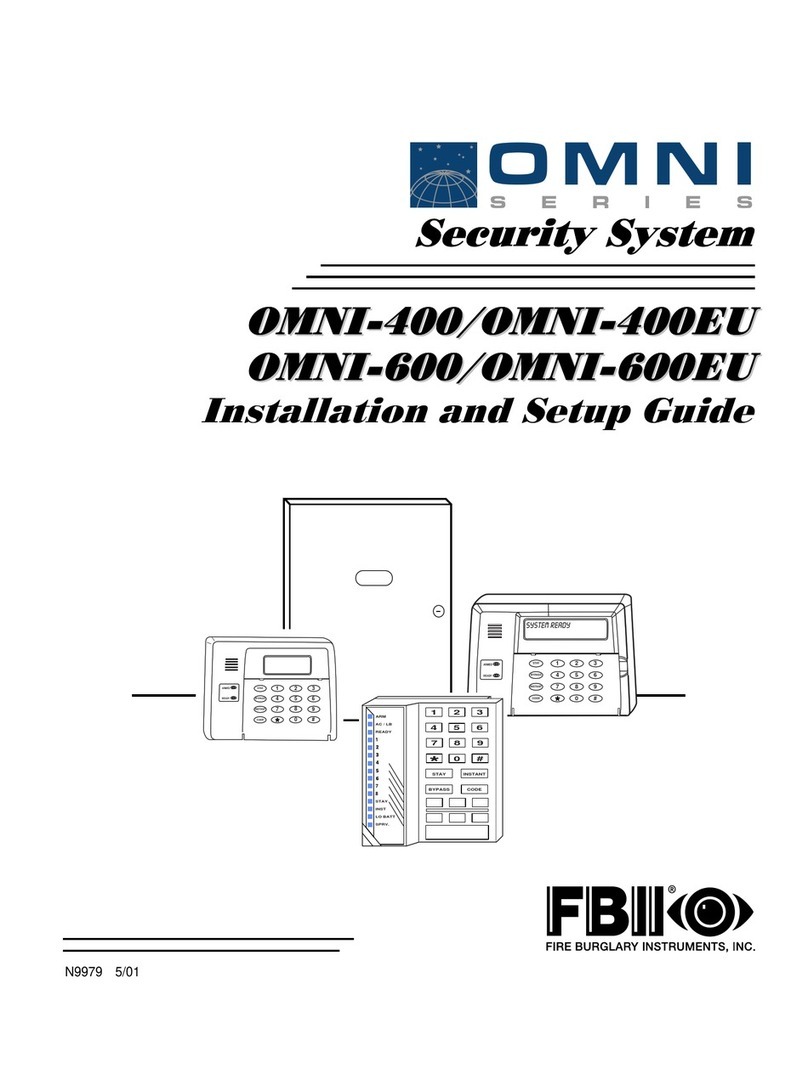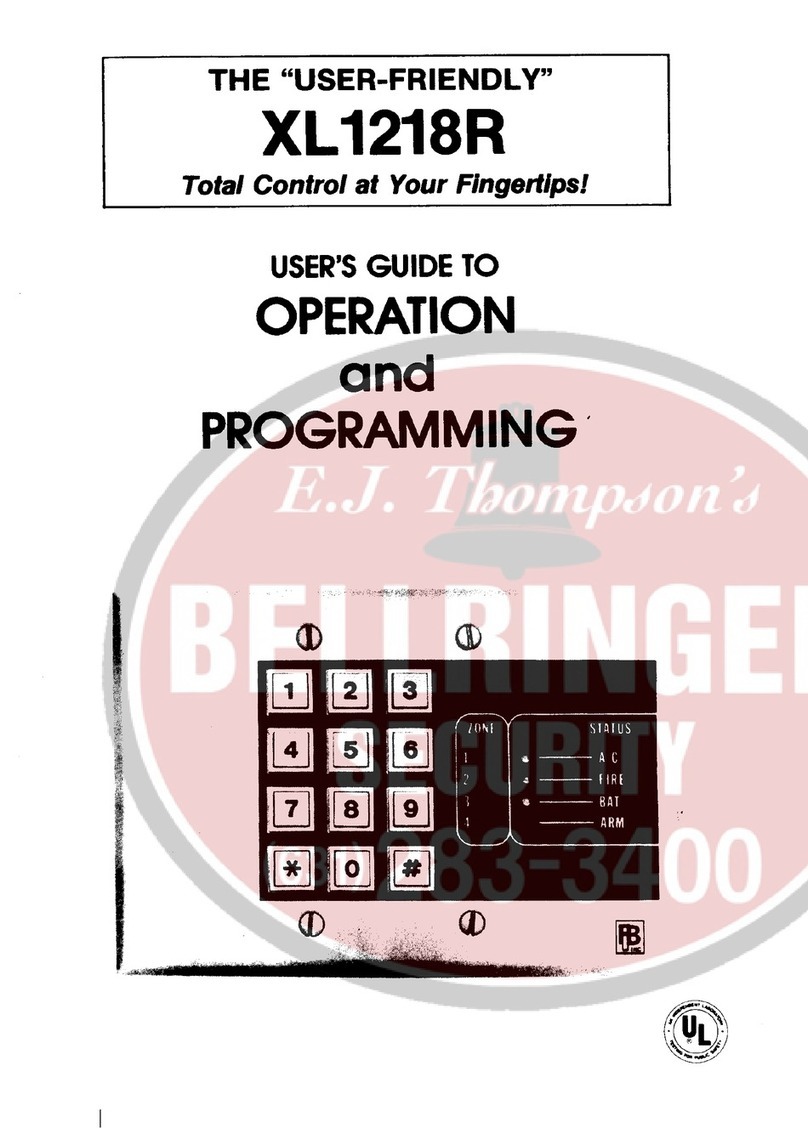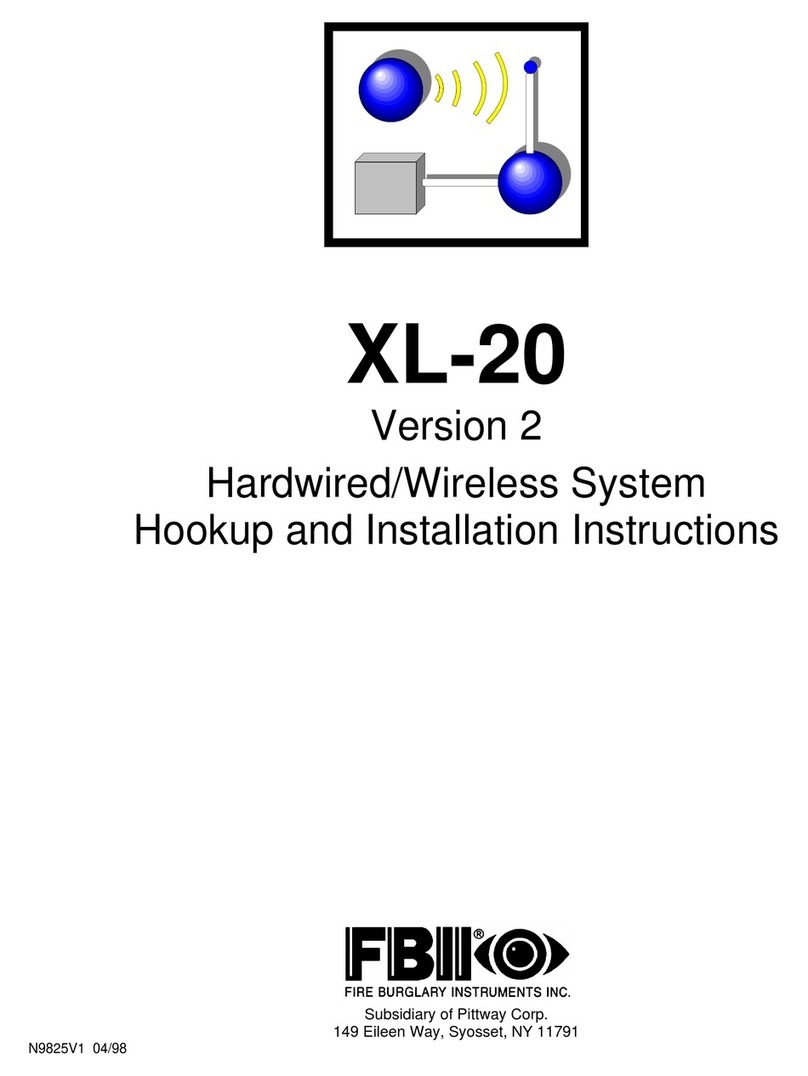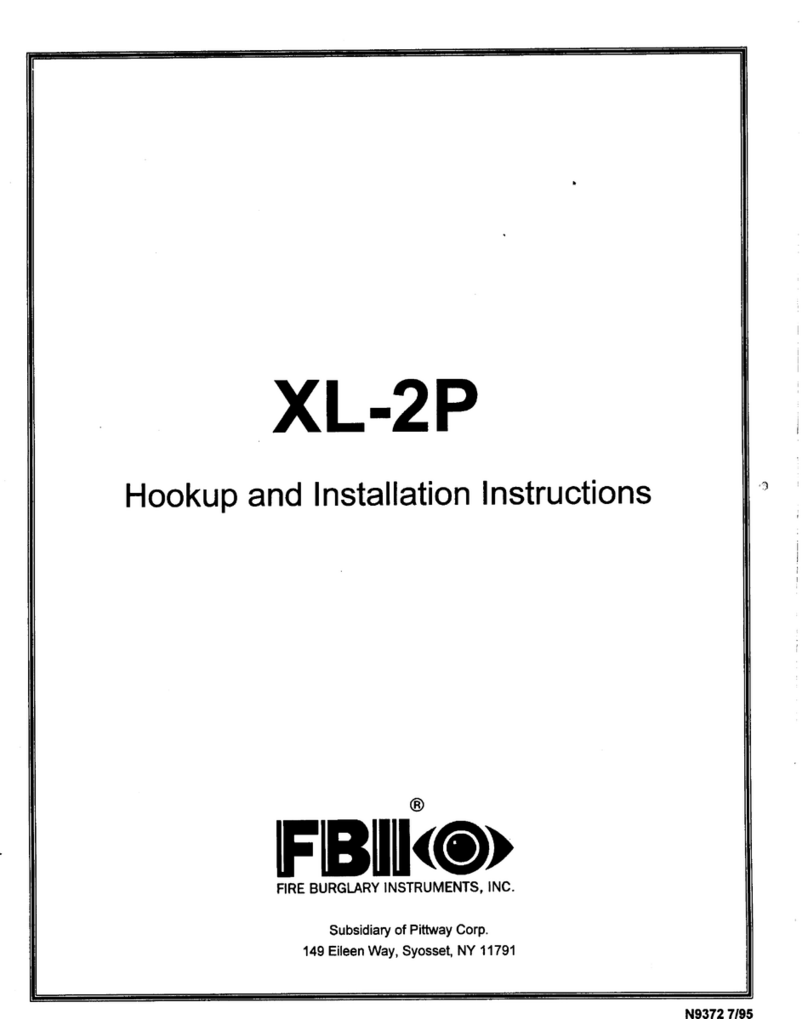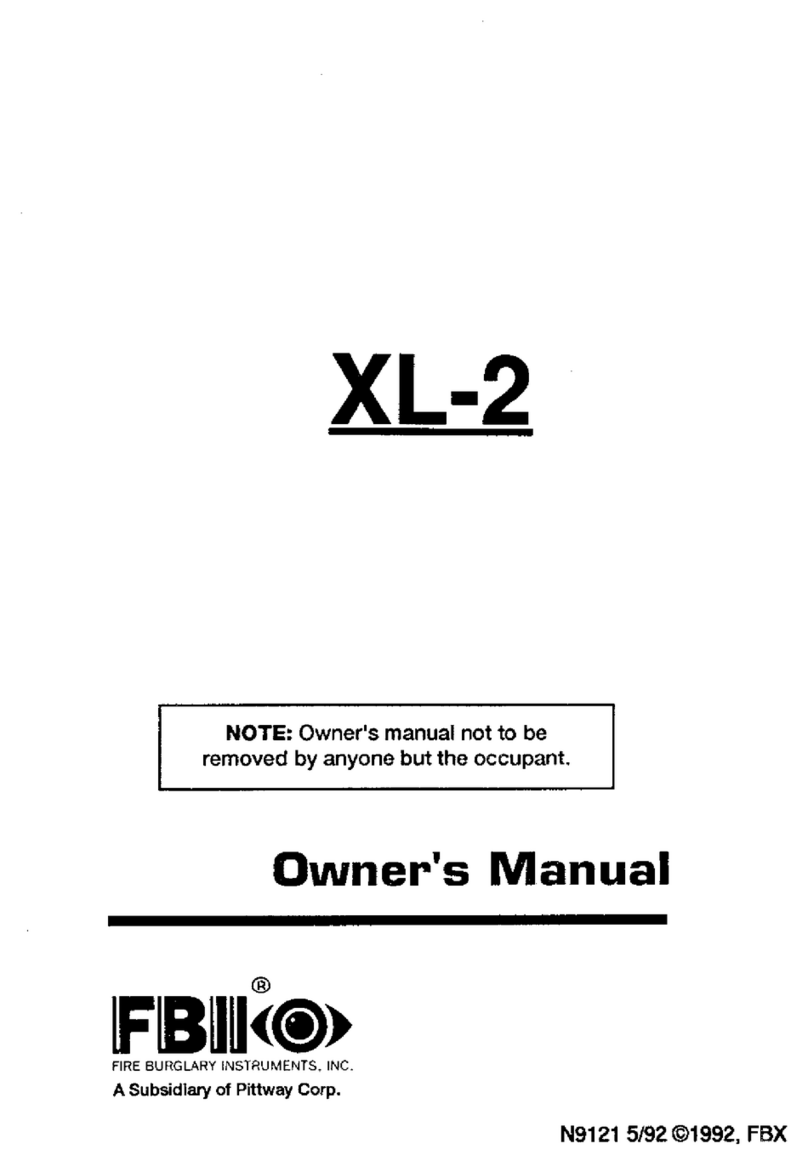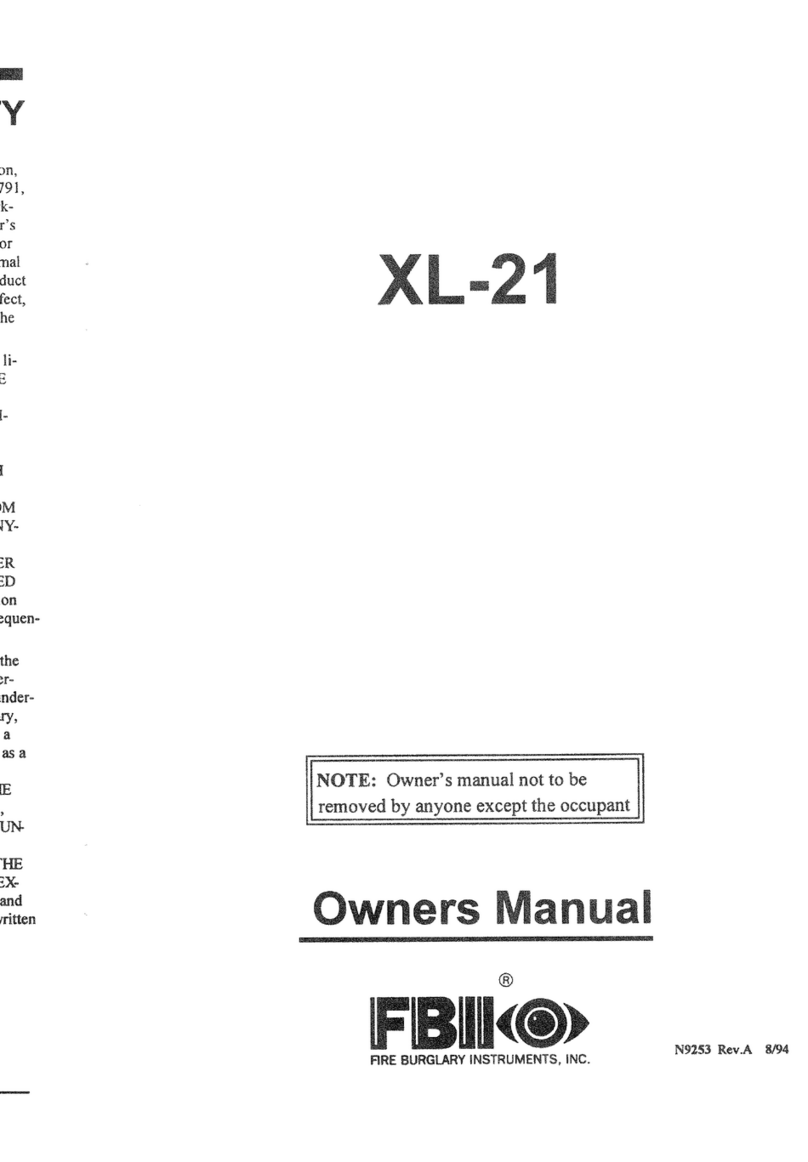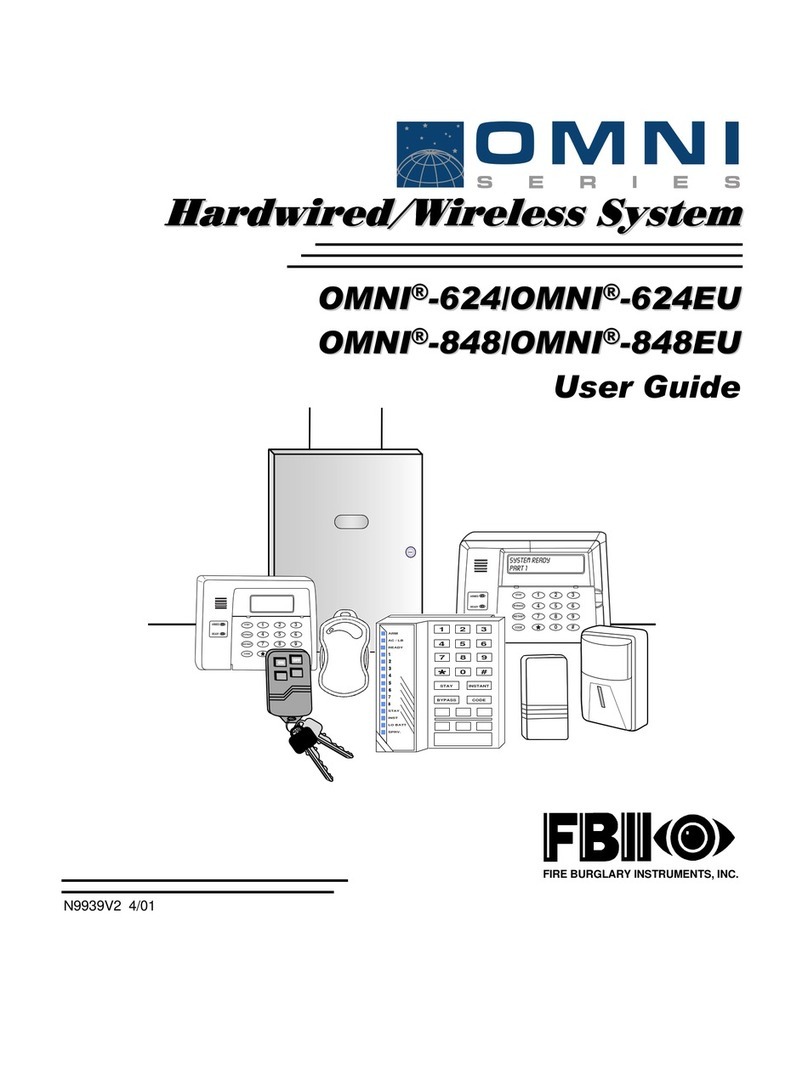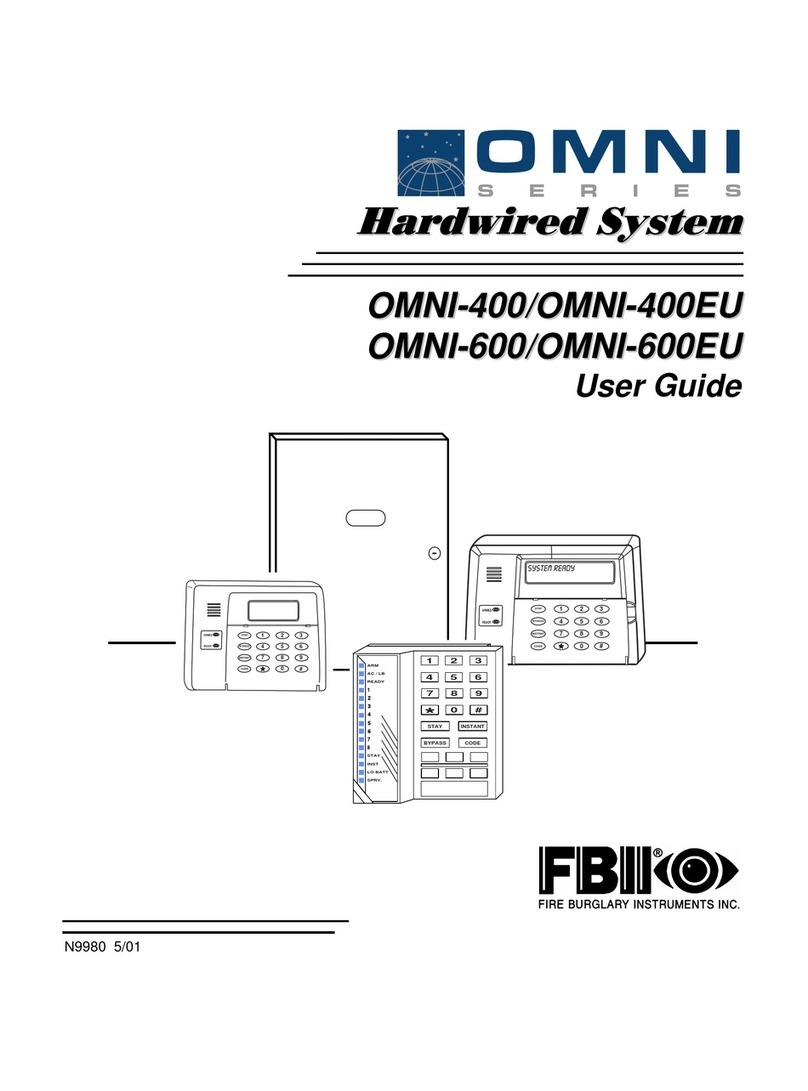ARMING THE SYSTEM
ARMING the system will activate all portions of your
Security
System. Arming can only be performed if all zones are READY. For
example, if a protected door is open the system cannot be armed.
SYSTEM READY
The system is ready to be armed if the READY indicator light
located in the display portion of the keypad is ON. If the system is
ready, ARMING can be
performed
as follows;
ARMING PROCEDURE
1. Enter your four digit user code into the keypad:
[USER]
The ARMED indicator light will now be lit and if you are leaving
the home you may exit through a door designated by your installer
as an exit/entry zone for a fixed time period known as the exit delay.
SYSTEM NOT READY
If the system is not ready to be armed the READY indicator will
be OFF. The zone indicator lights will display the zones which are
currently not ready. The condition of each zone indicator reflects
what the status of each zone as follows;
ALARM
Fast blinking
BYPASS Slow blinking
TROUBLE Slow pulse
NOT READY
Solid ON
low intensity.
In order to make the system ready ready determine which zones
are not ready by observing the zone indicator lights. From the zone
number you can find out which area of protection is not ready.
For example, assume the the zone 3 indicator light is ON. This
means zone 3 is not ready. Typically this might mean that a
protected door or window is open.
>>
7
Once the problems with each zone has been resolved the
READY light will appear and the system can be armed.
To arm the system in this situation one of the following actions
are necessary;
-
Make the zone(s) ready. Determine which zones are not ready
and perform what is necessary to ready the zone(s) (example,
close the door or window, etc),
or
-
Bypass the zone(s) not ready. Bypassing should only be
performed if the zone cannot be made ready or intentionally will
remain not ready. Remember, zones that are bypassed are
not
protected when the system is armed.
STAY
The STAY mode
is another way to ARM your system while you
remain in the location. The STAY mode will deactivate any interior
protection zones which means that you will be free to walk
throughout your location without activating the alarm system.
In order to enter the STAY mode, the system must be READY.
(see previous description).
STAY PROCEDURE:
STAY [USER]
Depress the STAY key followed by your user code.
After a
sucessful
STAY arming the ARMED and STAY indicator
will be lit. In the STAY mode only the external or perimeter burglary
protection is active. You are free to walk around the residence
without activating any of the interior protection zones.
>>
Remember, you must DISARM the system to when you
want
to leave the premise.
Note: The STAY
system is disarmed.
option will automatically be reset after the
8