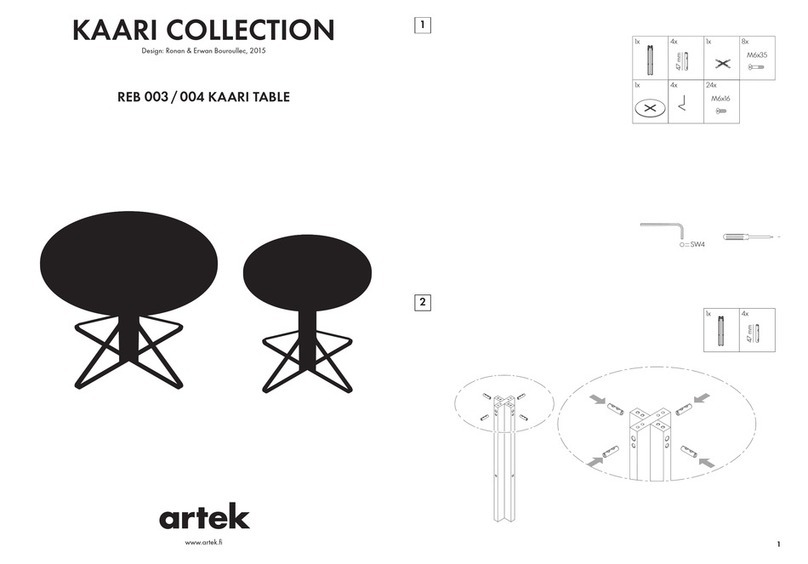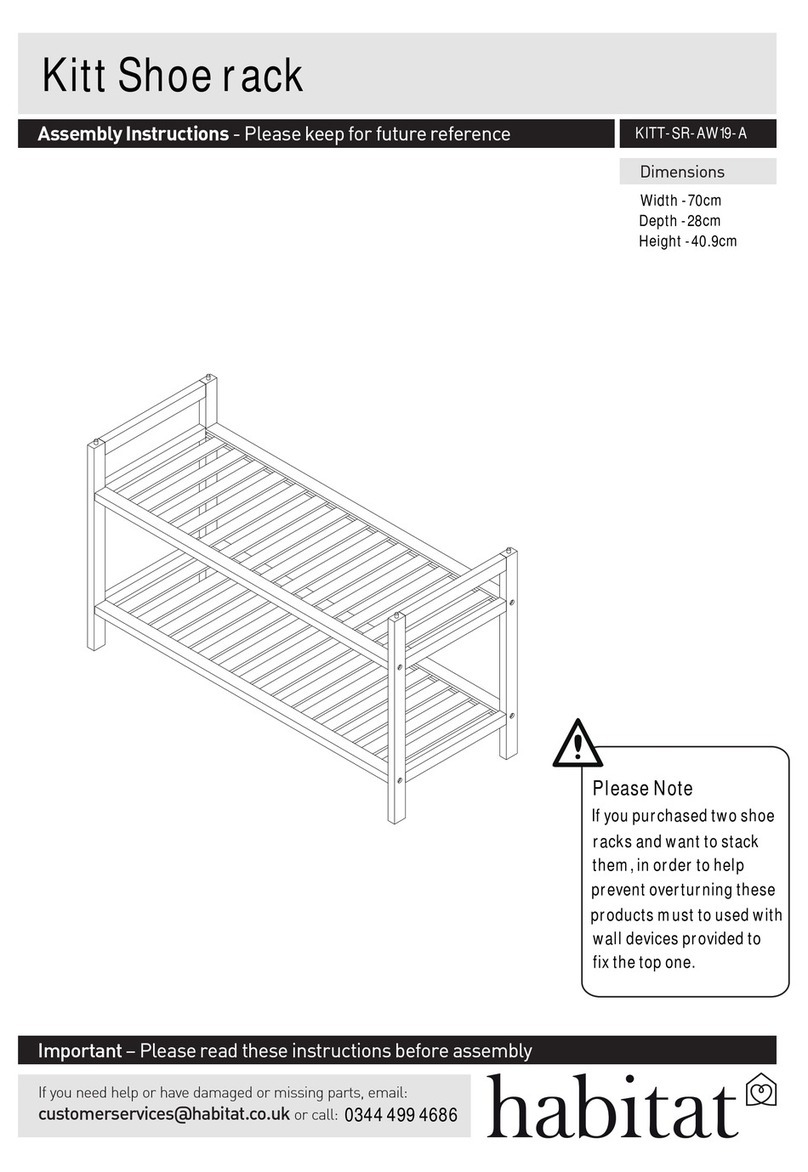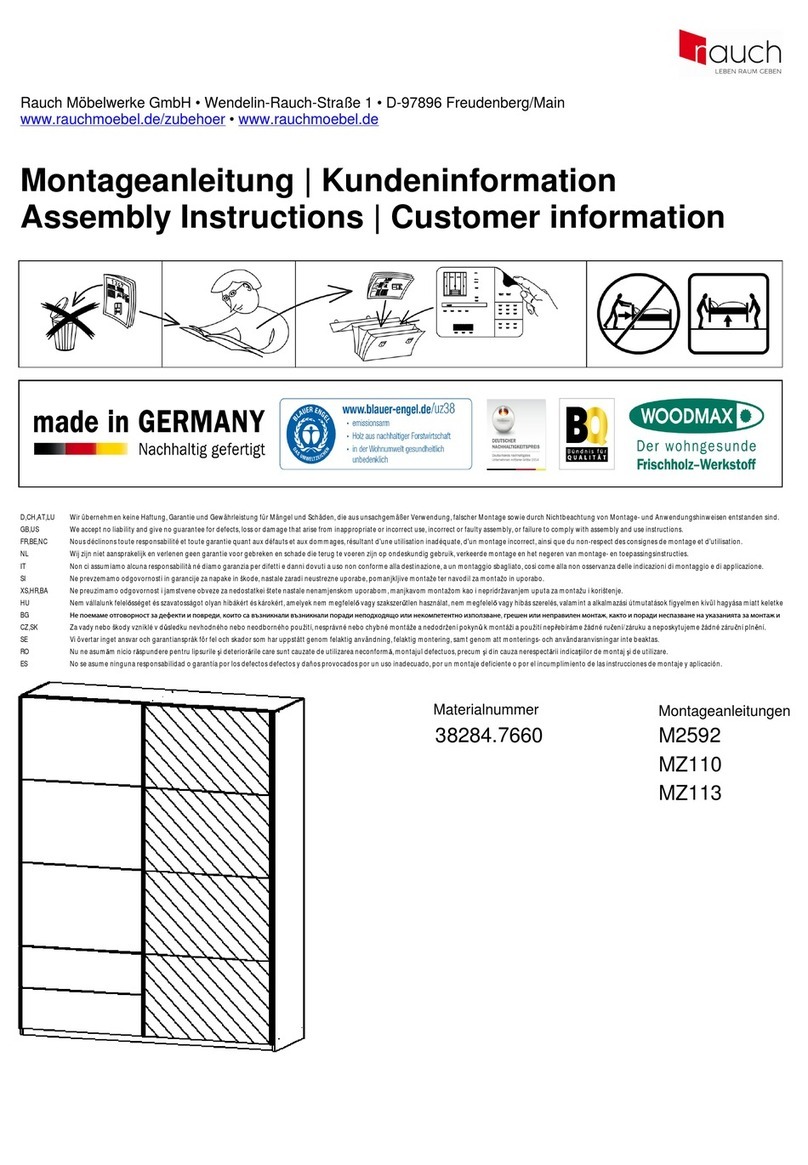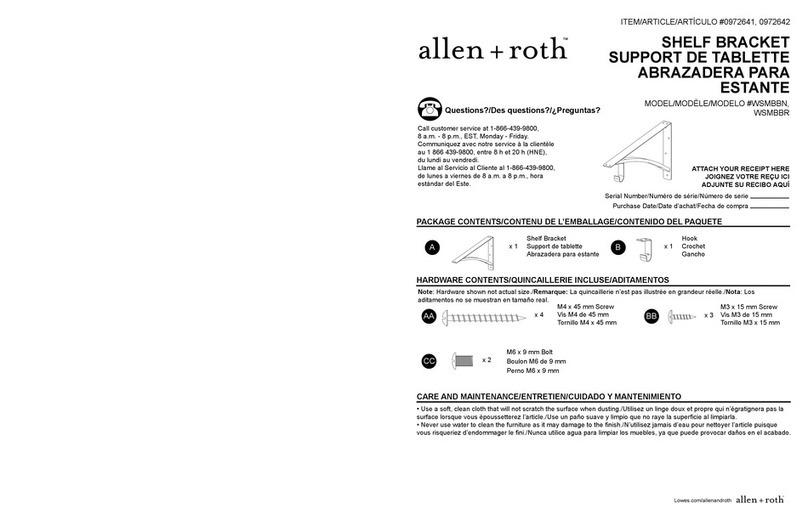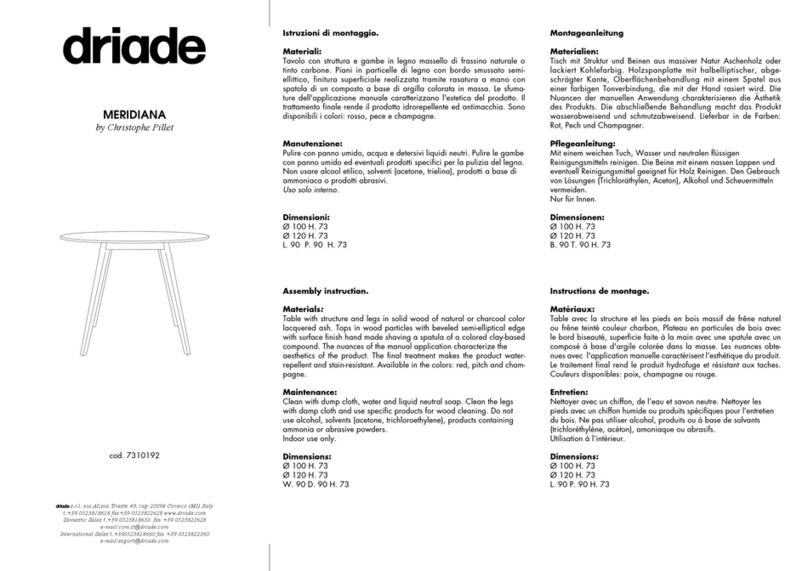IMPACT ACOUSTIC Chatpod 1200 User manual

1200
Chatpod
ASSEMBLY INSTRUCTIONS

1200
Chatpod
Bodenhof 4, 6014 Luzern (Switzerland)
1x3x 1x
click
9
12
supply cable 5m
1
Place the honeycomb cardboard blocks under the cardboard supports of the
base. Make sure that the bottom sits stably on the blocks and that the blocks
protrude a few centimenter to the sides. Insert the supply cable and the 4.5m
cable into the H-distributor until they click into place.
Is required in addition to the scope of delivery:
cable 4.5m

click
10
10
11
11
9
9
12
12
2
Insert the cable of
the right side into
the H-distributor.
Place the two si-
des on the honey-
comb blocks and
tuck them into
the bottom. This
should go easily, if
not, make sure the
sides and bottom
are aligned. Hold
the sides until the
top is assembled.
Pin the top toge-
ther with the si-
des, pull the cable
through the top
from the right
side.
3
Insert the eight connecting rods.
cable of the side

Bodenhof 4, 6014 Luzern (Switzerland)
M6 x 40mm
4
Insert the wooden dowels into the holes. Join the two
back panel elements and pull them together with the
connectors. Do the same with the front elements.
5
Join the back wall with
the sides, the bottom
and the top. Secure the
back panel by screwing
the ten screws a few
turns into the connecting
rods.

8
5
6
6
7
7
5
58
8
7
Place the two sides on the blocks and tuck them
into the bottom. This should go easily, if not, make
sure the sides and bottom are aligned. Hold the sides until
the lid is assembled. Pin the cover together with the sides.
6
Place the honeycomb cardboard
blocks under the cardboard
supports of the base. Make sure
that the bottom sits stably on the
blocks and that the blocks
protrude a few centimeters to the
sides.

Bodenhof 4, 6014 Luzern (Switzerland)
M6 x 70mm
8
Assemble the connecting frame
with the wooden dowels. Pull the
frame together with the connec-
tors. Two connectors are needed
for each of the lower corners.
9
Place the connecting frame between the two elements. Pull
the loose cable from the rear element through the slot of the connecting frame
and plug it into the switch distributor. Insert the connecting rods in the front ele-
ment and the connecting frame and connect them to the connecting rods of the
rear element. Use the M6x70mm set screws for this purpose. Tighten the con-
necting rods as far as they will go.

4
1
2
2
3
3
1
14
4
10
Place the honeycomb
cardboard blocks under the card-
board supports of the base. Make
sure that the bottom sits stably on
the blocks and that the blocks
protrude a few centimeters to the
sides.
11
Place the two sides on
the blocks and tuck them
into the bottom. This should go
easily, if not, make sure the sides and
bottom are aligned. Hold the sides until the
lid is assembled. Pin the cover together with the sides.

Bodenhof 4, 6014 Luzern (Switzerland)
M6 x 40mm
M6 x 70mm
12
Place the connecting frame between the two front elements. Pull the loose
cable from the middle element through the oblong slot of the connecting
frame and plug it into the switch distributor. Insert the connecting rods in the
front element and the connecting frame and connect them to the connecting
rods of the middle element. Use the M6x70mm set screws for this purpose.
Tighten the connecting rods as far as they will go. Join the front with the
elements and fix them with the M6x-40mm screws, for this purpose the screws
must be locked at the back.
13
Remove the 12 honeycomb
cardboard blocks. Align
the chatpod using the four
leveling feets. Insert the
plug as shown. Place the six
outer panels on the cover.
Plug the power cord into the
socket.

4x16mm
7x40mm M6x12mm
80 mm
80 mm
1×
EVOline®
Circle80 Monitor plate
Bedienungs- und Montageanleitung
Operating and assembly instructions
Instructions d‘utilisation et d‘installation
Schulte Elektrotechnik GmbH & Co. KG
Jüngerstraße 21
D-58515 Lüdenscheid
Telefon +49 23 51 / 94 81-0
Telefax +49 23 51 / 4 26 58
Email info@schulte.com
www.evoline.com
1×
Lieferumfang | Box Contents | Contenu de la livraison
Stand 03/2021
Technische
Änderungen
vorbehalten
4040 2110 0000
Die aktuellen Bedienungs- und Montageanleitungen
nden Sie auf unserer Homepage
www.evoline.com/service/downloads.
The current operating and installation instructions can be
found on our homepage
www.evoline.com/service/downloads.
Les instructions d'utilisation et d'installation sont dis-
ponibles sur notre page d'accueil
www.evoline.com/service/downloads.
Maße | Dimensions | Dimensions
Monitorfußplatte | Monitor base plate
Maße | Dimensions | Dimensions
Circle 80
7,5 mm
92 mm
124 mm
91,6 mm
10,5 mm
ø < 65 mm
184 mm
58 mm
79 mm
48,5 mm
54 mm
min. 10 mm
Einbauanleitung | Installation Instructions | Guide d‘installation
12 3
456
7
Max. Drehmoment
Max. Torque
Max. Couple
M =0,33 Nm
TX 8 8 (optional) 9
10
> 65 mm
> 45 mm
> 65 mm
> 65 mm
Bohrdurchmesser (x) abhängig von Monitorhalterung
Drilling diameter (x) depending on monitor bracket
Diamètre de perçage (x) selon le support du moniteur
x mm
Beispielmontage (abhängig von Monitorhalterung)
Example mounting (depending on monitor bracket)
Exemple de montage (selon le support du moniteur)
11
5,5 mm
80 mm
80 mm
1×
EVOline®
Circle80 Monitor plate
Bedienungs- und Montageanleitung
Operating and assembly instructions
Instructions d‘utilisation et d‘installation
Schulte Elektrotechnik GmbH & Co. KG
Jüngerstraße 21
D-58515 Lüdenscheid
Telefon +49 23 51 / 94 81-0
Telefax +49 23 51 / 4 26 58
Email info@schulte.com
www.evoline.com
1×
Lieferumfang | Box Contents | Contenu de la livraison
Stand 03/2021
Technische
Änderungen
vorbehalten
4040 2110 0000
Die aktuellen Bedienungs- und Montageanleitungen
nden Sie auf unserer Homepage
www.evoline.com/service/downloads.
The current operating and installation instructions can be
found on our homepage
www.evoline.com/service/downloads.
Les instructions d'utilisation et d'installation sont dis-
ponibles sur notre page d'accueil
www.evoline.com/service/downloads.
Maße | Dimensions | Dimensions
Monitorfußplatte | Monitor base plate
Maße | Dimensions | Dimensions
Circle 80
7,5 mm
92 mm
124 mm
91,6 mm
10,5 mm
ø < 65 mm
184 mm
58 mm
79 mm
48,5 mm
54 mm
min. 10 mm
Einbauanleitung | Installation Instructions | Guide d‘installation
12 3
456
7
Max. Drehmoment
Max. Torque
Max. Couple
M =0,33 Nm
TX 8 8 (optional) 9
10
> 65 mm
> 45 mm
> 65 mm
> 65 mm
Bohrdurchmesser (x) abhängig von Monitorhalterung
Drilling diameter (x) depending on monitor bracket
Diamètre de perçage (x) selon le support du moniteur
x mm
Beispielmontage (abhängig von Monitorhalterung)
Example mounting (depending on monitor bracket)
Exemple de montage (selon le support du moniteur)
11
5,5 mm
80 mm
80 mm
1×
EVOline®
Circle80 Monitor plate
Bedienungs- und Montageanleitung
Operating and assembly instructions
Instructions d‘utilisation et d‘installation
Schulte Elektrotechnik GmbH & Co. KG
Jüngerstraße 21
D-58515 Lüdenscheid
Telefon +49 23 51 / 94 81-0
Telefax +49 23 51 / 4 26 58
Email info@schulte.com
www.evoline.com
1×
Lieferumfang | Box Contents | Contenu de la livraison
Stand 03/2021
Technische
Änderungen
vorbehalten
4040 2110 0000
Die aktuellen Bedienungs- und Montageanleitungen
nden Sie auf unserer Homepage
www.evoline.com/service/downloads.
The current operating and installation instructions can be
found on our homepage
www.evoline.com/service/downloads.
Les instructions d'utilisation et d'installation sont dis-
ponibles sur notre page d'accueil
www.evoline.com/service/downloads.
Maße | Dimensions | Dimensions
Monitorfußplatte | Monitor base plate
Maße | Dimensions | Dimensions
Circle 80
7,5 mm
92 mm
124 mm
91,6 mm
10,5 mm
ø < 65 mm
184 mm
58 mm
79 mm
48,5 mm
54 mm
min. 10 mm
Einbauanleitung | Installation Instructions | Guide d‘installation
12 3
456
7
Max. Drehmoment
Max. Torque
Max. Couple
M =0,33 Nm
TX 8
8 (optional) 9
10
> 65 mm
> 45 mm
> 65 mm
> 65 mm
Bohrdurchmesser (x) abhängig von Monitorhalterung
Drilling diameter (x) depending on monitor bracket
Diamètre de perçage (x) selon le support du moniteur
x mm
Beispielmontage (abhängig von Monitorhalterung)
Example mounting (depending on monitor bracket)
Exemple de montage (selon le support du moniteur)
11
5,5 mm
80 mm
80 mm
1×
EVOline®
Circle80 Monitor plate
Bedienungs- und Montageanleitung
Operating and assembly instructions
Instructions d‘utilisation et d‘installation
Schulte Elektrotechnik GmbH & Co. KG
Jüngerstraße 21
D-58515 Lüdenscheid
Telefon +49 23 51 / 94 81-0
Telefax +49 23 51 / 4 26 58
Email info@schulte.com
www.evoline.com
1×
Lieferumfang | Box Contents | Contenu de la livraison
Stand 03/2021
Technische
Änderungen
vorbehalten
4040 2110 0000
Die aktuellen Bedienungs- und Montageanleitungen
nden Sie auf unserer Homepage
www.evoline.com/service/downloads.
The current operating and installation instructions can be
found on our homepage
www.evoline.com/service/downloads.
Les instructions d'utilisation et d'installation sont dis-
ponibles sur notre page d'accueil
www.evoline.com/service/downloads.
Maße | Dimensions | Dimensions
Monitorfußplatte | Monitor base plate
Maße | Dimensions | Dimensions
Circle 80
7,5 mm
92 mm
124 mm
91,6 mm
10,5 mm
ø < 65 mm
184 mm
58 mm
79 mm
48,5 mm
54 mm
min. 10 mm
Einbauanleitung | Installation Instructions | Guide d‘installation
12 3
456
7
Max. Drehmoment
Max. Torque
Max. Couple
M =0,33 Nm
TX 8 8 (optional) 9
10
> 65 mm
> 45 mm
> 65 mm
> 65 mm
Bohrdurchmesser (x) abhängig von Monitorhalterung
Drilling diameter (x) depending on monitor bracket
Diamètre de perçage (x) selon le support du moniteur
x mm
Beispielmontage (abhängig von Monitorhalterung)
Example mounting (depending on monitor bracket)
Exemple de montage (selon le support du moniteur)
11
5,5 mm
80 mm
80 mm
1×
EVOline®
Circle80 Monitor plate
Bedienungs- und Montageanleitung
Operating and assembly instructions
Instructions d‘utilisation et d‘installation
Schulte Elektrotechnik GmbH & Co. KG
Jüngerstraße 21
D-58515 Lüdenscheid
Telefon +49 23 51 / 94 81-0
Telefax +49 23 51 / 4 26 58
Email info@schulte.com
www.evoline.com
1×
Lieferumfang | Box Contents | Contenu de la livraison
Stand 03/2021
Technische
Änderungen
vorbehalten
4040 2110 0000
Die aktuellen Bedienungs- und Montageanleitungen
nden Sie auf unserer Homepage
www.evoline.com/service/downloads.
The current operating and installation instructions can be
found on our homepage
www.evoline.com/service/downloads.
Les instructions d'utilisation et d'installation sont dis-
ponibles sur notre page d'accueil
www.evoline.com/service/downloads.
Maße | Dimensions | Dimensions
Monitorfußplatte | Monitor base plate
Maße | Dimensions | Dimensions
Circle 80
7,5 mm
92 mm
124 mm
91,6 mm
10,5 mm
ø < 65 mm
184 mm
58 mm
79 mm
48,5 mm
54 mm
min. 10 mm
Einbauanleitung | Installation Instructions | Guide d‘installation
12 3
456
7
Max. Drehmoment
Max. Torque
Max. Couple
M =0,33 Nm
TX 8 8 (optional) 9
10
> 65 mm
> 45 mm
> 65 mm
> 65 mm
Bohrdurchmesser (x) abhängig von Monitorhalterung
Drilling diameter (x) depending on monitor bracket
Diamètre de perçage (x) selon le support du moniteur
x mm
Beispielmontage (abhängig von Monitorhalterung)
Example mounting (depending on monitor bracket)
Exemple de montage (selon le support du moniteur)
11
5,5 mm
14
Screw the cable channel
and the two brackets
onto the table top.
15
Pull the cable through the column. Fasten the column with four 7x40mm screws.
Attach the table top to the table column with four M6x12mm screws. Connect
the table top to the back panel with six 7x40mm screws. Screw the benches onto
the floor with the 7x40mm screws. Carefully loosen the cover of the socket. Con-
nect the socket with the supply cable. Insert the socket into the hole. Align it and
tighten it. Place the insert and snap the cover back into place.

Bodenhof 4, 6014 Luzern (Switzerland)
16
Mount the door
and fix it with the
two rods. Secure
them with the set
screws. Assemble
the door handle in
the following
order: lock, metal
washer, plastic
washer, door handle. Press the two
halves of the door handle together
while tightening the stud screw with
the 3 mm hex key. Make sure that
the handle is mounted with the pre-
mounted square pin in the inside of
the chatpod.
Well
done!
Other IMPACT ACOUSTIC Indoor Furnishing manuals
Popular Indoor Furnishing manuals by other brands
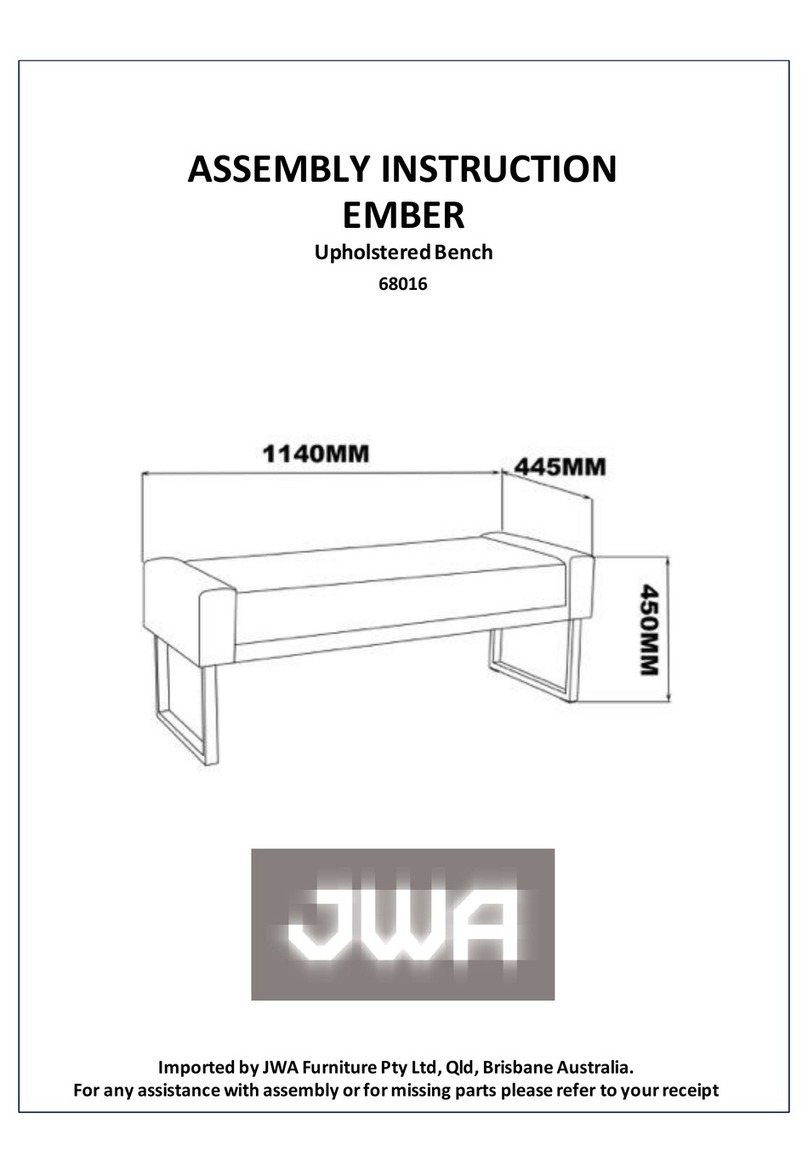
JWA
JWA EMBER 68016 Assembly instruction
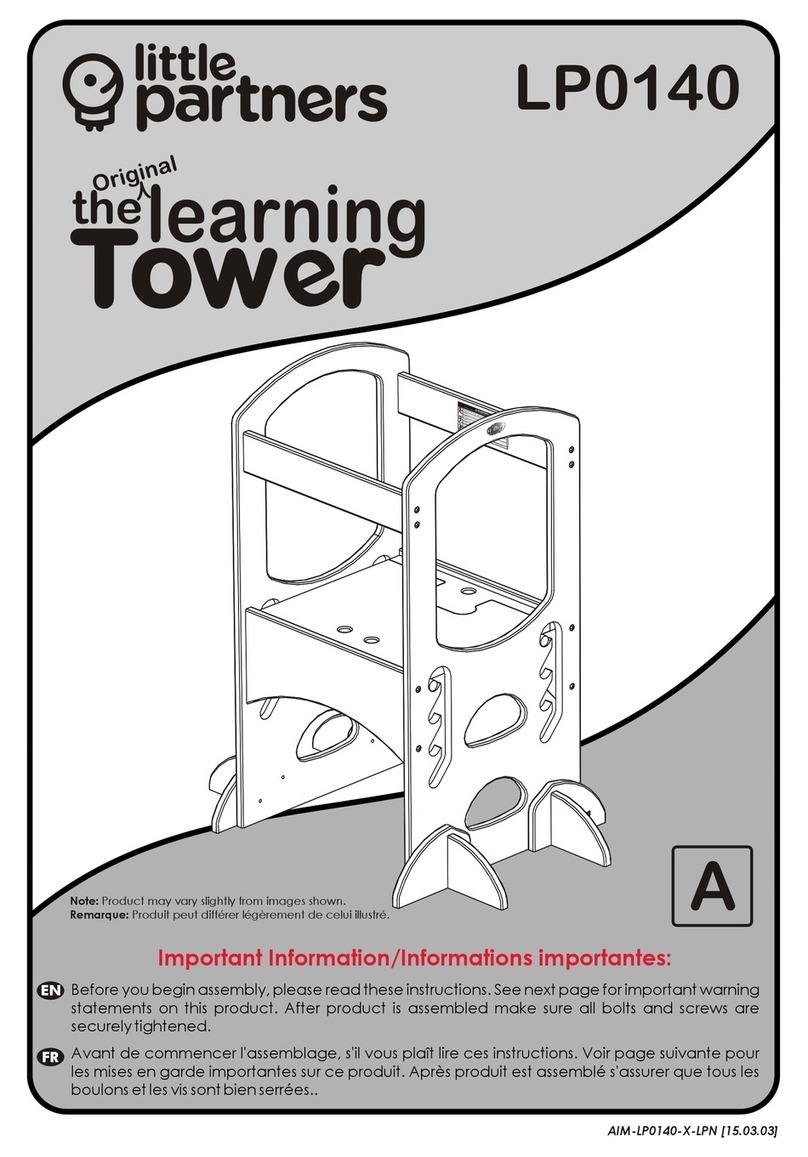
Little Partners
Little Partners LP0140 Assembly instruction

Hillsdale Furniture
Hillsdale Furniture MONTGOMERY DAYBED 1560-010R Assembly instruction
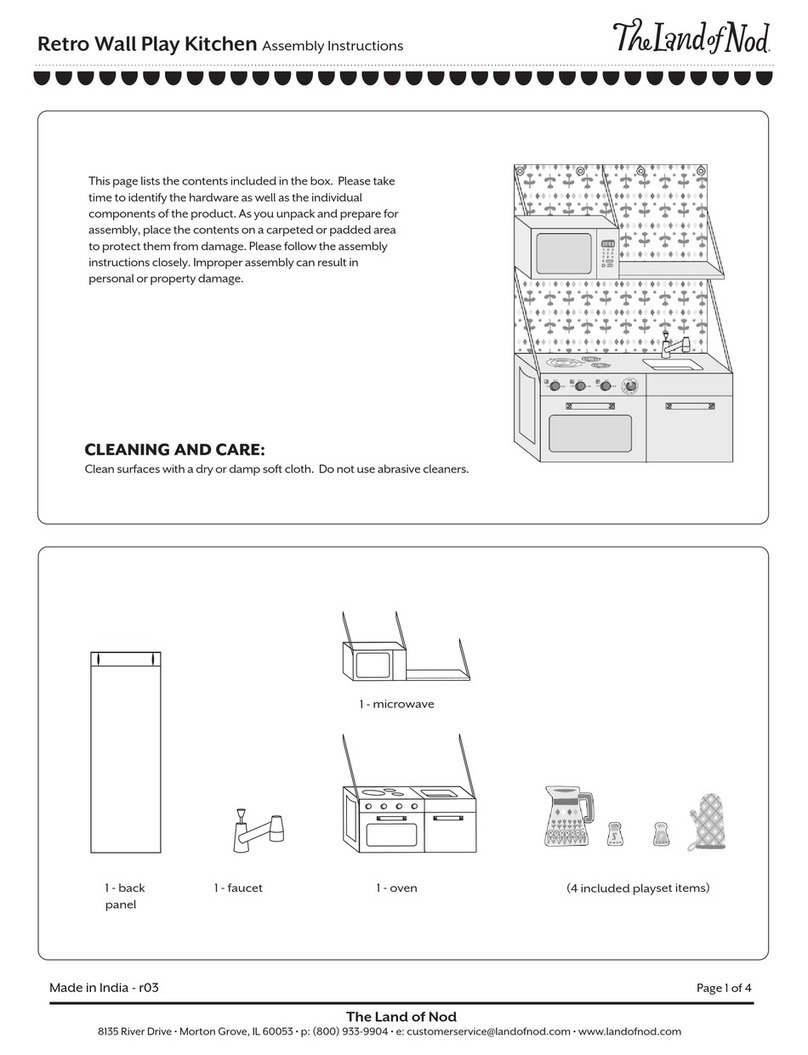
The Land of Nod
The Land of Nod Retro Wall Play Kitchen Assembly instructions

&Tradition
&Tradition Amore instructions

HULALA HOME
HULALA HOME CHM0010 Assembly instructions