Impact Pumps SolarPlex SPX-800-5 Setup guide




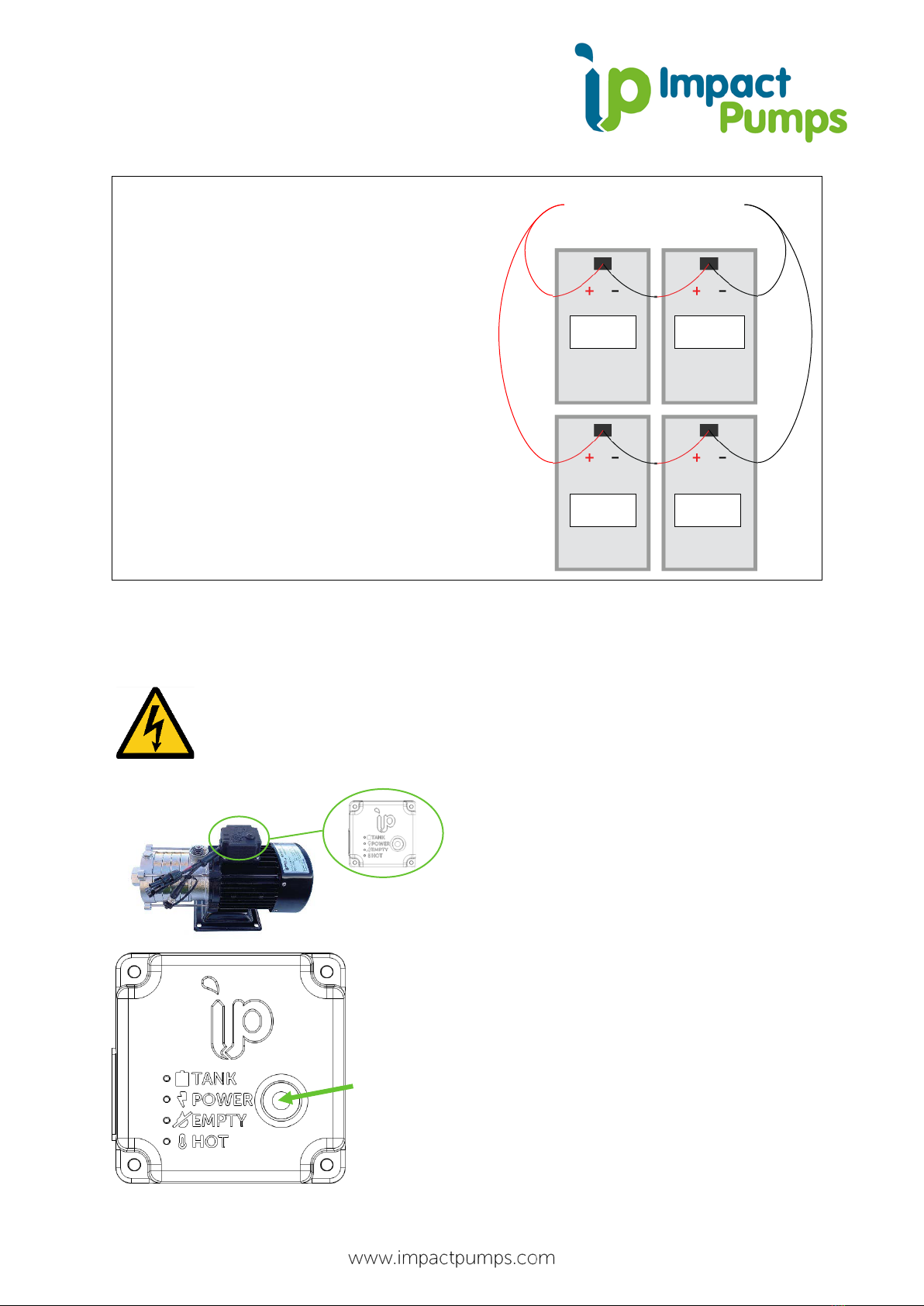

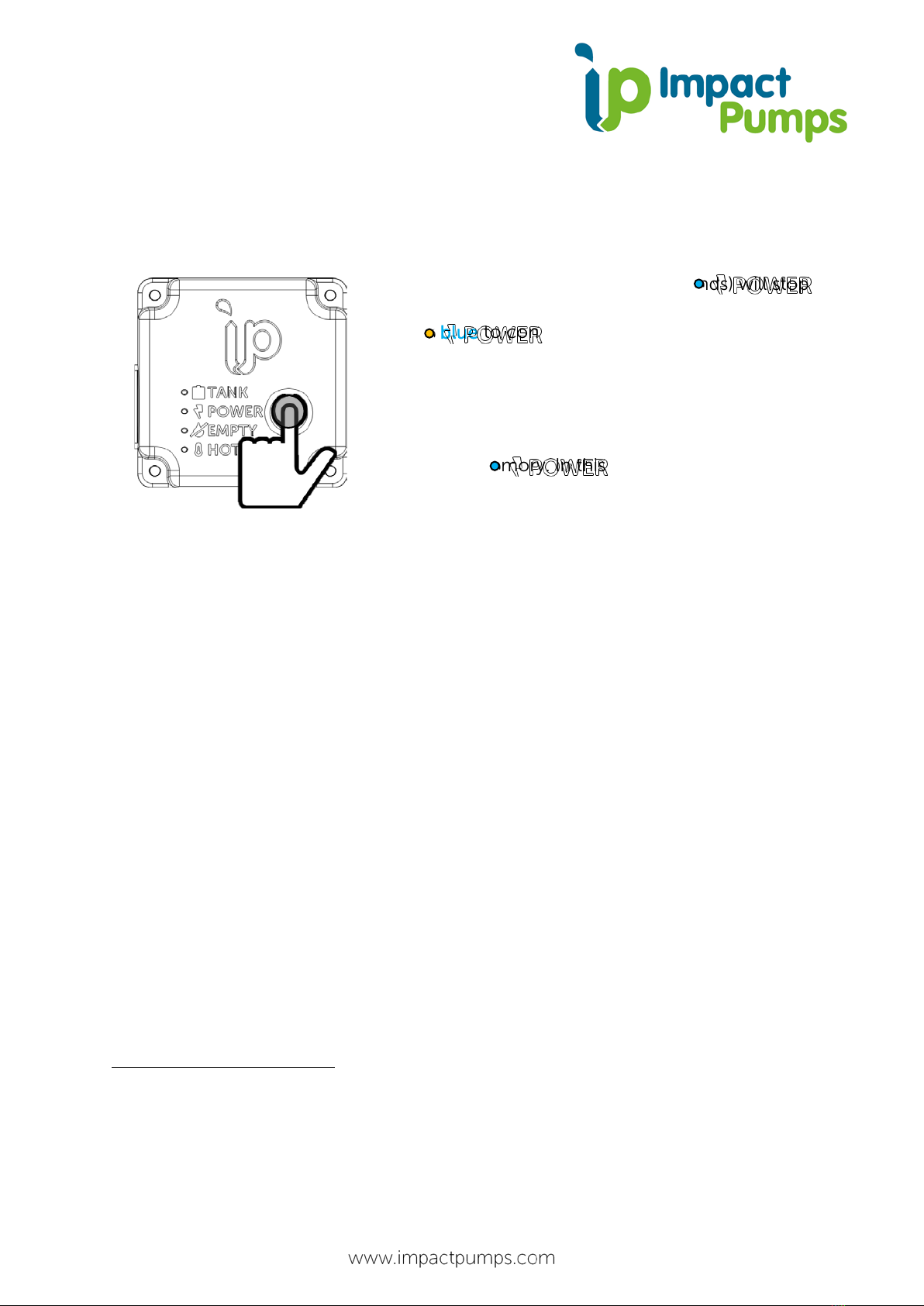

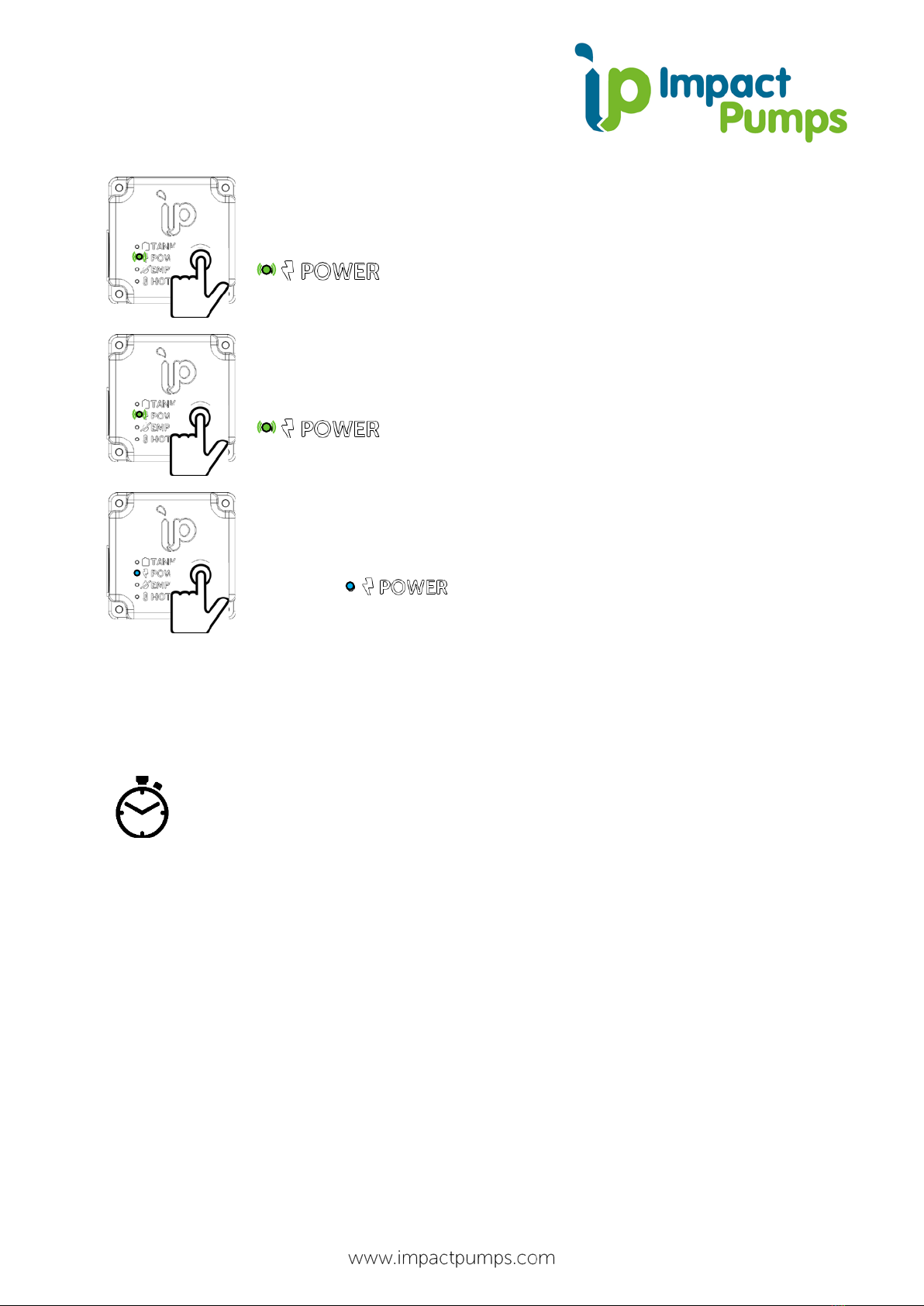

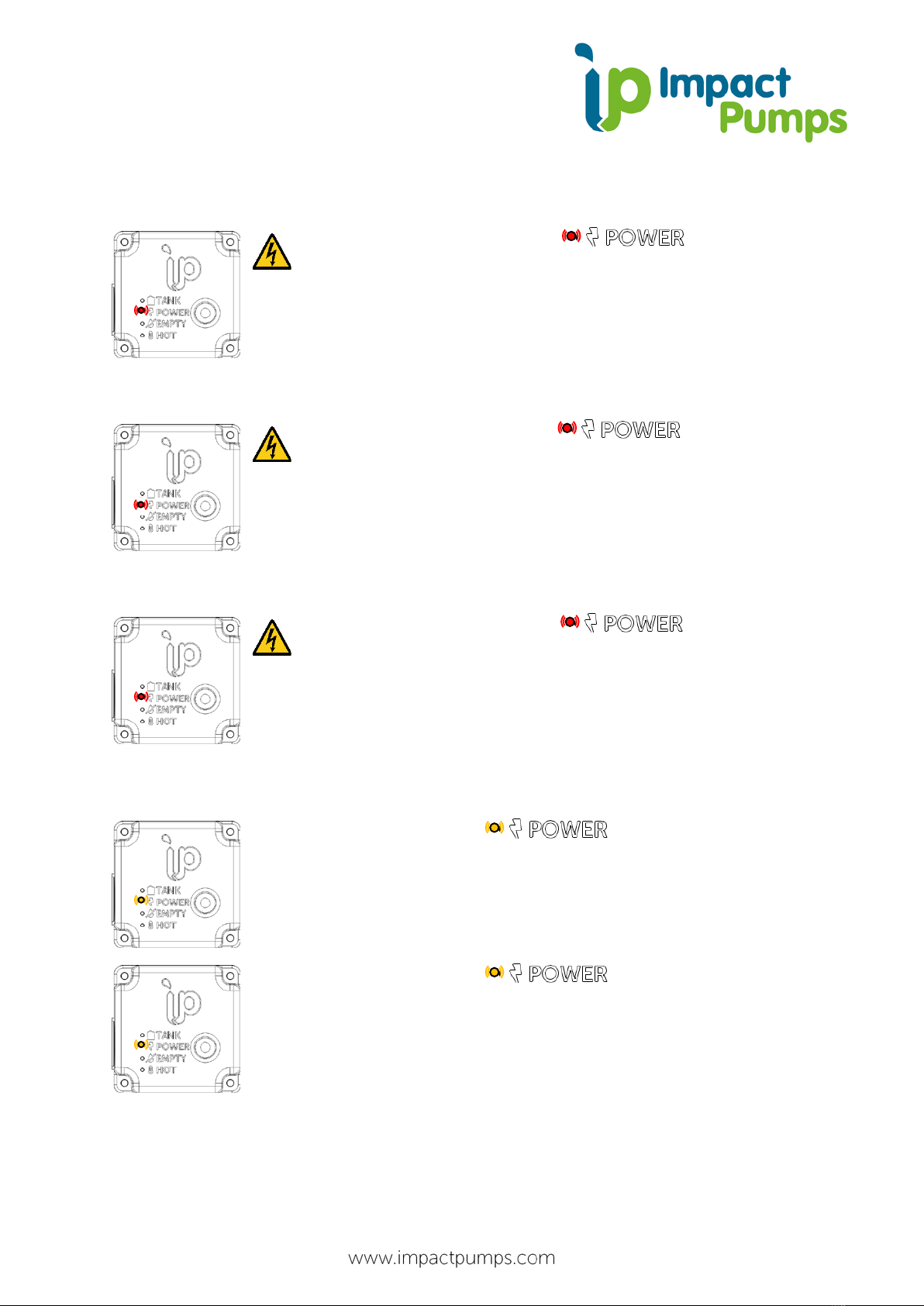
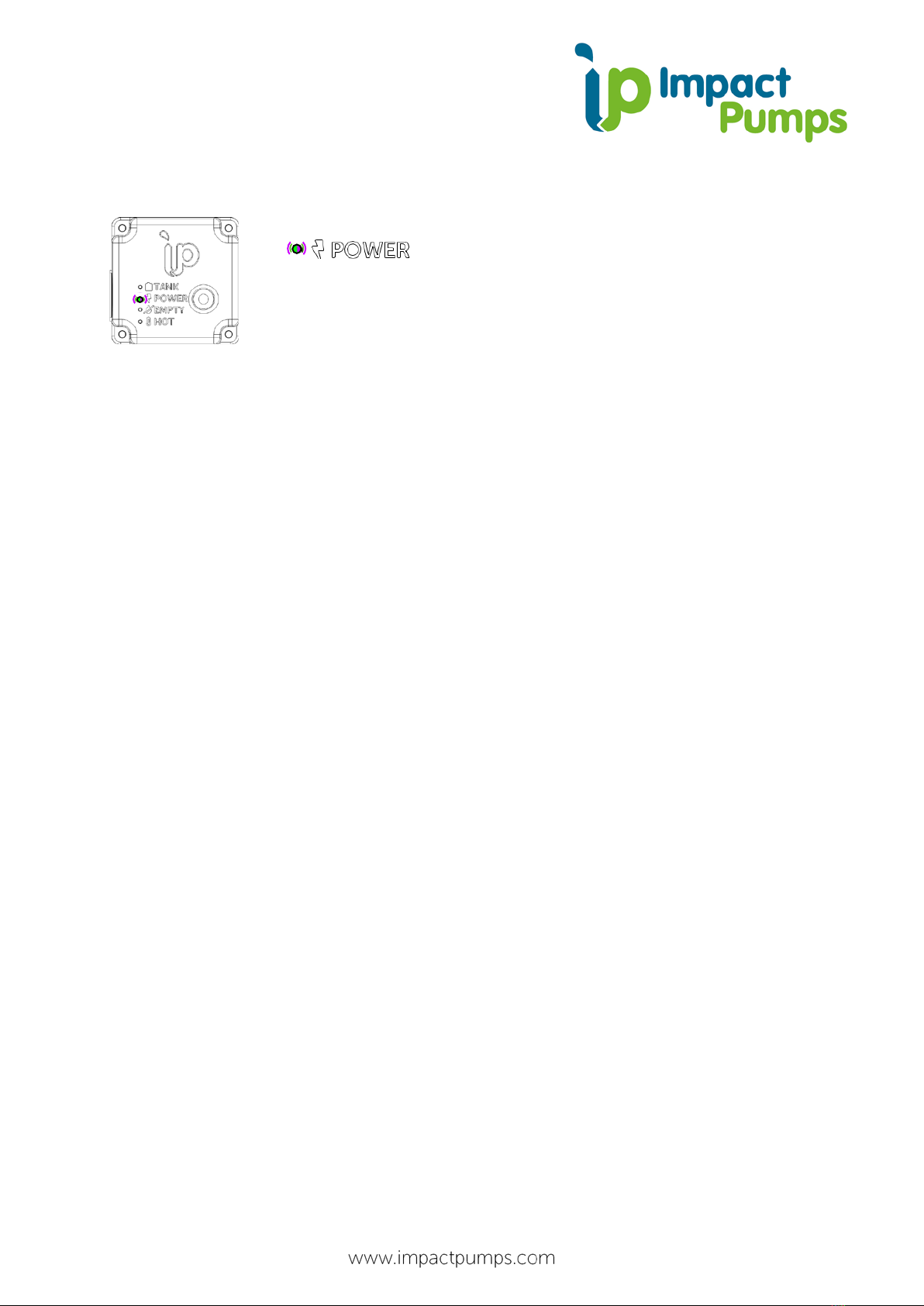
Other Impact Pumps Water Pump manuals
Popular Water Pump manuals by other brands

Davey Water Products
Davey Water Products TotalFlo TF180S Installation and operating instructions

SHURflo
SHURflo R30GN operating instructions

Draper
Draper SWP220A Instructions for use

SOLIDSVAC
SOLIDSVAC SV800-CAROUSEL Operation manual

MagnaFuel
MagnaFuel PRO STAR 500 Series Installation and operating instructions
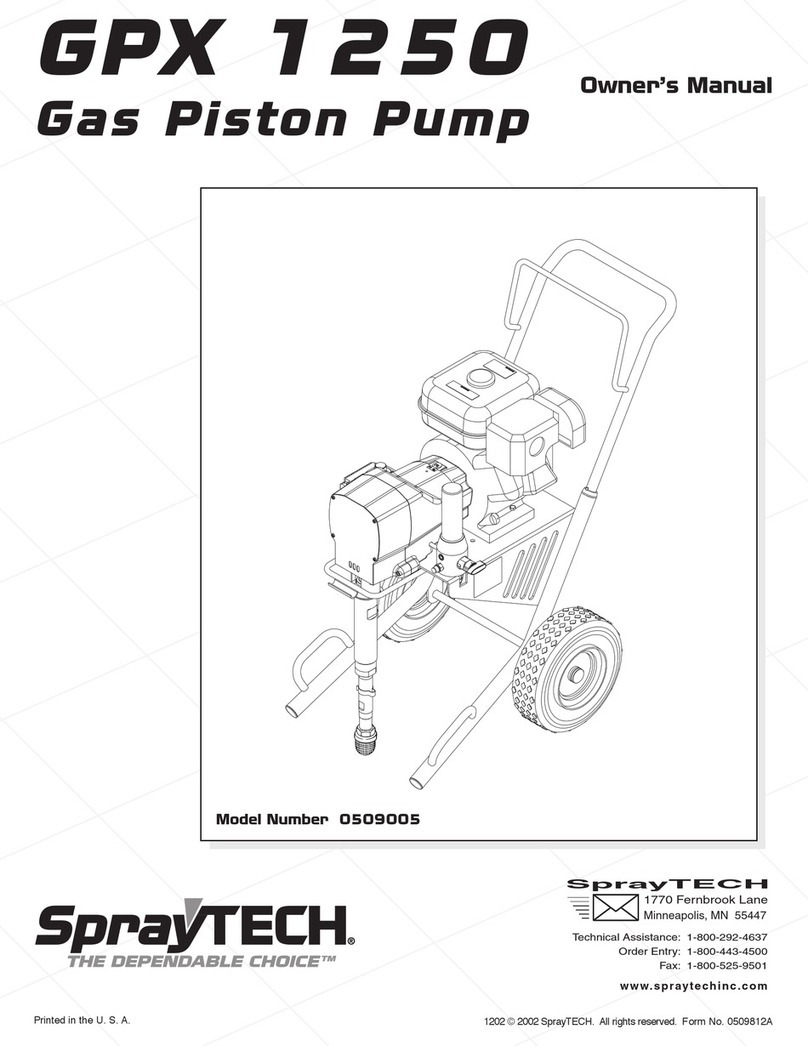
SprayTECH
SprayTECH GPX 1250 owner's manual

Beckett
Beckett Fountain Pump M250AUL16 Specifications
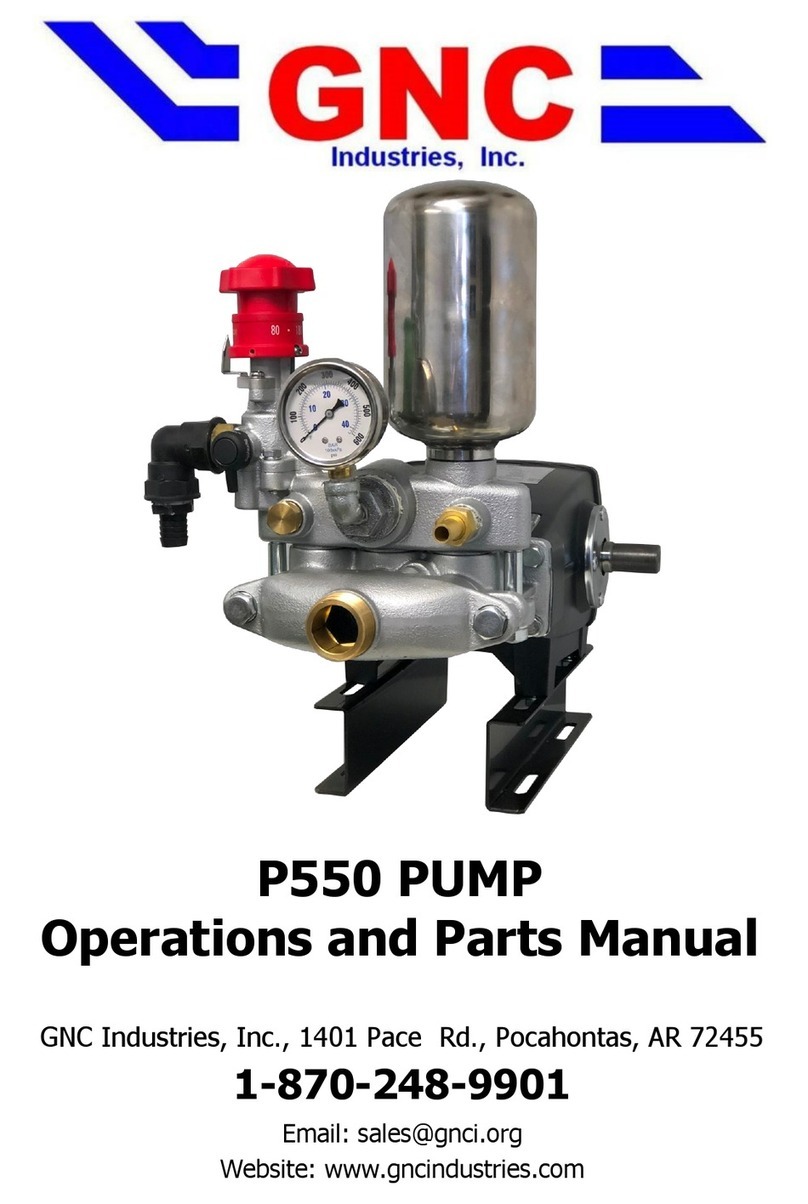
GNC
GNC P550 Operation and parts manual

Elmo Rietschle
Elmo Rietschle F-CEVF Series operating instructions

Grundfos
Grundfos SCALA1 Installation and operating instructions
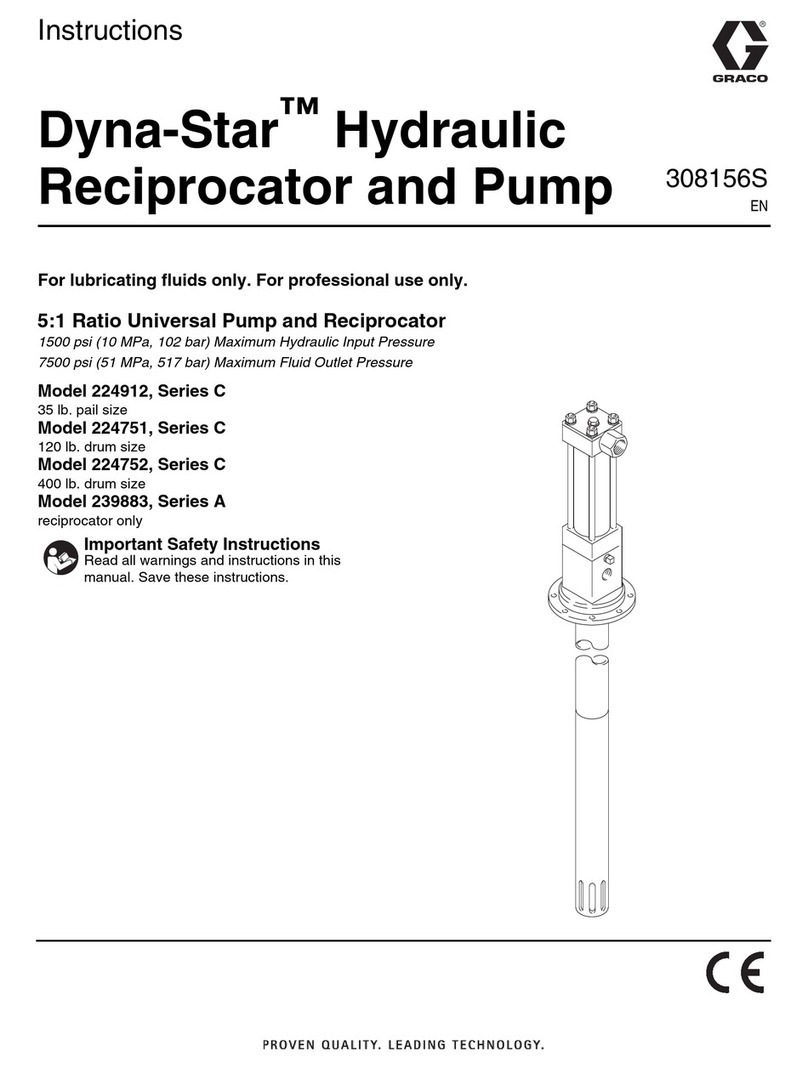
Graco
Graco Dyna-Star 224912 instructions
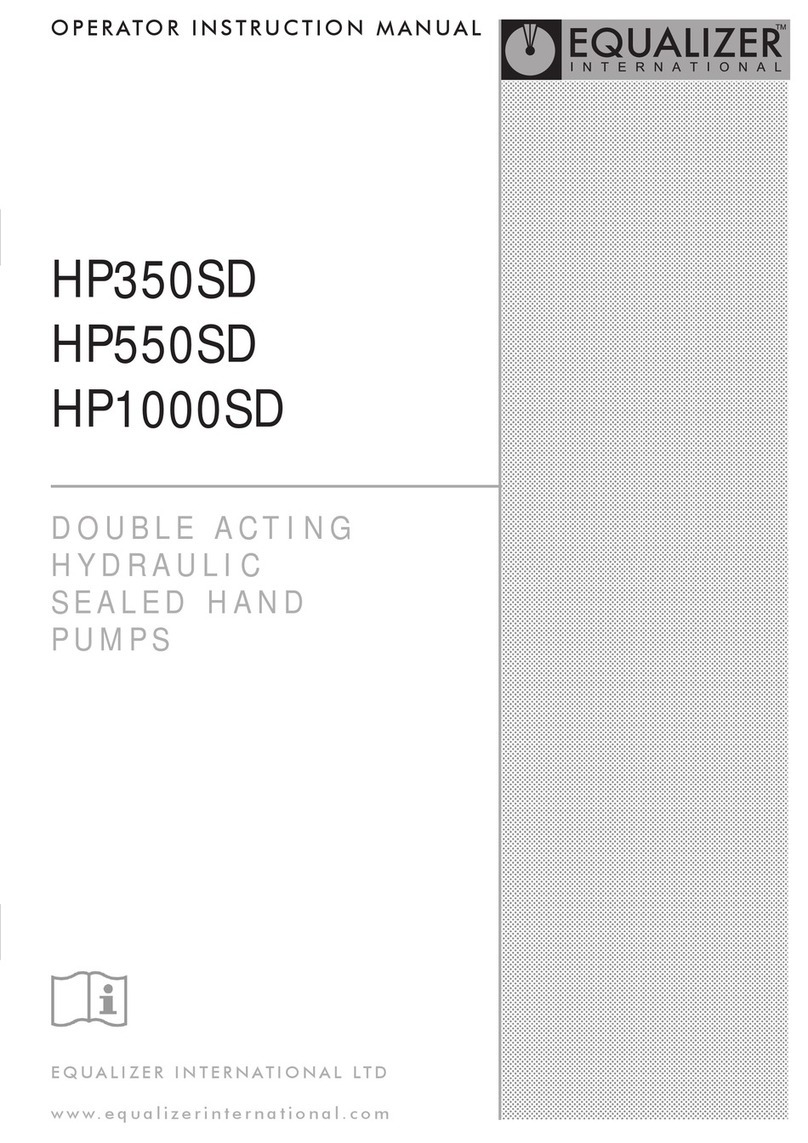
Equalizer
Equalizer HP350SD Operator's instruction manual
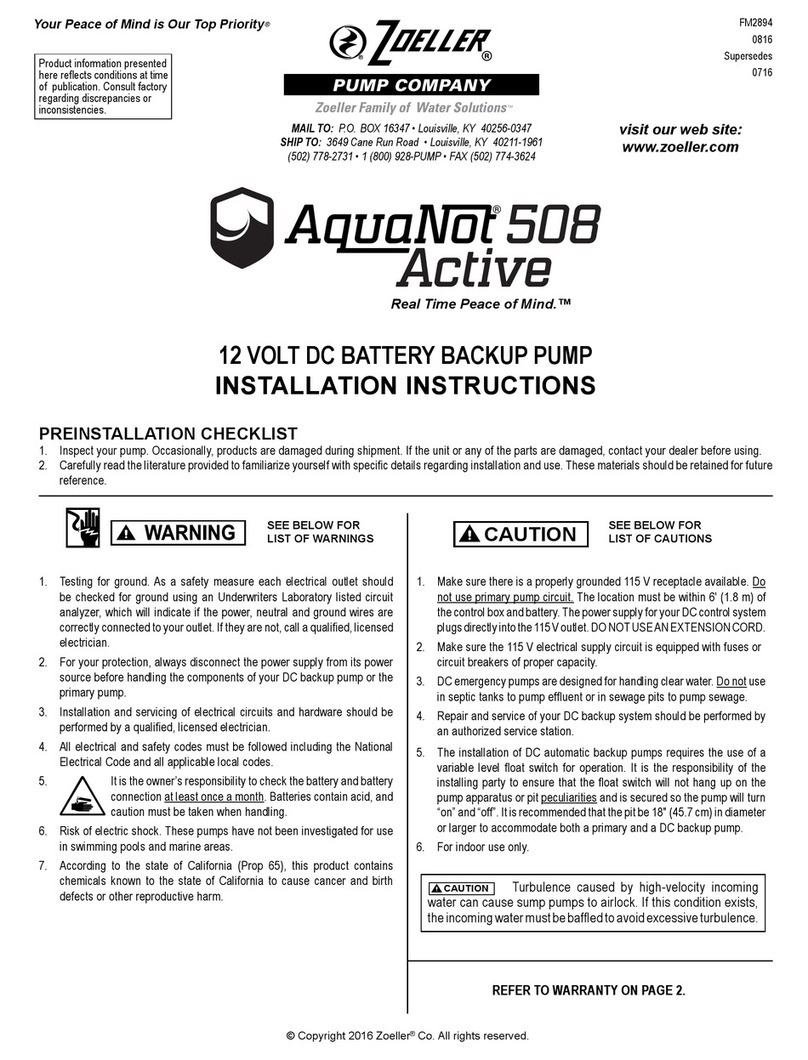
Zoeller
Zoeller AqyaNot 508 Active installation instructions
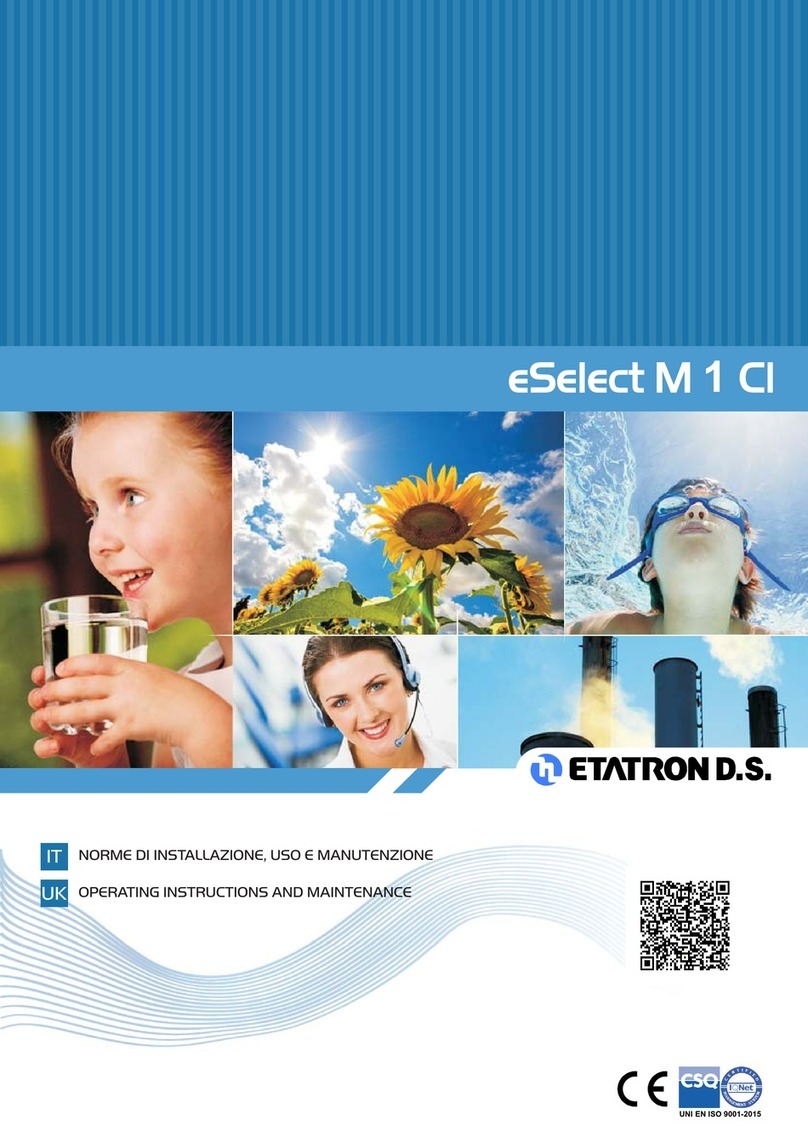
Etatron
Etatron eSelect M 1 CI Operating instructions and maintenance
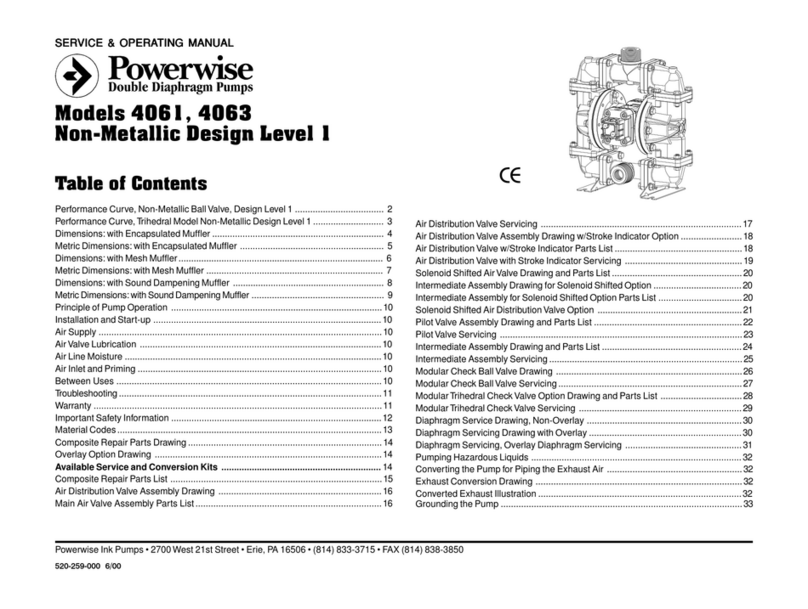
PowerWise
PowerWise 4061 Service & operating manual
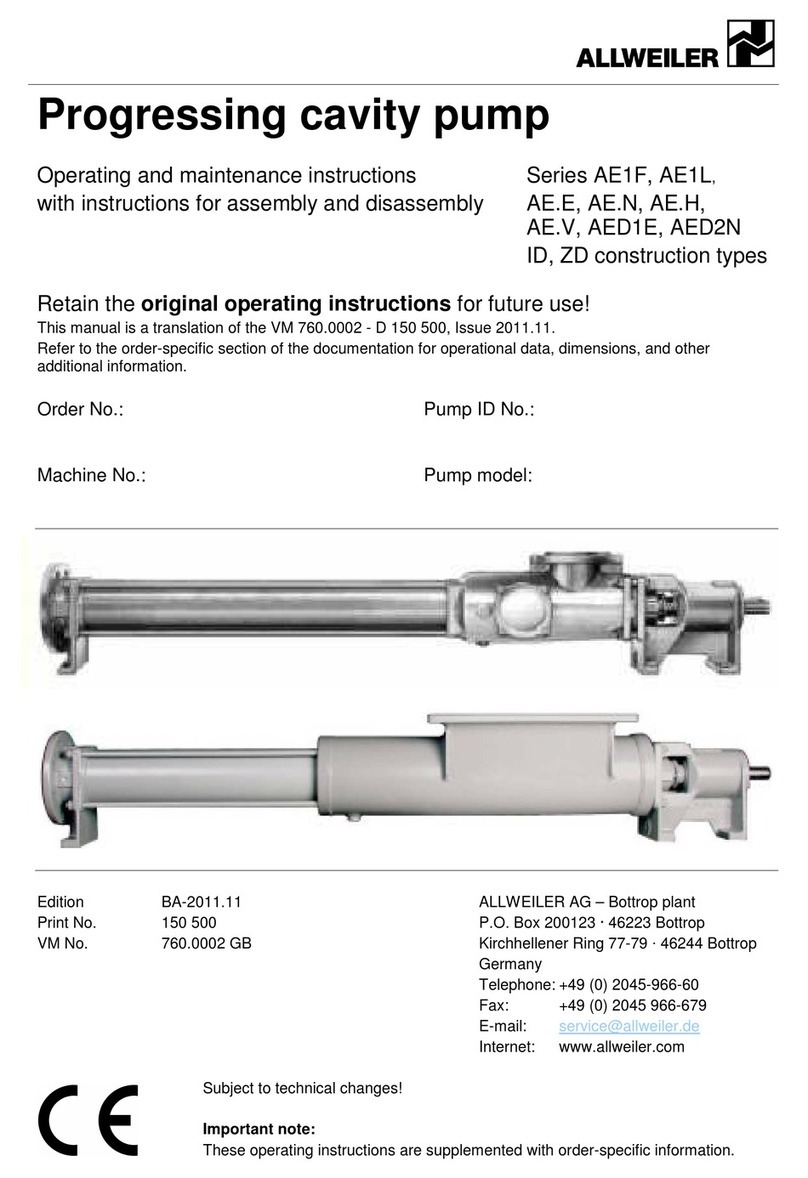
Allweiler
Allweiler AE1F Series Operating and maintenance instructions with instructions for assembly and disassembly
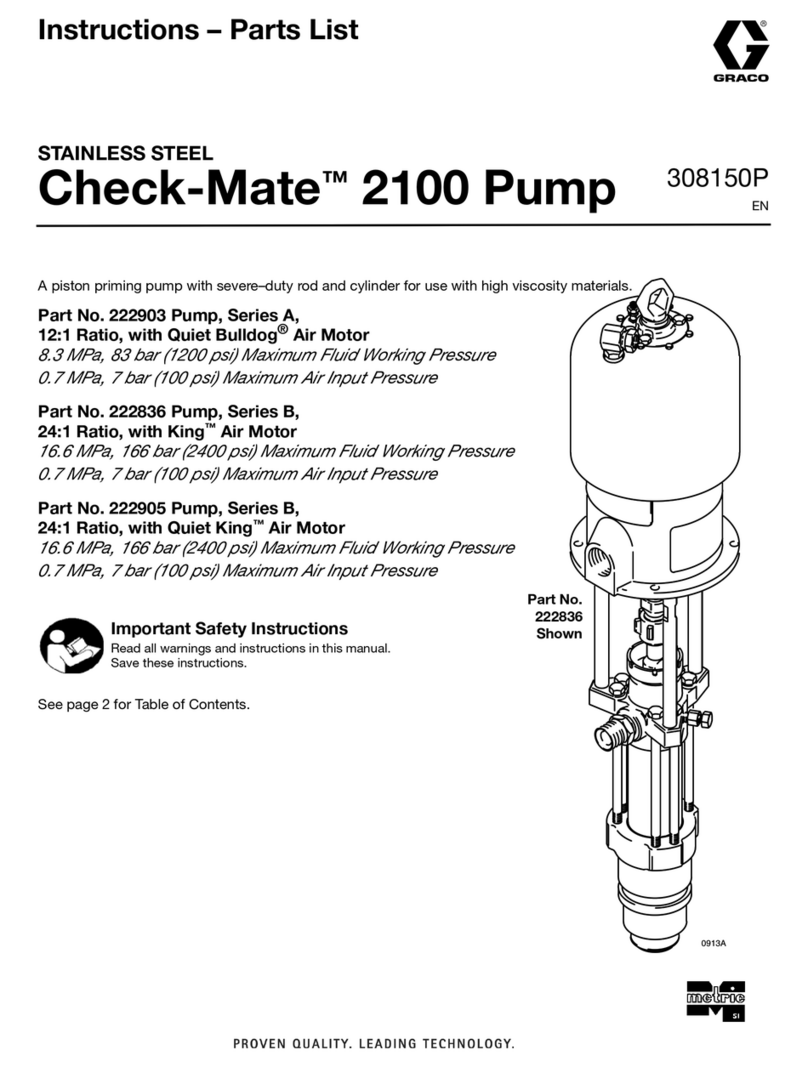
Graco
Graco Check-Mate 2100 Instructions-parts list

SPIDO
SPIDO PC 300 instruction manual
