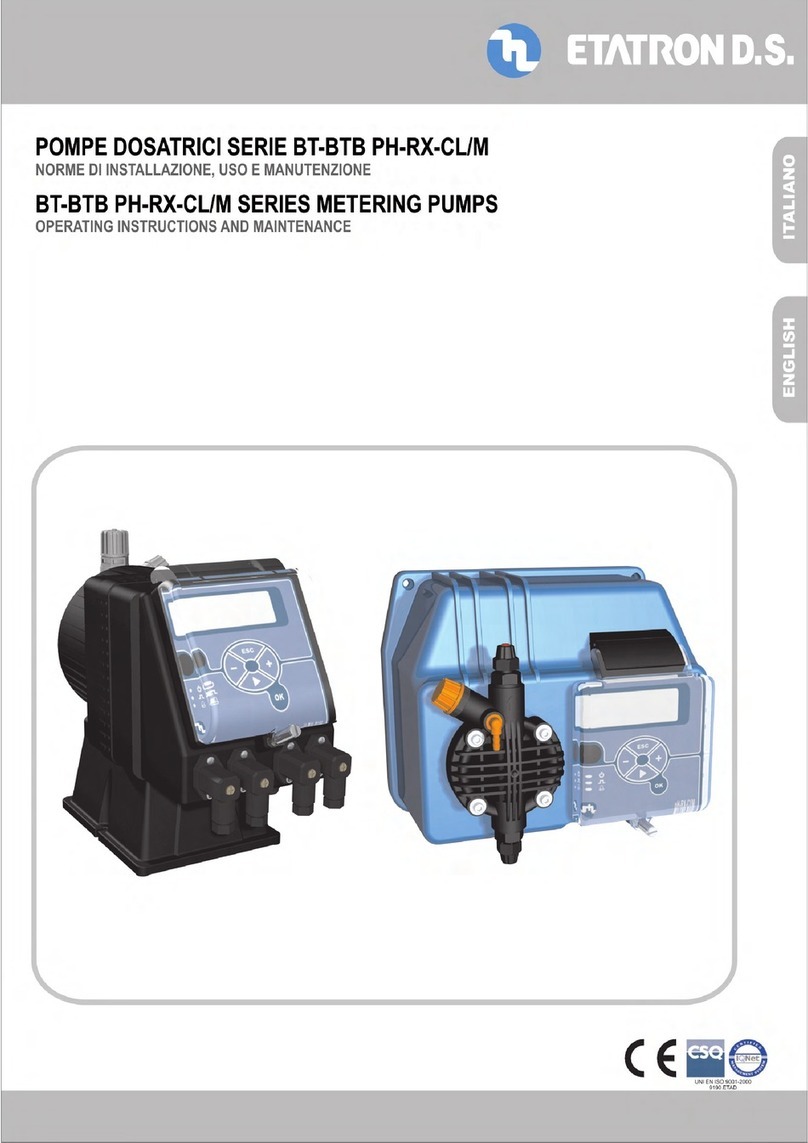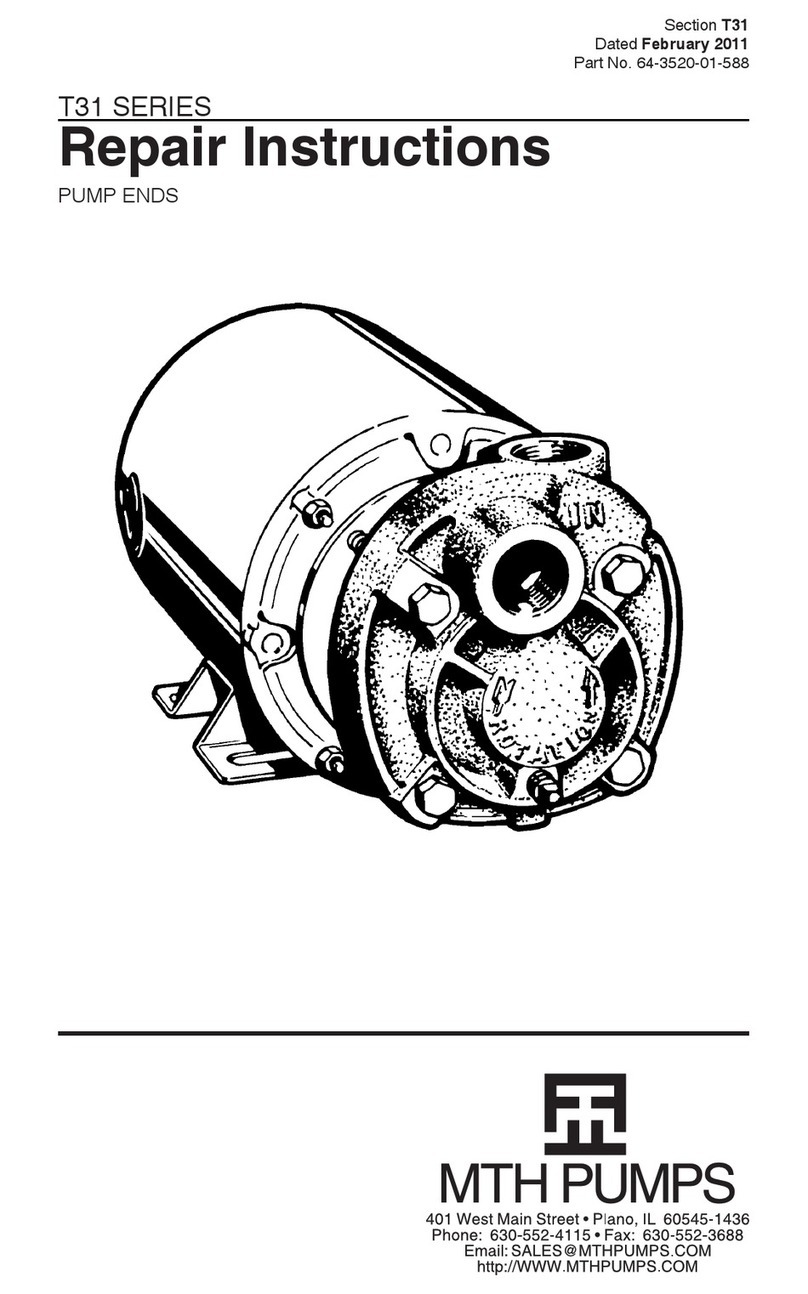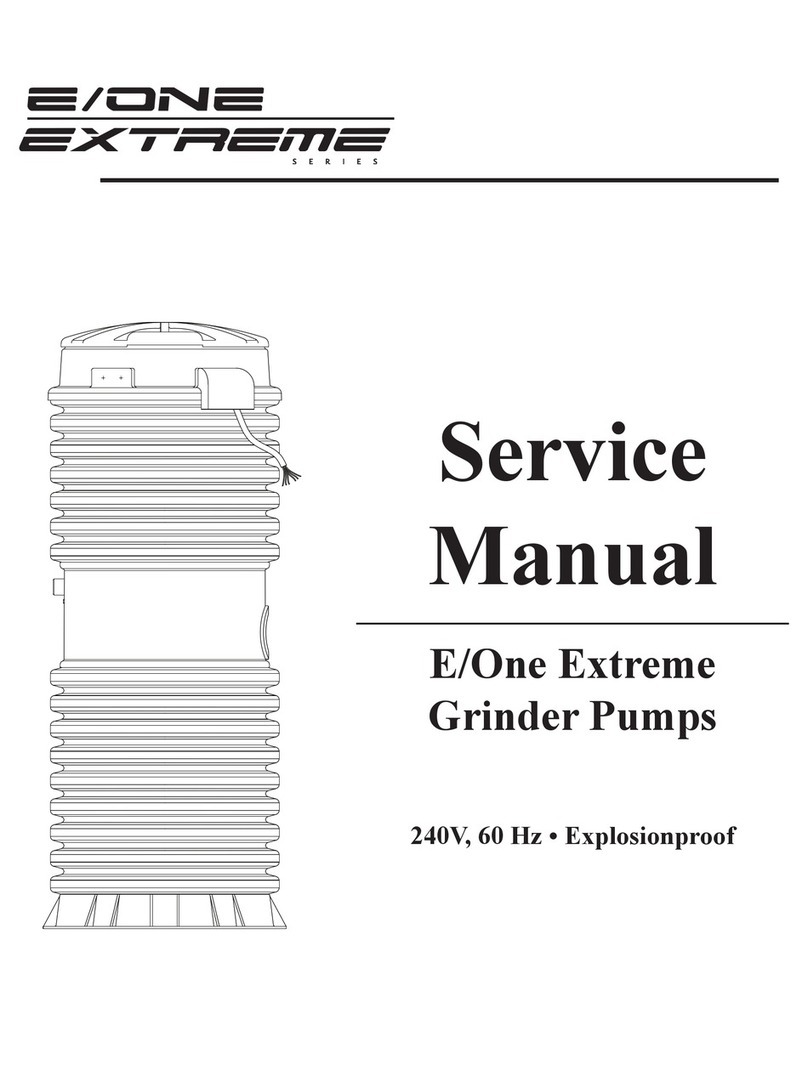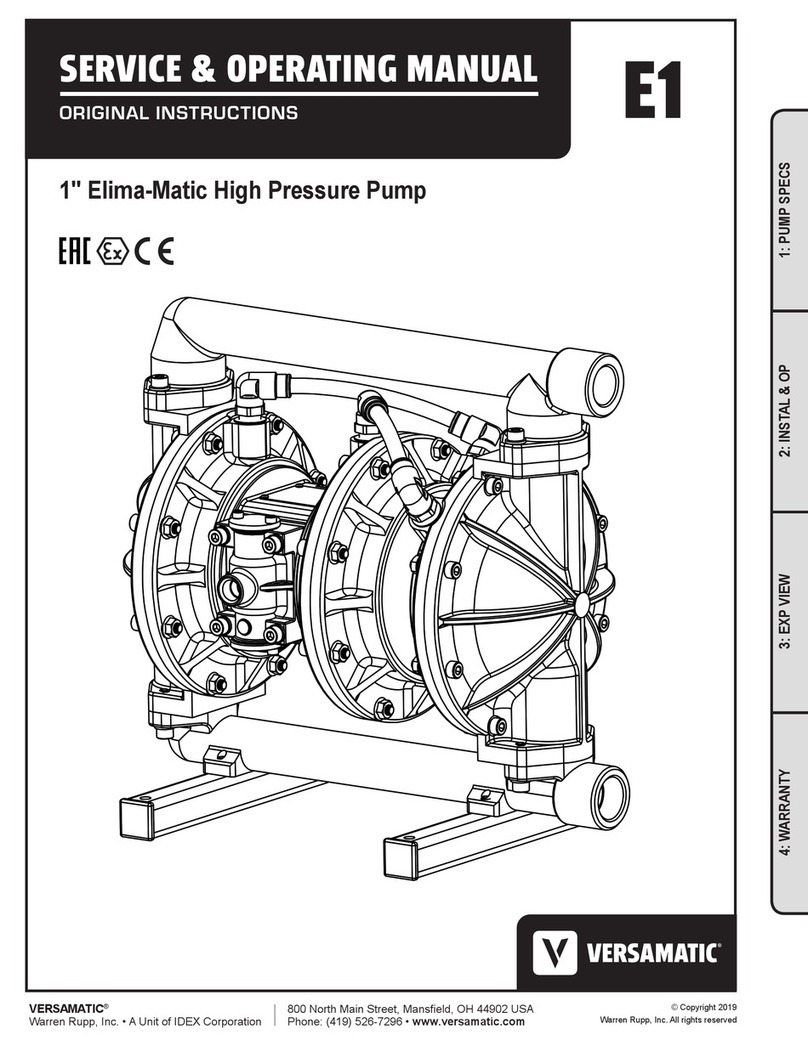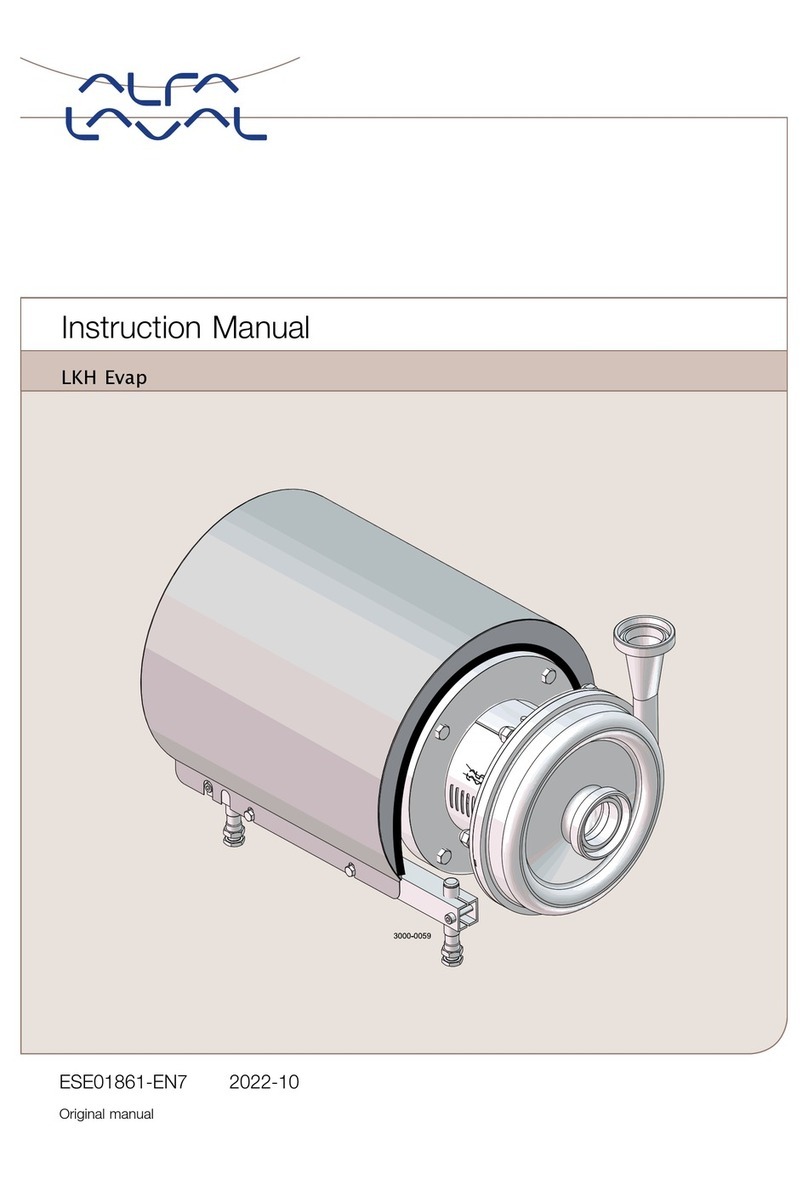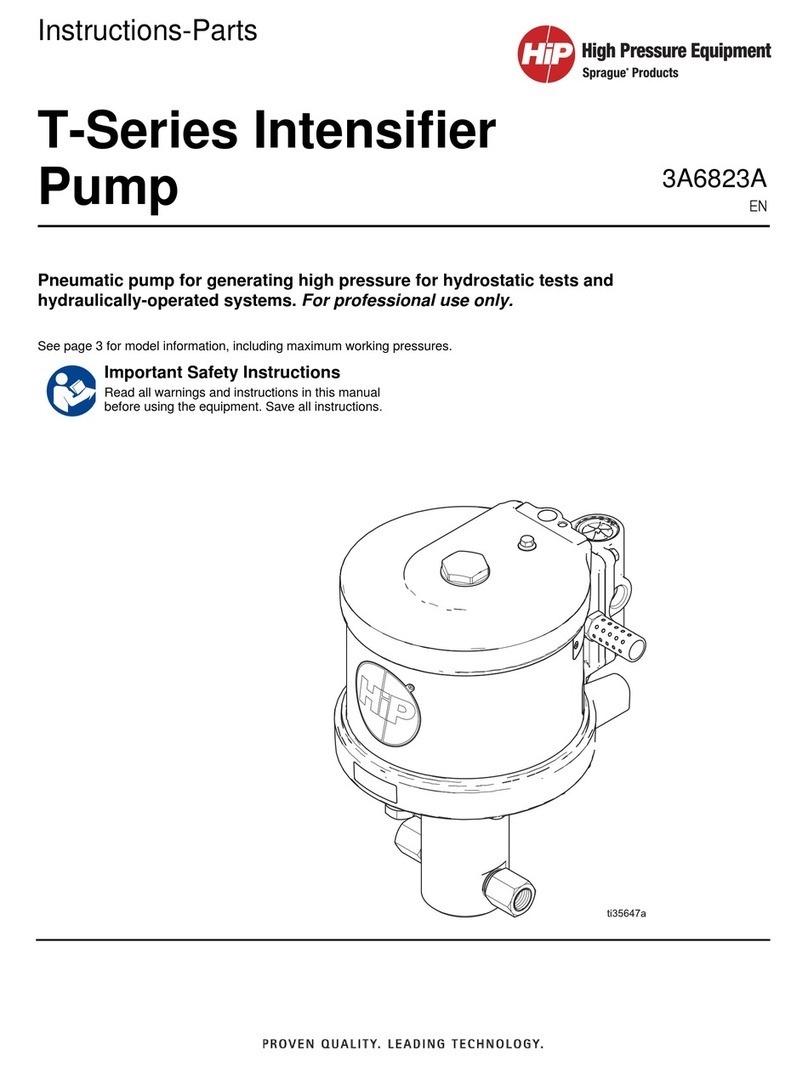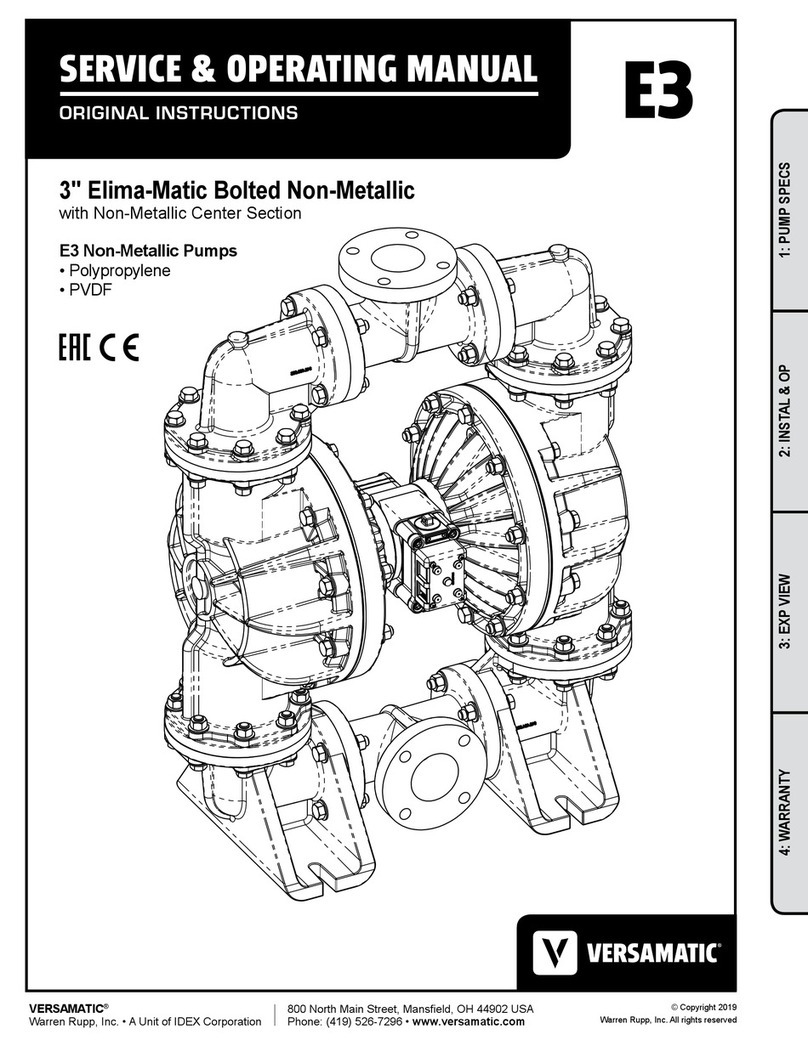Etatron eSelect M 1 CI Instructions for use

NORME DI INSTALLAZIONE, USO E MANUTENZIONE
OPERATING INSTRUCTIONS AND MAINTENANCE
IT
UK
eSelect M 1 Cl
UNI EN ISO 9001-2015


(IT) DIRETTIVA "RAEE" SUI RIFIUTI DI APPARECCHIATURE ELETTRICHE ED ELETTRONICHE, AGGIORNATA A L'ULTIMA
EDIZIONE
Il simbolo sotto riportato indica che il prodotto non può essere smaltito come normale rifiuto urbano. Le Apparecchiature Elettriche ed
Elettroniche (AEE) possono contenere materiali nocivi per l'ambiente e la salute e pertanto devono essere oggetto di raccolta
differenziata: smaltite quindi presso apposite discariche o riconsegnate al distributore a fronte dell'acquisto di una nuova, di tipo
equivalente o facente le stesse funzioni. La normativa sopracitata, alla quale rimandiamo per ulteriori particolari e approfondimenti,
prevede sanzioni per lo smaltimento abusivo di detti rifiuti.
▬
(UK) WASTE OF ELECTRICAL AND ELECTRONIC EQUIPMENT DIRECTIVE (WEEE, RAEE in Italy) UP TO LAST EDITION
The marking shown below indicates that the product cannot be disposed of as part of normal household waste. Electrical and Electronic
Equipment (EEE) can contain materials harmful to health and the environment, and therefore is subject to separate waste collection:
it must be disposed of at appropriate waste collection points or returned to the distributor against purchase of new equipment of similar
type or having the same functions. The directive mentioned above, to which make reference for further details, provides for punitive
actions in case of illegal disposal of such waste.
▬
(FR) DIRECTIVE "RAEE" MISE À JOUR DE LA DERNIÈRE ÉDITION CONCERNANT LES REBUTS D'APPAREILLAGES
ÉLECTRIQUES ET ÉLECTRONIQUES
Le symbole ci-dessous indique que le produit ne pas être éliminé comme un normal déchet urbain. Les Appareillages Électriques et
Électroniques (AEE) peuvent contenir des matériaux nocifs pour l'environnement et la santé et doivent donc faire l'objet de collecte
différenciée: éliminés donc auprès de décharges prévues à cet effet ou rendus au distributeur pour l'achat d'un nouveau, de type
équivalent ou ayant les mêmes fonctions. La réglementation susmentionnée, à laquelle nous vous renvoyons pour les détails et les
approfondissements ultérieurs, prévoit des sanctions pour la mise en décharge abusive desdits rebus.
▬
(ES) DIRECTIVA "RAEE" ACTUALIZADO A LA ÚLTIMA EDICIÓN SOBRE RESIDUOS DE APARATOS ELÉCTRICOS Y
ELECTRÓ NICOS
El símbolo que se muestra abajo indica que el producto no puede eliminarse como un residuo urbano normal. Los Aparatos Eléctricos
yElectrónicos (AEE) pueden contener materiales nocivos para el medio ambiente y la salud y por tanto tienen que ser objeto de
recogida selectiva: por consiguiente tienen que eliminarse en vertederos apropiados o entregarse al distribuidor cuando se adquiera
uno nuevo, del mismo tipo o con las mismas funciones. La normativa mencionada arriba, a la que remitimos para más detalles y
profundizaciones, prevé sanciones por la eliminación clandestina de dichos residuos.
▬
(PR) DIRETRIZ "RAEE" ATUALIZADO À ÚLTIMA EDIÇÃO SOBRE RESÍDUOS DE EQUIPAMENTOS ELÉTRICOS E
ELETRÔNICOS
Osímbolo referido abaixo indica que o produto não pode ser eliminado como resíduo urbano normal. Os Aparelhos Elétricos e
Eletrônicos (AEE) podem conter materiais nocivos ao ambiente e à saúde e, portanto, devem ser objeto de coleta seletiva: eliminados,
portanto, através de depósitos apropriados ou pelo reenvio ao distribuidor para a aquisição de um novo, de tipo equivalente ou que
realize as mesmas funções. Anormativa referida acima, à qual nos referimos para detalhes complementares e esclarecimentos, prevê
sanções no caso de eliminação inadequada de tais resíduos.
▬
(DE) RICHTLINIE "WEEE" AKTUALISIERT AUF DIE LETZTE EDITION ÜBER ELEKTRO- UND ELEKTRONIK-ALTGERÄTE
El símbolo que se muestra abajo indica que el producto no puede eliminarse como un residuo urbano normal. Los Aparatos
Eléctricos y Electrónicos (AEE) pueden contener materiales nocivos para el medio ambiente y la salud y por tanto tienen que
ser objeto de recogida selectiva: por consiguiente tienen que eliminarse en vertederos apropiados o entregarse al distribuidor
cuando se adquiera uno nuevo, del mismo tipo o con las mismas funciones. La normativa mencionada arriba, a la que
remitimos para más detalles y profundizaciones, prevé sanciones por la eliminación clandestina de dichos residuos.

CERTIFICATE OF CONFORMITY
ETATRON D.S. S.p.A.
He
ad
O
ff
i
ce
Via dei Ranuncoli, 53 – 00134 ROMA • ITALY
Tel. +39 06 93 49 891 • Fax +39 06 93 43 924
C.C.I.A.A. 535990 - Trib. di Velletri 5170/85 • Cod. Fisc. 06632160583
P. Iva 01585941006 • N. Export M/7011798
Internet: www.etatronds.com e-mail: info@etatronds.com
AS MANUFACTURER OF CHEMICAL DOSING PUMPS
series:eControl, eSelect, AG-Select, AG-S/Control,
ePhoton, Laundry Control System, Flow Meter PN
Under
our
own
responsibility
we
declare
conformity
in
accordance
with
the
following
directives:
2014/30/UE
:
"Electromagnetic
Compatibility"
2014/35/UE
:
"Low
voltage"
2012/19/UE: “RAEE”
In addition, in accordance with the following regulations:
UNI EN ISO 12100:2010, CEI EN 60204-1:2016, CEI EN 55014-1:2017
This
cert
i
f
i
cate
conf
i
rms
equ
i
pment
suppl
i
ed
marked
and
technica
l
documentat
i
on
i
ncluding
operat
i
ng
manua
l
and
spare
parts
manua
l.
This
declaration
conforms
to
the
above
d
i
rective
an
i
ntegra
l
part
of
the
manufacturer
operat
i
ng
manua
l.
(Rome) Italy, Date: 01/01/2019

ENGLISH
5
TABLE OF CONTENTS
Warnings ......................................................................................................................................... 7
Sym bols used in the manual .............................................................................................................. 7
Transport and handling ..................................................................................................................... 7
Intended use of the devi ce ................................................................................................................ 7
R is ks ............................................................................................................................................... 7
Assembl y of the instrum ent ............................................................................................................... 8
Disassembly of the instrument .......................................................................................................... 8
INSTRUMENT ESELCT M1 CL .............................................................................................................8
Gen eral features ............................................................................................................................... 8
Main features ................................................................................................................................... 8
Dimensions of the instrum ent ............................................................................................................ 9
Main additional functions .................................................................................................................. 9
INSTALLATION ...................................................................................................................................10
Wall instal l ation ..............................................................................................................................10
Diagram o f electrical connections .....................................................................................................10
ESELECT M1 PH(RX)..........................................................................................................................12
Con trol Panel ..................................................................................................................................12
OPERATING FUNCTIONS ..................................................................................................................12
ON-O FF mode ..................................................................................................................................12
DIRECT / REVER SE directi on ............................................................................................................12
MIN / MAX ALARM function ...............................................................................................................12
HYSTERESIS ...................................................................................................................................12
DELAY output response delay on setpoi nt .........................................................................................13
PROPORTIONAL - PWM m ode: Timed “Pulse Width Modul ati on” ...........................................................13
ANALOGUE O UTPUTS IN CURRENT 4-20 mA1 / 4-20 mA2 .....................................................................13
OVERDOSE TI M E .............................................................................................................................13
MAXI M UM METER I NG TIM E ...............................................................................................................13
STA RT/STOP TI MES .........................................................................................................................14
AUX OUTPUT ...................................................................................................................................14

6
ENGLISH
STA RT-U P DELAY ............................................................................................................................14
FLO W SENSO R function “Proximity Sensor” ......................................................................................14
TEM PERATURE ................................................................................................................................14
ETH ERNET / RS485 com m unication control uni t with exte rnal module ..................................................14
INITIAL DISPLAY ................................................................................................................................15
Sel ect the language of th e PROGRAMMI N G MENU ...............................................................................15
Sel ect the CHLORINE M EASUREM ENT RANGE ....................................................................................15
TEM PERATURE setti ngs ...................................................................................................................16
DATE AND TIME –Timer i n real time .................................................................................................16
PROG RAMMING M ENU ......................................................................................................................16
BASIC PROGRAMMING MENU..........................................................................................................17
SETPOINT 1 AND SETPOINT2 CL CHLORINE > BASIC MENU .......................................................17
CALIBRATION > BASIC MENU ..........................................................................................................18
START/STOP TIMES > BASIC MENU ................................................................................................19
SETTINGS > BASIC MENU.................................................................................................................19
MENU SELECTION > EXPERT PROGRAMMING MENU.................................................................20
SETPOINT 1 CL AND SETPOINT 2 CL CHLORINE > EXPERT MENU..............................................20
ANALOGUE 4-20MA OUTPUTS FUNCTION SELECTION > EXPERT MENU ...................................23
4-20mA 1 / 4 -20mA2 OUTPUT CHLORIN E > REMOTE DEVICES FUNCTION ...............................................23
4-20mA 1 / 4 -20mA2 O UTPUTS CHLORINE > M ETERING FUNC TI O N O N SETPOINT ....................................24
CALIBRATION > EXPERT MENU....................................................................................................... 25
START/STOP TIMES > EXPERT MENU .............................................................................................25
AUX OUTPUT > EXPERT MENU ........................................................................................................ 25
SETTINGS > EXPERT MENU..............................................................................................................26
INSTRUMENT TROUBLESHOOTING.................................................................................................28

ENGLISH
7
Warnings
Read the warnings below carefully. They provide important information regarding safe installation, use and
maintenance. Store this manual with the utmost care for future reference.
The device is built to a professional standard. Its durability and electrical and mechanical reliability will be more efficient if it is
used properly and maintenance is carried out on a regular basis.
ATTENTION: Any work or repairs inside the device must be carried out by qualified and authorised personnel. We assume no
liability due to failure to comply with this rule.
WARRANTY: 1 year (excluding parts subject to normal wear where applicable, namely: valves, fittings, pipe clamps, tubes, filter
and injection valve). Improper use of the device will void this warranty. The warranty is understood as ex-works or authorised
distributors.
Sym bols used in the manual
FORBIDDEN
Precedes information regarding
safety. Indicates a forbidden
operation.
ATTENTION
Precedes very important text to protect
the health of exposed persons or the
machine itself.
INFORMATION NOTE
Precedes information concerning use
of the device.
Transport and handling
The device must be transported as indicated on the box. Shipping by any means, even if free of carriage of the purchaser or
recipient, is carried out at the purchaser's risk. Complaints for missing materials must be submitted within 10 days of arrival of the
goods and within 30 days of receipt for defective material. If the device is to be replaced, this must be agreed upon with authorised
personnel or the authorised distributor.
Intended use of the devi ce
The device must be solely used for the use it has been expressly constructed for, i.e. to measure pH/Rx. Any other use is
considered improper and therefore dangerous. The device is not intended to be used for any applications not foreseen at the design
stage. For further explanations, the customer must contact our offices for information on the type of instrument in their possession
and its correct use. The manufacturer shall not be held liable for any damage resulting from improper, erroneous or unreasonable
use.
Risks
After removing the packaging, check the integrity of the device. If in doubt, do not use it and contact a qualified technician. The
packing materials (such as plastic bags, polystyrene, etc.) must not be left within the reach of children since they are potentially
dangerous.
Before connecting the device, make sure that the rating corresponds to that of the mains. The rating is displayed on the
adhesive label on the device itself
The execution of the electrical system must comply with the standards that define professional workmanship in the country
where the system is made.
Use of any electrical device implies observance of some fundamental rules. In particular:
do not touch the device with wet or damp hands or feet (e.g. swimming pools);
do not leave the device exposed to atmospheric agents (rain, sun, etc.);
do not allow the device to be used by children or persons incapable of using it without surveillance.
In case of failure and/or malfunctioning of the device, switch it off and do not tamper with it. For any repairs, please cont act
our service centres and request the use of original spare parts. Failure to comply with the above can jeopardise the safety of
the pump.

8
ENGLISH
If you decide to no longer use a device, it is recommended to make it inoperable by unplugging it from the mains.
Make sure it is switched off electrically (both polarities), disconnecting the conductors from the contact points of the mains by opening
the omnipolar switch with at least 3 mm between the contacts.
Assembl y of th e instrum ent
All instruments produced are normally supplied already assembled. For wall installation see paragraph “Wall assembly”.
Disassembly of the instrument
Always pay the utmost attention when disassembling the instrument or before performing maintenance on it. Always disable
electrical connections beforehand.
INSTRUMENT ESELCT M1 CL
Gen eral features
eSelect M1 Cl is a multi-purpose instrument for a single parameter suited for measuring the Free (Residual) or Total CHLORINE
by using the relevant sensor. The eSelect M series offers whole high quality performance in terms of measurement and functions that
make it possible to meet most requirements for an instrument. It offers many features that make it extremely versatile and easy to
use.
The chlorine measurements may be chosen based on the type of sensor used and relevant measurement range:
Residual Chlorine or Total Chlorine measurements using the respective sensors and buffer solutions of reference;
Ion-selective type membrane sensors with operational ranges 0-2 Cl ppm (preset); 0-20 Cl ppm; 0-20 Cl ppm (Total);
Open type chlorine amperometric cell (model CLC) with operational range 0-10 Cl ppm
Ethernet connection (LAN) external module, Modbus TCP + memory card with ETACLOUD software (not included)
Timed AUX output programming; Adjustable real-time timer; switch-on time programming.
ADVANTAGES: the features described above allow the operator to have one type of instrument only, thus reducing the value of
the stock and avoiding problems when placing an order from the manufacturer.
Two types of programming menus:
Basic: simplifies programming for household applications such as small swimming pools or water treatment systems
Expert: in the case of professional applications, makes it possible to fine-tune the measurements and safety functions.
The programming menu is simple and self-explanatory and the wide and elegant display assures easy viewing.
Main features
Device manufactured according to standards
Case made of: ABS plastic
Level probe arrangement (to check chemicals)
Output relay for setpoint values
mA outputs
AUX timer external unit remote control output
Level probe input for tank (not included)
RS485 / Ethernet external module connection
Proximity sensor
PT100 temperature sensor
100/240 VAC power supply 50/60 Hz single-phase (maximum ±10% fluctuations are permitted); on demand 12/24 V

ENGLISH
9
Dimensions of the instrument
Main additional functions
Function
Description
Setpoint
Relay 1 - 2 outputs
2 setpoints
Independent settings to start up metering pumps or
peristaltic dispensers in ON-OFF or proportional
mode
Setpoint
Adjusts the setpoint value (ON-OFF mode)
Hysteresis
Selects a measurement range around the setpoint
value, activating the output relays (ON-OFF)
Direct - Reverse CL chlorine
Selects the metering direction
ON-OFF / PWM proportional
modular pulse mode
Output in ON-OFF mode or in PWM proportional
Time/Pause pulses activate metering pumps
Delay on setpoint value
Selects a delay time (max 999 sec adjustable)
before activating the output relay
Relay 3 AUX Output
The real-time clock controls remote appliances or devices in a very accurate manner:
programming time/days/weeks and start-up time and operating duration
Alarm 4 Relay
Min Alarm / Max Alarm
Alarm function that, on exceeding a minimum and/or
maximum value, switches on the alarm relay
4-20 mA1-2
mA devices outputs
Controls the data logger, PLC, recorder or devices suited to processing an mA signal
Setpoint metering
Controls mA metering pumps or devices suited to processing an mA signal
Calibration
Calibration menu for ion-selective membrane or open type amperometric cell chlorine sensor
System settings
Flow sensor
Switches on/off the instrument via the flow sensor input (proximity sensor)
Manual temperature
Selects the manual temperature offset 0-100°C
Automatic
temperature
Offsets the temperature via a PT100 probe
RS485/Ethernet
Remote control via external RS485 / ETHERNET module, Modbus protocol with ETATRON
SmartApp® Software. The operator connects the unit via a PC, a smartphone or a tablet.

10
ENGLISH
INSTALLATION
Install the instrument away from heat sources in a dry place
at a maximum room temperature of 40°C.
Comply with standards in force in the different countries
regarding electrical installation (Fig. 2). If the power cord does
not have a plug, the device must be connected to the mains
by means of an omnipolar disconnecting switch with at least
3 mm between the contacts. All the power supply circuits
must be interrupted before accessing the connection
devices.
Fig. 1 –Electrical connection
Wall instal l ation
The wall-mounting plugs are supplied with the device. Always use a plug suitable to the available support. The layout of the
holes to be drilled on the support is displayed in Figure 2.
Fig. 2 - Measurements for wall fixing 226l x 146h
To access the 4 installation holes, remove the covers on the installation points (A) found on each corner of the
instrument, use a Phillips screwdriver to loosen the four screws underneath the covers, then open the front panel (see Fig.2).
The casing has 4 captive screws to quickly open/close the cover, thereby allowing for easy access for commissioning
and servicing, as well as assuring excellent seal for long-lasting operation
Install the unit in a dry place away from heat sources. Max room temperature 40°C.
Strictly comply with the regulations in force in the various countries regarding electrical systems.
Fit the instrument on the wall using the screws supplied
Diag ram of electri cal connections
To connect the accessories and peripheral devices to the instrument, remove the front cover screws, using a Phillips screwdriver
to reach the connecting terminal boards.
The terminal boards consist of spring terminals for quick coupling of the wires. Press the square “slotted” pin with a small flat
headed screwdriver and insert the stripped wire in the corresponding terminal. ATTENTION: exert slight pressure on the spring
pin to avoid irreparably damaging the terminal board.
Do not connect more than one device to each pin
Run the wires to be connected through the cable glands on the case wall.
Covers (A) x 4

ENGLISH
11
Fig. 3 –Connection diagram
TERMINAL BOARD “A”
COM
Relay 1
Setpoint 1 CL CHLORINE ON-OFF / PWM output relay timed pulses
NO
COM
1. Relay 2
Setpoint 2 CL CHLORINE ON-OFF / PWM output relay timed pulses
NO
COM
Relay 3
Auxiliary ON-OFF AUX output for remote equipment with Timer programming
NO
COM
2. Relay 4
ALARM ON-OFF relay output for external signalling device
NO
TERMINAL BOARD “B”
IN 1
Digital input of the level probe for the chemical tank
IN 2
NOT Connected
IN 3
Proximity Sensor input BLACK +/ BLUE –wires
TERMINAL BOARD “C”
+12VDC out
12 VDC output of the Proximity Sensor BROWN wire
4/20 mA1
(+) Proportional output Cl CHLORINE 4-20 mA1 for metering pump mA, PLC or data collection
-
(-) Proportional output Cl CHLORINE 4-20 mA2 for metering pump mA, PLC or data collection
4/20 mA2
(+) Proportional output Cl CHLORINE 4-20 mA2 for metering pump mA, PLC or data collection
TERMINAL BOARD “D”
+
PT100 temperature probe (RED wire)
S +
PT100 temperature probe (BLUE wire)
S -
PT100 temperature probe (GREEN wire)
-
PT100 temperature probe (YELLOW wire)
TERMINAL BOARD “E”
A
ORANGE wire
Connection for RS485 / ETHERNET external module.
For connection to the ETACLOUD, the external KIT CONNECT module
must be connected (NOT included with the instrument) code KST0000101
KIT CONNECT X INSTRUMENTS SERIES M
B
YELLOW wire
-
BLACK wire
+
Not Connected

12
ENGLISH
TERMINAL BOARD “F”
NEW membrane Chlorine sensor
Open Chlorine cell
OLD membrane Chlorine sensor
-
Not Connected
Not Connected
White Wire
+
Red Wire
Not Connected
Brown Wire
M
Grey Wire
BLUE Wire
Green Wire
0
Black Wire
Brown Wire
Yellow Wire
ESELECT M1 PH(RX)
Con trol Panel
The following picture shows the control panel with a description of the functions of the various keys.
1
Button to scroll the menu to the
left and decrease values
2
Button to quit the menu
3
Button to enter the menu and
confirm selections
4
Button to scroll the menu to the
right and increase values
5
Display
Fig. 4 –Keypad
OPERATING FUNCTIONS
ON-OFF mode
The unit features an ON-OFF mode that enables (or disables if the reverse mode is ON) the output relays of the metering
pumps, peristaltic pumps or other equipment.
ADVANTAGES: it works with the great majority of ON-OFF devices, which are also cost-effective.
DIRECT / REVER SE directi on
The setpoint relays are factory set as follows:
Setpoint 1 CL: DIRECT mode, the output is active when the measured value is lower than the selected setpoint, the metering pump
injects an oxidising solution.
Setpoint 2 CL: REVERSE mode, the output is active when the measured value is higher than the selected setpoint, the metering pump
injects a reducing solution.
MIN / MAX ALARM function
The Alarm function makes it possible to select the minimum and maximum values outside which the instrument triggers an alarm.
ADVANTAGES: increasing safety measures assuring an alert if the parameters are out of control.
HYSTERESIS
Hysteresis is useful during operations to adjust the setpoints in ON-OFF mode and is used to enable or disable the output relays
when the selected hysteresis is achieved. Hysteresis is useful when there are too many quick swings around the setpoint, that might damage
the connected device. By increasing hysteresis it is possible to move away from the setpoint value in accordance with the required value.

ENGLISH
13
Example with CL chlorine with range 2 Cl ppm: if the selected setpoint is 1 Cl ppm and hysteresis is set at 0.050 Cl ppm, the two activation
values are 0.95 and 1.05 Cl ppm; within this range, the setpoint is OFF and outputs are blocked, outside this range the setpoint is ON (always
according to Direct or Reverse mode).
ADVANTAGES: assuring proper system control without straining the connected device.
DISADVANTAGES: the user must remember that the programmed hysteresis is slightly different from the required setpoint.
DELAY output response delay on setpoi nt
The Delay time blocks the output relays (max 999 sec. programmable) to ensure the outputs are active only when the sensor
measurements are stable, thus assuring the best results in terms of chemical balance.
PROPORTIONAL - PWM mode: Timed “Pulse Width Modul ati on”
PWM “pulse width modulation” supports a proportional mode on each setpoint activating at the pulse, with a change of the
Start/Stop cycle time according to the measured value with respect to the setpoint.
Pulse width: pulses are timed ON and OFF based on the distance from the selected setpoint, programmable, example: if the
selected setpoint is 0.500 Cl ppm and the measured value is 0.400 Cl ppm, if the selected value of the PWM mode is 0.050 Cl ppm (based
on the selected range) the proportional function starts after reaching 0.450 Cl ppm with Time/Pause pulses and decreasing the active time
while reaching the setpoint.
Cycle Time: selected value of the PWM mode 0.050 Cl ppm with a 60 second cycle (programmable), example: setpoint is 0.500 Cl
ppm active time 60 sec - pause time = 0 sec; at 0.450 Cl ppm active time = 30 sec - pause time = 30 sec… decreasing the active time while
reaching the setpoint. The cycle time depends on many variables, such as: distance from the injection point of the system to be treated, how
fast or slowly the setpoint needs to react, chemical concentration, etc.
MIN Active Time: programmable. Defines the minimum time in which the PWM function is active; prevails over the selected
settings. The pulse modulation function is adjusted with 3 functions according to the following formula: Active Time in accordance with the
selected formula = (measured value - setpoint) / (period width * cycle time). If the result of the formula is < than that chosen with MIN
Active Time, the latter prevails on the former, example: range 2 Cl ppm measured value 0.400 Cl ppm; setpoint 0.500 Cl ppm / Period
Width 0.050 * Cycle time 60 sec = active time 4 sec. If the user has selected Active time min 5 sec, this will be the minimum PWM time
and not 4 sec.
ADVANTAGES: the proportional function is more accurate than the ON-OFF mode.
DISADVANTAGES: to select the most accurate settings and assure the best results, the operator should be an expert.
ANALOGUE O UTPUTS IN CURRENT 4 -20 mA1 / 4 -20 mA2
The instrument features 2 outputs with signal in current in mA. The 4-20mA1 and 4-20mA2 signal follows the Chlorine settings
selected previously. The mA output provides two operating modes to be selected according to the system’s operational requirements:
mA DEVICE: this is a programmable function combined with the unit of measure of the Chlorine in real time which makes it therefore
possible to remotely monitor devices such as data loggers, PLCs, recorders or other devices suited to processing remote signals in mA. 4
mA corresponds to the minimum Chlorine value (0 Cl ppm), 20 mA corresponds to the maximum measurable value (according to the
selected chlorine range) which may be 2, 20, 200 or 10 Cl ppm, the connected device is activated accordingly.
METERING ON SETPOINT: the mA outputs control metering pumps suited to processing an mA signal on input. 4 mA corresponds
to the minimum Chlorine value (0 Cl ppm), therefore the connected metering pump operates at the minimum capacity. 20 mA corresponds to
the maximum measured value (according to the selected chlorine range) which may be 2, 20 or 10 Cl ppm, the connected metering pump
will work at the max programmed capacity (according to the settings of the device).
ADVANTAGES: best possible results because the pulses are extremely accurate in relation to measured levels.
DISADVANTAGES: the user requires a specific metering pump or other device suited to processing an input signal in mA.
OVERDOSE TI M E
With the overdose time alarm one can select a period during which the setpoint must be reached. If the setpoint is not reached
during this period of time, the instrument blocks output operations, including those in mA (metering pumps), the alarm is ON (displayed) and
triggers a relay output.
ADVANTAGES: preventing excessive doses of chemicals.
MAXI M UM METERING TIM E
The maximum metering time is an extra function that ensures that metering operations are completed within a certain time
limit selected by the operator. The relays connected to the metering pumps activate accordingly. This function makes it possible to
eliminate time limits, to meter continuously based on the selected setpoints or, if the operator wishes to change the settings, it lets them
choose a given period (up to 999 minutes) within the selected hours.

14
ENGLISH
ADVANTAGES: preventing excessive addition of chemical product not only according to the setpoint, but also cancelling any form of
programming of the instrument’s setpoint.
STA RT/STOP TI MES
The Timer in real time makes it possible to control through a timer the AUX outputs for each remote device, for the period selected
in the program. The operator may also program the days of activity and the exact time of the unit’s operations through the St art/Stop
programming.
AUX OU TPUT
The auxiliary output controls various functions connected to any type of remote On-Off device controlled by a timer in real time. Each
output is able to control a device or appliance thanks to very accurate programming of minutes/hours/days/weeks.
ADVANTAGES: this function makes this instrument a very versatile control unit not only to measure chemical physical parameters
but also for other functions connected to the system where it is installed.
STA RT-UP DELAY
The start-up delay stops the output relays when the unit is switched on, thus allowing the sensor to polarise assuring correct
measurements (programmable).
FLO W SENSO R function “Proximity Sensor”
Flow Sensor: if there is no water flow in the probe socket (and possibly in the system), the flow sensor (proximity sensor) disables
all outputs ensuring no chemical substance is added (DISABLED by default).
TEM PERATURE
Manual / Automatic Temperature offset (the latter with a PT100 temperature sensor) 0-100°C, the conductivity measurements will be
offset in temperature, always obtaining the exact value.
ETH ERNET / RS485 com m unication control uni t with exte rnal module
The eSelect M series is suitable for remote control thanks to an RS485 expansion board with Modbus protocol using the ETACLOUD
software. The control unit via RS485/ETHERNET connection allows the operator to connect to the unit via a PC, a smartphone or a tablet,
change and view the programming and settings using the ETACLOUD software. The unit sends an email message once the alarm level,
overdose settings are reached, or when the maximum metering time of the metering pump has elapsed.

ENGLISH
15
INITIAL DISPLAY
NOTE FOR THE PROGRAMMER: Read the manual before starting programming or always have it at hand to be sure you are making the
correct selections.
IMPORTANT: if no keys are pressed for 60 seconds, the instrument will show the current measurement.
To go forward quickly, press and hold one of the ◄► buttons
The software version is shown when the instrument is on the lower part of the display.
The software is subject to revisions without notice.
The instrument is prepared for measuring and is then ready to operate.
At this stage some status messages might be displayed such as:
S1 S2 L1 DATE/TIME AUX OVERDOSE ALARM MAX DOSE FLOW BASIC MENU EXPERT MENU
which might be active due to the current measurements, just go Forward with programming.
The INITIAL DISPLAY shows the chlorine Cl ppm measurements according to the range selected in the
paragraph. SELECT THE CHLORINE RANGE”. If the instrument has already been programmed, the display
shows the programs selected previously.
The CONTINUOUS MEASUREMENT DISPLAY shows the measurements of the parameter, the status of the
functions and the alarm indications.
The MAIN DISPLAY shows the measurements of the parameter, the status of the functions and the alarm
indications.
When the instrument is switched on for the first time, a list of functions of all keys is displayed. This screen
is no longer displayed during subsequent start-up operations.
READ THE MESSAGE CAREFULLY, THEN PRESS OKKTO START.
USE OF THE KEYS
OK: access to the menu, start/stop, selection and editing
selects the step of the menu or increases / decreases the value
ESC: goes back to the previous menu or does not save the change
* Press OK to start*
To go forward quickly, press and hold one of the ◄► buttons
IN ENGLISH
Sel ect the language of th e PROGRAMMI N G MENU
To select the language of the programming menu.
After selecting the Language (ITALIAN, ENGLISH), the programming menu
adapts accordingly.
Sel ect the CHLORINE MEASUR EMENT RANGE
The instrument of the eSelect M CL series offers the option of selecting 4 chlorine measurement ranges and related sensors:
Ion-selective membrane sensors with measurement ranges 0-2 Cl ppm (preset); 0-20 Cl ppm; 0-20 Cl ppm (Total chlorine);
Open type amperometric cell (model CLC) range 0-10 Cl ppm
After making the selection, the measurement parameters displayed will change accordingly.
ETATRON
Model eSelec M1
Rev. X.X
CONTROLLER SETTINGS
Language
English
BASIC MENU
SETTINGS
Lingua
Italiano
MENU BASE

16
ENGLISH
IMPORTANT: after selecting the CHLORINE SCALE, ENSURE the appropriate CHLORINE sensor is connected.
In case the operator should want to change the CHLORINE SCALE range also during operations, proceed as follows:
BASIC menu > S E T T I N G S > E X P E R T M E N U > M E N U S E L E C T I O N > S E T P O I N T 1 > C h l o r i n e S c a l e
from EXPERT menu go into > M E N U S E L E C T I O N > S E T P O I N T 1 > C h l o r i n e S c a l e
Press ESC to go back to M E N U S E L E C T I O N or press ESC ESC to go back to M E A S U R E M E N T D I S P L A Y A
TEM PERATURE setti ngs
One of the following functional modes can be selected:
Manual:
The value is set by the user (0-100°C ) in the configuration menu, it is the
reference parameter for offsetting the pH value
Automatic:
The value measured by the PT100 probe is the reference parameter for
offsetting the chlorine value
DATE AND TIME –Timer in real time
◄
►◄
►
Some applications might require programming activation or
deactivation of the device. This is why the electronic device is
equipped with a clock and calendar.
PROG RAMMING MENU
The eSelect M instrument lets you choose between:
BASE programming: only the basic functions are available (for the user).
EXPERT programming: complete programming that includes functions for more accurate control and results (for the installer).
After selecting the type of programming, the Menus and sub-menus will change accordingly.
To help the operator choose the correct menu, the main differences between the two are set out below:
Setpoi nt 1-2 <S etpoint value - M etering - ON/OFF or Proportional m ode - A larm
MIN/MAX (only on Setpoint1) > Cal i bration > Settings >
Setpoi nt 1-2 < Set point value - Met ering - ON/OFF or Propo rt i onal mode - Hyst eresis - Setpoint
del ay - Temp. correct i on - MIN/MAX Alarm (only on Set point 1) - Overdose - M ax Dosage –Start-
up delay > 4-20m A1 > 4-20mA2 > C alibrati on > Start/S top > Aux O utput > Setti ngs >
Press O K / M E N U
the
display shows BASIC menu (default)
SETTINGS
Chlorine Scale
Cl 0-2 ppm
MENU BASE
SETTINGS
Chlorine Scale
Cl 0-20 ppm
MENU BASE
SETTINGS
Chlorine Scale
0-20 Cl ppm (Tot )
MENU BASE
SETTINGS
Chlorine Scale
CLC 0-10 Cl ppm
MENU BASE
SETTINGS
Temp. Sensor
Automatic
SETTINGS
Temperature
25°C
SETTINGS
Temp. Sensor
Manua l
Date
2017 May 14
Time
12:02
Menu Mode
BASIC
Menu Mode
EXPERT

ENGLISH
17
BASIC PROGRAMMING MENU
These are all the steps included in the MENU SELECTION menu configuration with BASIC programming:
◄
►
◄
►
*Selecting the C h l o r i n e S c a l e ,
SS E T P O I N T 1 and C C A L I B R A T I O N
will be followed by values in the selected Cl ppm
range
◄
►
◄
►
◄
►
Press OO K / M E N U Uto confirm the selection and to go on to the next sub-menu.
Press ESC to go back to the M E A S U R E M E N T D I S P L A Y A
SETPOINT 1 AND SETPOINT2 CL CHLORINE > BASIC MENU
SETPOINT1 CL
SETPOINT2 CL
The chlorine instrument eSelect M CL is preset by default for a 0 to 2 ppm
range. By selecting the required chlorine range, the values and displays
change accordingly.
The setpoints will activate the output relays for the metering pumps or other
devices.
The display shows the values according to the selected Chlorine Scale.
Direct mode: the output is active
when the measured value is lower
than the one selected in the setpoint,
the metering pump injects Chlorine.
Setpoint 2 is set for operations in
Reverse mode: the output is active
also the measured value is higher
than the one selected in the
setpoint, the metering pump injects
a Chlorine reducing agent.
The unit has an ON-OFF mode which switches on or off (if the reverse mode
is ON) The output relays of Constant / ON-OFF metering pumps or other
ON-OFF equipment.
BY SELECTING “ON-OFF” THE NEXT STEP IS “MIN ALARM” (ONLY in SET POINT1)
Menu Selection
Setpoint 1*
Menu Selection
Setpoint 2*
Menu Selection
Calibration*
Menu Selection
Start/Stop times
Menu Selection
Settings
Menu Selection
Setpoint 1
Menu Selection
Setpoint 2
MENU SETPOINT 1 -2
Setpoint Value
0.000 Cl ppm
MENU BASE
MENU SETPOINT 1 -2
Setpoint Value
0.00 Cl ppm
MENU BASE
MENU SETPOINT 1 -2
Setpoint Value
0.00 Cl ppm*(Tot)
MENU BASE
MENU SETPOINT 1 -2
Setpoint Value
0.00 Cl ppm
MENU BASE
MENU SETPOINT 1
Metering
Direct
MENU BASE
MENU SETPOINT 2
Metering
Reverse
MENU BASE
MENU SETPOINT 1
Metering
Reverse
MENU BASE
MENU SETPOINT 2
Metering
Direct
MENU BASE
MENU SETPOINT 1
Mode
ON/OFF
MENU BASE
MENU SETPOINT 2
Mode
ON/OFF
MENU BASE

18
ENGLISH
Modular pulses, also known as PWM “pulse width modulation”, support a proportional mode on each ON-OFF
setpoint, activating the corresponding pulses on the output relays based on the measured value and always
relating to the previous selected settings.
The default activation point is 0.050 ppm (2 Cl ppm); 0.50 ppm (range 20 Cl ppm, 0-10ppm CLC Cell).
For more accurate settings of the “Modular pulses” PWM, select the “Expert” menu in the initial settings.
* GOING BACK TO THE SETPOINT PROGRAMMING STEPS FROM “ON-OFF” MODE OR FROM “PROPORTIONAL” MODE
FUNCTION ONLY AVAILABLE WITH SETPOINT 1
The MIN and MAX Alarm function selects the alarm levels beyond which the alarm relay is triggered on.
ONLY WHEN USING METERING PUMPS
The priming function blocks the setpoint value to allow the metering pump to
remain primed, the outputs are not active.
Press E S C to go back to M E N U S E L E C T I O N or press E S C E S C to go back to the M E A S U R E M E N T
D I S P L A Y A
CALIBRATION > BASIC MENU
◄
►
Press OO K / M E N U Uto confirm the selection and go to the next sub-menu.
The chlorine parameter has 3 ranges suitable for ion-selective membrane sensors (one of which for the Total chlorine) and a range
for open type amperometric cells.
NOTE
During calibration, the -(minus) sign might be displayed, which disappears or is removed by correct settings! The value in the lower part of
the display shows the sensor signal in mV thus indicating the sensor’s efficiency. It is advisable to perform constant checks and periodic
recalibration of the sensor, via DPD1.
For the calibration of ion-selective membrane sensors always refer to the probe’s manual.
In BASIC MENU mode calibration is performed with one point only, the DPD one.
Select the value of the required sample solution and check with the DPD1 test kit for free chlorine, or with portable instrument, measure the
chlorine concentration in ppm (residual or total) in water, wait for the measurement to stabilise, press and hold ▲▼ until showing the value
obtained with the DPD method then confirm with OO K / M E N U U
MENU SETPOINT 1 -2
Mode
Proportion al
MENU BASE
MENU SETPOINT 1
Alarm MIN
0.000 Cl ppm
MENU BASE
MENU SETPOINT 1
Alarm MIN
0.00 Cl ppm
MENU BASE
MENU SETPOINT 1
Alarm MIN
0.00 Cl ppm*(Tot)
MENU BASE
MENU SETPOINT 1
Alarm MIN
0.00 Cl ppm
MENU BASE
MENU SETPOINT 1
Alarm MAX
2,000 Cl ppm
MENU BASE
MENU SETPOINT 1
Alarm MAX
20.00 Cl ppm
MENU BASE
MENU SETPOINT 1
Alarm MAX
20.00 Cl ppm*(Tot )
MENU BASE
MENU SETPOINT 1
Alarm MAX
10.00 Cl ppm
MENU BASE
MENU SETPOINT 1-2
Priming
OFF
MENU BASE
MENU SETPOINT 1-2
Priming
ON
MENU BASE
Menu Selection
Calibr ati on
MEASUREMENT
Calibrat.
0.000 Cl ppm
42.1 mV
MEASUREMENT
Calibrat.
0.00 Cl ppm
42.1 mV
MEASUREMENT
Calibrat.
0.00 Cl p p m*(Tot)
420.1 mV
MEASUREMENT
Calibrat.
CLC 0.00 Cl ppm
420.1 mV

ENGLISH
19
Press ESC to go back to MENU SELECTIONU or press ESC ESC to go back to MEASUREMENT DISPLAYA
START/STOP TIMES > BASIC MENU
The Timer in real-time programs the days and exact time of instrument operations.
Program the date and time by selecting the backlit steps.
Press ESC to go back to MENU SELECTION or press ESC ESC to go back to the MEASUREMENT DISPLAYA
SETTINGS > BASIC MENU
BASIC programming: simplified mode for end user or non-professional
operators
EXPERT programming: complete programming that includes functions for
more accurate control and results (for the installer).
After selecting the type of MENU, e.g. by selecting EXPERT, the display first shows BASIC but changes to EXPERT as soon as you start
programming, and vice versa.
Program the date and time by selecting the backlit steps.
Adjusts display backlighting obtaining energy savings;
To select the language of the programming menu.
After selecting the Language, the programming menu adapts accordingly
(Italian/English)
Menu Selection
Start/Stop times
Start/Stop times
Monday
00:00◄–►24:00
EXPERT MENU
Start/Stop times
Tuesday
00:00◄–►24:00
EXPERT MENU
Menu Selection
Settings
Settings
Menu Mode
BASIC
MENU BASE
Settings
Menu Mode
EXPERT
MENU BASE
SETTINGS
Date
2017 May 14
BASIC MENU
SETTINGS
Time
12:02
BASIC MENU
Settings
Backlit.Min.Lev.
100%
MENU BASE
Settings
Lingua
Italiano
MENU BASE
CONTROLLER SETTINGS
Language
English
BASIC MENU

20
ENGLISH
DATA RESET: resets default factory settings. ONLY to be used when the parameters do not match or if there
are programming issues or when the operator wishes to restart from scratch. NOT to be overused as many
resets may undermine the instrument’s efficiency.
◄
►
◄
►
By confirming YES, the display goes out for 1 second approximately, then goes back to the M E A S U R E M E N T D I S P L A Y A
MENU SELECTION > EXPERT PROGRAMMING MENU
These are all the steps included in the MENU SELECTION configuration with the EXPERT MENU programming menu:
◄
►
◄
►
◄
►
◄
►
◄
►
◄
►
◄
►
◄
►
*Selecting the C h l o r i n e S c a l e ,
SS E T P O I N T 1 and
CC A L I B R A T I O N will be followed by
values in the selected Cl ppm range
Press OO K / M E N U Uto confirm the selection and to go on to the next sub-menu.
Press ESC to go back to the M E A S U R E M E N T D I S P L A Y A
SETPOINT 1 CL AND SETPOINT 2 CL CHLORINE > EXPERT MENU
SETPOINT1 CL
SETPOINT2 CL
The instrument is preset by default for a 0 to 2 ppm range. By selecting the
required chlorine range, the values and displays change accordingly.
The setpoints will activate the output relays for the metering pumps or other
devices once the setpoint level is selected.
Settings
Reset
NO
MENU BASE
Settings
Reset
RESET
MENU BASE
Settings
CONFIRM?
NO
MENU BASE
Settings
CONFIRM?
YES
ES
MENU BASE
Menu Selection
Setpoint 1*
Menu Selection
Setpoint 2*
Menu Selection
4-20mA 1
Menu Selection
4-20mA 2
Menu Selection
Calibrati on*
Menu Selection
Start/S top times
Menu Selection
Aux Output
Menu Selection
Settings
Menu Selection
Setpoint 1
Menu Selection
Setpoint 2
MENU SETPOINT 1 -2
Setpoint Value
0.000 Cl ppm
EXPERT MENU
MENU SETPOINT 1 -2
Setpoint Value
0.00 Cl ppm
EXPERT MENU
MENU SETPOINT 1 -2
Setpoint Value
0.00 Cl ppm*(Tot )
EXPERT MENU
MENU SETPOINT 1 -2
Setpoint Value
0.00 Cl ppm
EXPERT MENU
Table of contents
Other Etatron Water Pump manuals

Etatron
Etatron HD-MA Instructions for use

Etatron
Etatron BT MA/M Instructions for use

Etatron
Etatron DLXB pH-RX-CL Series Instructions for use

Etatron
Etatron DLX-pH/M SERIES Instructions for use

Etatron
Etatron eOne MF 0110 User manual

Etatron
Etatron DLX-MA/AD series Instructions for use

Etatron
Etatron eOne MF Series Instructions for use

Etatron
Etatron BH3-V Instructions for use

Etatron
Etatron DLX Instructions for use

Etatron
Etatron eOne User manual