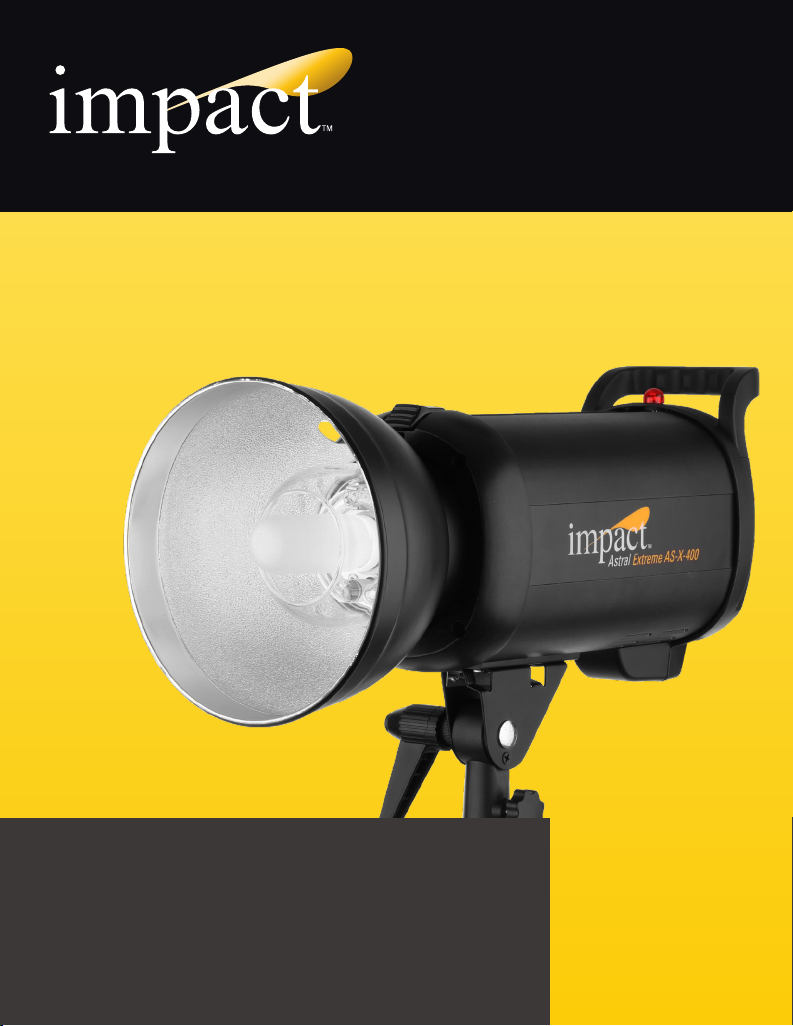2
Thank you for choosing Impact� The Impact AS-X-400 Astral Extreme monolight can be
used for everything from professional wedding and portrait work to action and sports
photography� This monolight is an easy-to-use and reliable tool built for functionality, and
it incorporates advanced features that are engineered for speed� In fact, that’s why we
call it the Extreme—because it’s extremely fast� You can work fast and uninterrupted
with the Astral Extreme, capturing incredible moments as they happen�
Ideal for working professionals, the Astral Extreme is designed so you’ll never miss a
shot while waiting for your light to recycle� Recycling time is as fast as 0�4 seconds
at full power, flash duration is as low as 1/5000 of a second, and continuous shooting
speed can reach a blazing 10 frames per second� This incredible speed makes the
Astral Extreme great not just for fashion and event shooting, but also for high-speed
photography� The Astral Extreme is fast enough to capture almost any movement at its
peak, whether it’s a bullet bursting through an apple, or it’s a skateboarder launching out
of a half-pipe�
Because high-speed flash photography can often mean high temperatures, the
Astral Extreme uses a fan-cooling system, heat sinks, and speed-dedicated internal
components to prevent overheating�
This monolight is easy to accessorize� With its built-in umbrella mount and Bowens
S-type bayonet, you’ll be able to attach light modifiers like umbrellas, softboxes, and
beauty dishes to customize and shape your light to achieve the perfect look� A modeling
lamp with a stepless power-output setting makes it easy to check positioning of your
flash before it’s time to fire�
The Astral Extreme has an optical sensor, so you can use it as an optical slave� There’s
also the optional Impact ControlSync 16 transmitter and receiver, which provides 150´
(50 m) of untethered freedom with total wireless control over the Astral Extreme�
Introduction