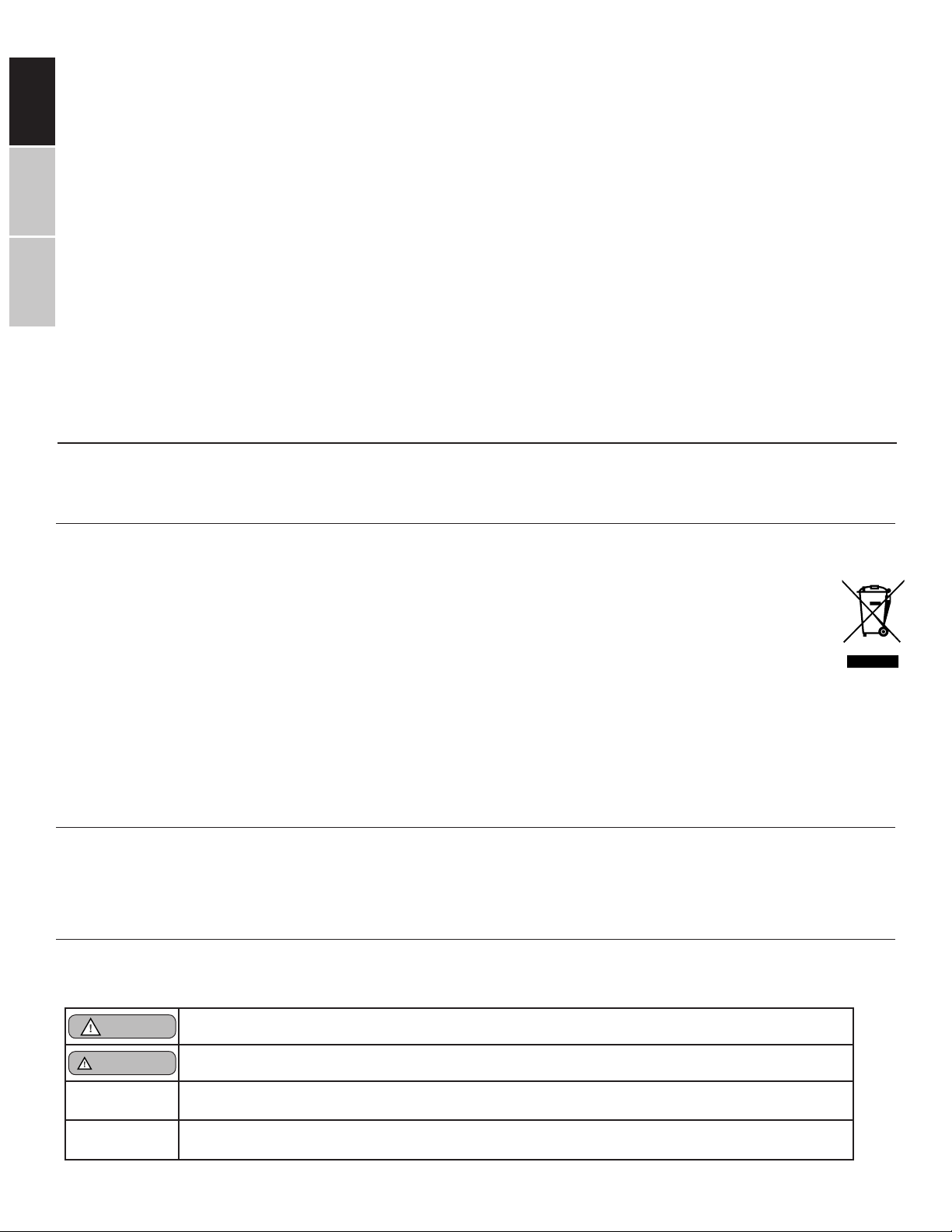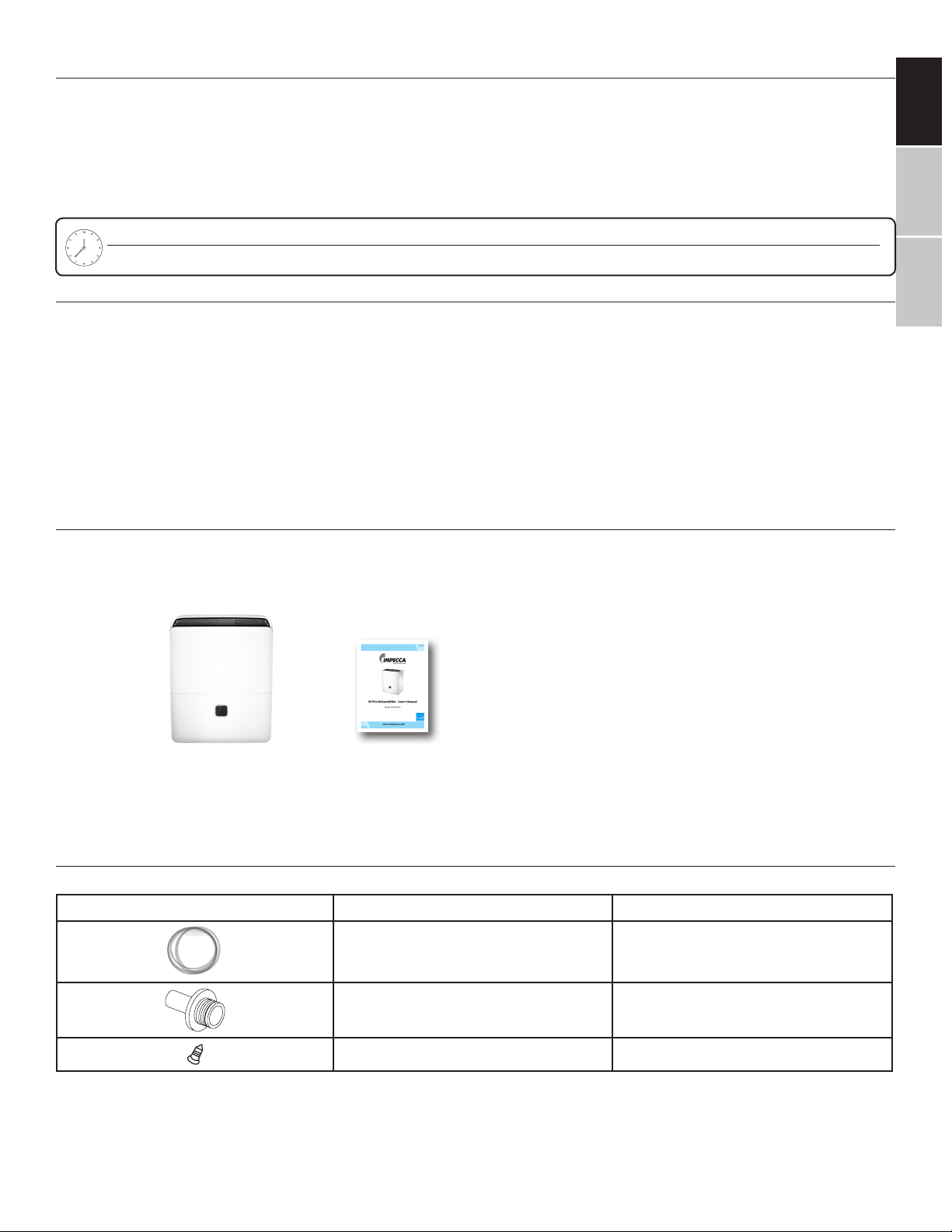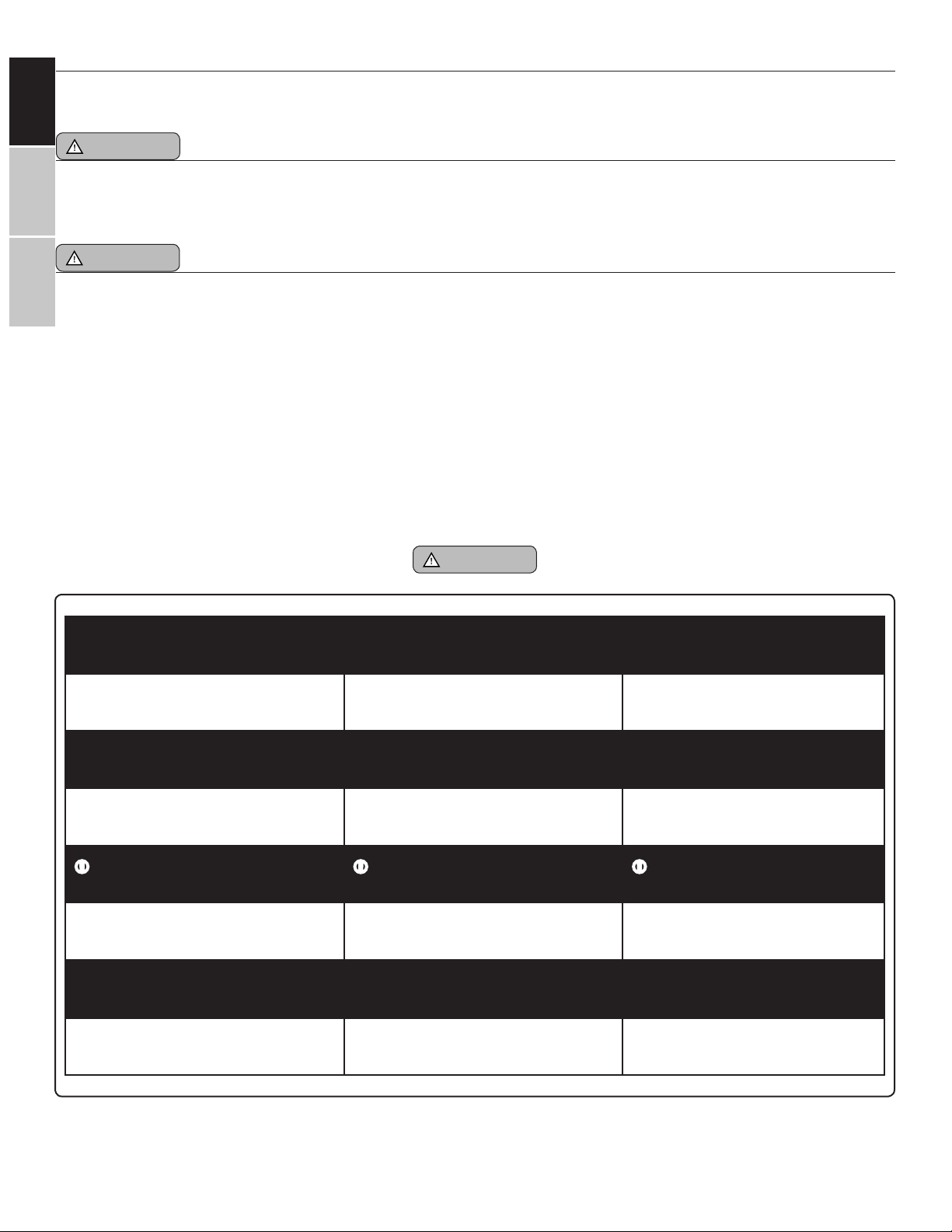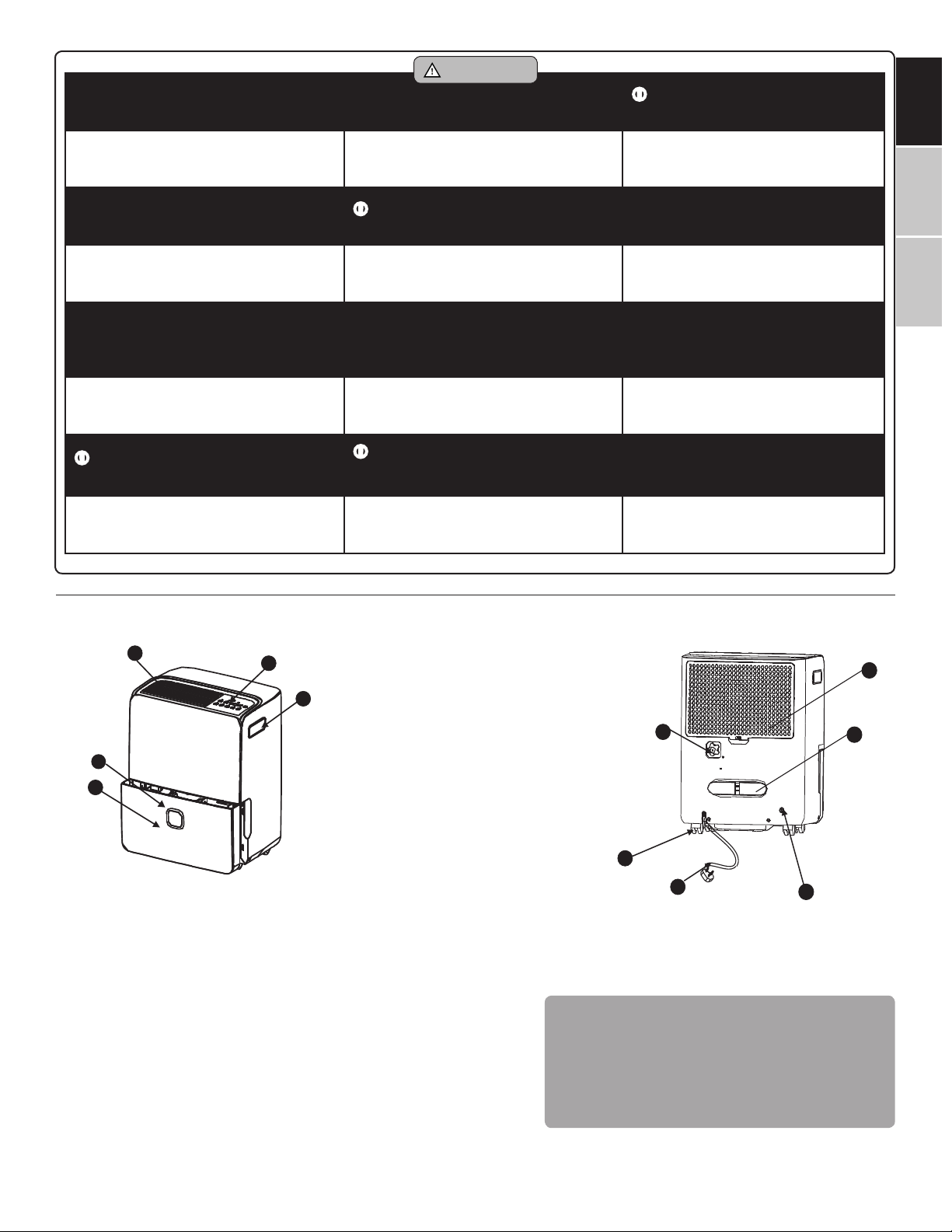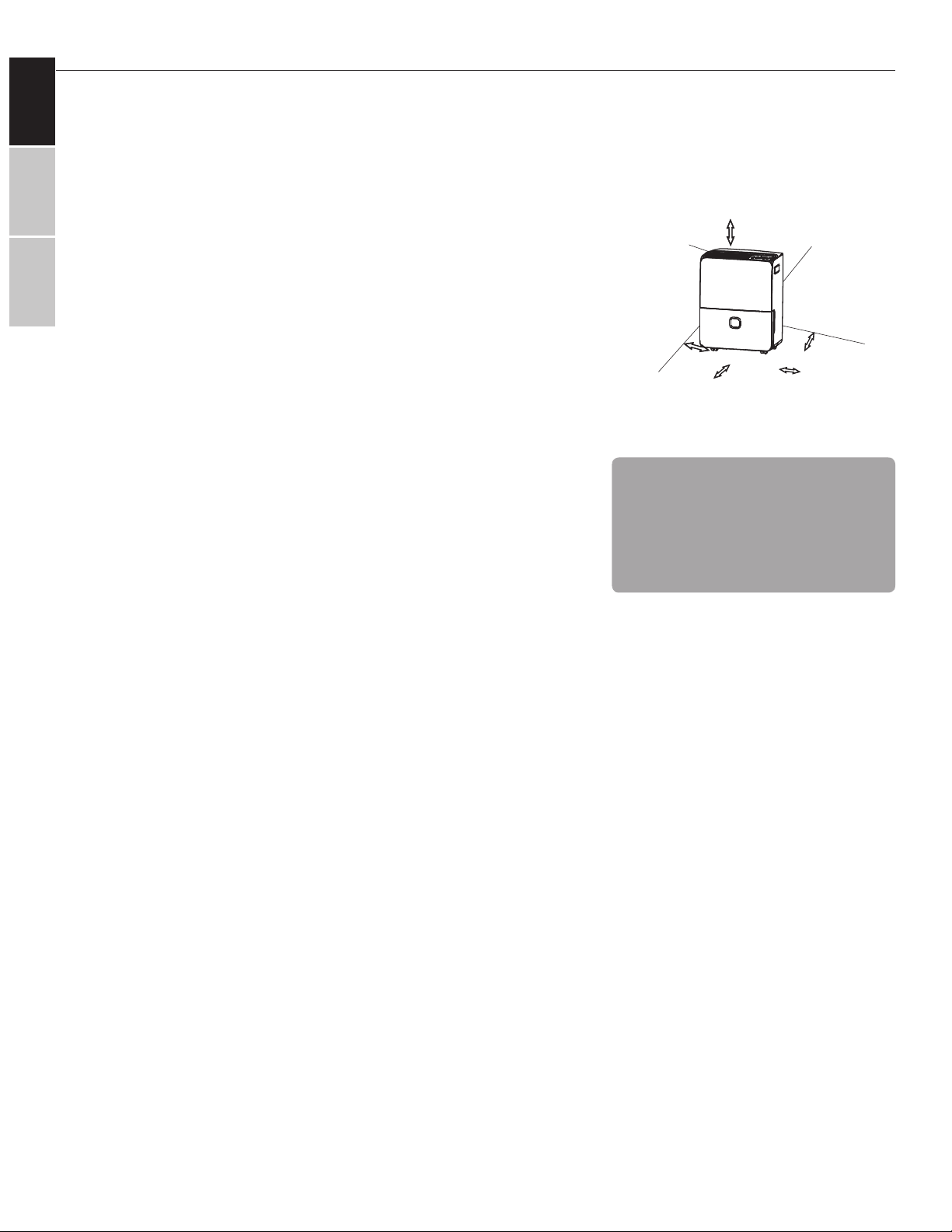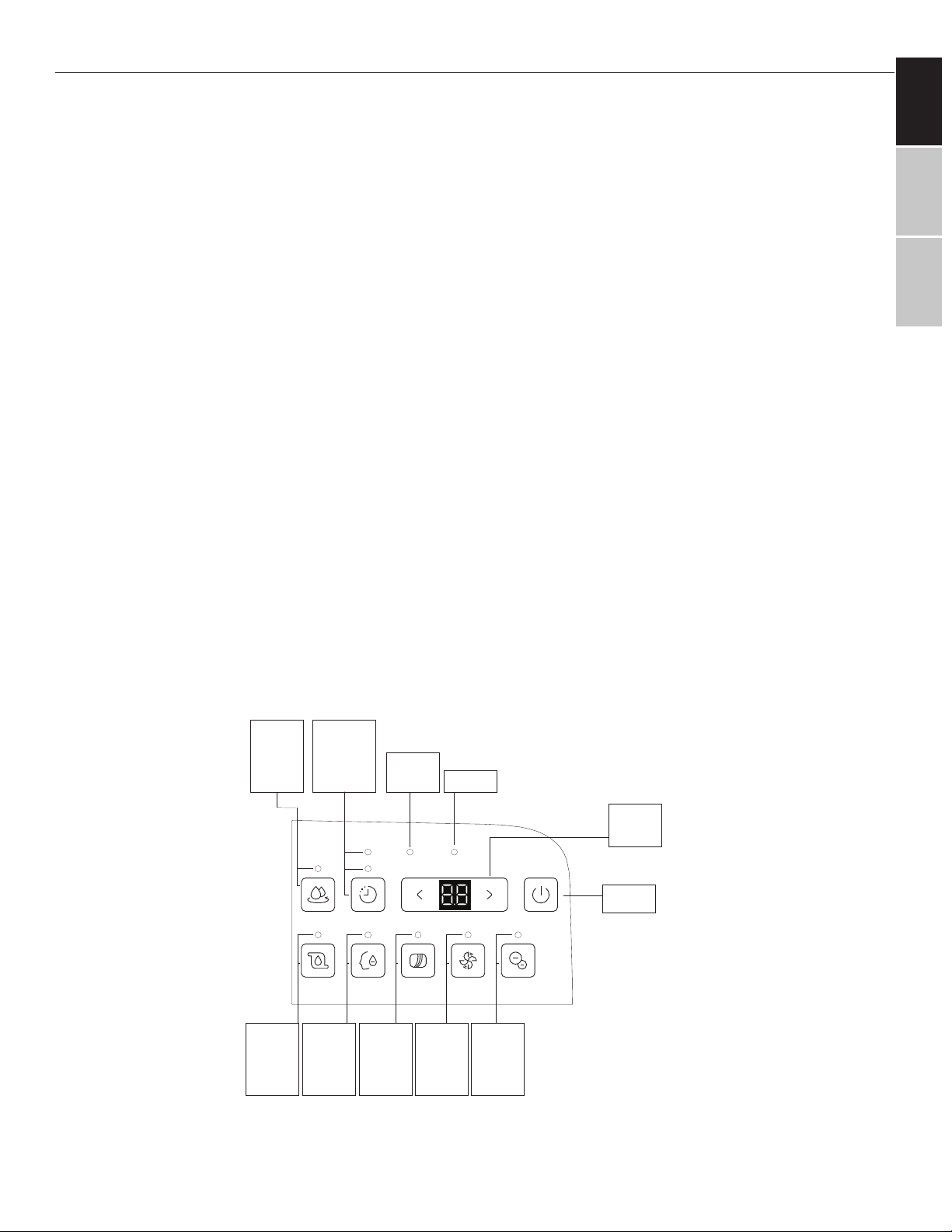10
ENGLISH ESPAÑOL FRANÇAIS
ADDITIONAL FEATURES EXPLAINED:
TIMER FUNCTION (Delay Start and/or Stop)
The timer can be used for two separate functions:
• To set a time delay before the unit will power on.
• To set a time delay before the unit will power o.
NOTE: Both can be set together.
Setting the unit to automatically turn o:
• With the dehumidifier running, push the timer
button once (twice if dehumidifier is not running),
until the ‘OFF’ indicator illuminates.
• Use the and buttons to select the number of
hours until the unit will power o.
• The time will be programmed aer 5 seconds of
inactivity and the display will return to show the
humidity level.
Setting the unit to automatically turn on:
• With the dehumidifier not running, push the
timer button once (twice if dehumidifier is not
running), until the ‘ON’ indicator illuminates.
• Use the and buttons to select the number of
hours until the unit will power o.
• The time will be programmed aer 5 seconds of
inactivity and the display will return to show the
humidity level.
NOTES:
• If both an “ON” and “OFF” program were set, both
respective indicators will be illuminated.
• The amount of hours chosen is from the time the
program was set.
• To check the program, simply press the TIMER
button again to cycle through ON and OFF times
accordingly.
TURBO MODE (If equipped)
• If pressed, the indicator will illuminate. This will
provide a quicker dehumidification. Ideal for
situations where speedy removal of moisture is
more important than quiet operation.
RESERVOIR FULL LIGHT
• Illuminates when the reservoir is full and ready
to be emptied, or when the reservoir is removed
and not seated in the proper position.
AUTO SHUT OFF
The dehumidifier shuts o aer 30 seconds when:
• The reservoir is full.
• The reservoir is removed or not seated in the
proper position.
• When the desired humidity level is reached.
NOTE: On some models, the fan motor will con-
tinue operating.
CHECK FILTER
• The system keeps count when the fan motor op-
erates and illuminates the clean filter light aer
250 hours of operation (about every 10 days if in
continuous use). The indicator light flashes once
per second.
• Aer cleaning the air filter, press the FILTER but-
ton on the control panel and the indicator turns
o.
AUTO DEFROST
• When frost builds up on the evaporator coils, the
compressor will cycle o and the fan will contin-
ue to run until the frost disappears.
AUTO PROTECT
• Once the unit is turned o, it can not restart oper-
ation for the first 3 minutes. This is to protect the
unit. Operation will automatically resume aer 3
minutes.
AUTO RESTART
• If the household power goes out, the unit will
automatically resume the previous mode and
settings when power returns.
$$$ SAVE & CONSERVE ENERGY
• Use the unit in the recommended room size.
• Locate the unit where furniture cannot obstruct the air flow.
• Keep the filters clean.
• Keep doors and windows closed.