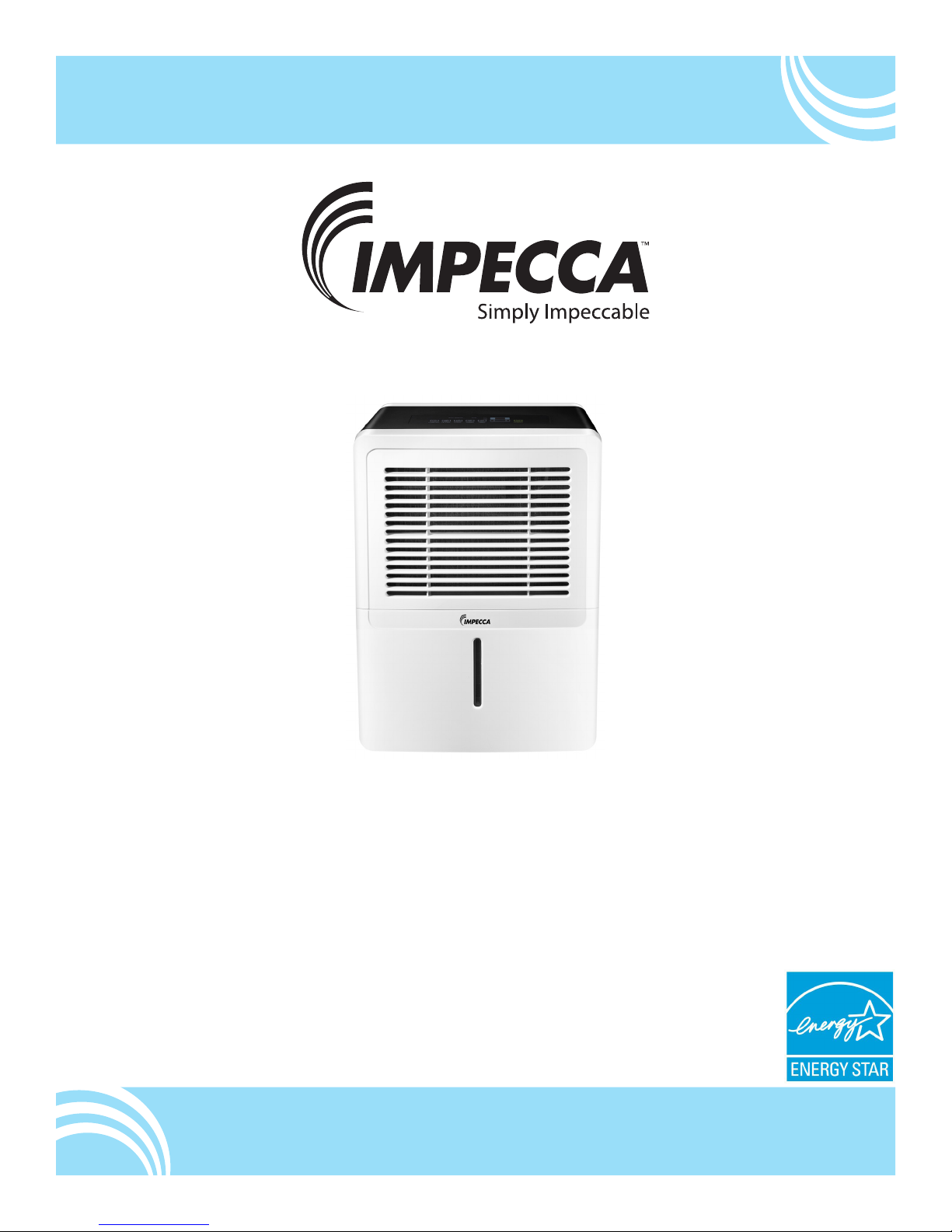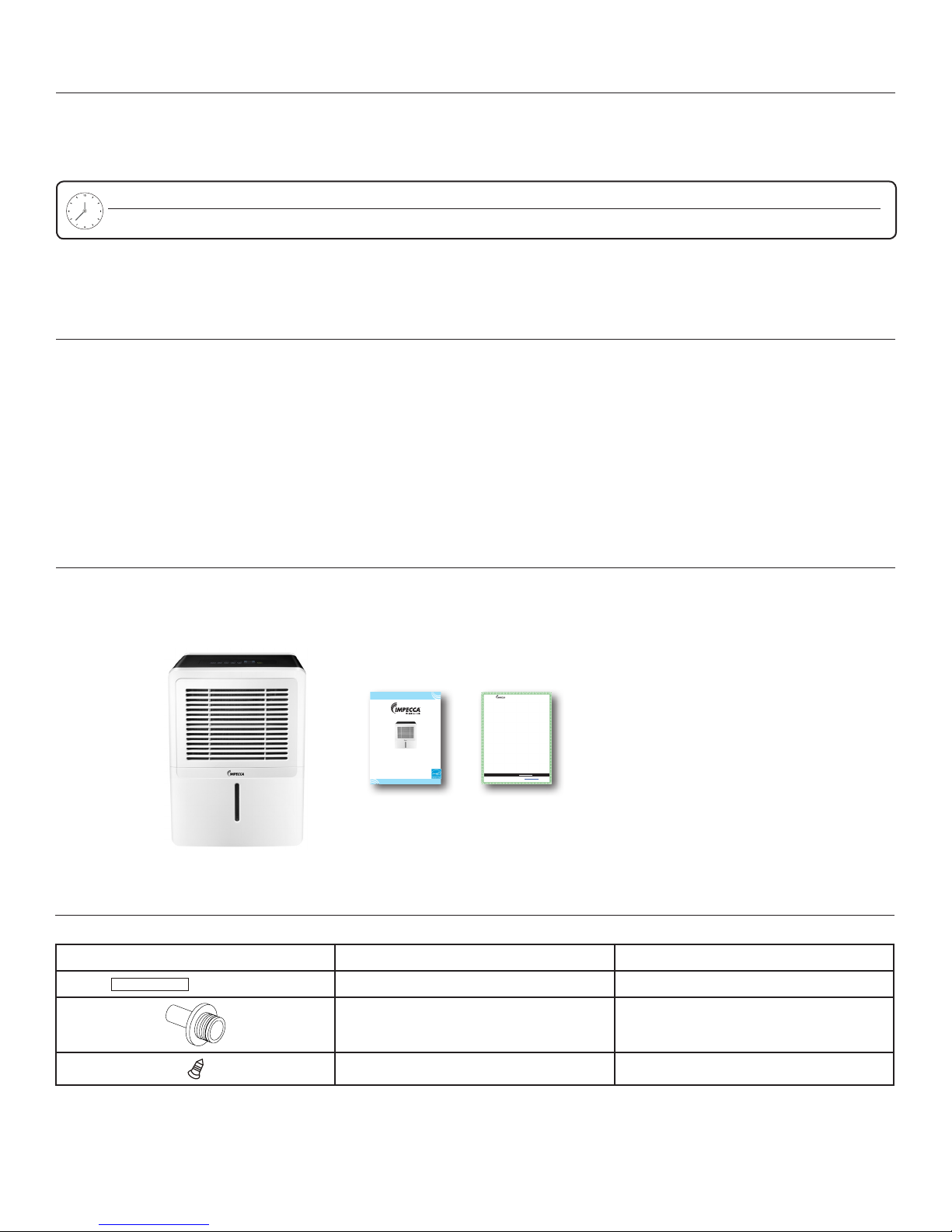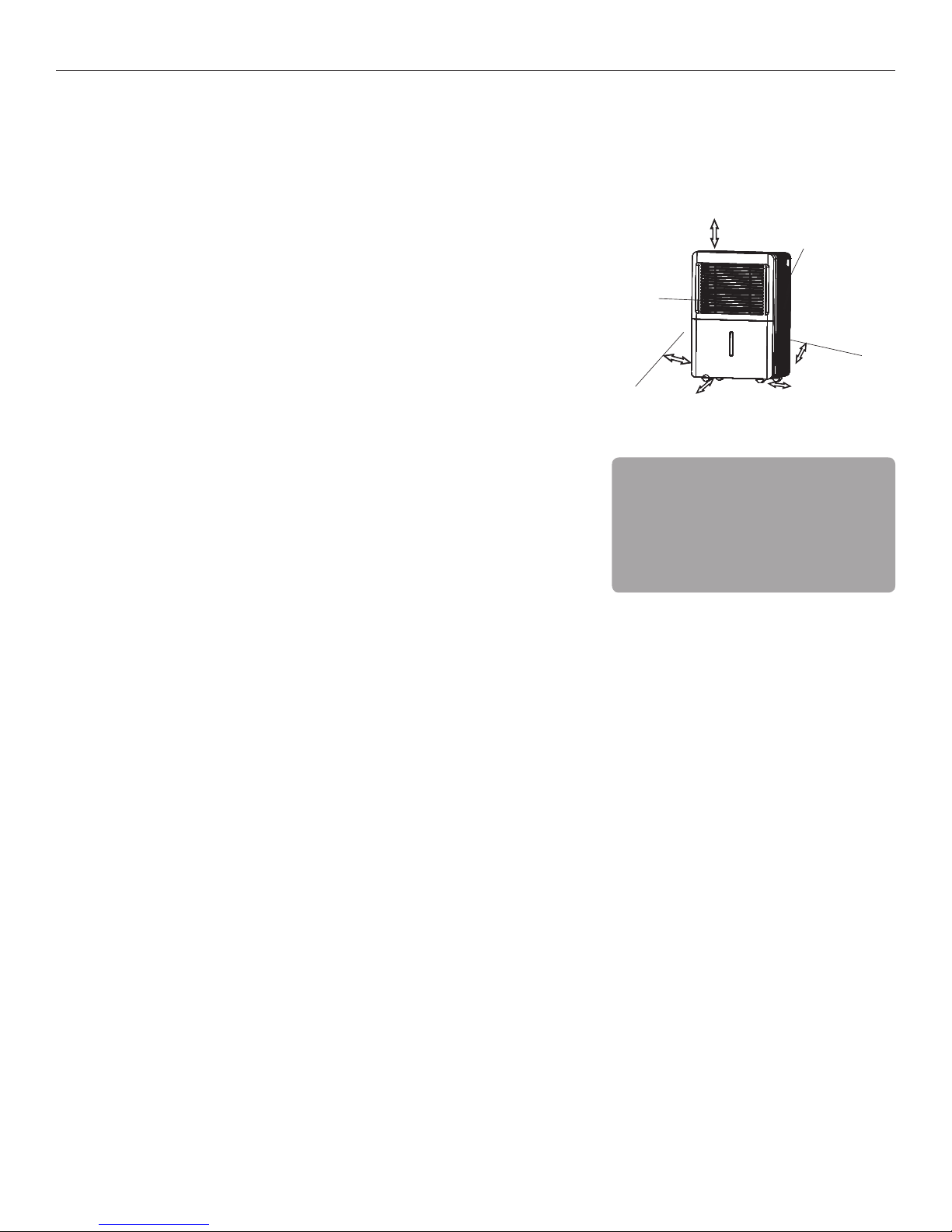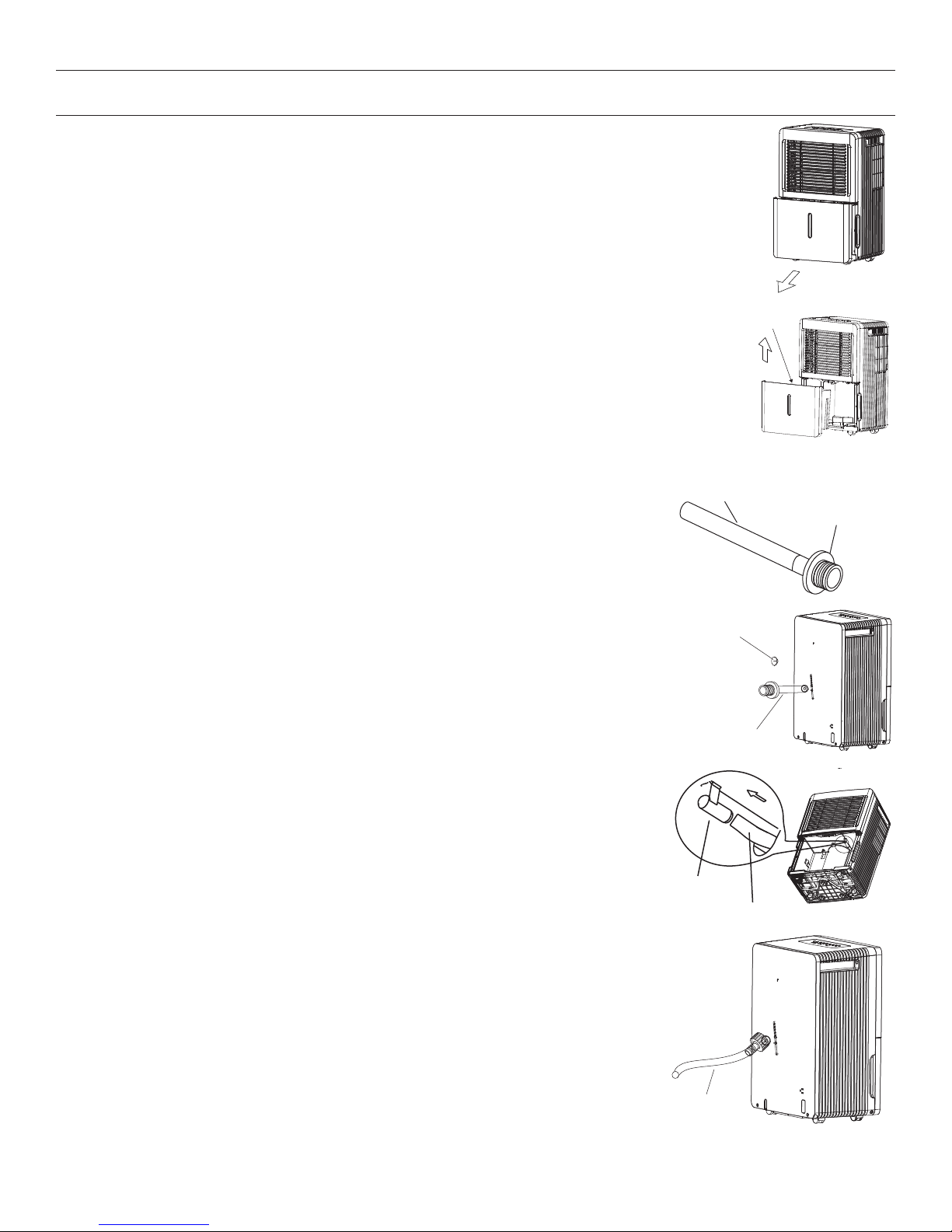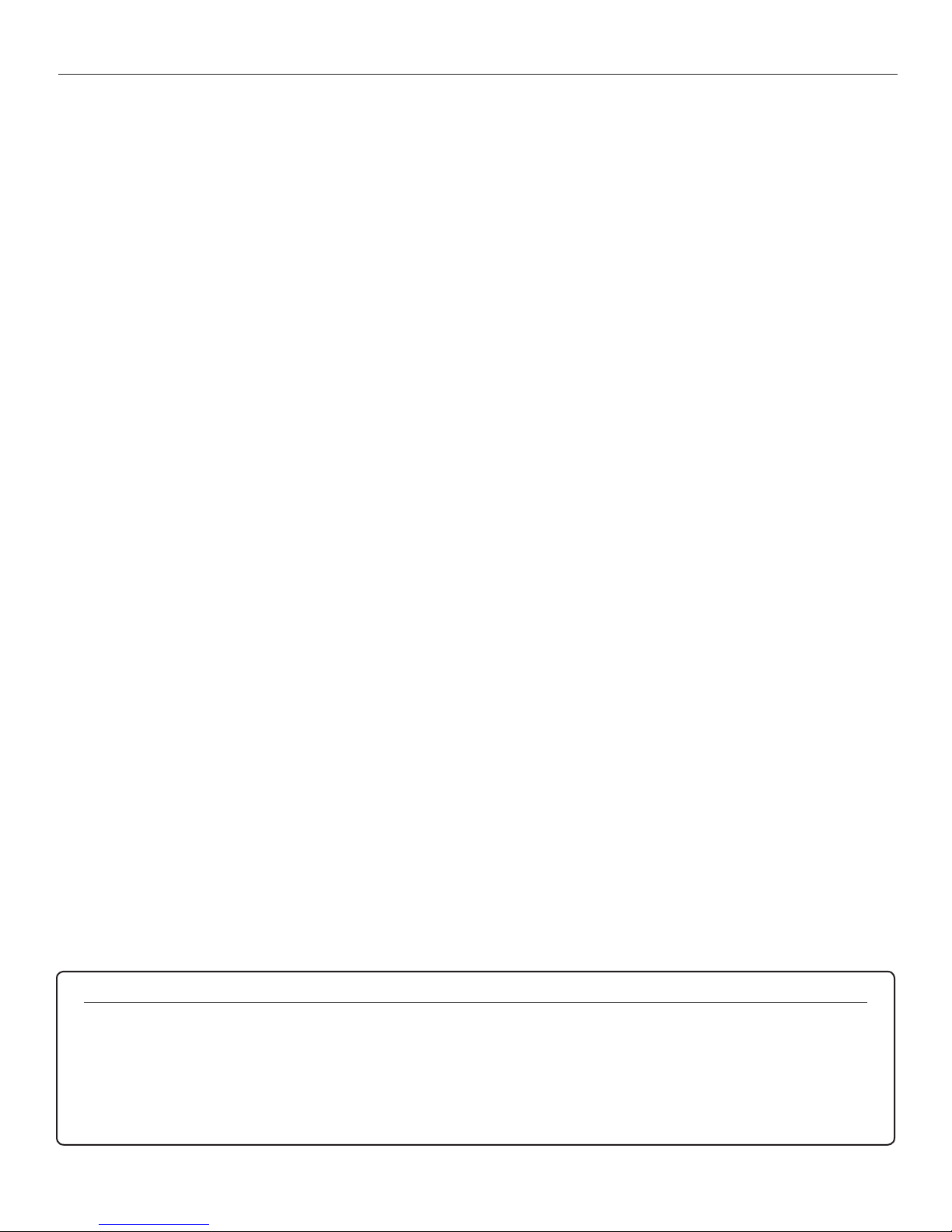1
WELCOME:
Congratulations on your purchase of an IMPECCA™ Electronic Dehumidier. Before using this product, you
should familiarize yourself with the features, functions, and operating procedures described in this manual. In-
side you will nd many helpful hints on how to use and maintain your dehumidier properly. Just a little preven-
tive care on your part can save you a great deal of time and money over the lifespan of your dehumidier. You
will nd many answers to common problems in the chart of troubleshooting tips.
FEATURES AT A GLANCE:
• Continuous Operation • Comfort Mode
• Auto-restart function • Auto-defrost function
• Water-level window • Delay start and stop
NOTE: Due to slight modications in production, the instructions, features, and/or descriptions found in this
manual might vary slightly from your product.
SAVE TIME AND MONEY!
If you review our chart of Troubleshooting Tips rst, you may not need to call for service at all.
DRAINAGE ACCESSORIES:
PART (for illustration only, may not be identical) PART DESCRIPTION: QUANTITY INCLUDED:
(~7” length) Drain Hose 1 piece
Adapter 1 piece
Screw 2 pieces
Avoid damaging your new appliance! If required accessories are missing, please contact Customer Support.
WHAT’S IN THE BOX:
Please verify your box for the following items. Note that some models may not include all items.
1. Dehumidier
2. User’s Guide
3. Warranty Card
4. Drainage Accessories (see details
below)
Impecca Dehumidier
User’s Manual
IDM-30SE—30 Pint Dehumidier
IDM-45SE—45 Pint Dehumidier
IDM-70SE—70 Pint Dehumidier
❶
❷
Impecca™ warrants this product against defects in
materialand workmanship to the original purchaser as
specified below. Please register the product online
withinfourteen (14) days of purchase.
PARTS AND LABOR –if the product is determined
tohave a manufacturing defect, within a period of
two (2) years from the date of the original
purchase, Impecca™, at its own discretion will
repairor replace the product parts at no charge to
consumersin the U.S.A. and Canada.
Shippingcosts to and from our WarrantyService Center
arethe sole responsibility of the consumer.
Toobtain warranty service by an authorizedImpecca™
service center, please email us
at: service@impecca.com to obtain a Repair
and Maintenance Authorization (RMA) number and to
locate the Warranty Service Center nearest
you. Once authorized, you must mail the
product to the authorized Impecca™ service
center in its original product packaging materials
or equivalent, to prevent damage while in transit.
Further, shouldImpe cca™ determine that the pr oduct
isoutside of the Warranty terms, Impecca™ will return
the product to sender at sender’s expense without
being repaired or replaced, unless authorized by the
consumer to service the out-of-warr anty product at
consumer’s expense. All handling or restockingcharges
for returns and/or replacements shall be non-
refundable.
Impecca™specifically excludes from this warranty any
non-electric/mechanicalattachments, accessories, and
disposable parts including,but n ot limited to, outside
case, connecting cables, batteries, and AC adaptors.
Impecca™ reserves the right to repair or replace
defective products with the same, equivalent, or
newermodels.
We reserve the right to either repair or replace
product at our discretion. Replacement may be either
new or refurbished and while every ende avor will be
madeto ensure it is the same model, if samemodel is
notavailable, it will be replaced with a model of equal
orhigher specification.
Normal“Wear and Tear” is not covered by this, or any
other, warranty. Further, Impecca™ hereby reserves
theright to determine “Wear and Tear” on any and all
products. Tampering or opening the product casin g or
shellwill void this warranty in itsentirety.
In addition, this warranty does not apply if the
product has been damaged by accident, abuse,
misuse, or misapplication; has been altered or
modified without the written permission of
Impecca™; has been serviced by a non-authorized
repair center of Impecca™; has not been properly
maintained or operated according to the operation
manual; has been used for commercial, non-
household purposes; has been cosmetically
damaged; was not imported byImpecca™; was not
manufactured according to specification of the
UnitedStates market; was damaged due to impro per
installation or neglect by the consumer; was
damaged due to improper packaging in shipment to
the Warranty Service Center; was damaged due to
natural disasters; or if the serial number for the
producthas been removed or defaced.
ALL IMPLIED WARRANTIES, INCLUDING IMPLIED
WARRANTIES OF MERCHANTABILI TY AND FITNESS FOR A
PARTICULAR PURPOSE ARE LIMITE D IN DURATION TO
TWO (2) YEARS FROM THE DATE OF THE ORIGINAL
RETAIL PURCHASE OF THIS PRODUC T.
THESE WARRANTIES AND REMEDIES ARE THE SOLE AND
EXCLUSIVE WARRANTIES AND REMEDIES IN CONNECTION
WITH THE SALE AND USE OF THE PRODUCT. NO OTHER
WARRANTIES, ORAL OR WRITTEN, EXPRE SSED OR
IMPLIED,ARE GIVEN.
IMPECCA™ IS NOT RESPONSIBLE OR LIABLE FOR ANY
DAMAGE, WHETHER SPECIAL, INCIDENTAL,
CONSEQUENTIAL, DIRECT OR OTHERWISE, OR WHETHER
KNOWN OR SHOULD HAVE BEEN KNOWNTO IMPECCA ™,
INCLUDING LOST PROFITS, GOODWILL, AND PROPERTY
AND PERSONAL INJURY RESULTI NG FROM ANY BREACH
OFWA RRANTY, THE INABILITY TO USE THE PRODUCT OR
UNDER ANY LEGAL THEORY IN CONTRACT OR TORT.
IMPECCA LIABILITY IS LIMITED TO THE ACTUAL
PURCHASE PRICE PAID TO THE RETAIL SELLER OF THE
DEFECTIVEPRODUCT.
No Impecca™ dealer, agent, or employee is
authorized to make any modification, extension,
change or amendmentto this warranty without the
written consent andauthorization from Impecca™.
Some statesdo not allow the exclusion or limitation
of implied warranties or liability for incidental or
consequentialdamages, or do not allow a limitation
on how longan implied warranty lasts, so the above
limitations or exclusions may not apply to you. This
warrantygives you specific legal rights, and you may
haveother rights, which vary from state to state.
Note: Our Warranty Service Center ships only within
ContinentalU.S.A., e xcluding Alaska and Haw aii.
Impecca™USA PA 18711 www.impecca.com service@impecca.com
*Donot send any returns to this address, as they may be lost and this will delay your repair and service process.
TWO YEAR LIMITED WARRANTY {730730}
Important: Be Sure to Register Your Product at WWW.IMPECCA.COM within 14 Days
❸