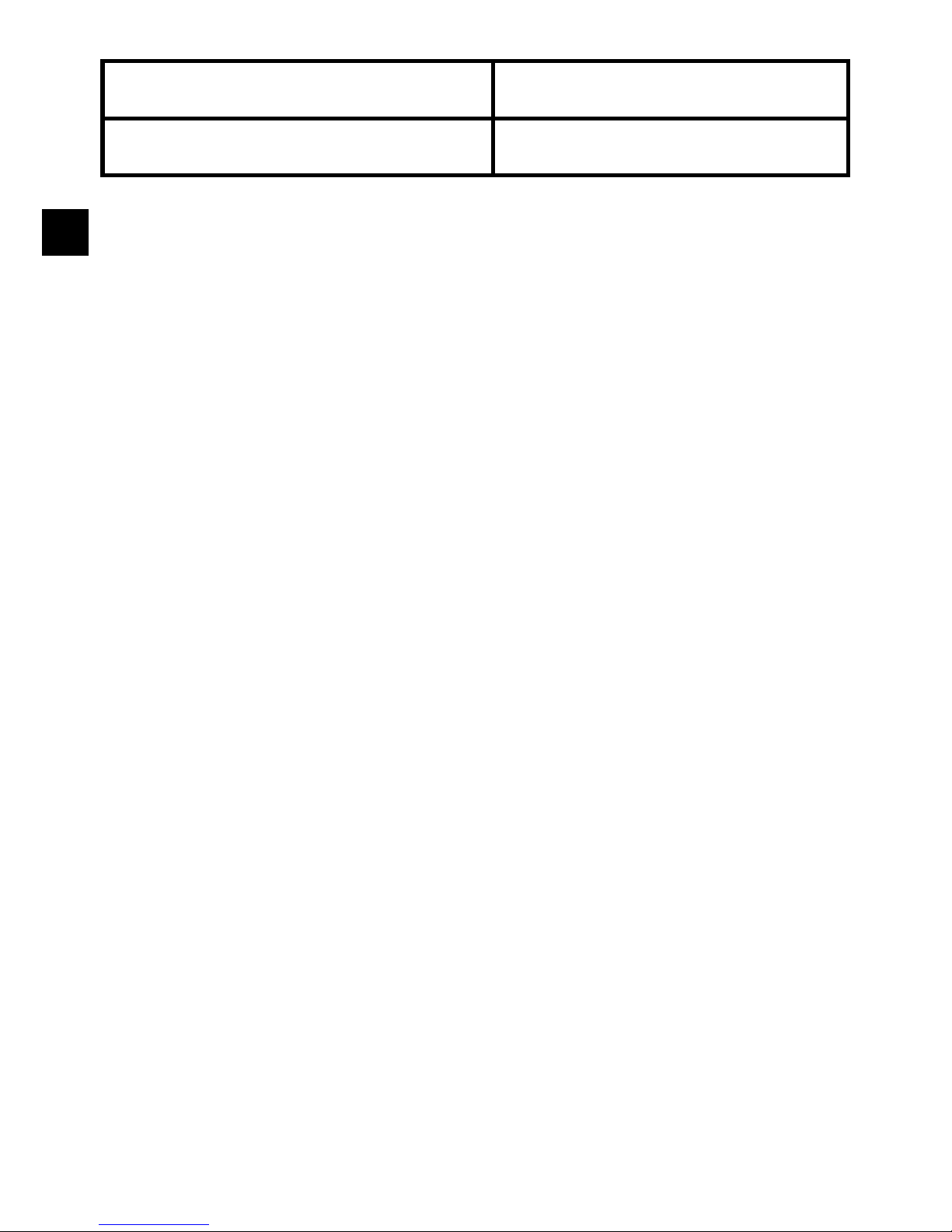2
Kurzbedienungsanleitung
1. Produktbeschreibung
Das IMPERIAL BAS 10 ist ein aktives Stereo Laut-
sprechersystem zur Wiedergabe von Audiodaten
via Bluetooth oder Cinch.
2. Einrichten und verbinden
2.1. Schließen Sie das IMPERIAL BAS 10 über das
beigelegte Stromkabel an eine Steckdose an und
legen Sie den Kippschalter auf der Rückseite des
Gerätes auf „ON“. Sie hören einen Signalton, die
Status-LED auf der Geräterückseite blinkt im Ab-
stand von ca. 2 Sekunden blau.
2.2. Um den Pairing Modus zu aktivieren, drücken
und halten Sie die „Pair“ Taste auf der Geräterück-
seite für ca. 3 Sekunden gedrückt, die Status-LED
blinkt nun blau.
2.3. Schalten Sie anschließend den Bluetooth-Mo-
dus im zu verbindenden Gerät ein (Näheres hierzu
auch in der Bedienungsanleitung des Endgerätes),
suchen Sie nun nach neuen Geräten und wählen
Sie den IMPERIAL BAS 10 aus der Liste verfügba-
rer Geräte aus. Unter Umständen muss die Verbin-
dung durch die Eingabe eines Passwortes veriziert
D