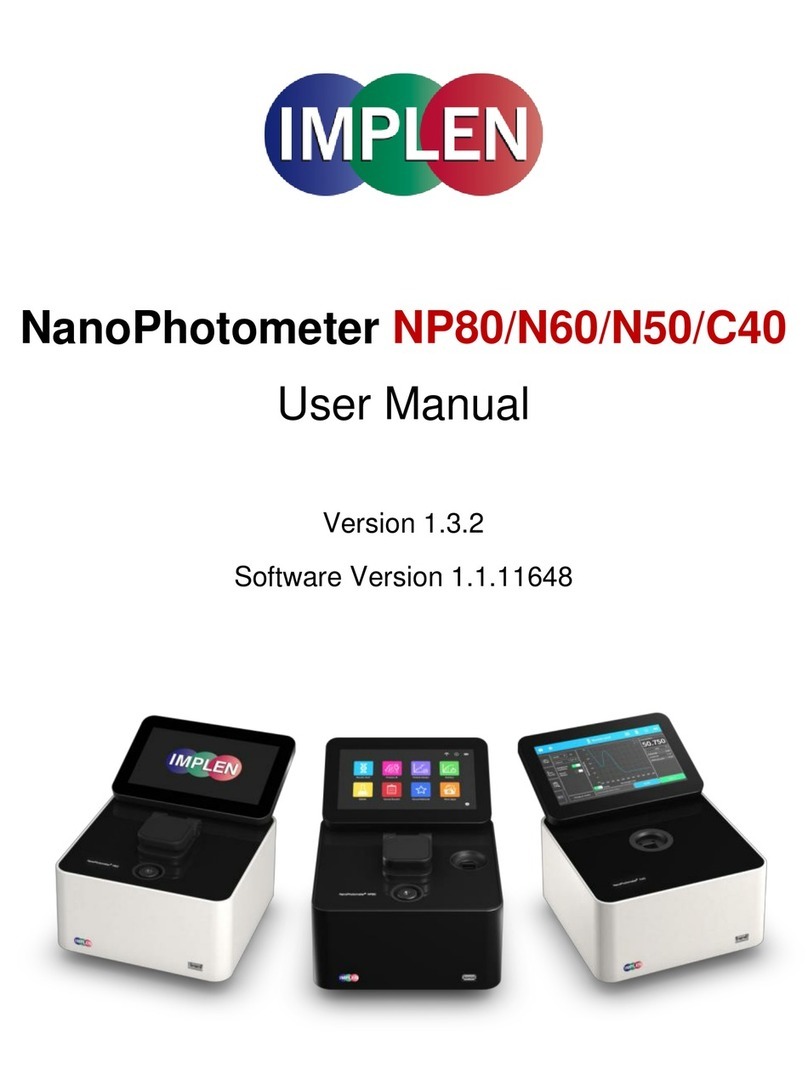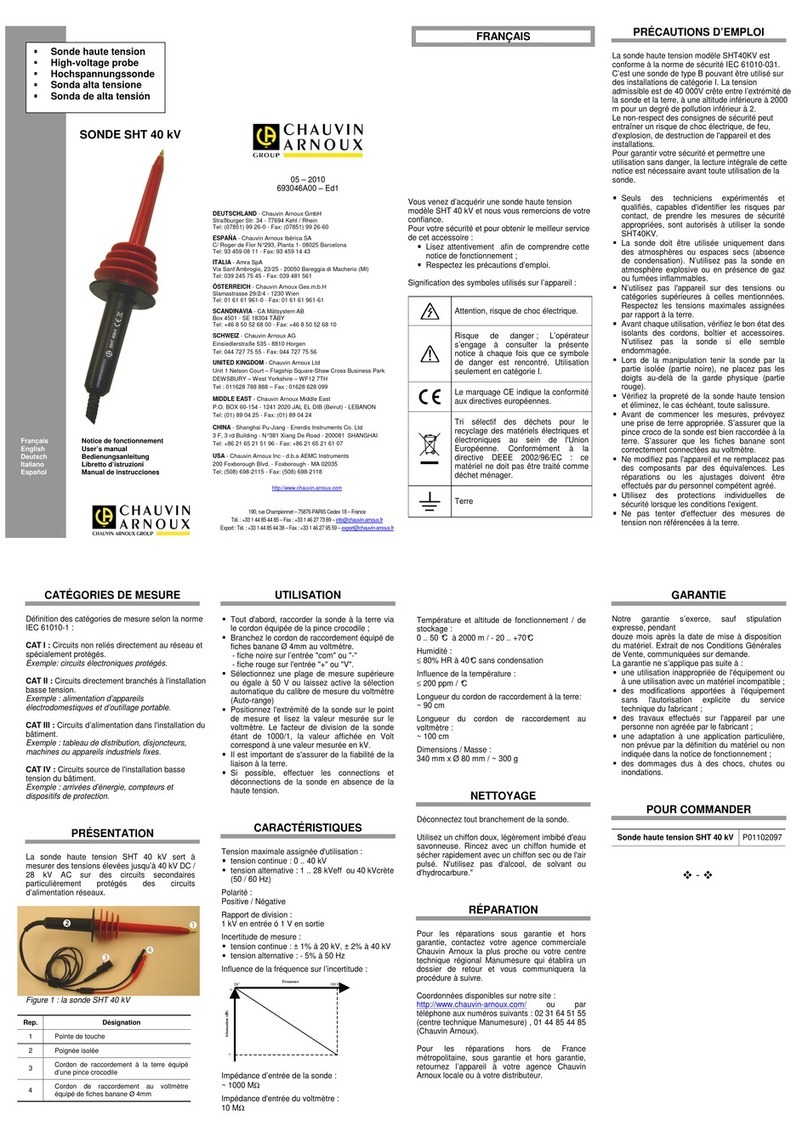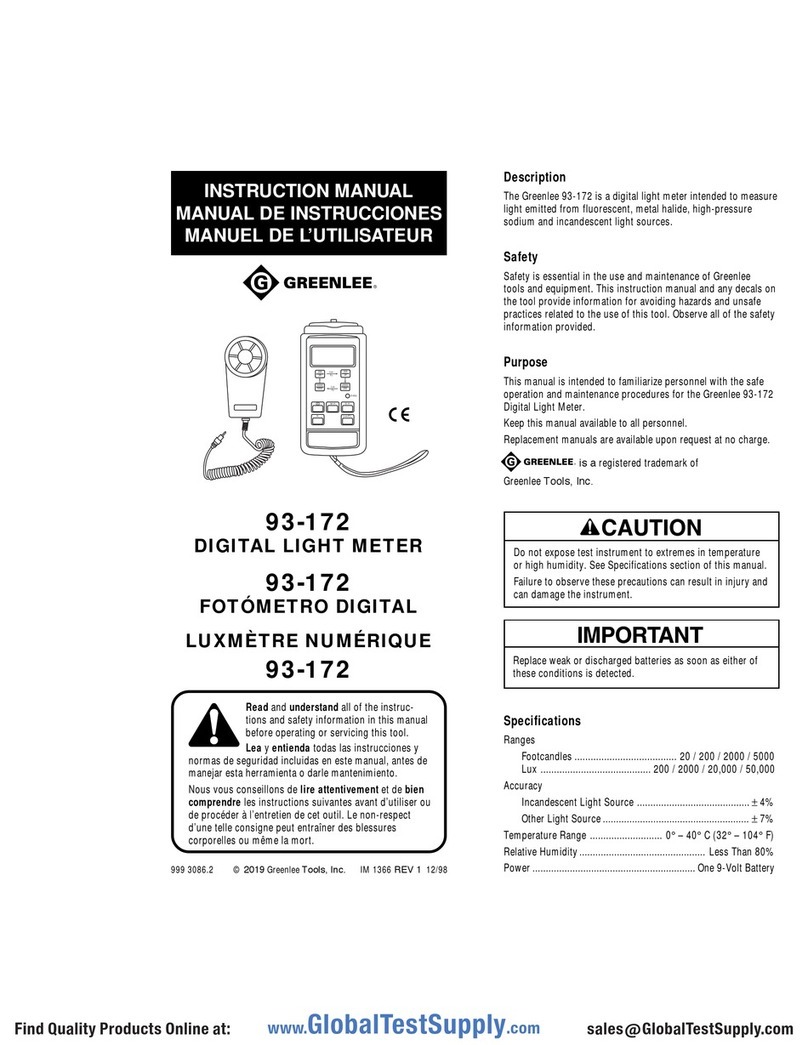Implen OD600 DiluPhotometer User manual

The OD600 DiluPhotometer™
User Manual
Version 1.4

OD600 DiluPhotometerTM User Manual
Version 1.3 Page 2 / 14
Implen GmbH Schatzbogen 52 D-81829 Munich
Declaration of Conformity
This is to certify that the Implen OD600 DiluPhotometer™ conforms to the requirements of the
following directives:
2014/35/EU Low Voltage directive (LVD)
2014/30/EU Electromagnetic Compatibility directive (EMC)
2011/65/EU Restriction on the use of certain hazardous substances directive (RoHS)
2012/19/EU Waste electrical and electronic equipment directive (WEEE)
98/79/EC In Vitro medical devices directive4
2006/42/EC Machinery directive
Standards used to demonstrate conformity include:
EN 61010-1:2010 Safety requirements for electrical equipment for measurement, control and
laboratory use, General Requirements
EN 61010-2-101:2002 Safety requirements for electrical equipment for measurement, control and
laboratory use. Particular requirements for in vitro diagnostic (IVD) medical
equipment
EN 61326-1:2013 Electrical equipment for measurement, control and laboratory use –EMC
requirements (class B)
EN ISO 12100:2010 Safety of machinery-General principles for design, risk assessment and risk
reduction
Signed: Dated: June 20, 2016
Dr. Thomas Sahiri
Managing Director
Implen GmbH

OD600 DiluPhotometerTM User Manual
Version 1.3 Page 3 / 14
TABLE OF CONTENTS
1. ESSENTIAL SAFETY NOTES...........................................................................................................................4
1.1 Unpacking, Positioning and Installation...........................................................................................4
2. INTRODUCTION................................................................................................................................................5
2.1 Your Spectrophotometer....................................................................................................................5
2.2 Sample Handling Tips.........................................................................................................................5
2.3 Keypad and Display ............................................................................................................................6
3. DILUCELLTM ......................................................................................................................................................7
3.1 Description...........................................................................................................................................7
3.2 Operation Instructions........................................................................................................................7
3.3 Specifications ......................................................................................................................................8
4. OD600TM - DILUCELLTM APPLICATION...........................................................................................................9
4.1 Bacterial Cell Culture Measurement..................................................................................................9
4.1.1 Description...................................................................................................................................9
4.1.2 Operation Instructions .................................................................................................................9
5. OD600TM - STANDARD CUVETTE APPLICATION........................................................................................11
5.1 Protein Quantification with Bradford Assay...................................................................................11
5.1.1 Description.................................................................................................................................11
5.1.2 Operation Instructions ...............................................................................................................11
6. TROUBLE SHOOTING NOTES ......................................................................................................................12
7. ACCESSORIES ...............................................................................................................................................13
8. MAINTENANCE...............................................................................................................................................13
8.1 Cleaning and General Care of the Instrument................................................................................13
8.2 De-contamination Procedure ...........................................................................................................13
9. SPECIFICATION AND WARRANTY...............................................................................................................14

OD600 DiluPhotometerTM User Manual
Version 1.3 Page 4 / 14
1. ESSENTIAL SAFETY NOTES
1.1 Unpacking, Positioning and Installation
Check the contents of the pack against the packing list. If any shortages are discovered, please inform your
supplier immediately.
Inspect the instrument for any signs of damage caused in transit. If any damage is discovered, please inform
your supplier immediately.
Ensure your proposed installation site conforms to the environmental conditions for safe operation:
Indoor use only
Temperature 5°C to 35°C
Maximum relative humidity of 80 % up to 31°C decreasing linearly to 50 % at 40°C
The instrument is powered by the internal rechargeable battery or by mains electricity using the supplied power-
adapter. Using the instrument with the mains adapter will automatically recharge the battery.
The battery will last approx. 1 month when fully charged with normal use.
A full battery recharge will take approx. 12 hours (overnight).
Please read through this user manual prior to use.
Please contact your original supplier in the first instance if you experience technical or sample handling
difficulties.
If this equipment is used in a manner not specified or in environmental conditions not appropriate for safe operation, the
protection provided by the equipment may be impaired and instrument warranty withdrawn.

OD600 DiluPhotometerTM User Manual
Version 1.3 Page 5 / 14
2. INTRODUCTION
2.1 Your Spectrophotometer
Your OD600TM is a small, easy to use instrument that is dedicated to measuring samples at a wavelength of 600 nm. It is
suitable for measuring growth rates of all types of cell (e.g. E. coli and yeast). Combining OD600TM with DiluCellTM 10 or
DiluCellTM 20 facilitates measurements with low sample volumes of 200 µl and 100 µl, respectively and a virtual sample
dilution of either factor 10 or 20.
With a bandwidth of 40 nm the OD600TM enables also measurements nearby 600 nm like the protein quantification
assay according to Bradford (595 nm).
A 600 nm LED source in combination with a fibre optic is used to obtain the measurement. The instrument can be used
in incubation cabinets and under anaerobic conditions.
2.2 Sample Handling Tips
Note that the light beam is directed horizontal from the front of the instrument to the back; therefore please
ensure the cell is inserted in the correct alignment.
The optical height is 8.5 mm.
The cell holder supplied with the instrument accepts:
Pathlength
min. Volume
virtual Dilution
Adapter
DiluCellTM 10
1.0 mm
200 µl
1:10
No
DiluCellTM 20
0.5 mm
100 µl
1:20
No
Macro cuvette
(max fill volume 4.5 ml)
10 mm
1 ml
No
No
Semi-micro cuvette
(max fill volume 1.4 ml)
10 mm
0.5 ml
No
No
10 mm diameter tubes
n/a*
0.9 ml
No
Yes
12 mm diameter tubes
n/a*
1.1 ml
No
Yes
16 mm diameter tubes
n/a*
2.2 ml
No
No
*Depends on tube being used.
IMPORTANT WARNING
Always wear protective clothing when handling bacteria or other cells.

OD600 DiluPhotometerTM User Manual
Version 1.3 Page 6 / 14
2.3 Keypad and Display
Key
Action
On/Off key
Turns the instrument on/off
Blank
Set reference to 0.000 OD at 600 nm on a reference
Sample
Take a measurement
Mem
Memory button
Reset
Press twice to clear stored values
Recall / Print
Print results stored in memory
Display
There is a memory number indicator and a battery
indicator

OD600 DiluPhotometerTM User Manual
Version 1.3 Page 7 / 14
dc
I
I
Abs
0
log
3. DILUCELLTM
3.1 Description
DiluCell™ is especially designed for the usage of the OD600 DiluPhotometerTM for the analysis of samples at a
wavelength range of 340 nm to 950 nm. Due to the reduced pathlength, DiluCell™ provides a virtual dilution without the
need of a physical dilution of higher concentrated samples.
The two different available versions DiluCell™ 10 and DiluCell™ 20 allow an automatic 1/10 and 1/20 dilution of the
sample. The required sample volume is 200 µl or 100 µl, respectively.
The following scheme explains the functionality of the DiluCell™ technology:
Lambert-Beer-Law:
Abs = measured absorbance value on
your instrument screen
I0= incoming light
I = outgoing light
ε= extinction coefficient
c = concentration
d = pathlength (standard 1 cm)
3.2 Operation Instructions
Step 1 Place the DiluCellTM into the cuvette sample compartment. Ensure the correct positioning of the DiluCell™.
The light beam of the OD600TM is directed horizontal from the front of the instrument to the back.
Important Note: DiluCell™ will not work in any other orientation; do not mix other cuvette types within a
DiluCell™ measurement series (for blank, etc.).
Step 2 Pipette your reference or sample into the DiluCellTM. DiluCell™ is very easy to fill; the geometrical setup
supports air bubble free sample application. It is recommended however that you check for air bubbles
before the measurement. In case of an air bubble in the cell please remove it by gently tapping the cell.
Volume requirements are: 200 µl for DiluCell™ 10
100 µl for DiluCell™ 20
Important Information:
Remember to multiply the reading from the OD600TM after the measurement with the proper virtual dilution
factor:
Virtual dilution factor are: 10 for DiluCell™ 10
20 for DiluCell™ 20
Important Note: It is not recommended to reuse DiluCell™ due to:
high probability of cross contamination
high probability of air bubbles when refilling the cell
decontamination not easily possible (for cell culture measurements, e.g.)

OD600 DiluPhotometerTM User Manual
Version 1.3 Page 8 / 14
3.3 Specifications
DiluCellTM 10
DiluCellTM 20
Material
PMMA
PMMA
Wavelength Range
340 nm - 950 nm
340 nm - 950 nm
Volume Requirement
200 µl
100 µl
Pathlength (at 8.5 mm centre height)
1.0 mm
0.5 mm
Tolerance
+/- 10%
+/- 10%
Ordering Information (pack with 96 cells)
DC 10
DC 20
Limitations
Do not autoclave DiluCell™.
The DiluCell™ is approved only for the usage with the OD600 DiluPhotometer™.
For solvent compatibility please contact your local Implen partner or the Implen Team at www.implen.de.

OD600 DiluPhotometerTM User Manual
Version 1.3 Page 9 / 14
4. OD600TM - DILUCELLTM APPLICATION
4.1 Bacterial Cell Culture Measurement
4.1.1 Description
The stage of growth of a bacterial culture needs to be monitored to ensure that the cells are harvested at the
optimum point for the greatest density of live cells. An exemplary growth curve is given below. Cells should be
harvested towards the end of the log phase. The optical density of the sample indicates when this point has been
reached. This value varies dependent on the cells being grown. Routinely the cells are grown until the absorbance at
600 nm (known as OD 600) reaches approximately 0.4 prior to induction or harvesting. A linear relationship exists
between cell number (density) and OD 600 up to approx. 0.6.
It is important to note that for turbid samples such as cell cultures, the absorbance measured is due to light
scattering, and not the result of molecular absorption. The amount of scatter is affected by the optics of the system
(distance between the cell holder and instrument exit slit, geometry of this slit and the monochromator optics).
Different spectrophotometer types therefore give different responses for the same turbid sample; to compare
results, they must be normalized using calibration curves.
A calibration curve can be determined by comparing measured OD 600 to expected OD 600. Expected OD 600 is
determined by counting cell number using an alternative technique (for example microscope slide method) and
converting to OD 600 using the rule of thumb that 1 OD 600 = 8 x 108cells/ml for E. coli. Clumping together of cells
will also affect readings, so the medium they are suspended in will also make a difference.
4.1.2 Operation Instructions
Making a measurement:
Step 1 Switch the instrument on by pressing the ON/OFF button.
Step 2 Place a reference into the cuvette compartment.
Step 3 Press the blank button. The display will show 0.00.
Step 4 Remove the reference and replace with the sample solution in a cuvette.
Step 5 Press the sample button. The display will show the OD of the sample in absorbance units.
Important Information:
If using DiluCellTM remember to multiply the reading from the OD600TM after the measurement with the
proper virtual dilution factor:
Virtual dilution factor are: 10 for DiluCell™ 10
20 for DiluCell™ 20
Multiple samples can be compared with the same reference by placing different samples in the cuvette chamber and
making measurements for each one. It is recommended to re-reference with the reference solution every 10 to 15
minutes to avoid any slow instrument drift. Please re-reference always if in doubt.

OD600 DiluPhotometerTM User Manual
Version 1.3 Page 10 / 14
Using the memory function
The instrument can store up to 99 readings in the memory. The results can then be viewed, printed or downloaded at a
later time. This enables readings to be taken at, for example, an incubator and downloaded to a PC in a different
laboratory. The results remain in the memory even when the instrument is switched off.
Step 1 Switch the instrument on by pressing the ON/OFF button.
Step 2 Press mem button to display MEM (if not already displayed).
Step 3 Place a reference into the cuvette compartment.
Step 4 Press the blank button. The display will show 0.00 but the memory number will not change.
Step 5 Insert the sample and press the sample button. The result will be displayed and automatically stored and
the Memory Number will increase by one.
Step 6 To retrieve the results press recall/print. This will print out all of the results held in the memory if the
instrument is connected to a PC or printer and cause the memory number to flash. Repeated pressing of
the button will display the results in the memory on the screen in reverse order scrolling back to the
beginning.
Step 7 Press reset or mem to go back to the latest result.
Step 8 Pressing reset when the latest result in the memory is showing will cause the screen to flash “rSt and ?”.
Step 9 If no further action is taken the screen will revert to its normal state after 7 seconds. If reset is pressed
again whilst the screen is flashing all of the memory positions will be cleared.
Important Note: The instrument can store up to 99 readings.
The hundredth reading will automatically overwrite the first reading.

OD600 DiluPhotometerTM User Manual
Version 1.3 Page 11 / 14
5. OD600TM - STANDARD CUVETTE APPLICATION
5.1 Protein Quantification with Bradford Assay
5.1.1 Description
Bradford Assay is a rapid and accurate method used to determine the total protein concentration of a sample by
quantifying the binding of a dye, Coomassie Brilliant Blue G-250, to an unknown protein. The assay is based on the
observation that the absorbance maximum for an acidic solution of Coomassie Brilliant Blue G-250 shifts from 465 nm
to 595 nm when binding to protein occurs. By comparing this binding to that of different, known concentrations of a
standard protein, the concentration of the unknown protein can be calculated. Standard curves with bovine serum
albumin (BSA) are given below as an example.
Protein Quantification Bradford: 1 - 25 µg/ml
0
0,1
0,2
0,3
0,4
0 5 10 15 20 25
concentration of standard [µg/ml]
A595
5.1.2 Operation Instructions
Important Note:
Please follow the detailed protocols supplied with your Bradford assay kit to ensure accurate results.
Making a measurement:
Step 1 Switch the instrument on by pressing the ON/OFF button.
Step 2 Place a reference into the cuvette compartment.
Step 3 Press the blank button. The display will show 0.00.
Step 4 Remove the reference and replace with standard solutions.
Step 5 Press the sample button. The display will show the OD of the standard solutions in absorbance units.
Step 6 Create a standard curve.
Step 7 Measure the absorbance of sample solutions.
Step 8 Determine the protein concentration of unknown samples according to the standard curve.
Protein Quantification Bradford: 100 - 2000 µg/ml
0
0,2
0,4
0,6
0,8
1
1,2
0500 1000 1500 2000
concentration of standard [µg/ml]
A595

OD600 DiluPhotometerTM User Manual
Version 1.3 Page 12 / 14
6. TROUBLE SHOOTING NOTES
ERROR INDICATION
SOLUTION
A flashing Absorbance reading of
2.00 Abs is obtained.
This indicates an Absorbance of more than 1.99 and is therefore out of range.
The sample needs to be diluted or use DiluCellTM 10 or DiluCellTM 20 for virtual
dilution.
A negative reading is obtained.
In normal measurements the test sample has a positive Absorbance compared
to that of the Reference.
Negative readings will be obtained if the Reference and Test cuvettes are mixed
up.
A flashing Absorbance reading of –
0.30 Abs is obtained.
This indicates an Absorbance of less than –0.30 Abs and is therefore out of
range. You need a higher concentrated sample.
Unexpected results are obtained.
Any bubbles in solution will produce considerable error.
Check LED is flashing
REF is displayed when sample is
pressed
The baseline has not been set. Replace the sample with a blank or reference
and press blank. The samples can then be tested.
No reading is obtained when using
the instrument in battery mode.
Check that there is sufficient battery power available.
The battery power available is indicted by the battery symbol at the bottom right
hand corner of the display. Three bars in the battery indicate that it is fully
charged. If only one or no bars are present the battery needs to be recharged.
Connect the instrument to the electric power supply using the adaptor/recharge
unit. The battery will be fully recharged in 12 hours.
The OD600TM value is different to
that obtained on another instrument
in the lab.
When you measure turbid solutions you do not measure the
absorbance/transmittance of light at the detector, you measure the amount of
scattered light that reaches the detector. Thus optical geometry is very
important - the further the distance from the sample to the detector, the greater
the effect of the scattered light. Thus instead of harvesting at 0.4 OD, for
example, you have do it at 0.8 OD. A simple conversion factor can be calculated
from the OD 600 of your existing instrument compared to that of the OD600TM
instrument.

OD600 DiluPhotometerTM User Manual
Version 1.3 Page 13 / 14
7. ACCESSORIES
DiluCellTM 10 DC 10
DiluCellTM 20 DC 20
Adapter set for 10 and 12 mm tubes B-80-3000-57
8. MAINTENANCE
8.1 Cleaning and General Care of the Instrument
The instrument has no serviceable parts.
The instrument requires little maintenance, but the following are considered good practice:
1. Keep the instrument clean and dry. Wipe off any spilt liquids immediately. Clean with a slightly damp cloth; a
non-abrasive water-based soap or detergent may be used. The instrument may be wiped.
2. Remove the cuvettes from the instrument when not in use.
3. Store in a cool place away from corrosive chemicals or fumes.
8.2 De-contamination Procedure
To decontaminate we recommend that the instrument is wiped with ethanol or other antibacterial detergent as required.
A soaked cloth may be inserted into the cuvette chamber or ethanol sprayed directly into the compartment.
The instrument can be sterilised using formaldehyde or ethylene oxide, but not with UV light (due to plastic degradation).
For severe contamination it is possible to remove the 4 screws in the base and separate the top and bottom covers
(taking care to not drop the battery inside the instrument). The contaminated areas in the instrument may then be wiped
with a suitable anti-bacterial detergent.

OD600 DiluPhotometerTM User Manual
Version 1.3 Page 14 / 14
9. SPECIFICATION AND WARRANTY
Technical Specification
Wavelength
600 nm
Bandwidth
40 nm
Range
Optical Density –0.3 A to 1.99 A
Accuracy
<±0.05 A at 1 A using Neutral Density Filters
Repeatability
±0.02 A at 1 A
Controls
6 button –power, blank, sample, memory, reset,
recall/print
Optical height
8.5 mm
Cuvette holder
Fixed with drain hole. Accepts DiluCellTM10,
DiluCellTM20, 10 mm pathlength semi micro and
macro cuvettes or 14-16 mm round tubes.
Output
RS232, USB
Memory
99 readings
Display
Custom LCD
Power requirements
External power adaptor (110 to 220 V, 50/60 Hz,
20 VA) or internal rechargeable NiMH battery
Approximate dimensions
180 x 150 x 60 mm
Weight
0.6 kg
Specifications are measured after the instrument has warmed up at a constant ambient temperature and are typical of a
production unit. As part of our policy of continuous development, we reserve the right to alter specifications without
notice. The product does not fulfil the specific requirements of the IVD.
Warranty
IMPLEN guarantees that the product supplied has been thoroughly tested to ensure that it meets its published
specification. The warranty included in the conditions of supply is valid for 12 months only if the product has been
used according to the instructions supplied. IMPLEN or your supplier can accept no liability for loss or damage,
however caused, arising from the faulty or incorrect use of this product.
Table of contents
Other Implen Measuring Instrument manuals
Popular Measuring Instrument manuals by other brands
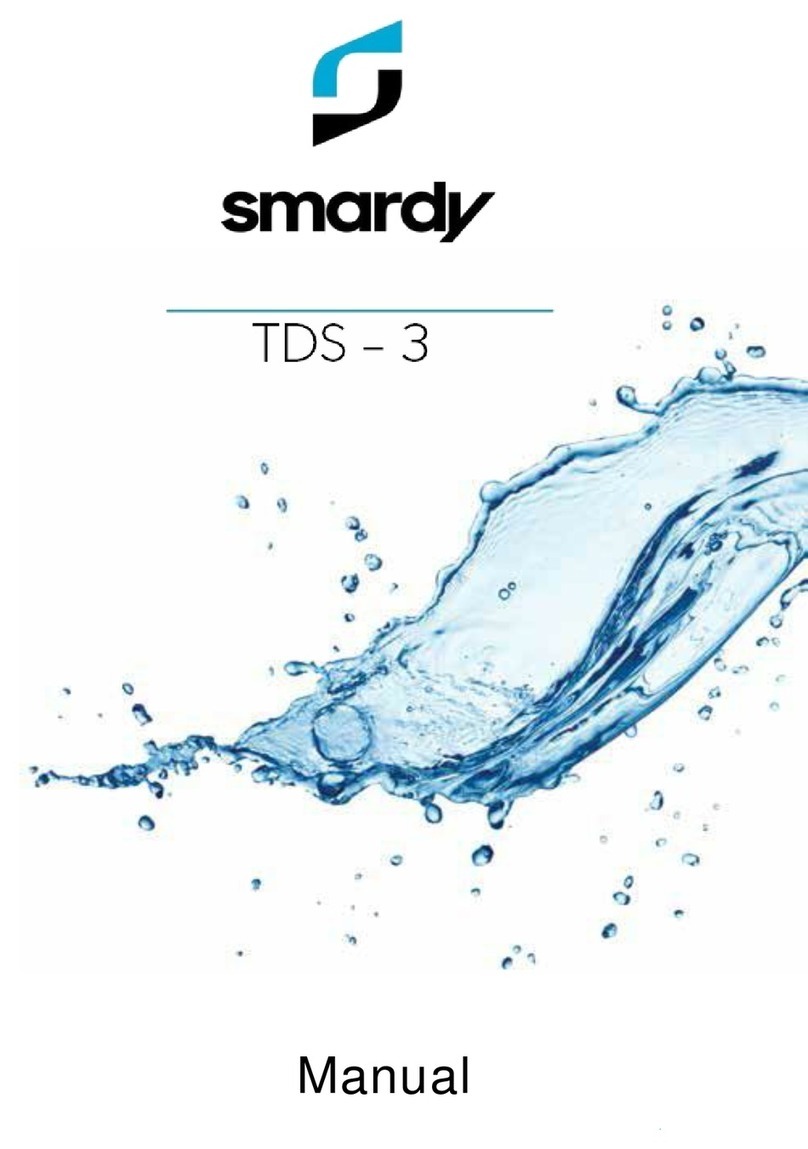
SMARDY
SMARDY TDS-3 manual

Endress+Hauser
Endress+Hauser analytikjena Biometra TMS operating manual
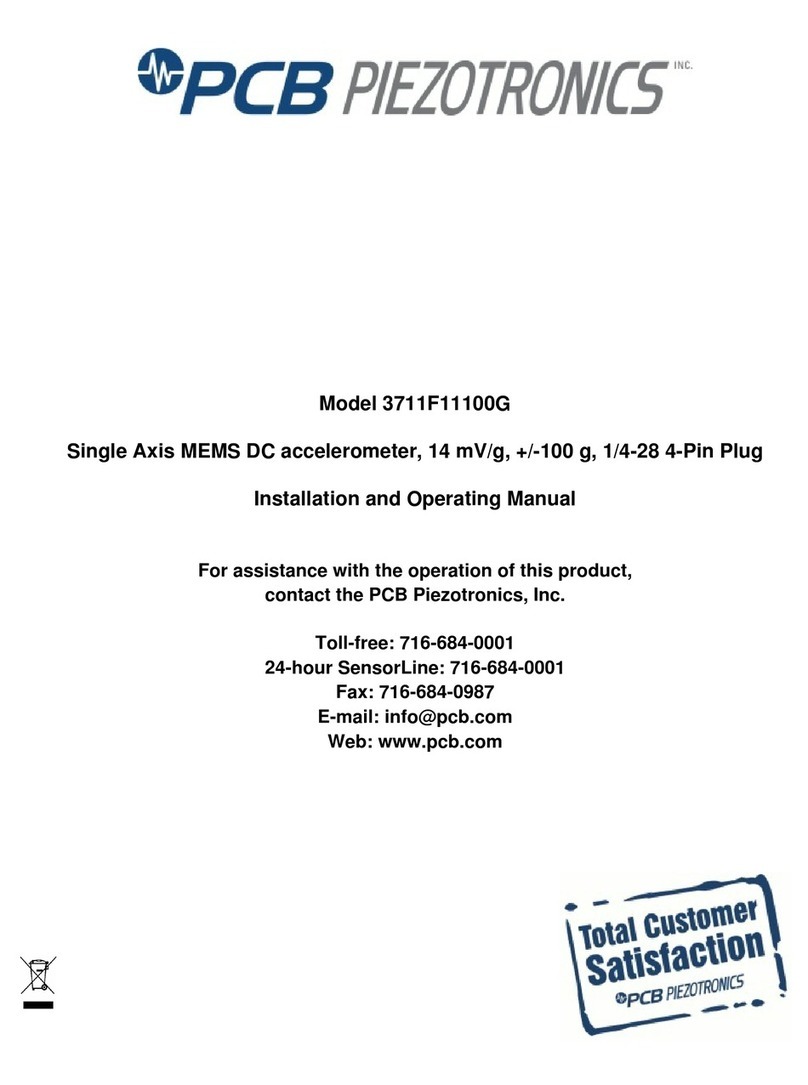
PCB Piezotronics
PCB Piezotronics 3711F11100G Installation and operating manual
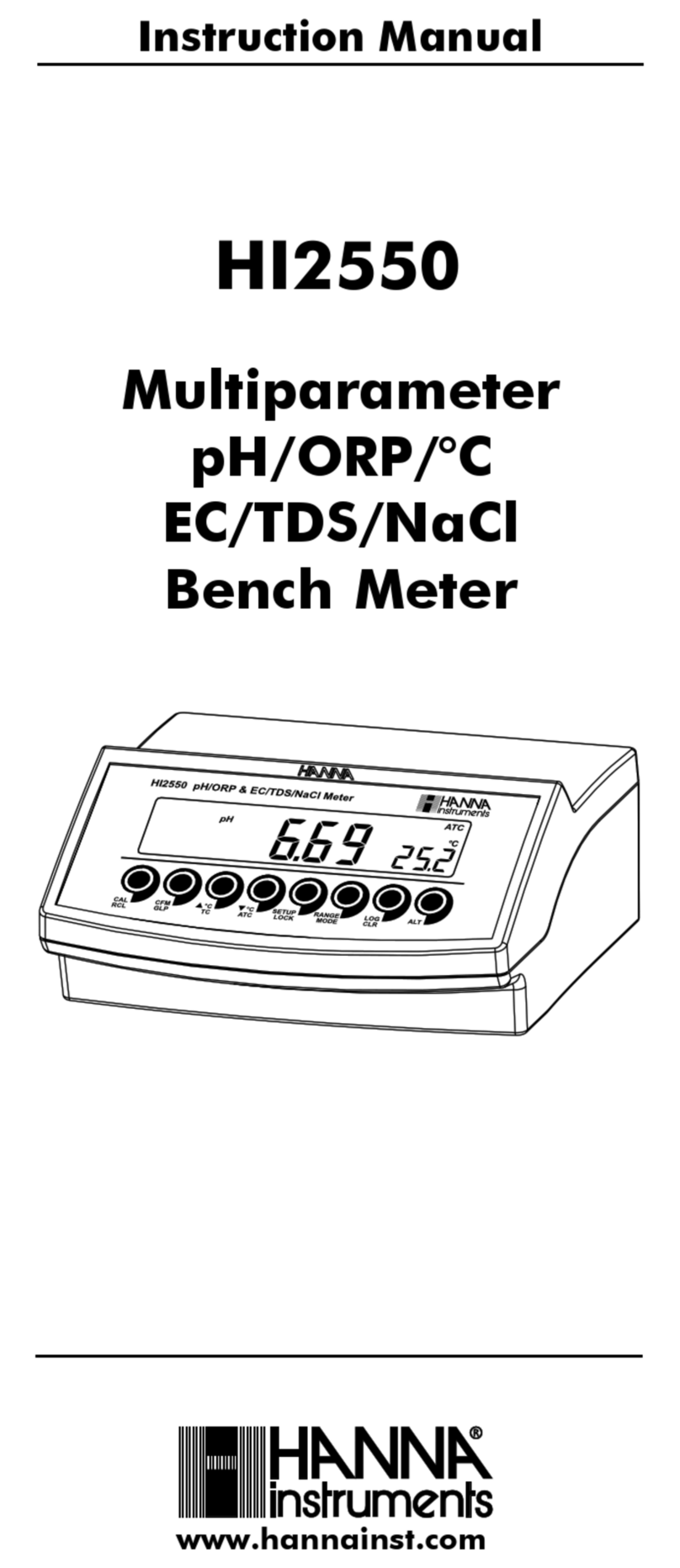
Hanna Instruments
Hanna Instruments HI 2550 instruction manual

Palm Abbe
Palm Abbe PA201 instruction manual
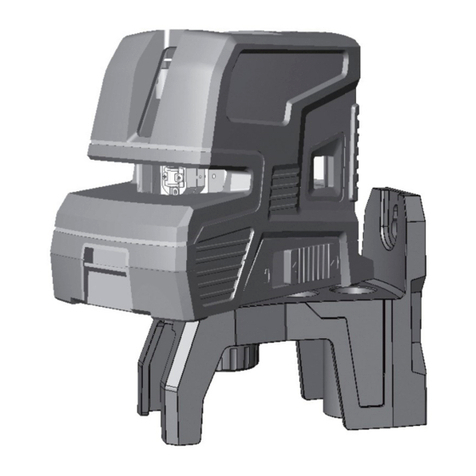
LEVELFIX
LEVELFIX CL 200 Series user manual
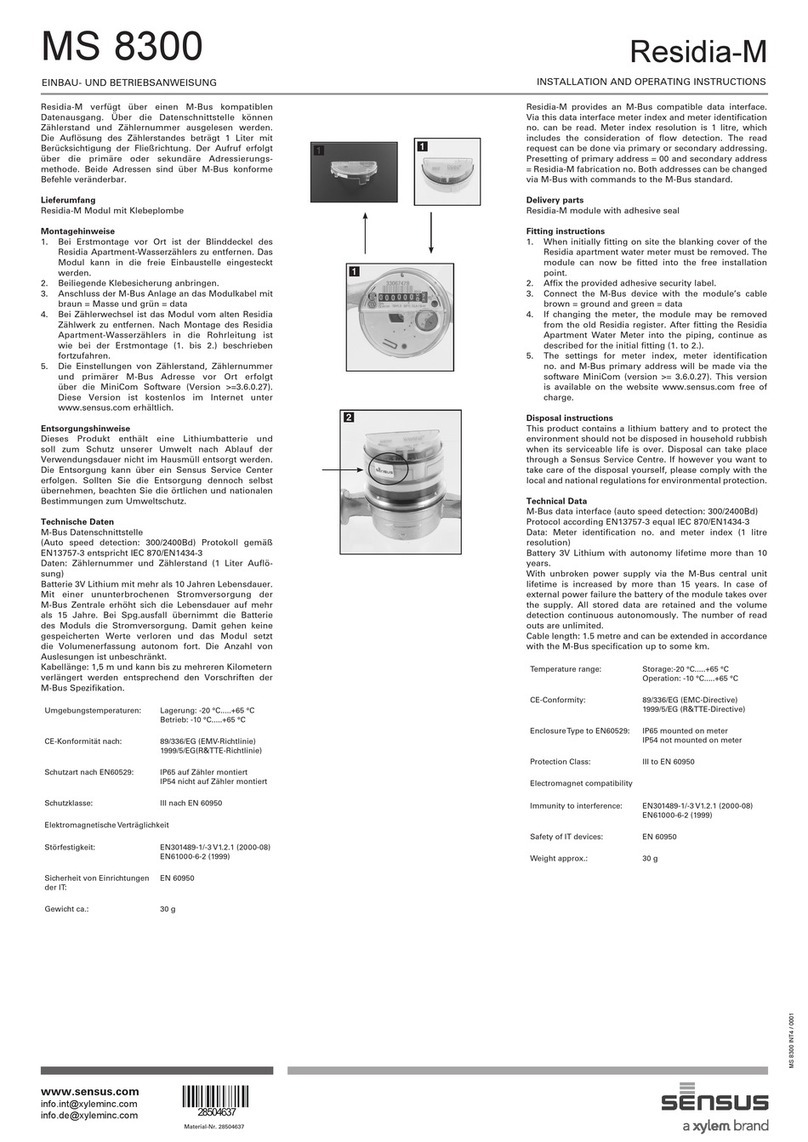
Xylem
Xylem Sensus Residia-M Installation and operating instructions

PCB Piezotronics
PCB Piezotronics 357C72 Installation and operating manual

ABLE
ABLE BEKA BA504E Installation & maintenance instructions

Brooks
Brooks 1250-55 Series Installation and operation manual
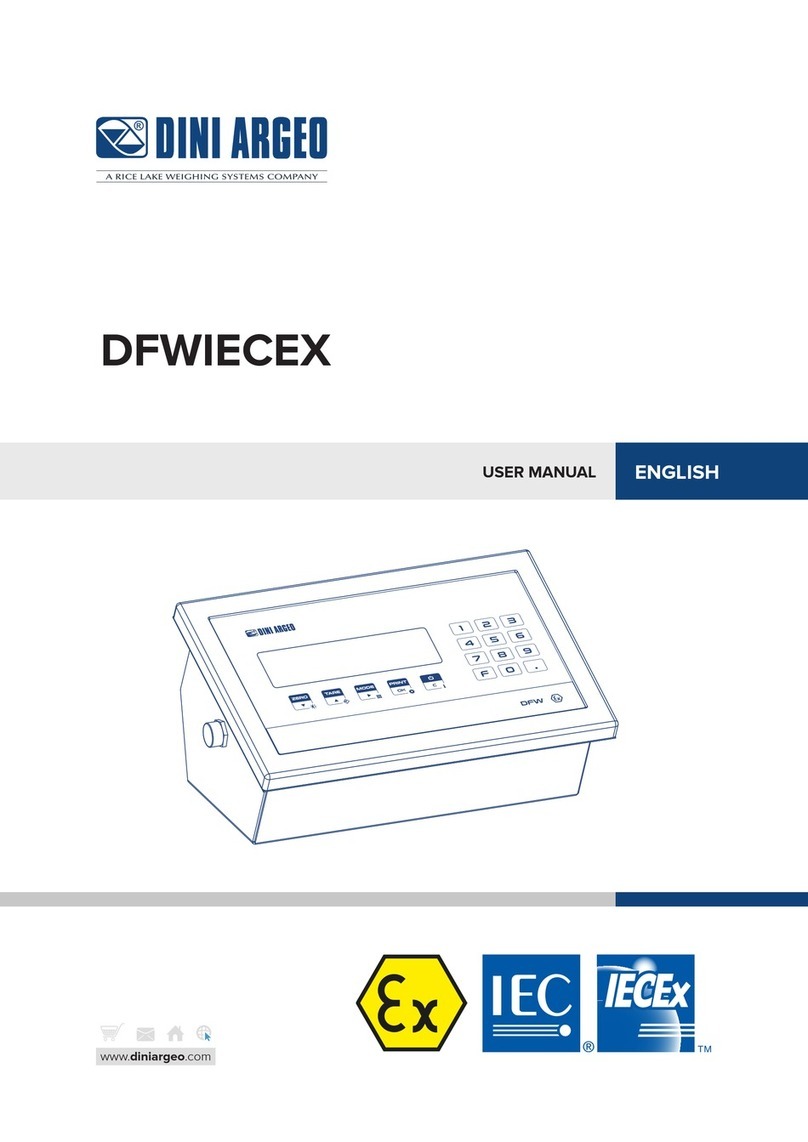
Dini Argeo
Dini Argeo DFWIECEX user manual
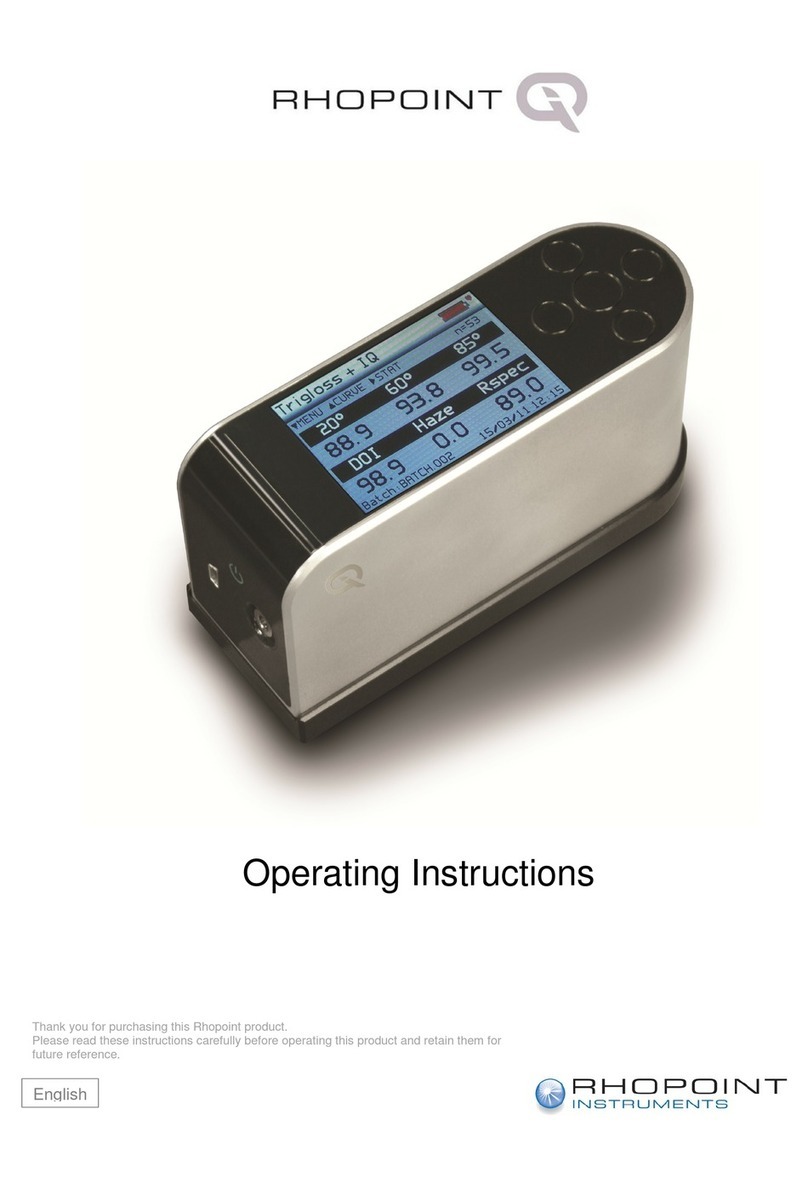
Rhopoint
Rhopoint IQ operating instructions