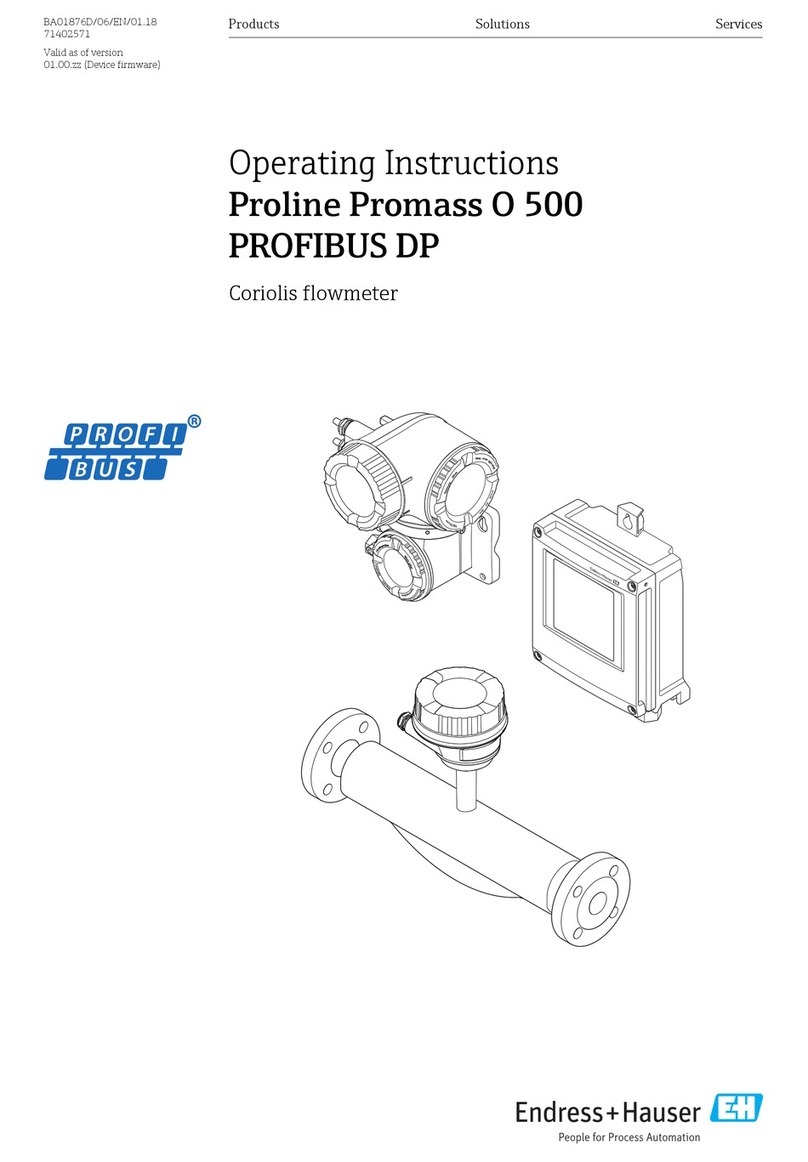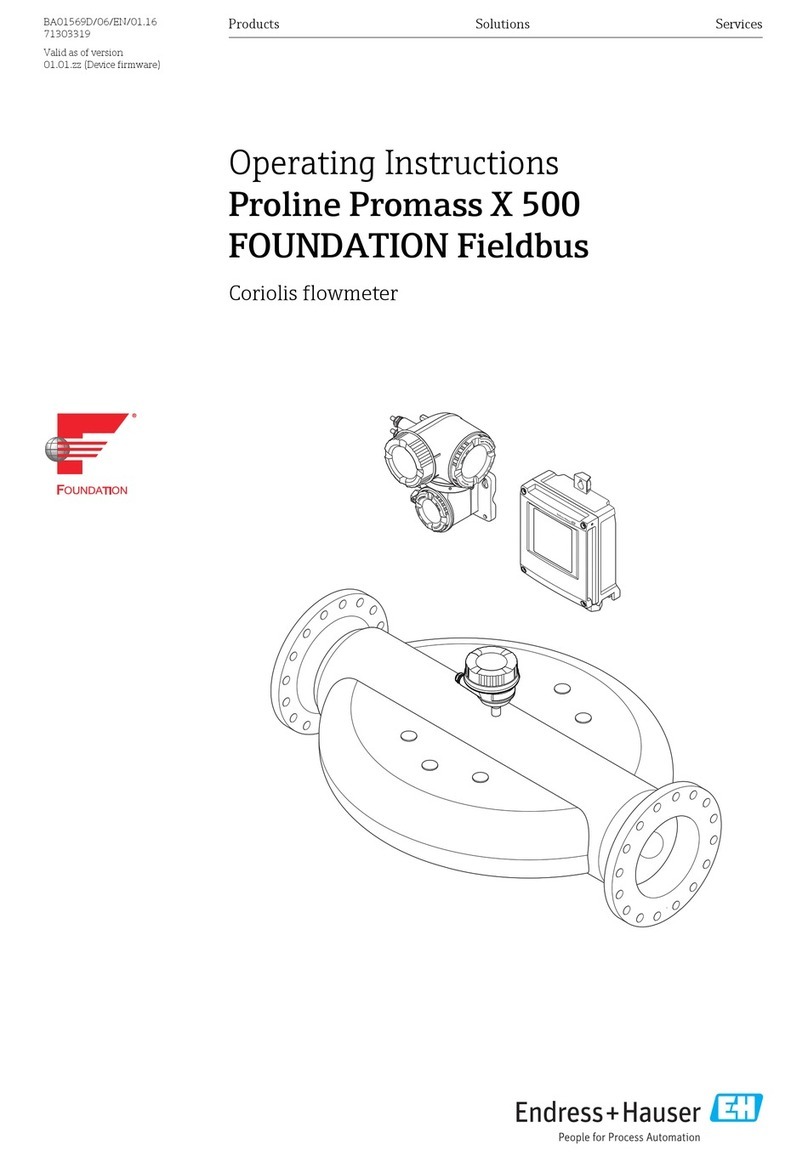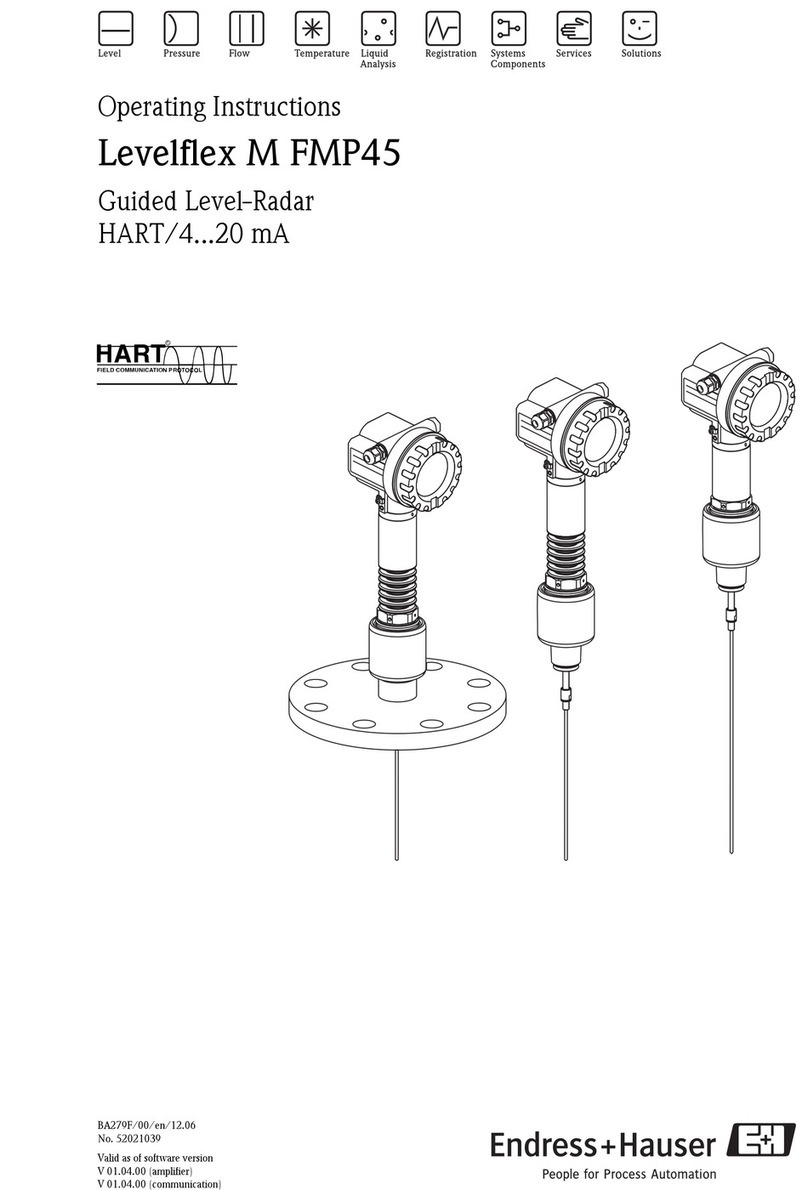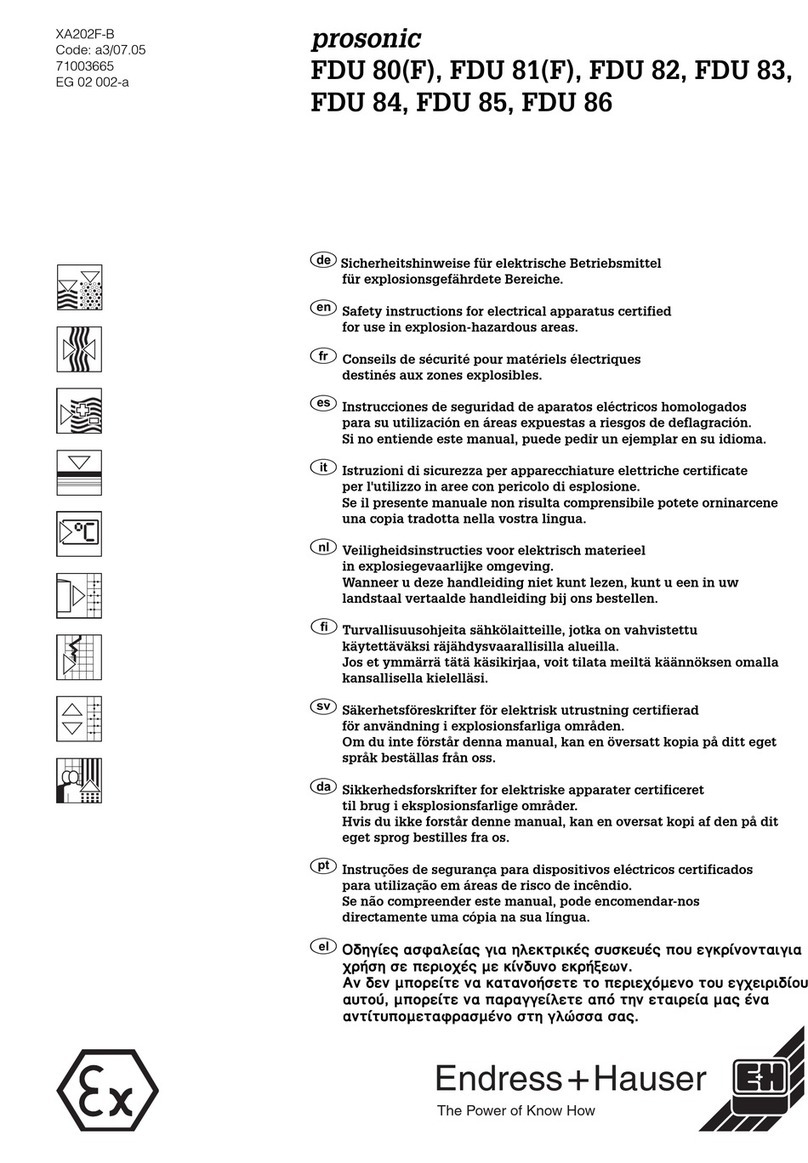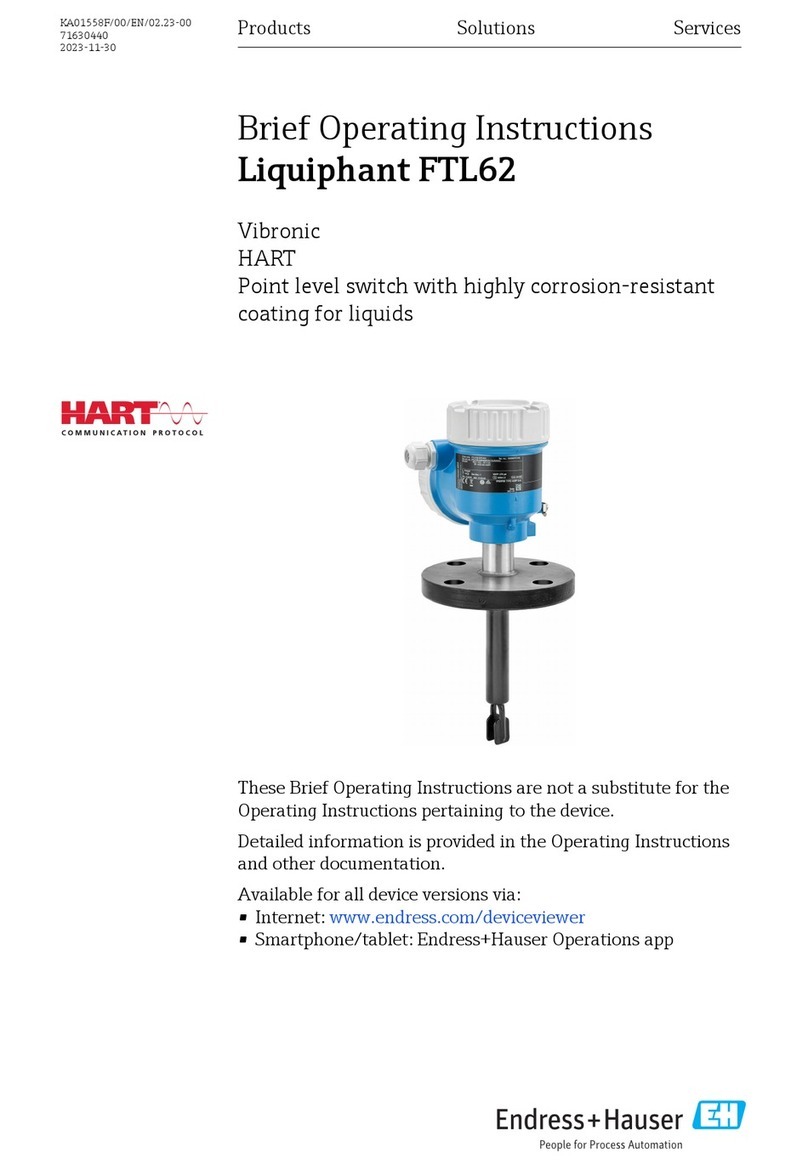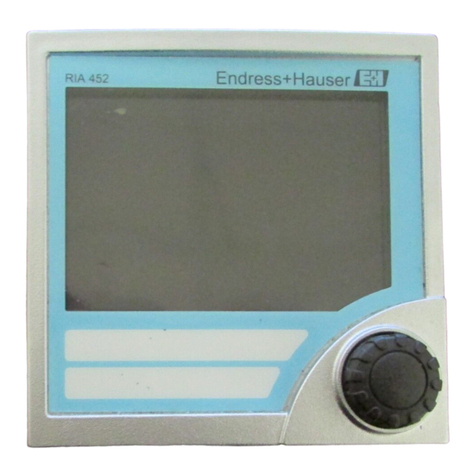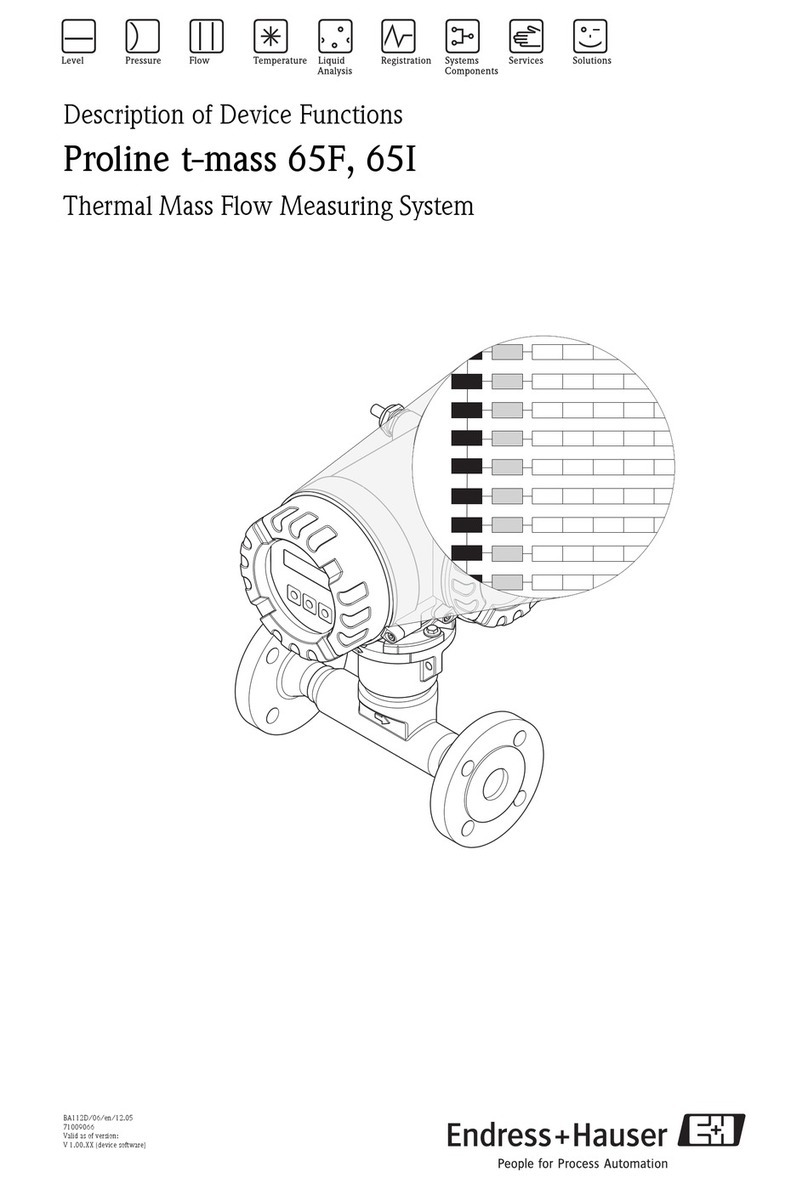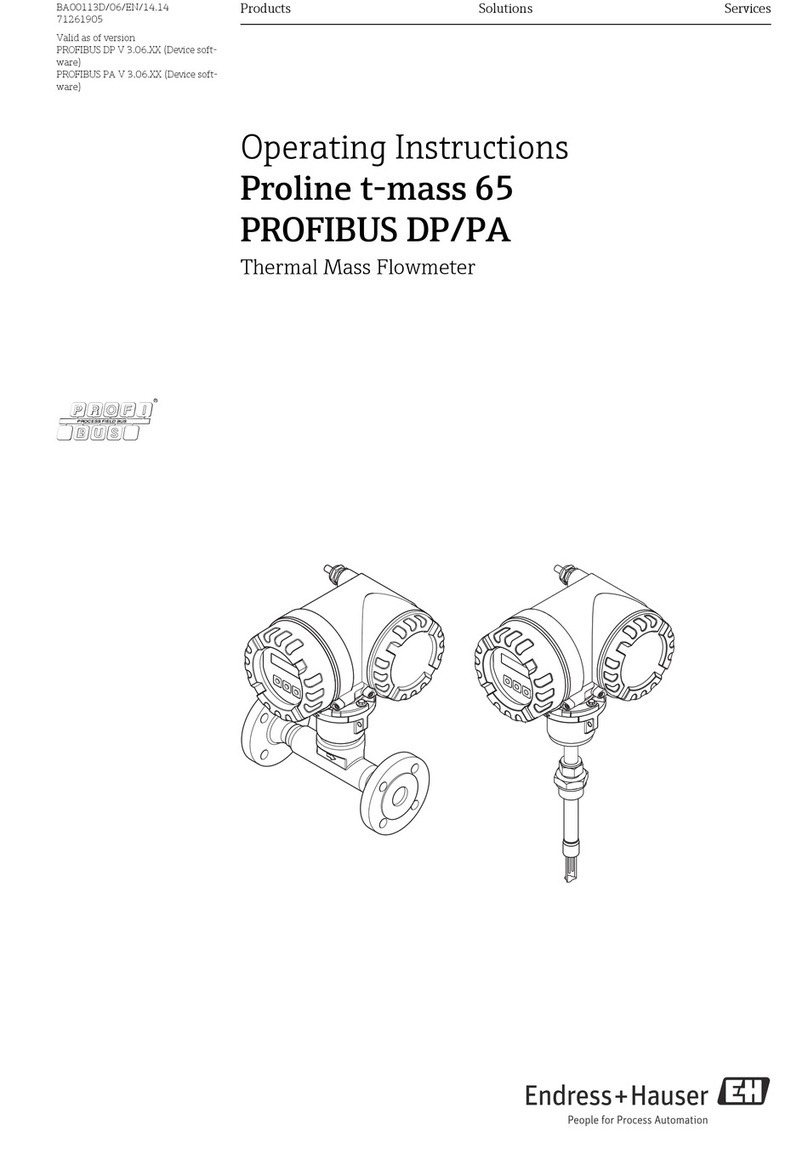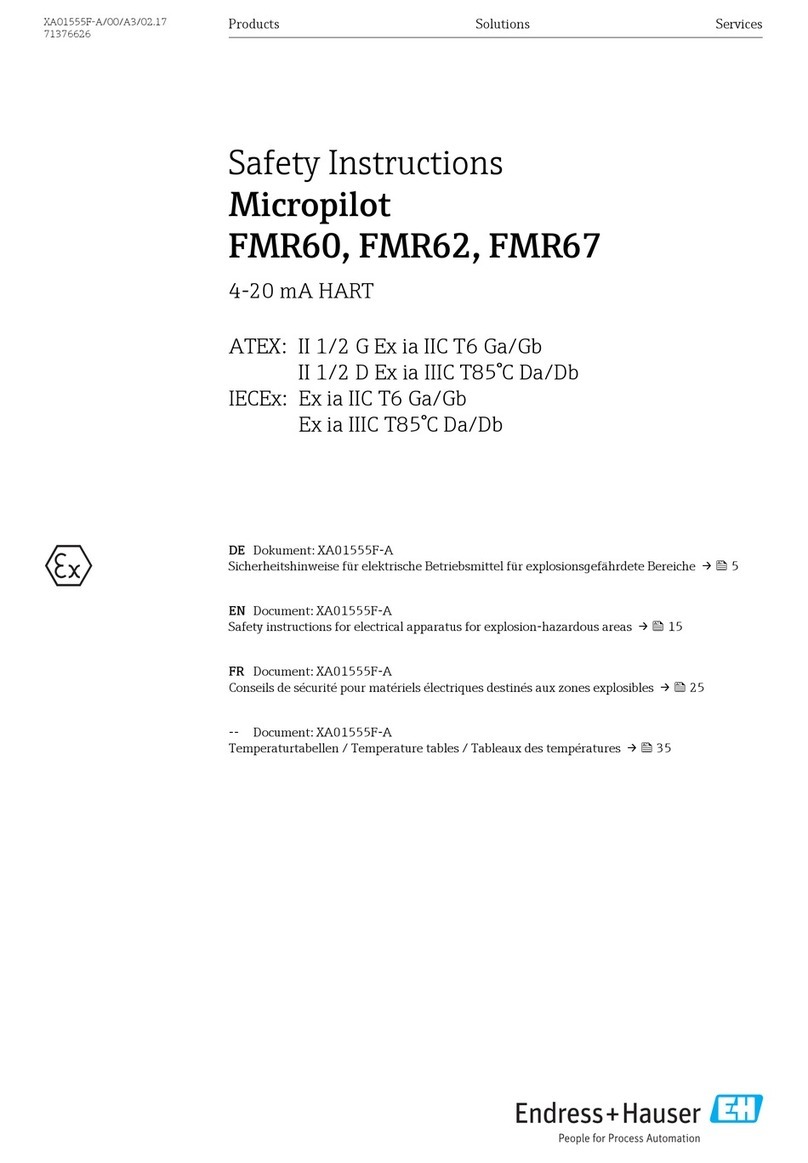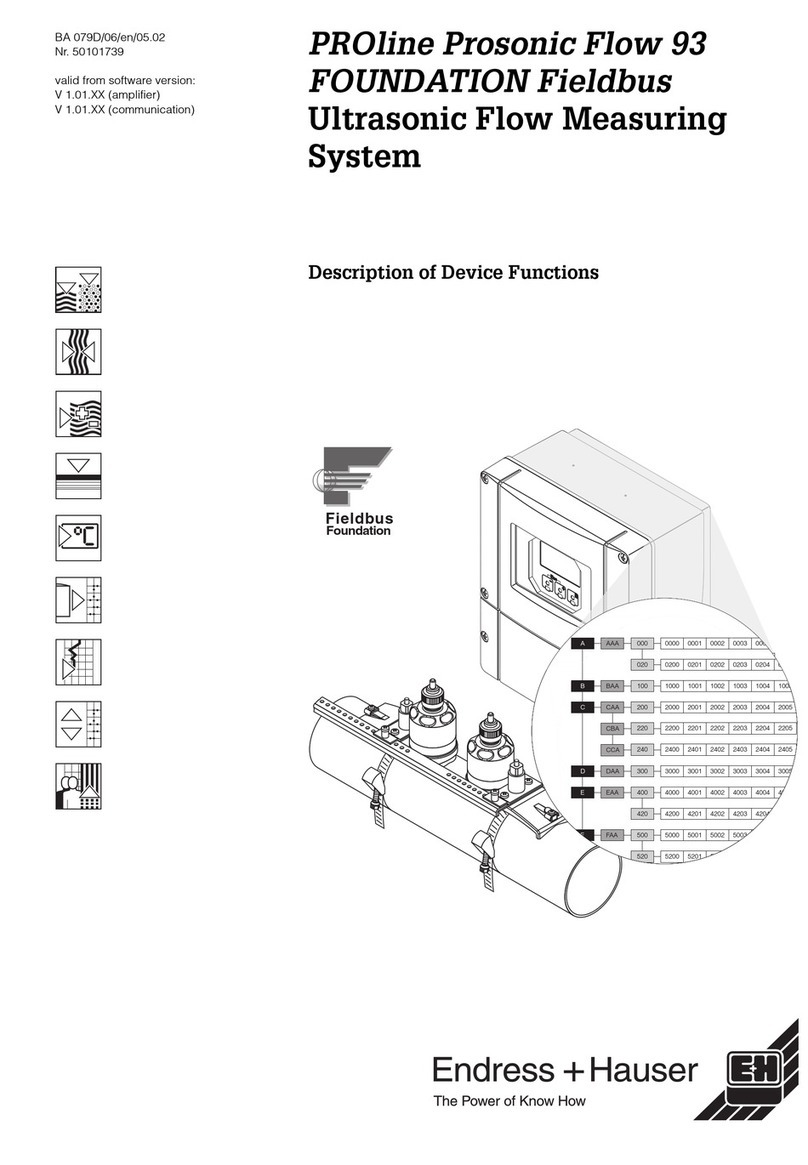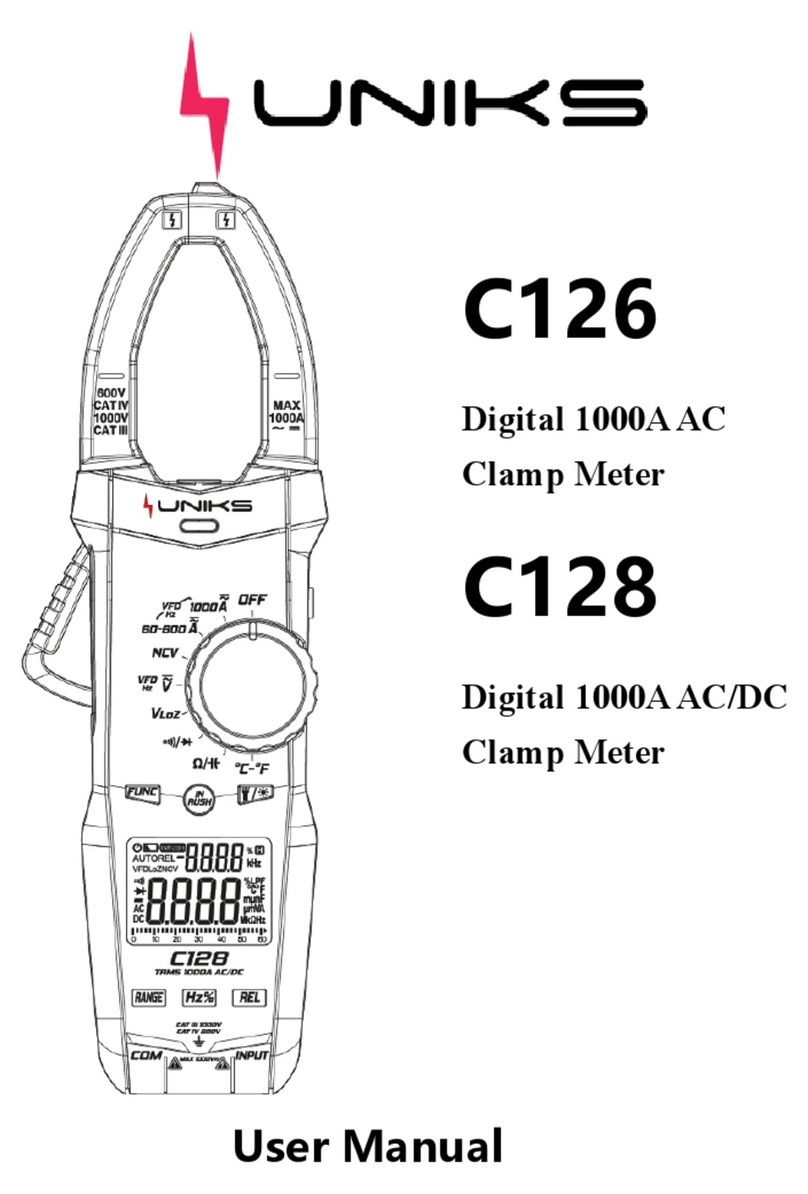OXY5500 Optical Oxygen Analyzer BA02195C
ii Endress+Hauser
Sensor Menu . . . . . . . . . . . . . . . . . . . . . . . . . . . . . . . . . . . . . . . . . . . . . . . . 4-8
Digitals Menu . . . . . . . . . . . . . . . . . . . . . . . . . . . . . . . . . . . . . . . . . . . . . . . 4-10
To enter editing mode . . . . . . . . . . . . . . . . . . . . . . . . . . . . . . . . . . . . . . 4-11
To exit the editing mode . . . . . . . . . . . . . . . . . . . . . . . . . . . . . . . . . . . . . 4-11
Analog Output Settings (Analogues) Menu . . . . . . . . . . . . . . . . . . . . . . . . . . . 4-11
To enter editing mode . . . . . . . . . . . . . . . . . . . . . . . . . . . . . . . . . . . . . . 4-12
To exit editing mode . . . . . . . . . . . . . . . . . . . . . . . . . . . . . . . . . . . . . . . 4-12
Measurement Menu Options . . . . . . . . . . . . . . . . . . . . . . . . . . . . . . . . . . . . . 4-13
Simple screen . . . . . . . . . . . . . . . . . . . . . . . . . . . . . . . . . . . . . . . . . . . . 4-13
Details screen . . . . . . . . . . . . . . . . . . . . . . . . . . . . . . . . . . . . . . . . . . . . 4-15
Error codes . . . . . . . . . . . . . . . . . . . . . . . . . . . . . . . . . . . . . . . . . . . 4-16
Graph screen. . . . . . . . . . . . . . . . . . . . . . . . . . . . . . . . . . . . . . . . . . . . . 4-17
Measurement Settings (Meas. Settings) Menu Options . . . . . . . . . . . . . . . . . . 4-19
Temperature compensation. . . . . . . . . . . . . . . . . . . . . . . . . . . . . . . . . . . 4-19
Setting the temperature compensation . . . . . . . . . . . . . . . . . . . . . . . . . . . 4-20
Pressure compensation. . . . . . . . . . . . . . . . . . . . . . . . . . . . . . . . . . . . . . 4-20
Setting the pressure compensation . . . . . . . . . . . . . . . . . . . . . . . . . . . . . 4-21
Interval . . . . . . . . . . . . . . . . . . . . . . . . . . . . . . . . . . . . . . . . . . . . . . . . 4-22
Setting the interval . . . . . . . . . . . . . . . . . . . . . . . . . . . . . . . . . . . . . . . . 4-22
Logging and data management . . . . . . . . . . . . . . . . . . . . . . . . . . . . . . . . 4-23
Device Settings Menu Options . . . . . . . . . . . . . . . . . . . . . . . . . . . . . . . . . . . 4-26
Device settings screen . . . . . . . . . . . . . . . . . . . . . . . . . . . . . . . . . . . . . . 4-26
Setting the Forced Zero mode . . . . . . . . . . . . . . . . . . . . . . . . . . . . . . . . . 4-27
Forced Zero mode definitions . . . . . . . . . . . . . . . . . . . . . . . . . . . . . . . 4-27
About screen . . . . . . . . . . . . . . . . . . . . . . . . . . . . . . . . . . . . . . . . . . . . . 4-29
Sensor details screen . . . . . . . . . . . . . . . . . . . . . . . . . . . . . . . . . . . . . . . 4-29
Sensor Menu Options . . . . . . . . . . . . . . . . . . . . . . . . . . . . . . . . . . . . . . . . . 4-30
Change parameters . . . . . . . . . . . . . . . . . . . . . . . . . . . . . . . . . . . . . . . . 4-30
To enter editing mode . . . . . . . . . . . . . . . . . . . . . . . . . . . . . . . . . . . . . . 4-31
To exit editing mode . . . . . . . . . . . . . . . . . . . . . . . . . . . . . . . . . . . . . . . 4-31
Changing the sensor type . . . . . . . . . . . . . . . . . . . . . . . . . . . . . . . . . . . . 4-31
To manually change the sensor constants values . . . . . . . . . . . . . . . . . . . . 4-32
Calibration . . . . . . . . . . . . . . . . . . . . . . . . . . . . . . . . . . . . . . . . . . . . . . 4-33
Setting calibration pressure. . . . . . . . . . . . . . . . . . . . . . . . . . . . . . . . . . . 4-33
Setting calibration temperature . . . . . . . . . . . . . . . . . . . . . . . . . . . . . . . . 4-34
Calibrating the analyzer . . . . . . . . . . . . . . . . . . . . . . . . . . . . . . . . . . . . . 4-35
Equipment and materials . . . . . . . . . . . . . . . . . . . . . . . . . . . . . . . . . . 4-36
Calibration gas connections to the OXY5500 analyzer . . . . . . . . . . . . . . 4-38
Connecting the gas inlet for analyzers without the sample conditioning
system (SCS) . . . . . . . . . . . . . . . . . . . . . . . . . . . . . . . . . . . . . . . . . . . 4-38
Connecting the gas inlet for analyzers with Endress+Hauser’s sample
conditioning system (SCS) . . . . . . . . . . . . . . . . . . . . . . . . . . . . . . . . . . 4-39
Purging the cylinder pressure regulators and analyzer . . . . . . . . . . . . . . . . 4-39
Performing a manual calibration (calibration using sensor values) . . . . . . . . 4-40
Performing a two-point calibration . . . . . . . . . . . . . . . . . . . . . . . . . . . . . . 4-41
To enter editing mode . . . . . . . . . . . . . . . . . . . . . . . . . . . . . . . . . . . . . . 4-43
To exit editing mode . . . . . . . . . . . . . . . . . . . . . . . . . . . . . . . . . . . . . . . 4-43
Performing pre-calibration. . . . . . . . . . . . . . . . . . . . . . . . . . . . . . . . . . . . 4-43
Setting the first calibration point Cal0. . . . . . . . . . . . . . . . . . . . . . . . . . . . 4-45
Setting the second calibration point Cal2nd . . . . . . . . . . . . . . . . . . . . . . . 4-45
Saving the calibration values. . . . . . . . . . . . . . . . . . . . . . . . . . . . . . . . . . 4-45
Relative accuracy test audit (RATA) . . . . . . . . . . . . . . . . . . . . . . . . . . . . . 4-46
Setting RATA. . . . . . . . . . . . . . . . . . . . . . . . . . . . . . . . . . . . . . . . . . . . . 4-46
To enter editing mode . . . . . . . . . . . . . . . . . . . . . . . . . . . . . . . . . . . . . . 4-47
To exit editing mode . . . . . . . . . . . . . . . . . . . . . . . . . . . . . . . . . . . . . . . 4-47
Setting the pressure for RATA calculation . . . . . . . . . . . . . . . . . . . . . . . . . 4-48
Setting the temperature for RATA calculation . . . . . . . . . . . . . . . . . . . . . . 4-48
Setting RATA reference values. . . . . . . . . . . . . . . . . . . . . . . . . . . . . . . . . 4-49
Setting new RATA mult. manually . . . . . . . . . . . . . . . . . . . . . . . . . . . . . . 4-50