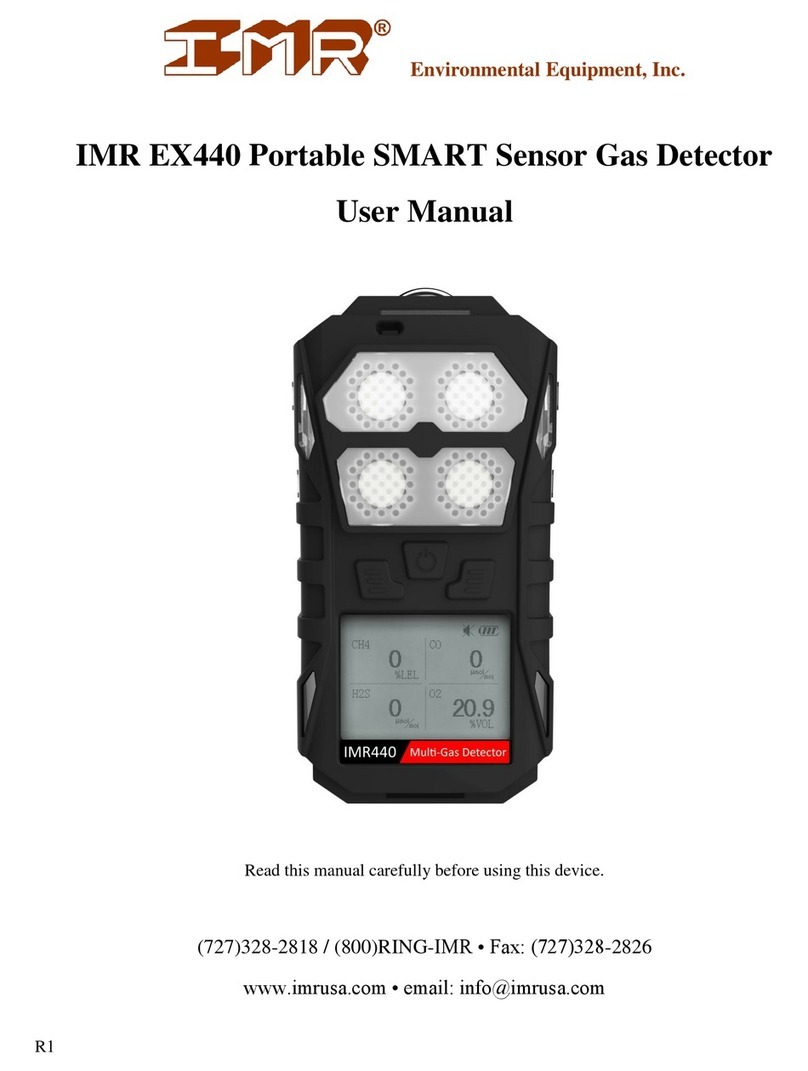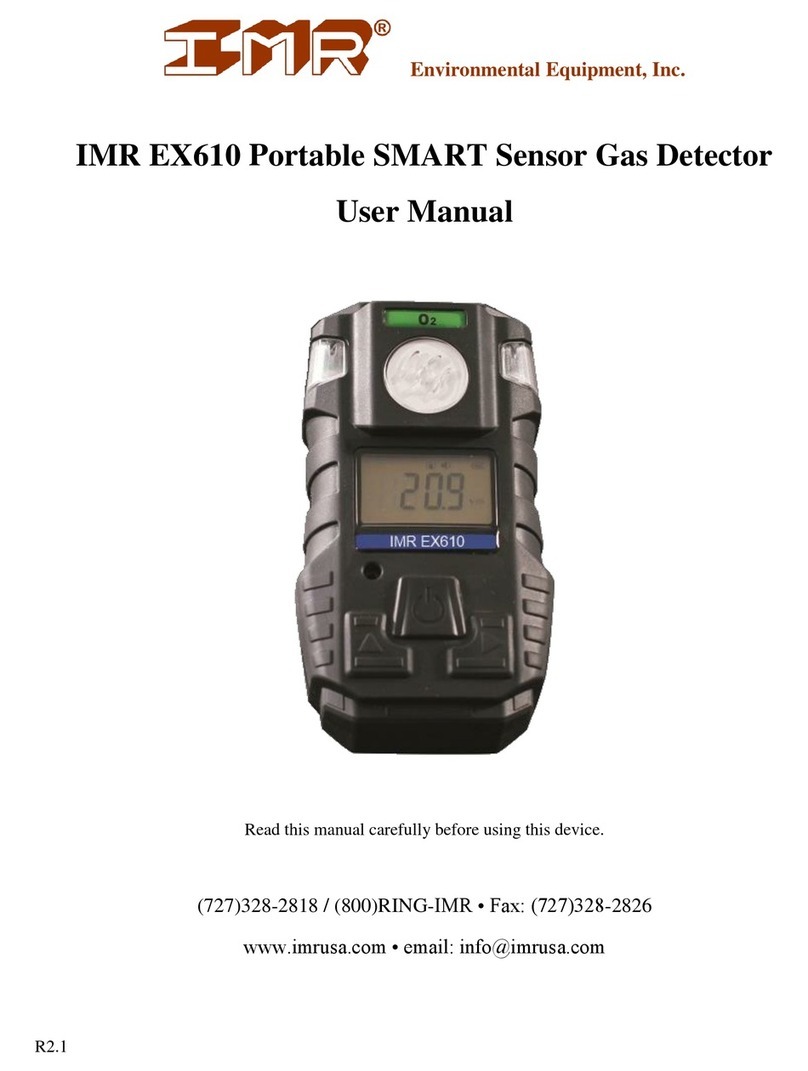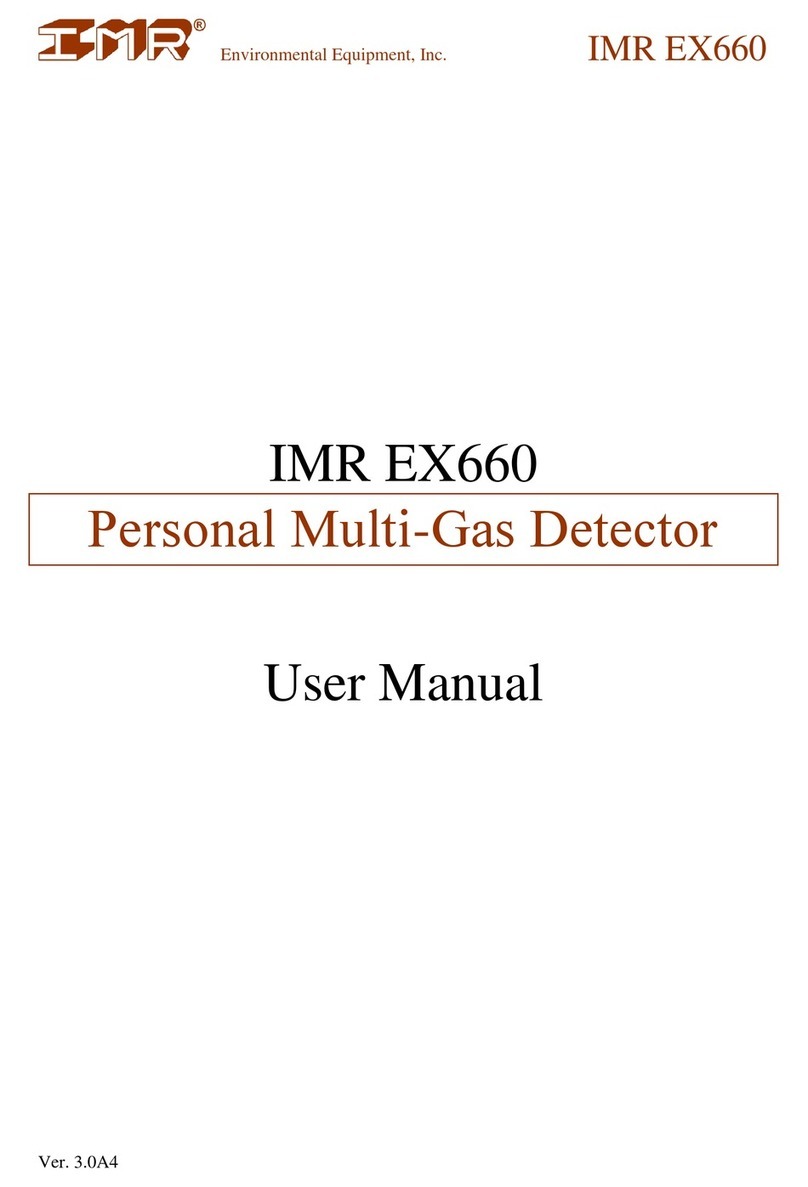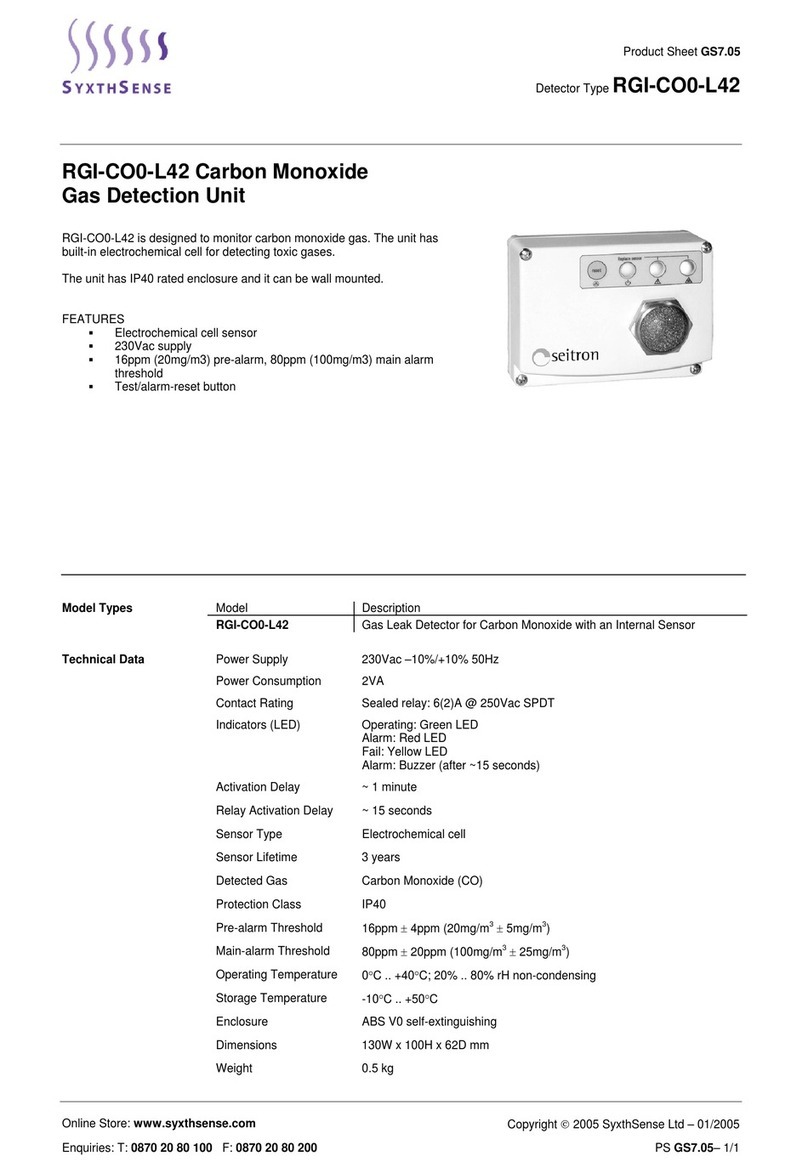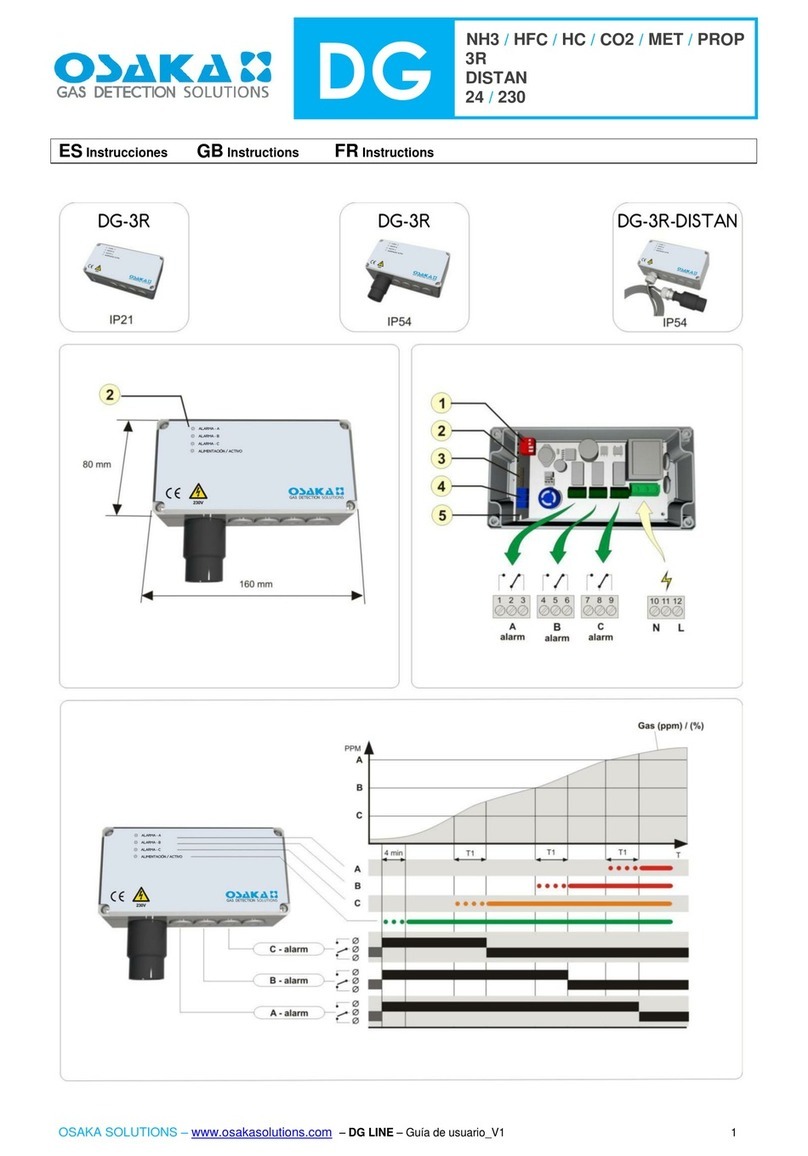IMR EX660 User manual

R2.3L
Environmental Equipment, Inc.
IMR EX660 Portable SMART Sensor Gas Detector
User Manual
Read this manual carefully before using this device.
(727)328-2818 / (800)RING-IMR • Fax: (727)328-2826
www.imrusa.com • email: inf[email protected]om

®
Environmental Equipment, Inc.
IMR EX660 User Manual
3632 Central Ave. St. Petersburg, FL 33711 –Phone: 727-328-2818 / 800-RING-IMR –Fax: 727-328-2826 –E-mail: info@imrusa.com –Web: www.imrusa.com
THE PRIDE OF THE COMPANY –MADE IN THE USA
Page 2of 27
Table of Contents
Table of Contents.................................................................................................................................................... 2
SAFETY INFORMATION .................................................................................................................................... 4
1. Introduction ..................................................................................................................................................... 5
2. Main Features .................................................................................................................................................. 5
3. Technical Specification ................................................................................................................................... 6
4. Structure and Functions................................................................................................................................... 7
5. Operation Instruction....................................................................................................................................... 8
5.1 Power On.................................................................................................................................................. 8
5.2 Power Off................................................................................................................................................. 9
5.3 Bump Test................................................................................................................................................ 9
5.4 Menu Overview...................................................................................................................................... 10
5.4.1 Settings Menu ................................................................................................................................. 10
5.4.2 Advanced Menu.............................................................................................................................. 11
5.5 Gas Detection......................................................................................................................................... 12
5.6 Status Review......................................................................................................................................... 12
5.7 Auto Zero Calibration ............................................................................................................................ 12
5.8 Calibration.............................................................................................................................................. 13
5.8.1 Accessing the Settings Menu.......................................................................................................... 13
5.8.2 Zero Calibration.............................................................................................................................. 14
5.8.3 Span Calibration.............................................................................................................................. 15
5.9 Alarm Point Setting................................................................................................................................ 17
5.10 Channel Setting...................................................................................................................................... 18
5.11 Password Setting.................................................................................................................................... 18
6. Battery Charging............................................................................................................................................ 19
7. USB Communications (optional) .................................................................................................................. 19
8. Calibration and Replacement of Sensor Modules ......................................................................................... 19
9. Standard Accessories..................................................................................................................................... 19
10. Troubleshooting......................................................................................................................................... 20

®
Environmental Equipment, Inc.
IMR EX660 User Manual
3632 Central Ave. St. Petersburg, FL 33711 –Phone: 727-328-2818 / 800-RING-IMR –Fax: 727-328-2826 –E-mail: info@imrusa.com –Web: www.imrusa.com
THE PRIDE OF THE COMPANY –MADE IN THE USA
Page 3of 27
11. Usage Notice.............................................................................................................................................. 21
12. Appendix1—Gas List ................................................................................................................................ 22
12. WARRANTY ............................................................................................................................................ 23
13. Contact Information................................................................................................................................... 24

®
Environmental Equipment, Inc.
IMR EX660 User Manual
3632 Central Ave. St. Petersburg, FL 33711 –Phone: 727-328-2818 / 800-RING-IMR –Fax: 727-328-2826 –E-mail: info@imrusa.com –Web: www.imrusa.com
THE PRIDE OF THE COMPANY –MADE IN THE USA
Page 4of 27
SAFETY INFORMATION
Improper use or use in an unsuitable environment may degrade the instrument’s performance. Please read the
below safety information carefully before using and operating this device.
Do not use a damaged or defective device. Before using the device check for any cracks or spare parts that
are missing. If an issue is found contact IMR immediately.
It's suggested to carry out a "Bump Test" before each use. Section 5.3 of this manual contains the procedure.
If the device is reading outside of normal range, please calibrate the device by following Section 5.7 and 5.8
of this manual.
A Bump Test will check the responsiveness of the sensors. Verify that the visual, audible and vibration
alarm signals are nominal.
Only accessories that are designed for the IMR EX660 or authorized by IMR are permitted.
Only the charger that is designed for the IMR EX660 is authorized to be used. It's exceedingly hazardous to
charge the device in a dangerous environment.
Do not expose the device to the exceedingly high concentrations of detectible gases for an extended period
of time. It will harm the performance of and even damage the device.
If exposed to an environment consisting of leaded compounds, sulfide compounds, organic phosphorus
compounds or silicon, the gas sensors will be damaged. Do not use the device in the above environment.
Do not expose the device to environments which consist of H2S, Hydrocarbon gas or highly corrosive gas
for an extended period of time. This will reduce the responsiveness of the gas sensors and reduce their
sensitivity. If the device is to be used in the above environment, please follow Section 5.3 to perform a
Bump Test before using it.
Do not expose the device to environments that have electric shock, strong magnetic fields or hard
continuous mechanic impacts.
The device uses a lithium battery. Do not discard a defective battery in the trash. A defective battery should
be disposed of in accordance with local governmental and regulatory standards.
Unauthorized disassembling, modification or repair the device without permission is not covered by IMR.
Avoid dropping the device from highs and avoid severe impacts.
For any other usage beyond this manual, please contact IMR.

®
Environmental Equipment, Inc.
IMR EX660 User Manual
3632 Central Ave. St. Petersburg, FL 33711 –Phone: 727-328-2818 / 800-RING-IMR –Fax: 727-328-2826 –E-mail: info@imrusa.com –Web: www.imrusa.com
THE PRIDE OF THE COMPANY –MADE IN THE USA
Page 5of 27
1. Introduction
The IMR EX660 is a compact and lightweight multi gas detector that continuously measures combustibles, O2,
CO, H2S and other toxic gases in ambient air. With up to 6 sensors, it can detect at most 7 gases at the same
time. Its functional and watertight design (IP 66) incorporates a rugged impact resistant, rubberized housing to
meet the toughest requirements of harsh environments.
2. Main Features
Advanced 16 digit MCU with low consumption
Ultra-wide angle LCM screen with backlighting
Adjustable 2-level alarm point
Adjustable calibration point
Self-preservation design for combustible gas sensors
Battery low voltage alert
Real-time clock
Interchangeable smart sensor module design
Self-correcting design
Audible, visual and vibration alarms
Data transfer to PC
STEL/TWA alarm for toxic gases
Designed to self-test, self-diagnose and self-repairing
Password protection
Intrinsically safe design

®
Environmental Equipment, Inc.
IMR EX660 User Manual
3632 Central Ave. St. Petersburg, FL 33711 –Phone: 727-328-2818 / 800-RING-IMR –Fax: 727-328-2826 –E-mail: info@imrusa.com –Web: www.imrusa.com
THE PRIDE OF THE COMPANY –MADE IN THE USA
Page 6of 27
3. Technical Specification
Detection method: Natural diffusion
Target gas: Refer to the Appendix-1 in the end of this manual
Response time:
Semi-conductor, catalytic, thermal conductor sensors .......T90<30s
O2, CO, H2S sensors..........................................................T90<30s
Other sensors.......................................................................T90<120s
Indication error range:
Combustible gas..................................................................±5% F.S.
Toxic gas.............................................................................±5ppm
Operating environment:
Temperature: -20℃~50℃
Humidity: <95%RH
Power source: Lithium battery (DC3.6V, 6600mAh)
Run time per charging: ≤ 30 hours continuously (no alarm)
Charging time: ≤ 6 hours
Explosion proof grade: EXIA IIC T4 Ga
Ingress protection: IP66
Dimensions and weight: 168mm×91mm×45mm, about 500g

®
Environmental Equipment, Inc.
IMR EX660 User Manual
3632 Central Ave. St. Petersburg, FL 33711 –Phone: 727-328-2818 / 800-RING-IMR –Fax: 727-328-2826 –E-mail: info@imrusa.com –Web: www.imrusa.com
THE PRIDE OF THE COMPANY –MADE IN THE USA
Page 7of 27
4. Structure and Functions
Appearance
Display information

®
Environmental Equipment, Inc.
IMR EX660 User Manual
3632 Central Ave. St. Petersburg, FL 33711 –Phone: 727-328-2818 / 800-RING-IMR –Fax: 727-328-2826 –E-mail: info@imrusa.com –Web: www.imrusa.com
THE PRIDE OF THE COMPANY –MADE IN THE USA
Page 8of 27
5. Operation Instruction
5.1 Power On
When the device is powered off, hold for at least than 3s and the device will power on. The screen
below will be shown.
After power on, the detector will begin to self-test. The screen below will be shown.
The device will self-test the buzzer, alarm lights and vibrator automatically. After self-testing the device enters
into normal detection mode shown below.

®
Environmental Equipment, Inc.
IMR EX660 User Manual
3632 Central Ave. St. Petersburg, FL 33711 –Phone: 727-328-2818 / 800-RING-IMR –Fax: 727-328-2826 –E-mail: info@imrusa.com –Web: www.imrusa.com
THE PRIDE OF THE COMPANY –MADE IN THE USA
Page 9of 27
Note:
If the self-test fails relevant information will be displayed. For details refer to Section 10
Troubleshooting.
If the self-test succeeds the device then enters into a warm-up period of 3-30s duration depends on the
type of sensors equipped.
5.2 Power Off
In normal detection mode, hold for 3 seconds and the screen will show “Shutting down…” Meanwhile
the buzzer will give out an intermittent beep twice. Then the device will power off.
5.3 Bump Test
Every day before using the device, it is suggested to carry out a Bump test, so as to check if the device is
working normally.
Test method:
When the device is powered on put it into an environment with a high level of gas. The test gas should be
higher than a preset high alarm point on the device. If all of the device’s functions are nominal then the device
can be used in the field.
Note:
If any readings on the screen are beyond the prescribed display error range, please follow Clause 5.7 and
5.8 of this manual to re-calibrate it.
If the device does not respond or is showing errors please contact IMR for repair.

®
Environmental Equipment, Inc.
IMR EX660 User Manual
3632 Central Ave. St. Petersburg, FL 33711 –Phone: 727-328-2818 / 800-RING-IMR –Fax: 727-328-2826 –E-mail: info@imrusa.com –Web: www.imrusa.com
THE PRIDE OF THE COMPANY –MADE IN THE USA
Page 10 of 27
5.4 Menu Overview
5.4.1 Settings Menu
In normal detection mode press both and simultaneously. The device will enter into the settings
menu. Below are the menu items:
Menu
Submenu
Remarks
DATE TIME
When changing the date or time, the selected digit will blink
ALARM MODE
When changing the mode the selected item will blink
A filled circle = enabled
RECORD GAP
Record saving interval
CAUTION MESSAGE
A filled circle = enabled
BATTERY MESSAGE
Displays battery voltage and remaining work time
BACKLIGHT TIME
Sets backlight timeout. In increments of 5 seconds
After selecting a submenu press to change the item value. To save the setting, press . To exit
without saving changes press .

®
Environmental Equipment, Inc.
IMR EX660 User Manual
3632 Central Ave. St. Petersburg, FL 33711 –Phone: 727-328-2818 / 800-RING-IMR –Fax: 727-328-2826 –E-mail: info@imrusa.com –Web: www.imrusa.com
THE PRIDE OF THE COMPANY –MADE IN THE USA
Page 11 of 27
5.4.2 Advanced Menu
While in the standard settings menu, press both and simultaneously twice. You will be prompted
for a password. Input the password by pressing to increase the value and press to confirm the
input. After entering the correct password, press to enter into advanced settings menu. Select a submenu
item by pressing and enter into a selected submenu by pressing .
Menu
Submenu
Remarks
SAFETY DEPLOY
Sets user’s ID
ZERO CAL.
Preforms a zero calibration
DATA UPLOAD
Sets the device in Data upload mode
PERIPHE CONFIG.
One mode must be selected
POWER MANAGE
Turn specific functions on/off
LANGUAGE SELECT
One mode must be selected.
Note: Initial password for entering advanced menu is “0000”.

®
Environmental Equipment, Inc.
IMR EX660 User Manual
3632 Central Ave. St. Petersburg, FL 33711 –Phone: 727-328-2818 / 800-RING-IMR –Fax: 727-328-2826 –E-mail: info@imrusa.com –Web: www.imrusa.com
THE PRIDE OF THE COMPANY –MADE IN THE USA
Page 12 of 27
5.5 Gas Detection
The device monitors and displays gas concentration in real time. Once the gas concentration reaches the preset
alarm point, the alarms will trigger.
Note:
Do not block the sensor cover while device is in use.
To prolong sensor life span, external filters are suggested while device is in use.
Prolonged shelf storage, extreme physical impact and excessively high concentration of gas may cause
zero drift of the gas sensors. If the reading in clean air is not zero, preform a zero calibration as outlined
in Section 6.7 and 6.8.
5.6 Status Review
In normal detection mode, press and the screen will show current temperature, time, STEL value①,
TWA value①, the maximum level of gas②, and the minimum level of gas②since power on.
Note:
①Only for toxic gas. ②Only for oxygen.
5.7 Auto Zero Calibration
In normal detection mode hold both and for about 1 second. You will be prompted for a password.
After inputting the correct password the device will enter into the advanced settings menu.
Move the cursor to and press . The device will automatically preform a zero calibration. Once
completed a “√” icon displays for the completed gas sensor(s) and “×” for the failed gas sensor(s).

®
Environmental Equipment, Inc.
IMR EX660 User Manual
3632 Central Ave. St. Petersburg, FL 33711 –Phone: 727-328-2818 / 800-RING-IMR –Fax: 727-328-2826 –E-mail: info@imrusa.com –Web: www.imrusa.com
THE PRIDE OF THE COMPANY –MADE IN THE USA
Page 13 of 27
5.8 Calibration
5.8.1 Accessing the Settings Menu
While the device is powered off hold both and buttons simultaneously for about 3 seconds. Then
the device will perform a self-test as it powers on. After a short delay you will be prompted for a password.
After inputting the correct password the device enters into the setting menu shown below.
Press to change the selected icon. The currently selected icon will flash. Then press to enter the
submenu.
WARNING!
Calibration must be conducted by a qualified person. Otherwise, the device may not work properly.

®
Environmental Equipment, Inc.
IMR EX660 User Manual
3632 Central Ave. St. Petersburg, FL 33711 –Phone: 727-328-2818 / 800-RING-IMR –Fax: 727-328-2826 –E-mail: info@imrusa.com –Web: www.imrusa.com
THE PRIDE OF THE COMPANY –MADE IN THE USA
Page 14 of 27
5.8.2 Zero Calibration
Select icon and press to enter the auto zero calibration screen as shown below. When finished a
“√” icon show for completed gas sensor(s) and “×” for failed gas sensor(s).
In the auto zero calibration screen press and the device enters manual zero calibration mode as shown
below.
When the AD value of the sensor is stable press to make zero calibration manually. After that a “√” icon
show for completed gas sensor(s) and “×” for failed gas sensor(s).

®
Environmental Equipment, Inc.
IMR EX660 User Manual
3632 Central Ave. St. Petersburg, FL 33711 –Phone: 727-328-2818 / 800-RING-IMR –Fax: 727-328-2826 –E-mail: info@imrusa.com –Web: www.imrusa.com
THE PRIDE OF THE COMPANY –MADE IN THE USA
Page 15 of 27
5.8.3 Span Calibration
After zero calibration the device displays a countdown interface as shown below.
After that it displays the calibration gas level as shown below:
If the level needs to be changed press to enter the below interface:
Press to move the cursor and press to change the figure. After changing the figure, press to
save and enter the calibration gas input mode as shown below:

®
Environmental Equipment, Inc.
IMR EX660 User Manual
3632 Central Ave. St. Petersburg, FL 33711 –Phone: 727-328-2818 / 800-RING-IMR –Fax: 727-328-2826 –E-mail: info@imrusa.com –Web: www.imrusa.com
THE PRIDE OF THE COMPANY –MADE IN THE USA
Page 16 of 27
When the device senses the calibration gas the display will update as below:
During this period if a change to manual calibration mode needs to be made press . Below is the manual
calibration interface.
Press again to confirm manual calibration. The below 2 screens show a succeeded and failed manual
calibration.
Once calibration on one sensor is completed the device continues on to calibrate the next sensor one by one.
The operation is the same as above.
During calibration press to skip calibrating a specific sensor.

®
Environmental Equipment, Inc.
IMR EX660 User Manual
3632 Central Ave. St. Petersburg, FL 33711 –Phone: 727-328-2818 / 800-RING-IMR –Fax: 727-328-2826 –E-mail: info@imrusa.com –Web: www.imrusa.com
THE PRIDE OF THE COMPANY –MADE IN THE USA
Page 17 of 27
5.9 Alarm Point Setting
Press to move the cursor to and press to enter the submenu screen as shown below.
Press to move the cursor to the figure which needs to be adjusted and press when the figure is
flashing. This enters into the setting interface as shown below.
Press button to adjust the figure and press to move the cursor. After the adjustments have been
made press to save. Then the device enters setting interface of the next alarm point.
Note:
H---High alarm point L---Low alarm point
ST---STEL alert point TW---TWA alert point

®
Environmental Equipment, Inc.
IMR EX660 User Manual
3632 Central Ave. St. Petersburg, FL 33711 –Phone: 727-328-2818 / 800-RING-IMR –Fax: 727-328-2826 –E-mail: info@imrusa.com –Web: www.imrusa.com
THE PRIDE OF THE COMPANY –MADE IN THE USA
Page 18 of 27
5.10 Channel Setting
Press to move the cursor to and press to enter the submenu screen as shown below.
The currently selected channel will flash. Press to move the cursor to the target channel. Press to
change the selection. If enabled the center is black; if disabled it’s white.
Keep pressing until all the channels have been set. The device will save the setting and exit to the normal
detection mode. Closed channels will have a displayed in the channel box.
5.11 Password Setting
Move the cursor to and press to enter the submenu as shown below.
Press to adjust the figure and press to move to the next digit. When done press to save and
exit.
WARNING!
After setting the new password please remember it clearly.

®
Environmental Equipment, Inc.
IMR EX660 User Manual
3632 Central Ave. St. Petersburg, FL 33711 –Phone: 727-328-2818 / 800-RING-IMR –Fax: 727-328-2826 –E-mail: info@imrusa.com –Web: www.imrusa.com
THE PRIDE OF THE COMPANY –MADE IN THE USA
Page 19 of 27
6. Battery Charging
If the low voltage alert is activated or the device cannot power on charge the device immediately in a safe area.
Attach the charging cable to the device first while it is powered off. Then connect the cable to power. The
device will power on automatically and a battery symbol is displayed on the screen. The symbol shows the
charging status. When the indicator is full (all black) charging is completed. Then disconnect the charger from
both power and then the device.
7. USB Communications (optional)
The USB data cable and software CD are required to utilize this function.
For details refer to the software manual.
8. Calibration and Replacement of Sensor Modules
The device uses smart sensor modules. It is suggested to calibrate them every year. If a sensor has reached its
end of life and is no longer functioning; contact IMR for a replacement.
9. Standard Accessories
Hand ring
1 pc
Alligator clip
1 pc
Calibration cover
1 pc
User manual
1 copy
Charger
1 pc
WARNING!
It is against regulation to charge the device in a working area.
While charging the device will not operate.
Do not charge the device while it is powered on. As this will reduce the rate of charge.

®
Environmental Equipment, Inc.
IMR EX660 User Manual
3632 Central Ave. St. Petersburg, FL 33711 –Phone: 727-328-2818 / 800-RING-IMR –Fax: 727-328-2826 –E-mail: info@imrusa.com –Web: www.imrusa.com
THE PRIDE OF THE COMPANY –MADE IN THE USA
Page 20 of 27
How to use the clips and hand ring.
Belt clip, alligator clip, and hand ring are attached via a screw to the back of the device.
If belt clip is to be used then the alligator clip needs to be removed first and then the belt clip can be
installed.
10. Troubleshooting
Problem
Possible Causes
Solution
Won’t power on
Battery voltage too low
Charge it immediately
System damaged
Contact IMR
Circuit fault
Contact IMR
No response to gas
Warm-up not completed
Wait till it finishes
Circuit fault
Contact IMR
Sensor readings no longer
accurate
Sensor overdue for calibration
Contact IMR
Sensor drift
Re-calibration required
Time and date are not correct
Battery is empty
Charge it and re-set the time and
date
Intense electromagnetic interference
Reset the time and data
Unable to perform a zero
calibration
Excessive sensor drift
Re-calibrate or replace the
affected sensor module(s)
Display shows “-0” in normal
detection mode
Sensor drift
Perform a zero calibration
Other manuals for EX660
2
Table of contents
Other IMR Gas Detector manuals
Popular Gas Detector manuals by other brands

Sensitron
Sensitron SMART3 NC instruction manual

Herth+Buss
Herth+Buss ELPARTS SelectH2 mini operating instructions

Greystone Energy Systems
Greystone Energy Systems CDD Installation and operating instructions
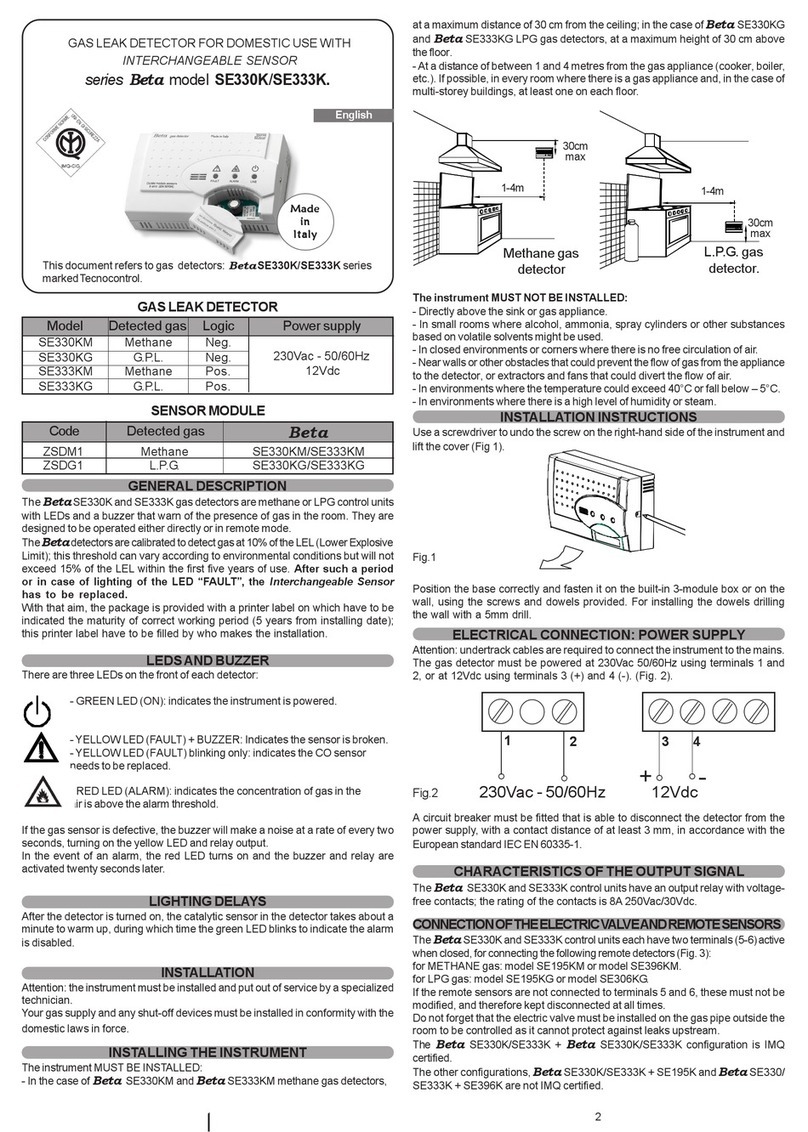
Geca
Geca SE330K user manual
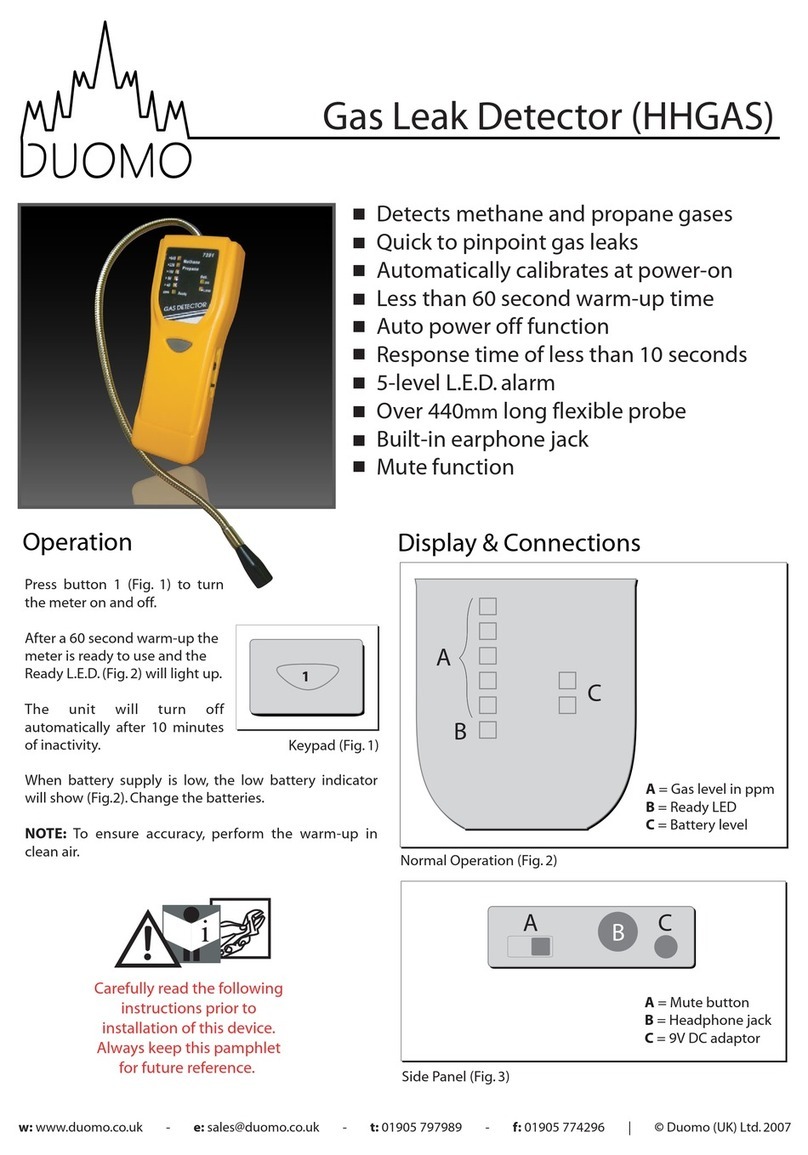
Duomo
Duomo HHGAS quick start guide

Dräger
Dräger X-am 3500 Instructions for use
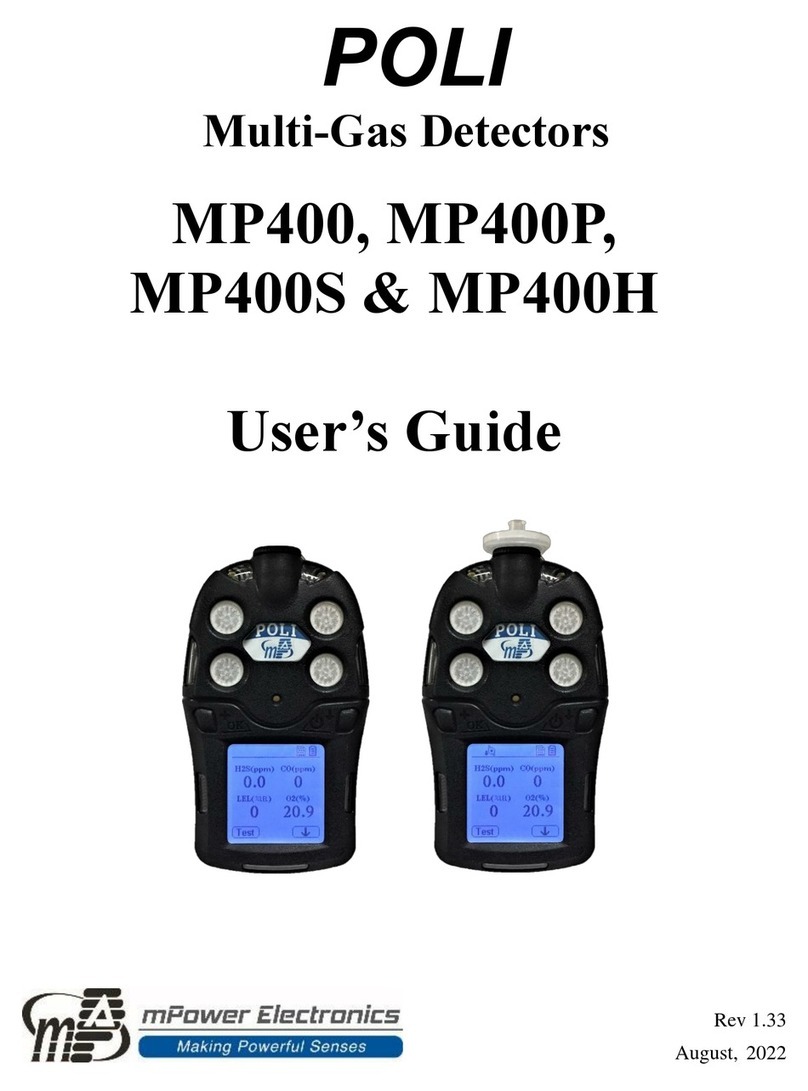
mPower Electronics
mPower Electronics POLI MP400H user guide

RKI Instruments
RKI Instruments T3A Operator's manual

Dräger
Dräger X-AM 2500 Instructions for use

New Cosmos Electric
New Cosmos Electric KD-12 instruction manual

WatchGas
WatchGas POLI user manual

Sensitron
Sensitron SMART S Series Instruction and safety manual